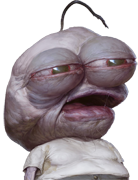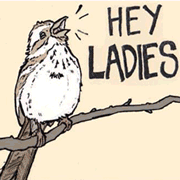|
Count Roland posted:What country are you in? Canada I took a stab at something for you but others might be able to do better. I've gone heavier on the CPU and RAM rather than the GPU because if you're just sticking at 1080p 60hz you really don't need much GPU and some of those strategy games can benefit from a decent CPU. The RX 6600 is not a great GPU but for ~$US 200 it's at least fairly priced. You've got some overhead on the PSU in case you wanted to upgrade your GPU in the future, which you would need to do if you decided to get a better monitor. Butterfly Valley fucked around with this message at 01:36 on Nov 21, 2022 |
|
|
|

|
| # ? May 31, 2024 00:26 |
|
Count Roland posted:What country are you in? Canada This gets quite close: https://ca.pcpartpicker.com/list/8qs2nt I put 32GB of RAM because I think KSP is pretty RAM hungry, but you could cut that down a bit. Cutting down to 500GB of storage would get you under a thousand CAD as well. I'm sure others can further optimize. Most strategy games are CPU intensive and poorly optimized. edit: very similar to the above but Butterfly Valley found a much cheaper 6600.
|
|
|
|
Dr. Video Games 0031 posted:Micro Center currently has a bundle with a 12700K and an Asus Z690 Plus Tuf Gaming WiFi DDR4 motherboard for $350: https://www.microcenter.com/product/5005927/intel-core-i7-12700k,-asus-z690-plus-tuf-gaming-wifi-ddr4,-cpu-motherboard-combo This is actually a pretty solid build I'm looking at for a VR setup. Is the 3080 a good deal price/performance wise compared to a 6900XT for VR specifically?
|
|
|
|
Bishop Beo posted:This is actually a pretty solid build I'm looking at for a VR setup. Is the 3080 a good deal price/performance wise compared to a 6900XT for VR specifically? Here's a review that compares the 6900 XT against the 3090. It's not the 3080 unfortunately, but the 3080 is just 10% behind the 3090. That said, I'm not sure how the 10GB VRAM buffer will come into play here versus the 16GB of the 6900 XT. I think you probably won't go wrong with either, honestly.
|
|
|
|
It also depends on your VR setup - I have a Quest 2 and I stream to it with airlink, which I hear is much better with nvidia cards vs AMD.
|
|
|
|
With WiFi or USB VR the image gets compressed by the GPUs video encoder, and that's long been a strong point of Nvidia cards
|
|
|
|
Does the Quest use its own dongle for wireless VR? There’s no way the latency would be acceptable if I used my home Wi-Fi.
|
|
|
|
Rinkles posted:Does the Quest use its own dongle for wireless VR? There’s no way the latency would be acceptable if I used my home Wi-Fi. Nope, it uses WiFi. You need a fairly specific setup to make it work well though, namely you need to dedicate your 5Ghz channel solely to stream to your Quest, have your PC connected to your router via ethernet, and be in the same room as the router. This was my setup anyway and it was easy enough to make all my other wireless devices connect to the 2.4Ghz band instead. If you can get it working, it's great. I use my Quest 2 at 90-120hz with everything turned up to high and there's no noticeable latency vs a wired connection.
|
|
|
|
I've done some local game streaming over my home wifi and it's been quite good with pretty low latency, but I guess any increase to latency at all can be pretty bad in VR.
|
|
|
|
I had been decided on a MSI b550m-pro VDH motherboard for a while, but while browsing the amazon page I noticed a newer version of the board called the b550m-VC. (https://www.amazon.com/MSI-B550M-PR...159&sr=8-1&th=1) So far as I can tell, and from the few reddit posts I've seen, it's a new refresh of the VDH board that is also slightly cheaper and has slightly better ports and wireless. Anyone know anything about it? Is it safe to keep an eye on this one for any deals over the next few days or should I just stick with the VDH which seems to have years of coverage and reviews?
|
|
|
|
Butterfly Valley posted:Nope, it uses WiFi. You need a fairly specific setup to make it work well though, namely you need to dedicate your 5Ghz channel solely to stream to your Quest, have your PC connected to your router via ethernet, and be in the same room as the router. You can setup a separate router as an access point for the Quest and locate it where it's good for VR, that's what I did.
|
|
|
|
Butterfly Valley posted:Nope, it uses WiFi. You need a fairly specific setup to make it work well though, namely you need to dedicate your 5Ghz channel solely to stream to your Quest, have your PC connected to your router via ethernet, and be in the same room as the router. This was my setup anyway and it was easy enough to make all my other wireless devices connect to the 2.4Ghz band instead. Wow, thanks so much for this! I had completely dismissed AirLink from the beginning but it turns out that I have the perfect setup already (I have my PC wired to my ISP-provided router and everything else on a separate mesh Wifi) so all I had to do was enable Wifi on the router and now I have a little network just for VR and it works flawlessly!
|
|
|
|
Quest is also getting gamepass support soon supposedly if you have gamepass ultimate. I dunno what that means but hey more gamepass. I dunno if the Xbox live trick still works but I got a year of gamepass for cheap by buying Xbox live and adding it to the gamepass account.
ughhhh fucked around with this message at 04:27 on Nov 21, 2022 |
|
|
|
Scoss posted:I had been decided on a MSI b550m-pro VDH motherboard for a while, but while browsing the amazon page I noticed a newer version of the board called the b550m-VC. (https://www.amazon.com/MSI-B550M-PR...159&sr=8-1&th=1) I built a secondary machine using that board, and it seems fine. I haven't spent much time with it yet, but will have the opportunity this week. The one thing I ran into with it was installing OpenSUSE 15.4 meant the wifi didn't work, because that particularly wifi chip needs a more recent Linux kernel than 15.4 uses. I installed OpenSUSE Tumbleweed and it worked just fine. Zero issues with the Windows 10 install I did. Benchmarks came back good on it, but, like I said, I haven't used it much yet.
|
|
|
|
ughhhh posted:Quest is also getting gamepass support soon supposedly if you have gamepass ultimate. I dunno what that means but hey more gamepass. I dunno if the Xbox live trick still works but I got a year of gamepass for cheap by buying Xbox live and adding it to the gamepass account. It means streaming the games to a virtual flat screen in VR which I've never personally seen the point of. Also I'm pretty sure all those payment loopholes got shut a while ago
|
|
|
|
• What country are you in? USA • Do you live near Microcenter? No • What are you using the system for? 3D Cad, Image and graphics generation, Gaming (4K?) • What's your budget? Whatever is best for my needs – not unlimited, however. $4000 maximum? • If you're gaming, what is your monitor resolution / refresh rate? Currently 1440p, but considering moving to a 32” monitor at 4K • If you’re doing professional work, what software do you need to use? Photoshop and Illustrator, 3D Cad (Siemens NX) + Solidworks (possibly). A lot of this involves making pretty CAD renderings for presentation. CPU: Intel Core i9-13900KF 3 GHz 24-Core Processor ($629.99 @ B&H) CPU Cooler: ARCTIC Liquid Freezer II 360 A-RGB 48.8 CFM Liquid CPU Cooler ($142.55 @ Amazon) Motherboard: MSI MPG Z690 CARBON WIFI ATX LGA1700 Motherboard ($369.99 @ Amazon) Memory: G.Skill Ripjaws S5 64 GB (2 x 32 GB) DDR5-6000 CL32 Memory ($389.99 @ Amazon) Storage: Western Digital Black SN770 2 TB M.2-2280 PCIe 4.0 X4 NVME Solid State Drive ($179.10 @ Amazon) Storage: Western Digital Black SN770 2 TB M.2-2280 PCIe 4.0 X4 NVME Solid State Drive ($179.10 @ Amazon) Video Card: MSI GAMING Z TRIO GeForce RTX 3080 12GB LHR 12 GB Video Card ($845.99 @ Newegg) Case: Lian Li O11 Dynamic EVO ATX Mid Tower Case Power Supply: Thermaltake Toughpower GF1 - TT Premium 1000 W 80+ Gold Certified Fully Modular ATX Power Supply ($217.61 @ Amazon) Monitor: LG 32GQ950-B 31.5" 3840 x 2160 144 Hz Monitor ($1049.96 @ Amazon) Total: $4004.28 It's been 7 years since my last build and I need another workhorse PC. While I do game, I am also getting back into 3d CAD pretty seriously and need a machine that can do both. I realize that a dedicated graphics card is optimal for CAD, but that will have to be a future project when I am bringing in the money to justify a dedicated work rig. I am willing to spend as needed but this parts list is essentially my maximum and I am positive that it is overboard. Questions- Is RTX 4080 or 4090 of any real benefit for my use case? Seems like an awful waste of money right now. Is ddr5 of any real benefit given the cost magnification? Is 4K gaming even something worth pursuing? I would love some input on where I am going wrong with this build.
|
|
|
|
Is there a particular reason you went with that monitor? It seems a bit pricy for what it is unless I’m missing a killing feature.
|
|
|
|
The LG 32GQ950 is a good monitor with a terrible price. It really needs a few hundred dollars knocked off the price to be worth considering, in my opinion. As it is, the Gigabyte M32U ($650 currently) is more bang-for-your-buck if you want a 4K high-refresh flat panel IPS. The 32GQ950's main advantages are slightly better response times, higher max brightness, and a polarizing layer that (mostly) eliminates IPS glow, but that's not worth an extra $400 in my opinion. Another alternative would be the Odyssey Neo G7 for $800. It comes with a mini-LED backlight that gives it incredible contrast for HDR content. I have this one and I like it a lot, but the curve isn't for everyone (and it could visually distort the images you're working on? Not sure how that effects you when working with CAD and poo poo, to be honest) I'd also try to search for a better deal on the GPU. That card was over $100 cheaper just a month ago. Maybe even buy used since Nvidia seems intent on starving retail channels of the 3080 now that the overpriced 4080 is here. edit: 4K gaming benefits from as much GPU horsepower as you can throw at it currently. As for whether the 4080 or 4090 are "worth it," I'd say the 4080 isn't for most people, while the 4090 is an uber expensive halo product that actually delivers a new tier of performance. It's not a "good value" in terms of price to performance, but it's also not exactly a ripoff for what it is. Still, the more sensible purchase is the 3080 by far. DDR5 does provide a small boost to gaming performance and there may be other applications where it's helpful. We've been recommending it to people building high-end machines, but that's at 32GB. At 64GB, the prices are still pretty steep. You could consider DDR5-5600 instead, which would be cheaper without giving up too much performance. The question of whether 4K gaming is even worth pursuing is a pretty subjective one. In my opinion, higher resolutions enable larger monitor sizes while maintaining sharpness and picture clarity. There's not a huge improvement in visual fidelity going from 1440p at 27" to 4K at that same monitor size, for instance, but there's a much bigger one when making that jump at 32". 32" 4K has been pretty nice, but it's really tough to drive. If you want a computer that will feel relevant for years to come, then you're probably better off going with 1440p. The 3080 will be great at that for a while to come. edit 2: The Neo G7 is $655 through Samsung's education discount program (link). Registration is required, but no verification is necessary. Dr. Video Games 0031 fucked around with this message at 07:04 on Nov 21, 2022 |
|
|
|
Dr. Video Games 0031 posted:The LG 32GQ950 is a good monitor with a terrible price. . . This is all great information, thank you for the insight. Understood about ddr5 - I will adjust downward on speed. I think I will need to stay with a flat monitor as I do things like hold calipers and printed pages to the screen to verify scale of the models I build and am also concerned with distortion on curved display. Supposing I stay with 27", is there any benefit to getting a 4K display at this size? I assume it will be easier to drive 27" than a 32" with a 3080 . . . Concerning the 3080 - is going from 10gb to 12gb of any real benefit? There seems to be better pricing and availability on the 10gb models.
|
|
|
|
What country are you in? US Do you live near Microcenter? Yep! What are you using the system for? General use, gaming, and occasional random media projects (audio recording/editing, streaming to nobody on Twitch). For what it's worth, I tend to favor more CPU-heavy games: RTS, grand strategy, etc. What's your budget? $800 If you're gaming, what is your monitor resolution / refresh rate? 1440p/144Hz I'm torn between two Microcenter deals that have been coming and going this month. As of right now, both are showing available and in-stock at my local store, and whatever I choose will replace an aging Skylake build. 12700K + motherboard for $350 (https://www.microcenter.com/product/5005927/intel-core-i7-12700k,-asus-z690-plus-tuf-gaming-wifi-ddr4,-cpu-motherboard-combo). I'd need to add about $100 on top of this for RAM for a total of $450. 7700X + 32GB of RAM for $400 (https://www.microcenter.com/product/5006116/amd-ryzen-7-7700x-raphael-am5,-g-skill-flare-x5-32gb-ddr5-6000-dual-channel,-cpu-ram-combo). I'd need to add about $200 on top of this for a motherboard for a total of $600. I plan to carry over everything else from my current system. Most notably: a 6700XT and 750W PSU both purchased earlier this year, so I only need to worry about mobo, CPU, memory, and cooling. I'm currently leaning toward Intel since benchmarks seem to show the two only a few % apart on average, and not enough to make up the price difference, even if both are easily within my budget. Is there anything that might tip the scales back in AMD's favor that I'm overlooking? Finally, should I be concerned about any corners cut from either the motherboard bundled with Intel or the first AMD-compatible option I see that isn't ridiculously overpriced (I think that'd be the Gigabyte X670 AORUS ELITE), or do the more expensive boards these days mainly justify their price premiums with  overclocker features? overclocker features?
|
|
|
|
MarcusSA posted:Is there a particular reason you went with that monitor? It seems a bit pricy for what it is unless I’m missing a killing feature. Honestly, I just looked at a 'best of' list on rtings for 32" displays. I would really like an Oled but there isn't much available just yet (as far as I can tell).
|
|
|
|
Zodiac posted:Supposing I stay with 27", is there any benefit to getting a 4K display at this size? I assume it will be easier to drive 27" than a 32" with a 3080 . . . the 3080 12gb is something like 8-9% faster than the 10gb iirc but which is the better value really depends on what prices you can get each for. you probably don't actually want an oled anyway for your use case, burn-in can still be a concern if you're doing things other than just gaming/watching media.
|
|
|
|
Zodiac posted:Honestly, I just looked at a 'best of' list on rtings for 32" displays. I would really like an Oled but there isn't much available just yet (as far as I can tell). Yeah I saw this the other day but it’s lol huge tbh  The 42 OLEDs are ok I guess but you’d have to get more advice from the monitor thread on that
|
|
|
|
Zodiac posted:Supposing I stay with 27", is there any benefit to getting a 4K display at this size? I assume it will be easier to drive 27" than a 32" with a 3080 . . . The only thing that matters is resolution. 4K is 4K no matter the monitor size, and it's quite difficult to drive. You can still run almost all AAA games right now at 60fps with the help of DLSS, but I suspect that the card will start to feel pretty slow at that resolution after another couple years. That's why I suggest 1440p if longevity is your primary concern. Of course, you can always game at 1440p on a 4K display, but it'll be a little bit blurrier than using a native 1440p display (though honestly, not too much more so at 27" thanks to how pixel-dense the screen is). The Gigabyte M28U is the bang-for-your-buck choice in that monitor category. As for 27" 1440p, the bang-for-your-buck option there is the Acer Nitro XV272U Vbmiiprx (I hate these names). It should be using the same panel as the KV model. The 2 extra gigabytes on the 12GB model can help when running games at 4K with ray tracing, though DLSS usually reduces memory usage enough for it to not be a big deal. A very recent example of the 10GB model faltering at 4K ray tracing is spider-man miles: morales. 3D modeling programs also benefit a lot from having extra VRAM, but I don't know if CAD is the same here. It sounds like your workflow doesn't involve GPU acceleration? If not, then I guess it shouldn't matter. I know I've been sort contradictory on monitor and parts selection here, but I'm just trying to explain all the options available. My personal gut feeling is that you should just get a cheaper 10GB 3080 with a 1440p monitor. edit: Oh, just to complicate things further, you should consider the 7950X. It appears to be very similar to the 13900K in multi-threaded performance, but it's a bit cheaper, its platform will be longer-lasting, and it is more power efficient (less heat generation). AM5 motherboard prices are expensive right now, but that's counteracted by the CPU's cheaper price, and there are still plenty of good options for around $250 - $350. e.g. the Gigabyte X670 Aorus Elite AX.
|
|
|
|
Zodiac posted:
I feel like since you’ve listed gaming as like lower on the priority list you’d probably really want to go with a good 4K monitor.
|
|
|
|
Premium Gen4 2TB NVMe for $170 SK hynix Platinum P41 2TB https://www.amazon.com/SK-hynix-Platinum-Internal-Compact/dp/B09QVD9V7R
|
|
|
|
So I did manage to get to Micro Center and ended up with way better stuff than I expected for the same budget. Got the 12700k + z690 deal and the Samsung 980 pro 2TB. This is actually my first time seeing an NVME drive in person and I genuinely can't comprehend how small it is. Mind blown. I got this case: Lian Li Lancool II Mesh C RGB I realized after the fact that it only comes with 3 fans in the front, I guess maybe because they figure people might want to do liquid cooling so they just let you figure out that part. I think I've seen other people in this thread build in this case -- how many extra fans should I get? (I won't be carrying over any from my previous build, I think one of them might have RGB but I'd still rather just get new ones.) I was thinking clearly 1x120mm in back for exhaust, at the very least. It looks like I could also add 2x140mm at top (or 2x120), and then 2x120mm at bottom. But I've seen some threads online where some people didn't seem to think bottom & top fans would be helpful -- just straight front-to-back. Any thoughts? Also, I got this CPU cooler: Cooler Master Hyper 212 RGB Black edition It looks like I can actually add a second fan to it -- not sure if I actually should though. I'm not specifically against overclocking, but I'm not really planning on doing it, either -- and this seems like it might be more intended for that. I do like the idea of less noise & power consumption (& price) so if the only thing I gain with more fans is like 5° of extra cooling or whatever, I would probably want to just stick with the basics. But obviously I don't want to be stuck with too few either. The only thing I still need is RAM, they didn't seem to have any truly amazing deals so I'll just see what happens online this week. Sir Lemming fucked around with this message at 15:37 on Nov 21, 2022 |
|
|
|
that cooler will be fine with one fan; adding case fans would be a better use of fan budget. More fans actually generally means less noise rather than more, as each fan can turn at a lower RPM to provide the same volume of air (all else equal). And the power consumption of a PWM fan is minimal. Typically 140mm fans are 12V/0.3A which is 3.6W max. And you will rarely be running fans at max; and adding more fans means that for identical thermals, each fan runs at a lower speed, which means less draw per fan. Adding a fan or two won't make a meaningful difference in power consumption. I'd slap an exhaust fan or two on the back, run a bit of overpressure, and call it a day unless you see your CPU throttling. Modern CPUs will basically power and speed according to temp. Overclocking is pretty dead for this reason - you can get results by just adding cooling capacity. If you aren't in to it per se, don't worry about overclocking.
|
|
|
|
Sir Lemming posted:So I did manage to get to Micro Center and ended up with way better stuff than I expected for the same budget. Got the 12700k + z690 deal and the Samsung 980 pro 2TB. This is actually my first time seeing an NVME drive in person and I genuinely can't comprehend how small it is. Mind blown. Honestly? The with three front fans behind a fully mesh front panel, an exhaust fan is optional and doesn't add too much. This has been shown in reviews of other cases with similar stock fan layouts, where adding a rear exhaust fan may only decrease temps by a degree or two. In the old days, you always wanted an exhaust fan because airflow was always pretty limited as it was, but nowadays it's not as big of a deal. It still helps a little, but it's not critical. If you were to get an exhaust fan, I guess I'd go with another RGB fan like the P12 ARGB which should use the same RGB connector as the Lian Li fans. I'd like to find which fans Lian Li are using, but they don't seem to say. Or if you don't care about RGB at all or don't care about having a non-RGB exhaust with RGB front fans, get the regular P12. I don't think I'd bother adding more fans unless you're still having thermal problems. That said... About the cooler, unfortunately I don't think you picked a good one for the 12700K. The Hyper 212 might not be good enough for it. It's a classic cooler that's been around for quite a while, but it might have to run really loud to keep up with the 12700K's high power draw. You really want a dual-tower cooler at least with the 12700K. I don't know how easy it would be for you to return that cooler and get another, but I think that would be the best option. Something like the Thermalright Peerless Assassin would be a better choice. You could add an extra fan to the 212, but that rarely does much more than remove a degree or two at the cost of some extra noise.
|
|
|
|
Dr. Video Games 0031 posted:About the cooler, unfortunately I don't think you picked a good one for the 12700K. The Hyper 212 might not be good enough for it. It's a classic cooler that's been around for quite a while, but it might have to run really loud to keep up with the 12700K's high power draw. You really want a dual-tower cooler at least with the 12700K. I don't know how easy it would be for you to return that cooler and get another, but I think that would be the best option. Something like the Thermalright Peerless Assassin would be a better choice. You could add an extra fan to the 212, but that rarely does much more than remove a degree or two at the cost of some extra noise. That's a bummer to hear, I don't really think I can return it. I actually didn't pick it myself, the Micro Center salesman convinced me to. (I was originally thinking of the Thermalright, but I was also originally thinking of a slightly different CPU & mobo, so I wasn't sure what was better anymore.)
|
|
|
|
Well, I guess we'll see if it works out, but I have to disagree with that salesman pointing you towards a 212. Maybe I'm overreacting.
|
|
|
|
I mean even though I don't see any way I could return it, I might try to get rid of it some other way. Ebay or something I guess. It wasn't even an especially good deal honestly, I just didn't really know enough to call it out as the wrong choice. I'm seeing a few other forum threads that agree with your assessment, and I really have no reason to stick with it other than that I already bought it.
|
|
|
|
Dr. Video Games 0031 posted:Well, I guess we'll see if it works out, but I have to disagree with that salesman pointing you towards a 212. Maybe I'm overreacting. Anyone recommending the 212 at this point is most likely just trying to get rid of old inventory. It was a good cooler back when CPUs drew half of the power they do now, but there has literally been 15-20 years of engineering since then. Basically every dual tower for cooler performs about the same and better then a single tower like that thing. The 212 doesn’t even make a good recommendation to replace a broken stock intel CPU cooler because the mounting mechanism is terrible to deal with. I say this is someone that used to love and use the 212 but we have a noctua D15 in one computer and an AIO in the other now. Considering both of these coolers are on their second or 3rd CPU I think it’s worth to spend a little more on the CPU cooler.
|
|
|
|
Dr. Video Games 0031 posted:Micro Center currently has a bundle with a 12700K and an Asus Z690 Plus Tuf Gaming WiFi DDR4 motherboard for $350: https://www.microcenter.com/product/5005927/intel-core-i7-12700k,-asus-z690-plus-tuf-gaming-wifi-ddr4,-cpu-motherboard-combo I lurk here on and off and just wanted to say thanks for this as I hadn't seen it! Made the trip out to the one near me in Cambridge, MA and it was totally worth it
|
|
|
|
Sir Lemming posted:I mean even though I don't see any way I could return it, I might try to get rid of it some other way. Ebay or something I guess. It wasn't even an especially good deal honestly, I just didn't really know enough to call it out as the wrong choice. I'm seeing a few other forum threads that agree with your assessment, and I really have no reason to stick with it other than that I already bought it. MC doesn’t accept returns?
|
|
|
|
people bitch and moan about the 212's mounting mechanism but I never had much trouble with it
|
|
|
|
Rinkles posted:MC doesn’t accept returns? It's a 4½ hour drive, but I happened to be in the area. I'm going to see if there's any chance they'll accept a shipped return even though I don't think it's standard policy. Either way I do not think I'll be using this cooler. (There's a chance I might bug my parents who are driving up that way for Thanksgiving, but that's kind of a last resort, clearly) Sir Lemming fucked around with this message at 17:59 on Nov 21, 2022 |
|
|
|
Sucks the nearest micro center is a 20 hour drive away. You'd think living an hour and a half from Microsoft they'd have put one in up here in the pnw
|
|
|
|
Alchenar posted:Okay thread, Zen 4 discounts are starting and I'm ready to pull the trigger. FYI I pulled the trigger on this so if you want to tell me I've hosed up you've got until the weekend to get your satisfaction.
|
|
|
|

|
| # ? May 31, 2024 00:26 |
|
Dr. Video Games 0031 posted:Something like the Thermalright Peerless Assassin would be a better choice. At the risk of asking too many questions -- since I'm already dealing with the repercussions of not asking enough -- is there any real significance to the "120 SE" vs. "120" or are they just slightly different models of the same thing? (There are pricing/availability/color differences and it would be easier to pick if the "SE" doesn't matter.) Sir Lemming fucked around with this message at 19:45 on Nov 21, 2022 |
|
|