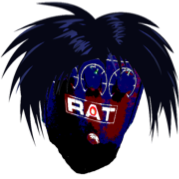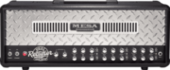|
Mister Speaker posted:Maybe I'll ask this in the Ableton thread, but let's say I'm taking a consolidated audio region into iZoTope and editing out some spectral information. If I save the file in RX, will it overwrite the original file? Will Ableton see that the file has changed right away? i haven't used ableton before, but their website makes it look the same as how logic handles it. if you have izotope set as your external audio editor and open it via whatever command ableton has to do that, anything you save in izotope will get propagated back. if you're manually searching through files to change stuff, it might still work but opening izotope from within ableton should definitely do it. edit: the ableton page in question CaptainViolence fucked around with this message at 22:13 on Sep 27, 2022 |
|
|
|

|
| # ? May 27, 2024 16:24 |
|
Thanks!  It is indeed better to open RX (or whatever audio editor) within Live, it updates the files in the timeline every time you save. It is indeed better to open RX (or whatever audio editor) within Live, it updates the files in the timeline every time you save.Since I'm already on the topic, and doing it sort of by feel... Are there accepted standards for how much to pan and duck dialog when it's coming from off-screen? In the simplest example I'm just talking about back and forth camera cuts for a conversation. I didn't really have to use much pan or volume automation when the camera cut away from someone talking, but I'm curious if I under-did it? I think my monitors are set up fairly well but they may be a bit wide. I'm wondering if there's a guideline for this sort of thing among dialog editors.
|
|
|
|
Mister Speaker posted:Since I'm already on the topic, and doing it sort of by feel... Are there accepted standards for how much to pan and duck dialog when it's coming from off-screen? This conversation mentions some movies that pan dialogue you could use as a reference. The fact that it is noteworthy in a movie sort of suggests it'd be a hard thing to undercook, I guess?
|
|
|
|
Never mind.
Uncleanly Cleric fucked around with this message at 01:14 on Sep 29, 2022 |
|
|
|
Mister Speaker posted:Since I'm already on the topic, and doing it sort of by feel... Are there accepted standards for how much to pan and duck dialog when it's coming from off-screen? like flipperwaldt said, dialogue is almost always dead center. you can hard pan for effect (someone offscreen shouting at the onscreen character to get their attention, for example) but within a regular dialogue scene it should all stay centered even when the conversation has L/J cuts going on. if you're mixing for surround instead of stereo, then you put dialogue and nothing else on the center channel (even reverb on the voice has a tendency to be assigned to the other speakers, although i don't know if it's a hard rule to keep the center dry)
|
|
|
|
Any tips on double tracking vocals? I like the effect when it works but it sounds sloppy on my end.
|
|
|
|
Thanks for the insight about dialog. I suppose I've been imagining it when I thought about off-screen dialog being panned at all. PTSDeedly Do posted:Any tips on double tracking vocals? I like the effect when it works but it sounds sloppy on my end. There are probably better utilities out there now but VocaLign used to be a good tool for aligning the stuff that's too minute to handle with editing.
|
|
|
|
yeah, for double tracking, the main thing is to have your timing be dead on, either in performance or with the help of editing. i only tried the demo of vocalign but it seemed pretty powerful (but also pricey). melodyne also works great (also pricey) but i usually only use it when i'm also doing pitch correction because it feels a little clunky to use compared to flex editing. when i mix double tracked vocals, i tend to hit the compressor on the main track a little harder and mix the other track a little lower to act as sort of pseudo-parallel compression. there's a little ebb and flow to it that way which i like, but that's more situational. if you want to get super wild with it, i've gotten some interesting sounds by formant shifting the secondary track a little bit, too.
|
|
|
|
PTSDeedly Do posted:Any tips on double tracking vocals? I like the effect when it works but it sounds sloppy on my end. Donít put the tracks at the same volume, have a lead track then a subtle thickening track. Edit them ruthlessly per syllable and according to the dynamics of the section.
|
|
|
|
PTSDeedly Do posted:Any tips on double tracking vocals? I like the effect when it works but it sounds sloppy on my end. I always comp/edit my main vocal before doing the double, but the more you do it the better you get. You could try the Waves Automatic Double Tracking plugin, but it's never gonna give *that* sound as a true double.
|
|
|
|
my laptop is a mac and my desktop is windows. this is now the second 4i4 i've had in three years to freak out and lose its poo poo after i connect it back to my PC after using it with my laptop. ugh, the worst.
|
|
|
|
landgrabber posted:my laptop is a mac and my desktop is windows. How exactly does it freak out? Two of them within three years makes me think you're getting units that shouldn't have been shipped thanks to spotty QA. If you have the proper drivers installed on both machines you should be able to swap computers with different OS no problem while using the same interface.
|
|
|
|
A few months ago somebody posted their desktop speaker stand hack, which was something like firm foam black blocks sized 6"x4". They were sold on Amazon, possibly Amazon brand. They were repurposed from something else though, like yoga. OK I just searched a bit and found these https://www.amazon.com/Mind-Reader-2YOBRICK-BLK-Meditation-Flexibility/dp/B08576BYW7 These look a bit different as I remember it. Unsure if they'd support my Mackie CR3s https://www.sweetwater.com/store/detail/CR3X--mackie-cr3-by-3-inch-multimedia-monitors Anybody got insight?
|
|
|
|
Those would be fine (maybe a little on the rigid side, which is what you're avoiding) but why not just get purposemade/cut monitor isolation foam for the same price?
|
|
|
|
JamesKPolk posted:Those would be fine (maybe a little on the rigid side, which is what you're avoiding) but why not just get purposemade/cut monitor isolation foam for the same price? I found the original post. It was a specific reply to me. My thing was that I need about 5"-6" inches raised which foam doesn't really deliver for my small speakers. I think I'm going to buy a set of yoga blocks and the isolation foam and figure out what works from there. Ok Comboomer posted:you say that, but Home Despot sells Husky workbenches (desks) in multiple sizes and colors for $200-$400 that have a hand crank-operated lift mech and the Goon Desktop Thread loving loves them.
|
|
|
|
Alright, I think I am sort of moving out of the "make noises" phase and trying to make tracks. My current setup is: KeyStep Pro as main controller, clock. BSP as additional controller since I had it and can share clock and run drums off that separate from drums off KSP. Modular rack, a few semi modulars, Hydrasynth, all goes into a ZED10FX and then USB out to a 2011 iMac running linux, currently on Ardour and looking at Bigwig, but, before I commit to paying for Bigwig I want to consider if getting a Pyramid MK3 could more or less replace the computer in this setup. I have also looked at the MPC One stuff, from what I can discern on Youtube, the workflows seem more arcane to me and the Pyramid seems "obvious". Stuff like the Octatrack and Deluge are super cool but also more expensive and I'm really just looking for powerful, easy to use sequencing and recording capabilities, I don't necessarily need a built in sampler and other stuff -- unless it just makes more sense to wait longer and get one of the more powerful machines, I am sure I would eventually dig into all the other stuff there, but really want I want is relatively easy sequencing. The KSP is pretty good for making song parts, and also I know the SQ-64s are on firesale right now, but, they are 64 step the same as a KSP, in fact they seem to REQUIRE 64 steps, and don't really appear to do much the KSP can't (one more control lane for CV, I guess?). Curious about my Squarp Pyramid ambitions: * any other devices I should look at * thoughts on a new MK3 @ $700 vs used MK1 / MK2 devices on Reverb for like 400-450?
|
|
|
|
I kept my 5" monitors on yoga blocks for a while, it was fine.
|
|
|
|
anyone have linux DAW experience? I have an allen & heath Zen10FX connected to a behinger UMC404HD via the zen10 main mix XLR outputs into channels 1 and 2 of the 404, then that USB connected to a linux PC. edit: my problem is not with what DAW I use; when I use JACK, both channels work and I can pan normally. When I use ALSA on the same device, it thinks it's getting both channels but it all comes across on L and panning R just makes it go silent  JACK seems fine? Cabbages and VHS fucked around with this message at 19:31 on Oct 16, 2022 |
|
|
|
hey y'all. trying to record some rough demos of songs with a blue nano mic but i have a very sibilant voice and i'm not very familiar with the de-essing process. anyone got any tips? i try to have my mic off-axis 'cause i've heard it helps but it's still. really bad lmao.
|
|
|
|
Is a CloudLifter really necessary for big dynamic mics (or any mic at all, really) like the SM7B? Is there any increase in fidelity to come of it, or is it just a gain boost? I realize these are not mutually exclusive; even just a gain boost could mean a preamp not having to get into noisy territory. When I bought my SM7B a buddy insisted I needed one but I plugged it into my DJM and it sounded fine. Not that I ever use it these days, but I'm still curious.
|
|
|
|
barclayed posted:hey y'all. trying to record some rough demos of songs with a blue nano mic but i have a very sibilant voice and i'm not very familiar with the de-essing process. anyone got any tips? i try to have my mic off-axis 'cause i've heard it helps but it's still. really bad lmao. my two strategies in that situation would be to either get a better mic (sm57 or 58) either by buying or borrowing it, or if you don' t want to drop any money and don't know anyone who can loan you stuff, grab TDR Nova and put an internally sidechained eq notch around where your esses are hitting (somewhere between 5k and 10k). you'll have to play with the threshold and q to make sure you're not cutting other stuff, but it should help. Mister Speaker posted:Is a CloudLifter really necessary for big dynamic mics (or any mic at all, really) like the SM7B? Is there any increase in fidelity to come of it, or is it just a gain boost? I realize these are not mutually exclusive; even just a gain boost could mean a preamp not having to get into noisy territory. When I bought my SM7B a buddy insisted I needed one but I plugged it into my DJM and it sounded fine. Not that I ever use it these days, but I'm still curious. it's just super clean gain to counteract low signals in dynamic mics. it used to be pretty standard advice but i think that's because preamps used to be a lot worse in the lower price range and i don't hear it hammered on as much anymore (except by the company that makes them lol). my dynamic mics need the gain on my pro 40 to be pretty high, but i've never had a noise issue because it's a pretty decent interface. i had several friends with super cheap pre-scarlett era interfaces when cloudlifters first came out that absolutely needed it because anything above half on the gain was monstrously noisy and they basically couldn't use dynamics at all.
|
|
|
|
thanks! i actually found out my college has a recording studio with a shure 58 that's avaliable to students so i'm probably gonna try to record it there. super excited haha.
|
|
|
|
what do you guys do with powering your equipment? was thinking of getting a voltage regulator to help with potential brownouts and surges. came across these: https://www.amazon.com/APC-LE1200-Automatic-Voltage-Regulator/dp/B00009RA60 https://www.sweetwater.com/store/detail/M8XAR--furman-m-8x-ar https://www.sweetwater.com/store/detail/P1800AR--furman-p-1800-ar what exactly is different between all these? the first two help regulate voltage and protect against surges. sure, the second one has more outlets, but why is it so much more expensive? and then the last one adds 'power conditioning', whatever that means, and it doubles the price of the second one. what all is going on here? e: and came across this one: https://www.tripplite.com/1200w-120v-power-conditioner-automatic-voltage-regulation-avr-ac-surge-protection-4-outlets~lc1200 abelwingnut fucked around with this message at 21:11 on Oct 31, 2022 |
|
|
|
i use two of these furman power conditioners. i don't remember how they work on a technical level, but they "clean" your power so you're less likely to get hum when you plug in your gear. i think it's one of those things where you only need it when you need it, but several of my apartments have been old as poo poo to the point that i had to stand in very particular spots for my guitars to not be woefully noisy. with the power conditioners i just gotta make sure my cable's not physically touching any other cables and it's fine. i've been told they also get rid of gsm interference from phones, but i haven't noticed a difference with my (admittedly cheaper) ones. barclayed posted:thanks! i actually found out my college has a recording studio with a shure 58 that's avaliable to students so i'm probably gonna try to record it there. super excited haha.
|
|
|
|
CaptainViolence posted:i use two of these furman power conditioners. i don't remember how they work on a technical level, but they "clean" your power so you're less likely to get hum when you plug in your gear. i think it's one of those things where you only need it when you need it, but several of my apartments have been old as poo poo to the point that i had to stand in very particular spots for my guitars to not be woefully noisy. with the power conditioners i just gotta make sure my cable's not physically touching any other cables and it's fine. i've been told they also get rid of gsm interference from phones, but i haven't noticed a difference with my (admittedly cheaper) ones. i definitely will! have to attend an in-person seminar first to go over stuff so they can make sure i don't gently caress up the equipment but after that i should be good to go.
|
|
|
|
abelwingnut posted:what do you guys do with powering your equipment? was thinking of getting a voltage regulator to help with potential brownouts and surges. came across these: why do you think you need a voltage regulator? (you might but its very non-standard). if I couldn't count on reliable voltage that would be the first thing I'd try to fix, either by moving studio or hiring an electrician. surge protector is what you definitely want but the $12-20 ones at the hard ware store are just as good as anything up to a furman conditioner, which might come in handy (or might not, if your power is already fine)
|
|
|
|
because i now live in tucson, which allegedly has an above-average amount of brownouts and blackouts. on top of that, my rental, as iíve discovered, has ungrounded wiring. i asked my landlord about this and they said they canít fix this without rewiring the whole place, which theyíre unwilling to do because of the high cost. so my electricity, unfortunately, is all sorts of unreliable as far as i can tell. so yea, i want to do whatever i can to protect over $75k worth of equipment as best i can.
|
|
|
|
that is a lot of red flags but to be extremely pedantic, none of them say unreliable voltage (the specific problem those are solving) to me. the typical use case for those is stepping up from say 110V (japan) to 120V (US) but broadly... if your residential power is fluctuating like that lol I'd move unless you wanna be dealing w/ electrical fires in the near future cheap surge protector deals w/ the black/brownouts but idk how you're gonna finagle w/o a ground. you can get adapters but they just drop the ground connection and introduce a bunch of the problems that e.g. a power conditioner (which also wants the 3 prong) solves if I were you I'd start looking for studio rentals, especially w/ that amount of $$$ in play. gonna be much more time/energy efficient than fighting obsolete apartment power
|
|
|
|
yea, figured. it's an older home so it kind of makes sense. i've been monitoring the voltage and it's been stable for the last week. but apparently it gets weird in the summer and like january. oh well, thanks.
|
|
|
|
are small diaphragm condensers generally as sensitive to background ambient noise as LDC, in say, untreated rooms? I'm trying to do a budget setup to record my acoustic guitar. I only have one mic line in so I tried a Sm57 first which seems like a great mic but I couldn't get to work well with my more nuanced playing style, and now demoing a rode nt1. The NT1 sounds closer to what I want but it's so very sensitive. Like even hearing my grip changing in ways I never even noticed or my clothes slightly rustling. The music store gave me the weekend to demo it and return if I want SDC instead. I feel like I should maybe bite the bullet and get the SDCs and upgrade my interface to 2 line ins. I also am wondering if I can reduce string squeaks on slides by positioning a SDC or if that is mostly futile and should be tackled by playing technique instead. I am leaning towards getting the Rode M5s they had at the store which were slightly cheaper than the NT1 and using one until I get the interface. thoughts? ethanol fucked around with this message at 16:32 on Nov 5, 2022 |
|
|
|
I think this is probably the correct thread to ask this in. I've been a singing enthusiast my entire life, from singing in church as a kid to karaoke as an adult. I've been getting more and more into pretty extreme metal (black metal, deathcore, etc) and am planning on buying myself some extreme vocals lessons for my birthday in January, as well as a nice recording microphone and some in-ear monitors, simply so I can sing along with my favorite metal. This is entirely for my own fun and education. I do things like this for myself every year, though, because I like to learn new things. Thus, three questions: 1. Does anyone have any recommendation against getting a subscription to the Extreme Vocal Institute or have a different recommendation? 2. What sort of studio mic is a good idea to buy for this? $200-500 range. Or, are my Zoom H4nPro's built in stereo mics (with a deadcat) sufficient for this? 3. What level of in-ear monitor should I be considering? I'm seeing options from ~$200-900. Don't think I need to spend $900 for the Shures, but I'm seeing the more expensive ones tend to be the ones with multiple drivers, and given the vocal techniques I'm looking to learn, I'm not sure if need should be spending the extra for a multi-driver set or not. Kenshin fucked around with this message at 07:23 on Nov 8, 2022 |
|
|
|
Lots of loud vocalists use the Sm7b these days. Partly that could be put down to trends but since a lot of what the ear finds pleasing is sounds itís heard before the SM7b sound + heavy vocals is a solid option.
|
|
|
|
I'm sure this has been answered before, but here goes. I'm trying to record my band each with our own direct inputs while we jam. All the guitars and the e-drums are amped and the pre-amps or d.i. out are going in to the 6 channel inteface. My issue is with the e-drum kit. The recording is fine, but I'm getting lots of buzz coming out of the amp. This only appears when I plug in to the output to either the interface or a mixer. It's a balanced xlr with a d.i. or line out option. The headphone jack, obviously stops the noise, but I want to be able to hear as we play. It's not a big deal while playing, but still annoying when we're trying to talk. It's a yorkville bassmaster 200 bass amp if that helps. Thanks for any ideas
|
|
|
|
Can someone please help me untangle my home setup? This generally works, except for a few problems: - I can't have both my microphone and my guitar plugged in at the same time - I can't hear through my amplifier while recording it, since the monitor output goes to the amplifier auxiliary input and creates a feedback loop. - Trying to remember what to dial up, and what to dial down in each scenario (bass guitar and/or OS output to headphones vs the amp, etc.) is not intuitive Honestly I'm not sure where to start on this - it would appear to be a sensible choice to get some tolerable speakers or monitors for the Mac, so I'm not reliant on the aux-in for the Bass amp, and an audio interface which has more than two inputs? If I'm doing that, I'm wondering if selling the amp entirely and replacing it with a nice DI-box might also be a prudent choice, especially since I have a baby in the house and rarely get the play at any volume at all? Southern Heel fucked around with this message at 10:55 on Nov 24, 2022 |
|
|
|
You're using the bass amp as the monitor output for your entire mix? doesn't it sound... weird and mono? Your setup seems a little confusing but it looks like you're basically trying to find workarounds around not having enough inputs and for trying to use the bass amp as a speaker for your full mix, if I understand correctly, so yeah it seems like having more inputs and proper speakers will solve the need to use any of these workarounds. And I'm no bass player but I know that most bass guitarists who record at home generally prefer using a DI and perhaps some amp emulation software, recording a bass guitar acoustically in a small non-treated room is generally going to sound not super great, and what more you're not recording it acoustically so you're just using the amp to take it from instrument level to line level and maybe color it a bit with the pre-amp, so a DI will likely do a very similar job either way.
|
|
|
|
emanresu tnuocca posted:You're using the bass amp as the monitor output for your entire mix? doesn't it sound... weird and mono? The setup is indeed finding workarounds for not enough inputs, and no speakers. FWIW I wasn't using the bass amp as a monitor, nor recording my bass playing through anything other than the XLR output. However, you have helped clarify for me that I have two factors at play: 1. The use of the bass amp as a loudspeaker (admittedly mostly for music and backing tracks) is very suboptimal and the need for a bass amp in a household with a young baby is almost entirely superfluous. 2. Ideally an extra input would be handy. The first can be solved with the implementation of some nice, well-balanced speakers or monitors, and the latter with a bigger audio interface. So, I guess this leads to two further questions: 1. Is it possible to get a mixer/audio interface hybrid, so I could run the bass straight through and out to the monitors without the need for controlling it with my laptop and DAW? I need to have the option of playing the bass out loud when I'm jamming with my wife/etc. without fiddling with the computer. 2. I'm not so much of an audio snob that I feel I need the very best in powered monitors and indeed I spend the majority of my time LISTENING to music - should I be looking at "nice" speakers, or specifically monitors? I had KRK Rokit 5"s in a previous life and they were fine but seemed like overkill. I mostly want to ensure I don't lose all of my bass when moving away from a 1x12! Southern Heel fucked around with this message at 11:35 on Nov 24, 2022 |
|
|
|
https://www.behringer.com/product.html?modelCode=P0ALQ has 2in/2out USB so you can record to the computer and playback from it and use it as a standard audio interface, you can connect everything to it at the same time and just use the mixer to control the volume, can also be used to monitor directly without the computer, I think it costs like 40$ I don't know, I have one and use it and it was already very cheap years ago, it's not the fanciest interface but it does the job, at least some job. For your setup I think it will give you the flexibility you need. As for powered monitors, personally I don't view powered monitors as a 'fancy' option, there are many cheap brands today, M-Audio powered monitors sound just fine to me, I also don't really buy into the whole 'monitors are not good for casual audio listening' idea, I use my monitors for everything I do with my computer, including gaming, listening to music, whatever, I think flat sounding speakers sound just fine, I don't know, your mileage might vary. I would note though that 5" monitors might not give you the proper oomph from your bass, an 8" M-Audio will probably do the job just fine but don't expect to get a real bass-amp experience, for casual home use it'll probably be just fine though.
|
|
|
|
emanresu tnuocca posted:https://www.behringer.com/product.html?modelCode=P0ALQ Thank you on both counts. What is it that I'm looking for in a spec which allow sme to use it sans-computer so I can do some of my own research too, please? Thank you! EDIT: The four inputs on there are all line level, so presumably I'd need a DI pedal for my guitar also? Or running it through my bass rig DI? Southern Heel fucked around with this message at 16:12 on Nov 24, 2022 |
|
|
|
yeah, i think you'd need a DI box for that one. sometimes they have a switch to go between line and instrument in, but i don't see one on the preview pic. it sounds like what you want is a mixer with usb. you might also look at a field mixer with interface capabilities, but keep in mind that they generally aren't designed for music so their usability is going to be iffy for your situation (especially the lower end stuff like zoom's H series--their L series might be more up your alley tho).
|
|
|
|

|
| # ? May 27, 2024 16:24 |
|
Thank you, really appreciated. For monitors am I going to need a subwoofer, or should a pair of 8" monitors be sufficient? I'm talking for (normal human beings who aren't making money or even very good at making music, not people who need to fine tune a mix)
|
|
|