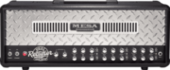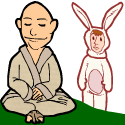|
Southern Heel posted:Thank you, really appreciated. For monitors am I going to need a subwoofer, or should a pair of 8" monitors be sufficient? I'm talking for (normal human beings who aren't making money or even very good at making music, not people who need to fine tune a mix) this probably isn't technically good advice but i've never ever used monitors due to living situations not being suitable. i've always used nice headphones and listened later on my phone or stereo speakers to test mixes. i've produced multiple award winning/nominated soundtracks and albums this way. it may be rougher to start but it can be done. as long as you can develop a sense of how your headphones skew you can mix just fine on them. eg, maybe the bass is relatively quiet on the headphones but on a flat system it's comes across louder? whatever you choose imo the trick is to just stick with it and acclimate and you'll eventually make really nice sounding stuff. for a long time my workhorse headphones were Sennheiser HD 280 Pros, usually 100bux. now I use DT 770 Pros.
|
|
|
|

|
| # ? May 15, 2024 06:28 |
|
Southern Heel posted:(normal human beings who aren't making money or even very good at making music, not people who need to fine tune a mix) people who get paid to do this stuff, or even are good at it, are just normal people who took the time to learn how to do it. Subwoofer is a lot of fun at parties but is actively gonna hurt developing an ear for mixing the post above me talking about headphones is good but caveat mixor you gotta think harder about it, and ideally get access to a flat system to see what it sounds like vs your setup 8" is nice but you can for sure get away w/ 5", idk if I've seen anything good smaller than that (Mixcubes? but they're good cause they're intentionally lovely)
|
|
|
|
the only reason I recommended 8" was because he also wants to play his bass guitar through it like it was an amp, that low E string fundamental is like 40hz, it might not sound great on 5" speaker, idk.
|
|
|
|
i use jbl 305s and i've never had problems with not enough bass to them. usually the opposite to be honest, and the last time i thought about upgrading to 8" speakers, i put that money into acoustically treating my room and i think it was a much better investment. the bigger speakers might be bassier, but my room already had a huge resonance peak at 75hz and a huge interference trough at 150hz, and i can't imagine how much worse those would have been with 308s.
|
|
|
|
emanresu tnuocca posted:the only reason I recommended 8" was because he also wants to play his bass guitar through it like it was an amp, that low E string fundamental is like 40hz, it might not sound great on 5" speaker, idk. It's not gonna rattle the neighbors' windows... but thats fine maybe? After dubstep broke people got really in to the 20-30 hz range (and started buying low-midrange monitors based on that) so 40 is downright roomy by those standards. You also don't really want "good" bass when you're mixing anyway (this is why people don't recommend subs for a monitor system) cause it makes things sound fun and cool when on everyone else's they're gonna be weird and muddy. This is probably the #1 bad thing I'd say about the Rokit range (or maybe call out the lovely power supply caps)
|
|
|
|
Any recommendations for a desktop vocal/mic reflector thing? Are they even worth it? Something like this: https://www.sweetwater.com/store/detail/ReflexionX--se-electronics-reflexion-filter-by-portable-vocal-booth is what I'm looking at. I do have a desktop mic stand already.
|
|
|
|
Splinter posted:Any recommendations for a desktop vocal/mic reflector thing? Are they even worth it? Something like this: https://www.sweetwater.com/store/detail/ReflexionX--se-electronics-reflexion-filter-by-portable-vocal-booth is what I'm looking at. I do have a desktop mic stand already. So I had one of these sitting in a box for about 3 years. I had bought it because I had moved into a loft and didn't have room for a vocal booth. Blah blah things happen, never even ended up pulling it out of the box. Then a coupla weeks ago, I was recording someone, and I haven't really tweaked the cutting room in my new studio yet, and was wondering what I could do since I didn't like the room sound. Then I remembered I had this thing. Man - it makes a HUGE difference, so definitely worth it. Easily cut 90% of the room sound. I was really surprised at how much difference. Not sure mine is the exact same one, but it's pretty close, if not. So yes. Get one.
|
|
|
|
Splinter posted:Any recommendations for a desktop vocal/mic reflector thing? Are they even worth it? Something like this: https://www.sweetwater.com/store/detail/ReflexionX--se-electronics-reflexion-filter-by-portable-vocal-booth is what I'm looking at. I do have a desktop mic stand already. Only use it with a microphone that has a shock mount. These are good enough for recording podcasts or Zoom audio or something at low volumes, but for something like rock vocals, consider some other low-cost acoustic treatments first. These filters can make a big difference in situations where those aren't viable (windows, mirrors, closet sliders, things mounted to the wall). Vulture Culture fucked around with this message at 22:12 on Dec 2, 2022 |
|
|
|
I couldn't find a thread specifically about DAWs so hopefully this is close enough. I got a decent Mac recently and am playing around with GarageBand to see what it can do. I started a project and generated a drum track. I was able to pick a drummer and style from the Library, but I was also able to pick a bunch of rhythm variations somewhere. I did the same thing with a midi keyboard track - sound and genre from the Library, then different kinds of arpeggiation from... somewhere. Now that I've got a few more tracks down, I want to play with variations of the drums but I can't find how I did it and it's driving me crazy. I remember it was a drop-down menu in one of the editing interfaces and I think I accessed it by clicking an upside-down V-looking button. Now I can't find anything that looks like that anywhere, even after creating new drum tracks in fresh projects. I feel like I must have turned some part of the UI off or maybe it's only available under certain conditions, but I can't find anything useful on the internet and I've clicked on everything that can be clicked. I can't find the feature documented anywhere. Does any of this sound familiar to anyone or am I losing my mind?
|
|
|
|
i haven't used garageband in a while so i was just poking through drum tutorials, but are you looking for the Beat Presets? if so you hit E to bring them up, but if not you might be able to dig through this article to see if any of the other things it talks about work. my other guess would be to check the Smart Controls panel.
|
|
|
|
CaptainViolence posted:i haven't used garageband in a while so i was just poking through drum tutorials, but are you looking for the Beat Presets? if so you hit E to bring them up, but if not you might be able to dig through this article to see if any of the other things it talks about work. my other guess would be to check the Smart Controls panel. It's similar to Beat Presets, but not quite it. I was able to use a drop-down menu to select from a few dozen variations of a particular drummer and genre. It was similar to the options you get in Smart Controls for drums, but you have more options and no ability to customize. The description of the Loop Browser made me hopeful, but it's not that. I would like dense, put-you-to-sleep documentation but support seems to mostly be old third-party tutorials and the Apple site's short descriptions of features. Appreciate the suggestion, by the way.
|
|
|
|
I've been working on recording my LPs, but I haven't been totally thrilled with the results. I think my main qualm is that the audio levels are significantly lower than songs I've downloaded or ripped from a CD. That said, I'm curious what I might be able do with the recordings I have. I think they sound alright if I crank things up enough, but they are pretty quiet in general. I did try to do a level check before recording each, and I tried to get the loudest parts of the albums to get my interface's clip lights to go on briefly. Anyway, I hope I don't get banned for files, but here's a clip of "Dramamine" by Modest Mouse: https://voca.ro/1ezimuEYITLm You can compare it to the version they have on Bandcamp here: https://modestmouse.bandcamp.com/album/this-is-a-long-drive-for-someone-with-nothing-to-think-about I have all of the .wavs still, so I should have pretty good editing capabilities if necessary, but I'm not really sure where I'd start. I've got access to a Mac and a PC, and I'm not afraid of the command line either if something like mp3gain or aacgain would make quicker work of things, as I've gotten a number of my albums exported to those file types already.
|
|
|
|
You want the average loudness to go up more than the peak loudness allows. That means a compressor/limiter over the whole mix, gain compensated until your peaks hit fairly high again. I wouldn't use cd rips as a loudness reference anymore, as streaming services simply turn down music that's overcooked. There are values in LUFS you can look up for what the streaming service's ideal average loudness to peak ratio is. You can use a loudness meter plugin like Youlean and play your mix through it. The integrated value is what you should be looking at. For me, -14 LUFS is where my mixes end up naturally. It's a not overly conservative value that allows some dynamics without disappearing between songs from other sources. This is vaguely genre dependent though. You're of course free to use whatever reference material you want. Run it through the loudness meter to get an idea of what numbers to hit. Ideally you still have the projects and use a master bus compressor there so you can still rebalance the mix as necessary in response to the compressing. Loss of peaks may affect perceived loudness of some sounds different than others.
|
|
|
|
nitsuga posted:I've been working on recording my LPs, but I haven't been totally thrilled with the results. I think my main qualm is that the audio levels are significantly lower than songs I've downloaded or ripped from a CD. That said, I'm curious what I might be able do with the recordings I have. I think they sound alright if I crank things up enough, but they are pretty quiet in general. I did try to do a level check before recording each, and I tried to get the loudest parts of the albums to get my interface's clip lights to go on briefly. Are you mastering your tracks? Thatís generally where all the adjustments to overall volume/eq are made. Also usually involves compressing things so that you can boost overall levels without clipping. While recording you want your transients to hit around -20db. That will leave you plenty of headroom when you go to master it. If you have no idea what mastering is, the elevator pitch is: Mix all your tracks Make a new session and import all the tracks Throw on your mastering plugins etc Dump out mastered tracks for upload/manufacture The idea is basically to sort of sonically ďunifyĒ the tracks, so they are all of similar level, and eqíish-ness. Hard to explain. But basically youíre trying to get them to sound like they all belong on the same album, if you know what I mean. But yeah that sounds like what you need here. Be warned: Mastering well is some Jedi poo poo. For a time (no idea if this is true now, since I havenít checked in over a decade), every major release basically went thru the same 2-3 mastering studios. Itís a different set of skills both for your fingers and your ears.
|
|
|
|
Ah, wow. That's a lot to take in, but I really appreciate it. It sounds like I need to learn a little bit about mixing and mastering (just to even get the basic vocabulary and goals down). I'd take any recommendations there, but I'll skulk around on the web for some resources this weekend. I do see some concrete steps I can take too, so thanks for the suggestions with Youlean and so on. For what it's worth, the process has gone like this. I have the tape out of my stereo's receiver going into channel one and two on my interface. Then I go and record all sides of the album and save the project. Then I export the project to a .wav so I can run it through VinylStudio for track splitting, tagging, album artwork, et cetera. So yeah, no EQ or compression. Whoops. If I'm understanding this right though, I should go back to the projects and work on dialing in equalizer and compressor settings for each recording. I've got at least some of the GarageBand projects still kicking around, and I can see what I can do with the .wavs too.
|
|
|
|
I totally misread 'recording my LPs' as working on recordings to put on an LP. I wouldn't suggest equalizing and compressing things you record from LPs as common practice. I would in general lean towards the replaygain type of solution to bring the level of the louder music in line with the quieter ones on playback, non-destructively. But then this is music you have project files for, so ????? ?? ?
|
|
|
|
I am recording LPs, yes. Iím using GarageBand to record the play through, but itís just the one stereo track. Anyway, I will look into the gain trickery then. Like I mentioned, I stumbled on a few different utilities already (aacgain/mp3gain). Open to any advice there too, cause Iím still out of my element there.
|
|
|
|
Flipperwaldt posted:I totally misread 'recording my LPs' as working on recordings to put on an LP. I wouldn't suggest equalizing and compressing things you record from LPs as common practice. I would in general lean towards the replaygain type of solution to bring the level of the louder music in line with the quieter ones on playback, non-destructively. But then this is music you have project files for, so ????? ?? ? Ha. I misread that too. Stuff on an LP is already mastered so, forget everything I just said, basically.  I have never done what you are doing, so no clue.
|
|
|
|
Replaygain and mp3gain do the same thing, but it's stored in the file differently. mp3s are chunks of data and mp3gain sets a value of + or - something dB for every chunk. It's technically reversible, but afaik you don't ever know where you started unless you made a note and if you want to change your mind, you have to apply it all over again to all your files. The benefit is that this works with all mp3 players everywhere no matter how primitive (like in older car radios for example). Replaygain just stores the average loudness of the track as a single value in a tag (much like title and artist) and it's up to the player software to adjust the level on that very moment to what you've set it to in the player settings. These settings can be altered at any time without doing anything to the mp3s. I use MediaMonkey to analyze my music and save that into a tag. I let it level playback volume to 80dB which is extremely "safe" in that everything will play at the same quiet volume without anything ever needing to be pushed back by the clip prevention. I just have to turn up my speakers a bit. I can probably nudge this up to 83-85 without noticing anything too often and have less of a discrepancy between music playback and youtube or whatever. Not all software that supports replaygain exposes playback level as a setting (ie phone apps). In general you'll want replaygain. MediaMonkey is not available for mac it appears. Itunes has settings for similar functionality, but I couldn't tell you how to get it going. If it isn't already. The concept isn't perfect. Perceived loudness is difficult for computers and both replaygain and mp3gain only do simple psychoacoustic weighing.
|
|
|
|
As I understand it, increasing the buffer size in the DAW adds latency but seems to give you more "CPU space", i.e if my laptop is struggling with all the plugins on a project, increasing the buffer size cuts down on stuttering and lets the track play more smoothly. That's usually the case, but why do I sometimes have a situation where the maximum buffer size produces significant stuttering and the CPU at 100 (on FL Studio it shows this, it's red and at 100), but then when I reduce the buffer size to something much lower the track plays much better? I feel like there's something I'm missing or that I simply don't understand about this process. I'm using a Focusrite Scarlett
|
|
|
|
Is there a reputable source of professionally recorded one hit drum sounds that are sold as flat WAV/FLAC files? Every time I go down the Google rabbit hole all I see are VST-baked sample sets like KVLT Drums. No disrespect to those, but I change operating systems on the reg because I'm a damned nerd and I'd really prefer to just have a nice set of sound files that I can toss into something like Hydrogen (which runs on everything).
|
|
|
|
olives black posted:Is there a reputable source of professionally recorded one hit drum sounds that are sold as flat WAV/FLAC files? Every time I go down the Google rabbit hole all I see are VST-baked sample sets like KVLT Drums. No disrespect to those, but I change operating systems on the reg because I'm a damned nerd and I'd really prefer to just have a nice set of sound files that I can toss into something like Hydrogen (which runs on everything). Would this do the trick for you? https://samplesfrommars.com/ I have been considering buying their 60GB pack because holy poo poo that is a lot of stuff.
|
|
|
|
I said come in! posted:Would this do the trick for you? https://samplesfrommars.com/ I have been considering buying their 60GB pack because holy poo poo that is a lot of stuff. Really close. I should have specified that I'm looking for acoustic drum samples. I think that these are all drum machines.
|
|
|
|
This cat by the username Erkan uploaded a set of drum samples suitable for rock & metal, organized by velocity. I used to use them all the time. You can probably also find some of the stock kits from NI Battery floating around out there that fit the bill.
|
|
|
|
Mister Speaker posted:This cat by the username Erkan uploaded a set of drum samples suitable for rock & metal, organized by velocity. I used to use them all the time. You can probably also find some of the stock kits from NI Battery floating around out there that fit the bill. This looks cool, thank you! 
|
|
|
|
Just found these, as well: https://dirtbirdmusic.myshopify.com/collections/all Explanatory video: https://www.youtube.com/watch?v=uXxwoGLmiTA
|
|
|
|
Quick question about S/PDIF: I was looking at a Focusrite Scarlett 18i20 (or similar). It says it supports 8 channels over S/PDIF at 44hz or 4 channels at 88hz. If I connect a different brand of interface to the Focusrite over S/PDIF, will it just send the first X channels of the interface over or does it combine them all into one channel somehow and send that over? Context: I have a gaming PC and a second one that I use for all of my other tasks (watching random poo poo on youtube while I play, being my discord interface, recording etc). I'd like to utilize this second PC for some coding projects, but I hate doing that sort of stuff on Windows. I currently have a Studio Capture that has done me great, but for whatever loving reason it doesn't work properly with any linux distro I throw at it. So the options are, get a different interface or get a Mac. If I went the first route, I could theoretically have an even more stupid amount of IO by hooking up the studio capture as a secondary device, but would feel pretty silly using a device like that for just 4 ports. On the other hand, the built in UI isn't total poo poo, so if I can manipulate the full IO using the Studio Capture and send it over, that may be pretty convenient.
|
|
|
|
Nativity In Black posted:Quick question about S/PDIF: I was looking at a Focusrite Scarlett 18i20 (or similar). It says it supports 8 channels over S/PDIF at 44hz or 4 channels at 88hz. If I connect a different brand of interface to the Focusrite over S/PDIF, will it just send the first X channels of the interface over or does it combine them all into one channel somehow and send that over?
|
|
|
|
olives black posted:Really close. I should have specified that I'm looking for acoustic drum samples. I think that these are all drum machines. Drumshotz (by Drumforge) is what you want. A bunch of different rock/metal producers including Joel Wanasek and Kristin Kohle, all one shot samples, often used on their actual records for reinforcement. Only shells though.
|
|
|
|
Actually looking at both devices, the only way to digitally interconnect them is via the coaxial digital ports, which the manual of the Scarlett says doesn't do ADAT. The studio capture brochure doesn't even mention it. In that case it's just two channels of whatever you route there. I figured 2 devices with ADAT optical ports.
|
|
|
|
Flipperwaldt posted:Actually looking at both devices, the only way to digitally interconnect them is via the coaxial digital ports, which the manual of the Scarlett says doesn't do ADAT. The studio capture brochure doesn't even mention it. In that case it's just two channels of whatever you route there. I figured 2 devices with ADAT optical ports. Cool, thanks for the info!
|
|
|
|
NonzeroCircle posted:Drumshotz (by Drumforge) is what you want. Yes! Thank you! Not sure what "only shells" means but these sound good. Does that mean only close mics?
|
|
|
|
olives black posted:Yes! Thank you! I think it means no cymbals, just drums. You've got to record a LOT more articulations to get reasonably real-sounding cymbals, especially hi-hats.
|
|
|
|
I ran some tracks out tonight to a Koma Field Kit and old yamaha mixer (emx-150), just to kind of blend them and introduce some parallel eq/coloration. I have the koma for the synth stuff I do, but it really did a lot for some guitar and vocal tracks. (For those not familiar, the Koma Field Kit is a mixer/multipurpose unit for making electro-acoustic music) Guess I'm just sharing cause it was fun and had good results. Anyone have any favorite hardware mixers/boards to run out to? I'm always amazed how much it can help shape the sound of a track.
|
|
|
|
Nativity In Black posted:Quick question about S/PDIF: I was looking at a Focusrite Scarlett 18i20 (or similar). It says it supports 8 channels over S/PDIF at 44hz or 4 channels at 88hz. If I connect a different brand of interface to the Focusrite over S/PDIF, will it just send the first X channels of the interface over or does it combine them all into one channel somehow and send that over? Are you sure it does 8 channels? The Scarlett I tried to use it on could only take a stereo signal over the coax. It does do stereo over a single line, though - the algorithm lets it send left and right channels in 1 signal (en/decoded at either end). The way it worked with a 18i6 and a MOTU 828 was that I could sum the signals on the 828 into one stereo out that I then assigned to the S/PDIF out, but I had to actually set that up in the 828 settings
|
|
|
|
olives black posted:Yes! Thank you! No cymbals/hi hats, only kick/snare/toms. Nearly all of them have room samples you can blend in with the close mics
|
|
|
|
JamesKPolk posted:Are you sure it does 8 channels? The Scarlett I tried to use it on could only take a stereo signal over the coax. It does do stereo over a single line, though - the algorithm lets it send left and right channels in 1 signal (en/decoded at either end).
|
|
|
|
JamesKPolk posted:Are you sure it does 8 channels? The Scarlett I tried to use it on could only take a stereo signal over the coax. It does do stereo over a single line, though - the algorithm lets it send left and right channels in 1 signal (en/decoded at either end). I think this is what I was thinking of, summing the signals and then sending them over via coax. As far as the channels go, I think where I got confused was looking at this: https://fael-downloads-prod.focusrite.com/customer/prod/downloads/scarlett_18i20_3rd_gen_user_guide_v3_english_en.pdf I think I just didn't read the tables on page 26 correctly.
|
|
|
|
ricecult posted:I ran some tracks out tonight to a Koma Field Kit and old yamaha mixer (emx-150), just to kind of blend them and introduce some parallel eq/coloration. I have the koma for the synth stuff I do, but it really did a lot for some guitar and vocal tracks. not quite the same thing, but i have an old teac reel-to-reel tape machine that i love using to get outboard saturation and manual flutter effects on stuff. i've also used a standalone preamp and old fire alarm speaker to do some weird reverbs by sending a track out and micing it up (mostly for drums, but also for background vox). experimenting with blending weird stuff like that back into the original is something i want to do more of, the results can really add a lot of flavor!
|
|
|
|

|
| # ? May 15, 2024 06:28 |
|
Let's talk room correction EQ for a moment. This is something I haven't done in a while so I'm curious about the options in terms of hardware/software and if any of them can be done on a budget, with one's own interface and microphone (I'm guessing the latter is a pretty resounding "no"). I'm also curious in particular if any of these products run passively outside of a DAW, on any audio playback. I mean, instead of having to load up my DAW and have a 'room correction' preset living in my template set's master bus, I want all of my computer's audio to pass through the correction processing at all times. Is this even possible, if so is my computer going to take a hit in RAM and speed having it constantly on, and has this been a thing forever or am I just imagining things?
|
|
|