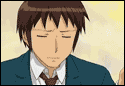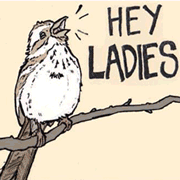|
What would be some good parts to start out with for a $1000 build?
|
|
|
|

|
| # ? May 29, 2024 22:33 |
|
CaptainSarcastic posted:I use an ASUS BT 5 dongle at work and Windows 10 picked up without needing a driver download. Seems to work great. The one caveat is I haven't had a reason to see if it plays nicely in Linux, if that's a concern for you. I have a few ioGear BT 4 dongles which play nicely in Linux, but didn't work natively in Windows 10 (they were fine if you can download drivers, which I couldn't do on my new work desktop). ASUS WLAN PCE-AX1800 BT5.2 https://amzn.eu/d/87TB3YA What about that? Do I need Bluetooth 5.2 for the advanced audio quality? NotNut posted:What would be some good parts to start out with for a $1000 build? Dude, check out the OP, your question is too open ended.
|
|
|
|
I'm pretty sure there's no difference between a BT 5.0 adapter and a BT 5.2 adapter, the major versions require new hardware but the minor versions are high level protocol stuff that's handled in software (usually by Windows itself) There's not much reason to get a PCIe card like that unless you actually need WiFi, those cards actually use an internal USB connection for the Bluetooth side so aside from having big antennas they're not really any different to a USB Bluetooth dongle
|
|
|
|
WattsvilleBlues posted:ASUS WLAN PCE-AX1800 BT5.2 https://amzn.eu/d/87TB3YA I use a PCIe wireless/Bluetooth card on my main desktop, but I made sure to get one with an Intel card so I didn't have to worry about dual-booting Windows and Linux (Intel wireless is generally well-supported on Linux). The one you linked appears to have a Mediatek card of some kind, which is probably fine in Windows but might be a bit of a pain on Linux.
|
|
|
|
biceps crimes posted:is ddr5 worth it over ddr4 at this point for gaming? I was under the impression that it was largely a wash or not really important unless you're going all out top of the line/trying to future proof and make upgrades easier It depends (on your budget, what you play, etc), but prices have come down quite a bit in the last year or so to the point that it's at least worth considering. Also, if you're building a new AMD system (as in, AM5/Zen 4) you don't really have a choice in the matter.
|
|
|
|
Looking to do an AM5 build in the near future but man there aren't many mini itx boards, and the few I can find are spendy.
|
|
|
|
Rakeris posted:Looking to do an AM5 build in the near future but man there aren't many mini itx boards, and the few I can find are spendy. SFF seems to have been even more relegated to niche. Maybe it gets better over time but the power requirements and space requirements are worse for Zen4/13th gen, and thatís before you get to video cards.
|
|
|
|
I've never been much of a visual flair kind of guy when it comes to computers, but when I got a 4090 I realized that my case, fan setup, and basically everything to do with cooling and visual aesthetics kind of sucked in comparison. It felt weird to have a top of the line system and such garbage everything else. So I took advantage of black friday to get a bunch of things on sale: Tower 500 case $110 Corsair H150i Elite Capellix AIO $73 3 pack Corsair QL 120mm RGB with lightning adapter thing $105 (I don't think this was a deal) 2 pack Corsair LL 140mm fans $42 This is the end result (the RGB is just on default; not sure what to set it to yet):  Questions if yall don't mind: 1)Is there anything obviously wrong with this build? For airflow, the fans are set like this: 2x 140mm intake on bottom front 2x random Thermaltake case cans exhausting outward on the back center of the case. Default configuration, I could remove them if they're not helping. 1x 140mm fan on the top, exhausting upwards out of the case 1x AIO radiator on the right hand side, exhausting out of the case Now here's the problem- I'm a loving idiot- so I don't know if this is right. Any thoughts on how to do airflow in this system? 2) Is there anything you guys think I should add? Completely open ended question here. Could be more fans, could be an LCD screen or something, could be a new cpu or whatever. Current build is Ryzen 5800x, 4090, 32gb Ballistix memory, Aorus x570 Master mobo I get that this is a weird and super open ended question, but I honestly don't know where to start in terms of making the rig, for example, noticeably faster, or just look better, or offer more utility, etc 3) Is custom water cooling actually worth it or just a visual flex? e: It's gross that I run the USB header cables through the center, right...? They're super hard to deal with, they come out of the top panel at a really aggressive angle and they're super long and don't even bend that well due to their beefiness... Would be super curious if anyone knows a better way to run those. Taima fucked around with this message at 17:15 on Dec 3, 2022 |
|
|
|
I run an open case but my understanding is that overpressure is your friend (basically, more intake volume than exhaust to push air out of the case through mesh and little gaps). You have a lot more exhaust than intake which will tend to draw air in from random nooks and crannies that is dusty and unfiltered.
|
|
|
|
I'm building a new PC but I want to reuse an SSD from my old PC that currently has Windows 10 installed on it. This may be a very silly question but if that SSD currently has a Windows install on it, would I be able to just plug it in to my new machine without having to reinstall? Or if that won't work, do I need to reformat/wipe the old SSD before moving it over?
|
|
|
|
Owlkill posted:I'm building a new PC but I want to reuse an SSD from my old PC that currently has Windows 10 installed on it. You can re-use the SSD, but I think you'll have to wipe and reinstall Windows. As soon as it boots with the existing install it's going to be looking for all the hardware from your old computer, not seeing any of it, and probably crashing like mad as a result. You might be able to just reinstall a fresh copy of Windows on the drive without wiping and keep your documents and stuff but you'll also be leaving all prior software installs in place, and as new Windows install won't know what they are they probably won't work. In my opinion you're best off just backing up your documents and such and wiping the drive. When you load the Windows installer it'll ask you what drive you want to install it on, and at that point you can choose to wipe the old drive so you're installing on a clean slate.
|
|
|
|
Honestly these days it usually works without a problem other than a little driver grumpus and probably having to reactivate your install
|
|
|
|
I donít know for sure, but Iím not certain if it will let you use your old windows key on a mostly new pc.
|
|
|
|
Taima posted:I've never been much of a visual flair kind of guy when it comes to computers, but when I got a 4090 I realized that my case, fan setup, and basically everything to do with cooling and visual aesthetics kind of sucked in comparison. It felt weird to have a top of the line system and such garbage everything else. The vertically mounted GPU in the middle of this system breaks my brain. Hot air rises so you will always be intaking on the bottom and exhausting on the top. GPU fans push air onto the GPU fins, so it will always be taking air from the back of your case and spewing hot air from every other direction. Logically you want cold air onto the GPU, so the ideal seems to be swapping the rear case fans to intake. The only caveat is rear fans rarely have dust filters, as most default configurations will exhaust using the rear fans. Sometimes you can buy an aftermarket dust filter that sticks or magnets on, I'm not sure. It wouldn't be the end of the world to leave these on exhaust if you swapped the front AIO to intake. Your AIO can be configured in either intake or exhaust configuration, the difference will be a few degrees of CPU temp but that might not matter too much performance-wise. Swapping it to intake will convert you from a negative pressure setup to a positive pressure one, which is somewhat desirable from a dust and airflow standpoint.
|
|
|
|
Rinkles posted:I donít know for sure, but Iím not certain if it will let you use your old windows key on a mostly new pc. It does, you just have to reactivate it. Iíve done this a few times, most recently a few months ago (new mobo/cpu).
|
|
|
|
Yeah Iíve been using the same Windows key for a long time
|
|
|
|
Sanity check time before pulling the trigger. Live in the US, over 10 hour drive from a micro center Predominantly for gaming, and just some boring office work aside from that. Currently have a 1080 144 htz monitor, but would like to upgrade to 1440 or above in the future. Due to graphics cards being a bit hard to find, I'll look into upgrading in the near future. I have an rtx 2060 I snagged for free from works pc recyc pile. Biggest question is if I should bother trying to switch the mobo/ram to ddr5. Also thinking about upgrading to a 2tb ssd, then doing a partition for os. I've got a couple old sata 1tb floating around I can use as well. It's there a major difference between the peerless assassin standard vs se? Seems like just a few mm size difference and that's it. https://pcpartpicker.com/list/ncyQnt
|
|
|
|
there's not much difference between the peerless assassin se/non-se what sort of games are you intending to play/what sort of gpu are you after/what sort of budget do you have for the gpu you can save a bit going with the 13600kf instead of the 13600k (just doesn't have an igpu) with the ram, at the very least upgrade to 3600mhz cl16 ram over the cl18 you have, you can get that for about the same price. it seems like it's only $20 more to get 5200mhz ddr5 or $30 to get 5600mhz ddr5 so those are both worth considering
|
|
|
|
lih posted:there's not much difference between the peerless assassin se/non-se I'll probably end up looking for a 3080, but it kinda depends on the market when I start looking again, figure the one I currently have will be fine until I decide to upgrade my monitor. I play pretty much anything from small indie games to new aaa stuff, sorry, I know that's not too specific. I'm not currently looking at multi monitor or VR, but after the future upgrade I'll probably consider it. I think I'll look into maybe switching over to a ddr5 board/ram, as it really doesn't seem like too much of a cost difference. Appreciate the advice!
|
|
|
|
Taima posted:This is the end result (the RGB is just on default; not sure what to set it to yet): Problems I'm seeing: 1. Your GPU isn't getting much airflow. The intake fans on the bottom of the case are blocked off by the floor of the case and the cable clutter,. 2. Kyoon Griffey is right - you have too much exhaust and not enough intake, especially with that AIO running as exhaust. 3. The AIO tubes should be at the bottom of the radiator, not the top. Also a 360MM is probably overkill on a 5800X 4. The back-of-case exhaust fans aren't going to do anything useful. Suggestions: 1. You desperately need to clean up the cable clutter so your GPU can get some air. 2. If you're dead set on keeping the 360MM AIO, switch it to intake and rotate it so the tubes are at the bottom. Take the two fans on the back of the case and stick them at the top as exhaust. 3. If you're not dead set on the 360MM AIO, get a 240MM and stick it in the roof of the case set as exhaust. Then, use the space on the side of the case for intake fans. 4. If you can flip the glass panel on the left side of the case so the mesh is towards the front, do that and put the fans that are at the bottom of the case on that side as intakes. This will get fresh air to your GPU. WRT the USB cables, you could get a more flexible extension cable and try and run the existing cable behind the M/B tray. TheDemon posted:Hot air rises so you will always be intaking on the bottom and exhausting on the top. Wrong. This is only the case if you're literally doing a 100% passive build with no fans at all. Active cooling will overcome the chimney effect every time. TheDemon posted:GPU fans push air onto the GPU fins, so it will always be taking air from the back of your case and spewing hot air from every other direction. This just doesn't make any sense at all. The GPU fans will pull from wherever the fans are facing, which is the left side in this case. Edit: Yeah edited this to poo poo so it actually makes sense. grack fucked around with this message at 23:42 on Dec 3, 2022 |
|
|
|
why do you have a gpu support bracket for a gpu that's just hanging there like that? What is it supporting? Anyway, can you post a better lit picture of this case? It's hard to see exactly what's happening here, and it almost looks like that AIO isn't directly attached to any side panel. Is that true? I'm looking at pictures of this case on Thermaltake's website, and it seems like there's some special AIO mount. edit: what the gently caress is this?  my advice is to return this stupid loving case and just get an O11 Dynamic Evo or something if you want a showcase PC. Dr. Video Games 0031 fucked around with this message at 00:28 on Dec 4, 2022 |
|
|
|
Lol thanks for saying what I was thinking. OP, no offence but cable management clearly isn't your strong point, so I'm not sure why you got a case that relies so much on visuals - you'd be better served with a regular case where you can hide most of that poo poo behind the side panel and run the cables out directly next to where they need to plug into the board.
|
|
|
|
Okay, now that my initial adverse reaction is over (sorry for that), if you want to keep that case, my advice would be 1) make absolute sure the right side panel is configured to have ventilation in the front where the AIO is, 2) configure the AIO in a push-pull configuration as exhaust (fans on both sides, so fans are making contact or are very close to the side panel), and 3) have top and bottom intake. For ideal airflow, you'd bring the left vent forward as well, but with this setup I described I don't think that'd be necessary for decent temps on everything. The intake on the top and bottom would feed your GPUs with fresh air and would be exhausted out the side. Cleaning up the cable clutter will also be necessary here though.
Dr. Video Games 0031 fucked around with this message at 01:18 on Dec 4, 2022 |
|
|
|
Butterfly Valley posted:Lol thanks for saying what I was thinking. No offence taken at all. Frankly I don't think I care nearly as much as you guys. I get this is a hobby that people have strong thoughts on, which is great. But yeah with all due respect I just don't think I have it in me to give this the care it deserves, especially since it's not overheating or anything, so in all honestly it's probably at the end of the day going to stay like this until I get a new CPU down the road so that the 4090 isn't bottlenecked. I don't have it in me to like, return the AIO, and all of this stuff people are suggesting  And yeah to whoever asked, the AIO has its own bracket system on the right side. Frankly when I bought it, I had zero idea there were even different sizes. I saw it was $73 and went for it, haha. Sometimes I guess you need to dip your toes into an activity to see if it's for you. Here's the setup zoomed out:  4090, 65 inch QD OLED 4K/144, surround sound with a 15 inch subwoofer. It's technically a home theater basement but for now it's part of a wider work from home/ hobbyist mancave (I just moved here like a month ago so still working things out). There's a projector screen behind it, which I may use someday if I care enough. QD OLED is so, so, SO good though that I haven't been able to get excited about installing a projector. Dr. Video Games 0031 posted:why do you have a gpu support bracket for a gpu that's just hanging there like that? What is it supporting? Hah! Fair point. I installed the card before I even saw how the motherboard oriented in the case. Now I'm too lazy to worry about it that much, which probably means I'm not the right audience to worry about this that much. Regardless I genuinely appreciate the effortposts and understand that I've failed yall. I'll take the L on that. Taima fucked around with this message at 01:23 on Dec 4, 2022 |
|
|
|
NGL that looks like an office space of some sort lol
|
|
|
|
I actually rotated the image at first. Then the game and lettering on the case showed me it was I who was mistaken. Taima posted:3) Is custom water cooling actually worth it or just a visual flex? As far as custom water cooling yes it is better. It will end up costing a lot more than it's worth though. It's really for heavy OCing or people who can really afford it.
|
|
|
|
Today I began to put together my new build with a 7700x on an ASUS b650e-e, building on the mobo box since I wanted to make sure I could post after memory training. Turns out that was a good idea. 4 hours later, I never posted. It's all at a computer place nearby now so it's their problem. Before anything, BIOS was flashed with the latest firmware. With various combinations of RAM in various slots, with and without gpu, with mouse, keyboard, and monitor plugged into various ports, all the power cables checked and rechecked various times, and the cpu and heatsink checked and reseated - no luck. Swapping between ASUS Q Codes 42, 99, and C5 at various times, usually with the "Boot" LED lit up (C5 always had memory LED). Even ran out and bought a new set of RAM in case that was the issue. New RAM gave the same poo poo. Each code was given 30 minutes to try and boot in case it was memory training, no dice (only two 16gb sticks, shouldn't take that long). My suspicion was that the motherboard is screwed up in some manner, but I don't really have the tools, time, or resources to really test that; so computer repair place it is. Posting in case someone ran into this and I never found the solution in googling, or just as a cautionary tale if not. If the repair guys figure it out I'll try and give the diagnosis if they have one, else I'll probably be seeing you guys on the other side of at least one motherboard return. Saturnine Aberrance fucked around with this message at 04:36 on Dec 4, 2022 |
|
|
|
|
Why pay for the repair of a brand new item? Take that back to the store you bought it from first thing and let them deal with it, in my opinion.
|
|
|
Dr. Video Games 0031 posted:Why pay for the repair of a brand new item? Take that back to the store you bought it from first thing and let them deal with it, in my opinion. Amazon/Newegg? I want to know with certainty where the problem is at least before I disassemble it all and wait through the rigmarole of the return process hoping what I get back will be what fixes the problem. And if they just get it working then I'll just consider it a win.
|
|
|
|
|
Having all your new parts together, building it and finding out something is broken is the biggest bummer. It's like cooking a nice dinner and lighting candles only for your date to arrive and sleep with someone else in your own bed.
|
|
|
|
On the flip side, having nothing go wrong with a new build is actually kind of unnerving to me. I usually at least forget to plug in one of the ATX cables or something. But it turned on right away this time! I kind of missed having that moment of "welp I guess I just wasted a few hundred dollars"
|
|
|
|
What's memory training?
|
|
|
|
HappyCapybaraFamily posted:What's memory training? It's probably easier to think of it as intializing or provisioning, really. It's a process where the motherboard is seeing, testing, and setting up the memory, and on a first-boot the process takes longer because it is establishing the initial settings. https://www.asset-intertech.com/resources/blog/2014/11/memory-training-testing-and-margining/
|
|
|
|
Sir Lemming posted:On the flip side, having nothing go wrong with a new build is actually kind of unnerving to me. I usually at least forget to plug in one of the ATX cables or something. But it turned on right away this time! I kind of missed having that moment of "welp I guess I just wasted a few hundred dollars" I just built a PC for the first time in 10ish years. Took my time, and was surprised how easy it was. All top of the line stuff. Then I went to install win11 and was greeted with a message that my processor wasn't compatible? Seemed weird, but I know win 11 has some requirements so tried win 10 and the same thing. Wtf? Took it apart, reset the CPU, tried again, same thing. Figured I'd try updating the bios, and that fixed it. Was really weird because the motherboard just came out like 6 months ago. There's always something.
|
|
|
|
MarcusSA posted:NGL that looks like an office space of some sort lol Haha you are actually 100% on the money. I just moved here so there's some things to update. What you're referring to is a home theater wall that's made to hold large speakers behind the two panels on the left and right. It's made of this really, really boring fabric material, and they swing outward to allow access. The fabric is porous, allowing sound to travel through without looking like a speaker is there. It looks like poo poo in my opinion and I'm going to tear out that entire wall. Nothing is set in stone yet and I have artwork on the way but it's taking a long time to ship unfortunately. Here is some more context of the room:  ^ So this is the home theater room. This is far from the final configuration but works for now.  ^ This is in the same room, kind of hard to explain how it fits together but this is my work from home office which is separated with a foldable screen. I have a second gaming monitor there too so I can play Sound Voltex (I have a whole setup for it, but you play the game in portrait mode at high fps, so you kind of need a dedicated situation). All other gaming takes place in the home theater. Anyways hope this isn't oversharing. Still working out the aesthetics obviously, but the art isn't here yet, so it's hard to finalize any kind of layout... Box wine posted:As far as custom water cooling yes it is better. It will end up costing a lot more than it's worth though. It's really for heavy OCing or people who can really afford it. I mean how much better are we talkin' here?
|
|
|
|
Hey so a couple years back I asked for advice on building my first pc. Advice was fantastic and I love my pc. Only had to replace the monitor cause it flickered. (Tested new wires, fiddling with graphics card, and plugging my ps5 into it. Flickered with everything.) Cue earlier this year when Steelrising releases and that games kicks all my fans into overdrive. "Why is this game kicking my pc's rear end so much?" I thought. Well turns out my dumbass forgot to pick up extra cooling fans for my pc. Currently all I have are the case fans, power supply fan, and the fan that comes with the cpu. So my question is does anyone have any fan recommendations or would anything do? Would prefer something on the quieter side if at all possible. Here's my current build: PCpartpicker list AMD Ryzen 5 3600 3.6 GHZ 6-Core Processor ASRock B450m Steel Legend G. Skill Aegis 16 gb (2 x 8 GB) DDR4-3200 Crucial MX500 1 TB 2.5" Solid State Drive Gigabyte Windforce OC 3X GeForce RTX 2070 super Cooler Master Case H500 ARGB ATX Mid Tower Case Corsair RM650
|
|
|
|
Taima posted:Here is some more context of the room: 'sup, computer in home gym buddy! 
|
|
|
|
Taima posted:I mean how much better are we talkin' here? For everyday internet and gaming, a couple of degrees maybe. It really depends on a lot of factors. If you do heavy cpu workload stuff you'd see better results. If your graphics card came with making GBS threads air cooling a water block would greatly decrease the temps on it. Though most cards come with good cooling these days. It's really for aesthetics and people who just like building stuff. Considering it doesn't look like you put a huge amount of effort into your setup I'd advise against it. It's a lot more work than just hiding a few cables. Not making GBS threads on you, just if you don't want to cable manage I doubt you'd enjoy measuring and cutting tubes for an open loop setup. Though maybe you would enjoy it? Some people need the extra work required to want to put in the effort.
|
|
|
|
As much as I think lian li and how they make cases, I had to do was too much educated guessing and cross checking of the website and other places The power switch, reset, etc labeled fine, but working out the fan headers vs RGB vs extra RGB vs the sata cable I need to install to get 5v to control the panel lights from buttons vs mobo. And yes, be quiet dark pro 4 has a crappy gan retention, it was frankly impossible to install with it in the case, and you can't secure it to the mobo with the middle fan in place. Also make sure your cooler bracket is tight to the screws, as it's possible to lock it down but still move, causing it to slide around the cpu. It still has a slight wiggle but I'll monitor temps in the meantime The Asus tuf z590 is good so far, but good God drat luck getting the pci port lock undone with a big CPU cooler and a rtx 3070 in the slot. I have it all done and just got windows installed, ready for burn in and updates, but drat was this more of an adventure then it should have been
|
|
|
|

|
| # ? May 29, 2024 22:33 |
|
CordlessPen posted:'sup, computer in home gym buddy! This is the idealized version of me. Maybe one day
|
|
|