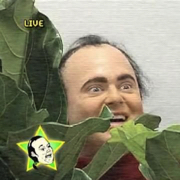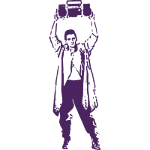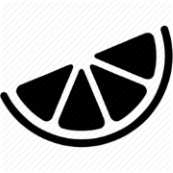|
a 3D sketch is the name for a specific solidworks thing, its a 3D version of laying out basic geometery vs the standard sketch for making the basics of an extrusion or revolve or whatever. 3D sketch is all the same poo poo just not confined to a plane. The weldment tool lets you make a 3D line drawing of the basic structure of a thing, then assign pre-determined profiles to each line segment and automatically trims the intersections and cleans up corners etc. Imagine if your drawing was a bunch of lines and then you said 'this is a 2x4, this is a 4x4, this is a doubled 2x2', etc etc instead of (im assuming) drawing a bunch of 2x4 profiles and extruding them.
|
|
|
|

|
| # ? Jun 3, 2024 12:03 |
|
3D sketches are also in Autodesk products like Inventor. I like using them for routing piping or as the guides for swept profiles. The structural steel tools in inventor own bones for quick and dirty structural concepts. I made hella handrails and decks with those tools. Edit: I should specify that there are usually idiosyncrasies with tools like 3D sketches or those frame generators. Some of them render the tool unusable in certain situations. So, if it feels like everything is always about to break and stop functioning, you're using the tools correctly. Spaghett fucked around with this message at 06:42 on Dec 8, 2022 |
|
|
|
His Divine Shadow posted:Legal requirement. Also never heard of a 3d sketch before. I have real problems wrapping my head around that idea. Like isn't a 3d sketch what 3d modelling is. It's a little weird to get used to, but it's just a sketch where you're not constrained to a single plane. It's a bit different than modeling because you're using sketch tools to draw lines instead of extruding shapes.
|
|
|
|
there's no technical reason that sketches need to be on a plane. CAD software just does that because 2D drawing is easier for people to grasp than manipulating a curve in 3D. but once you get the hang of it, arbitrary three-dimensional curve handling (as in e.g. Rhino or Alias) is far more powerful than the sketch/3d sketch dichotomy. the virgin 3D sketch vs. the chad freeform NURBS curve Sagebrush fucked around with this message at 18:36 on Dec 8, 2022 |
|
|
|
Can you properly constrain a NURBS curve though?
|
|
|
|
Of course you can. All 2D sketches are NURBS curves as well, just constrained to lie in a plane. If you mean "can you constrain a cubic spline," the answer is still yes, but the set of constraints you use may be extremely complicated.
|
|
|
|
Oh, that's very neat then.
|
|
|
|
So I was going to get the maker license for solidworks but they don't seem to sell real solidworks? Just 3dexperience? Their always online cloud bullshit version that doesnt work well? This cant be right, can it?
|
|
|
|
Itís kind of like Fusion 360 where you do the desktop install of SOLIDWORKS but itís connected to storage/PDM/PLM online. You can still do local saves and all that, unlike Fusion. Their messaging is, even in the commercial space, confusing at best. And itís still got a long way to go usability wise. They added an offline mode, but the UX is still pretty bad whenever you have to interact with the platform.
|
|
|
|
Well I paid them, got my confirmation email, and the link just takes me to a big "access denied" page lmao. Great product.
|
|
|
|
I'm getting real sick of solidworks' poo poo tbh. I already use rhino for as much modeling as I can, and I'm starting to lean into fusion for parametric stuff more and more.
|
|
|
|
L0cke17 posted:Well I paid them, got my confirmation email, and the link just takes me to a big "access denied" page lmao. Great product. Get used to it. The product is fine, but the process is awful. I'm still pissed that they killed online floating licenses for the desktop, which was critical for me.
|
|
|
|
L0cke17 posted:Well I paid them, got my confirmation email, and the link just takes me to a big "access denied" page lmao. Great product. This is normal unfortunately. If your subscription hasn't processed yet, has lapsed, or their site decides it doesn't like you, it just locks you out. This makes it really fun to figure out how to re-subscribe if your current account isn't active. The tool itself is quite powerful once you do get through their bullshit.
|
|
|
|
I remain totally baffled that theyíre using their own internal tool for selling licenses to makers that isnít even ready for resellers order management. Just a lot of tripping over themselves to release something now instead of when itís ready.
|
|
|
|
oXDemosthenesXo posted:This is normal unfortunately. If your subscription hasn't processed yet, has lapsed, or their site decides it doesn't like you, it just locks you out. They're really making it incredibly hard to actually do this the legit way. Like I want to pay them for their product but it just doesnt loving work!
|
|
|
|
I tried signing up for the 3d experience crap months ago and it never worked, the only thing I managed to do was get my email address on Dassault's mailing list.
|
|
|
|
https://youtu.be/dKx1wnXClcI https://youtu.be/S-3wEC6Fj_8
|
|
|
|
Sharks Iím 8 minutes in and absolutely cackling, this is going to get some serious air time at work.
|
|
|
|
NewFatMike posted:Sharks I’m 8 minutes in and absolutely cackling, this is going to get some serious air time at work. His style is incredible. Watch the Musescore one too. My wife uses Finale, which he hasn't done a video on yet. If you want the SOLIDWORKS install process to feel better, watch his Dorico video.
|
|
|
|
Solidworks Question I'm trying to fit a GPS antenna into a tight enclosure with a circuit board already in there. How do I make notes/sketch poo poo in the assembly, then take it back to the SLDPRT to make changes? Here's the device:    The small blue board plugs into the back of the white LED board, then the combo goes into the 3D printed enclosure. I used mates on the corners of the GPS antenna brick to stick it to the inside surface of the enclosure. It slides around nicely, which let me find a spot that mostly cleared the circuit board assembly.  Now I want to go back to the curved enclosure SLDPRT, and do a shallow extruded cut into the inner surface of the enclosure, under the antenna. Basically excavate a square cavity for it to sit in, 1mm deep. This will guide assembly when gluing in the antenna. How do I mark/annotate those locations back to the SLDPRT? I don't want the link to be 'live', just a one-time copy of coordinates or whatever. What's the best way?
|
|
|
|
I'd try editing the part within the assembly, doing your extrusion with a sketch that references the assembly feature, then breaking the constraints to the assembly feature and re-defining them with the dimension tool so there are no external references in the sketch.
|
|
|
|
Oh neat, I didn't realize you could edit components from inside the assembly. That makes it easy.
|
|
|
|
meowmeowmeowmeow posted:I'd try editing the part within the assembly, doing your extrusion with a sketch that references the assembly feature, then breaking the constraints to the assembly feature and re-defining them with the dimension tool so there are no external references in the sketch. This is how I typically solve this issue too. Just make sure you really get all the external references or you'll likely have hard to diagnose issues later.
|
|
|
|
I have a toggle in the assembly ribbon: No External References that will prevent you from creating them. Not sure if it is the default or I added it.
|
|
|
|
In the sketch you can hit the show relationships button and set it to external and it'll show only the external ones so you can double check they're off. Also good for checking dangling or broken ones if you're getting errors with you sketch in general.
|
|
|
|
When I want to do a feature that isn't referenced in the assembly I will just create the feature in the part that is a guess at what I want, then edit it in the assembly where I can check the fit.
|
|
|
|
I have what I presume is a very basic question but googling the answer seems very complex: I made a simple plate with four screw holes cut out of it. When I upload it to a CNC site to have it cut for me, the site tells me the model has open polylines that they need to fix before cutting it which will cause a day of delay. I don't really care about the delay but I'm curious how I can fix this issue? It's just a simple prism with four holes cut out of it with the cylinder tool.
|
|
|
|
Do your sketches have loose geometry? If you upload a STEP file does it give you the same message?
|
|
|
|
DR FRASIER KRANG posted:I have what I presume is a very basic question but googling the answer seems very complex: What software did you make it in? What format of file did you upload?
|
|
|
|
I made it in freecad and I uploaded a dxf file.
|
|
|
|
DR FRASIER KRANG posted:I made it in freecad and I uploaded a dxf file. If I was going to guess I would say your corners aren't trimmed and you may have little line segments hanging off of them. Edit: Actually you mentioning the cylinder tool makes me think you were doing this in 3D? If so, you shouldn't be uploading a dxf. Stp would be more appropriate. 3d wireframe dxfs generally don't work well for creating toolpaths. A Proper Uppercut fucked around with this message at 10:53 on Dec 17, 2022 |
|
|
|
Oh drat, something I totally missed is that PTC acquired Cloudmilling and integration with OnShape is coming in 2023: https://www.ptc.com/en/blogs/corporate/ptc-brings-cloud-native-cam-to-onshape Thatís pretty loving compelling. Iím gonna tool around with this like crazy.
|
|
|
|
iíve been pretty checked out of CAD stuff since the spring- whatís the Solidworks scene like? is there still any legit route to avoiding 3dexperience as a hobbyist? i bought a 2021-2022 student edition license from titans of CNC this year, but I donít see that same deal available now. e: phew, they've still got the offer for 2022-2023, still includes the exam tickets. it's just $99 for the year instead of $20 like I got last year. can't win em all i guess for those playing at home, here's a direct link to the offer: https://www.cleverbridge.com/1566/purl-TITAN Ambrose Burnside fucked around with this message at 23:33 on Dec 29, 2022 |
|
|
|
Anyone used Shapr3D? A friend has been messing around with it and said itís super easy and intuitive compared with his limited Solidworks experience.
|
|
|
|
I used it a bit a couple years ago ó I believe it uses the Parasolid kernel, same as SOLIDWORKS, NX, and OnShape so theyíre in good company! Among YouTube people, Uncle Jessy uses the software. Heís a 3D printing guy, so Iím not sure if heís done a dedicated video on it.
|
|
|
|
Does anyone have any resources they like for learning how to do initial design sketches? Like before you actually make the model, getting an idea out of your head and onto the paper so you have something concrete to work off of as you build the model. I'm bad/slow at modeling still so I want to work out the shapes and positions of stuff before I spend 8 hours modeling it in Fusion.
|
|
|
|
Kaiser Schnitzel posted:It just winds up being easier 98% of the time, and fusion will spit out parts lists of components (but not bodies) so if you make everything a component, it can basically give you a cut list. Old, but: holy poo poo I did not know this, thank you. On a related note though, is there any sheet arrangement tooling for F360? I got a lotta plywood to optimize.
|
|
|
|
22 Eargesplitten posted:Does anyone have any resources they like for learning how to do initial design sketches? Like before you actually make the model, getting an idea out of your head and onto the paper so you have something concrete to work off of as you build the model. I'm bad/slow at modeling still so I want to work out the shapes and positions of stuff before I spend 8 hours modeling it in Fusion. I don't have any resources but I do find that spending an hour in SketchUp is well spent and cuts down time for the actual precision modeling. However, I have thousands of hours in SketchUp so it's always my first step, and it does have its own learning curve. In terms of the process - I tend to build everything with some minimum level of precision and definition so I can see how things fit and interact, then iterate. You don't need to know the pitch/count/shape of teeth on the gear wheel, just make a disc about the right size and move on, etc. Through this iteration you'll probably find some features that require specific dimensions/precision which you can then more fully define in your sketch or just note down for the proper CAD model. Assemblies are especially easy to put together in SketchUp but you can't easily do any interactions or joints so it's mostly a visual assembly.
|
|
|
|
22 Eargesplitten posted:Does anyone have any resources they like for learning how to do initial design sketches? Like before you actually make the model, getting an idea out of your head and onto the paper so you have something concrete to work off of as you build the model. I'm bad/slow at modeling still so I want to work out the shapes and positions of stuff before I spend 8 hours modeling it in Fusion. I just sorta take a pen and some paper and start sketching, it doesn't have to be perfect.
|
|
|
|

|
| # ? Jun 3, 2024 12:03 |
|
22 Eargesplitten posted:Does anyone have any resources they like for learning how to do initial design sketches? Like before you actually make the model, getting an idea out of your head and onto the paper so you have something concrete to work off of as you build the model. I'm bad/slow at modeling still so I want to work out the shapes and positions of stuff before I spend 8 hours modeling it in Fusion. Iíve got little moleskins Iíve been sketching in for years to kinda hog out basic geometry or iterate fast before getting it into CAD. Graph paper especially helps me capture aspect ratios to help guide further in CAD.
|
|
|