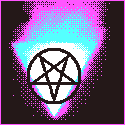|
 I made a thing with this micro USB connector and it seems pretty solid. It's not going to be waterproof with my rough, 3D-printed enclosures, but it fits the enclosure opening pretty tightly. It seems like a lot of the stress might transfer to the enclosure, not the leads. OTOH, the silicone gasket is more compliant than the metal leads, so maybe it won't help.
|
|
|
|

|
| # ? May 9, 2024 11:23 |
|
I like USB-C but I also have a macbook pro and the ports are partially milled into the aluminum case which makes them a lot more rigid
|
|
|
|
Are there any good ports?
|
|
|
|
No.
|
|
|
|
Based on the price, this must be a good port
|
|
|
|
Foxfire_ posted:99% of the time, phone usb-c failure is from impacted pocket lint so the cable doesn't plug in all the way Yeah I have to clean the socket out in my phone every 6 months and its good as new. Otherwise it's way tougher than bloody micro-usb, where the pads would eventually get ripped off the PCB. The only thing I don't like about USB-C is that the connector is a bit bigger on the PCB(which is why it is stronger but it does make PCB layouts harder), and it's all a lot more complex on the schematic, which is more work for me in the design, but as a product user I think it's good. I certainly don't miss the vague USB 2.0 unauthorised high current stuff, where maybe your phone charger could charge other phones at 3A, and maybe it couldn't based entirely on how various manufacturers felt. USB power rules now are complex, USB-PD especially so, but at least it is standardised. It really is a magic connector that can do everything now. I am still blown away by how small it is given it is both a very high speed data connection and now a pretty high power power supply plug. I loving hate barrel jacks - too non-standard. Some poor bastard blew up a board at work today because it had a barrel jack but was expecting 5V, and had no over voltage protection (or any other protection circuitry) at all. 12V did a number on it. In his defence, barrel jacks are usually 12V, except when they're 9V, 5V, 24V, or have the shroud as positive. We had to retire my wife's laptop recently because Dell had some nasty proprietary poo poo going so it only worked with the official chargers, but that broke in the laptop somehow so it didn't even recognise official chargers as real. USB-C keeps the bastards honest as they have to comply with the standard and can't put sneaky third wires in that fail.
|
|
|
|
If you're going to defend usb type C it's important to say what you're defending it against. Replacing a type B connector on a sturdy piece of desktop equipment? Deranged. Replacing type A ports on a desktop computer? Perverse! Replacing some proprietary consumer electronics connector on some e-waste in waiting? Doing the lord's work.
|
|
|
|
Honestly I like USB-C mostly just because I would really like all the USB cables and chargers and ports and poo poo to have the same connector on them so I don't have to keep a big box of every possible permutation of USB-whatever to USB-whatever cables and chargers like I currently have, a box that is somehow still always missing the one I need when I actually need it even though I thought I bought like 5 of them god dammit where did it go gently caress Maybe keep around B for big chunky desktop stuff that you're never going to unplug anyway, I mean I've used it in some designs for things like that admittedly.
|
|
|
|
I do actually think I have every valid permutation of cable at this point though, including USB-C to Mini-B which just feels viscerally wrong. e: Actually let's see, I have A -> B A -> B 3.0 A -> C A -> Mini B A -> Micro B A -> Micro B 3.0 C -> B C -> B 3.0 C -> C C -> Mini B C -> Micro B I think I'm actually missing C -> Micro B 3.0 but that's it, unless there's another one I'm not thinking of. I guess there's also the weird-rear end on-the-go cables that are like, Micro B -> A which I don't have any of but eh. Shame Boy fucked around with this message at 14:12 on Dec 1, 2022 |
|
|
|
I have a cursed Mini-B to A adapter (the wrong direction, with a type A jack and B plug) that I got for the nokia N800. I think it used OTG or some other thing that could run as either host or device.
|
|
|
Splode posted:Yeah I have to clean the socket out in my phone every 6 months and its good as new. I used to have to do that as well, working in the shop and such it would get clogged up all the time. Then I trained myself to shove my phone into my pocket port-down and I literally haven’t had to clean it in years. One weird trick Big Lint doesn’t want you to know!
|
|
|
|
|
My only real complaint is USB-C feels wobbly as hell. Pretty much every single connector & socket combo I've experienced wiggles side-to-side quite a bit, as if it's only making real contact in a small area/cross section. This happens even when brand new and only gets worse. Considering the connector pin pitch that feels sketchy as hell. I like mini-B OK as a small connector, I hate micro-B, although at least a good micro-B doesn't feel as horrible as USB-C.
|
|
|
|
I was looking at USB-C for a project I had where I want to make my own PDA. The chip (one of the TI ones with PowerVR) had SS support, but the amount of auxiliary junk you need is amazing - the chip for deciding which "side" of the USB-C cable to use (which talks to the other end and the cable, and also has I2C for your app CPU's USB drivers), the power chip (which also has to do your battery if you want a battery, and also has I2C for your app CPU's power drivers), the SS switcher chip (controlled by the decider chip), still have USB2 there for a laugh. I think I'm missing one or two. I think I got it all wired up right but wasn't sure, but SS is supposedly too fast to just have jumpers to be able to rewire if I made a mistake. Doesn't matter anyway, after getting that, PCI-e and USB all finished I got a bit confused by DDR RAM and haven't yet returned to the project.
|
|
|
|
Rescue Toaster posted:My only real complaint is USB-C feels wobbly as hell. Pretty much every single connector & socket combo I've experienced wiggles side-to-side quite a bit, as if it's only making real contact in a small area/cross section. This happens even when brand new and only gets worse. Considering the connector pin pitch that feels sketchy as hell. Weird, I've always found them really solid. When I feel it wiggling that's when I know it's time for a clean. Bad Munki posted:I used to have to do that as well, working in the shop and such it would get clogged up all the time. Then I trained myself to shove my phone into my pocket port-down and I literally haven’t had to clean it in years. You're a genius. Shame Boy posted:Honestly I like USB-C mostly just because I would really like all the USB cables and chargers and ports and poo poo to have the same connector on them so I don't have to keep a big box of every possible permutation of USB-whatever to USB-whatever cables and chargers like I currently have, a box that is somehow still always missing the one I need when I actually need it even though I thought I bought like 5 of them god dammit where did it go gently caress Yeah every desk I work at, both at home and professionally, I end up with every type of USB cable sitting on my desk. USB C to USB C and nothing else would be just lovely, as then I'd only need one cable for everything. Currently though it's just another cable. I do also like that the peripheral/host stuff is now so flexible, as I've been able to use my phone as a serial terminal with a USB C to A adaptor and an FTDI cable. This has been extremely useful more than once.
|
|
|
|
I really like how seeed does this starter kit: https://www.seeedstudio.com/Grove-Beginner-Kit-for-Arduino-p-4549.html Put all the sensors and stuff on the same panel, and then you can just snap em' out:  To be clear I'm not recommending anyone get this, no idea on the quality or anything, never used one and I have no need to buy it, just really like the idea. e: Also if anyone's interested, seeed currently has these IR thermometers (the body temperature type, so they only read a narrow range of temps) marked down from $50 to ten cents https://www.seeedstudio.com/Non-Contact-Infrared-Thermometer-Body-Temperature-Forehead-Thermometer-p-4530.html Shame Boy fucked around with this message at 17:05 on Dec 2, 2022 |
|
|
|
We've used those for the beginner electronics class in the past. They're cute and convenient. They used to be a lot more expensive than that, too. 23 dollars isn't bad at all.
|
|
|
ryanrs posted:
Yeah that connector is fine, would probably chew through weak-rear end cables like a champ. But I've literally never seen something like that on a product. The point of USB micro was to be as small and cheap as possible. If you have that much space available you should just go for a mini connector instead. Splode posted:I loving hate barrel jacks - too non-standard. Some poor bastard blew up a board at work today because it had a barrel jack but was expecting 5V, and had no over voltage protection (or any other protection circuitry) at all. 12V did a number on it. In his defence, barrel jacks are usually 12V, except when they're 9V, 5V, 24V, or have the shroud as positive. What I don't get is why some laptops use USB-C for charging. I'm not aware of any use case where you benefit from having very high frequency serial on a charging port. It just means that now your charging connector which should be a brick shithouse, inherits all the mechanical weaknesses of USB. ANIME AKBAR fucked around with this message at 15:54 on Dec 4, 2022 |
|
|
|
|
 
|
|
|
|
Neat
|
|
|
|
Very nice. Only thing I might change is to remove the mounting screw next to the connector, to further reduce stress on it. Looks like it fits nice in snug in the panel cutout, so maybe doesn't matter. Also that silkscreen.... 
|
|
|
|
|
Yes, thanks! It took a surprising amount of time getting the silkscreen perfect. This was my first PCB designed for 3rd party assembly. More pics in my AI minivan build thread. That screw can be left out. In fact, you can leave out all the screws and the pcb will stay in place until you whack the enclosure against your desk to dislodge it. The board 'clicks' into the housing, with full contact along the perimeter. Finished units will have an acrylic window, which will make it even stronger and stiffer.
|
|
|
|
Goddamn, I am having bad luck with PCB assembly houses loving up my paste stencils. The thing is, I want them to tweak the paste stencil to optimize their reflow process. But twice I've had pcb assemblers put paste where there was no paste before! And to be clear, both times I submitted correct paste stencil gerbers, and they changed them without asking. The first time, PCBWAY decided to add paste to every do-not-place component pad on the board. Fortunately they sent pics so I got to tell them to wick it all off. The second time, I used JLC and I included a few sentences about Not Doing That. So instead, they added paste to the fiducials on one side of the board. This isn't actually a problem, but WTF? Shouldn't their CAM software have explicit checks not to do that? Please help me understand the manufacturing CAD workflow. Why are these factories making such stupid changes to my paste stencils? Do I really need to say "Do Not Modify My Paste Stencil"? Because if they want to tweak the stencil apertures or whatever, then they should. But don't change the paste/no-paste state of a pad. They seem pretty good at not randomly changing the solder mask and copper layers without needing to be reminded. Why is paste layer special? e: In JLC's case, they added tooling strips with their own fiducials because the board was small. So at least they (probably) weren't running their pick-and-place off the pasted fiducials. ryanrs fucked around with this message at 00:10 on Dec 5, 2022 |
|
|
|
The first thing to understand is that a good portion of their business is catering to people that have no idea what they're doing, and then generally do a great job of unfucking newbie boards, just as a matter of course. Next thing that seems suspicious is that I don't believe they'd create a paste layer from nothing. Have you tried uploading your gerbers to something like circuitpeople.com where they just show you what's on the layer, no processing? If you just mark it as do not place, then all that data will still be there, and they'll just build it.
|
|
|
|
Circuitpeople.com seems broken (like most online viewers probably). But my gerbers looked fine in KiCad's 3D viewer. Here are some screenshots from pcbgogo.com's online viewer:  Both boards were only partially assembled at the factory, so I was careful to enable paste on only the right pads (pain in the rear end in KiCad, btw). In PCBWAY's case, they said they generated the stencil from the soldermask. Now, I only provided them with a top layer paste gerber, so maybe they thought a file was missing? But it was only a single-side assembly job, so...
|
|
|
|
That's good to know that they'll just ignore your paste gerber sometimes. Unfortunately I've had trouble with PCB manufacturers loving with the gerbers even using pretty fancy manufacturers at work. They at least usually ask first, but they never seem to understand that I'd rather fix it on my end so that the next ten orders don't need to be tweaked.
|
|
|
|
ryanrs posted:Circuitpeople.com seems broken (like most online viewers probably). But my gerbers looked fine in KiCad's 3D viewer. Here are some screenshots from pcbgogo.com's online viewer: Zip the files up and try again, I really recommend that website! Just checked that it works for me Gerbers are one of those things that I never trust the software that generates them to also verify them, because of course that's going to work as expected. You need to throw some third party in there to see if it'll break
|
|
|
|
Huh, Circuitpeople is only rendering the inner copper layers of my boards, but barfing re. nearly everything else.quote:We were unable to render the following files:
|
|
|
|
Oh, you should uncheck the extended gerber format in KiCad. PCBWay chokes on that about once every five times with that
|
|
|
|
ante posted:Zip the files up and try again, I really recommend that website! Just checked that it works for me I use gerbv to view my gerbers after generating them. It's free and adequate, interface is a little bit clunky but it does exactly what it needs to and nothing else. That said, the thing that catches 90% of my gerber errors is my file explorer, when I realise that I have forgotten to generate gerbers for some or all of the inner layers. I'm only free of this curse very recently since switching to a workplace using Altium 365 with magical managed output jobs, which seem to magically figure it out for me.
|
|
|
|
What is wrong with DigiKey, there are numbers where the zeros are supposed to be e: VVV  either that or the "leadtime in weeks" string buffer overflowed into the "quantity available" variable bytes next door either that or the "leadtime in weeks" string buffer overflowed into the "quantity available" variable bytes next door
PDP-1 fucked around with this message at 01:35 on Dec 6, 2022 |
|
|
|
Maybe they are so out of stock that the numbers rolled over.
|
|
|
|
PDP-1 posted:What is wrong with DigiKey, there are numbers where the zeros are supposed to be  I was beginning to think we'd never see ST microcontrollers again
|
|
|
|
I finally got that hot air gun in the mail and put together my speaker amplifier.  It did that thing where the flux starts boiling and the chip gets sucked into place. It actually works too! (Unbelievable)  Don't worry, I cleaned the flux off with some IPA after I took this photo. All that stuff I learned about courtyards and footprints, fab notes, and silk screens from this thread made things a lot quicker the second time around, so thanks again for that.
|
|
|
|
The are like two bridges in that first picture, make sure you check that.
|
|
|
|
Oh yeah, the top right two pins are both vdd so they're actually hooked up like that. E. I think I should have made the whole trace thicker like adafruit did Cory Parsnipson fucked around with this message at 20:08 on Dec 7, 2022 |
|
|
|
That's a bit risqué isn't it
|
|
|
|
Multifunction some might say
|
|
|
|
|
well it's definitely safer than the cigarette lighter
|
|
|
|
So, I have a success story to report... I have two of the small cheap Korad linear power supplies. One I bought at microcenter 1.5 years ago and one I got six months ago for cheap from an estate sale/auction. I'm mainly doing small power stuff most of the time. Powering led's, playing with circuits and such. But about 6months ago, the first one had its fan start making noise. I pulled it apart, replaced the fan with an 80mm I had lying around and it was even better than new. Hoorayyy! The second one has a slightly nicer interface, so I end up using it more for projects. Has been working like a charm. Until one day a week or so ago, I pulled apart a hoverboard and tried to charge the lipo battery... That thing took some power to bring back. That's when I noticed that the power supply was getting hot. I looked on the back and the fan wasn't spinning. Well crap. When I get some time to take it apart, I assume it's the fan just like the other one. I replace it and everything seems fine. In the first one I have, the fan doesn't run until temp increases. So I think nothing of it and just keep using it for a while. I go to charge another battery, and still no fan... heat rising. Crap. So I pull it apart again... check the fan. it works. Check the old fan. It works. So, I'm pretty good a troubleshooting software, but I'm only 1.5 years into an electronics hobby. I'm not good. But I start looking around and measuring. I'm super careful around high-voltage and am afraid of shorting things, so it's slow going. I usually use clips on the multimeter or oscilloscope with the DUT unplugged. then plug it in, then turn it on, take the reading, then reverse, then think about what's going on... think of something else to measure, repeat repeat repeat. either way, I find a guy on youtube who created his own custom fan controller mod for his korad and that thankfully helped answer a few questions... but I still couldn't figure out what was wrong and how to fix it. I took out the board and started tracing back and found that the fan wasn't getting power, which it should be because the low side is where the stock fan controller PWM switches it. I start at the transformer secondary winding, that's got power. Check the connector, yep. Bridge rectifier diodes, check, caps, ok. I look at the board and try to find the trace that goes around to the fan. Follow it and measure continuity and... nothing. Make sure I have the right trace. still nothing. that's weird. Had to stop for the day but when I come back to it, I get the bright idea of shining a flashlight through the board to help follow the trace  wtf is that???? There's a break in the trace. It's important that I mention that there are NO scratches or any other signs of issues. This isn't a broken trace, this is a defective trace, lol. In the back of my head I realize that I have never heard the fan spin up on this power supply. Welp, one ugly but effective repair later  Partially exposed trace after some scrubbing with a fiberglass pen  bridged! the puddle of "liquid" is dry nail polish I put the board back in and it works! It even spins the fan! I was so happy, I went ahead and put in a different fan I had lying around  DISCO power supply! I tried to take a picture of it all back together and working for a final image, but due to the multiplexing/strobing of the 7-segment displays, the front looks off. But it's working, perfectly, trust me 
|
|
|
|

|
| # ? May 9, 2024 11:23 |
|
I've been playing around with UV adhesives for stuff like that (wire tacking, misc assembly). Today I discovered that while 365nm UV LEDs are pretty neat, they have almost zero penetration of acrylic. I got a 395nm flashlight and it works much better for curing through the plastic.
|
|
|