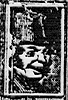|
Ruffian Price posted:On cable, like, an external HDMI source, or an audio cable with the built-in apps? HDMI from my cable box.
|
|
|
|

|
| # ? Jun 3, 2024 13:38 |
|
Well poo poo. My B7 has some light burn in from the Netflix app on my Firestick. Right in the middle of the goddamn screen, you can see a very distinct green Netflix logo. I've played games with static UI for hundreds upon hundreds of hours with no issues.
|
|
|
|
other people posted:
1.) Lower spec models will typically also have worse hdr brightness 2.) Only if you're a gamer, but I'd be genuinely suprised if the lesser model can even get as bright. If you're going to go that small you should look for the 42" LG C1/C2 oled Mister Facetious fucked around with this message at 17:45 on Dec 11, 2022 |
|
|
|
Mister Facetious posted:1.) Lower spec models will typically also have worse hdr brightness I was really trying to avoid LG because I don't like their UI but I can't disagree that the specs are better. However, I don't see that the C2 model is sold in the EU so that particular one is not an option for me whether I want it or not.
|
|
|
|
GreenNight posted:Well poo poo. That's strange. Other than Netflix booting up or going into a show/movie.. when else does the logo show up in the middle of the screen??
|
|
|
|
Does the C1/C2 have anything similar to the Samsung OneConnect box where you only need one wire running to the TV itself? Or do I need to have some fancy wiring setup for mounting?
|
|
|
|
BonoMan posted:That's strange. Other than Netflix booting up or going into a show/movie.. when else does the logo show up in the middle of the screen?? Ok so this first picture is the Fire Stick UI. See the Netflix app at the far right? That was originally where Pluto TV is:  Now look at this screenshot and you can see the Netflix logo burned in.  Good stuff.
|
|
|
|
Did you just leave it on with the main menu showing 24/7? No screensaver or auto off?
|
|
|
|
Are FireTVs one of those devices that leave it in HDR all the time?
|
|
|
|
KillHour posted:Did you just leave it on with the main menu showing 24/7? No screensaver or auto off? It goes to a screensaver after 2 minutes. bull3964 posted:Are FireTVs one of those devices that leave it in HDR all the time? It's not a FireTV, it's a LG B7. I use the Fire stick. Probably has HDR all the time.
|
|
|
|
The devices are called Fire TVs. It’s a Fire TV stick. HDR ramps things up to maximum light output which would accelerate any burn in.
|
|
|
|
other people posted:I was really trying to avoid LG because I don't like their UI but I can't disagree that the specs are better. I lied. I was able to find the C2 on the LG website and a few places do sell it. Tho it runs a few hundo more €€€ than the Sony X85K. There is also a Hisense (lol) A7GQ which is only €500 and seems decent  . But the remote control is ugly! . But the remote control is ugly!
|
|
|
|
Nah, just stick with the U models for Hisense stuff.
|
|
|
|
other people posted:I lied. I was able to find the C2 on the LG website and a few places do sell it. Tho it runs a few hundo more €€€ than the Sony X85K. I've said it a few times before but you should never just rely on a brand when looking for a good tv. Each brand makes good and bad models, and you really have to research specific models to find out which ones are worth it. Hisense for example makes some of the best budget model TVs on the market, but they also make middling models that aren't worth it either.
|
|
|
|
Buddy of mine has all the money in the world. He's had the same old Sony 50 or maybe even 52" for about 10 years or more. Finally broke down and bought a 4K. Such good luck with the last Bravia, he bought another, but its some low end one from walmart. Boy did I appreciate watching the game on my 2020 TCL6 last night after watching the previous game at his place.
|
|
|
|
I have the C2 55" for a month and still ended up watching most of my content on my PC and phone lol
|
|
|
|
Palladium posted:I have the C2 55" for a month and still ended up watching most of my content on my PC and phone lol My 10.2" gen 9 iPad has replaced my 2012 Mac Mini with a 27" monitor, even for video content and correspondence. Portable screens are just so damned convenient for media consumption, and typically of good to very high quality, too (iPad & Samsung, anyway).
|
|
|
|
I just got my LG C2 up and running the other day. This is pretty awesome. Last tv I had was a hand me down from my parents, which was a no name tube tv with built dvd and vcr. I've been googling around for proper tv settings but I don't know if they're worth following or not. For example, I've been reading this RTings page about C2 settings. Is it sound advice or should I put it back to default settings? Should I enable eARC support? I'm using a denon receiver. The one that confuses me most is sharpness. I think my tv had it set to 25 by default but the RT page says they put it at 0 and googling around has results saying to either leave it at zero or 10. Honestly, I don't understand a lot of settings. Auto Dynamic Contrast, Super Resolution, Noise Reduction, etc. I'm just Also not sure what the best brightness setting is and how it affects whatever SDR/HDR is.
|
|
|
|
|
Ryuga Death posted:I just got my LG C2 up and running the other day. This is pretty awesome. Last tv I had was a hand me down from my parents, which was a no name tube tv with built dvd and vcr. I'd start with the Rtings settings then just adjust to what looks good to you. Part of the joy of high-end electronics is fiddling with it endlessly
|
|
|
|
Ryuga Death posted:I just got my LG C2 up and running the other day. This is pretty awesome. Last tv I had was a hand me down from my parents, which was a no name tube tv with built dvd and vcr. Aside from Rtings, HDTVtest on Youtube is also a good resource. For Dolby Vision and HDR I keep a lot of things at default but I use Warm 30 instead of the often recommended Warm 50. I turn off most/all post processing aside from TruMotion which I have set to Cinematic Movement. Many of the options are up to your personal preference so you should fiddle away and see what you like. Just don't use vivid  Oh also DigitalTrends is another good resource. For Earc yes you should be using it if you need it. ie. you have everything going to your receiver and one HDMI to TV, for example. Make sure to fiddle with your receiver as well, such as HDMI input settings, etc. Kaddish fucked around with this message at 17:23 on Dec 14, 2022 |
|
|
morestuff posted:I'd start with the Rtings settings then just adjust to what looks good to you. Part of the joy of high-end electronics is fiddling with it endlessly I'm just so worried I'm going to destroy something or make the picture quality look like total crap due to my meddling. What does sharpness actually do? Is it just the tv version of Anti-Aliasing? Kaddish posted:Aside from Rtings, HDTVtest on Youtube is also a good resource. For Dolby Vision and HDR I keep a lot of things at default but I use Warm 30 instead of the often recommended Warm 50. I turn off most/all post processing aside from TruMotion which I have set to Cinematic Movement. Many of the options are up to your personal preference so you should fiddle away and see what you like. I didn't even see an option to adjust warmness or whatever that is. Honestly, I don't fully understand what any of the Dolby or HDR/SDR stuff is and how that kicks in when I'm watching stuff. I'm still worried about burn in even though it's apparently a non issue for the most part. I shouldn't be manually running pixel cleaning, right? Should I be happy with the included tv apps? I only ask cause I've heard about fire sticks or chromecast so often over the years. I mainly only use youtube and prime video. The only one that seemed sort of interesting was Nvidia shield pro but only cause I wanted to send whatever I'm playing on my PC to the tv so others could see without having to huddle around my desktop. Sorry for the rambling. I'm just glad all of this tv stuff was installed without a hitch. Oh yeah, I'm just using standard vision or whatever. I have the option to kick in cinematic mode when it detects movie stuff is being displayed. Is that okay?
|
|
|
|
|
Ryuga Death posted:I'm just so worried I'm going to destroy something or make the picture quality look like total crap due to my meddling. What does sharpness actually do? Is it just the tv version of Anti-Aliasing? In the absolute worst case you can always restore to factory settings. Here's a detailed explainer on sharpness but it basically just give elements outlined edges on the screen  Ryuga Death posted:Honestly, I don't fully understand what any of the Dolby or HDR/SDR stuff is and how that kicks in when I'm watching stuff. I'm still worried about burn in even though it's apparently a non issue for the most part. I shouldn't be manually running pixel cleaning, right? Dolby Vision essentially auto-corrects your picture settings to the creator's intent, though it's only available on some content / streaming services. HDR is just an industry standard that allows a tv to display brighter brights and improve contrast. If you're concerned with burn-in it's possible that leaving the picture brightness on the lower end will help but it's largely (in theory) not a concern any more. Ryuga Death posted:Should I be happy with the included tv apps? I only ask cause I've heard about fire sticks or chromecast so often over the years. I mainly only use youtube and prime video. The only one that seemed sort of interesting was Nvidia shield pro but only cause I wanted to send whatever I'm playing on my PC to the tv so others could see without having to huddle around my desktop. I'd just use the included apps for now and if performance is an issue you can look at other options morestuff fucked around with this message at 17:52 on Dec 14, 2022 |
|
|
|
Ryuga Death posted:I'm just so worried I'm going to destroy something or make the picture quality look like total crap due to my meddling. What does sharpness actually do? Is it just the tv version of Anti-Aliasing? You aren't going to ruin the TV. You could potentially do this by using a service remote, but this sounds outside of your wheelhouse. I would recommend watching some of the YouTubes I listed above to get a sense of what the settings do. They will literally answer all of your questions. Many people use WebOS and enjoy it but the selection of apps is more limited. Some also say the quality is better on built-in apps. I personally use FireTV for all of my TVs and a Cube on the C2 with no complaints. FireTV Cube is pretty sweet imo.
|
|
|
|
If you're worried about the burn in either buy from best buy with the really expensive warranty or be like me and worry for 2 weeks and then forget about that burn im exists because you have bigger problems Also I love my Shield. I use it for everything including game streaming.
|
|
|
|
|
I just passed 2500 hours on my year and a half old CX a few days ago and don't have even the slightest hint of uneven wear. I now agree with what most people told me when I bought it, getting the Best Buy warranty was a waste because it's not going to burn in within the first few years unless you abuse it. In hindsight I wish I had spent that money on upgrading to 77".
|
|
|
|
wolrah posted:I just passed 2500 hours on my year and a half old CX a few days ago and don't have even the slightest hint of uneven wear. I now agree with what most people told me when I bought it, getting the Best Buy warranty was a waste because it's not going to burn in within the first few years unless you abuse it. In hindsight I wish I had spent that money on upgrading to 77". Yeah I'll have to check my hours, but a year and a half in on my 77" CX as well with zero hint of any issues. I bought it at Best Buy but declined the warranty. Wavered a bit on that but I'm glad I decided to skip it.
|
|
|
|
Oh poo poo, the LG C2 42" is down to $799 at best buy which is the lowest I've seen it. I think I'm gonna pull the trigger for my office.
|
|
|
|
Kaddish posted:
I keep hearing this, but a bunch of content truly looks better on vivid.
|
|
|
|
Took advice from this thread (thanks everyone) and got a C2. Pleased with it so far, and my only complaint is how weirdly hidden the setting to toggle off motion smoothing is. Is LG trying to discourage users from changing this? Am I just too sensitive to the "soap opera" effect?
|
|
|
|
Phenylketonuric posted:Took advice from this thread (thanks everyone) and got a C2. Pleased with it so far, and my only complaint is how weirdly hidden the setting to toggle off motion smoothing is. Is LG trying to discourage users from changing this? Am I just too sensitive to the "soap opera" effect? Pretty sure it's on by default because Marketing told them, "It says 120Hz right on the box! We need to make the image look smoother or we'll get calls about how it's broken!"
|
|
|
|
is it just me or does it feel like 4k adoption at this point feels much lower than HD adoption was? at least, from my memory, around 2008, electronic stores had completely phased out SD televisions. yet now i still see plenty of HDTVs in stores and tons of people are buying video cards that can only do 1080p. 4k just doesn't seem as successful imo
Mr Interweb fucked around with this message at 04:29 on Dec 18, 2022 |
|
|
|
There are barely any 1080p TV's in stores anymore.
|
|
|
|
Mister Facetious posted:Pretty sure it's on by default because Marketing told them, "It says 120Hz right on the box! We need to make the image look smoother or we'll get calls about how it's broken!" Which is funny because I feel like the venn diagram of people that understand what 120hz means and the people that actually like smoothing on for video content are two separate circles.
|
|
|
|
GreenNight posted:There are barely any 1080p TV's in stores anymore. right significantly more 1080p TVs now then were SDTVs circa 2008
|
|
|
|
Mr Interweb posted:is it just me or does it feel like 4k adoption at this point feels much lower than HD adoption was? at least, from my memory, around 2008, electronic stores had completely phased out SD televisions. yet now i still see plenty of HDTVs in stores and tons of people are buying video cards that can only do 1080p. 4k just doesn't seem as successful imo If you define adoption rate as "actively seeking out true 4k content" instead of "want a bigger TV that just happens to also have 4K", it probably won't even hit the 1% mark out of the entire TV market. Do I know my 1080p web stream can look better on 4K and higher bitrates? Yes. But do I care enough? Nope, especially not on a phone.
|
|
|
|
Phenylketonuric posted:Took advice from this thread (thanks everyone) and got a C2. Pleased with it so far, and my only complaint is how weirdly hidden the setting to toggle off motion smoothing is. Is LG trying to discourage users from changing this? Am I just too sensitive to the "soap opera" effect? IMO it's waaaay too juddery with motion smoothness off on 30fps or less content, which ironically is a side effect of OLED having amazing pixel response times best setting i found is on "natural"
|
|
|
|
TVs have steadily gotten larger to the point where 1080p is very noticeable in most content. The thing that offsets it is that upscaling has gotten really good. But nobody is going to buy a 70 inch 1080p screen, even if they mostly watch 1080p content.
|
|
|
|
Got my 42” C2 delivered Friday as a reward for me finishing painting my new office today. I’ve only unboxed it so far to make sure it works and get it setup. Tomorrow comes actually building out my new desk (monitor arm, move computer over, cable management.) I got a stacked mount for my two 27s coming on Monday. The intent is to use the C2 as my desktop’s main display and then swing it off to the side and bring my 27s to the center while working. We’ll see how well that works after that mount arrives. Checked in the service manual and it’s the newer WBE panel rather than the WBC panel they were initially shipping with.
|
|
|
|
Palladium posted:If you define adoption rate as "actively seeking out true 4k content" instead of "want a bigger TV that just happens to also have 4K", it probably won't even hit the 1% mark out of the entire TV market. yeah i should have clarified to say i was referring to seeking out proper, native 4k content specifically.
|
|
|
|

|
| # ? Jun 3, 2024 13:38 |
|
Mr Interweb posted:is it just me or does it feel like 4k adoption at this point feels much lower than HD adoption was? at least, from my memory, around 2008, electronic stores had completely phased out SD televisions. yet now i still see plenty of HDTVs in stores and tons of people are buying video cards that can only do 1080p. 4k just doesn't seem as successful imo IMHO, 4K doesn't really provide much of a leap from 1080p unless 1) you have a pretty large screen, like 65" or larger; and 2) you're watching content specifically produced to exploit 4K (meaning it has ultrafine details). Also, streaming 4K has the disadvantage of needing considerably more internet bandwidth to support it. There are lots of programs on streaming channels that are by default streamed in 4K that I'd rather watch in 1080p, just to stay under my data cap. To me HDR is a bigger leap in picture quality than the shift from regular HD to 4K. I'm surprised that I don't see more content (especially streaming content) in 1080p HDR.
|
|
|









 Associate Christ
Associate Christ