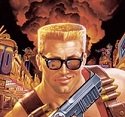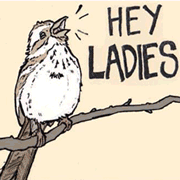|
So I'm thinking its finally time to upgrade from my i5-4690 and 970 before it gets to be 10 years old. Obviously pretty much anything is going to be an upgrade from that, but I'm so out of the loop on PC stuff now I'm really vague on how much of an upgrade I need. I'd like not to spend more than £2k, or ideally £1500. My monitor is 3440x1440, I only really care about 60hz. 90% of my games at the moment are map games of some variety, what's particularly pushing my desire to upgrade is the city builder workers&resources, I hear the X3D cpus from AMD are particularly suited to that kind of load? If I remember rightly last time I was doing this 8 years ago AMD were a bad joke, so I don't know how to understand their numbering system. Games I'd particularly like to target, more or less in order of priority: Workers & Resources Dwarf Fortress (really only cares about single core clock speed, which maybe AMD cpus still aren't super competitive on?) Dyson Sphere Program Space Engineers Three Kingdoms Total War None of that with the possible exception of the last two should need anything super beefy I shouldn't think, however, I would really like to get back into flight sims, which I would want to do via VR, specifically a HP G3. Flight sims I'm interested in are IL2, the WW1 IL2, DCS and I believe Falcon BMS these days can be got to work in VR with some third party stuff. Of course, doing that requires another outlay of £1500+ on peripherals, so maybe I should get an interim cheaper map games PC while saving for the rest? Or perhaps getting a nice new CPU and RAM, but holding on to this poor old 970 until I spring for the hardware for flight sims to get a GPU to match?
|
|
|
|

|
| # ? May 30, 2024 18:30 |
|
Whitest Russian posted:I have a 5600x and a 3080. No dude, those are still excellent and recent mid/high end parts. I have the same combo and downloaded the Witcher 3 update today and I was surprised how lovely it ran - going from just about maxing out my 1440p 144hz monitor (depending on if hairworks is on or off), to about 45~ fps with ray tracing and DLSS set to quality mode. It felt like it barely improved the visuals too. Seems very poorly optimised at the moment rather than being a hardware issue. Even with ray tracing off I think it actually looks worse than before - maybe I need to futz with the settings a bit but the edges of everything seemed a lot 'jaggier' and less smooth, maybe as a result of higher quality textures? Idk Butterfly Valley fucked around with this message at 00:50 on Dec 15, 2022 |
|
|
|
thats not candy posted:i didnt pick up my i7-12700k and free mobo from microcenter in time and now they're out of stock of the motherboard Bloopsy posted:I put off ordering the combo figuring Iíd stop in after work Friday but theyíre sold out here, too. 13th gen it is thenÖ Fuckin oof. You really need to strike when the iron is hot when it comes to these things. These kinds of deals rarely last for very long. Pharnakes posted:So I'm thinking its finally time to upgrade from my i5-4690 and 970 before it gets to be 10 years old. Obviously pretty much anything is going to be an upgrade from that, but I'm so out of the loop on PC stuff now I'm really vague on how much of an upgrade I need. I'd like not to spend more than £2k, or ideally £1500. It sounds like you really want a 5800X3D. That's basically the perfect CPU for all of these games, including dwarf fortress. There's something about the enormous cache that really benefits simulation-heavy workloads. The alternative would be to wait a few months for a 7800X3D instead, which is 99% coming before 2023 is half over, and likely to come in Q1. But that would be a decent bit more expensive in every respect (CPU, mobo, DDR5 memory), and it's unclear how much better those chips will be, exactly. So I'd just go with the 5800X3D now, which is currently seeing some decent discounts to clear out the remaining inventory. There are plenty of affordable B550 motherboards to pair it with, and DDR4 is fairly cheap these days. For the GPU, if you want to get into VR flight sims, then the minimum I'd recommend is probably the 3070. I'm pretty sure that can handle DCS in VR if you adjust some settings. But this is one of those things that will always benefit from a beefier GPU if you can afford one. The Reverb G2 (there's no G3 that I know of? or is there?) total pixel count lands it somewhere around 4K, and then by default you render at 150% that resolution before downsampling. It can be brutal when trying to do high-fidelity stuff like DCS in VR. So the 3070 is where I'd start, but if you can afford a 3080 then that might help improve image quality. The catch is that the 3080 is overkill for running non-VR stuff at 3440x1440 60hz (especially the games you play, except maybe TW). So you'll have to decide how much better VR performance is worth to you. Dr. Video Games 0031 fucked around with this message at 08:26 on Dec 15, 2022 |
|
|
|
Whitest Russian posted:I have a 5600x and a 3080. To reiterate, googling shows that the update is (perhaps unsurprisingly given the state Cyberpunk released in) a hot mess for everyone, regardless of quality of hardware.
|
|
|
|
Butterfly Valley posted:No dude, those are still excellent and recent mid/high end parts. I have the same combo and downloaded the Witcher 3 update today and I was surprised how lovely it ran - going from just about maxing out my 1440p 144hz monitor (depending on if hairworks is on or off), to about 45~ fps with ray tracing and DLSS set to quality mode. It felt like it barely improved the visuals too. Seems very poorly optimised at the moment rather than being a hardware issue. Yea, I was probably going to wait another cycle or two at least.
|
|
|
|
I bought a Corsair RMX Series RM1000x and based on the image on Amazon, there doesn't seem to be a peripheral cable included: https://www.amazon.com/Corsair-RM1000x-Fully-Modular-Supply/dp/B08R5PH1VY I need one for my Xonar STX sound card that I'm keeping from my current build. Should I get another one? Grab it from my current build? Does this Corsair PSU really not come with a peripheral cable?
|
|
|
|
small butter posted:I bought a Corsair RMX Series RM1000x and based on the image on Amazon, there doesn't seem to be a peripheral cable included: "PATA" is molex. Isn't that what you need?
|
|
|
|
I have this motherboard: https://www.gigabyte.com/Motherboard/B550-UD-AC-rev-12/support#support-doc Unlike gigabyte's other motherboards, this one doesn't have any RAM support lists - I tried using their contact form to ask about this but no one has gotten back to me after a week. I could probably just buy some more DIMMs with similar timings, but I sure would hate to roll those dice only to discover that I hosed up and my motherboard is toast. Any suggestions?
|
|
|
|
QuarkJets posted:I have this motherboard: That's really weird - the specs page says to refer to the memory support list, which doesn't exist. And they have a SATA and M2 support list, for some reason? Personally, I'd probably cross-reference a couple similar Gigabyte B550 boards of similar vintage and specs and go with something that appears on both. You could also use the memory compatibility checker on a memory vendor site - I want to say Corsair has a decent one? One of them does, anyway. At this point in the generation I think things have stabilized enough it's probably not a huge concern, but going with RAM that is common across the QVLs for similar mobos from Gigabyte is probably where I would lean the heaviest, myself.
|
|
|
|
Dr. Video Games 0031 posted:"PATA" is molex. Isn't that what you need? Yes, thanks. Didn't recognize the name or cable. Who needs 8 of them??
|
|
|
|
pulled the trigger.. grabbed a Ryzen 5600 & Mobo to go with my 6700 XT GPU & 32gb DDR4 Upgrading from a i7 7700k, I haven't used much newer so I can't tell if this setup has just been solid or I don't realize how slow it is compared to modern stuff. How many years do you guys think I can get out of this 5600 upgrade? likely gaming at 1440 and maybe more 4k if I upgrade GPU eventually, figured I could snag a 5800x3d in time if I run into issues. Made my old setup work since 2017 so fingers crossed, first non intel setup since like 2010
|
|
|
|
CaptainSarcastic posted:That's really weird - the specs page says to refer to the memory support list, which doesn't exist. And they have a SATA and M2 support list, for some reason? It's so frustrating! I'm interested in buying some DDR4-3600 sticks with double the capacity of what I have now, but when I try to search the model numbers that Gigabyte does publish (for their other motherboards) it seems like half the time they don't seem to actually exist anywhere, like the model number may have only existed in a lab somewhere. I may be getting to the point of just saying "gently caress it", buying something reasonable from PCPartPicker and trying it out. Right now I have 2x8GB sticks of DDR4-3200 running with 16-16-16-39 timings, and I'm thinking of upgrading to this: https://pcpartpicker.com/product/9392FT/corsair-vengeance-lpx-32-gb-2-x-16-gb-ddr4-3600-cl16-memory-cmk32gx4m2d3600c16 This is 2x16 GB, DDR4-3600, 16-19-19-36 timings. I'd be chucking the old pair, hopefully to someone on ebay. Thoughts? QuarkJets fucked around with this message at 07:45 on Dec 15, 2022 |
|
|
|
QuarkJets posted:It's so frustrating! Take this with a huge grain of salt, but on my Gigabyte X570 I've run 32GB of G.skill starting with a 3200 C16 kit (4x8GB) and then upgraded to 3600 C16 (also 4x8GB) and moved the 3200 kit to a new secondary machine with an MSI B550 motherboard, and I've never had a problem. After updating my BIOS to accommodate a 5800X3D the Gigabyte recognized and set the XMP settings for 3600 kit on its own, as did the MSI with the 3200 kit. This is the RAM in question: https://www.newegg.com/g-skill-32gb...&quicklink=true This is anecdotal as hell, but I do know this memory (at least in my 4x8GB config) was on the QVL for both my Gigabyte and MSI boards.
|
|
|
|
CaptainSarcastic posted:You could also use the memory compatibility checker on a memory vendor site - I want to say Corsair has a decent one? One of them does, anyway. Last time I checked at least Corsair, Crucial and Kingston had them.
|
|
|
|
Dr. Video Games 0031 posted:Fuckin oof. You really need to strike when the iron is hot when it comes to these things. These kinds of deals rarely last for very long. Thanks, that's basically what I was thinking with regards to the cpu. It's very annoying that the two genres of games I'm interested in sit at complete ends of the performance spectrum :vv: With regards to flight sims, if I'm going to do it I'm going to go fairly high end, I don't want to have to deal with choppiness in VR. Would the new 7900XTX make sense for this? As far as I know none of them are promising ray tracing any time soon, so going AMD would seem to make sense? At a presumed £1000ish, that should squeeze in under the £2k total. At the same time, combined with the G2, stick, pedals ect which would need full replacements from my old stuff, that comes out to nearly 4k, which is uhhh, a lot of money. Just how insane would I be if I got a 5800X3D and paired it with this 970? It sounds ridiculous but at least until the full lineup of the current generation of graphics cards are out? Also where does one look for PC parts in the UK now, I think I got my last bits from scan mostly? Any others to look at?
|
|
|
|
thats not candy posted:i didnt pick up my i7-12700k and free mobo from microcenter in time and now they're out of stock of the motherboard Not sure where you live, but the Microcenter near me just restocked. I put in an order yesterday online so that I knew it was going to be available to pick up.
|
|
|
|
Welp I broke the little plastic latch thing on one of the PCIe slots for my GPU on my new motherboard. The latch had become almost entirely inaccessible because of my big cooler and the big GPU, so I certainly wasn't excited about having to fiddle with that every time I might want to remove the card... kinda prefer just not having one there. Is that a problem?
|
|
|
|
HolyDukeNukem posted:Not sure where you live, but the Microcenter near me just restocked. I put in an order yesterday online so that I knew it was going to be available to pick up. Same!!! I figured stock would refresh this morning from people not picking stuff up or restocks and was able to put in an order
|
|
|
|
Martman posted:kinda prefer just not having one there. Is that a problem? Nope
|
|
|
|
Martman posted:Welp I broke the little plastic latch thing on one of the PCIe slots for my GPU on my new motherboard. The latch had become almost entirely inaccessible because of my big cooler and the big GPU, so I certainly wasn't excited about having to fiddle with that every time I might want to remove the card... kinda prefer just not having one there. Is that a problem? No problem as long as you aren't gonna be yanking the GPU or it's gonna be traveling inserted into the motherboard. I tend to take off the latch first thing on my sff builds, since it's an impossible hassle for me.
|
|
|
|
Sweet, thanks. Ugh I started building it way too late and now I have to wait till tomorrow to actually try booting it up and everything.
|
|
|
|
Apropos to nothing really, I finally got round to installing my DeepCool AK400 this morning (had been putting it off because I thought it might be too fiddly) and I have to say, it was incredibly easy to do. Took me ten-minutes only because I went downstairs to get my bottle of ISO to clean the CPU and made myself a cup of coffee while I was there. Temperatures have dropped 15℃ from the stock AMD cooler too (most intensive thing I do is probably F@H, and I've gone from mid 70s℃ to barely over 60℃!) Great cooler and very good price.
|
|
|
|
Coolers these days are so much easier to install than the coolers of yesteryear. I remember buying some thermaltake volcano thing in 2003 and I literally gave up on installing it and returned it because the clip mechanism was just too loving fiddly for me (to be fair, i was also a very stupid teenager). These days, you just screw in some mounting brackets and then screw the cooler into those brackets and you're done. ezPharnakes posted:Thanks, that's basically what I was thinking with regards to the cpu. It's very annoying that the two genres of games I'm interested in sit at complete ends of the performance spectrum :vv: An XTX is likely going to be faster than a 3080 in VR, yeah. I think there's a chance it could drive a Reverb G2 in 60hz mode at 60 actual fps in DCS, though you really should not quote me on this. I don't know where to find specific benchmarks for this though, unfortunately. With a 3070, what I've seen some people do in DCS is run the game at the panel's native resolution at 45 fps and then use motion reprojection at 90hz. That's a thing headsets do to smooth out half-refresh frame rates to make it feel responsive without having to drive the headset at its full refresh rate. I've done similar things in Microsoft Flight Simulator, and it's not like it's a bad experience at all, just not fully optimal. As for getting a 5800X3D ahead of your GPU, I don't think that's a totally crazy idea, as long as you actually get a new GPU eventually. You'll still get the benefit of running map games at a faster tick rate.
|
|
|
|
Dr. Video Games 0031 posted:An XTX is likely going to be faster than a 3080 in VR, yeah. I think there's a chance it could drive a Reverb G2 in 60hz mode at 60 actual fps in DCS, though you really should not quote me on this. I don't know where to find specific benchmarks for this though, unfortunately. I wouldn't count on that, AMD cards have long punched below their weight in VR  https://babeltechreviews.com/hellhound-rx-7900-xtx-vs-rtx-4080-50-games-vr/5/
|
|
|
|
repiv posted:I wouldn't count on that, AMD cards have long punched below their weight in VR Something really strange is happening with these results. The 7900 XTX is slower than the 6900 XT in some games.
|
|
|
|
They had visual artifacting in a couple of games on the 7900 as well Probably a driver issue but who knows when they'll get around to fixing it
|
|
|
|
Parts for my new build are trickling in, and I just got the mobo last night. MSI pro z690-a wifi. Is there an easy way to check a serial number or something to check if I'll need to flash the bios before the power supply and processer show up tomorrow so I can get it out of the way if needed?
|
|
|
|
Roundup Ready posted:Parts for my new build are trickling in, and I just got the mobo last night. MSI pro z690-a wifi. Is there an easy way to check a serial number or something to check if I'll need to flash the bios before the power supply and processer show up tomorrow so I can get it out of the way if needed? My ASUS board came with a little sticker that said the BIOS version. If you don't have something like that try to look for a manufacturing date and see what BIOS version that falls under.
|
|
|
|
Whitest Russian posted:My ASUS board came with a little sticker that said the BIOS version. Thanks, check when I get home!
|
|
|
|
For the 5800x3d Iíve seen it as low as $300 over the past week or so. Iíd probably get it reasonably soon as I donít think itís going to go a whole lot lower before going completely OOS everywhere
|
|
|
|
Part of me wants to get that just to do an AM4 CPU upgrade but I really should just wait a couple more years. (Current 5600x)
|
|
|
|
charliecantsurf posted:pulled the trigger.. Upgrades are definitely less meaningful more recently than they've been since, say, the 2000s. My 1800x / 1070 combo has been fine so far. The computer I built in 2005 was more or less obsolete two years later. I think you'd be good for at least two years. Drop that resolution to 1080p and you will be good for 4 years. Your system is similar to my grandma's upgrade that I'm doing now (5600x with an MSI 6750 xt for $409 on Amazon now) and she plays at 1080p (32" monitor, bad eyes so the size is good for her). And she's been good with her 1060 / 2600x since 2018, so 4 years. Why not go for the 5600x or 5800x3D now ? 5800x3D is a very popular processor. I doubt you'll be ae to find it in 2 years, let alone at a better price. Edit: And this is about what you're able to tolerate. If 30-45 fps for new games is playable to you, 4 years is definitely doable. I saw my grams getting slowdowns in The Outer Worlds and I thought that now is a good time to get her the latest CPU that would fit into her motherboard (before they're no longer available). small butter fucked around with this message at 18:18 on Dec 15, 2022 |
|
|
|
a dingus posted:Maybe he left the plastic on the bottom of the cooler too. Anything is possible. Turns out it was this btw. I remember explicitly telling him to take that off, too. Some people aren't cut out for building PCs I guess.
|
|
|
|
PCPartPicker Part List CPU: AMD Ryzen 7 5800X3D 3.4 GHz 8-Core Processor (£342.71 @ Senetic) CPU Cooler: Thermalright Peerless Assassin 120 White ARGB 66.17 CFM CPU Cooler (£68.45 @ Amazon UK) Motherboard: MSI B550-A PRO ATX AM4 Motherboard (£135.98 @ Box Limited) Memory: Corsair Vengeance LPX 32 GB (2 x 16 GB) DDR4-3600 CL16 Memory (£160.40 @ Newegg UK) Storage: Samsung 860 Evo 1 TB 2.5" Solid State Drive (Purchased For £0.00) Video Card: MSI GAMING GeForce GTX 970 4 GB Video Card (Purchased For £0.00) Case: Corsair 4000D Airflow ATX Mid Tower Case (£99.00 @ Computer Orbit) Power Supply: Corsair RM850x (2021) 850 W 80+ Gold Certified Fully Modular ATX Power Supply (£119.68 @ Technextday) Total: £926.22 Prices include shipping, taxes, and discounts when available Generated by PCPartPicker 2022-12-15 17:16 GMT+0000 How does that look? Squeaking in under 1k to leave 1k in the bank for a new video card in the near future, but if there's any savings to be made please point them out. In particular the PSU I chose more or less at random on the basis that corsair are good (used to be anyway???) and that 850w should cover a new and hungry GPU, but very open to correction there, and not much more detailed though process for the motherboard, I just went for a b550 that has the cpuless bios flash. The case comes with two 120mm fans apparently, that should cover it at least until I get the new GPU right? I'm also wondering about watercooling, I live in a very old, dusty and pet heavy house, is it at all feasible to have complete water cooling with basically no actual airflow into the case itself at all? I could probably spend 2-300 on achieving that if it's an option. Also I'd like a 1tb nvme SSD for the primary, any recommendations?
|
|
|
|
small butter posted:Upgrades are definitely less meaningful more recently than they've been since, say, the 2000s. My 1800x / 1070 combo has been fine so far. The computer I built in 2005 was more or less obsolete two years later. Yeah from most things I've seen the 5600x isn't worth the additional cost over a 5600 for performance.. I paid $136 for my 5600 and $130 for a decent b550 mobo.. Sub $280 seems like a killer value. I was tempted to grab the 5800x3d but my GPU isn't good enough to outrun a 5600, would be unlikely to see a worthwhile uplift in my scenerio. My only reluctance was going for a 6 core CPU vs where everything else is going now.. a 12th gen intel or 5800 etc might have been a little more future proof but idk.. I've been mostly okay with my 7th gen but figured it was due for an upgrade.
|
|
|
|
Pharnakes posted:How does that look? Looks good overall. PSU seems like a solid choice. The WD SN770 is a very good gen 4 SSD available for £80 in the UK, I'd go for that. The motherboard looks fine - it has decent enough connectivity and the VRM cooling should be fine for your 5800X3D. All water cooling doesn't mean there's no airflow - the principle is still the same, you need many fans to exhaust the heat from the radiators, the only difference is the transfer of the heat from the components to the radiator is via water rather than heatpipe/metal contact/whatever. AIO coolers for CPUs are easy enough to get and install (but again, these still need fans), waterblocks for GPUs either require buying much more expensive and rare GPUs which have them inbuilt, or require a lot of technical knowledge to disassemble the GPU and fit a waterblock yourself and build a custom loop, and either option will absolutely run you more than £300 in both time and extra parts required. Maybe better to spend £50 on a good air duster for your case and use that frequently instead. small butter posted:Edit: And this is about what you're able to tolerate. If 30-45 fps for new games is playable to you, 4 years is definitely doable. I saw my grams getting slowdowns in The Outer Worlds and I thought that now is a good time to get her the latest CPU that would fit into her motherboard (before they're no longer available). wanna game with your grams Butterfly Valley fucked around with this message at 18:46 on Dec 15, 2022 |
|
|
|
Butterfly Valley posted:Turns out it was this btw. I remember explicitly telling him to take that off, too. Some people aren't cut out for building PCs I guess. with people like this I often wonder how they function at all in society without like, falling in a well and dying, or forgetting how to eat food, or whatever
|
|
|
|
Butterfly Valley posted:Looks good overall. PSU seems like a solid choice. The WD SN770 is a very good gen 4 SSD available for £80 in the UK, I'd go for that. The motherboard looks fine - it has decent enough connectivity and the VRM cooling should be fine for your 5800X3D. That's probably a much more practical idea yes, I was thinking that if everything is on a water loop presumably you could mount the radiators external to the case containing the actual computer, rather than inside it, but it's probably more hassle than it's worth. E: I wonder if there's any kind of external intake filters that could be mounted? Or a different case that might support such things?
|
|
|
|
Pharnakes posted:That's probably a much more practical idea yes, I was thinking that if everything is on a water loop presumably you could mount the radiators external to the case containing the actual computer, rather than inside it, but it's probably more hassle than it's worth. The 4000d will come with removable and washable filters for the front and top panels. They're pretty much standard issue on modern cases.
|
|
|
|

|
| # ? May 30, 2024 18:30 |
|
Butterfly Valley posted:wanna game with your grams She only plays single player. Her previous major game she finished was Witcher 3.
|
|
|