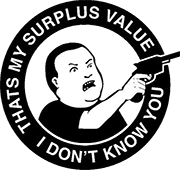|
There was talk of there being ďofficial ď support by end of 2022. Theyíll announce it. Just the email conversion for now.
|
|
|
|

|
| # ? Jun 7, 2024 19:44 |
|
The way they announced mobi supported, I thought it was there already. Very confusing.
|
|
|
|
anyone here managed to get ibooks not to redownload books everytime you open them? it is really annoying and makes it difficult to open lonely planet guide when i have limited bandwidth on my hotspot.
|
|
|
|
Is there an ereader that'll let me just drag and drop pdfs from the internet onto it from my computer or is everything locked down into a bookstore or account of some kind?
|
|
|
|
Proletarian Mango posted:Is there an ereader that'll let me just drag and drop pdfs from the internet onto it from my computer or is everything locked down into a bookstore or account of some kind? kobos require an account for setup, but then you're free to drag and drop pdfs or epubs from your computer instead of using their store. newer models also have a "sideload" mode which is supposed to let you not bother with an account at all.
|
|
|
|
Unless they've changed something more recently you can mount kindles as external storage and put pdf files on without any bother as well (probably email them to it wirelessly as well but I haven't tried that feature). No guarantee pdfs will pleasant to read though, especially if you don't have a big ereader. If you use calibre theres probably a way to get just about any format on any device. I think you can far more easily decouple kobos from their ecosystem completely with custom firmware and they're less likely to send all the data about your reading habits to jeff bezos, if that's important to you.
|
|
|
|
zhar posted:they're less likely to send all the data about your reading habits to jeff bezos, if that's important to you. What's the fear here? Someone at amazon HQ is going to see i'm going back into one of my Pynchon phases and try to sell me books i already own?
|
|
|
|
Brandon Proust posted:kobos require an account for setup, but then you're free to drag and drop pdfs or epubs from your computer instead of using their store. newer models also have a "sideload" mode which is supposed to let you not bother with an account at all. This. And if you really want to get into tinkering you can install the Koreader custom firmware, which has some improved PDF-related stuff, although for most documents it's never going to be as good as reading it in a reflowable format.
|
|
|
|
zhar posted:Unless they've changed something more recently you can mount kindles as external storage and put pdf files on without any bother as well (probably email them to it wirelessly as well but I haven't tried that feature). No guarantee pdfs will pleasant to read though, especially if you don't have a big ereader. The PDFs work perfectly fine btw as long as they're formatted at an appropriate paperback size, and you aren't trying to read A4 format papers. And it's also possible to jailbreak the Kindle and install other readers, which I've done. It works but so far I didn't have much of a reason to use it.
|
|
|
|
Thanks for all the responses and info. I wasn't sure and there's just too much marketing bs to wade through trying to Google this stuff. My only concern is just ease of use when it comes to loading in my own files and it sounds like it's pretty similar regardless of brand. From what I can tell it seems like the Paperwhite is pretty much the cheapest option? Im poor.
|
|
|
|
Brian Worms posted:What's the fear here? Someone at amazon HQ is going to see i'm going back into one of my Pynchon phases and try to sell me books i already own? no real "fear", I keep mine offline for unrelated reasons anyway but I do have an extremely tepid (i use gmail) ideological objection to handing data to a data company for free. Proletarian Mango posted:Thanks for all the responses and info. I wasn't sure and there's just too much marketing bs to wade through trying to Google this stuff. My only concern is just ease of use when it comes to loading in my own files and it sounds like it's pretty similar regardless of brand. From what I can tell it seems like the Paperwhite is pretty much the cheapest option? Im poor. you should check out calibre whatever you get, it makes management a lot easier when you've filled it up some. the process is just dragging a file onto the program and clicking 'send to device', and it should be able to auto-convert any incompatible formats. mobby_6kl posted:The PDFs work perfectly fine btw as long as they're formatted at an appropriate paperback size, and you aren't trying to read A4 format papers. yeah my main experience with pdfs was trying some textbook pdfs which didnt work well. smaller stuff should be alright but pdf support in general is a bit clunkier than more native formats zhar fucked around with this message at 19:56 on Dec 21, 2022 |
|
|
|
doctorfrog posted:Can modern Kindles be de-registered and still be functional readers? And if you keep them offline, will they have no ads? Re-asking this question in a more pointed way: I have an old Kindle that can be used without ever registering it. All I have to do is factory-reset it and keep it offline. It works fine as a basic ereader, and I manage content with Calibre. I'm happy with this. Can new Kindles still be used as functional e-readers when they are unregistered and offline? Or, is the device disabled as an ereader until you register it?
|
|
|
|
my Oasis is down to sub-8 hour battery life now with airplane mode on 
|
|
|
|
Has the Bigme inkNote ever come up here? I just saw a review randomly come up on youtube (https://www.youtube.com/watch?v=tXtKk1-jaSM) Not the first Android tablet with color e-ink I've seen, but I was surprised how quick the screen refresh can get in the fastest mode. Would be pretty neat if it didn't cost like seven hundred bucks. Unless that's something you really need, it's kind of a lot for a niche device. Weren't eink patents supposed to expire? AARD VARKMAN posted:my Oasis is down to sub-8 hour battery life now with airplane mode on https://www.aliexpress.com/item/1005004767618844.html
|
|
|
|
AARD VARKMAN posted:my Oasis is down to sub-8 hour battery life now with airplane mode on See if amazon will still give you an absurd trade-in and discount on a newer kindle. I traded my gen 2 oasis for a paperwhite signature at a total cost of ~$20 and couldn't be happier
|
|
|
|
I think the Scribe might be too big
|
|
|
|
|
Think my Kindle Voyage is cursed. It has started showing the ďI am totally deadĒ screen randomly. Like I will be reading, will put it to the side without closing the cover, and come back to the no battery screen. Itís not actually dead though, if I press the power button it will boot up and show a decent charge like 57%. Very weird.
|
|
|
|
My Fire 10 (2021) tablet is driving me up the dang wall. I mostly use it as an ereader with the Kindle app, but lately if I put a new non-Amazon book on it, the Kindle app crashes after like 30 seconds until I force close and delete the entire Kindle app cache, storage, AND all the ebook files I've sent to the tablet via my computer. (Edit: And now the issue is persisting even after I do that, if I attempt to put ANY of my non-Amazon books on my tablet, EVEN ONES THAT WORKED JUST FINE PREVIOUSLY.) Which especially sucks because I have something like 400 Amazon books I have downloaded on there, and like 300 books I got from other sources (mostly humble bundles). Everything I've found online says to redownload the app if that keeps happening, but you can't uninstall and reinstall the Kindle app on the Fire so I'm SOL there. It's so weird too, because I have zero issues with any of my books on my phone with the Kindle app. I'm seriously looking for a replacement because this tablet has been nothing but headaches since I first got it, but I'm having a hell of a time finding something that meets my criteria. I need something between 7" and 10", has full color (I read a lot of comics), 200$ or less, and has access to the Kindle app/library since I don't want to have to rebuy all those dang books. I could go through the DeDRM route in Calibre for my Amazon books, but there's a handful of those that it just will not remove the DRM for, no matter what I try. Anyone have any ideas/recommendations? Edit: Apparently converting all my .azw3 files to .mobi files fixed it? We'll see how long that lasts before I throw this drat thing out the window. vvv Thanks for pointing me in the right direction though. I wasn't sure if there were any color ereaders that were worth a drat at this point so I figured I'd check. vvvv Soysaucebeast fucked around with this message at 21:46 on Jan 2, 2023 |
|
|
|
|
You should ask the tablet recommendation thread, since you want a tablet, not an eReader. In any case, any Android tablet in your price range will fit the bill. You could also probably find a used iPad of various vintages that would work well, too.
|
|
|
|
Sort of a question between hardware and software so I thought Iíd try here first. I was gifted an eBook via Amazon over the holidays and I downloaded the Kindle app for my computer (a Mac) for viewing, etc. Iíve bought a couple of eBooks via Apple Books before and I prefer the Apple Books viewer to the Kindle app viewer. I assume that itís either a bit of tech wizardry to make it work (or a hard ďlol, noĒ) but is there some legitimate way to bring the book I was gifted into Apple Books and read it there or is it locked to the Kindle app/system/etc?
|
|
|
|
You can remove the DRM (and convert if necessary) in Calibre on your Mac, then move the file to your Books app to be synced to your phone via iCloud.
|
|
|
|
Seiyal posted:Sort of a question between hardware and software so I thought Iíd try here first. Unless the book is DRM free which is unlikely, you'll have to "DeDRM" it and convert it into a friendlier format for Apple Books as Kindle books are still mostly their own offshoot of the mobi format that works basically no where else.
|
|
|
|
LODGE NORTH posted:You can remove the DRM (and convert if necessary) in Calibre on your Mac, then move the file to your Books app to be synced to your phone via iCloud. 8-bit Miniboss posted:Unless the book is DRM free which is unlikely, you'll have to "DeDRM" it and convert it into a friendlier format for Apple Books as Kindle books are still mostly their own offshoot of the mobi format that works basically no where else. Thank you both for the assistance, I really appreciate it. I downloaded Calibre and tried to convert one of the eBooks but it looks like theyíre in a KFX format which Calibre doesnít play nice with. Iím going to keep looking around though and see if thereís another solution to deal with that and the possible DRM issues.
|
|
|
|
It's probably possible, see this, particularly note the part that says you need an archaic version of kindle for mac (pre 1.32) if you don't have a physical kindle, but if you have a modern macos (post catalina iirc) you need a 64 bit version (sometime after the recommended 1.17). I know you said legit but unless you have a practical reason not to I would personally just swipe a less legit copy from somewhere if you're inclined to try to dedrm on a modern mac for 1 book, it will save you a lot of pain and you already own the book. e: if you do go the dedrm route, unless you can find an archive.org link to an orginal amazon download i would at least try to find the orginal hash before installing something from some dodgy website zhar fucked around with this message at 01:04 on Jan 3, 2023 |
|
|
|
Yeah, looks like Iíd need an older version to try to not force it to download in whatever this new format is so I might just bite the bullet to get the book elsewhere. I appreciate the really detailed instructions and I will see if thereís another step Iíve missed here somewhere.
|
|
|
|
A pro tip is to go to thrift stores to try to find an old kindle (but not too old because the 3g ones are bricks that can't be activated now). Kindle 4 or kindle keyboard are great for this. Charge them enough to register them to your Amazon account, then write down the serial number and put it in the drawer and never look at it again. Now you can download files from amazon content and devices, targeting that old kindle, and you'll get an ancient azw file that calibre and dedrm will handle with just the serial number entered into the dedrm plugin. (Also there's a kfx input plugin for calibre now, it's just not enabled by default)
|
|
|
|
I found the archive link to the kindle to pc version I used back when I was fiddling with this stuff but it looks like amazon might still be directly hosting this kindle for mac: https://s3.amazonaws.com/kindleformac/60175/KindleForMac-1.31.60175.dmg If it is 1.31 like the url indicates you should be fine if you follow the instructions on the link from before. Else, here is a list.
|
|
|
|
Seiyal posted:Thank you both for the assistance, I really appreciate it. I downloaded Calibre and tried to convert one of the eBooks but it looks like theyíre in a KFX format which Calibre doesnít play nice with. Iím going to keep looking around though and see if thereís another solution to deal with that and the possible DRM issues. I think Calibre has a KFX plugin now, for whatever that is worth. This one will let you import KFX books and this one will let you convert to and export as KFX
|
|
|
|
I bought an 11th gen Kindle Paperwhite and I moved some history books over from my older Kindle and the footnotes are in the middle of the paragraph, and they are quite long so it's hard to ignore. Any guess why or how to fix it? err fucked around with this message at 05:40 on Jan 31, 2023 |
|
|
|
Might need to update the file. Try reconverting it in calibre. Woot is having a pretty big sale on kindles and Paperwhites, even some oasis on the cheap.
|
|
|
Stupid_Sexy_Flander posted:Woot is having a pretty big sale on kindles and Paperwhites, even some oasis on the cheap. Where?
|
|
|
|
|
https://www.woot.com/category/computers/tablets?ref=w_cnt_cdet_pc_5 they're listed under computers -> tablets. The woot website is so awful it doesn't even have a rudimentary search feature.  $20-35 for a basic kindle is much more interesting than the oasis deals, imo
|
|
|
|
Ooh these are tempting. Is a 2015 Paperwhite worth getting at this point? Iím sure itís worth the 20 bucks, but I mean more generally, compared to newer models.
Dayton Sports Bar fucked around with this message at 23:31 on Jan 31, 2023 |
|
|
|
Dayton Sports Bar posted:Ooh these are tempting. Is a 2015 Paperwhite worth getting at this point? Iím sure itís worth the 20 bucks, but I mean more generally, compared to newer models. For that price it's worth it. Just know you are getting a smaller screen compared to the newer models but I was using the 2015 model for several years and enjoyed it a lot. The 2021 model feels slightly more snappier as well, but it's very minor.
|
|
|
|
Ugh, I had an update to my Oasis, applied it, and immediately one corner of the screen got "stuck" and is staying that way no matter which way I hold it. Amazon offered me 20% off a new one (mine is about 3.5 years old), so that was nice but dammit Amazon, release a new model with USB-C and physical buttons! Might think about the Libra 2 but I do use Kindle Unlimited frequently when they give me a free trial so  . .
|
|
|
|
Silly Burrito posted:Ugh, I had an update to my Oasis, applied it, and immediately one corner of the screen got "stuck" and is staying that way no matter which way I hold it. wild card option: get the scriiiiiiibe doooooo iiiiiiiit i love this thing been reading on it a LOT the last few weeks and itís still at 65% charge, Iíve charged it like once since I got it and Iím not skimping on brightness or reading time. in the absence of a new Oasis, Iíd totally go that route against getting another old Oasis, I have had them and I vastly prefer the Scribe (assuming you can deal with the size, which I realize thatís a pretty big ask).
|
|
|
|
I'm actually considering dumping my Scribe. It's too big. But holding out for a new Oasis.
|
|
|
|
|
smr posted:wild card option: get the scriiiiiiibe doooooo iiiiiiiit i love this thing Isn't it the size of an iPad? Edit: It is, and it doesn't have physical buttons. While I can see the uses for it, reading in bed is not one of them but thanks for the suggestion! Silly Burrito fucked around with this message at 21:56 on Feb 16, 2023 |
|
|
|
Yea, I've been thought to grabbing a scribe but honestly I don't think the screen will survive very long on my house. I tend to lob my ereader at my bed, and I have been known to flop on the bed and land on the reader. Haven't broken a screen (not bragging just starting a fact) but that scribe screen just sort of haunts me with the ease I can imagine loving it up.
|
|
|
|

|
| # ? Jun 7, 2024 19:44 |
|
Stupid_Sexy_Flander posted:Yea, I've been thought to grabbing a scribe but honestly I don't think the screen will survive very long on my house. I tend to lob my ereader at my bed, and I have been known to flop on the bed and land on the reader. Haven't broken a screen (not bragging just starting a fact) but that scribe screen just sort of haunts me with the ease I can imagine loving it up. I read it in bed a ton, but it sits bedside so I donít have to toss it. And I _have_ broken a kindle screen (never tuck one in the seat back pocket of an airplane then let a large man move to his seat against that pocket) so I feel you. It is VERY large, but it tucks so nicely along my arm when I read on my side in bed and thatís something all smaller readers fail at.
|
|
|