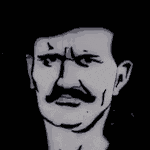|
mobby_6kl posted:My Yoga came with a 65W charger. You'll probably be fine it just might charge slower when running at full power. Mine will even charge from a 20W charger, just very slowly. If it charges over USB-C then I highly recommend getting a decent USB-C charger and a decent cable, if you don't have one. I have a 100w charger and two 65w chargers I can use to charge anything I own. Also a 45w USB-C charger that came with my Chromebook. I only recently discovered my work Inspiron can charge either using the proprietary barrel connector or over USB-C, and it simplified my life a lot.
|
|
|
|

|
| # ? May 27, 2024 09:36 |
|
Best Buy have open box Legion Slim 7s for $720-$755: Lenovo Legion Slim 7, 2021. This is the 2021 version with Ryzen 5800H, 16GB, RTX 3060 6GB, 1920x1080 165Hz screen that supports GSync(!). Has a hardware MUX for the two GPUs, looks like. Biggest knock in reviews seems to be the battery, but it's still more than acceptable. That seems like a really good deal given the hardware involved and the reviews. It was $815 for the excellent condition one when I found it last night but dropped to $755 this morning after sleeping over it, so I pulled the trigger. Return policy is till Jan 14th for holiday purchases. One downside for Linux is that the Realtek 8852ae wifi/bt card in it doesn't seem to have its driver in the mainline kernel - though that's unclear. But you can swap that card out for the excellent Intel AX200 for $30-40 if you are not averse to opening it. There's a 3rd party driver but since there's no ethernet port, initial install may be painful. https://youtu.be/UiRo6RZFOMg
|
|
|
|
Is there someone out there making large display laptops with no concern of them being ultra portable for gaming? It's kind of a niche use case for a laptop.
|
|
|
|
nerox posted:Is there someone out there making large display laptops with no concern of them being ultra portable for gaming? It's kind of a niche use case for a laptop. How big are you talking about? Would two screens be better?   E: As a serious answer, Lenovo does have this widescreen beast, ThinkBook Plus gen 3:  https://arstechnica.com/gadgets/2022/01/lenovo-announces-an-ultrawide-laptop-with-an-extra-screen/?comments=1&comments-page=1 mobby_6kl fucked around with this message at 22:14 on Dec 27, 2022 |
|
|
|
nerox posted:Is there someone out there making large display laptops with no concern of them being ultra portable for gaming? It's kind of a niche use case for a laptop. Dell heard you and is making your dream machine. https://www.notebookcheck.net/Alienware-s-18-inch-gaming-laptops-to-return-in-2023.672879.0.html
|
|
|
|
v1ld posted:Best Buy have open box Legion Slim 7s for $720-$755: Lenovo Legion Slim 7, 2021. After playing with it briefly IMHO this is a very good deal if you have one available in your area - I seem to have picked up the only one available near my city and I had to drive 45 mins each way for the pleasure. The site shows availability elsewhere though it's not clear exactly where, but clicking the link above should show you any local availability. They don't seem to be shipping these. Though it was listed as in Excellent condition which means all of the original stuff, it came in a generic Best Buy case, not the original case. Contained just the laptop, so the 230W(!!!) power brick is missing, not good. (This is not a big loss for me, I'm planning on using 100W USB C chargers but I'll go to the nearby Best Buy and see if they can find one in the store - remains to be seen if the 100W charger can keep it going at full CPU/GPU blast.) The laptop itself seems to be in pristine condition, no scratches or any other defect I can see. The manufacture date on the back is 2/2022. (This model was first released in 2021.) The battery also seems to be in pristine shape, showing current capacity at 73Wh where nominal is 71. The cycle count is a very low 5, so either this was used by a very considerate person or it was a display model. The battery conservation mode was enabled by default in the hardware - this limits battery charge to 60% and uses trickle modes to keep battery temp low. (This is obtained from the Lenovo Vantage app which lets you control a bunch of other hardware stuff including the internal MUX switch etc.) The included hardware is quite good: - The slim form factor is excellent, a major plus for me. - 8-core Ryzen 5800H, still very good as mobile parts go. - RTX 3060 6GB running at up to 95W. This is pretty stellar given the slim form factor, which I really like. You can get 130/150W in much larger and bulkier laptops. Even at 95W, the 85C temp cap is likely to be the limit. Looking forward to undervolting it. - 15" 1920x1080 165Hz GSync display. I'm happy to not have a 4K display as my 13" ultralight has one - it's gorgeous but completely unnecessary at these small screen sizes and sucks up the battery. - Had a hardware mux that lets the discrete 3060 gpu directly control the built-in screen, bypassing the igpu for various benefits. This is more common in this year's models but still not universally available. - 16GB, this uses both slots so you get dual-channel but no further expansion available. - 512GB nvme drive, with another slot available for expansion. - Realtek 8825AE Wifi 6 / Bluetooth card. This has some iffy reviews even in Windows and the mainline Linux kernel doesn't seem to have integrated the driver though it exists. I may swap this out for an Intel AX210 card if/when I put Linux on it, that's around $20 right now. IMHO this is still a good buy if you compare against other 3060s as the only major difference will be in the CPU where the 5800H still compares well with newer chips (15-20% differences). The price is killer if you can get a unit in good shape. I'll probably hang onto it even if BB don't cough up the charger that was supposed to come with it - the original Lenovo 230W charger seems to be $40 at Walmart, which is good enough. v1ld fucked around with this message at 03:39 on Dec 28, 2022 |
|
|
|
In general 17" are pretty big. At some point a "large screen laptop that's isn't concerned with portability" just becomes a AIO.
|
|
|
|
Interesting thing learned about gaming laptops as I've never owned one before: the 3060 will not go into Performance mode, using the full 95W, without the AC adapter. It will restrict itself to the 60W Balanced profile instead, which is not the same performance by a long shot. Makes sense when you look at a 3060 and a 5800H being allowed to run at their max draw for this laptop. Also learned several things learned about BB store policy. My local BB couldn't just give me an adapter given how each store is run independently and have their own inventory. The original store tried to refund me the cost of the adapter but the system won't let them because the discount on this is already so high so ... reasons? They'll mail me a gift card instead since I don't want to drive there again. All the BB people involved including the support lady were really helpful and I didn't have to do much more than describe the problem and say nope, don't want to drive all the way there again can you please mail it to me? 2 store managers, 1 local customer service person and 1 corporate person just dealt with it among themselves. Quite impressive. Should have opened the box right there, but was running late for lunch and thought I could sort out any problems at my local store. Wrong.
|
|
|
|
nerox posted:Is there someone out there making large display laptops with no concern of them being ultra portable for gaming? It's kind of a niche use case for a laptop. Even 17" laptops usually don't weight more than 3kg/6 lbs now. Desktop Replacement as a class got slimmier and lighter, we're way past Acer Helios 700, which was 4.8kg/10.6 lbs. I wish there were some options available for big, well cooled, repairable DTRs, but I guess the market is not there anymore. Even barebones from companies like Clevo in their highest tier configs are below 3kg.
|
|
|
|
Civilized Fishbot posted:I left my laptop charger at my family's & need to buy a new one. I'm using a lenovo yoga 7 but might get a new laptop within the next few years. Do I need to bother worrying about 65w vs 100w chargers or just go with the 65w? The only time where you'll need a 65w plug over something bigger is if you want to use and charge your laptop on the in-seat outlets on planes. I think the power cuts off at >75w.
|
|
|
|
If you plug that into a low watt charger and convince it to run full power you'll still drain battery. The Legion is a power hungry beast that will fart waste heat into your lap.
|
|
|
|
I like the Legion Slim 7 '21 enough that I've ordered a Legion 5 Pro '22. These Legions are nice laptops. Decided to get the higher specced unit since I tend to hang onto these for a long time and there are quite a few improvements in the 5 pro I'd like to have. Outside the big differences, the 6800H in the newer unit has a better iGPU than the Steam Deck by a decent bit so I hope that means the iGPU is legit for gaming at lower resolutions when not using the honking big power supplies these things come with, running off a 60-100W USB PD charger, power bank, or internal battery. It's pretty obvious that gaming on the Slim 7 is almost entirely reliant on the dGPU which absolutely needs the AC power brick. https://gaminglaptop.deals/ was useful in finding a good deal, run by the YTer Jarrod'sTech. v1ld fucked around with this message at 20:44 on Dec 28, 2022 |
|
|
|
In Lenovo Vantage there's an option someplace to let you select which GPU to use by application if it picks the wrong one. I have the 2021 7 phat. It seems to do a pretty good job on its own figuring out which one to use with what based on when the heat starts pumping and fans start whirring. If you uninstall Vantage it will default to windows behavior though
|
|
|
|
Vantage is one of the selling points, actually! Didn't know of the per-application settings, that's very useful. It seems pretty lean and well implemented compared to most of the other vendorware I've seen. I read the '22 laptops ship with a Vantage version that now includes its own RGB controls. The iCUE software that ships with the Slim 7 is quite awful and seems to eat up way more power than it should. Also 2GBs on disk - for RGB control! The poor RGB control was one of the most annoying things about the Slim 7. The laptop seems to default to the swirling colors whatever I do and will only switch to what you set when iCUE starts up. It's very distracting and I ended up turning the brightness to 0 which means no backlight in a dark room.
|
|
|
|
Yeah the 6800H is a decent gaming GPU, it'll do great on anything low and mid level. AAA, high graphic stuff will probably not be worth it as the resolutions you'll need to go down to will probably look bad but how often do you play those on your lap vs something like civ or Rimworld or something? The trick really is games that you don't mind running at 30fps will run great on the igpu. For the other stuff, you'll probably be plugged in.
|
|
|
|
Yeah, that's exactly what I was thinking: 30Hz at 800p like the Steam Deck which has turned out to be surprisingly good at quite a few titles.
|
|
|
|
800p will probably look much worse on a l5pro screen than the steam deck though. Like elden ring is a have that's very playable on the stream deck but probably not worthwhile on a 16" screen and 6800h igpu (but I bet you can get close to 4 hours of play time on the dedicated GPU if you keep power settings and have settings reasonable, and it'll look great).
|
|
|
|
Yeah, good point on the screen size vs res compared to the Deck. It's good to have the option for games where it doesn't matter as much, your original point. Playing around a bit yesterday with PF: Wrath of the Righteous with the mostly Medium graphics settings that give 30-40 fps on the Deck showed the Slim 7 using a lot of power even when run at 1080p res in Balanced mode. So much power that Vantage was reporting a battery drain of 30-55 W even with a 100W PD charger plugged in! I don't a have USB C-to-C power meter, just older ones, so I can't verify if the Slim 7 is indeed drawing at or close to 100W. I tried 2 different 5A cables rated for PD 100W as well as switching up C ports, but no difference. There are a lot more active peripherals on the Legion and it's not been optimized for low power drain whereas the Deck is very much optimized for low power so that's not entirely surprising. The 3060 in Balanced mode is restricted to 60W, which is a lot right there.
|
|
|
|
v1ld posted:Yeah, good point on the screen size vs res compared to the Deck. It's good to have the option for games where it doesn't matter as much, your original point. If you set your settings so you could realistically hit 120fps+but cap it to 60fps you shouldn't really ever hit 60w. or 60/30 whatever you feel like targeting going to vary by game. I turned on Satisfactory over the weekend for the first time in 6 months "why is this capped at 45FPS?" boy does that game have no problem running at 144FPS but also spit out so much heat just so much. Fans drowned out speakers at 100% nothing else does that. Not even 6 hours of straight AI art in a massive batch spin my fans up this much. it's at 60 and a bit noisy but not bad. That 45 cap was from July I bet the difference is ambient temp. pixaal fucked around with this message at 22:11 on Dec 28, 2022 |
|
|
|
I posted earlier about getting a used Thinkpad X1 Carbon 7th gen (intel 8xxxU), but after Christmas I found myself with an abundance of cash, so I went to Best Buy to see what they had in the 600-800 dollar range in a 14in form factor. I narrowed it down to an Asus Zenbook with a 2.8k OLED display and a Lenovo Yoga 7i 2-in-1 with a 2.2k LCD. They were similar devices with the Asus having an Intel P-series CPU and the Lenovo a U-series. Theoretically, the P-series will offer more sustained performance due to having 4 vs 2 P-cores, but the performance delta between the two chips varies wildly in the real world as they're both heavily dependent on thermal capacity, which just doesn't really exist in the ultraportable world. They both have 8GB of ram, the Lenovo has a 512GB SSD, while the Asus a 256GB. The screen on the Asus is absolutely fabulous, I almost grabbed it based on the display alone (2880x1800 90hz OLED goodness!), but I've read horror stories about its battery life and it felt cheaply constructed. The Lenovo is super solid, it feels every bit of its 1000+ dollar price tag (the 8GB ram model is still on sale for 800USD, which is what I chose). Lenovo gave it 4 speakers and some slick Dolby software which gives it better audio than most 14 inch devices. In the end, it was the build and keyboard that got me. I'm still running through the updates, using it on my lap in bed. It is warm and the fan is running ever so slightly. The CPU is around 42C and it feels it on the bottom, but I am being unfair to the machine and not using it on a hard surface for optimal airflow, while it's installing a dozen windows updates. The performance improvement over my fanless/heatless ARM chromebook for browsing and media consumption is worth it though. The chromebook will surely smash this thing in terms of battery life, that thing will run for 18 straight hours before needing to be plugged in, but I could definitely feel its old cell phone arm cores struggling.
|
|
|
|
Sounds like the right call. In my experience for anything under like 15" the U processors are better than the P processors. The P processors are really fast but they get too hot and draw too much power to be practical in a small device. When Notebookcheck reviewed the current gen X1 Carbon with the P processors they found it barely performing better than the previous generation one because of thermal throttling, and it had like 20% less battery life too.
|
|
|
|
Yeah I'm really liking this thing. The Asus felt like a 300 dollar machine with a 1000+ dollar display. The Lenovo is top tier build quality with...a still really good display for an IPS panel. And so far it's reporting 8 hours of usage left with 85% battery remaining at mid brightness. I absolutely love the keyboard. The keys feel so solid with very positive feedback and required no adjustment period. The only thing it doesn't excel at is making my posting better. It might be one of the best keyboards I've had in a portable in the last 10 years. If their Thinkpads have better keyboards, I can see why people rave about them. I've put the Lenovo software and Windows into their most power efficient modes and after updates the thing is silent and cool. HWInfo64 reports a CPU package power of under 1 watt when it idles down, and between 5-6 watts while streaming youtube. So far I don't feel like the 8GB of ram has been a hindrance. I am giving the Edge browser a shot for the first time on a laptop and after importing all my Chrome info and installing AdBlock Plus, it seems kinda nice. E: I guess if I had one complaint so far, I would have preferred a higher refresh rate on the screen. I think even 90hz would really be the extra frosting. Mental Hospitality fucked around with this message at 05:07 on Dec 29, 2022 |
|
|
|
Speaking of Lenovo, playing around with a couple of the build your own options, I'm getting estimated delivery windows of June 2023.
|
|
|
|
Nope, I saw the same. Some options will shorten it to Feb, but it wasn't clear why. The Intel processors seemed to add more delay.
|
|
|
|
What particular BYO machines are giving these ridiculous build times? I wonder if it has anything to do with new hardware coming in the new year or all that news about covid in China is affecting supply again.
|
|
|
|
In particular I was looking at the legion slim 7.
|
|
|
|
Casu Marzu posted:Speaking of Lenovo, playing around with a couple of the build your own options, I'm getting estimated delivery windows of June 2023. Lenovo and HP generally give you really conservative shipping estimates that they usually (but not always) beat by about half, but June seems ridiculous. It's usually more like they estimate 10 weeks out and get it to you in 6. I wouldn't bet my life on that though. Mental Hospitality posted:What particular BYO machines are giving these ridiculous build times? I wonder if it has anything to do with new hardware coming in the new year or all that news about covid in China is affecting supply again. this is a good point. Anything that will take some time from China may essentially be "who the hell knows" again at this point.
|
|
|
|
loving around with th build tool, it looks like adding the 8GB ram upgrade specifically moves the estimate from January to June. Huh.
|
|
|
|
Casu Marzu posted:loving around with th build tool, it looks like adding the 8GB ram upgrade specifically moves the estimate from January to June. Huh. Takes 5 months for someone to slot in an extra DIMM it is a very complicated procedure. Seriously though, that is very odd.
|
|
|
|
v1ld posted:I read the '22 laptops ship with a Vantage version that now includes its own RGB controls. The iCUE software that ships with the Slim 7 is quite awful and seems to eat up way more power than it should. Also 2GBs on disk - for RGB control! I helped test openRGB on the 2021 Legions, release 0.8 should support yours so you can ditch icue
|
|
|
|
Gonna Send It posted:I helped test openRGB on the 2021 Legions, release 0.8 should support yours so you can ditch icue That's cool, good to know. Lenovo seem to have their software game together.
|
|
|
|
Casu Marzu posted:Speaking of Lenovo, playing around with a couple of the build your own options, I'm getting estimated delivery windows of June 2023.
|
|
|
|
Mental Hospitality posted:Takes 5 months for someone to slot in an extra DIMM it is a very complicated procedure. If they expect a memory shortage they want to make sure they can sell $1,200+ laptops instead of $60 add-ons. They can't sell laptops with 0GB of RAM.
|
|
|
|
Hmm speaking of which... is there any way to have the Yoga to open a new note or menu with different apps when the pen is removed from the silo? Kind of like the menu that pops up on Samsung phones or tablets.
|
|
|
|
Casu Marzu posted:Speaking of Lenovo, playing around with a couple of the build your own options, I'm getting estimated delivery windows of June 2023. I bought one last year for black Friday, estimate was March with all the supply issues I was fine with it it was still the quickest. I had it before December. Next day it was like surprised it shipped! I would be shocked if they have ever missed a date from that experience.
|
|
|
|
v1ld posted:All the BB people involved including the support lady were really helpful and I didn't have to do much more than describe the problem and say nope, don't want to drive all the way there again can you please mail it to me? 2 store managers, 1 local customer service person and 1 corporate person just dealt with it among themselves. Quite impressive. Best Buy manager called to say they can't mail me the gift card so she's just going to apply the refund to another purchase instead, not the laptop, which is pretty creative. They're blocked from applying the refund to the laptop because it's already at small fraction of the base price so that's creative thinking. Told her I'll probably return this laptop after all, what should I do with the charger I purchased myself and this refund: no problem, keep both for the inconvenience. I like buying laptops especially from Best Buy when the price makes sense. Local store, open box prices are often great, easy returns and their customer service is generally nice.
|
|
|
|
We bought an AudioTechnica turntable at BB that I call our "rescue record player." It was on sale and ours was the last one in stock in the nearest like 20 miles the week after Christmas (we had Xmas cash to spend). The floor staff could not find it but their computer showed it was in store. So we had one very dedicated guy looking all over for it. He climbed a ladder to look behind some other audio equipment, he went in back, he looked in the appliance section. He came back to tell us he could not find it, but he knew it was there. Then he disappeared for like 40 minutes looking for the drat thing. He was so dedicated to finding it that we just had to wait. When he found it it was wedged under a shelf or something and the box was *crushed* and a little water damaged on the bottom. He opened it up at the audio dept register and the player looked fine. There was at least one manager involved at this point and they marked it both open box and damaged (and on sale still) so we walked out of there with a very good deal. The player worked flawlessly and so we threw the box away and have been enjoying it for 3 or 4 years at this point. Anyway as far as laptops go, I got myself a Legion 5i and love it. I have been playing Red Dead on quiet mode and it looks pretty drat good. On max details the fans sing but it looks gorgeous. My next question is my old Dell 9575 - the keyboard needs replacing more than any of my other problems with it. Parts People has one for $55 but the most I have done is a fan swap and a SSD change. The thing has a touchscreen so I could live with some dead keys. Is it worth trying to replace it? Either way gonna use it as an extra screen in the kitchen for my husband to watch basketball while we cook
|
|
|
|
Mental Hospitality posted:I've put the Lenovo software and Windows into their most power efficient modes and after updates the thing is silent and cool. HWInfo64 reports a CPU package power of under 1 watt when it idles down, and between 5-6 watts while streaming youtube. So far I don't feel like the 8GB of ram has been a hindrance. I am giving the Edge browser a shot for the first time on a laptop and after importing all my Chrome info and installing AdBlock Plus, it seems kinda nice. Congrats on your purchase, a good ultralight is amazing. I have a 4 year old 14" HP Spectre 360 that is one of the best purchases I've done. Still the daily driver for (remote, Citrix) work, the 8550U in it has held up very well. Ultralights benefit the most from undervolting, so it may be worth checking out ThrottleStop, if that still works on newer Intel chips. I used it to undervolt both CPU and iGPU on that HP, makes a difference in battery usage too. This seems to be a good overview.
|
|
|
|
v1ld posted:Congrats on your purchase, a good ultralight is amazing. I have a 4 year old 14" HP Spectre 360 that is one of the best purchases I've done. Still the daily driver for (remote, Citrix) work, the 8550U in it has held up very well. I'm pretty sure Throttlestop has been updated for Alder Lake but I've never tried undervolting before. So far what little heat and fan noise this thing creates is very reasonable, but I may look into it. Also, this is my first 2-1 and I never found the appeal of using a windows device in tablet mode until now. It's probably in this configuration about a third of the time. Even typing on the onscreen keyboard isn't god awful.
|
|
|
|

|
| # ? May 27, 2024 09:36 |
|
The Legion 5 Pro got here early and I've spent a few hours with it. Very happy with it so far. Lenovo's software is very good. Vantage especially is great, gives me easy access to a bunch of useful functions. The Power tab even lets you see current discharge/charge rates which is neat. Being able to kick off a BIOS update without resorting to USB drives is neat too. Quite impressed at how well put together this machine is. The ports at the back are welcome, so much less visible clutter. The Pro screen is utterly gorgeous and I don't regret that upgrade even though I'll probably spend more time plugged into an external ultrawide. It was the cheapest config of the 3070Tis on that deals site, go figure. The 150W TGP means the laptop GPU tests only about 15% or so behind the same desktop GPU, which is pretty cool. Haven't been able to run a game on the 680M igpu in the one test I attempted, wanted to see what battery usage was. It seems to use the dgpu even when external power is removed. Will figure that out later. My sister-in-law's been looking for a machine to run GIS software on, which benefits from CUDA cores. Turns out the Legions are quite often recommended in that space. Benefits a lot from memory and since neither memory stick is soldered to the board you can go up to 64GB right now, even though Lenovo have only tested at 32GB. Pretty useful for what she does. (But apparently her professor is going to use grant money to buy a laptop for her.) The extra M.2 slot is nice for expandability too. Thoughtful design and should add to the longevity of the machine. Very happy with the feel and build of the laptop. Last used a Thinkpad X well over a decade ago and had forgotten just how solid these things are.
|
|
|