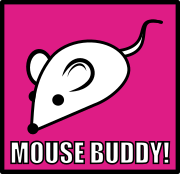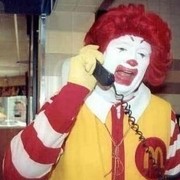|
School of How posted:timestamp? https://www.youtube.com/watch?v=mrzqoeQVg4k&t=228s
|
|
|
|

|
| # ? Jun 4, 2024 18:54 |
|
small butter posted:I'm not actually connecting anything if it's only for Bluetooth. Normally that 9-pin header would connect to two ports on the front of your case (though some case manufacturers cheap out and only install one for some godforsaken reason). Since the bluetooth radio is only a single device, that leaves the second "port" unused. Most cards in this situation just do nothing with that other port (I have a similar card that took this option) but yours stuck a port there that would let you plug something into the motherboard as if it were on the outside of the case. Admittedly, putting the port actually on the outside would have probably been more useful to most people, but that probably raised the cost another fifty cents or whatever. As to what to put there, if you don't know, probably nothing. Not much expects an internal USB type A connector. I've seen some old 3.5" card readers do that, but since external 3.5" bays are functionally extinct, that's out. There's some rare RGB stuff that does that. Or you could stick a flash drive in it I guess. Most likely it will exist as an unused curiosity. Especially if you aren't connecting the 9 pin, as then it won't do anything.
|
|
|
Dr. Video Games 0031 posted:The 3080s from the aforementioned chinese brands are closer to $700, but they aren't listed on PC Part Picker, so you have to search for 3080s on Newegg or Amazon. And used 3080s are still often less than $600 on ebay if you're comfortable going that route. Definitely don't pay $1000 for one, in any case. This ain't 2021 anymore, and it's a two year old graphics card now. It really ain't worth that much. Correct me if I'm wrong, but even if I bought a 4k monitor, a 4090 would still be overkill. Like I said, it's the brain worms telling me to buy the new shiny thing even if it's a waste of money for what I do. I'd prefer to avoid used and risky manufacturers. It's probably fine, but I don't want the hassle if things go wrong. If I give up ray tracing, how's the 6950 XT? I put together a build with it instead of working. PCPartPicker Part List CPU: AMD Ryzen 7 5800X3D 3.4 GHz 8-Core Processor ($334.95 @ Amazon) CPU Cooler: Vetroo V5 52 CFM CPU Cooler ($34.99 @ Amazon) Motherboard: Gigabyte X570S AORUS ELITE AX ATX AM4 Motherboard ($199.99 @ Amazon) Memory: Corsair Vengeance LPX 32 GB (2 x 16 GB) DDR4-3600 CL18 Memory ($89.99 @ Amazon) Storage: Western Digital Black SN850X 2 TB M.2-2280 PCIe 4.0 X4 NVME Solid State Drive ($169.99 @ Newegg) Video Card: PowerColor Red Devil OC Radeon RX 6950 XT 16 GB Video Card ($789.99 @ Newegg) Case: Lian Li LANCOOL 216 ATX Mid Tower Case ($109.99 @ Newegg Sellers) Power Supply: NZXT C850 (2022) 850 W 80+ Gold Certified Fully Modular ATX Power Supply ($129.99 @ Best Buy) Total: $1859.88
|
|
|
|
|
VelociBacon posted:So that actually is an extra usb slot according to a video online. It's kinda a weird place for it. I guess if you didn't have a usb header on your motherboard you might be able to plug that usb-A compatible port in somewhere, but if you aren't using it, sounds like it functions kinda like an extra. Thanks, good to know. I think I have a few headers but I don't need Bluetooth for this build power crystals posted:Normally that 9-pin header would connect to two ports on the front of your case (though some case manufacturers cheap out and only install one for some godforsaken reason). Since the bluetooth radio is only a single device, that leaves the second "port" unused. Most cards in this situation just do nothing with that other port (I have a similar card that took this option) but yours stuck a port there that would let you plug something into the motherboard as if it were on the outside of the case. Ok, thanks! small butter fucked around with this message at 16:13 on Dec 29, 2022 |
|
|
|
So I'm building three systems for my family tomorrow. I usually stress test the GPU, CPU, and RAM overnight, three nights in a row, one component per night. But I haven't built a new PC in a while so I'm wondering what the standard programs for stress testing these components are nowadays. Also, is overnight overkill? I remember stress testing a bad GPU in... 2011... and the errors showed up right away. Is there such a thing as stress testing M2 SSDs?
|
|
|
|
If you're paranoid about used parts, run memtest86 overnight. Cinebench R23 for 30 minutes while checking temps, Furmark maybe? I rebuilt my sister's PC over Christmas, bad photos attached:  Before: i5-6400, 16GB ram, 120GB SSD, AMD HD5870 and cobwebs  After: Ryzen 5600G, 16GB ram, 500GB NVMe, GTX 1660 Super CPU and RAM came out of a HP prebuilt I bought cheap used, I bought a new cooler and 500GB NVMe since the 256GB NVMe from the prebuilt looked sketchy (no DRAM, bad performance), and I wanted to avoid "Wibla, my PC is sloooooooooow" complaints that usually crop up when I don't have time to deal with it. Stress testing consisted of running Cinebench R23 to see how it fared with the poo poo ram from the HP
|
|
|
|
Wibla posted:If you're paranoid about used parts, run memtest86 overnight. Beautiful comparison. I have an air blower for dust that I used in place of canned air. None of the parts are used. I started doing this when a new GPU had an issue that only showed up in very demanding games, but not in others. Would rather deal with a return during the return window than an RMA from the manufacturer.
|
|
|
|
I really don't think you need to do any stress testing. If there's a problem you can test things then - otherwise you're really spending a lot of time for very little benefit.
|
|
|
|
VelociBacon posted:I really don't think you need to do any stress testing. If there's a problem you can test things then - otherwise you're really spending a lot of time for very little benefit. Is it a lot of time to run a few programs three nights in a row? Am I missing something? Should I be babysitting them when they're running?
|
|
|
|
small butter posted:Is it a lot of time to run a few programs three nights in a row? Am I missing something? Should I be babysitting them when they're running? Doing it for 3 PCs at once sounds like kind of a pain because I'd have to move peripherals between them. I think that the argument against stress testing is that realistically, the only part likely to be defective but not completely dead is RAM, and most consumer builds only have two DIMMs so the odds that a PC will have bad memory are pretty low. Running memtest on a new PC is a good idea, but not critical. I don't. It's not like these are servers with 32 DIMMs, which increases the odds that at least 1 will be bad.
|
|
|
|
I havenít heard of overnight stress testing since the days of small store front computer shops in the mid 90ís where youíd spec your computer from a parts list taped to the window, put a down payment and theyíd build it and do ďburn inĒ testing and it was ready to pickup in three days. But I think most of that time was spent by the shop trying to secure the best price on parts being stolen directly from Pearson airport rather than subjecting a pentium 90, matrox mystique and 8 megs of EDO ram to any sustained operating spec maximums.
|
|
|
|
I find myself more likely to run into random driver issues than prolonged use issues. Most I do is pop up a hardware monitoring program when I play my first games so I can check temps after an hour or so.
|
|
|
|
You should definitely test your new components when you get them, but overnight burn testing is pretty unnecessary, yeah. Run some stability tests with memtest, prime95, furmark for a little bit to make sure it's stable and test the cooling, and run some benchmarks like Cinebench and 3DMark to ensure that you're getting the expected performance. That's about all you need to do, in my opinion. Ego Trip posted:Correct me if I'm wrong, but even if I bought a 4k monitor, a 4090 would still be overkill. Like I said, it's the brain worms telling me to buy the new shiny thing even if it's a waste of money for what I do. The 4090 is overkill no matter what, you're right, but in your case it gets to the point where it might not actually do anything at all over the 4080. Either card would likely max out your monitor's refresh rate. Anyway, the 6950 XT is a fair card for the price and much more sensible for your position. The only thing I see wrong with this build is the cooler. The 5800X3D is a bit challenging to cool due to how the 3D cache works (sits on top of the cores), and the Vetroo V5 just isn't up to the task. The Peerless Assassin is a much bigger cooler and more along the lines of what you need. Dr. Video Games 0031 fucked around with this message at 23:32 on Dec 29, 2022 |
|
|
|
I ordered the new arctic mx-6 paste for my new CPU. Amazon just told me it's been delayed and will likely arrive after the weekend. No good. What other pastes are solid that I should try to get an order in tonight?
|
|
|
|
Zotix posted:I ordered the new arctic mx-6 paste for my new CPU. Amazon just told me it's been delayed and will likely arrive after the weekend. No good. I just checked Amazon, and literally every single paste I can think of says it would arrive next week. I think you're just stuck waiting unless you have a local shop nearby that carries paste. Look for Noctua paste or something if you do. Or just use the paste that will come with your cooler. That stuff is usually good enough. You can always replace the paste once the better stuff arrives.
|
|
|
|
Dr. Video Games 0031 posted:I just checked Amazon, and literally every single paste I can think of says it would arrive next week. I think you're just stuck waiting unless you have a local shop nearby that carries paste. Look for Noctua paste or something if you do. Or just use the paste that will come with your cooler. That stuff is usually good enough. You can always replace the paste once the better stuff arrives. I reordered the mx-6 and it's scheduled to arrive Saturday. The one I ordered originally I think got lost at my local distro hub. What the Amazon order says is the same thing I was getting when they lost my CCNA books earlier this year. Hopefully this order gets here Saturday. It looks like Best buy sells the Corsair paste which is apparently okay? That can always be my back up.
|
|
|
|
double check to make sure you don't catch some weird counterfeit paste btw https://www.youtube.com/watch?v=ghA5H9_E7Ds
|
|
|
|
Dr. Video Games 0031 posted:You should definitely test your new components when you get them, but overnight burn testing is pretty unnecessary, yeah. Run some stability tests with memtest, prime95, furmark for a little bit to make sure it's stable and test the cooling, and run some benchmarks like Cinebench and 3DMark to ensure that you're getting the expected performance. That's about all you need to do, in my opinion. I'll run Memtest overnight and the others for about an hour each.
|
|
|
|
Jonny 290 posted:After deciding that my poo poo garbage 8650u dell laptop was not up to snuff as a dedicated streamlabs machine (eating hdmi from the game rig via a dongle) i did a stupid today. Stupid's almost done. GPU coming in tomorrow (a friend is kicking me a 1080 Hybrid)  i call it the Portmaster.
|
|
|
|
That is sexy but sadly lacks a Game port. Maybe consolidate some USBs using a vertical 7 port card to make room in a future upgrade.
|
|
|
|
Holy USB ports (and one freaky case too)! Nice.
|
|
|
|
We've been trying to find something to fill out the very first slot - it's above the fast m.2 slot so we can't even put an x1 extension from the one slot that's blocked to a card there, and i've used up all the usb 2.0 and the serial headers already. Might throw an esata plate in there? IDK. The USB ports won't all be populated, but i've had such ridiculous problems with address exhaustion and conflicts with my cameras (this is my streamlabs machine, will have five cameras + the HDMI in from the game machine to start) that i wanted one controller per camera The Odyssey X case is really cool. Microcenter has a couple more in stock and i may go pick up a black one and move my Ryzen into it. at $500 it's a huge ripoff, but at $149 it's an excellent buy.
|
|
|
|
Jonny 290 posted:i call it the Portmaster. Port Knox Hard to Port Port Garfunkle Zen and the Port of Motorcycle Maintenance Port Utility Vehicle Port Circuit Modern Port Masterpiece Pontiac Trans Port The Long and the Port of It Sick case. I'm all about the janky no-panel high-airflow cases, just check my post history. 
|
|
|
|
small butter posted:I'll run Memtest overnight and the others for about an hour each. I'll run memtest for a full pass at least when I install new memory, but rarely more than two passes. Run CPU-Z to make sure the processor doesn't seem wonky, and check the temps. Make sure the GPU can run a game. That's about it. Unless I am having a problem I got out of the habit of exhaustively testing components, particularly new ones.
|
|
|
|
Jonny 290 posted:The Odyssey X case is really cool. Microcenter has a couple more in stock and i may go pick up a black one and move my Ryzen into it. at $500 it's a huge ripoff, but at $149 it's an excellent buy. I really like the notion of all the ports on top since I keep mine on the floor. How big is it though?
|
|
|
|
The Odyssey X is a meme case and I wouldn't recommend it for most people. You need to have a very specific set of wants and needs in order to justify one of those, even at such a big discount.
|
|
|
|
Iím still crippled by the memory of hovering my mouse over the buy button on neweggs last in stock 21 3.5Ē harddrive holding Rosewill B-2 spirit case for $179cdn not knowing that theyíd stopped making them and that was the last last one forever and now itís gone. Go ahead and donít hesitate to buy a stupid meme case if it tickles your fancy.
|
|
|
|
For real. I almost didn't buy the Montech Air 100, and now you can't get it in Canada anymore. I'd be kicking myself if I'd let that deal slip by. The real lesson is make sure you have enough money saved so you can comfortably afford the deals on the frivolities you like.
|
|
|
|
Zotix posted:I reordered the mx-6 and it's scheduled to arrive Saturday. The one I ordered originally I think got lost at my local distro hub. What the Amazon order says is the same thing I was getting when they lost my CCNA books earlier this year. What nobody is saying is that all these pastes are basically the same and there's almost no difference. I do run the Good Stuff but in your position just use anything and repaste it when your preferred paste arrives. e: as in all of it will do the job well enough that it's not like some of them don't work.
|
|
|
|
CaptainSarcastic posted:I'll run memtest for a full pass at least when I install new memory, but rarely more than two passes. Run CPU-Z to make sure the processor doesn't seem wonky, and check the temps. Make sure the GPU can run a game. That's about it. Unless I am having a problem I got out of the habit of exhaustively testing components, particularly new ones. Well, for me, I built a computer for my brother back in 2011. He played some games on it but it kept crashing on Witcher 2, which he only played later. Whether it was how demanding the game was or the temperatures, I'm not sure, but the crash was happening in a specific place. It also crashed during Furmark when I did decide to test. Long story short, what could have been an easy return to Amazon or whatever became an RMA through XFX which took like two months.
|
|
|
|
Hello thread I have a $2400 hardware stipend I need to spend in the next ~month. I work on an Unreal Engine 5 game so I will need a big SSD and lots of ram and video card for running the editor! I live right near a Microcenter. I just clicked on the PC Part Picker "magnificent intel gaming build" which looks like this: PCPartPicker Part List CPU: Intel Core i7-13700KF 3.4 GHz 16-Core Processor ($399.98 @ Amazon) CPU Cooler: be quiet! Dark Rock Pro 4 50.5 CFM CPU Cooler ($89.90 @ Amazon) Motherboard: *MSI PRO Z790-P WIFI DDR4 ATX LGA1700 Motherboard ($229.99 @ Newegg) Memory: *Silicon Power XPOWER Turbine 32 GB (2 x 16 GB) DDR4-3200 CL16 Memory ($64.97 @ Amazon) Storage: *Kingston Fury Renegade 1 TB M.2-2280 PCIe 4.0 X4 NVME Solid State Drive ($99.99 @ Amazon) Video Card: *MSI Radeon RX 6900 XT GAMING X TRIO 16G Radeon RX 6900 XT 16 GB Video Card ($999.99 @ Amazon) Case: NZXT H7 Flow ATX Mid Tower Case ($199.99 @ Amazon) Power Supply: *Corsair RM1000e 1000 W 80+ Gold Certified Fully Modular ATX Power Supply ($129.99 @ Newegg) Total: $2214.80 The comments suggested upgrading the RAMs. I might also want to run more than one monitor for amazing productivity gains! Does this seem like it would do the trick for me
|
|
|
|
Listerine posted:I really like the notion of all the ports on top since I keep mine on the floor. How big is it though? It is indeed Quite Large.there's about 4" between the top panel and the bottom of my (standard Ikea a-la-carte legs + top) desk.  with an ATX board. Staple on an inch or two in all directions for the with an ATX board. Staple on an inch or two in all directions for the
|
|
|
|
A little while ago I saw someone post that itís best to use 3200 c16 RAM with a 5800x3d. Is it best to use RAM at the processorís listed native speed or should that just be the slowest you use with it? I bought a 5800x3d and am buying the rest of the system now. Maybe Iím putting too much thought into it?
|
|
|
|
idk what you mean 'processor's listed native speed' but 3200 cl16 is basically the minimum worthwhile ddr4 in terms of price/performance these days. the 5800x3d doesn't scale too much with faster ram (as it has its giant cache) so spending more for faster ram isn't necessarily worth it. you want to use the ram at the speed it's listed at by enabling xmp.
|
|
|
|
lih posted:idk what you mean 'processor's listed native speed' but 3200 cl16 is basically the minimum worthwhile ddr4 in terms of price/performance these days. the 5800x3d doesn't scale too much with faster ram (as it has its giant cache) so spending more for faster ram isn't necessarily worth it. you want to use the ram at the speed it's listed at by enabling xmp. I thought they had a preferred or expected ram speed or something, Iím sure I misunderstood. Thank you, thatís the exact type of explanation I was hoping for!
|
|
|
|
kliras posted:double check to make sure you don't catch some weird counterfeit paste btw So the MX-6 arrived today after all. It had the QR code on the box that I scanned and the arctic page said it's authentic. That being said it looks quite cheap:  
|
|
|
|
That looks about how my MX-4 looks.
|
|
|
|
Yeah they look like that. I use the arctic grizzly stuff or whatever and it feels a bit more premium .
|
|
|
|
Maybe I'm missing something but all this thermal paste is just aluminum oxide powder embedded in grease (probably silicone), no? I don't see how the fancy ones are going to be different from, say, https://www.amazon.com/StarTech-com...aps%2C94&sr=8-1 Unless people are using metal filled greases? But I wouldn't be brave enough to put that on my CPU... Edit: I guess artic silver has some silver in it but not enough to be electrically conducting and thus not enough to be a much better thermal conductor either. Turds in magma fucked around with this message at 21:14 on Dec 30, 2022 |
|
|
|

|
| # ? Jun 4, 2024 18:54 |
|
Turds in magma posted:Unless people are using metal filled greases? But I wouldn't be brave enough to put that on my CPU... lol uh yeah some people are using like gallium or something as TIM for their CPUs. and the metals they're using will dissolve aluminum so if your heatsink is not copper you're about to t1000 that poo poo.
|
|
|