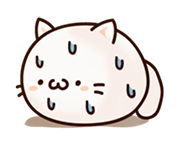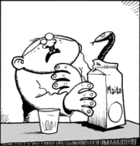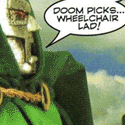|
Number_6 posted:To me HDR is a bigger leap in picture quality than the shift from regular HD to 4K. I'm surprised that I don't see more content (especially streaming content) in 1080p HDR. Itís kind of annoying that Hulu has some shows in 4k that arenít in HDR. I think Iíd prefer 1080p HDR instead
|
|
|
|

|
| # ? Jun 5, 2024 07:10 |
|
Really digging LG C2 42" as main monitor as I'm doing my first workday with it. It will be nice when OLED monitors become mainstream and we don't have to use TVs anymore since there are quirks like power standby that you have to manage yourself, but that feels minor at this point.
|
|
|
|
We have a regular 4k samsung TV from maybe 2018 or so. It is *not* HDR; I don't even recall that being available when we bought it. Anyway, MY WIFE is trying to watch some show on netflix and it is dark as gently caress and looks horrible. I noticed it is 4k HDR content and google confirms that this might be the problem but I can't see any solution. The brightness level of the TV is as bright as it gets (energy savings is off). Is there really no solution to this other than to not try to watch HDR stuff on an SDR TV? I kinda expected netflix to stream an SDR version if it sees the content is playing on an SDR TV but I guess not. Also this reminded me that we don't really care much to pay the extra few $$ to netflix for 4k content so I wonder what happens if I downgrade our account so it goes back to only allowing 1080p. Would that "fix" the problem for now or would it then try to stream HDR at 1080p?
|
|
|
|
You using the internal app? It wouldn't surprise me if Samsung's app platform was so poo poo that they didn't differentiate 4k TVs that are HDR capable or not. If you are using the internal app, an external streaming device like Roku or AppleTV will be able to let you select SDR output with 4k.
|
|
|
|
bull3964 posted:You using the internal app? Yeah we are using the TV's netflix app. It has zero settings and the only options when playing a video are to change the language/subtitles. We have a chromecast so I will try that...
|
|
|
|
other people posted:We have a regular 4k samsung TV from maybe 2018 or so. It is *not* HDR; I don't even recall that being available when we bought it. Anyway, MY WIFE is trying to watch some show on netflix and it is dark as gently caress and looks horrible. I noticed it is 4k HDR content and google confirms that this might be the problem but I can't see any solution. The brightness level of the TV is as bright as it gets (energy savings is off). Are you sure it doesn't just have a lovely implementation of HDR? My old Sony tv was about that vintage and it has HDR but had to get Dolby Vision from a firmware update.
|
|
|
|
Animale posted:Are you sure it doesn't just have a lovely implementation of HDR? My old Sony tv was about that vintage and it has HDR but had to get Dolby Vision from a firmware update. Welp poo poo, you are right. It is a 49NU7105 and apparently that has some sort of HDR features. I am pretty sure the firmware is up to date but I will check again, and I still need to try with the chromecast.
|
|
|
|
According to rtings, it looks like that TV has really poor color volume. So on top of it being dimmer for HDR highlights, it can't push any brightness for REC2020 colors.quote:Normalized Rec 2020 Coverage ITP So, I imagine the tone mapping for HDR makes the image pretty flat.
|
|
|
|
Hi, sorry to be a bother and I'm not sure if this or the home theater thread is the better option but I need some clarification. I have an LG C2 and it's hooked up to a Denon AVR-S660H which says it supports 4k 120hz through 3 ports on the back. According to the web manual for the Denon receiver, there's three different signal formats and, by default, it's on "enhanced". Should I switch it to 8k enhanced? It seems like only the 8k enhanced setting supports 4k 120hz. I don't have anything hooked up yet that can go up to 4k 120 yet (4k bluray player, steam deck dock, and ps4 pro) but I'm hoping to get a ps5 soon. Would there be any issue just turning and leaving it on 8k enhanced? Do I need to worry about a similar setting on the C2?
|
|
|
|
|
65" B2 $1100 shipped from Wal-Mart
|
|
|
|
are hdmi switches worth a drat? my tv has four hdmi inputs, but that won't be enough for what i want. i'd like to have a cable box, a computer, a nintendo switch, a ps5, a nes classic, and an snes classic all attached. and perhaps another device or two, like an appletv or whatever. the most obvious solution is one of these switches but none of them seem to be well liked. kind of get the impression this piece of technology is just not that great overall and it's just a hard thing to pull off no matter the manufacturer? i'm willing to spend a decent amount if a certain piece is actually good and worthwhile. abelwingnut fucked around with this message at 20:37 on Dec 23, 2022 |
|
|
|
abelwingnut posted:are hdmi switches worth a drat? my tv has four hdmi inputs, but that won't be enough for what i want. i'd like to have a cable box, a computer, a nintendo switch, a ps5, a nes classic, and an snes classic all attached. and perhaps another device or two, like an appletv or whatever. the most obvious solution is one of these switches but none of them seem to be well liked. kind of get the impression this piece of technology is just not that great overall and it's just a hard thing to pull off no matter the manufacturer? Itís not necessarily that itís that hard to do, itís that thatís one of the things HDMI receivers do, so anyone who cares a lot uses their receiver for the purpose, so all the things that are just HDMI switches are built as cheap as possible because target market is kind of inherently low end of AV tech. So like, whatís ďa decent amountĒ? You might just be better off buying a receiver.
|
|
|
|
abelwingnut posted:are hdmi switches worth a drat? my tv has four hdmi inputs, but that won't be enough for what i want. i'd like to have a cable box, a computer, a nintendo switch, a ps5, a nes classic, and an snes classic all attached. and perhaps another device or two, like an appletv or whatever. the most obvious solution is one of these switches but none of them seem to be well liked. kind of get the impression this piece of technology is just not that great overall and it's just a hard thing to pull off no matter the manufacturer? essentially that's what an A/V receiver does. HDMI 2.0 receivers are bad enough but high-spec HDMI 2.1 is going to be a god drat mess, the entire first gen of HDMI 2.1 poo poo turned out to be broken because there were no actual HDMI 2.1 sources available at the time the receivers were built ( (remember, HDMI 2.1 is like USB 3.1 and USB4 - everything is optional and you can brand your device as HDMI 2.1 even if it's actually HDMI 2.0, because the 2.1 spec supercedes the 2.0 spec. 4K120/HFR support is optional, 8K is optional, 10b/"Deep Color" is optional, HDR is optional... you get the picture.) Crutchfield has done the best job at making sense out of the mess. this is where I'd start looking. There is an AV receiver thread here too, and the S760 is very popular ($400 at costco right now for a non-refurb model). obviously you don't need every single input to be high-spec, really only the PC and PS5 will benefit at all from 4K120/HFR support or HDR and so on. The cable box and apple TV would benefit from HDMI 2.0 probably, the rest can be HDMI 1.4b if you want. there are "HDMI switches" as standalone devices but I wouldn't expect them to be very reliable past HDMI 1.4b speeds. HDMI 2.0 switches may work especially if you spend a bit more. Of course there's no reason you can't have a couple devices plugged into a cheap 1.4 switch and then feed the output from that into the A/V receiver... which may help with some of the cheaper receivers which don't have a million inputs. But it's worse as a user-experience, you'll have to switch the receiver to the console-input and then switch the console-switch to the right input. And this may not work very well especially at HDMI 2.0 speeds since most switches don't retime the signal and eventually it will degrade. But yeah video cables are the highest-bandwidth cables that consumers interact with, switching a 48gbps signal is not easy in the best of times and not something that is going to be reliable in a $15 amazon/ebay tier piece of hardware. It will probably mostly work, ideally like 99% of the time, but I'd also caution you that unless you're using an AV receiver you're also going to have some occasional signal loss and other stuff most likely. If I wanted high reliability from a HDMI or DP switch not from an AV receiver, I'd see what Level1Techs (wendell) has in their store. He's a nerd and that's his personal business, I know he sells displayport KVMs and maybe he has something HDMI too, I don't remember. KVM is just a switch with USB switching tied alongside it basically. His stuff is going to be more reputable than random amazon sellers and he is very open about the janky nature of some of it and will answer questions as best he can if you email him.
|
|
|
|
holy hell, i hadnít thought about a modern receiver in years. i think of only old marantz and sansuis and pioneers and what not. yea, this makes a ton of sense. thanks! looks like i have a decent amount to read about. sad it has to be so confusing and messed up, though. e: fwiw, i wouldnít even use the thing for audio. i absolutely cannot stand surround sound and would simply just be plugging hdmi in to send audio and video signals to my tv. except for the computer. thatíd be video only, and the audio would be going through an apollo sound card to an old power amp. but yea, think this is definitely the way to go. thank you! abelwingnut fucked around with this message at 23:40 on Dec 23, 2022 |
|
|
|
You don't need to do surround sound. I have a dedicated theater room and I do stereo from my receiver.
|
|
|
|
abelwingnut posted:are hdmi switches worth a drat? my tv has four hdmi inputs, but that won't be enough for what i want. i'd like to have a cable box, a computer, a nintendo switch, a ps5, a nes classic, and an snes classic all attached. and perhaps another device or two, like an appletv or whatever. the most obvious solution is one of these switches but none of them seem to be well liked. kind of get the impression this piece of technology is just not that great overall and it's just a hard thing to pull off no matter the manufacturer? For what it's worth, I have one of these and it's been basically perfect. I've never even had to use the remote because the auto switching works great. It's just tucked away in a cabinet somewhere. Just don't run your PS5 through it if you want to use fancy HDMI 2.1 features.
|
|
|
|
Paul MaudDib posted:you get the picture.
|
|
|
|
If not used for gaming, will I regret getting the 65" B2 instead of the C2? I'm upgrading from a 55" TCL and pretty torn on whether it's worth spending the extra money for the C2. Seems like most people here go for the C2...
|
|
|
|
 https://twitter.com/NotABigJerk/status/1607050215772618753?t=IaUMwKp3MbM0_WY6Xj45BA&s=19
|
|
|
|
nobody really cares though
|
|
|
|
My Samsung has a big dark band spreading across it. Itís probably toast. Looking for a 54ish inch TV on a decent sale. OLED would be nice but Iím not set on it. 4k seems necessary. Itíll be the family room TV, not for ďserious gamingĒ but the kids will play PS5 on it. Any obvious choices here?
|
|
|
|
Palladium posted:nobody really cares though Thatís why you turn it off without them noticing. Then when youíre forced to watch whatever crap it is they put on, itís technically tolerable at least. My brother in law has all that poo poo on as well as closed captioning for reasons. Watching sport with the commentators being badly transcribed 20 seconds late is the loving worst.
|
|
|
|
Chinook posted:My Samsung has a big dark band spreading across it. Itís probably toast. United States? Depending on your budget, 55" Hisense U8H or LG C1/C2.
|
|
|
|
Mister Facetious posted:United States? Depending on your budget, 55" Hisense U8H or LG C1/C2. Yes, United States. Thank you. Iíll look into these. Is the LG B series significantly worse?
|
|
|
|
If I recall correctly it's 60hz vs 120Hz, and it might have a lower peak brightness? If you're serious about TV gaming on oled, the C series is the way to go, otherwise it's not THAT big of a deal. Very few PS5 games even have a 4k120hz option anyway.
|
|
|
|
Mom needs a new TV, so naturally the solution is to hand down my old non-smart 42" LG LB550V and buy something new for myself. My wife and I really only watch broadcast TV (Europe), netflix/youtube/etc. streaming stuff and she does light gaming with the Switch. My setup can only really fit a max 50" TV. Other than the Switch, console gaming is not a factor. I think I'd prefer to go with android/google TV, because that seems like the least fragile ecosystem. A few questions: 1) do I actually care about 60fps vs 120fps (VRR or not) for our use? 2) poo poo's expensive here, does any of these strike y'all as the obvious choice?
|
|
|
|
1.) No. 2.)The 48" oled. No contest. You should look around for a clearance C1, too.
|
|
|
|
Mister Facetious posted:The 48" oled. No contest.
|
|
|
|
Palladium posted:nobody really cares though My GF made me come upstairs because the "TV was broken" a few months back. She accidentally turned on the sharpening.
|
|
|
|
Mister Facetious posted:1.) No. Thanks, I picked this up today and everyone involved is extremely happy so far.
|
|
|
|
Number_6 posted:IMHO, 4K doesn't really provide much of a leap from 1080p unless 1) you have a pretty large screen, like 65" or larger; and 2) you're watching content specifically produced to exploit 4K (meaning it has ultrafine details). Also, streaming 4K has the disadvantage of needing considerably more internet bandwidth to support it. There are lots of programs on streaming channels that are by default streamed in 4K that I'd rather watch in 1080p, just to stay under my data cap. icecreamcheesesteak posted:Itís kind of annoying that Hulu has some shows in 4k that arenít in HDR. I think Iíd prefer 1080p HDR instead agree with both of these it's been enough time since HDTVs have been out that we're due for a transition into the next resolution tier. however, 4k, while superior, doesn't look that much better than 1080p imo. and the tradeoffs in terms of increased bandwidth aren't worth it, i feel. i think we probably could have dealt with 1080p for a couple more years while offering improvements in other areas like HDR and such
|
|
|
|
So confession. I have had my LG CX coming up a year now. All the content we watch (Disney Plus, Prime Video, Netflix) is either done through the built in app or sometimes on my PS5. I have never switched off the TruMotion feature and have never had a problem with the picture quality. Is it something that only effects live TV or something?
|
|
|
|
The Question IRL posted:So confession. It affects everything but if you keep video settings for your PS5 in Game Mode it may automatically disable motion smoothing. Might be worth disabling to see if you like the picture better but if you prefer it well itís your TV
|
|
|
|
Depending on how LG's OS handles it, you may have to turn it on per app, like Google/Android tv. I know it's not universal on my Hisense unit. And Game mode won't let me turn it on at all.
|
|
|
|
morestuff posted:It affects everything but if you keep video settings for your PS5 in Game Mode it may automatically disable motion smoothing. Might be worth disabling to see if you like the picture better but if you prefer it well it’s your TV That is a good idea. I'll check but I suspect maybe the apps are automatically changing the settings to best suit the content. If that is the case, I have to wonder, what stuff are other people watching where these settings are an issue? (I suspect it's live TV, since I don't have a live TV feed.)
|
|
|
|
What makes you think live tv is different to non-live tv?
|
|
|
|
If they're using the PS5 apps, the set is likely going into GAME MODE and disabling all the processing.
|
|
|
|
There are separate sets of settings for every input and HDR modes of that input so if you're not in game mode (and you should be, the PS5 sends ALLM by default) you have to turn that off for each, then for the built-in apps (except Prime Video which goes into Filmmaker Mode by default)
|
|
|
|
The Question IRL posted:So confession. Hot take: TruMotion set to Cinematic Movement is perfectly fine and is worth the trade off of not having judder during panning shots.
|
|
|
|

|
| # ? Jun 5, 2024 07:10 |
|
qbert posted:Hot take: TruMotion set to Cinematic Movement is perfectly fine and is worth the trade off of not having judder during panning shots. iirc I had some similar problems with some anime, every now and then you'd notice that some animation looked funky, and yeah, turning on trumotion looked better. there's an "extreme" setting or something too iirc, "cinematic" is like a low or medium setting wasn't it?
|
|
|






 Associate Christ
Associate Christ