|
One of them flickers for like a split second every once in a moon... Might have to open a can....
|
|
|
|

|
| # ? May 29, 2024 15:31 |
|
nom epique posted:Got the dual widescreens booted up. Copped a couple open boxes at best buy. LG somethingoreothers....... Dont mind if i do
|
|
|
|
Suppose I was lucky because I only got GPU with RGB (and only the logo) and I didn't really go out of my way to choose non-RGB components. It's true the case has support for RGB strips and whatnot and without it, it would've probably cost less, though.
|
|
|
|
K8.0 posted:1. I hated the single color lighting too. lol
|
|
|
|
The only RGB belongs on the LAN port
|
|
|
|
has anyone gone from a curved 34" ultrawide to the 42" c2 oled? things im wondering about are the lack of curve and text sharpness. also possible burn in if i disable the dimming and spend too long sitting on my desktop and lurking dead forums i can push 4k now and want that contrast, but im just not sure about that oled. the extra vertical space would be sweet, and desk depth isn't a problem at least.
|
|
|
|
Dear Mr. President, There are too many colors nowadays. Please eliminate two. I am not a crackpot.
|
|
|
|
edit: wrong thread
spunkshui fucked around with this message at 06:39 on Dec 25, 2022 |
|
|
|
Are there any 4K 24" panels left in production? I managed to snag some from some UK noname brand last year but those seem to have evaporated now, and I'm really concerned that if my current monitors break I'm either going to have to make a downgrade or end up buying something entirely too big to be reasonable and losing retina-tier PPI (which seems to be the case at 27" 4K).
|
|
|
|
handoferis posted:Are there any 4K 24" panels left in production? I managed to snag some from some UK noname brand last year but those seem to have evaporated now, and I'm really concerned that if my current monitors break I'm either going to have to make a downgrade or end up buying something entirely too big to be reasonable and losing retina-tier PPI (which seems to be the case at 27" 4K). 27" 4K is still retina-tier, in my experience
|
|
|
|
They're still easy to find in stock in the US, but they aren't in the LG monitor finder anymore. The panel may be discontinued.
|
|
|
|
Okay, so why is this 4k IPS 28" monitor significantly cheaper than most 4k IPS panels in the 27" range. Some places are pretending it's $150CAD off for boxing day at the current price of around $290CAD, but looking at amazon price history it's basically been at $290 CAD for the last six weeks. I can't see anything glaringly horrible about it. The stand is garbage, but I'm getting an arm anyway. https://www.amazon.ca/Samsung-LU28R550UQNXZA-inch-Monitor-Picture/dp/B084V9CJB1/ref=zg_bs_677246011_sccl_11/146-5428500-8619858?th=1
|
|
|
|
T.C. posted:Okay, so why is this 4k IPS 28" monitor significantly cheaper than most 4k IPS panels in the 27" range. Some places are pretending it's $150CAD off for boxing day at the current price of around $290CAD, but looking at amazon price history it's basically been at $290 CAD for the last six weeks. I can't see anything glaringly horrible about it. The stand is garbage, but I'm getting an arm anyway. That seems like a good deal but not outrageously cheap. There are plenty of 27" - 28" monitors in the US for around $250 USD, and there's also a 27" 4k Philips monitor for $300 CAD on Amazon Canada. I don't see any serious red flags for either monitor, but it's hard to tell without trying one for yourself.
|
|
|
|
Is there a generally agreed ďthis is the best bang for your buckĒ 4k high refresh monitor for gaming?
|
|
|
|
|
M28U or M32U, probably
|
|
|
|
Yes. They've got good picture quality and motion performance while costing less than the rest of the competition (typically), They've come off some nice discounts recently and are sitting at MSRP again though, unfortunately. The M32U was wavering between $570 and $650 for a while, and the M28U hit as low as $450. I'd wait for another sale because they're kinda not worth it at their base price anymore.
|
|
|
|
With Acer monitors, is there a way to make monitor settings switch with inputs? ie I want DP2 input to use the USB Type-B cable and the USB-C video input to use the USB-C data cable... like a KVM, switch both the input and the mouse+kb to the new PC. I've tried various things like user profiles, saving settings to the action/fps/racing profiles, etc, but the USB Hub Source or whatever it is doesn't seem to be affected by this. It's under the "systems settings" menu and I guess switching "modes" doesn't include the system settings most likely. And to be fair that's a reasonable call - since obviously whatever you plug in would disconnect and reconnect whenever you switch inputs. It's not intended to be a KVM (and iirc LG markets some monitors specifically toward this), it's a USB hub in your monitor. I guess I just need one of Wendell's KVMs to do what I'm trying to do. Not that KVMs are flawless either... I've come up with various "equivalent" solutions - for a KB I have a Keychron K8 which has bluetooth support, the gaming PC goes on the hardwired connection, and various other devices go on the bluetooth (which is always flaky except on apple, especially on intel wireless chipsets, I hate gaming on it and having random dropouts and dying). For a day to day trackball, the Logitech Ergo can support two switchable devices in any combination of bluetooth or the Unifying Receivers. You can buy a second Unifying Receiver and plug it into a second pc (or I plug it into the dock so it switches with the laptop). And if the Lightspeed mice/kb also support multiple receivers in the same fashion those would work too, that would be a nice setup for gaming tbh. PBP also seems nice as well, and a coworker recently pointed out to me that you can potentially use PBP with two cables going to one PC, do custom resolutions that are half the normal width, and basically it splits an ultrawide into two normal OS monitors. Or you can do tiling too of course, or just freeform it. Paul MaudDib fucked around with this message at 01:23 on Dec 29, 2022 |
|
|
|
Paul MaudDib posted:With Acer monitors, is there a way to make monitor settings switch with inputs? ie I want DP2 input to use the USB Type-B cable and the USB-C video input to use the USB-C data cable... like a KVM, switch both the input and the mouse+kb to the new PC. So if you can switch the USB Hub Source from the monitor, that could be a way around it.
|
|
|
|
mobby_6kl posted:I've done it the other way, I have a cheapo KVM switch (without DP/HDMI) and when the PC detects that the mouse was disconnected, it toggles the monitor's input source to the other one. so like, you send the CEC change input (whatever it is) code, when you see the USB switch/KVM is toggled (or a generic "device lost with name = ...")? Yeah that makes sense
|
|
|
|
Paul MaudDib posted:so like, you send the CEC change input (whatever it is) code, when you see the USB switch/KVM is toggled (or a generic "device lost with name = ...")? Yeah that makes sense mobby_6kl posted:Nobody asked for it but I needed this... so here it is. This will switch a monitor's input between two sources (e.g. DP and HDMI) when a specified USB device is connected or disconnected.
|
|
|
|
LG"s newest 48inch OLED ultrawide is about to launch: https://www.lg.com/us/monitors/lg-45gr95qe-b I was wondering if someone can explain to me why they are not targeting a 3840x1600 resolution with a monitor that size? Their older ultrawide brand IPS based models that were 38inches used this larger resolution and people really loved it. I know people are saying it will be a long time until we see 38inch OLED ultrawides since it doesn't make sense to cut that size from the masterglass. But if they can mass manufacture a 45inch screen is there any technical limitations on why they wouldn't utilize the higher resolution that they used to use on their 38inch ultra widescreens?
|
|
|
|
Megasabin posted:LG"s newest 48inch OLED ultrawide is about to launch: https://www.lg.com/us/monitors/lg-45gr95qe-b I really liked my Dell UW that had the 1600 vertical res. But at this point Iíd rather see 5k2k OLEDs that are 38" or higher. These 45" 1440p displays donít make a lick of sense to me.
|
|
|
|
I got an Odyssey G5 for christmas. I downloaded rtings ICC profile and installed it, and I have the display set to HDR dynamic. I know its been said that HDR is a wash for all but the highest end poo poo which this is not. I've only really played Warzone 2 but it looks really, I guess I'd call it "muddy". Anything I should check for?
|
|
|
|
xgalaxy posted:I really liked my Dell UW that had the 1600 vertical res. I guess that is the question I was trying to ask? Why are they making giant 1440p? It's like we're moving backwards from the old 38inch 1660p. What is the barrier? Is it cost prohibitive with an OLED?
|
|
|
|
codo27 posted:I got an Odyssey G5 for christmas. I downloaded rtings ICC profile and installed it, and I have the display set to HDR dynamic. I know its been said that HDR is a wash for all but the highest end poo poo which this is not. I've only really played Warzone 2 but it looks really, I guess I'd call it "muddy". Anything I should check for? I believe that is a VA panel which means you are giving up pixel response time. I feel this is especially noticable if you are coming from a TN or OLED panel.
|
|
|
|
No, this ones an IPS.
|
|
|
|
I'm curious now since I thought all the g5s were VA. What's the exact model?
|
|
|
|
Megasabin posted:LG"s newest 48inch OLED ultrawide is about to launch: https://www.lg.com/us/monitors/lg-45gr95qe-b I honestly have no idea. W-OLED has issues when getting to high PPI counts which is probably why they can't do 5k2k, but 3840x1600 at 45 inches would be well within the limits of the technology (roughly the same ppi as 48" 4k). The only thing I can think of is that they're worried about the ease of driving it and opted for a lower resolution, but this is a super expensive luxury product. If you're spending $1700 on a ridiculous monitor like this, you surely can get a PC good enough for 3840x1600. This panel is baffling to me.
|
|
|
|
Canine Blues Arooo posted:I'm curious now since I thought all the g5s were VA. What's the exact model? https://www.rtings.com/monitor/reviews/samsung/odyssey-g5-s27ag50
|
|
|
|
Dr. Video Games 0031 posted:I honestly have no idea. W-OLED has issues when getting to high PPI counts which is probably why they can't do 5k2k, but 3840x1600 at 45 inches would be well within the limits of the technology (roughly the same ppi as 48" 4k). The only thing I can think of is that they're worried about the ease of driving it and opted for a lower resolution, but this is a super expensive luxury product. If you're spending $1700 on a ridiculous monitor like this, you surely can get a PC good enough for 3840x1600. This panel is baffling to me. I think it has to do with gamers being easily exploited and being niche. It's a huge niche but it's still only a percentage of people compared to TVs. I think that's why they don't make them glossy really, well maybe this person is in an office and can't control their lighting! We're appealing to office workers annnnnd gamers  ! So yeah we keep getting poo poo like a $1,000 27 inch not even 4k oled while you can buy a 42" 4k Oled for 900 (it was on sale for 800) it's just crap. It's ridiculous to me that there's a tech item I own that's lasted me 7ish years. It's not that I haven't looked before it's that the offerings are crap. ! So yeah we keep getting poo poo like a $1,000 27 inch not even 4k oled while you can buy a 42" 4k Oled for 900 (it was on sale for 800) it's just crap. It's ridiculous to me that there's a tech item I own that's lasted me 7ish years. It's not that I haven't looked before it's that the offerings are crap.I also don't think it's a coincidence that LG is shipping their 27 oled before CES and Asus announcing theirs. I either wait for Asus which may or may not cost more to order, risking it costing too much and the LG being out of stock or I get the LG and the Asus is superior so I either return or just live with it. edit: Oh my order estimate 16th so there's that but I would not be surprised if the Asus announcement will be like "eh whatever you can buy it some time in the future maybe". Duck and Cover fucked around with this message at 22:07 on Dec 30, 2022 |
|
|
|
Duck and Cover posted:I also don't think it's a coincidence that LG is shipping their 27 oled before CES and Asus announces theirs. I either wait for Asus which may or may not cost more to order, risking it costing too much and the LG being out of stock or I get the LG and the Asus is superior so I either return or just live with it. I'm still excited about the LG monitor and reviews are starting to come out. I'm not excited about color fringing and blurriness of text. I think I'll wait until more reviews are out before buying and might even end up waiting for another generation. I use my monitor for gaming and work so it's important text is clear to me. https://www.engadget.com/lg-ultra-gear-gaming-monitors-hands-on-setting-a-new-bar-for-oled-refresh-rates-153046589.html
|
|
|
|
i want a curved ~40-48 inch uw 5k2k oled @120hz or faster, tia ps: make it less than $1200
|
|
|
|
mysteryberto posted:I'm still excited about the LG monitor and reviews are starting to come out. I'm not excited about color fringing and blurriness of text. I think I'll wait until more reviews are out before buying and might even end up waiting for another generation. I use my monitor for gaming and work so it's important text is clear to me. Silly billy, that's not how buying things work these days. You don't wait for reviews because if you do the item will be out of stock.
|
|
|
|
Duck and Cover posted:I think it has to do with gamers being easily exploited and being niche. It's a huge niche but it's still only a percentage of people compared to TVs. I think that's why they don't make them glossy really, well maybe this person is in an office and can't control their lighting! We're appealing to office workers annnnnd gamers Well, those LG TVs only go to 120Hz while the 27" 1440p monitor is 240hz. I agree that part of this is them exploiting an underserved market, but it's not totally unjustifiable that the high-refresh monitors cost more. LG and Samsung have both stated an intent to build more monitor panels going forward, and I think the price will start dropping once that happens. Hopefully we get BOE or some other rando in China to start producing OLED panels soon too. Anyway, the Asus model is absolutely going to cost more. This is almost certainly going to be in their expensive ROG brand.
|
|
|
|
Dr. Video Games 0031 posted:Well, those LG TVs only go to 120Hz while the 27" 1440p monitor is 240hz. I agree that part of this is them exploiting an underserved market, but it's not totally unjustifiable that the high-refresh monitors cost more. LG and Samsung have both stated an intent to build more monitor panels going forward, and I think the price will start dropping once that happens. Hopefully we get BOE or some other rando in China to start producing OLED panels soon too. Yeah yeah I know but I think the whole 240hz is for most gamers completely unnecessary and they'd gain more with any other aspect. Be it price, size, pixel density, whatever. I suspect 240hz is the cheapest way to sell to gamers (well besides rgb and really stupid looking displays) and so that is what they are doing. Oh yeah sure we could improve our poo poo but why? We only need a big number to slap on the thing and the gamers will buy. They aren't wrong gamers are loving morons myself included it's just annoying. Duck and Cover fucked around with this message at 04:14 on Dec 31, 2022 |
|
|
|
I got a cheap USB-C external monitor for my Windows 10 lappy so I can play Goat Simulator/read Wikipedia on the main monitor and also have youtube/other video off to the side when in hotels (at home I have a TV for the second monitor, although it seems to have died today, but that's another story). Too late, I realized that the more expensive version was wireless. I remember playing with a thift-store-acquired Wifi remote monitor back in the XP days, it was fun when it worked. The modern wireless version apparently works via a USB Wifi dongle (and built-in battery, but I can just gaff-tape a USB battery pack to the one I have). I just can't find the receiver dongle sold separately. Or is is just a standard Wifi dongle like you'd use on a desktop computer? Or should I dig my old Chromecast out of the junk bin?
|
|
|
|
I hope thereís more monitor announcements at CES than whatís been leaked/announced so far. I tried the C2, and while brilliant, just didnít find it worked for me (too big for my space etc). Iím hoping someone announces a 32Ē OLED or something, I want something bigger than my old 144 27Ē IPS.
|
|
|
|
The other story is the kinda old (okay, really old, it doesn't do 1080p) HDMI-connected Sanyo 26" LCD TV I use as a second monitor at home... it flashed a frame of video noise with an audible click that I don't think was from its speakers, and turned itself off. A minute later, it came back on and worked fine for a few minutes, then did the thing again. At that point I unplugged it from the computer and the power for obvious reasons.
|
|
|
|
New rumors seem to suggest that Samsung will move to single-substrate manufacturing for QD-OLED next year and release a 77" 8K panel either by the end of the year or early 2024. 4K monitors may be on the way next year too, but that's less certain. Source: This twitter thread, which claims that the S95B will use single-substrate panels: https://twitter.com/isotoxin390/status/1608995228169670657 Single-substrate manufacturing has been in the works for a little while now, and I guess we're getting it earlier than I expected. What this enables is 1) lower manufacturing costs, 2) RGB stripe subpixels (fixes fringing), 3) the elimination of the scattered ambient light problem (this was due to the gap between substrates and not the monitor coating), and 4) higher pixel aperture ratios which can either lead to higher brightness or higher PPIs (or both). Just because 4K monitors will be possible next year though doesn't necessarily mean it will happen though. It would be nice, though.
|
|
|
|

|
| # ? May 29, 2024 15:31 |
|
Is there some kind of industrial or commercial application for 8k displays? I'm just confused on who the target market is for those. There is still barely any 4k content, and streamers are having a hard time hitting that bitrate. Who is asking for 8k?
|
|
|














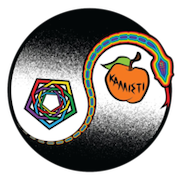

















 Bad Angus! Bad!
Bad Angus! Bad!

