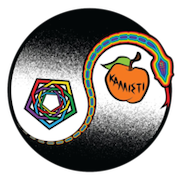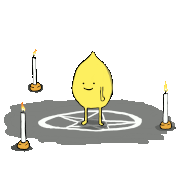|
Brian Worms posted:What do you people use all these monitors for? Genuinely curious. Monitoring things and waiting for flashing lights. Which was conditioning my brain to keep a passive eye on other things and monitors what I should be focused on. Itís not unusual to have 3 full screen Remote Desktop sessions going to see things interact between three servers or hosts at the same time. With the 5k display I can get about 3 on one monitor now so thatís been fine.
|
|
|
|

|
| # ? May 3, 2024 13:26 |
|
evelyn87 posted:Things that suck? Haven't learned all the keyboard shortcuts to mastery yet. The apple keyboard is too flat. I need something propped up a little. I did 4 months with the Magic Mouse, got used to it. Now I'm using the external touchpad and haven't missed a mouse. I might try the Logitech mechanical keyboard and their Mac specific mouse at some point but that's $250.... I hear really good things about the MX Master but IMHO you currently have the best Mac pointing device (i.e. Magic Trackpad 2). Using macOS without gestures kinda feels like being stuck on training wheels. I typically find that Apple's keyboards are fine on the portables themselves but it was a real stroke of brain problems to start selling them as external peripherals, you might as well be typing on one of those laser projector keyboard things where you're just mushing your hands directly into the desk. If you're looking for something off the shelf there are a number of mechanical boards you can get mac layout keycaps / firmware for (My gut feeling is that Logitech will probably not get you much bang for buck here, though I've never tried it), or something like the Topre RealForce Mac edition seems to be quite popular with mac users in Japan. Bonus round, the Apple Extended Keyboard I / II from 1989-1995 can be made to work with a modern mac with very little work, their layout is still the same as a modern mac layout (except the fancy function key things) and are extremely pleasant to type on and can often be had for less than a brand new keyboard, even with their ~RARE VINTAGE~ eBay status.
|
|
|
|
Brian Worms posted:What do you people use all these monitors for? Genuinely curious. Timelines, filters, color histograms, playback monitors, 3D and Orthographic windows, and one monitor is a Cintiq so, painting.
|
|
|
|
handoferis posted:If you're looking for something off the shelf there are a number of mechanical boards you can get mac layout keycaps / firmware for (My gut feeling is that Logitech will probably not get you much bang for buck here, though I've never tried it), or something like the Topre RealForce Mac edition seems to be quite popular with mac users in Japan. Topre switches are some of my absolute favorites and I can highly recommend them for typing.
|
|
|
|
Kibner posted:Email, chat, documentation, references, debug windows, video/music players. Like, everything gets fullscreened in its own monitor?
|
|
|
|
Brian Worms posted:Like, everything gets fullscreened in its own monitor? Which window goes on which monitor as well as size and location of window depends on monitor size, resolution, aspect ratio, panel type, refresh rate, application being used, relative location of monitor, and current work flow. Kibner fucked around with this message at 21:14 on Dec 27, 2022 |
|
|
|
Kibner posted:Which window goes on which monitor as well as size and location of window depends on monitor size, resolution, aspect ratio, panel type, refresh rate, application being used, relative location of monitor, and current work flow. you forgot moon phase
|
|
|
|
actionjackson posted:you forgot moon phase No, no, that's what window curtains are for. 
|
|
|
|
Is there anything cheaper than this that is compatible with ventura? https://www.brother-usa.com/products/hll2305w I don't want HP and their smart subscription bullshit
|
|
|
|
actionjackson posted:Is there anything cheaper than this that is compatible with ventura? You can't go wrong with Brother printers, sometimes you'll see them on SlickDeals for under $100, but I doubt you'll find anything worth buying for less.
|
|
|
|
Seriously Brother printers rule so hard. Itís an absolutely dream going from HP bullshit to one of theirs.
|
|
|
|
alright thanks!
|
|
|
|
Kilometers Davis posted:Seriously Brother printers rule so hard. Itís an absolutely dream going from HP bullshit to one of theirs. My Brother laser printer died after 8 years due to some bullshit tiny plastic piece in the paper feed mechanism failing but I just bought another one to replace it since it's not like there's any competition
|
|
|
|
Corb3t posted:You can't go wrong with Brother printers, sometimes you'll see them on SlickDeals for under $100, but I doubt you'll find anything worth buying for less. Kilometers Davis posted:Seriously Brother printers rule so hard. Itís an absolutely dream going from HP bullshit to one of theirs. https://www.youtube.com/watch?v=w5fkW5NZm9k
|
|
|
|
Not only are Brother printers pretty dependable hardware wise, but the company is diligent about keeping their drivers updated. Even their cheapest printer, the L2300D, has Ventura compatible drivers.
|
|
|
|
Kilometers Davis posted:Seriously Brother printers rule so hard. Itís an absolutely dream going from HP bullshit to one of theirs. This, so much this. Have been using Brother stuff at home for a decade now.
|
|
|
|
i know this is america, but how is the "our printer only works with our toner" not a huge antitrust violation? it's like in the 90s when compaq made computers that only worked with their own memory
|
|
|
|
how does europe do it
|
|
|
|
We usually have our internal chat swarmed with https://www.youtube.com/watch?v=w00PF1Y3W-k every time our satellite offices brother MFP get stuck or something
|
|
|
|
I no longer need a printer in my life but one thing I learned years ago is you only ever buy brother printers.
|
|
|
|
Criss-cross posted:Intel, at least, will measure in Ångström. Worth noting that it's not a measurement anymore. Thanks to marketing departments, it's been a long time (about 2 decades) since these numbers have had real physical meaning. The only thing you can generally count on is that for a single manufacturer, if number go down, density (transistors per mm^2) should go up. You can't predict exactly how much real density go up from amount number go down, though. And comparing to another company's marketing number is a real bad idea. ETA: because this is marketing there are counterexamples to that "generally"! Intel somewhat recently decided that the process formerly known as 10nm would become Intel 7, or some bullshit like that. Basically their number was stuck on bigger number than competition, and it was making them look bad, so they decided it would be neat to have smaller number instead, and thus it was so. (Don't get me wrong, there are some improvements from their 10nm to their 7, but iirc density isn't one, or if it is it ain't much.) BobHoward fucked around with this message at 15:10 on Dec 28, 2022 |
|
|
|
I ordered a 2TB WD Blue SN570 for my 2015 2.2ghz 15" MBP a couple weeks ago. Catalina is installed and it MOSTLY works fine, but I've noticed that Finder is incredibly slow to notice changes in available free space on the drive itself. For example, let's say I'm using 1TB of space. If I delete 300GB and empty the trash, it will still say I'm using 1TB of space, and won't update to reflect that it should say I'm only using 700GB of space for hours. Is there a reason this might be happening, and any remedy? Alternately, what is this behaviour even called, so that I can google it myself? Edit: Notice how I have simultaneously 800gb or 1200gb free depending on who's asking. What the gently caress is going on here?  I'm trying to use a 1TB external drive for Time Machine, and because one part of the operation thinks I'm only using 800GB it lets me start the time machine, but then it gets to 1000GB transferred and says "Whoops, we've run out of space and this backup was a failure. Get a bigger drive, idiot." But I know for a fact it'll still work if I'm actually using less than 1TB, which I either am, or aren't. I feel like I'm taking crazy pills here. Alternately, how can I partition this 2TB APFS drive right down the middle to have hard 1TB limits per each container so that I can use my 1TB external as a time machine for the boot container, rather than having two edit: posted in haus of tech support because i am loving confused XYZAB fucked around with this message at 07:08 on Dec 30, 2022 |
|
|
|
Does anybody have recommendations for a reasonably priced USB-C/Thunderbolt dock that actually works the way it's supposed to? I recently got a 2019 MacBook Pro 16" from work and need to use it at a desk shared with my personal desktop PC. The monitor I use is an LG 32UN650-W, which has 1x DisplayPort and 2x HDMI. The DisplayPort connection is already tied up by the PC, but this monitor doesn't support FreeSync, so it doesn't need to stay there. I've been through three USB-C docks so far and they have all had major issues. The first two (#1 and #2), which were advertised as 4K@60Hz, technically worked as advertised, but they left out the part where they use 4:2:2 chroma to achieve it. I suspect the MacBook's graphics hardware is locked to 10-bit color and the adapter doesn't have the bandwidth to do it properly because this problem didn't present itself on either of two PC laptops I tested with (which both used 8-bit color). The third (and current) adapter advertises 4K@120Hz (or 8K@30Hz) and, in practice, is able to output a 4K@60Hz signal with proper RGB color like I wanted from the very beginning. Great, except the adapter loses connection with the monitor overnight 50% of the time and the only way to restore it is to physically unplug the adapter and plug it back in. It also malfunctions pretty badly when using Windows via Boot Camp, with lots of screen blanking and freezing that continues even after returning to macOS. I don't need anything too fancy. My somewhat arbitrary requirements are:
Does anything reliable exist that meets these requirements for under $75, or am I going to have to go into triple digits to find what I need?
|
|
|
|
Zorilla posted:Does anybody have recommendations for a reasonably priced USB-C/Thunderbolt dock that actually works the way it's supposed to? I recently got a 2019 MacBook Pro 16" from work and need to use it at a desk shared with my personal desktop PC. The monitor I use is an LG 32UN650-W, which has 1x DisplayPort and 2x HDMI. The DisplayPort connection is already tied up by the PC, but this monitor doesn't support FreeSync, so it doesn't need to stay there. I've found that a lot of these "displays, also ports!" dongledocks are pretty terrible and that you're better off buying a decent USB-C to HDMI 2.1 cable and a separate dongle to handle USB-C to USB-A, achieving the same thing (but more reliably) at a fraction of the price and the cost of one USB-C port. It wouldn't be so bad but the sheer proportion of bad do-everything docks is so large that if you actually do decide to set out looking for one, it's just a case of shuffling returns around for months.
|
|
|
|
Some of the best USB Hubs come with monitors attached. Dell Ultrasharp monitors have been very reliable usb hubs for me. People on these forums seem to love the usb hubs on the newer Gigabyte monitors. Most LG monitors that aren't bottom-dollar cheap have them too. Not to mention the Apple monitors.
|
|
|
|
Stupid question here. Iíve had a spare Magic Keyboard (9 digit model) from my last upgrade from work. I already have two at the office and one I use for wfh use already. This thing is unopened. Would it be at all detrimental to use this brand new one on my home Mac? I donít want any trace that I used it for home use. Itís not that my work is strict, itís just that Iím not super tech savvy and donít really know if these components need to be reset in some particular way so that they are fully back to factory. I try to hand everything unused in very good shape and defaulted when I return items back to IT.
|
|
|
|
handoferis posted:I've found that a lot of these "displays, also ports!" dongledocks are pretty terrible and that you're better off buying a decent USB-C to HDMI 2.1 cable and a separate dongle to handle USB-C to USB-A, achieving the same thing (but more reliably) at a fraction of the price and the cost of one USB-C port. This was the direction I was headed, but always wondered if dedicated HDMI cables and adapters would have the same fundamental problem as the more fully featured hubs since they also depend on active chipsets and it didn't seem like tacking on USB 3.x and power delivery would be the source of all the issues they have. I suppose there are several possible explanations for this, such as these hubs trying to be a "jack of all trades" and/or attempting to hit a price point and compromising the hardware in the process. Something like this and this seem like they would fit my needs. Let me know if these choices sound any alarm bells for any of you. On a tangentially related note: I can't wait for this trend of braided cables to go away. They are worse in every possible way than plain vinyl insulator. Comatoast posted:Some of the best USB Hubs come with monitors attached. Dell Ultrasharp monitors have been very reliable usb hubs for me. People on these forums seem to love the usb hubs on the newer Gigabyte monitors. Most LG monitors that aren't bottom-dollar cheap have them too. Not to mention the Apple monitors. I had considered a a monitor with integrated Thunderbolt and/or USB switching for a brief second, but dismissed it because I didn't want to be locked into a narrow range of specialized models that cost considerably more than their more basic counterparts. I haven't observed these features to be as commonplace as you have, but maybe that will change in the future--or I'm just not looking hard enough. Also, don't these monitors usually only have two downstream ports? I'm currently using a dedicated push-button 4-port USB switcher to share a keyboard, mouse, webcam, and microphone between the two machines and that doesn't seem possible without more dongle/hub shenanigans.
|
|
|
|
RunemThangs posted:Stupid question here. Iíve had a spare Magic Keyboard (9 digit model) from my last upgrade from work. I already have two at the office and one I use for wfh use already. This thing is unopened. Would it be at all detrimental to use this brand new one on my home Mac? I donít want any trace that I used it for home use. Itís not that my work is strict, itís just that Iím not super tech savvy and donít really know if these components need to be reset in some particular way so that they are fully back to factory. I try to hand everything unused in very good shape and defaulted when I return items back to IT. Not as far as I'm aware. It's basically a Bluetooth keyboard, so IT shouldn't have any special management capabilities with it. I shared one with a couple computers for a while, and it was pretty good about switching between computers too, something not many wireless keyboards can brag about. Don't feel bad about using work equipment though. That's what they buy it for. Zorilla posted:... The Gigabyte MXXX (M27Q, M28U, M32U, etc.) monitors have KVM switching capabilities. The one on my M27Q has worked pretty well, though not flawlessly. I don't know if this list is definitive, but here's a webpage that has some recent models with that feature: https://www.displayninja.com/best-monitors-with-built-in-kvm-switch/ I've had good luck hooking a USB hub up to one of the downstream ports, and that provided enough for me. I definitely appreciate it, but if a cable or two get you what you need, there's no harm in sticking with that setup. On that subject, I'm not so sure on the cable you picked out. I think you might be better off with a USB-C to HDMI cable. Something like this: https://a.co/d/cYiMu1S
|
|
|
|
nitsuga posted:On that subject, I'm not so sure on the cable you picked out. I think you might be better off with a USB-C to HDMI cable. Something like this: https://a.co/d/cYiMu1S Whoops, that's what I meant to pick, not a plain HDMI cable.
|
|
|
|
I updated my 2013 MBP to Monterey which I believe is the last version of Mac OS that it will support. I feel like this laptop will turn to stone before I feel the need to replace it, but I don't want to get too far behind in security updates.
|
|
|
|
nitsuga posted:ÖThat's what they buy it for. Thanks for the input! Yea, Iíd rather put this stuff to use.
|
|
|
|
Zorilla posted:I don't need anything too fancy. My somewhat arbitrary requirements are: TwelveSouth StayGo? Seems like exactly what you want unless Iím missing something. Itís $100 though.
|
|
|
|
Brian Worms posted:What do you people use all these monitors for? Genuinely curious. Two-monitor setups are good for audio software because one monitor can be your mixer window and the other your timeline. People have gone way beyond this in recent years; there are now touchscreen monitors that you can use in lieu of a bank of faders and knobs. I added a third, larger 4K monitor to my setup for plugin windows, or as a program monitor if I'm working with video, editing in Premiere or tweaking photos in Lightroom. Actually the most use I get out of my three-plus-one-monitor setup these days is for my DJ sets. Most of the time though, it's the forums on one monitor, Twitter on another, and YouTube up top. I haven't done anything actually creative in years. 
|
|
|
|
Toe Rag posted:TwelveSouth StayGo? Seems like exactly what you want unless Iím missing something. Itís $100 though. Only 4k30hz, I think he's looking for 4k60hz. I don't think any USB-C hubs can reliably drive 2 4k60hz monitors, you need to get a Thunderbolt dock for that and stepping up to that will cost you.
|
|
|
|
Zorilla posted:Something like this and this seem like they would fit my needs. Let me know if these choices sound any alarm bells for any of you. I can recommend this cable from personal experience (UK Amazon but I imagine it'll be everywhere). I use this myself with my work 2019 MBP and have recommended it to colleagues who are also doing well with it.
|
|
|
|
Strong Sauce posted:i have an old macbook that i want to buy a usb-c to magsafe2 cable for... does anyone have any experience with this? it's non 1st party so there will probably be some risk but looking to see. https://www.amazon.com/gp/product/B09F3ND4KM/ The only "problem" i have had with it is it sits flush with the laptop instead of how the MagSafe 2 connects perpendicular to it and its just as loose as a MagSafe 2 has been so charging it on a couch or soft surface will sometimes disconnect it. The tip also gets warm but nothing that feels dangerous. Anyways, this dongle along with this Anker 727 charging station I bought during Black Friday worked really well for me when I traveled abroad this past month. It was about 64.99, it's now 74.99 I still think its worth it. https://www.amazon.com/gp/product/B09SG31NPT/ One of the USB-C ports has enough juice to charge my laptop, and it has an additional USB-C and two USB-A ports as well as 2 AC Outlets for any additional stuff you want to charge. I was able to charge my Macbook, iPhone and Apple Watch at a pretty good clip (its max is 100W). The cord also detaches and its profile is pretty slim which allowed me to pack it pretty nicely into my backpack. The fat wall wart that Apple uses has always annoyed me when I packed it especially when it only had one plug so I'm really happy with this setup. It also supports up to 240V so no issues with that either. One of the things about some hotels is there usually is only 1 outlet that is near where your stuff is like at a desk or next to your bed so with this I didn't have to lay out my electronics all over the room to charge at the same time. Additionally, some outlets in other countries have different socket profiles to support multiple plugs so being able to fit a Type-A on an Apple charge against the wall will sometimes not work out. I really hope they convert to USB-C with the next iphone. Then I would only have my Airpods that are lightning cable but at least chargeable via the magsafe puck.
|
|
|
|
Howdy Mac Hardware thread. I just wanted to report back regarding the feedback that I asked for about the Studio Display discussions. A bunch of you PMed me and I wanted to again say thank you. Sorry it took me a while, I got COVID and it kicked my rear end over the past 2 weeks. Going through the feedback and off my own read of the thread, there's a few things I would like to ask, or maybe more accurately, suggest. I don't think any of these will be incredibly world-shattering, but maybe we could view them as of a type of community agreement.
I know that the Studio Display is just the topic du jour that Mac folks are passionate about. I also know that this may all seem a little silly, and maybe it is. It's not that serious. But sometimes just a quick "hey, let's reset and try to do better" is all we really need. So just like... let's do a little better. I don't want to be coming in here wagging my finger, I don't want to be probing people (especially over this poo poo), but I also don't want threads in SH/SC to be lovely and frustrating to read. That's really my goal at the end of the day, to do whatever little I can do to help make threads enjoyable to participate in. I'm going to lighten up my request to not provide feedback in this thread, since me coming in here and just dumping this it is a little weird. So feel free to speak up. If it goes on for longer than a page or two, I'll ask that we move on so I'm not hijacking the thread. As before, you're more than welcome to PM me, reach out to admins, or post in QCS. I do plan on making a general SH/SC feedback thread after the New Year, as it's been a while since we did one of those. And thanks again for the folks who took the time to PM me about this, much appreciated. And thanks to the folks who make this thread what it is. As far as I can tell, it's probably the best place to discuss Mac stuff on the internet and y'all should be proud. Internet Explorer fucked around with this message at 21:12 on Dec 31, 2022 |
|
|
|
People canít post in QCS. QCS is closed.
|
|
|
|
i bought an ipad air a few weeks ago and it's really good. the apple keyboard folio sucks tho. im gonna try the logitech combo touch instead thanks timb
|
|
|
|

|
| # ? May 3, 2024 13:26 |
|
Arivia posted:People canít post in QCS. QCS is closed. Thanks for the heads up. Sounds like it will be open again soon. https://forums.somethingawful.com/showthread.php?threadid=4020800
|
|
|