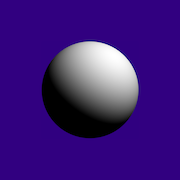|
Jose Oquendo posted:Honestly, if they released these for iPhones, I'd use that instead of a case. You can just use any sock
|
|
|
|

|
| # ? Jun 5, 2024 19:43 |
|
kiwid posted:Anyone know if it's possible to download email from an iPhone to a PC? Can you setup another mail account on the app and copy all that poo poo into there? edit: The Grumbles posted:You can just use any sock But they wouldn't come in the same snazzy colors or have the apple logo, or have the right fit.
|
|
|
|
Combat Pretzel posted:Is there a way to lock the lock screen buttons? Iím currently snowboarding and have the phone in a front pouch, and the camera and flashlight get regularly triggered for some reason. Would be nice if it didnít. Try turning off Raise to Wake. It activates the screen in your pocket way more than people think it does.
|
|
|
|
swinging my iphone around in the foot of my programming sock to repel attackers
|
|
|
|
The new iphones are somehow even more slippery than the old ipods. Socks are probably a very bad idea for them.
|
|
|
|
What other setting am I missing for iPhone brightness? My screen has been noticeably dark, except when I take a screen shot - it goes to full brightness for a moment. I have brightness up all the way, true tone off and nightshift off. What am I missing?
|
|
|
|
Whatís the iphone feature that causes whatís on your screen to suddenly occupy just half the screen and you have to press an arrow at the top to get it to fill the whole screen again. How do I make this not a thing.
|
|
|
|
Vegetable posted:Whatís the iphone feature that causes whatís on your screen to suddenly occupy just half the screen and you have to press an arrow at the top to get it to fill the whole screen again. How do I make this not a thing. Reachability
|
|
|
|
Good Sphere posted:What other setting am I missing for iPhone brightness? My screen has been noticeably dark, except when I take a screen shot - it goes to full brightness for a moment. Possibly you have "Reduce White Point" enabled? Settings > Accessibility > Display
|
|
|
|
Vegetable posted:Whatís the iphone feature that causes whatís on your screen to suddenly occupy just half the screen and you have to press an arrow at the top to get it to fill the whole screen again. How do I make this not a thing. It's a delicate gesture but you can put the screen back to the full viewport but also swiping up from the bottom edge of the device.
|
|
|
|
I know it's a running joke that Apple can't compete with Google due to privacy/telemetry reasons, but it really does feel like Google searches are getting worse and worse by the month - it feels like more important results from Wikipedia are lower in the results and harder to pick out in between all the sponsored results and clutter. I'm finding that swiping down on the lockscreen/homescreen and using iOS's spotlight search will give me better more relevant results more and more often. Spotlight search even gives you an option to search for your query via google if you aren't happy with the results, but I don't even use it that often.
|
|
|
|
SweetMercifulCrap! posted:Possibly you have "Reduce White Point" enabled? Settings > Accessibility > Display Nope.
|
|
|
|
Looks like someone had a similar problem to me 3 years ago. A restart didnít help. I hope I wonít have to restore.. https://discussions.apple.com/thread/251189312
|
|
|
|
Corb3t posted:I know it's a running joke that Apple can't compete with Google due to privacy/telemetry reasons, but it really does feel like Google searches are getting worse and worse by the month - it feels like more important results from Wikipedia are lower in the results and harder to pick out in between all the sponsored results and clutter. The SEO dorks have figured out that all you need to do is put the current year in the page title and google bumps you to the top of the results (underneath the paid placements but them's just details). Even if the content is 5 years old, put a recent timestamp on it and boom you win. duckduckgo is marginally better at it currently. Paradoxically, adding "reddit" to any search yields better results too.
|
|
|
|
xzzy posted:The SEO dorks have figured out that all you need to do is put the current year in the page title and google bumps you to the top of the results (underneath the paid placements but them's just details). Even if the content is 5 years old, put a recent timestamp on it and boom you win. I reflexively add Reddit to any search where Iím troubleshooting or trying to figure out how to do something. You can actually find real people talking about what youíre after, as opposed to those auto generated pages with completely useless info. It sucks that itís necessary now
|
|
|
|
How do I increase the volume of phone calls? It doesnít seem to respond to the volume buttons. ed: During the phone call, not the volume of the ringtone.
|
|
|
|
e: apparently there is a thread for iOS apps discussion Iíll leave the most helpful ones https://underpassapp.com/StopTheMadness/ https://searchban.com mawarannahr fucked around with this message at 22:41 on Jan 12, 2023 |
|
|
|
AirPods help: My daughter had her AirPod Pros in their case in her hoodie pocket tonight. In the process of running around my school, the AirPods came out of the case but the case remained. She found this out after we got home and she opened up the case to find nothing. I went back up to the school and found the right airpod on the ground outside where I was parked at. Even though it was cold and misting outside, the right airpod still worked when I took it home. However I did not find the left airpod. My daughter did Find My on her iPad and it showed both AirPods at the school. Once I found the right one and brought it home, it showed the left one at the school and the right one at home. However, when I use my phone to check Find My (I did this after I got back home and the found airpod was back in its case), it shows both at our house (separate but at our location) but it shows them both constantly moving as if one is looking for the other. I am planning on taking her iPad to school tomorrow and try find my again. Any tips of ideas on how to try this most efficiently? I wish that AirPods would should you directions like AirTags do with an arrow pointing where you need to go.
|
|
|
|
|
if the airpods are out of the case they split into left bud and right bud on find my app. you should be able to run the "Find" option which will either try to locate it and then vibrate your phone as you get nearer, or you can have the specific bud emit a sound. i'm not sure if you're going to find it tomorrow since it most likely will run out of juice by then. maybe it'll be easier to see in the daylight though.
|
|
|
|
I was thinking the same thing about the daylight making it easier to lookÖuntil I woke up this morning and found that there is a nice bit of snow everywhere. At least we found the right airpod. iPhone related: I can no longer log into Echofon for Twitter (which I originally found on this thread). Apparently a bunch of 3rd party Twitter clients are no longer working and it may be connected directly to IOS users (a few specifically state it as IOS related).
|
|
|
|
|
my tweetbot is also busted and canít seem to pull api tokens from twitter. musked again!!!!
|
|
|
|
Unfortunately the first generation of AirPods are kinda lovely when it comes to using the "Find My" feature. My AirPod Pros have always been way more reliable at being "Found", and I've heard the 2nd Gen Pros are even better. I really hope you find it!
|
|
|
|
Bizarro Kanyon posted:iPhone related: I can no longer log into Echofon for Twitter (which I originally found on this thread). Apparently a bunch of 3rd party Twitter clients are no longer working and it may be connected directly to IOS users (a few specifically state it as IOS related). Android third-party Twitter apps are also failing, so I'm guessing Ol Musky pulled the cord on the server that runs that API.
|
|
|
|
Bizarro Kanyon posted:I was thinking the same thing about the daylight making it easier to lookÖuntil I woke up this morning and found that there is a nice bit of snow everywhere. At least we found the right airpod. Def sorry she lost the ear bud, but I did an ďooooh noooooĒ when I got to ďbut then it snowed overnight.Ē Talk about worst way to def lose an all white ear bud.
|
|
|
|
I just found out what my dim screen was all about, and I feel so dumb: I had an accessibility on where if you triple click the sleep/wake button, zoom is enabled. Itís purpose was to not zoom, but to add extra screen darkness if I use the phone at night. Itís useful, but I totally forgot that I enabled it.
|
|
|
|
Quackles posted:How do I increase the volume of phone calls? It doesnít seem to respond to the volume buttons. My XR had an issue with the earpiece speaker so I had to use it on hands free all the time. I did google around and there was some tricks to trying to get back working again, but itís probably a similar thing if the volume buttons donít make adjustment.
|
|
|
|
Jose Oquendo posted:Can you setup another mail account on the app and copy all that poo poo into there? This is what I ended up doing but it was beyond painful dismissing the constant popup asking for the password.
|
|
|
|
If you have monthly AppleCare+, does it show up somewhere in Settings? We canít find it on my wifeís phone, but she also got it replaced once already so maybe that screwed it up. I just want to change the credit card.
|
|
|
|
smackfu posted:If you have monthly AppleCare+, does it show up somewhere in Settings? We canít find it on my wifeís phone, but she also got it replaced once already so maybe that screwed it up. I just want to change the credit card. I looked for mine a few weeks ago and itís not on the phone. You need to log in on the web to see it. https://support.apple.com/my-support You can see the coverage in the Apple support app but I couldnít figure out how to change the credit card on it though. MarcusSA fucked around with this message at 16:16 on Jan 14, 2023 |
|
|
|
smackfu posted:If you have monthly AppleCare+, does it show up somewhere in Settings? We canít find it on my wifeís phone, but she also got it replaced once already so maybe that screwed it up. I just want to change the credit card. it appears for me in General > About
|
|
|
|
Thanks, that solved it. For anyone elseÖ apparently if you sign up for monthly AppleCare+ in the store when you buy the phone, it starts off in some limbo state where you provide a credit card and itís just a free floating plan. Then in the above website, you can ďFinish SetupĒ and it gets tied to your Apple ID and starts showing up in Subscriptions and presumable getting charged to your regular card. Apparently you can jus t leave it in the limbo state forever.
|
|
|
|
I recently added my partnerís work phone number to her contact information, after not having it saved at all, and Messages has merged the threads together. Her work phone is an Android and the text box is now labelled text message, which Iím assuming will mean that it will go to her work phone. How the gently caress do I choose which number I want my message to go to?
|
|
|
|
ArcticZombie posted:I recently added my partnerís work phone number to her contact information, after not having it saved at all, and Messages has merged the threads together. Her work phone is an Android and the text box is now labelled text message, which Iím assuming will mean that it will go to her work phone. Make two separate contacts ?
|
|
|
|
ArcticZombie posted:I recently added my partnerís work phone number to her contact information, after not having it saved at all, and Messages has merged the threads together. Her work phone is an Android and the text box is now labelled text message, which Iím assuming will mean that it will go to her work phone. try changing her personal phone to specifically the iphone entry.
|
|
|
|
ArcticZombie posted:I recently added my partnerís work phone number to her contact information, after not having it saved at all, and Messages has merged the threads together. Her work phone is an Android and the text box is now labelled text message, which Iím assuming will mean that it will go to her work phone. oh i ran into this with someone who only has imessage tied to an email address on ipad, but they also have an android phone that they text from. It's stupid! from iMessag,e go 'new message', start to type in the contact name, and then when the contact shows up there'll be a little arrow next to their name. Select that arrow and you should be able to choose which version of that contact you want to message.
|
|
|
|
Oh my god Iíve had iPhones for over a decade and I had no clue you could do that. It always pissed me off too when I would try to text my kids and it would use their Apple ID and not their phone number for some reason.
|
|
|
|
does the iphone se2 camera tend to add a bit too much green too pictures? It definitely is to mine. Is there a way you can change that, or can you only edit pictures after the fact? I also didn't see anyway to change the RGB directly, which would be nice, so I can just reduce the green. I found the "dramatic cool" effect made the picture more similar to reality.
|
|
|
|
ArcticZombie posted:I recently added my partnerís work phone number to her contact information, after not having it saved at all, and Messages has merged the threads together. Her work phone is an Android and the text box is now labelled text message, which Iím assuming will mean that it will go to her work phone. Green bubble? Sorry man, but time to  . .
|
|
|
|
I've been having 3 problems with my iPhone 11 running 16.2 for a while now. While it may be coincidence, they feel related, mostly because restarting my phone fixes them all for a little while. They always come back, though. Asking here because I'm finding them difficult to Google for because of pretty common terms overwhelming the search results. 1. My podcast app, Overcast, is set to automatically download new episodes in the background. This has worked for years. All new episodes now sit in a queue stuck on 'waiting to download' until I pause the download and restart it. Restarting my phone makes this work for a day or two before it gets stuck again. 2. I can't upload images / video / audio to Slack on wifi or cellular. I get a 'upload failed, try again' message and trying again never works. This happens however I add the file - pasting it in, uploading from my camera roll, uploading from the Files app. Clearing the Slack cache doesn't help. Restarting my phone makes this work again for a few hours before it stops working again. Can upload to the same Slack just fine from all my other devices which tells me its not a problem with a specific Slack group or my account. 3. Siri stops working. Hey Siri doesn't work. Holding the button brings up the bubble but no text appears when I talk. This is the least common problem of the 3 but happens every week or two. Restarting the phone fixes it. I noticed the Overcast thing first and something about it felt like the source of the problem. Like a bad podcast download was making some uploads / downloads to the phone 'stick'. I don't know how anything works though so I'm probably just making things up. Are any of these common problems and/or symptoms of something I should check? Worth noting that not everything sticks at the same time - even while Overcast is clogged up and Slack won't let me upload, I can still post to Instagram just fine.
|
|
|
|

|
| # ? Jun 5, 2024 19:43 |
|
Reformat your phone. Apple tends to be much better than Android about "Always reset after every letter upgrade", but doing it made my 11 work a lot better after three years without one.
|
|
|