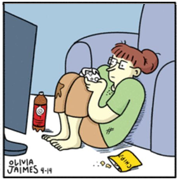|
When youíre in ortho view in blender by default there is a number in the top left that tells you the minor grid scale. It will say something like 10 Centimeters or Feet depending on your units
|
|
|
|

|
| # ? May 29, 2024 17:40 |
|
Jenny Agutter posted:When youíre in ortho view in blender by default there is a number in the top left that tells you the minor grid scale. It will say something like 10 Centimeters or Feet depending on your units Right in my face. Now just a live cursor position feedback would be sweet. Kinda like this, but always updating, not just when dragging around vertices:  If it exists, it looks less obvious to discover. --edit: I guess something like the 3D cursor, but always following and updating the mouse cursor, in that ortho view. --edit: Nevermind, I could swear I used this crutch in C4D, but it doesn't have it either. I guess this gotta work without. Combat Pretzel fucked around with this message at 20:48 on Nov 29, 2022 |
|
|
|
On the AI thing, we have found in what was a very small random selection of the source database a ton of our work, and we've seen people's AI generated images that side by side look an awful lot one of our images was a significant driving factor in the composition, colors and overall look. There are no ethics to it whatsoever - it wouldn't exist without a database full of stolen work. The only thing that people lean into when it comes to ethics is that it's stealing a little bit from every image ever stored digitally on the internet so that sort of makes it ok? I'm unconvinced. It's fun to play with and make textures / paintings to use in renderings but people thinking it makes them real artists because they've figured out how to phrase a prompt can all get hosed, they're idiots. Doing a mashup of the Beatles and a queen song might be fun to listen to once but you'd never call the person that threw it together a musician. cubicle gangster fucked around with this message at 20:14 on Dec 2, 2022 |
|
|
|
cubicle gangster posted:On the AI thing, we have found in what was a very small random selection of the source database a ton of our work, and we've seen people's AI generated images that side by side look an awful lot one of our images was a significant driving factor in the composition, colors and overall look. Well...  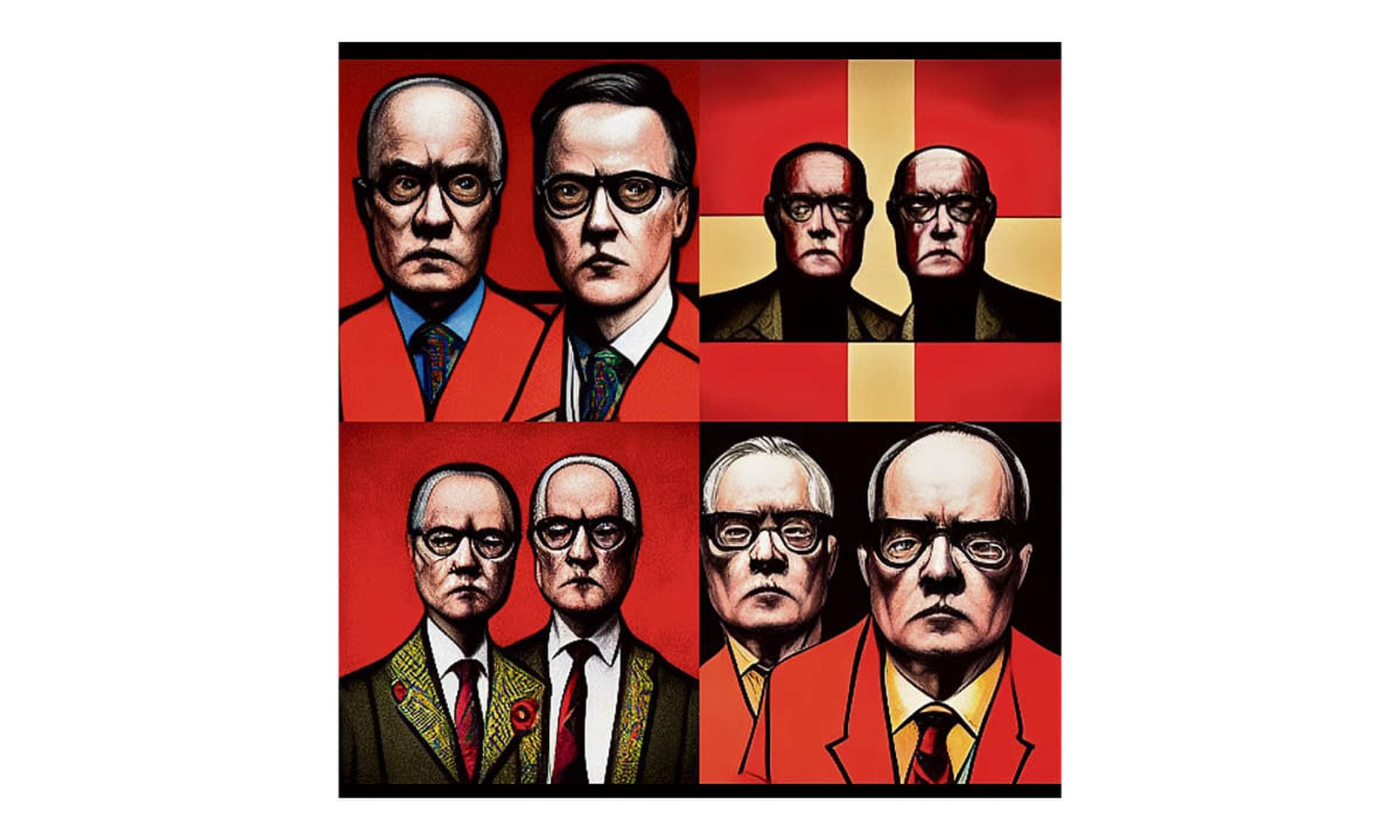 Although that I'm 100% certain that the input were highly curated and designed for that purpose.
|
|
|
|
cubicle gangster posted:There are no ethics to it whatsoever - it wouldn't exist without a database full of stolen work. The only thing that people lean into when it comes to ethics is that it's stealing a little bit from every image ever stored digitally on the internet so that sort of makes it ok? I'm unconvinced. Yeah AI advocates like to play up the "complex ethical question" regarding AI as if it's some impossible conundrum to solve when art AI has a single problem only. The data set that it was built upon is art they did not get permission to use. If the dataset was made from public domain images and images which were legally sourced then that would solve the ethical issue. But they don't because they need to make it replicate specific artists to get non generic results. And with data overfitting being something that happens, the AI can easily copy works 100% from the data set it uses. And getting artist permission would mean crediting or even compensating them which is something they don't want to do either. Note that they do actually only use legally sourced data for Dance Diffusion. one of the music AI generators. They do that because the music industry is notoriously litigious so they know they can't risk it. The art industry is just going to have to do the same to get through this. Though interestingly enough the Art AI is uniquely bad out of the generative ones because the popular LAION sets used a non-profit's access to restricted private material to help build their datasets. And now people are finding real medical photos and other privileged information in the sets as a result. It's one thing to scrape data that's in public view, it's another to scrape private/privileged information and put it where anyone can see it. These sets have millions and millions of images and apparently were not vetted particularly well so who knows whats in there at this point. So the lawsuits with that are going to be pretty interesting. JuniperCake fucked around with this message at 03:36 on Dec 3, 2022 |
|
|
|
cubicle gangster posted a cool thing they made trying to replicate one of hugh ferris' paintings and it was really good, and i'd been thinking about trying to make a 3d version of one of gerard trignac's pieces, but i'd model it out pretty accurately but the renders would just look bad, i couldn't get the materials or the little details right, or i was trying to emulate the look of the actual drawings somehow, but with nice high resolution pbr textures or whatever. this was similar to what i was attempting to do, but yeah i just don't know what textures and whatnot to use to get it to look 'right'" so i tried something a little more simple and used a minoru nomata painting as a reference, which didnt take long at all, but it ended up being a pain for some reason, mainly because i was probably modeling the arches incorrectly and when i used displacement maps on them it would just gently caress them up. but i ended up making it work in the end, for the most part, there's still a little wonkiness that you can see here and there. this is the original painting 
|
|
|
|
imhotep posted:cubicle gangster posted a cool thing they made trying to replicate one of hugh ferris' paintings and it was really good, and i'd been thinking about trying to make a 3d version of one of gerard trignac's pieces, but i'd model it out pretty accurately but the renders would just look bad, i couldn't get the materials or the little details right, or i was trying to emulate the look of the actual drawings somehow, but with nice high resolution pbr textures or whatever. this was similar to what i was attempting to do, but yeah i just don't know what textures and whatnot to use to get it to look 'right'" Looks great, it would be a much bigger investment of time but a more specific disp map with specific little details would really sell the scale
|
|
|
|
I need some help with sculpting technique. I know what I want to do, but I can't figure out how to sculpt it into reality.  So on top is how the eyes currently look, and I'd like to start sculpting the eyelids, and the colored area in the bottom is what I can't figure out. The eyelid has a very planar inner area that wraps around the eyeball, and I'd like to do that in the sculpt. In all the sculpting videos I've seen, they sculpt it out with a draw brush, so I've done the same here. The problem is that the quads around the eye don't actually lend themselves to forming a clean inner plane like I want. How do I fix that? Is that something I can only do during retopo (which I haven't even started learning yet), or is there some practice I should have been observing from the start to avoid this problem? The only thing I can think of is to remesh this much much finer than I currently have it, then flatten that area out, but I won't get a nice edge from that; it feels like I have more than enough quads as is to do what I want, and the problem is just that they aren't oriented correctly.
|
|
|
|
Retopo or increase the mesh resolution basically then leave retopoing for later. You're correct in that at your current resolution you could rearrange everything to get the feature you want but that's the same thing as retopoing.
|
|
|
|
New question: I'm working on doing hair now, and I'm doing it stylized, so I'm sculpting it in big curly tufts rather than using particles, using the paths + bevels technique to create them (I'm open to other methods but this seemed the best). The problem I have now is that the hair keeps intersecting with the character's head, and to make things worse, she has horns, which the hair intersects with even more. Is the only solution to manually sculpt the hair such that it doesn't intersect with the horns? Or is there some kind of feature that will push the curls away when my hair is near a solid part of the head?
|
|
|
|
Ok so I made a D6 in Substance modeller(my first ever cg asset yay), but when I export it Substance painter cant seem to open it. The weird bit is Stager sees it fine and can open it, soooo yeah what the heck. Did I maybe make the die too small or something? I gots no clue, Im new to cgi so any ideas?
|
|
|
|
Depends, what exactly happens when you try to open it in Substance Painter? Can it see the file at all, does it throw up an error message?
|
|
|
|
It threw an error message about "the file is empty" the first time, the second time it looked like it was opening it but nothing happened. Edit: Oh huh apparently Substance painter dosent lile OBJ files? Ok good to know. DreadUnknown fucked around with this message at 01:38 on Dec 16, 2022 |
|
|
|
it should open obj files fine. I've done it lots of times unless its changed recently
|
|
|
|
sounds like the kind of thing that happens when you select "export selected" but have nothing selected or exporting materials only and no mesh or something
|
|
|
|
Oh well that was probably it, Im still super new to this.
|
|
|
|
EoinCannon posted:Looks great, it would be a much bigger investment of time but a more specific disp map with specific little details would really sell the scale Thanks, and yeah Iím not sure how to get the scale right aside from what you suggested, I figured the ladders and plants and rocks would work well, and I tried to keep it as close to the original as I could, but the displacement and normal maps on the building make it look weird. That was also my issue with the trignac etching, thereís a lot of cracks and stuff in the rocks, which seems hard to do with blenderís shader, or specifically combining two layers, which i feel like ive seen in tutorials for other programs like substance or something, like adding a crack in a displacement map over another set of maps. I know thereís the mix shader node, but donít know how id use that to combine layers like you would in substance painter or something like that. And i just couldnít find a style or texture that looked good or looked anything like the original. I need to get better with the shader stuff in blender, I was trying to find some tutorials or something that looked like the sort of toon shader that the game sable uses, and I ended up somewhat close using some cross hatching tutorial and combining it with another Ďanimeí shader tutorial, and I managed to make a bubble that looked a lot like the one in sable. But I couldnít find anything on how to make black outlines around like shadows, or in general how to do it that wasnít just putting black lines where the wireframe is. Edit: Actually I did sort of get the black outline working, I was pretty happy with how much the bubble I made looked like this gif from an early development version of sable https://twitter.com/ShedworksDan/status/861608325003300864?s=20&t=L6YB7poMD8cpsNYqUZRRMg but I did it using a shader to rgb node into a color ramp with black and white values, which made a black outline around the edge, but I think I might have been trying to get figure out how to get black outlines around shadows, or something more specific than basic shape outlines, I canít remember what exactly. Iíve only really used blenderís shader to apply texture maps to stuff, so this is interesting and I was thinking of how to use the shader that might help me begin to understand how Iíd create a shader that looked remotely like the trignac drawing and just from those two tutorials I watched, the cross hatching and the anime looking shader, I was able to figure out other things in that style which was cool. If anyone knows of any specific resources or anything about that style of shading, Iíd love to see them, a lot of the Ďtoon shaderí tutorials I found were weirdly off looking, or just wasnít what I was looking for. imhotep fucked around with this message at 00:53 on Dec 22, 2022 |
|
|
|
So I'm trying to 3d print a Christmas ornament and I think I should get started seeing as I don't know how to completely go about it. I know the tiniest bit about blender keep in mind and it's an easy drawing of a cartoon character. I just want to make a cylinder and be able to trace the drawing into meshes that can be raised and make a simple little ornament, pretty much like a once sided coin since I'm going to be printing it. There are a billion tutorials about this google is bringing up and they all go way too deep into things I'm not trying to do, I'm here to ask for some direction or a link to a good video on how to do this. Thanks!
|
|
|
|
NJersey posted:So I'm trying to 3d print a Christmas ornament and I think I should get started seeing as I don't know how to completely go about it. Your easiest method is going to be displacement. Displacement mapping is image driven geometry deformation. You'd design your desired deformation pattern (cartoon face) in a 2D image editing program and then use it to drive the "sculpting" of the object. https://www.youtube.com/watch?v=HmZ6TyHESMk https://www.youtube.com/watch?v=XBdNZIs1U8w BonoMan fucked around with this message at 03:14 on Dec 22, 2022 |
|
|
|
BonoMan posted:Your easiest method is going to be displacement. Displacement mapping is image driven geometry deformation. You'd design your desired deformation pattern (cartoon face) in a 2D image editing program and then use it to drive the "sculpting" of the object. Awesome, thanks for the quick reply. That second video is exactly what I was looking for and seems easy enough for me to do.
|
|
|
|
Is retopoflow still a thing? I see some old (1+ years) videos about it on YT but there have been almost 0 vids talking about it since, so I'm wondering if its functionality has been subsumed by some other add-on that's the new cool thing.
|
|
|
|
looking at all the past Unreal free monthly marketplace assets I missed. Does anyone know what month/year they started doing them?
|
|
|
|
Alan Smithee posted:looking at all the past Unreal free monthly marketplace assets I missed. Does anyone know what month/year they started doing them? November 2018 or so I think, I was really annoyed that I missed out on the first one, at the time. Though a couple assets have been through it multiple times, or become permanently free over the years. It's hugely annoying when you come into it late and realize that you've been missing out on 200-600 usd worth of free stuff a month for less than 1 minute of work a month. Thankfully I think I started checking it monthly (first tuesday of every month) pretty quickly after they started. SubNat fucked around with this message at 13:23 on Jan 5, 2023 |
|
|
|
I thought I dled December's assets when I was getting January's they were still in the shopping cart 
|
|
|
|
Well, ZBrush had a good run. The last update for perpetual license holders is 2022.0.7 because it's now completely subscription based.
|
|
|
|
tango alpha delta posted:Well, ZBrush had a good run. The last update for perpetual license holders is 2022.0.7 because it's now completely subscription based. The last free update. You can buy an update for a perpetual license to go from 2022 to 2023. It's buried in their FAQ, and it's priced at ~$650, so if you want to keep updating a perpetual license you basically have to buy the whole program over again. It's designed to end perpetual users from updating, so in the future they will switch to subscription based. The 2023 update is pretty anemic. Redshift integration is nice, but I don't care about rendering out of Zbrush, so the use case is kinda narrow for a lot of people and non-existent for anyone doing animations. Not enough features in my opinion to consider a full upgrade. I'm 99% sure this is where I get off the treadmill for Zbrush. I feel sad about it; I wouldn't have minded paying a modest fee for annual upgrades, but there's just no way I'm paying subscription prices for a product that I can't keep if the subscription lapses, I just can't get behind the rental model at all.
|
|
|
|
So where we dropping then?
|
|
|
|
mutata posted:So where we dropping then? Do you mean what are we going to use instead? I'm just going to keep using 2022. It has all the features that I need for what I do. Until a competing product appears to switch to.
|
|
|
|
Listerine posted:Do you mean what are we going to use instead? I'm just going to keep using 2022. It has all the features that I need for what I do. Until a competing product appears to switch to. That's my plan as well, but I have outsourcing teams that are now gonna be sending me incompatible zbrush files from future versions. 
|
|
|
|
mutata posted:That's my plan as well, but I have outsourcing teams that are now gonna be sending me incompatible zbrush files from future versions. Oh yeah anyone that's not working alone is done for, you're gonna have to pay the Maxon tax.
|
|
|
|
I'm just paying for it  It's my entire pipeline for the freelance sculpture stuff I do in my spare time I started out doing bits and pieces but now I have clients that rely on me and I need to send and receive zb files from other vendors so I can't really afford to let it get out of date
|
|
|
|
EoinCannon posted:I'm just paying for it You're gonna switch to subscription or pay the giant upgrade for the perpetual license?
|
|
|
|
switched to subscription
|
|
|
|
Join us on the Maxon One darkside!
|
|
|
|
BonoMan posted:Join us on the Maxon One darkside! Already there and happy to upgrade to Zbrush 2023 as of today. The slime bridge is super cool but seems very finicky as to when it will work. It will work if you hand mask stuff sometimes but it won't work using something like cavity masking which is a drat shame. At least I can only make it work 25% or so of the time and that is only when I paint the mask by hand. No auto masking features will work with it. At least that I have found so far. Looking forward to trying out the new features tonight but that one has a lot of potential if it worked with cavity masking.
|
|
|
|
sigma 6 posted:Already there and happy to upgrade to Zbrush 2023 as of today. The slime bridge is super cool but seems very finicky as to when it will work. It will work if you hand mask stuff sometimes but it won't work using something like cavity masking which is a drat shame. At least I can only make it work 25% or so of the time and that is only when I paint the mask by hand. No auto masking features will work with it. At least that I have found so far. I haven't touched zbrush yet but C4D and Octane are my daily drivers
|
|
|
|
it's times like these that I relish being a blender scrub
|
|
|
|
BonoMan posted:I haven't touched zbrush yet but C4D and Octane are my daily drivers Any great pointers or tuts / resources you might point me to? Been wanting to try out C4D but people say a lot of the power of C4D lies in the plugins. It is installed. Just haven't bothered to learn it since Maya and Zbrush are my "daily drivers". EDIT: The redshift stuff now included in the Maxon One suite is REALLY nice in the new zbrush. I had heard they were trying to put redshift in a place to supercede keyshot and it looks like that is indeed happening. FINALLY render region is a thing in zbrush and there is a shortcut for it. Ctrl + R sigma 6 fucked around with this message at 04:42 on Jan 13, 2023 |
|
|
|
sigma 6 posted:Any great pointers or tuts / resources you might point me to? Been wanting to try out C4D but people say a lot of the power of C4D lies in the plugins. It is installed. Just haven't bothered to learn it since Maya and Zbrush are my "daily drivers". It's pretty powerful on it's own, but does have some great plugins too. Maya used to be my daily driver until I switched to C4D. I still love Maya but as a 1 man band, C4D was more of a manageable solution to me. I also do a lot of mograph stuff. Maya is super powerful, but in terms of getting to a great result *super* fast - C4D and Octane is my jam. Also allows me to use the RNDR network. Mograph.com slack is great. Some cool artist posts in there and we shoot the poo poo all the time. I'm way out of my league there but it's a great place to learn lots from osmosis. GreyscaleGorilla.com is a great asset for both training and plugins/materials. Helloluxx.com has some training - a lot of resold from other people I think. ThePixelLab.net makes some great assets. SchoolOfMotion.com has some great C4D training. Motion-Punk.com (Thanos) has a fantastic patreon and he does some amazing work. He's a regular in the MoGraph.com slack too. Raphael Rau aka Silverwing also posts in the slack and has some killer Octane based videos https://www.youtube.com/@SilverwingVFX New Plastic also has some great Octane and C4D stuff https://www.youtube.com/@NewPlastic EJ Hassenfratz aka EyeDesyn has some great tuts: https://eyedesyn.com/ Probably a good chunk of other people I'm missing too. Some more plugins I use: https://www.rizom-lab.com/ RizomUV - this is the area C4D is the weakest in, UV unwrapping. Rizom is a freakin' *DREAM* to use for that. I adore it. It's such a simple workflow too. Just hit the Rizom button in C4D, it auto-launches Rizom, unwrap there and when you hit save it just auto updates C4 https://insydium.ltd/ Insydium FUSED (aka XParticles, Cycles, MeshTools, Taiao and more) is great for simulation stuff. https://insydium.ltd/ https://aescripts.com/aec4d/ AEC4D Pro. The most useful AE Script of all time. It brings your nulls, cameras, lights etc directly into your AE comp. Pretty seamless integration. Way better than any Maya integration I ever used. https://3dcoat.com/ I've never used 3DCoat, but everyone I know that's used it (for sculpting, painting, texturing, unwrapping, etc) swears by it. When I got into work tomorrow I'll see if I forgot anything!
|
|
|
|

|
| # ? May 29, 2024 17:40 |
|
I've been using Maya LT for my contract work since I am most comfortable with it and its not as expensive as 3ds max. I just saw that they are getting rid of Maya LT in favor of Maya Creative....which is token based. Each day you use it, you pay for a token for 24 hours. That is not great for my anxiety. Some days I might only need to open it for 10 minutes to look at something and I'd be thinking if it was worth it to spend a token. Guess I'll be learning blender. Sucks I have all these maya lt files that will never be openable.
|
|
|