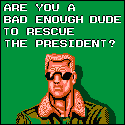|
Jaxyon posted:Almost the exact situation: 1 - yes, I would wire to keystones and then get some patch cords 2 - if you like sure, they exist. Probably cleaner/easier than having a bundle of cable coming out of the wall. 3 - I'd get a cheap cable tester, it'll just verify the wires are correct. Up to you if you want to spend the 10 bucks or not. You can figure out which line goes where other ways. They might even be labeled behind the existing faceplates. If you get a cheap network tool kit one is probably included. Always order a little extra in case something happens. I'd order like 10 keystones, make sure they work with the wall plate you want to use, some of them are slimmer than others. The first one on that page will not work. https://www.monoprice.com/category/networking/network-installation-accessories/networking-keystones I'd grab a cheap toolkit like this https://a.co/d/5lrQeQp It has your punchdown tool for the keystones, a cheap network cable tester and other fun stuff in it. Doesn't have to be that one. Grab the faceplates you need. Then grab some patch cables of lengths you think you might need. I personally would wire all 5 wires to an 8 port gigabit switch, something like this https://a.co/d/g17Yb7E and then connect whatever router you have to it.
|
|
|
|

|
| # ? May 31, 2024 20:33 |
|
Thanks both! I have one of these kits from a long time ago https://www.amazon.com/UbiGear%C2%AE-Connector-Tool-Kits-568/dp/B072JW27Q1?th=1 It looks like it has a punchdown, crimper, and cable tester, but it's real cheap.
|
|
|
|
1) If it's actually Cat5e cable in the walls, yes you should be able to re-terminate all 4 pairs into a keystone jack. Then use a patch cable (RJ-45 on both ends) to plug into whatever you need to. 2) This makes sense, but 6 keystone jacks is pretty tight in a single-gang wall plate (random Amazon link, not an endorsement. As a first-timer this might be frustrating to do all in one. Do they come together into a dual-gang wall box? Do you have a picture? 3) Unless you want to buy a cable toner, it's probably easier to just terminate everything and plug in one thing at a time until they light up, then label on the end where they all come together. If you're reasonably handy, they make RJ-45 ends with an LED that turns on when it has DC continuity. You could use a battery hooked up to an RJ-45 end if you wanted to do this indication before plugging anything in.
|
|
|
|
Hed posted:1) If it's actually Cat5e cable in the walls, yes you should be able to re-terminate all 4 pairs into a keystone jack. Then use a patch cable (RJ-45 on both ends) to plug into whatever you need to. 1) It is cat 5e, I've seen the wire under the house. 2) I don't have a picture, but basically they all have a wall plate that has a coax connector and an rj11, already wired. The one in my office just has a bunch of other wires all bundled together hidden behind the wall plate. I figured I'd have the 6 keystone jakes, label them all to each room, then run patch cables up to the switch. Otherwise I have a hole in the wall and whatever bugs and stuff under the house can get in. 3) I'll watch some youtubes and see if that's what I want to do, thanks for the suggestion
|
|
|
|
WattsvilleBlues posted:UK goon here. If your previous cod issues were due to a lack of ipv6 then you'll most likely have the same problem with vodaphone. Sadly a different router won't help. In fact I bet that the routers they use actually support ipv6, it's just that vodaphone don't. I guess this is one way they manage to be cheaper. I've no idea if that's the case tbh, it'd give me bad vibes though. Edit - Had a look around and it seems that there are ways of getting ipv6 using a third party router, but it also requires a service such as tunnelbroker. Doesn't sound like my idea of fun, ymmv. Oh yeah it seems that you can unearth ipv6 settings in their router, it's just the don't support it, lol. https://forum.vodafone.co.uk/t5/Broadband-connection/THG3000-IPv6-Expert-Mode/td-p/2701723 YerDa Zabam fucked around with this message at 16:21 on Dec 31, 2022 |
|
|
|
MOCA is pretty neat. I've run CAT6 to just about every location that I want it in my house, but there's a bedroom above the attached garage that's basically impossible to run CAT6 to because the roofline is so low and I can't physically fit in the attic space above it. This place was built in the 90s and the builders ran an RG6 home run between this bedroom and the basement. There's a coax wall plate on one of the exterior walls but the cable was just coiled up behind it unterminated, so I put an F connector on it and ordered a pair of MOCA 2.5 adapters to connect on each end. It was literally plug-and-play. In this point-to-point configuration it can transfer 1Gbps in both directions simultaneously just like Ethernet over twisted pair and the only compromise seems to be ~3ms of additional round-trip latency. Supposedly the adapters I got can pass VLAN tags if I put a suitable switch on either end, but I haven't tried that yet. The adapters have 2.5GbE ports on them but the aggregate bandwidth on the MOCA side is 2.5Gbps half-duplex so it'd be oversubscribed a bit at Ethernet link rates greater than 1GbE full-duplex or with more than two adapters on a segment. Not bad at all for a ~$120 solution.
|
|
|
|
I've had it with this stupid Ubiquiti AP. I'm moving to an Engenius one. Trip report in a few weeks, since it doesn't get here until the 10th. edit: This will also be the beginning of my adventure with the discovery that there exists USB-C-to-Barrel Jack cables that spoof a specific voltage handshake from the "client device", thus potentially allowing me to knock out three or four AC bricks and free up space in my wall-mounted network box. Fun stuff. SwissArmyDruid fucked around with this message at 23:31 on Jan 1, 2023 |
|
|
|
Hello, I'd like to create (at my home) an isolated WiFi network for devices I don't really trust, such as vacuum robots and whatnot. However, I'm currently using my ISP's router (for everything: WiFi, ethernet) and it doesn't allow creating VLANs. I do however have a spare Ubiquiti UAP AC PRO, and I thought I'd simply move the whole WiFi part over to this thing. The UAP would be connected (using ethernet) to the ISP router and the ISP router would have WiFi turned off. On the UAP, I'd create a separate network with the "Guest network" profile and UB say that this isolates it from the main network. Here is how it would look like:  Does anyone know if this would achieve the isolation? Or does the fact that the UAP is still connected to the ISP router with a single cable, and the ISP router doesn't do VLANs or anything fancy like that, make the devices in the Guest network still see everything? Dog on Fire fucked around with this message at 15:21 on Jan 2, 2023 |
|
|
|
Dog on Fire posted:Hello, I'd like to create (at my home) an isolated WiFi network for devices I don't really trust, such as vacuum robots and whatnot. However, I'm currently using my ISP's router (for everything: WiFi, ethernet) and it doesn't allow creating VLANs. I do however have a spare Ubiquiti UAP AC PRO, and I thought I'd simply move the whole WiFi part over to this thing. The UAP would be connected (using ethernet) to the ISP router and the ISP router would have WiFi turned off. On the UAP, I'd create a separate network with the "Guest network" profile and UB say that this isolates it from the main network. You'd probably still need a router in between since guest networks are just a single pre-configured VLAN. If you can set the ISP router to a bridge mode then everything into your own router that's probably easiest? Or just a second router and you just manage channels to prevent interference and that one's the guest network, honestly you probably don't give much of a poo poo if random untrusted devices run into double NAT issues Wild that it doesn't come with a guest network option already though how old is this thing???
|
|
|
|
Shugojin posted:You'd probably still need a router in between since guest networks are just a single pre-configured VLAN. If you can set the ISP router to a bridge mode then everything into your own router that's probably easiest? Right. Post the model of the ISP router. I donít recall ever seeing one that doesnít have a guest mode.
|
|
|
|
It's a Technicolor DGA4330, but the ISP (Telia, in Europe) has changed at least the web interface to their own one. Googling, I see people also grumbling about the ISP having taken away the guest mode. I have to admit I don't really get why this setup wouldn't work, but I'm kind of interested in understanding this. If you don't mind explaining, why is the router necessary and where would it go on the graph? I'm also happy with reading some relevant "networking 101" document about this. It's just that I was secretly hoping that the UAP would simply deliver the packets-meant-for-the-spyware-vacuum to the guest network and everything else to the home network, but it turns out it's not that easy? Thanks!
|
|
|
|
I was able to setup a guest network with a ubiquiti cloud key for one of my clients. I don't know if it requires the server software to be running all of the time on something but you could consider a cloud key or putting it on a VM or something if you needed it.
|
|
|
|
Dog on Fire posted:It's a Technicolor DGA4330, but the ISP (Telia, in Europe) has changed at least the web interface to their own one. Googling, I see people also grumbling about the ISP having taken away the guest mode. Pretty much just because something has to be actually be saying "things connected to X aren't allowed to talk to Y". If you add a unifi cloud key or running the unifi network application on a spare PC way, that will do this job, but I'm pretty sure that just on its own as an access point, they'd just be two differently named wireless networks sharing the same IP range it gets from your router's dhcp and allowed to talk to one another. I could be wrong I've honestly not hosed around with unifi APs without a unifi controller somewhere
|
|
|
Rexxed posted:I was able to setup a guest network with a ubiquiti cloud key for one of my clients. I don't know if it requires the server software to be running all of the time on something but you could consider a cloud key or putting it on a VM or something if you needed it.
|
|
|
|
|
Volguus posted:Yes, but another goal was to reduce the number of cables. As it stands right now, with the poe adapter, the AP has 3 wires: 2 cat and 1 power. And the switch has its own power cable, which it seems that will have to stay. I guess it's gonna have to be from ebay if I don't wanna overspend for what is essentially just an aesthetical and minor speed improvement. An update on the POE: so it turns out that I did do the unthinkable and got myself a poe-switch. Cool and good, $100, not too shabby. But Ubiquity had a surprise in store for me. You see, when they said PoE, they meant their lovely PoE, not the standard PoE. Cause, of course, why would they follow a standard when they can .... not (that is, their PoE injectors and old APs need passive PoE, which I had no idea was a thing, instead of IEEE 802.3af/at what normal switches provide) . So, my UAP and UAPv2 APs were useless with this new switch. So, what is one to do now, when they already got the switch? Get a U6-Lite, since that does indeed support IEEE 802.3at. So ... yeah, at least now I know when looking for APs or any PoE powered device, to look at what standards to they support. A (not cheap) lesson.
|
|
|
|
Shugojin posted:Pretty much just because something has to be actually be saying "things connected to X aren't allowed to talk to Y". Alright, thanks. Yeah, I've slowly come to grips with me just needing a better router and that's that.
|
|
|
|
BlankSystemDaemon posted:The controller, which is really just a Java applet and a MongoDB instance packaged together, and can be found in many Unix-likes third-party software repositories, is only needed for things that require AAA/RADIUS such as WPA2 Enterprise, Guest hotspot with TOTP, and things like that. Yeah I was running it with a guest network with a time based auth so I guess that was why it was required. It did seem to filter the network traffic and not let the devices on the guest network out of their lane, too.
|
|
|
|
Volguus posted:An update on the POE: so it turns out that I did do the unthinkable and got myself a poe-switch. Cool and good, $100, not too shabby. But Ubiquity had a surprise in store for me. You see, when they said PoE, they meant their lovely PoE, not the standard PoE. Cause, of course, why would they follow a standard when they can .... not (that is, their PoE injectors and old APs need passive PoE, which I had no idea was a thing, instead of IEEE 802.3af/at what normal switches provide) . So, my UAP and UAPv2 APs were useless with this new switch. So, what is one to do now, when they already got the switch? Get a U6-Lite, since that does indeed support IEEE 802.3at. So ... yeah, at least now I know when looking for APs or any PoE powered device, to look at what standards to they support. A (not cheap) lesson. A bit late to mention this at least for you but there are adapters which convert active 48V PoE to passive 24V: https://www.amazon.com/Ubiquiti-INS-8023AF-I-802-3AF-Passive-Adapter/dp/B005VSY0KM
|
|
|
|
Ö.at 100mbps reading the spec sheet, which kind of makes them effectively useless for a Wi-Fi 5+ AP.
|
|
|
|
Eletriarnation posted:A bit late to mention this at least for you but there are adapters which convert active 48V PoE to passive 24V: https://www.amazon.com/Ubiquiti-INS-8023AF-I-802-3AF-Passive-Adapter/dp/B005VSY0KM From a comment there: quote:Be warned, this will not work with Ubiquiti's UAP Access Points. This adapter is 18v passive POE, not 24V. As usual with Ubiquiti: YMMV
|
|
|
|
devmd01 posted:….at 100mbps reading the spec sheet, which kind of makes them effectively useless for a Wi-Fi 5+ AP. Well, yes, but almost all of the 5+ models support standard PoE - I think everything but the 1st gen UAP-AC and AC-Lite. The original UAP only does 10/100 anyway and that's what he said he's using. Interesting that some of the comments say it won't work with the old APs though. I am not sure why else they'd even release such a device.
|
|
|
|
Rexxed posted:Yeah I was running it with a guest network with a time based auth so I guess that was why it was required. It did seem to filter the network traffic and not let the devices on the guest network out of their lane, too. I'm not sure what mechanism this would use unless you also had a ubiquiti router and some automatic configuration happened. I run the app on a server and while out of the box, wifi devices can't talk to each other without configuration, anything on the lan is accessible. I needed vlans to lock things down for my guest network. I have an edgerouter and a couple ubiquiti switches and aps.
|
|
|
|
Dyscrasia posted:I'm not sure what mechanism this would use unless you also had a ubiquiti router and some automatic configuration happened. I run the app on a server and while out of the box, wifi devices can't talk to each other without configuration, anything on the lan is accessible. I needed vlans to lock things down for my guest network. I have an edgerouter and a couple ubiquiti switches and aps. The access control rule could be pushed to the AP itself since it's just a Linux software bridge under the hood, so ebtables is a possibility.
|
|
|
|
I think one of the two 5ghz channels on my router might be going out. Haven't done poo poo for troubleshooting yet, but might end up needing to replace it. Could I get a quick reminder what the current standard is - is it wifi 6e? And is it a big enough difference to go for 6e over 6? I assume there aren't known gotchas with 2.4ghz on AX routers, right? I've been fine on AC for years, but my ISP has increased my speeds enough that they claim I should be able to hit 900mbps which is just a shade over my max on AC. If I do decide to replace the router I'm not dead set on AX, as I have a small place and 866mbps is fine if I can even reach that.
|
|
|
|
6e is the same as 6 but adds support for the 6GHz band. You'd need devices that explicitly support 6e in order to use the new frequencies. It could be helpful if 5GHz is crowded where you are and you already have 6e devices, but otherwise probably not worth the premium right now. Wifi 6 routers are fine. There probably won't be a noticeable performance increase over Wifi 5 (AC) for individual devices unless they're in the same room as the router, but Wifi 6 performs much better than 5 when you have lots of devices simultaneously using the same network. SamDabbers fucked around with this message at 20:50 on Jan 4, 2023 |
|
|
|
SamDabbers posted:6e is the same as 6 but adds support for the 6GHz band. You'd need devices that explicitly support 6e in order to use the new frequencies. It could be helpful if 5GHz is crowded where you are and you already have 6e devices, but otherwise probably not worth the premium right now. Wifi 6 routers are fine. Thanks! I'll eventually get around to doing some troubleshooting, but aside from one machine having issues on the second 5ghz channel I haven't seen a lot of issues. Same machine works fine on the other 5ghz channel, so I have not had a lot of motivating to dig in and try to figure out what's going on.
|
|
|
|
My internet was recently upgrade to 500 Mbps. Via my Archer A7 AC1750 I'm able to get that speed over ethernet, but on WiFi devices I'm only getting in 350-400 Mbps tops over both the 5 GHz network (less over 2.4 GHz), even right next to the router. I'm in a single family home so there's not much interference on either WiFi bands. I've been testing with a Pixel 7 Pro which I believe shouldn't be limited by it's WiFi chip. Is this an issue with the A7 not being able to deliver that sort of speed over WiFi, or is this about expected, or is there potentially something else going here? Only 350-400 Mbps obviously isn't a huge deal, but I'm basically just looking for an excuse to upgrade my router.
|
|
|
|
~400Mbps is about the most actual throughput I've ever gotten over dual chain AC. That seems normal to me. If you want faster single-client transfers you'll need to upgrade both router and clients, but even with WiFi 6 you probably won't max out a speed test without being right next to the router. A general strategy is to run cables (or MOCA, power line, etc) to any devices that don't move and only use wifi for portable devices such as laptops and phones. That way you have as little contention as possible for the limited amount of wireless bandwidth. SamDabbers fucked around with this message at 02:00 on Jan 5, 2023 |
|
|
|
SamDabbers posted:~400Mbps is about the most actual throughput I've ever gotten over dual chain AC. That seems normal to me. If you want faster single-client transfers you'll need to upgrade both router and clients, but even with WiFi 6 you probably won't max out a speed test without being right next to the router. I dunno, I just got 554.8 Mbps using the IPv4 Xfinity speed test. For whatever reason if I test using IPv6 my speeds are slower - Cloudflare's speed test comes in at 426Mbps. I'm pretty close to my router but there is a wall between my computer and it. And a few other devices running off the network - my partner is streaming Hulu on the TV right now.
|
|
|
|
Also double check the wireless link rate on your pixel - I find that you won't really ever see the number it says on a test but it grounds your expectations/helps diagnose problems
|
|
|
|
SamDabbers posted:~400Mbps is about the most actual throughput I've ever gotten over dual chain AC. That seems normal to me. If you want faster single-client transfers you'll need to upgrade both router and clients, but even with WiFi 6 you probably won't max out a speed test without being right next to the router. Shugojin posted:Also double check the wireless link rate on your pixel - I find that you won't really ever see the number it says on a test but it grounds your expectations/helps diagnose problems
|
|
|
|
Ok yeah at those levels which are estimated at no load 400ish is usually what I see. If you wanted to spend the money to get a 6/6e router it'd get you the other 100 wirelessly. And you pretty much will never notice outside of running speed tests it but you knew that already so 
|
|
|
|
Are there any cons to enabling OFDMA and TWT on a TP-Link WiFi 6 router? From what I can tell, these features seem beneficial, but they also came disabled by default. We only have a few WiFi6 clients currently, but if there's not really a downside I just assume enable these now in case I forget about these settings in the future.
|
|
|
|
Splinter posted:Are there any cons to enabling OFDMA and TWT on a TP-Link WiFi 6 router? From what I can tell, these features seem beneficial, but they also came disabled by default. We only have a few WiFi6 clients currently, but if there's not really a downside I just assume enable these now in case I forget about these settings in the future. It would be odd to me to have OFDMA in a home deployment. Even some of the UniFi APs AFAIK don't have functional OFDMA implementations / it's not enabled. Definitely would not flick it on for anything that would have IoT / non-state-of the art devices on it -- I think the symbol length goes up w/ OFDMA on, regardless of the guard interval setting and I could see more "brittle" devices being unhappy with that.
|
|
|
|
Did the stupid script song and dance with xfinity on Friday, the max I can get is ~275mbps down. I was somewhat surprised it only took 22 minutes to get a proper case created for escalation. Not gonna hold my breath, I suspect my node is heavily oversubscribed. It sure as poo poo isnít my home network or wiring, exact same result with the modem plugged directly into their distribution amp.
|
|
|
|
I am looking to upgrade to a Wifi 6 mesh network for a large and oddly shaped house. Range and reliability are key. Anyone have recs?
|
|
|
|
Three weeks ago I upgraded to a Deco x55 mesh. 3 antenna with 3 Ethernet ports each means that I can get rid of the couple of dumb switches behind the tv cabinet and book shelves around the house. An app for iOS or Android makes setup a cinch in either gateway mode or access point mode (with back haul mode either way). Roaming through the house is seamless and I can watch in real time on the app as the connection jumps to a closer antenna. Itís pretty slick and I am impressed with the setup, and I caught a sale on Amazon which made it even more appealing.
|
|
|
|
xfinity has been getting pretty competitive (see: desperate due to rapid google fiber expansion) in my area and as a result i can get the xFi XB8 modem/router combo that does Wifi 6e on a plan that is cheaper than just owning my own equipment. in the past i really haven't been impressed with renting xfinity equipment. i've read mixed reviews on the XB8, a lot of them from mid 2022 complaining about issues that were slated to be fixed with firmware updates. i'd hope those firmware updates have been deployed by now. I know this is probably the wrong place to ask because we are a forum of computer touchers but does anyone have experience with it? would it be worth even getting it just to run it in bridge mode? xfinity recently upgraded our plan to 1.5 gbps and our current Arris only does up to 1 gbps and its also been having some bonded upstream issues that haven't resolved thru troubleshooting or complaining to xfinity about it. the cost of renting the XB8 or just buying a new 1.5+ gbps modem is basically identical.
|
|
|
|
I used 100 feet of cable where 50 probably would've done it and now I have a pile. I am also too much of a coward to trim the excess and put a new connector on. Any thoughts on how I could make my pile a bit neater?
|
|
|
|

|
| # ? May 31, 2024 20:33 |
Volcott posted:I used 100 feet of cable where 50 probably would've done it and now I have a pile. I am also too much of a coward to trim the excess and put a new connector on. Any thoughts on how I could make my pile a bit neater? Cut it and put a new connector on! You can do it!! Though, the tool to do it is likely more than a new 50 ft patch cable. Other than that...VELCRO Brand Narrow Straps 3/4 in x 30 ft Roll is pretty handy for all of your cord coiling needs.
|
|
|
|