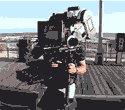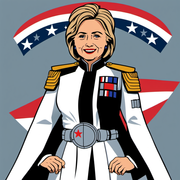|
I had no idea that you could change your call sign, and that yourself, and ATC will still speak it, even if using an uncommon last name. Found this out by chance after getting dlc liveries for the airbus and boeing jets and seeing that they started identifying me by the airline of the livery I was using. Finally getting a hang of how to properly use autopilot features. The downtime I have when cruising is a good opportunity to learn more about the instruments. But there's a lot of instances where i'm not sure if i'm encountering a bug, or if it's because I did something wrong. Pushback truck doesn't come. Landing path or taxiing trail doesn't appear. Landing gear doesn't come down when I do it on my gamepad. My guy doesn't respond to ATC messages when its set to auto. Stuff like that.
|
|
|
|

|
| # ? May 23, 2024 07:48 |
|
ChocNitty posted:I had no idea that you could change your call sign, and that yourself, and ATC will still speak it, even if using an uncommon last name. I had trouble getting the tug to disconnect the other night in Atlanta and San Juan. The Airbus autopilot also tends to want to turn the airplane you're playing left, right, or any direction but on the flight plan on the default model.
|
|
|
|
The default autopilot is terrible and cannot follow a flight plan. I will once again recommend this incredibly well made, free mod which turns the default 320 into a usable plane. https://flybywiresim.com/
|
|
|
|
^^ The FBW also has a custom pushback system on its EFB that is much more reliable than the one that works through the ATC menu
Theris fucked around with this message at 16:43 on Jan 15, 2023 |
|
|
|
|
I flew the FBW model for the first time yesterday and my God, is it nice to have an airplane with a workable autopilot. How do I turn up the brightness on the tablet, though? Also, is there any way to expedite the instruments getting up and running? I tried a quick start for lack of better term and had to wait for the flight displays to fire up even after running checklists and pushing back.
|
|
|
|
You need to turn on the external power or fire up the apu for the displays to boot up
|
|
|
|
CBJSprague24 posted:I flew the FBW model for the first time yesterday and my God, is it nice to have an airplane with a workable autopilot. How do I turn up the brightness on the tablet, though? That's too long. The displays should come up within a few seconds of power on. However I think the default brightness is off so you need to spin the dials to turn them up. If you are talking about the alignment of the IRS that typically is 8 mins but might be longer if you are near the poles. You cant pushback until they align but there should be a setting in the EFB to make it instant. The EFB has brightness options in settings too. Zero One fucked around with this message at 21:18 on Jan 15, 2023 |
|
|
|
Zero One posted:That's too long. The displays should come up within a few seconds of power on. However I think the default brightness is off so you need to spin the dials to turn them up. I found the Brightness under flyPad. By "displays", I was referring to ADIRS/"GPS PRIMARY LOST". I figured out how to Align but will have to go into the EFB to find the instant startup option because lol I'm not waiting 8 minutes when I want to just fly on VATSIM. E- Supposedly, there is an MCDU menu in Dev Mode which gives you the choice of 8 minutes, 90 seconds, or instant, but I can't find it. All I know is I waited it out and the plane disappeared before coming back cold and dark. CBJSprague24 fucked around with this message at 22:05 on Jan 15, 2023 |
|
|
|
CBJSprague24 posted:I found the Brightness under flyPad. I would recommend going through at least part of the documentation involving setting up the plane. https://docs.flybywiresim.com/pilots-corner/ The alignment speed can be found on the EFB under the settings-->realism tab. It's the ADIRS setting (instant/fast/real). Also as another poster said, the screens default having brightness all the way off but you can create cockpit lighting presets in the EFB too. I have it defaulted to having all the backlighting and screen lighting up when the plane powers up.
|
|
|
|
8 minutes for IRS to align is nothing after you try using "Real" boarding time on the A330.
|
|
|
|
Steadiman posted:I would recommend going through at least part of the documentation involving setting up the plane. Thanks- I played primarily with the weather on the EFB a bit in my offline flight* yesterday (PIT-CMH, long enough to see how much better the FBW model flies) and other features while I was waiting for the ADIRS to load today (brightness, boarding/ground services), but I haven't taken a deep dive into it yet. (*I started holding short of the runway at PIT, so everything was up and running and I didn't have to align the ADIRS. All I know was it was nice to not have an A320neo on autopilot with left-turning tendencies) Zero One posted:8 minutes for IRS to align is nothing after you try using "Real" boarding time on the A330. Dear God. I don't fault anybody who wants the game to be as authentic as possible, but my flights are mostly in windows during the day where I can get one in, hence my annoyance with 8 minutes.
|
|
|
|
CBJSprague24 posted:Thanks- I played primarily with the weather on the EFB a bit in my offline flight* yesterday (PIT-CMH, long enough to see how much better the FBW model flies) and other features while I was waiting for the ADIRS to load today (brightness, boarding/ground services), but I haven't taken a deep dive into it yet. The EFB is really good, definitely worth delving in to. It has tons of useful stuff in there, including Vatsim and Navigraph specific stuff, and it's laid out very logically. I think it's the best EFB of any of the planes out there honestly. That combined with how much better the systems are make it an absolute joy to fly, puts a lot of payware to shame.
|
|
|
|
you mean you aren't doing digital paperwork while gsx loads your plane???????
|
|
|
|
An A320 on only battery power is having a very bad time and doesn't have enough power to do much of anything, even switch on the screens. You can switch on ground power supplied by the airport or you can fire on the APU. This takes about a minute and there is no real indication that anything is going on in the meantime unless you switch to the external camera and listen to the APU spool up at the back of the plane. As for IRS alignment, well, by the time you call for departure clearance, set up your transponder and VHF comm frequencies, download your flight plan from Simbrief (strongly recommended) or enter it by hand, enter weight and balance, select your departing runway and STAR, validate the flight plan in the FMS, pull up and review the charts for taxi takeoff and departure, get weather and set your altimeters, set initial stop altitude, calculate your takeoff performance, and key the performance figures in, the IRS is probably ready to go  I think all that stuff is about as fun as a trip to the DMV but that's why I don't play with tubeliners very often. I think all that stuff is about as fun as a trip to the DMV but that's why I don't play with tubeliners very often.
|
|
|
|
Wolfy posted:you mean you aren't doing digital paperwork while gsx loads your plane??????? I bet I could get a dot matrix printer on the cheap to print the actual physical stuff.
|
|
|
|
i could do all of that, or i could hot start a fully loaded 747 at DC national airport runway 1 and spin it directly into the white house trying to get it in the air
|
|
|
|
I got the ADIRS issues sorted out and the EFB configured but couldn't get the engines to increase or decrease thrust after starting them and found now I have to calibrate the throttles?
|
|
|
|
Yeah flight simming these days is a lot of setup but once you get going itís a real treat
|
|
|
|
This guy's checklist was pretty helpful to get the cold and dark flow down for the A320. The default MSFS A320 seemed OK to get most of the steps down (though extremely basic) before going into further complication with the FlyByWire version, especially with setting up the flight computer https://forums.flightsimulator.com/t/guide-checklist-for-the-a320neo/133925 Though it may have issues with the FlyByWire A320, this tool is super helpful for pushback stuff, as well. https://flightsim.to/file/15033/toolbar-pushback AzureSkys fucked around with this message at 08:44 on Jan 16, 2023 |
|
|
|
CBJSprague24 posted:I got the ADIRS issues sorted out and the EFB configured but couldn't get the engines to increase or decrease thrust after starting them and found now I have to calibrate the throttles? I think this is because the FBW uses its own thrust logic and it also allows you to set up a part of your throttle to act as reverser, something that you can't really do with the basic control settings in MSFS. You might also want to make sure you don't have any user assists on (especially auto-rudder) because those will gently caress with the A320, and a few other planes probably. AzureSkys posted:...
|
|
|
|
Steadiman posted:Closest thing we have to BetterPushback on X-Plane and it's weird to me that there's nobody else using this simple pathing idea, including Asobo. The PMDG has a semi-automatic one but it depends on actually typing in the distance of how far you want to push back and turn and I have no idea how to work that out, it's such a weird way of doing it
|
|
|
|
Wolfy posted:GSX will push you back right onto the line and all of the plane devs know their customers are pay pigs Didn't know it did that too. I really wanted to try it when it came out but people were talking about some weird bugs so I kinda forgot it existed. Might have to give that a go
|
|
|
|
Steadiman posted:Didn't know it did that too. I really wanted to try it when it came out but people were talking about some weird bugs so I kinda forgot it existed. Might have to give that a go From what I've seen (I don't own it yet) they've done a lot of fixes. Plus FBW are adding support for it soon too.
|
|
|
|
Is anyone else experiencing the issue where if you use "active pause" (pause key by default) in FS2020, it breaks the simconnect stream? If I'm using Little NavMap, Neofly, or any of those other 3rd party apps that hook into FS2020 and hit pause, the app fails to update until I restart FS2020 (not just the flight, but the whole game). In LNM my plane icon will be stuck in the spot where I pressed pause. I've googled around and haven't been able to come up with anything and I've tried restarting LNM and using the disconnect/reconnect options, but nothing seems to fix it.
|
|
|
|
Gewehr 43 posted:Is anyone else experiencing the issue where if you use "active pause" (pause key by default) in FS2020, it breaks the simconnect stream? If I'm using Little NavMap, Neofly, or any of those other 3rd party apps that hook into FS2020 and hit pause, the app fails to update until I restart FS2020 (not just the flight, but the whole game). In LNM my plane icon will be stuck in the spot where I pressed pause. I've googled around and haven't been able to come up with anything and I've tried restarting LNM and using the disconnect/reconnect options, but nothing seems to fix it. Active pause has been a failure since the beginning. It used to break the autopilot, maybe even now. If you need to pause just press esc and stay in the menu.
|
|
|
|
I've tried calibrating the throttles and there's a clear disconnect between a cold and dark start and starting on the runway with all the systems up. I followed the guide on FBW's site to set the detents but, if the plane starts cold and dark, the throttles move, but the engines don't advance. (This is with using the airplane and flyPad checklists.) Meanwhile, starting on the runway, everything works fine. I think my full unfiltered enjoyment of FBW is going to come down to actually make "push throttles airplane starts moving" happen after I've done everything it's asked me to from a cold start. E- the one obvious difference is one of the N1 dials on quick start mode says PACKS. Is Grinding Simulator 2020 leaving a step out? CBJSprague24 fucked around with this message at 20:38 on Jan 16, 2023 |
|
|
|
lobsterminator posted:Active pause has been a failure since the beginning. It used to break the autopilot, maybe even now. Thanks for confirming my suspicion. I normally do use the ESC menu to pause, but this morning I reached for F12 to take a screenshot but found the Pause key instead. Maybe I'll just unbind it to avoid this in the future.
|
|
|
|
CBJSprague24 posted:I've tried calibrating the throttles and there's a clear disconnect between a cold and dark start and starting on the runway with all the systems up. Just spitballing the easiest thing to forget is to turn on the apu bleed and/or the fuel pumps before trying to start.
|
|
|
|
Wolfy posted:Have the engines actually started? N1 will cross 18 or something and then it says avail. The fix/workaround was two buttons: Ctrl+E. The hotkey startup makes everything work. 
|
|
|
|
CBJSprague24 posted:I've tried calibrating the throttles and there's a clear disconnect between a cold and dark start and starting on the runway with all the systems up. Packs just means you have the air conditioning on. In real life it can matter for performance but it isn't critical to turn them off for take off in the sim. I recommend watching 320SimPilot's tutorials on the FBW for the full start up procedure. Some are quite a few versions old but the basics haven't changed because he's a real A320 pilot and knows the procedures. To get you started... https://www.youtube.com/watch?v=9IqUIGXS4as https://www.youtube.com/watch?v=OCCJOQyWyq8 Speaking of Packs... https://www.youtube.com/watch?v=J1uX2xJponM He also has a series on the Fenix A320 which is slightly different but mostly similar enough you can follow along. It's more condenced and recent that some of the FBW tutorials. Starts here: https://www.youtube.com/watch?v=BtLmeqQ_6fU CBJSprague24 posted:The fix/workaround was two buttons: Ctrl+E. You really need to follow the instructions for FBW to work correctly from cold and dark. If you want quick and easy you should go back to the runway quick start. Zero One fucked around with this message at 21:22 on Jan 16, 2023 |
|
|
|
Zero One posted:Packs just means you have the air conditioning on. In real life it can matter for performance but it isn't critical to turn them off for take off in the sim. I'll have a look at these, thanks. The primary reason for the at gate, cold and dark start would be VATSIM; if I'm flying "offline", I'll do the runway start.
|
|
|
|
I found the presets available in the FBW EFB work really well and allow you to hop from cold and dark to powered to engine start without going full hog on start up procedure, but still maintaining a feeling of doing something more than ctrl-e
|
|
|
|
I think I experienced the Ctrl+E glitch (which, admittedly, I’ve wanted to see how long I could get away with)- Climbing into the flight levels ORD-MSP and had both engines fail and an alert of an alternator failure (I think). I held altitude alright and wanted to try to dead stick into Milwaukee since, fortunately, MKE was 11 miles away. Unfortunately, I had trouble getting out of the checklist menu while trying to hold the same attitude with the stick and, when I finally was able to look back up, I was well on my way to lawn darting.
|
|
|
|
Imo just learn how to start the drat thing. Yeah itís a slight time investment, but once you learn how much of the video tutorials is actually necessary and what is immersion fluff, you realize itís about two minutes and 5 switches.
|
|
|
|
If you make an effort to understand what you're doing with each switch, instead of just memorizing arbitrary clicks, the startup sequence in most planes becomes quite straightforward. For instance, to start up an engine you need to think about how the fuel gets to the engine, how the electricity gets in and out of the engine, and how the engine is initially turned over: - electric power (battery, generators) - fuel supply (cut-off, tank selector, fuel pumps) - fueling system (primer, mixture) - ignition system (magnetos, igniters) - motive power (APU, start cart, starter motor) Then once it's running, you can think about configuring your plane for taxi (idle, mixture, lights, flaps, brakes, etc), setting up your communication and navigation systems (comm and nav channels, autopilot settings), and so on. Everything you're doing has a purpose. Sagebrush fucked around with this message at 04:05 on Jan 26, 2023 |
|
|
|
Yeah honestly once you learn one "study level" plane - basically just the process that Sagebrush described - you can pretty easily get anything booted up unless there's a switch hidden in some weird rear end area (not uncommon, but still.) Plus doesn't the FBW have a state-loader? Can't you use that to more appropriately load a state with the engines rolling instead of ctrl+E?
|
|
|
|
Anybody see a guide around about how to setup MFS for helicopter use? I wasn't expecting much at this stage but the Bell is unflyable for me with the assists off. When I take off I rapidly spin clockwise even with pedals full left, and there isn't a Force Trim button like I'm used to from DCS. At best I can stop the spin at full deflection, but forget rotating left or doing much of anything else. I tried to set it up based on a youtube video, but it didn't really help. Wolfy posted:Imo just learn how to start the drat thing. Yeah itís a slight time investment, but once you learn how much of the video tutorials is actually necessary and what is immersion fluff, you realize itís about two minutes and 5 switches.  Especially modern tubeliners. Hell, the Airbus practically guides you because the lights go on for stuff you need to press and are extinguished when that's how it's supposed to be (generally). Especially modern tubeliners. Hell, the Airbus practically guides you because the lights go on for stuff you need to press and are extinguished when that's how it's supposed to be (generally). If you want a handful in your startup experience I suggest the DC-6.
|
|
|
|
|
skooma512 posted:Anybody see a guide around about how to setup MFS for helicopter use? There's a 3rd party "407 realism mod" available that makes the Bell more flyable (and fixes some other bugs), and as for force trim, MSFS has it set up as working like trim on an airplane (I think it's labeled as "cyclic lateral/longitudinal trim"), but it's not assigned to anything by default.
|
|
|
|
Ya the stock helicopters are all perfectly flyable, but the default control settings are pretty much what youíd design if you wanted to steer people away from ever flying them. Literally everything needs to be bound or adjusted.
|
|
|
|

|
| # ? May 23, 2024 07:48 |
|
Iím not into helicopters that much but I was pleasantly surprised how easy it was with assists to hover and do semi-precise movements across the helipad. Most chopper sims I tried before would be super fidgety on that first flight stage. Then I tried flying somewhere afield and couldnít get the heli to move forward unless I pointed the nose almost straight down, not to mention being unable to turn, so I guess those controls they set you up with need work.
|
|
|