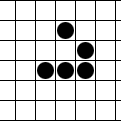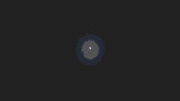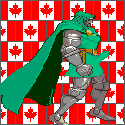|
Just picked up an Anycubic Photon Mono 4k at microcenter for $149.99! I was gonna buy resin as well, but all they had was Inland branded resin, and considering I don't know anything about resin printing, I thought I'd wait to do some research. Most of the YouTube videos I've watched weren't very helpful besides the one by the guy who has a PhD in chemistry. Is there a generally accepted resource for researching different resins and their general uses? There's so many videos about different things it gets to be a bit overwhelming. As far as the slicing software goes, are the subscriptions worth it? I've watched a ton of videos on how to build supports, and even practiced a bit in chitubox. I'm still learning how to properly assess what needs to be supported and what doesn't, I just want to be as efficient as possible. Are the extra features something that are useful for reducing the amount of resin used for supports? Does it make supporting a model easier to accomplish? Is there a different program beyond Lychee and chitubox that's more of a go-to? I saw something on a YouTube video about some extra software that checks for pockets in the model that may trap liquid resin or something, and another one that did something else that had something to do with resolution maybe? I can't remember at the moment. I also have the option to change some settings on the printer itself that are also in chitubox. I read that those settings revert to default once you power off the printer, how necessary is it to alter settings on the printer itself before every print? Can I just set a profile in whatever given slicer software that I can use universally? I noticed my printer is supported in chitubox, but I'm not sure what that does for me. Sorry about all the questions, I've just never printed anything before and I want to be careful and not totally gently caress this thing up day one.
|
|
|
|

|
| # ? May 20, 2024 13:25 |
|
NomNomNom posted:Wait octoprint doesn't just work for resin printers??? Not to anywhere near the same level or ease as FDM printers. There are a few methods for sort of doing it, thereís the octoprint-chituboard plugin/setup that pretends to be a usb drive and I guess can do some more basic control via a gpio connection. Iíve also found a few maybe dead projects that involve other dedicated boards to attach in addition to a pi to get some level of control but nothing near the same level of plug and play thatís possible with Octoprint normally. Fundamentally octoprint has a ton of emphasis on features related to fdm printing so itís no real surprise and the difference between the approach that sla and msla resin printer take for example only makes it harder, i would imagine. Iíve found a few designs and projects around for diy resin printers, but Iím always left with the fun 3d printing question of if I want the printer to be the project or if I just want printed things. (I mostly just like getting printed stuff)
|
|
|
|
Ygolonac posted:"Ah, well; who wants to live forever? (laughs heartily, to the Hawkmen) DIVE!" Somehow he gets so many more syllables out of it. DYYYEEIIIIIVVVVUHH
|
|
|
|
Kabuki Shipoopi posted:Just picked up an Anycubic Photon Mono 4k at microcenter for $149.99! I was gonna buy resin as well, but all they had was Inland branded resin, and considering I don't know anything about resin printing, I thought I'd wait to do some research. Resin can make a big difference in ease of printing. I recommend Sunlu ABS like if you want the easiest start. Use an eco resin if you want to struggle but really figure out how to get the pri trr to work. Buy a pack of STLs from Loot Studios, one they made in the past year. Print whatever you want from that at 75mm scale with Sunlu ABS like and that will be the easiest possible print and will build your confidence. ABS is the most bendy of the resins, it is as close to abs style plastic as you can get. Eco resin is better for you and the environment, water washable can be washed with water I stead of ipa, but is more of a gimmick. Both of those are very brittle. Standard resin is middle of the line. 8k resin is usually darker and a little harder to print and is not usually beneficial.
|
|
|
|
Toebone posted:I moved my Ender 3 into a different room and now it's giving me thermal runaway errors every print, what'd I screw up? Temperature used to be stable as a rock. Update on this: Iíve figured out the temperature readings drop whenever the extruder is on the left side of the X-axis. The motion twists the thermistor wires slightly to one side, and I could replicate the effect by hand. Iím guessing itís shorting somewhere when it twists; I picked up a new thermistor at microcenter anyway so Iíll just replace it and see.
|
|
|
|
Bodanarko posted:Enclosure really isnít necessary at all for PLA or PETG unless you are in a particularly drafty and cold room. It also gives me a framework to hang my LED lightstrip on, which is desperately needed.
|
|
|
|
Brejank posted:Also in the slicer I do two or three loops before starting the actual part to get everything flowing smoothly and to make sure it is sticking to the bed. Otherwise I get an ugly first layer if I'm lucky, or boogers which rip up the first layer completely. These are my semi-newb tips, there are probably other settings in the slicer that I need to experiment with some more. That's a good reminder that a skirt loop is a good way to help ensure things are flowing well for a first layer that needs to be spot on, good point.
|
|
|
|
PrusaSlicer seems to do a off-plate waste run and a skirt loop. Seems excessive.
|
|
|
|
Iíve been thinking of picking up a Neptune 3 Pro as a second printer, but who knows when itíll come back into stock. The Neptune 2S is on sale, anyone have one that can comment on it?
|
|
|
|
Bobulus posted:PrusaSlicer seems to do a off-plate waste run and a skirt loop. Seems excessive. In PrusaSlicer the first purge line is set up in the "Start G-code" field in the printer's "Custom G-code" tab, so you can remove those commands or resize the line it draws if you want The Chairman fucked around with this message at 22:42 on Jan 16, 2023 |
|
|
|
Bobulus posted:PrusaSlicer seems to do a off-plate waste run and a skirt loop. Seems excessive. Eh, I like both. I mean, maybe if you're always printing the same material, but for me, it's a nice confirmation that things are working as expected.
|
|
|
|
ughh i'm fixing my buddy's anycubic mega X and i forgot how spoiled i was with auto z offsetting and testing and not having to gently caress with corner wheels and bowden tubes on a prusa
|
|
|
|
Toebone posted:Iíve been thinking of picking up a Neptune 3 Pro as a second printer, but who knows when itíll come back into stock. The Neptune 2S is on sale, anyone have one that can comment on it? I've only been FDM printing for a little over a week, but I have the Neptune 2S and have gotten great results with very few failures. The failures were due to my lack of knowledge of the best slicer settings and learning the best temps. My only concern now is that the middle of the bed is slightly higher than the corners (or the gantry is bowed down in the middle slightly). When I level the bed to the point where it drags on a sheet of paper at the corner leveling points, then I move to the fifth center leveling point, it is tight enough to tear the sheet. Aside from some minor elephant foot (which may not even be related) I haven't noticed any problems from this. One of these days, I'll put a dial indicator on it and see what I can figure out. From the paper sheet results, I'm guessing it is maybe .001"-.002" (.025mm-.05mm) at the most.
|
|
|
|
"why is my toolhead loose" "you have to crank the eccentric nuts" ok just kidding i love this thing now
|
|
|
|
Bobulus posted:PrusaSlicer seems to do a off-plate waste run and a skirt loop. Seems excessive. It's really not that wasteful to do both what's that line and skirt really cost? Maybe like a fraction of a fraction of a penny. I don't mind because I can peep the line while it moves to the skirt and then 2x check while it's doing the skirt and have time left over to actually get to the stop print in the menu.
|
|
|
|
The change in noise level from placing my printer directly on a melamine shelf to a concrete paver on eva foam is so noticeable I actually thought something was wrong at first. Prints still look great though, not sure why I didn't do this sooner.
|
|
|
|
Yeah that's on my list. I'm still trying to figure out the home for my printer. I think once I get all set up it'll be on a card table in the basement. My basement work bench doesn't have enough room to house printer with enclosure and my dryer.
|
|
|
|
Bobulus posted:PrusaSlicer seems to do a off-plate waste run and a skirt loop. Seems excessive. Those are both useful functional stages of the print. The purge line ensures that the nozzle is filled and helps pull off any boogers that have dripped out during heating, while the skirt lets you quickly evaluate the first layer squish across the entire print area and spot leveling problems. As far as it being wasteful, well, it's probably like 20 milligrams of plastic worth about 1/50 of a cent. I suspect you can afford it
|
|
|
|
Also the shape and position of the skirt give you a sanity check that your printer is zeroed correctly and that you're printing the right file. Lol though I remember when I first built my first printer and everything seemed so precious and I kept all the little plastic squiggles and skirt loops and failed prints thinking I'd recycle them or something eventually. Boy did I ever get over that idea
|
|
|
|
I just put together my Ender 3 Pro. Should I use the Ender slicer or is there a better option?
|
|
|
|
There's a Kickstarter or something for a recycle your own pla coming soon I just saw it advertised recently. I think it was a component kit then you print your own bits. I can't imagine how much waste you'd have had to have for it to be worth it in terms buying the thing, and your time sorting crushing into tiny bits and then running the extruder. Edit: found it again advertised to me. They are in prototype for pla only at this time for the low cost of 3-4000 once you source a shredder. tater_salad fucked around with this message at 02:12 on Jan 17, 2023 |
|
|
|
Not to mention the inevitable complaints because thermoplastics degrade after multiple heating and cooling cycles. You need to incorporate virgin material for the properties to be retained. Plastic recycling is and always has been a scam.
|
|
|
|
selling failed prints by the ziploc bag as assorted greeblies to physical scratch modelers is probably as close to recycling them as it gets
|
|
|
|
|
Whenever Iím working on a project with multiple parts, I take one of the nice lidded boxes that filament comes in, slap a piece of blue tape on the top to label it, and start tossing parts in there. Good system. Sometimes I keep notes like scaling or counts on the inside of the lid. Recently, I took a much larger box and keep it near my printer and Iíve started tossing failed prints and mod-judged test designs etc in it And I gotta say actually seeing how much of a plastic waste landfill Iím running out of my house is depressing as hell
|
|
|
|
GWBBQ posted:I just put together my Ender 3 Pro. Should I use the Ender slicer or is there a better option? PrusaSlicer. You will not regret it.
|
|
|
|
Cura also works fine, both seem to have vaguely the same amount of weird quirks and issues that must be worked around
|
|
|
|
|
Sagebrush posted:Lol though I remember when I first built my first printer and everything seemed so precious and I kept all the little plastic squiggles and skirt loops and failed prints thinking I'd recycle them or something eventually. Boy did I ever get over that idea I bought my first printer this year for black Friday and once it arrived and I assembled it a couple of weeks ago, I was doing this. It lasted maybe 5 or 6 prints lol. Haven't thrown out my calibration prints yet though. First benchy looks bizarre since I had a loose set screw on my x axis belt, second one looks great
|
|
|
|
Kabuki Shipoopi posted:Just picked up an Anycubic Photon Mono 4k at microcenter for $149.99! I was gonna buy resin as well, but all they had was Inland branded resin, and considering I don't know anything about resin printing, I thought I'd wait to do some research. Welcome! I've had a Photon Mono X for almost 2 years and had a Photon for a few years before that. Youtube is probably the best place to learn about new or different resins by simply searching for the brand and type you're interested in. Goon favorite brands include Elegoo, SirayaTech and (lately) Sunlu. Most 3D printing channels will have a variety of content and here are some channels I've found helpful for varying reasons: Uncle Jessy Vogman TableFlip Foundry I began with Chitibox and moved entirely over to Lychee Slicer as I appreciate their continuing support and additions to the program. I subscribed for their Pro version and I'm not regretting it, especially with the latest update that includes planar cutting and inline support painting tools. Lychee Pro will also check for 'suction cups', those pockets you mentioned. Most settings are contained in the print file, the only setting I can recall needing to change on the printer itself is the UV light power (basically everyone recommends knocking it down to 80%) and that setting has never defaulted upon powering down. Any worthwhile slicing software will support Anycubic printers so no worries there. It's much more important to calibrate your printer for the space it'll be working within. This means changing the properties and settings for your particular resin within your slicer and doing calibration prints. I recommend starting out by checking out settings for your resin here as a baseline starting position: Resin Settings Then slice and print some calibration tests: 3D Benchy Cones of Calibration Cubes of Calibration Finally please be careful with resin printing, the poo poo is toxic and messy and likes to get everywhere. Some good nitrile gloves, some silicone baking mats to catch spills and a lot of shop rags will go a long way to keeping things relatively clean and safe.
|
|
|
|
I have now dropped Klipper on my SV06 and two CR-10 Smarts (well, they started life as such, they're more hacks than anything now) and even if it wasn't faster, it's just so much easier to use than Octoprint. I went down the input-shaping rabbit hole, of course, and comfortably sitting around 100mm/s even on (inner) walls is pretty amazing. Pressure advance is easy to do but having to track it per-printer-per-filament feels kind of stupid. Has anyone figured out a good method? I've been thinking about writing a thing that lets you print out barcodes/QR codes and stick them on your spools, and have that connect to moonraker and run gcode once scanned, but that feels like a weird hack.
|
|
|
|
parabolic posted:The change in noise level from placing my printer directly on a melamine shelf to a concrete paver on eva foam is so noticeable I actually thought something was wrong at first. Prints still look great though, not sure why I didn't do this sooner. Mass loading your printer base and offsetting it with elastic support is a game changer. I print the little squash ball feet for my turntables and started doing the same for the platform that holds my paver stone. Itís like room conditioning for audiophiles in that so many chase gear and tweak settings when a big block of concrete or a corner full of insulation makes all the difference.
|
|
|
|
Pro tip: make sure the cap is screwed on all the way before shaking a bottle of resin
|
|
|
|
tracecomplete posted:I have now dropped Klipper on my SV06 and two CR-10 Smarts (well, they started life as such, they're more hacks than anything now) and even if it wasn't faster, it's just so much easier to use than Octoprint. I went down the input-shaping rabbit hole, of course, and comfortably sitting around 100mm/s even on (inner) walls is pretty amazing. Pass a descriptior of your filament into a PRINT_START macro (i use filament type, the dropdown). You can use a series of "if" statements with Jinja templates to pick out the filament and set parameters there. You can even use that to set hotend and bed temp if they're wildly different between the two machines for some reason.
|
|
|
|
Javid posted:selling failed prints by the ziploc bag as assorted greeblies to physical scratch modelers is probably as close to recycling them as it gets I hadn't heard of scratch modeling until now This is actually a cool as hell idea and good way to make use of all those failed prints and prevent plastic from going into the trash. Unperson_47 fucked around with this message at 05:09 on Jan 17, 2023 |
|
|
|
Sagebrush posted:3d printing is full of people doing snake oil poo poo with no basis in reality. Was pretty amusing to see people "reset the PRAM" on a 2015 mac. Resetting the PRAM (or P-RAM) was something one might do to fix a very specific problem on a Motorola CPU powered (1980-1994 or so) Apple computer. It held some boot settings in a special memory or something. This PRAM didn't exist on IBM PPC based macs but the same procedure would still announce "PRAM reset!" as a placebo for power users. This somehow got dragged into the OSX generation in ~2001 and I've seen it mentioned non-ironically periodically in the mac threads
|
|
|
|
Nerobro posted:PrusaSlicer. You will not regret it. In the meantime, I just eyeballed leveling and went with default settings, so my first Benchy isn't the prettiest but it's seaworthy. 
|
|
|
|
Toebone posted:Pro tip: make sure the cap is screwed on all the way before shaking a bottle of resin I never shake a bottle of resin without putting a paper towel around the lid, then I always hold the top (wearing gloves) while I shake. But I'm really paranoid about getting drops of resin anywhere outside my work area.
|
|
|
|
tracecomplete posted:I have now dropped Klipper on my SV06 and two CR-10 Smarts (well, they started life as such, they're more hacks than anything now) and even if it wasn't faster, it's just so much easier to use than Octoprint. I went down the input-shaping rabbit hole, of course, and comfortably sitting around 100mm/s even on (inner) walls is pretty amazing. Did you do your own printer.cfg or grabbed one from somewhere for the SV06? I really liked the Klipper interface when I used it on my other printer. Octoprint is alright but Klipper is just better, I think. Also curious about what you changed to get that speed increase! I know I'll have to do the input shaping stuff for my own printer but I guess any tips to get that process going smoother would be cool.
|
|
|
|
Paradoxish posted:I never shake a bottle of resin without putting a paper towel around the lid, then I always hold the top (wearing gloves) while I shake. As well you should be!
|
|
|
|
.
|
|
|
|

|
| # ? May 20, 2024 13:25 |
|
GWBBQ posted:I tried ideaMaker, but I'll give Prusa a try, I was leaning toward it anyway. If a benchy floats.. there's probally something wrong with it. :-) (They float upside down if they're complete..) Good job that benchy failed to success! Keep it up. the first few.. .. kilograms? are the hardest. For a while I could remember every spool I printed. I'm well past that now. We're here to support your journey. Now you've printed ~the test print~, It looks like you need to do 2 or 3 more to find a set of slicer settings that play nice. Once that's over... the fun starts. What's next for you? I have two desktop orginizers that I printed and wouldn't know what to do without at this point. My headphone hanger is printed. All of my Gunpla is on printed wall stands. Whenever I travel, I carry 2-3 printed folding phone stands.. becuase the ones you buy, dissapear, and you can't be mad over 14g of plastic.
|
|
|