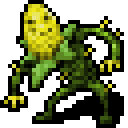|
Chinese? I thought these were just a bunch of drunk nordic runes (Danish). Now I gotta throw the whole thing away. (left ctrl and alt are in their proper spots as God intended, that other ctrl isn't control from lack of cap variety. Backspace for little backspace, backword for bigger backspace.)
|
|
|
|

|
| # ? May 31, 2024 06:26 |
|
change my name posted:It's happening: Keychron has finally announced wireless versions of the Q series https://www.kickstarter.com/projects/keytron/keychron-q1-pro-qmk-via-wireless-custom-mechanical-keyboard my god
|
|
|
|
If you have your eyes on a GMMK or the Q1, there is a little no-name guy called the NJ80 that I would recommend. It has an almost identical layout (especially to the Q1), very similar capabilities and build quality (better than Keychron and only just below GMMK, imo), is already out now, costs less for a barebones kit that you can make your way, doesn't charge a shitload extra for customizations (GMMK) and doesn't come from a company that actually factually hates you (Keychron). And it's great straight out of the box, no stab mods or little fixes for long-known issues required. A year in and I still love mine. Even without an aluminum exterior the weight is fantastic, the sound is nice and subtle, it's surprisingly compact, and the lighting is bright af and somehow more beautiful than the RGB on any of my previous keyboards? That last one probably has less to do with the base board and more to do with the fact that I splashed for the brass top plate option to hopefully reflect more light back at me in a warmer tone (it does). I regret nothing. The only major downside I've run into is that the software isn't VIA and has some binds you cannot change, which could be a deal breaker for a power user who remaps everything. But it's been easy for me to work around so far, and I'm so picky that I'm willing to put up with a little jank there to get the rest of what I want. (Did I mention the sound? I have some low-weight boba U4s in there and it's almost the exact same soft raindrop-y sound that you get from a Topre board. Anyway, you can buy them from Amazon if you want to be able to send it back, which is what I'd recommend. But if you don't care about that or customizations, you can get it a good bit cheaper elsewhere. Unsinkabear fucked around with this message at 19:03 on Jan 23, 2023 |
|
|
|
Speaking of sounds, I've been out of the loop since I put this one together. Is there any hot new thing among silent-but-still-feels-good switches, or are these boba's still it?
|
|
|
|
Unsinkabear posted:Speaking of sounds, I've been out of the loop since I put this one together. Is there any hot new thing among silent-but-still-feels-good switches, or are these boba's still it? My understanding is that there's not much better in the silent tactile category than the Boba line. That Q1 Pro is extremely tempting, but I'll be checking out the one you recommend above as well.
|
|
|
|
Heck Yes! Loam! posted:My understanding is that there's not much better in the silent tactile category than the Boba line. Good to know, thank you. How about silent linear, is that also Bobatown? I recently used a friend's keyboard with Cherry Reds and found it easier and more enjoyable to play games on than mine, but way less pleasant to type with. Too clacky. Now I'm curious if a nice, smooth silent linear would be somewhere in between
|
|
|
|
bobagums are also really good, with the caveat that the shortened travel distance from the fat dampeners is more noticeable with linears
|
|
|
|
Unsinkabear posted:and doesn't come from a company that actually factually hates you. Wait, did I miss something about Glorious?
|
|
|
|
Zarin posted:Wait, did I miss something about Glorious? No, keychron hates customers though.
|
|
|
Unsinkabear posted:Speaking of sounds, I've been out of the loop since I put this one together. Is there any hot new thing among silent-but-still-feels-good switches, or are these boba's still it? I just got some Wuque Studios silent tactiles for my office keyboard (RK61) and I've been really impressed with them. Compared to my friend's Zilent V2s they're a little bit scratchier on the stroke but the tactile bump is nice and pronounced and I'm sure they'll break in nicely. Travel is 3.5mm which isn't bad for a damped switch imo
|
|
|
|
|
I've been all over the forums looking for a solution to a desk/chair/keyboard height ergonomic mismatch, and I think the answer might be as simple as getting a new keyboard with a lower profile. I'm using a classic Microsoft Comfort Curve 2000 v1.0, and I like it, but it's a bit thick. I'm not picky about my keyboards (though maybe I should be). I'd like it to be USB wired (but I'm not against wireless), with a 10-key pad (but I could get a standalone pad), and I like that it makes a clicky noise but isn't so loud that you can hear it in the next room. I grew up on IBM mechanicals, so I find the click soothing, but I'm also in a semi-shared office so I need to be a little bit subdued. If beggars can be choosers, I'd like to have a separate key that opens the calculator (Windows 10). And, while I mostly use this for office-job typing, I do game with it, so having WASD or arrow keys conveniently oriented is a plus. Size isn't important to me, unless it matters to keep my muscles and joints from screaming, in which case I care very much. Is there any specific model that's particularly good for this, or am I basic enough that they're all about the same? As long as I'm here, my mouse is an older Logitech trackball (at least 15 years old, I think). I'm not sure of the model, but it's hand-curve shaped with the trackball at the thumb position. I don't have any problems with it, but if there's a more wrist-strain-friendly mouse out now I'd love to hear about it!
|
|
|
|
Thought I'd ask the thread before going deeper into shopping around, been using the same dell keyboard for most of my life at a computer and thinking it's about time for a replacement for games, are there any recommendations for a decent 100% mechanical keyboard that isn't full of flashy gamer lights and some sound dampening on the clickity clacking and possibly has some lift in the back to slant it. Searching for anything related to games is just hundreds of pages of neon lightshows.
|
|
|
|
how do you feel about this layout conventional full 100% keyboards are available, but that offers an in-between with better mouse ergonomics while keeping the numpad
|
|
|
|
Smythe posted:my god I'm a little confused by the K4 Pro which seems to actually be a wireless Q5 (it's 1800 while the regular K4 is a regular compact 96%). For the record I'd absolutely go for a wireless Q5 with a knob but there's no knobbed K4 pro.
|
|
|
|
I want a wireless V1. I'm trying to sell my Q5 because it's too heavy, I don't really need a numpad, and I didn't realize that the Q series didn't have adjustable feet (which makes sense because of the weight, but it's still annoying IMO).
change my name fucked around with this message at 16:15 on Jan 23, 2023 |
|
|
|
repiv posted:how do you feel about this layout That looks great! My most important factor is depth; I'd like the thinnest possible keyboard that ticks most of the boxes. I've thought about one of those rubbery roll-up models, but they seem gimmicky.
|
|
|
|
Hungry Squirrel posted:As long as I'm here, my mouse is an older Logitech trackball (at least 15 years old, I think). I'm not sure of the model, but it's hand-curve shaped with the trackball at the thumb position. I don't have any problems with it, but if there's a more wrist-strain-friendly mouse out now I'd love to hear about it! I've not personally used it, but Kensington makes a trackball called the Pro Fit Ergo that might help you out if you're having ergonomics issues and still want a trackball. As for your keyboard,.. I'm not an ergonomics expert but it would surprise me if your keyboard was thick enough that it was causing issues that weren't better solved by adjusting your chair height and/or getting a good wrist wrest? e: this is your keyboard?  any modern ergonomic keyboard would probably be a step up, I think modern ergonomics have advanced and that particular shape isn't viewed favorably anymore - the curve looks far too shallow death cob for cutie fucked around with this message at 16:25 on Jan 23, 2023 |
|
|
|
Hungry Squirrel posted:That looks great! My most important factor is depth; I'd like the thinnest possible keyboard that ticks most of the boxes. I've thought about one of those rubbery roll-up models, but they seem gimmicky. oh i meant to direct that to rasputin but i suppose it works in your case too maybe the air96 would work for you? it's mechanical but with low-profile switches rather than the standard MX, so it's pretty thin https://nuphy.com/collections/keyboards/products/air96-wireless-mechanical-keyboard
|
|
|
|
Why do people like low-profile keyboards? I tested out the Razer Deathstalker V2 Pro and it felt like rear end
|
|
|
|
Hungry Squirrel posted:That looks great! My most important factor is depth; I'd like the thinnest possible keyboard that ticks most of the boxes. I've thought about one of those rubbery roll-up models, but they seem gimmicky. Glorious makes something that might be a good fit for you: GMMK Full Size Hotswap mechanical and pretty low-profile. I 100% do not recommend the roll-up keyboards. There are also even lower profile mechanicals but they use low profile switches and the options for those are very limited. Edit: The Nuphy posted further up uses the aforementioned low-profile switches.
|
|
|
|
repiv posted:how do you feel about this layout That looks pretty good.
|
|
|
|
change my name posted:Why do people like low-profile keyboards? I tested out the Razer Deathstalker V2 Pro and it felt like rear end As someone who had both a Logitech G815 and G915, it was mostly because they can look really nice, and if you're coming from a dome/membrane keyboard even LP mech switches can feel OK. But I recently had issues with switches in my 96% and instead of trying to work with a 60% I brought my 915 back from retirement for an afternoon and it's really hard to go back to.
|
|
|
|
Ra Ra Rasputin posted:That looks pretty good. the keychron V5 fits your requirements i think, it's fairly plain looking and has multi-stage feet. it does have LEDs but you can just turn those off. they don't sell it with silent switches but it's hotswap so if you're so inclined you can easily swap them after the fact, thread favourite silent switches being Boba U4 (very tactile) or Bobagums (linear)
|
|
|
|
change my name posted:Why do people like low-profile keyboards? I tested out the Razer Deathstalker V2 Pro and it felt like rear end
|
|
|
|
change my name posted:It's happening: Keychron has finally announced wireless versions of the Q series https://www.kickstarter.com/projects/keytron/keychron-q1-pro-qmk-via-wireless-custom-mechanical-keyboard Maybe it's just because I've been out of the hobby for a bit, but the tiers there are puzzling to me. Bare keyboard = $174 Or add switches, keycaps, and preassembly for just $20 more???
|
|
|
|
repiv posted:how do you feel about this layout I'd drop the numpad before messing with the pageup/home keys
|
|
|
|
mobby_6kl posted:I'd drop the numpad before messing with the pageup/home keys They're still there, though? There are other shortcuts and mouse scrollwheels, as long as those two keys are retained I don't think keeping them in the exact same spot is something you should base your whole keyboard choice around. Secondary factor at best. Do drop the numpad anyway, though. Get a separate one on the left side if needed. And for the inevitable "but I have right hand muscle memory" reply post from somebody who isn't OP, adjust. If you can adapt to crazy remappings, you can adapt to moving your numpad to the other hand. There's no reason to have that poo poo on the right side giving you Mouse Shoulder in TYOOL 2023. Like for people who have a limited budget and just need a basic keyboard and mouse, I get it, but as soon as you're spending money on something nice and bespoke anyway, loving fix that poo poo.
|
|
|
|
Soysaucebeast posted:Do y'all have any recommendations for a mechanical keyboard under 150$ or so? I got this one on Amazon and while I absolutely LOVE everything about it, it does not like that I type as quickly as I do and will regularly drop key strokes or transpose letters. I don't even type THAT fast, I average about 55-65 WPM. I work from home too, and regularly communicate with customers via chat/email so I need something that can actually handle a conversation. I need to have something full sized and at least partially wired (I prefer to have it plugged in all the time, but if I have the option of either plugging it in or going wireless, that's fine by me. It just can't be 100% wireless), and I would really prefer something mechanical and with some LEDs. I'm a Gamer Gurrrl (TM) at heart, and love me some LED garbage. Aside from that I'm not too picky, but apparently I am hot garbage and judging brands. Most of the big names I recognize are out of my price range though, so I figured you guys might have some budget recommendations. Ra Ra Rasputin posted:Thought I'd ask the thread before going deeper into shopping around, been using the same dell keyboard for most of my life at a computer and thinking it's about time for a replacement for games, are there any recommendations for a decent 100% mechanical keyboard that isn't full of flashy gamer lights and some sound dampening on the clickity clacking and possibly has some lift in the back to slant it. To both of you (and to anyone else who will listen) I recommend LEOPOLD For example: https://mechanicalkeyboards.com/shop/index.php?l=product_detail&p=5654 My 65% is my daily driver and I love it. https://www.youtube.com/watch?v=gt1V61SPI_w
|
|
|
|
death cob for cutie posted:I've not personally used it, but Kensington makes a trackball called the Pro Fit Ergo that might help you out if you're having ergonomics issues and still want a trackball. For non-mechanical the Microsoft Ergo is great. I love the mouse shape as well.
|
|
|
|
Unsinkabear posted:They're still there, though? There are other shortcuts and mouse scrollwheels, as long as those two keys are retained I don't think keeping them in the exact same spot is something you should base your whole keyboard choice around. Secondary factor at best. No spacing between the F keys, delete and home bunched with them, then end, page up/down/flashlight are together and missing insert. I'm sure I could adjust to anything but I'd rather not. E: just realized you were probably replying to Ra Ra Rasputin, I didn't see a quote so thought it was addressed to everyone ITT. Feel free to ignore this unsolicited opinion 
mobby_6kl fucked around with this message at 19:34 on Jan 23, 2023 |
|
|
|
the knob version of that board does retain the F row spacing, but it breaks the alignment with the numpad which looks weird my vote is for 75% (optionally with a seperate numpad on the left) being the most practical layout the nav cluster is non-standard but it lets you logically line up home-pgup-pgdown-end in a column
|
|
|
|
If anyone's looking for replacement knobs for their Keychron boards, I bought this one in gold and it fit both my V1 and Q5 perfectly: https://omegakeys.ca/products/encoder-knobs?variant=42679146283232
|
|
|
|
repiv posted:my vote is for 75% (optionally with a seperate numpad on the left) being the most practical layout Have to lose the knob though if you want those 4 in one column, at least with Keychron. I think the only 75% I've seen with 4 keys below the knob is the GMMK Pro.
|
|
|
|
mobby_6kl posted:Yes they're there but really weird. Nah, you had it right, the advice to drop or move the numpad was at Ra Ra Rasputin but the rest was at you, God, and everyone. And it would definitely be rude of me to ignore your unsolicited opinion when you were so polite about mine.  I don't mind unspaced F keys because I have never touch typed those, I use them rarely enough that they're one of the only things I always look down for. Bunched delete and home are a bit weird, but for me those are the same story as F row so I suspect that's why they did that. End randomly bunched in with page up/page down is weird, you're right. I didn't notice that. Would rather they just left End out and used that wiggle room to space out flashlight and up/down, or at least swapped it with Home. Why does the missing Insert matter? I didn't even notice, because I think I have literally only ever pressed that key to turn overwrite mode back off after hitting it on accident. Ra Ra Rasputin posted:a decent 100% mechanical keyboard that isn't full of flashy gamer lights and some sound dampening on the clickity clacking and possibly has some lift in the back to slant it. My solution to this was to sort all of Rtings keyboard test results by latency only, and ignore their "gaming" rating that includes macro functions and shiny lights. They choose what to test based on number of user requests, so lesser-known things like the NJ80 I mentioned above may be missing, but it's a good place to start. runawayturtles posted:Have to lose the knob though if you want those 4 in one column, at least with Keychron. I think the only 75% I've seen with 4 keys below the knob is the GMMK Pro. Isn't that weird? It bothered me too. I think I've seen exactly one exception to this, but it was something I had to disqualify for some other reason and I can't remember what it was for the life of me. What I did was put Page Up, Page Down, and Print Screen under the knob (most people would probably want Home instead, but I use that less often than Print Screen and need to hit it less quickly, while lots of screenshot-worthy moments in gaming are blink-and-you'll-miss-it), then I put Delete and Home in place of F11 and F12, then moved those to Fn + and Fn -. Could theoretically keep going with that whole block (F9 as F + 9, F10 as F+ 10, etc) if I wanted to include End or Insert or something. Those F keys are important but rarely used, and shifting your other weirdo keys into that F row block frees you up to be a lot more flexible with your board choice.
|
|
|
|
runawayturtles posted:Have to lose the knob though if you want those 4 in one column, at least with Keychron. I think the only 75% I've seen with 4 keys below the knob is the GMMK Pro. there's others with the full column, off the top of my head kbdfans, nuphy, royal kludge, and various high-end brands like MODE have 4 key nav columns in their 65%/75% boards it's not a dealbreaker but i'd prefer if keychron followed suit
|
|
|
|
repiv posted:there's others with the full column, off the top of my head kbdfans, nuphy, royal kludge, and various high-end brands like MODE have 4 key nav columns in their 65%/75% boards I think they were specifically talking about that slightly exploded 75% type of board layout. If you're looking at that and not throwing in 65% or different kinds of 75%, there's really not much that fits in 4 keys in the side column instead of just 3. Which is weird, because the space is there. (KBD doesn't have an entry 75 that I'm aware of, and everything Royal Kludge and Nuphy make are compact layouts where everything is smooshed together into a single glorious but impractical rectangle)
|
|
|
|
Unsinkabear posted:I think they were specifically talking about that slightly exploded 75% type of board layout. If you're looking at that and not throwing in 65% or different kinds of 75%, there's really not much that fits in 4 keys in the side column instead of just 3. Which is weird, because the space is there. The Asus Rog Azoth is a 75% board with 4 keys on the side, but it also has uninterrupted F keys because of the width of the OLED screen (also it's $250, so...)
|
|
|
|
Unsinkabear posted:I think they were specifically talking about that slightly exploded 75% type of board layout. If you're looking at that and not throwing in 65% or different kinds of 75%, there's really not much that fits in 4 keys in the side column instead of just 3. Which is weird, because the space is there. i suppose with the exploded type, having a 4-key column does require the whole board to be slightly wider to accommodate the spacing required around the up arrow, so it doesn't quite come for free if you're keychron trying to ship a solid aluminium keyboard at the absolute lowest price possible then making the case smaller probably takes priority over anything else repiv fucked around with this message at 22:56 on Jan 23, 2023 |
|
|
|
Has anyone had issues with the Logitech K400 (2.4Ghz kb+touchpad thing) occasionally bugging out and the mouse skipping / failing to register key presses? Like it works fine 99% of the time but once in a while it'll start this and for 30 seconds or so it looks like it works at 1Hz
|
|
|
|

|
| # ? May 31, 2024 06:26 |
|
that can happen with anything that runs on 2.4ghz, maybe your neighbours are using their microwave or something. that spectrum is a mess. move the dongle closer to where you use the keyboard if possible
|
|
|