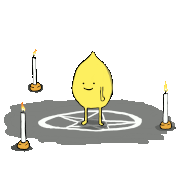|
Iím switched back to Apple laptops permanently. While I love the Magic Keyboard Iím missing my click clack and backlight. Any recommendations for an external Bluetooth keyboard with click clack and backlight.
|
|
|
|

|
| # ? May 20, 2024 12:11 |
|
jaegerx posted:Iím switched back to Apple laptops permanently. While I love the Magic Keyboard Iím missing my click clack and backlight. Any recommendations for an external Bluetooth keyboard with click clack and backlight. Keychron K2
|
|
|
|
jaegerx posted:Iím switched back to Apple laptops permanently. While I love the Magic Keyboard Iím missing my click clack and backlight. Any recommendations for an external Bluetooth keyboard with click clack and backlight. Pick your favorite click clack and it is worth the six month wait: https://upgradekeyboards.com/collec...anical-keyboard
|
|
|
|
Please let me know if there's a better place for this. I'm trying to setup my work AV endpoint to be distributed via our MDM. The old pkg worked then something broke with Mojave and its been broke ever since. Manual installs are a waste of time and I'd love to automate again. I've got the installer.app and its related components (its Sophos) packaged up using Packages and Sophos provided a bash script I modified slightly but they also say in their support doc: "LOL ur on ur own". The package is being dumped in Users/Shared/ and then a post-script bash script is (supposed to) run but the installer is erroring out. The install.log is no help but I suspect the issue is the bash script because if I run it line by line it sort-of works. code:I suspect the issue is the sudo line because obviously it wants a password but I want the install to be silent and the quiet modifier won't run unless provided with root password. I'm probably doing a million terrifyingly wrong things, I'm new to the bash script side of things. Once again, if there's a better place for this let me know!
|
|
|
|
Fedule posted:I do work from home stuff on my 14book using a macOS VM in UTM. I've got the 'book hooked up to two monitors and the VM runs in fullscreen on one of them. For the most part this works well. But there's a few annoyances I'm not sure what's the best way to handle. For one, I have to be super precise using the top menubar, otherwise the banner with the traffic light dots comes in and won't go away until I move well away from it. Second, I don't seem to have any particularly good way to use Mission Control or Spaces or really anything involving hot corners in the VM, because even in fullscreen the host machine's hot corners or Mission Control or Spaces kicks in instead and I don't think UTM is capable of sending the commands from eg a Magic Trackpad through to the VM (it just sees a generic keyboard and mouse). I can live without the F keys on my keyboard working flawlessly in the VM (besides I want to control music etc on the host) but is there at least a way to make the fullscreen window behave a bit more naturally? Finally, I figure this is probably beyond UTM but I'd like it if the mouse-over focus worked for windows in the VM if I've been using something on the host without me having to click into the VM first. This question is still open but also I have another. I hook up the 14book to two identical external displays by means of 2 cables (ie not through a dock). I've noticed that often when I plug them in at close to the same time macOS seems unreliable about connecting to them in the same order, so sometimes the left one will be on the right when the desktops are joined and vice versa. I can only really combat this by plugging them in in order with a wait of like 30 seconds in between. Also, because the displays are identical, macOS names them [model](1) and [model](2) but seems to do so inconsistently (or, I guess, corresponding with the order they were connected in) which makes it kind of a guessing game when I want to, say, use one of them as a sound source or something. Is macOS capable of permanently remembering the arrangement of combinations of displays, and can I assign a helpful name to a display anywhere?
|
|
|
|
Snuffman posted:Please let me know if there's a better place for this. What MDM are you using right now?
|
|
|
|
SlowBloke posted:What MDM are you using right now? Meraki
|
|
|
|
Snuffman posted:Please let me know if there's a better place for this. I'm admittedly more familiar with the Jamf side of things but since you can get the installer onto the computer you might be able to get Meraki to run the installation script separately, ideally as the root user (which gets around the issues with the sudo command since you just don't need to use sudo at all at that point). It looks like they have an article on their site about deploying scripts with system manager so you could maybe give the two phase installer approach a go.
|
|
|
|
What are the going solutions for local virtualization in OSX? Iím aware that Virtualbox is an option, are there others I should be aware about?
|
|
|
|
Virtualbox, VMware and Parallels are all available and all 3 have Apple Silicon builds available now if youíre on M1/M2 (Virtualboxís AS build is beta and pretty buggy) Thereís also UTM but I havenít tried that one yet
|
|
|
|
Virtualbox is universally garbage, on any platform. Parallels is by far the best, UTM is free and pretty good provided you donít need 3d acceleration. It also lets you do x86 emulation though performance is probably not going to be usable unless youíre virtualising something super old like windows 95. VMware is fine.
|
|
|
|
I picked up parallels around Black Friday but havenít had a chance to mess with it yet. Iím intending on spinning up local K8s clusters for piddling around with so Iíll have to see if that can be hooked into Vagrant. No surprise on VB being awful though, thatís a universal constant.
|
|
|
|
Mercurius posted:Are you creating the package to copy the installer yourself or is this something that Sophos have provided? Sophos provided a .app installer and a folder of related components that need to be present in the same directory the .app is run from. quote:It looks like they have an article on their site about deploying scripts with system manager so you could maybe give the two phase installer approach a go. This is what I'm doing except the .pkg deploys the app and components to the users/shared and then the .sh runs as a postscript (after the files have been deployed).
|
|
|
|
The latest version of Adobe's products on Mac illustrate just how little they care. Look at this poo poo. Check out this dialogue box. Nice work guys.  And look at the bottom of this window.  Like jesus christ. This is the care for a product for creative pros. Man I wish I could drop this loving company but all our outsource partners and internal teams use it - and there's no real replacement for InDesign.
|
|
|
|
squirrelzipper posted:(Every) version of Adobe's products on Mac illustrate just how little they care.
|
|
|
|

|
|
|
|
Emulating x86 in UTM on Apple Silicon, even on an M1 Max is terrible.
|
|
|
|
Joyboy posted:Just purchased a m1 air, anyone have recommendations for word processors that aren't office 365? I used to use word perfect 3.5 a lot on my grandad's hand-me-down Mac and loved it. Scrivener.
|
|
|
|
What? You're a creative. Create. Scrivener is amazing but I don't know it's ideal for someone looking for a traditional wordprocessor, it's more of a writing studio. That said I love it and hate using anything else. I've heard good things about LibreOffice's Word Processing tool as well.
|
|
|
|
AlternateAccount posted:Emulating x86 in UTM on Apple Silicon, even on an M1 Max is terrible. There are certain settings you can pick which make it a little better but it isnít going to be particularly usable if you want to run anything modern. Something like windows 95 or dos works pretty well though
|
|
|
|
Hey, this seems like the right place to ask. As much as I love my 2012 MBP (still my daily driver!) it's starting to show its age and I only just noticed today that they stopped issuing any updates for Catalina. This might be as good a time as any to start considering a replacement, plus lugging the thing along with me everywhere is starting to become a pain in the rear end, because it's huge and heavy and aaaaa On the other hand, I love the keyboard on this thing to bits. It's seriously the most comfortable laptop keyboard I ever used, and it's a big reason for why I never bothered upgrading in the first place. I work as an editor, which means I do TONS of typing every single day; this thing has never failed me, and aside from the J keycap coming off once every three months, I can't imagine working on anything else. My last job issued me a 2018 Macbook Air and I managed a week before telling them to take the loving thing away and working on my own hardware since. Still, the thing is showing its age and used M1 Macbook Airs are starting to be reasonable in price, so I'm considering whether they're a good match for my needs. Here's what I want from my laptop: - comfortable keyboard (none of that butterfly nonsense) - decent battery life - NOT CHUGGING while using firefox. Google Docs is an unfortunate fact of life in my job - NOT CHUGGING while using photoshop. My current macbook, even beefed up to the limit on extra memory and the fastest SSD I could find, struggles with modern photoshop versions. - long rear end period of support. Catalina stopped getting updates in November, which gave my current MBP 10 years of support. Ideally, its replacement would also stay with me for a decade. - RELIABILITY. The entire time I owned this thing, it has never had a hardware/software failure, aside from having to replace the power brick. If this machine had arms, I would give it a gun and trust it with my life, it's that dependable. Is the M1 Air a decent choice for me or should I start thinking about Doing Crimes in order to fund a M2 Macbook Pro or something armpit_enjoyer fucked around with this message at 09:49 on Feb 3, 2023 |
|
|
|
armpit_enjoyer posted:Hey, this seems like the right place to ask. I feel like you'd get more use out of the M1 Pro/Max MacBook Pro. I've had mine since launch and it's still blazing fast and the fans have never kicked on. Also it lasts about a week or so in battery life.
|
|
|
|
ThermoPhysical posted:I feel like you'd get more use out of the M1 Pro/Max MacBook Pro. I've had mine since launch and it's still blazing fast and the fans have never kicked on. Also it lasts about a week or so in battery life.  look there's a reason I explicitly specified I was considering a used M1 air
|
|
|
|
An M1 Air would still be a major upgrade, and the keyboard is a lot better than the 2018 you tried. With Photoshop in your workload I would highly recommend getting 16GB of memory.
|
|
|
|
armpit_enjoyer posted:Is the M1 Air a decent choice for me or should I start thinking about Doing Crimes in order to fund a M2 Macbook Pro or something No need for a Pro. A M1 Air should do great on all the things you listed. Seconding the need for 16GB, and it's not just about Photoshop. You can easily make an 8GB Air swap today. It will stay quite fast as long as you're not pushing it too hard, because M1 systems are pretty awesome like that, but 8GB will become more of a problem in the future as software continues to do what it always has done throughout the whole history of computing, which is to bloat up. If you're hoping to get 10 years out of it, you need to go for 16. The only other relevant future proofing is M2 instead of M1. It's hard to predict how long Apple will support Apple Silicon Macs, so the only way you can make sure it lasts as long as possible is to buy as new a generation as possible. That will cost, though - in the US Apple charges $200 more for equivalent M2 Air models.
|
|
|
|
Does anyone have any recommendations for Lua editing software? I like Sublime, but I am cheap so would prefer it to be free if possible.
|
|
|
|
Zil posted:Does anyone have any recommendations for Lua editing software? I like Sublime, but I am cheap so would prefer it to be free if possible. i'm going to either be extremely evil or give you unlimited power (depending on who you ask) https://emacsformacosx.com/
|
|
|
|
Zil posted:Does anyone have any recommendations for Lua editing software? I like Sublime, but I am cheap so would prefer it to be free if possible. bbedit?
|
|
|
|
Zil posted:Does anyone have any recommendations for Lua editing software? I like Sublime, but I am cheap so would prefer it to be free if possible. VS Code?
|
|
|
|
Zil posted:Does anyone have any recommendations for Lua editing software? I like Sublime, but I am cheap so would prefer it to be free if possible. BBEdit has a powerful free version, and you can pay them if you want text completion.
|
|
|
|
armpit_enjoyer posted:i'm going to either be extremely evil or give you unlimited power (depending on who you ask) Evil, so evil. Zenostein posted:bbedit? Thank you, looks good. SlowBloke posted:VS Code? Did not know this was an option on Mac. I hear Visual Studio and think Windows.
|
|
|
|
Zil posted:Evil, so evil. VS Code is pretty good for what I need it for. ymmv but it's a decent option and free too. Brackets used to be ok, haven't used it in a while and it's Adobe but still free afaik. squirrelzipper fucked around with this message at 09:55 on Feb 4, 2023 |
|
|
|
Zil posted:Evil, so evil. VS Code is an electron based free code editor. VS is also a native mac app now https://visualstudio.microsoft.com/it/vs/mac/
|
|
|
|
VS for Mac is a completely different version of VS. It doesn't support the same tooling, mostly c++ but also other things, too.
|
|
|
|
Speaking of, how do you approach using the editor in your home OS? Naturally itíll just work but once your home dir is of a given size itíll stop tracking changes as well. You could scope it down to just a specific sub folder but then you have .VSCode folders running around everywhere.
|
|
|
|
Warbird posted:Speaking of, how do you approach using the editor in your home OS? Naturally it’ll just work but once your home dir is of a given size it’ll stop tracking changes as well. You could scope it down to just a specific sub folder but then you have .VSCode folders running around everywhere. I use a 'src' directory to group all my projects and then a new sub-directory for each project.
|
|
|
|
What? VSCode doesnít put folders everywhere. You have a single config file in your home dir and can open individual directories in it. Itís not like Jetbrains stuff where a .idea dir gets out everywhere.
|
|
|
|
Riven posted:What? VSCode doesnít put folders everywhere. You have a single config file in your home dir and can open individual directories in it. Itís not like Jetbrains stuff where a .idea dir gets out everywhere. VScode will save extra stuff if you enable git or a few other plugins, stock behavior is to not save anything on opened folders.
|
|
|
|
Huh, what plugins? I have only ever seen it create a special folder if I enable like, specific debugging configs or something. Git folders get created if youíre using git but thatís because of git, not vscode. I have about 70 repos in my directory for storing projects right now and thereís not a single vscode directory in any of them and I have about 30 plugins installed.
|
|
|
|

|
| # ? May 20, 2024 12:11 |
|
Itís hidden by default so that may be it, idk. It for sure makes them, though I havenít spent a huge amount of time in osx with the program so itís possible itís different there. The src directory is a pretty good idea, I could symlink off of it to my usual suspects and that should help with the scope issues.
|
|
|