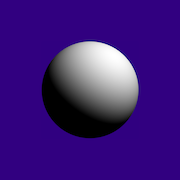|
i use SoundID Reference, which does both. i tend to use the plugin rather than the standalone because i primarily do sound design for video and it adds enough latency that i need to be able to switch it off easily to check sync, but i boot up the standalone to mix or listen to non-video related music. the only other room correction software i know of off the top of my head is ARC, which i would assume works the same way but i've never used it so i have no idea. you can't use your own mic, unfortunately. its frequency response has to be specifically calibrated/measured so the software is only correcting for your speakers and room, so you either provide a mic measurement file or, if you get the mic from them directly, just punch in the serial number and it'll download the spec file automatically. i absolutely love it, because while my room is treated for high end, i don't have enough space for bass traps, and the software helps the giant 12db trough and peak i have around 150hz. budgetwise, the big expense was the software (a couple hundred bucks, but i luckily got my job the pay for it). the mic itself was less than a hundred bucks, and i think there's an open source room correction program available, which i think can use the included mic file to do calibrations. it's probably about as unwieldy as any other open source software, but certainly less spendy. either way, i would say it's worth it! it wasn't quite the same night-and-day difference in clarity that i got from upgrading to real monitors, but i definitely noticed i wasn't having to fight with the low end the way i used to. turns out i was waaaaay overmixing stuff to fight that peak/trough, and doing literally nothing at all was better than everything i tried. my mixes also translated to other systems much better with a lot less tweaking, and the time i've saved mixing has been more than worth the initial expense.
|
|
|
|

|
| # ? May 16, 2024 00:30 |
|
 That's fantastic, thanks for the prompt reply! That's fantastic, thanks for the prompt reply!CaptainViolence posted:i use SoundID Reference, which does both. i tend to use the plugin rather than the standalone because i primarily do sound design for video and it adds enough latency that i need to be able to switch it off easily to check sync, but i boot up the standalone to mix or listen to non-video related music. Ah yeah, that's another concern. So to clarify, the standalone version runs in the background of say, Mac OS and will actually stand in the signal path of any application going to your interface's master out? And this causes appreciable latency, such that you can't run it this way while editing audio for picture? I assume this means playing an instrument live into the interface, like a DI'd guitar, is also right out? quote:you can't use your own mic, unfortunately. its frequency response has to be specifically calibrated/measured so the software is only correcting for your speakers and room, so you either provide a mic measurement file or, if you get the mic from them directly, just punch in the serial number and it'll download the spec file automatically. Figured this much, although I know impulse responses are a pretty advanced thing, it's probably a better idea to use the mic calibrated for the thing. Thanks again!
|
|
|
|
Mister Speaker posted:Ah yeah, that's another concern. So to clarify, the standalone version runs in the background of say, Mac OS and will actually stand in the signal path of any application going to your interface's master out? And this causes appreciable latency, such that you can't run it this way while editing audio for picture? I assume this means playing an instrument live into the interface, like a DI'd guitar, is also right out? yep! it's probably only around 100ms at worst, but it's plenty enough to notice when i'm timing to picture. the software has three different modes for low latency, high latency, and a compromise in the middle, trading latency for phase shifting and pre-ringing artifacts. the low latency mode might be fast enough for tracking if your machine has a good CPU, but i just keep it off until i'm ready to mix because i'm using a 2017 iMac and i'm not worried as much about the finer points of eq until the mix. as for the mic, i think i read that you can send in your own mic for measurement and they'll provide you with the custom profile for it, but i don't know how much it costs to do so. i definitely remember it being close enough that just buying their $80 mic was a better deal, so i assume that's only for people who already have a high-end measurement mic. i'm pretty sure you're right that use some sort of convolution/impulse measurement for it, but i think it might be more precise than what's doable without specialized equipment. and i'm always happy to help! getting advice from this thread over the years has been invaluable, so i'm glad i can pay it forward sometimes!
|
|
|
|
Question about 3.5mm audio cable: two stereo male to one stereo female. It doesnít seem that I can use this without a huge amount of distortion or noise. I have both males connected to outputs on PCs. I understand, as a result, it may need more power, so instead of turning up the volume PC, I turn up the volume on the speakers. That results in noise. Turning up the PCís audio results in distortion. Will this kind of cable just not work with this setup? I can use the opposite cable no problem, being one male connected to PC to two females going to speakers and headphones respectively. Edit: This is what I got. It looks like one male is for a microphone output, specifically, instead of both male ends being identical. Do they make cables with identical male ends that work like how I think they would, or is that impossible? 
Good Sphere fucked around with this message at 18:04 on Jan 6, 2023 |
|
|
|
You're not supposed to do that at all, because of all the downsides you are experiencing, even with a cable that's wired up 'correctly'. If you want to mix two signals properly you need a mixer.
|
|
|
|
Flipperwaldt posted:You're not supposed to do that at all, because of all the downsides you are experiencing, even with a cable that's wired up 'correctly'. If you want to mix two signals properly you need a mixer. Thatís what I was thinking too, but I did plug in the other male to the PC, and itís clear audio. The difference between the two males, is one is for a regular output, and the other is for microphone. I understand there may be some downsides regardless without a mixer, but it seems to be minimal enough, meaning it sounds identical to a single male-to-female when connected correctly. I do see this, and it looks like itís what I want, as long as itís not disguised as the same thing I just bought: https://a.co/d/8bRuXOn
|
|
|
|
it looks like what you got is a converter to change those male trs plugs into a female trrs plug. that's intended to carry signals both ways instead of just one (usually on phones or headsets). i'd check the packaging to make sure, but if that's the case it's definitely not going to work like you want, and i don't know of any way to do what you want without a mixer.
|
|
|
|
CaptainViolence posted:it looks like what you got is a converter to change those male trs plugs into a female trrs plug. that's intended to carry signals both ways instead of just one (usually on phones or headsets). i'd check the packaging to make sure, but if that's the case it's definitely not going to work like you want, and i don't know of any way to do what you want without a mixer. I do, but one of the male connectors is for microphone output, which sounds awful when I plug it in, but the other male connector is fine. I found another (the Amazon link above in my last post) which are both intended for regular non-mic output. It may be true that it sounds better with a mixer or without the y-connector, so to test it Iíll do some a/b testing by recording the output of this vs a regular male to male 3.5mm, and flip the phase at equal volume to see/hear what results. (Hopefully nothing) Iím already have one mixer and an audio interface completely full, so for the sake of minimizing Iíd like to see if I can just deal with these two with just a cable.
|
|
|
|
The female jack is TRRS and when you plug in the mic connector to a headphone jack, you are connecting the left channel of that output to ground. Are you trying to combine these outputs simultaneously or just listen to one at a time without switching cables? Either way there are cheap ($25ish) hardware solutions if all you need is something that will work.
|
|
|
|
Hey folks. Is there a course on how to record and mix music to make it sound better than amateur? Iíve built myself a nice little home studio. 18i20 focusrite interface Condenser mics Two notes captor X for amp recording Bass gear E-drum set My problem is not the notes but more of the mix. When to use compression, when to reverb, how loud should the bass be, etc. Iíd love a course that maybe provided sample files and said okay now weíre going to try a Ö. Rock mix. Do these three things and etc etc. Okay now letís do a country mix and really focus on theÖ. Does this exist?
|
|
|
|
Nailthemix/URM Academy is the closest thing I can think of to this. Its quite metal focused but there's also pop, rock, country tunes too. There's also the mixlabs which are basically snappy little guides to specific topics Hold off a little while though, vimeo are being shits so access to the video part of the courses is a coin flip until they've migrated it all to a new host.
|
|
|
|
Good Sphere posted:Question about 3.5mm audio cable: two stereo male to one stereo female. Yes don't do this. You have a ground loop.
|
|
|
|
Just throwing this out there, I'm looking to begin doing audio (semi)professionally, general production and tracking, etc, so I'm looking to chop my teeth a bit. For a limited (but unspecified) time, I'll mix a track for free (does not include revisions, sorry) for any goon that's interested for you to use/not use as you like, just shoot me a DM.
|
|
|
|
I've finally gotten the audio interface (M-Track Plus II), dongles, hubs, cables and adaptors to record my synths onto my iPad Pro. Now that I can get audio in, can I stream the live audio from my iPad? Preferably though Discord voicechat on the same iPad. The audio goes if I screenshare, but seems like a waste of bandwidth to share the screen. Also open to other solutions. I am hoping for a solution that isn't "buy a laptop/move your gear closer to your PC." which I fear it might be.
|
|
|
|
I have a device that uses RCA-ended coax spdif to send audio data to another. Is there anything conceptually flawed with using an RCA to BNC adapter on either end, then running a 75 ohm BNC cable between the two devices? My run length is ridiculously short, let's say 2-3ft maximum. Some context is that being adjacent to academia I have a near endless supply of 75 ohm BNC coax that are ubiquitous in scientific/RF equipment in basically whatever length I want. I can't tell if this is an obvious answer because it's just a cable with shielding and a core and it'll pass whatever I want, or if I'm being overly simplistic with spdif requirements and I basically just posted nonsense.
|
|
|
|
some kinda jackal posted:I have a device that uses RCA-ended coax spdif to send audio data to another. I'm not an expert on wiring but I don't see why not, especially if you're dealing with really short runs as you say you are. The impedance is the same and I don't see it being possible to lose enough data in the connector that it would matter. My dirty little secret is that for years I've been using regular, short RCA cables for the S/P-DIF connection between my CDJs and DJM. The only people who really seem to balk at this are hardcore audiophile websites.
|
|
|
|
Howdy friends in an unfamiliar subforum. I'm trying to figure out how to put sounds into my MacBook Pro and hitting a wall with my old equipment. (This might be the totally wrong place for this question. If so, I'll delete it and repost somewhere more appropriate.) I've got a question that's both big and little. I read the OP, and seem to be a horribly dated antique of a person. I used to record music, make movies in the land before YouTube, and various computer bullshit. By used to, I'm talking 1998 to 2006ish. I wasn't a professional, and had a friend's father who mastered Grammy winning albums for a living if poo poo got weird. I'm no longer a tech person in the slightest. But I still have microphones, XLR cables, instruments, amps, and all sorts of poo poo. But I was asked to narrate something for a friend. Easy, right? I opened up GarageBand, which I haven't used in a decade, wept at how different everything looked, and rigged up my narrating mic. I used an XLR to 1/8th inch cable and popped it into the audio jack on my MacBook Pro. Then I accomplished absolutely nothing, as I cannot make the loving laptop realize I've plugged in a mic, and not headphones. Nor can I get it to stop using the onboard microphone. tldr - I want to be able to record spoken vocals into my Mac using an external microphone, and later see about hooking up my instruments. I'm not allergic to spending money, if it brings me into the year 2023 and saves me watching Youtube videos about how to bottleneck a bunch of poo poo into a 1/8th inch audio jack. Suggestions?
|
|
|
|
You probably want a Scarlett interface by FocusRite. I use a 4i4, it does all the sound in and out I've needed to do. You can probably get away with a Solo or 2i2 if you don't care about line level sources.
|
|
|
|
Yep, you're looking for an audio interface. It's essentially an external soundcard; an ADC that takes your mic- or line-level signals and turns them into ones and zeroes on your USB bus. Bonus that almost all of them also have outputs so you can send audio to a nice pair of speakers. You might be able to use the internal soundcard input in a pinch (this would be under the Preferences->Audio pane in your GarageBand or other software, as with most DAWs you have to point the software at which audio device to recognize), but I wouldn't as the quality is going to suffer greatly especially with whatever XLR-1/8" adaptor you've got in the mix. Audio interfaces are some of the widest product ranges in the whole audio industry, with loads of entry-level options that include microphone preamps (seconding the recommendation for a Focusrite Scarlett; great sound for the value) all the way up to super-pro poo poo that's like tens of thousands just for the converters, mic preamps sold separately. I think there's a whole Audio Interface Thread in this sub, full of recommendations that will help you out.
|
|
|
|
Papa Was A Video Toaster posted:You probably want a Scarlett interface by FocusRite. I use a 4i4, it does all the sound in and out I've needed to do. You can probably get away with a Solo or 2i2 if you don't care about line level sources. Mister Speaker posted:Yep, you're looking for an audio interface. It's essentially an external soundcard; an ADC that takes your mic- or line-level signals and turns them into ones and zeroes on your USB bus. Bonus that almost all of them also have outputs so you can send audio to a nice pair of speakers. Absolutely awesome, I appreciate the recommendation. $250ish is a little on the high end, being that I'm not a recording musician who more wants the ability to record, than outright needs it. Is there something that's a step down in price without sacrificing too much? Or is that just the price to entry? I'll buy it if need be, just want to be educated on what I'm getting. Should I head over to that other thread to expound on this? Also, here's a dumb question - Is it something I just plug into my Mac, and it recognizes what the gently caress it going on? The more plug and play, the better. I'm too cranky to deal with a bunch of fiddle-loving settings back a forth.
|
|
|
|
If you just need to record the odd voice thing and aren't too fussed about pro quality, you could pick up something used on eBay for way less than that. My first interface was an older Presonus Audiobox that I paid something like $30 for. Also check the Focusrite official B-stock store for a Solo or 2i2.
|
|
|
|
I'm using a Beringer UM-2 that is dirt cheap for guitar/bass and mic inputs and it's fine for my purposes. I might invest more as I get deeper into home recording as a hobby but it's a good introductory interface. Question: I'm trying to record whistling and either smash against the noise gate hard enough to be ear-splitting and distorted or, when turning my head slightly away from the mic or moving back, get something that is quiet with an unacceptable level of room noise. Is there a trick to doing this? I can't seem to find a sweet spot. I'm using an SM-something (the extremely common mic used at almost every music venue) with a pop filter but nothing else.
|
|
|
|
Iím hovering over the buy button for the Scarlett 2x2 3rd Gen Focusrite, but Iíve got one question. I might want to add a midi keyboard at some point. Does having those inputs (not sure what the cable is called) on the back matter? Some in a similar price range have those inputs. No clue if thatís important for possible expansion, or if a midi keyboard would hook in separately. God, I need a better hub for my MacBook Pro. Two lightning ports does fuckall. Edit : Comparing with a UA Volt 2x2
|
|
|
|
Captain Log posted:I’m hovering over the buy button for the Scarlett 2x2 3rd Gen Focusrite, but I’ve got one question. The UA Volt has actual MIDI in and out, so if you want to run a MIDI cable from a keyboard to the interface you're going to want the Volt over the Scarlett you're looking at. Note that a lot of MIDI keyboards will also do MIDI out over USB and you might just run that directly into your computer rather than through MIDI DIN. But if you want the capability to run regular MIDI DIN into your setup, the Scarlett 2i2 doesn't seem to allow for that, but the UA does. Other options you might want to look at are the Steinberg UR22 and the Presonus Studio 24C. Those seem like they're similarly featured and in the price range you're looking at. My only personal experience is with the UR44, which has been very solid for me (but on Windows PCs, if that makes a difference).
|
|
|
|
I actually went with the PreSonus Studio 24c 2x2 for a couple of reasons - - Amazon had an Open Box/Like New option for almost $40 off - Had the MIDI input/output, just in case I need it down the road with how ports are a premium on my MacBook - Didn't need a separate power cable like the UA Volt I'm sure I'll be migrating to the gear thread when I inevitable find out the rest of my equipment is too old or cantankerous to use. Thank you all so very much for helping a technological dinosaur join the year 2023.  (I might be narrating this book that was inexplicably sent with an Ebay order of an old coin. If so, I'll let y'all know.) 
|
|
|
|
MIDI DIN to USB adapters are cheap (like $20-$25), so don't feel like you need to base your interface choice on that out of some need to futureproof. Especially since a lot of cheap MIDI keyboards are USB-only anyways.
|
|
|
|
Discussion Quorum posted:MIDI DIN to USB adapters are cheap (like $20-$25), so don't feel like you need to base your interface choice on that out of some need to futureproof. Especially since a lot of cheap MIDI keyboards are USB-only anyways. The price was probably the biggest factor, being able to snag a "Like New - Open Box" with everything I needed from a name brand was a significant discount. I won't balk at upgrading in the future if need be. But at the moment, this is exploring if I would enjoy getting back into being able to record. (The fact that I have loving gently caress-all as inputs on my MacBook also plays a role. My current hub is tapped out, and will be getting replaced soon.)
|
|
|
|
what's the deal with ASIO vs WASAPI? I have a Scarlett 4i4 and whenever a program gives me the option I use the ASIO driver for it, but like why? VCV Rack seems like it artifacts and eats more CPU when I use ASIO over WASAPI, am I missing a setting. I generally have it on 44.1khz and 256 - 1024 buffer size. Other programs I use: Ableton, Renoise, OpenMPT, Furnace
|
|
|
|
Quick Question - I've realized that my old studio Sennheiser headphones for recording bit the dust a while back. While I have a billion sets of wireless bluetooth earbuds and headsets, I don't have anything appropriate to plug into the back of my 2x2. What's the recommendation for a cheap set? Keep in mind, I'm just dicking around, not trying to master albums or anything. Cheap is good, but I'll pay a little more to get into midrange territory if it's worth it. Side Note - Should they be 1/8th inch? Or will an adapter work just fine?
|
|
|
|
Captain Log posted:Quick Question - Not sure what price range you're thinking of as cheap, but Sony MDR7506's are around $80, and have always sounded really good to me for the price. They come with a plug that is 1/8" but has a screw on adapter for 1/4", so you can easily use them for either. The only thing I don't love about them is the cable is integrated, so couldn't easily be replaced if it got damages, but otherwise they seem very sturdy, sound good, and have been pretty solid for an $80 outlay.
|
|
|
|
McCoy Pauley posted:Not sure what price range you're thinking of as cheap, but Sony MDR7506's are around $80, and have always sounded really good to me for the price. They come with a plug that is 1/8" but has a screw on adapter for 1/4", so you can easily use them for either. The only thing I don't love about them is the cable is integrated, so couldn't easily be replaced if it got damages, but otherwise they seem very sturdy, sound good, and have been pretty solid for an $80 outlay. Vulture Culture fucked around with this message at 20:34 on Jan 26, 2023 |
|
|
|
Mister Speaker posted:I'm not an expert on wiring but I don't see why not, especially if you're dealing with really short runs as you say you are. The impedance is the same and I don't see it being possible to lose enough data in the connector that it would matter. Bingo bango, you ~~ somehow ~~ even guessed my exact use case, Going to ditch the stiff RCA spdif for a nice thin BNC.
|
|
|
|
My vocal practice is driving my wife up the wall, and we're looking to build or buy a vocal booth for my den. I'm looking at something like the 3.5x5' Whisper Room, insulated on the inside with 2-4" of OC703 or Rockwool. I see mostly podcasters and voiceover artists using these. I mostly sing rock/metal vocals in a Dio-style belt. Would something like this be okay for recording demo-quality vocals, or will it be a nightmare of standing waves at 100+ dB?Papa Was A Video Toaster posted:You probably want a Scarlett interface by FocusRite. I use a 4i4, it does all the sound in and out I've needed to do. You can probably get away with a Solo or 2i2 if you don't care about line level sources. I just pulled the trigger on a Focusrite Scarlett 2i2, and I was pleasantly surprised to find out that it sounds a bit better than the 002, at least for voice. The signal it outputs is way more sensitive to small details and vibrations than my old interface, so there's a little more care that I have to put into EQ and presets, but it's totally changed the character of my AT4040, which is picking up all kinds of little nuances that I wasn't getting before. I'm also digging that the whole thing is USB-powered despite supplying phantom power, which helps it to be really portable. I wasn't previously considering dragging it between rooms, but it's nice to be able to bring it into the home office if I want to use my AT4040 for a Zoom presentation or screencast. Vulture Culture fucked around with this message at 17:28 on Feb 2, 2023 |
|
|
|
I'm a big fan of the Scarlett series (I use an 18i20) as a good standard for interfaces. Yeah there's interfaces out there with better preamps, or more features, but you'll pay for it, and for most people the Scarlett line will just do whatever they need to do.
|
|
|
|
Iíve got a Behringer Xenyx Q1002USB and an old PSR-E353. I wanna record my noodling sessions on the latter, not for direct use but as a sketchpad to replicate in a DAW and tinker with later. Since the mixer has USB support, I was considering buying some cheapass tablet or laptop to play recording host. Then I hook the piano up to the mixer, hook the mixer up to the host, and hook my headphones to the phone port on the mixer. Any reason this would be a bad idea? If it isnít, Iíve got like $175 in leftover gift card money for whatever I want, if a laptop or tablet wouldnít work then whatís a good USB audio recording host? Or would some rando Samsung tablet (the non-exploding kind) be enough?
|
|
|
|
I use a Behringer Xenyx plugged into a usb port on my desktop and it works fine, you might have to grab an AISO app to make it work like I did.
|
|
|
|
I posted a request a few years ago but have been sitting on my rear end about things because of life issues, so I figure it's time to update my request. Previously I purchased a 2nd gen Scarlett 2i2 and have had nothing but issues. I'm looking for a new interface and would like some recommendations. Some notes on my setup:
I'd like to learn to use impulse responses as well for cabinet and pedal sims, so I'm not sure if I need a dsp built in or not because these are brand new things to me. Budget to midrange is my price point.
|
|
|
|
The Demilich posted:I posted a request a few years ago but have been sitting on my rear end about things because of life issues, so I figure it's time to update my request. Previously I purchased a 2nd gen Scarlett 2i2 and have had nothing but issues. Soundcraft Signature 12 MTK (the multitrack model, not the stereo interface one). Itís big, itís probably more expensive than what you wanted to spend at $400-600, but the flexibility and capability of a proper mixer cannot be beat It has hi-Z switches, mic preamps and inputs for days so you can try all kinds of setups, physical faders and knobsÖ.once you go to a mixer you never go back to a compact interface
|
|
|
|
Mackie Onyx mixers are nice but hella overpriced now, I have a decent Behringer 12 channel that has a USB out that works super nice.
|
|
|
|

|
| # ? May 16, 2024 00:30 |
|
Cheaper option - I've been using an Allen & Heath ZEDi-10 and it has been pretty reliable and suitable. It looks like they may be on sale right now too because I definitely paid like $100 more than they're asking for right now
|
|
|
|