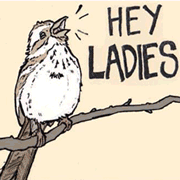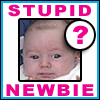|
Pottsdam posted:Thanks, what's the third case? You mentioned Lancool 216 twice. Sorry, Lancool 215.
|
|
|
|

|
| # ? May 29, 2024 02:43 |
|
I'm still using the same surge protector that I bought along with my first PC back in about 2003. I keep meaning to buy a new one but never get round to it. It's pretty dumb not to since I have about £1800 of electronics plugged into it.
|
|
|
|
Yeah I need to replace my surge protector and also get another one for my TV setup. It's not even that expensive for a decent one. I'm just very attached to the USB charging ports the current one has.
|
|
|
|
Yeah, if you're not running a UPS then a relatively decent surge protector is a wise investment, and not a big one at that. I have a couple Orico surge protectors with lots of USB power ports, and I finally learned I don't need giant power strips with a dozen outlets on them - my main surge protector only has 4 outlets on it and has an admirably small footprint.
|
|
|
|
What are some good microATX cases? Are they even a good idea for a gaming PC? I have the space for a midtower but I'm not going to be getting a monster PSU or GPU and probably no expansion cards either.
Pottsdam fucked around with this message at 09:22 on Feb 10, 2023 |
|
|
|
There really aren't, an ATX mid-tower isn't much bigger and people who want smaller PCs are down the SFF path so mATX has kinda become the ultra budget middle ground no-one seems that interested in.
|
|
|
|
Pottsdam posted:What are some good microATX cases? Are they even a good idea for a gaming PC? I have the space for a midtower but I'm not going to be getting a monster PSU or GPU and probably no expansion cards either. A lot of mATX cases are kind of poor for GPU thermals due to the limited volume of air available for the video card cooler to draw from. This doubly true when the vast majority of towers have PSU shrouds. An alternative would be a small form factor mATX case like an Asus AP201 that basically jams the GPU up to a mesh panel for intake, but those can be a little more difficult to build in. They also limit component size.
|
|
|
|
grack posted:Sorry, Lancool 215. This is what I got and the thing rules. Enough airflow just from the built in case fans that my CPU fan doesn't even kick on most of the time unless I'm playing something newer like darktide. My 13600 stays well under the 40 degree mark even running less strenuous games like overwatch 2.
|
|
|
|
Raimondo posted:What country are you in? United States Could I get some feedback on this one? Put it together based on recent posts/OP, but just want a check before I drop that much money.
|
|
|
|
Considering the cheapest 6800 XT is $20 more than that 3070 right now, I would consider that instead. You'll get a lot more bang for your buck that way. Otherwise everything seems fine. I think nobody commented on it because there wasn't much worth nitpicking. It's a very normal and sensible build overall. edit: There's one for $539 if you're willing to place a back-order: https://www.newegg.com/sapphire-radeon-rx-6800-xt-11304-03-20g/p/N82E16814202405?Item=N82E16814202405 Dr. Video Games 0031 fucked around with this message at 06:44 on Feb 11, 2023 |
|
|
|
Hello Eurogoons, just wanted to let you know that if you're in the market for a simple but stylish, quality, black, no LED 100€ case atm, you could be SOL. I ordered my build at the local guy 4 weeks ago and went with a Fractal Design Pop Air Black Solid like any sane person would. Already then I was told 'that case will take until early or mid Feb' but today I got a call from him. Can't even get a rough ETA on the thing from any distributor. Like maybe spring? estimate. Even rough replacements like a CoolerMaster 500/600 are weeks out. If I wanted a white case with a bulletproof rainbow window and a little disco ball inside, that'd be here overnight. So don't be too picky. After some back and forth I gave up and told him to get whatever, maybe at random idc anymore sauer kraut fucked around with this message at 05:43 on Feb 11, 2023 |
|
|
|
I’m curious about putting some sort of window cling on my Pop Air Mini, an otherwise fine micro ATX case for the goon looking up thread. The glare is what gets me.
|
|
|
|
What country are you in? United States Do you live near Microcenter? Yes What are you using the system for? Catching up on older games, light photo/video editing What's your budget? ~$1,100, but flexible if it's worth a little more for a big improvement If you're gaming, what is your monitor resolution / refresh rate? I have a 1080p 60hz monitor, but may get a 1440p in the near future so would like to support that Haven't built a PC in a few years, put together what I think is reasonable. I'm not wed to any parts here, so if AMD makes more sense I'm willing to swap to that PCPartPicker Part List CPU: Intel Core i5-13400 2.5 GHz 10-Core Processor ($219.99 @ Microcenter) Motherboard: Gigabyte B760M DS3H AX DDR4 Micro ATX LGA1700 Motherboard ($139.99 @ Microcenter) Memory: Silicon Power XPOWER Turbine 32 GB (2 x 16 GB) DDR4-3200 CL16 Memory ($63.97 @ Amazon) Storage: Inland QN322 1 TB M.2-2280 PCIe 3.0 X4 NVME Solid State Drive ($54.99 @ Amazon) Video Card: ASRock Challenger D OC Radeon RX 6700 XT 12 GB Video Card ($359.99 @ Newegg) Case: Fractal Design Meshify C ATX Mid Tower Case ($99.99 @ Microcenter) Power Supply: Thermaltake Toughpower GF1 PE 650 W 80+ Gold Certified Fully Modular ATX Power Supply ($89.99 @ Amazon) Total: $1028.91 Prices include shipping, taxes, and discounts when available Generated by PCPartPicker 2023-02-10 22:57 EST-0500
|
|
|
|
That seems pretty good to me, though I think I'd spend the couple bucks extra for the SN570 which has TLC flash instead of QLC.sauer kraut posted:Hello Eurogoons, just wanted to let you know that if you're in the market for a simple but stylish, quality, black, no LED 100€ case atm, you could be SOL. There are plenty of cases with windows but no rgb, just get one of those and stop worrying so much about it? I really don't understand why some people are averse to glass side panels at all. Dr. Video Games 0031 fucked around with this message at 05:47 on Feb 11, 2023 |
|
|
|
Buying a 4000D Airflow and then getting a solid side panel from the Corsair store for a tenner is a good option if you hate glass.
|
|
|
|
What is the use case for 64gb of RAM vs 32 in a modern gaming system? I just got done building a new system and went with 32, which is an upgrade from my old system with 16. Most of the builds I see posted have 32, but I'm wondering what would be a reason to push to 64 right now.
|
|
|
|
We're only just at the point where 32gb is the standard recommendation, and even with the most memory-hungry games 32 leaves tons of overhead. 64gb or more makes sense if your productivity system is also your gaming system, but not really otherwise.
|
|
|
|
There are certain games that can be very RAM hungry with mods and such but if you don't already know that's your use case then it's unlikely you need it. I think for example if you are running Cities:Skylines with a ton of mods that 64 GB RAM becomes useful.
|
|
|
|
Thanks for the answers. I like to mod but not that heavy.
|
|
|
|
Syves posted:What is the use case for 64gb of RAM vs 32 in a modern gaming system? I just got done building a new system and went with 32, which is an upgrade from my old system with 16. I upgraded from 16 to 32GB in 2016, 32GB to 64GB in 2019... because I'm a dumb idiot who multibox MMO's. There's no need to go for 64GB unless you run out of memory with 32GB. My only advice would be to go for 2x16GB instead of 4x8GB sticks, so you have two ram slots free.
|
|
|
|
Dr. Video Games 0031 posted:That seems pretty good to me, though I think I'd spend the couple bucks extra for the SN570 which has TLC flash instead of QLC. Thanks for the advice, made that swap before ordering.
|
|
|
|
Looking for a build for a friend near the Minneapolis Microcenter, but I wasn't seeing much for good combo deals there. I've also been out of watching this day to day for a while, so these picks could be bad. What country are you in? US, specifically Minnesota Do you live near Microcenter? Yes What are you using the system for? Some programming, but the vast majority is gaming. Not FPS, but does play a lot of modern games in other genres What's your budget? Up to $2k, but I wouldn't mind spending less Monitor resolution: Needs a new monitor (not counted in budget). I'm assuming 1440p, but not sure what the sweet spot is for resolution/refresh is right now, specifically for non-FPS gamer. I mostly pulled these picks from the OP, although the CPU cooler seems out of stock. Are the geforce 4xxx series not worth it yet? Should we swap to a Ryzen 7? PCPartPicker Part List CPU: AMD Ryzen 5 7600X 4.7 GHz 6-Core Processor ($244.18 @ Amazon) CPU Cooler: Scythe Fuma 2 Rev.B 39.44 CFM CPU Cooler Motherboard: Gigabyte B650 AORUS ELITE AX ATX AM5 Motherboard ($229.99 @ Newegg) Memory: G.Skill Ripjaws S5 32 GB (2 x 16 GB) DDR5-5600 CL36 Memory ($119.95 @ Newegg) Storage: Western Digital Blue SN570 2 TB M.2-2280 PCIe 3.0 X4 NVME Solid State Drive ($119.99 @ Western Digital) Video Card: MSI VENTUS 3X OC GeForce RTX 4070 Ti 12 GB Video Card ($829.99 @ Newegg) Case: Fractal Design Meshify 2 ATX Mid Tower Case ($159.99 @ B&H) Power Supply: Super Flower Leadex III Gold 650 W 80+ Gold Certified Fully Modular ATX Power Supply ($84.99 @ Newegg Sellers) Total: $1789.08 EDIT: Found this Ryzen 7 7700X + Aorus elite MB + 32gb DDR5-6000 ram combo for $572 at microcenter. I assume that's a better choice EDIT 2: Is the Meshify 2 $70 better than the Meshify C? Microcenter has the C in stock for $100, but doesn't have stock for the Meshify 2 Grumpwagon fucked around with this message at 17:57 on Feb 12, 2023 |
|
|
|
Dr. Video Games 0031 posted:Do you live near a micro center? Because this is an insane deal if you do: https://www.microcenter.com/product...therboard-combo. Decided to add onto this build this week with a pci-e wifi card. Finally figured out the issue, which seems to be that I have to choose either 1) USB wifi, use the m2.2 slot with the provided heatsink, which disables the pci-e slot (other ones taken up by GPU) 2) pci-e wifi, then use the m2.1 slot that doesn't have a heatsink and would be underneath the GPU (unless I can reroute some cables and shift if down over the m2.2 which I don't think I can ) So.. cooler/better wifi, or cooler nvme? I don't do much beyond basic gaming on a 3060ti but work from home and prefer the best wifi I can get
|
|
|
|
mastershakeman posted:So.. cooler/better wifi, or cooler nvme? I don't do much beyond basic gaming on a 3060ti but work from home and prefer the best wifi I can get Easy. Heatsinks are irrelevant for NVMe. They are used only for marketing reasons and only show results in artifial benchmarks. In normal use they have no effect.
|
|
|
|
Saukkis posted:Easy. Heatsinks are irrelevant for NVMe. They are used only for marketing reasons and only show results in artifial benchmarks. In normal use they have no effect. The ones that come with the motherboard may not be high enough quality to make a difference. However, I have verified the following performance difference with the "be quiet! MC1 Pro" M.2 heatsink. No heatsink: - 60 deg C idle - 76 deg C while copying files With heatsink: - 39 deg C - 55 deg while copying files The difference is pretty remarkable, IMO. And I know the original temperatures were nothing to worry about, but these are pretty cool room temperatures in the winter, and I'd expect another 10 deg C higher in the summer, so I was a bit uncomfortable with the initial temperatures. This is with a Crucial P5 Plus drive, which is PCI Express 4.0, which tend to get pretty hot.
|
|
|
|
80k posted:The ones that come with the motherboard may not be high enough quality to make a difference. Those are temperature numbers, not performance. I bet it had no performance effect at all, because NVMes don't usually start throttling until around 90°C. Then there is the issue that the actual flash works better warm, so instead of heatsink it might be preferable to have a metal strip that transfers heat from the controller to the flash chips.
|
|
|
|
Saukkis posted:Those are temperature numbers, not performance. I bet it had no performance effect at all, because NVMes don't usually start throttling until around 90°C. Understood, but the fact is that, PCIE 4 NVME can easily get hot enough to throttle in some environments, and if a heatsink can drop it 20 deg, it's a viable option for many. My environment is pretty cool... don't even have a graphics card and my CPU runs very cool. Others do experience throttling with PCIE 4... and a good heatsink that can drop 20 deg is certainly something to consider, and not irrelevant. I wouldn't bother with them on a PCIE 3 device.
|
|
|
|
Of all the things to spend money on in a build, that has to be at the bottom. First you have to be in a physical environment where you would actually hit thermal limits on the drive. Then, you would have to have an actual use case where you hit thermal limits on the drive. Lastly, this would have to be a meaningful or relevant bottleneck in some way ie you do tons of huge file transfers on an hourly basis in your home in south Texas and having those file transfers take slightly longer would cause your family to starve. If that's the case buying a $20 fancy heatsink is a good use of money.
|
|
|
|
KYOON GRIFFEY JR posted:Of all the things to spend money on in a build, that has to be at the bottom. First you have to be in a physical environment where you would actually hit thermal limits on the drive. Then, you would have to have an actual use case where you hit thermal limits on the drive. Lastly, this would have to be a meaningful or relevant bottleneck in some way ie you do tons of huge file transfers on an hourly basis in your home in south Texas and having those file transfers take slightly longer would cause your family to starve. If that's the case buying a $20 fancy heatsink is a good use of money. And if the motherboard came with a free heatsink no harm using it. Unless there is. If the choice is between a worse Wifi or a NVMe heatsink, throw it in the trash, there's no way it's worth the compromise.
|
|
|
|
If you're concerned about m.2 cooling, those simple m.2 heatsinks you can get which are just a block of machined copper that you strap to them with rubber bands are very effective. I have two sn550s in my system with the front one under the motherboard included heatsink and the one on the back with one I bought, and the one on the back runs a good few degrees cooler (this is when the system is idle and so the GPU and CPU aren't pumping out loads of heat to affect the results)
|
|
|
|
Rapid temp fluctuations weaken things so my logic is a chunk of copper will make temperature changes gradual and uniform. Also they are 10$ and look cool.
|
|
|
|
mastershakeman posted:Decided to add onto this build this week with a pci-e wifi card. Finally figured out the issue, which seems to be that I have to choose either Well, you could also use a wifi range extender/access point and just use ethernet to connect the PC. You might get a tiny bit more latency that way, maybe, but could avoid the hardware concerns you mentioned entirely.
|
|
|
|
Follow up: I ended up picking up all of the missing parts while I was at Microcenter buying the mobo and cpu. I might have overpaid a bit, but--oh loving well--I wanted it to get done and built that day. I then waited a week for a new cooler mount to show up. The stock Intel LGA1700 holder is a crime against everything. I replaced it with a Thermalright thing. Things stay under 60 with all 20 cores pegged indefinitely, even with my amateur-rear end thermal paste slop. I've only managed to run out of RAM once. Otherwise I am able to train two decently-sized models simultaneously. Overall, I'm happy with how things turned out, and I thank everybody here for the input. In conclusion: Final config: PCPartPicker Part List CPU: Intel Core i7-12700K 3.6 GHz 12-Core Processor ($303.98 @ Microcenter) Motherboard: Asus TUF GAMING Z690-PLUS WIFI ATX LGA1700 Motherboard ($50.00 @ Microcenter) Cooler: Asetek 500LC ($0.00) Memory: G.Skill Ripjaws S5 64 GB (2 x 32 GB) DDR5-5200 CL36 Memory ($215.96 @ Microcenter) Memory: G.Skill Ripjaws S5 64 GB (2 x 32 GB) DDR5-5200 CL36 Memory ($215.96 @ Microcenter) Storage: Samsung 980 Pro 2 TB M.2-2280 PCIe 4.0 X4 NVME Solid State Drive ($169.99 @ Microcenter) Storage: Western Digital Caviar Black 1 TB 3.5" 7200 RPM Internal Hard Drive ($0.00) Storage: Western Digital Caviar Black 1 TB 3.5" 7200 RPM Internal Hard Drive ($0.00) Storage: Western Digital Caviar Black 1 TB 3.5" 7200 RPM Internal Hard Drive ($0.00) Storage: Western Digital Caviar Black 1 TB 3.5" 7200 RPM Internal Hard Drive ($0.00) Video Card: EVGA XC GAMING GeForce RTX 3060 12GB 12 GB Video Card ($259.99 @ EVGA) Case: Corsair Obsidian Series 550D ATX Mid Tower Case ($0.00) Power Supply: Corsair CX750M (2021) 750 W 80+ Bronze Certified Semi-modular ATX Power Supply ($89.99 @ Microcenter) Total: $1305.87 Prices include shipping, taxes, and discounts when available Generated by PCPartPicker 2023-02-12 17:40 EST-0500 $0 items were carried over from my previous e-waste machine. Whoever invented modular power supplies is my friend and hero.
|
|
|
|
It's been a decade since I built a PC, but do motherboards normally not come with their own screws and standoffs to mount to a case? ASUS PRIME Z790-A WIFI if specifics are important. My case already has 6 from the previous build, but the motherboard has 9 holes and the manual says "attach with 9 screws" (no screws are listed in the contents). Am I supposed to use the 6 holes that look the most important: the 2 vertical rows of 3 on the outside edge? Or maybe the 6 closest to the CPU/GPU because of their weight? e: Big props to DeepCool for including an extra long phillips magnetized screwdriver with my AK620, that was nice. Lol-minus for having"High Performmance CPU Cooler" on their manual's cover. I don't think it's spelled that way, even in Commonwealth English. Roumba fucked around with this message at 04:52 on Feb 13, 2023 |
|
|
|
I've seen a few motherboards come with the screw for standoffs but none have ever come with standoffs. You're supposed to get those from your case.
|
|
|
|
Roumba posted:e: Big props to DeepCool for including an extra long phillips magnetized screwdriver with my AK620, that was nice. Lol-minus for having"High Performmance CPU Cooler" on their manual's cover. I don't think it's spelled that way, even in Commonwealth English. if it's like some other coolers I've seen, they basically have to give you a special screw driver because standard ones are too short, so most people wouldn't be able to install the cooler w/o buying one after realizing (which wouldn't be a great customer experience). And iirc my mobos didn't come with screws.
|
|
|
|
Ok, thanks fellas. I guess the ATX standard doesn't cover number of screws and holes, only positions that CAN be used.
|
|
|
|
Roumba posted:Ok, thanks fellas. I guess the ATX standard doesn't cover number of screws and holes, only positions that CAN be used. I have a container full of screws for computer stuff so can pretty much always find what I need, but sometimes it takes some fun trial and error finding out the screw I am trying is just slightly too small and gets wedged in the threads or poo poo like that. It would be nice if including screws was standard, and the screws themselves more standardized.
|
|
|
|
Hoping for some feedback on this. Upgrading an 8 year old desktop and hoping to What country are you in? US (rural; so no MC, BB, or anything like that nearby) Do you live near Microcenter? No What are you using the system for? Multi-purpose, but I want to be able to play new games on it and I want it to be able to whatever tasks that I throw at it. What's your budget? 3k max; looking for something around $2500. Monitor resolution: I have a bunch of junky monitors but I'll need a new set to match this build for gaming (outside of the budget listed above). This is what I have so far from just picking stuff that I thinks look good - https://pcpartpicker.com/list/jMnNbK PCPartPicker Part List CPU: Intel Core i9-13900KF 3 GHz 24-Core Processor ($568.75 @ Amazon) CPU Cooler: Corsair iCUE H170i ELITE CAPELLIX Liquid CPU Cooler ($199.99 @ Amazon) Motherboard: Asus ROG STRIX Z690-E GAMING WIFI ATX LGA1700 Motherboard ($309.99 @ Newegg) Memory: Crucial CT2K32G48C40U5 64 GB (2 x 32 GB) DDR5-4800 CL40 Memory ($249.99 @ Amazon) Memory: Crucial CT2K32G48C40U5 64 GB (2 x 32 GB) DDR5-4800 CL40 Memory ($249.99 @ Amazon) Storage: Samsung 970 Evo Plus 1 TB M.2-2280 PCIe 3.0 X4 NVME Solid State Drive ($79.98 @ Amazon) Video Card: Asus TUF GAMING OC GeForce RTX 3070 Ti 8 GB Video Card ($789.90 @ Amazon) Case: Fractal Design Define R5 ATX Mid Tower Case ($124.99 @ B&H) Power Supply: EVGA SuperNOVA 850 T2 850 W 80+ Titanium Certified Fully Modular ATX Power Supply ($229.99 @ Newegg) Case Fan: be quiet! Silent Wings Pro 4 83.9 CFM 120 mm Fan ($31.90 @ Amazon) Case Fan: be quiet! Silent Wings Pro 4 83.9 CFM 120 mm Fan ($31.90 @ Amazon) Total: $2867.37 Prices include shipping, taxes, and discounts when available Generated by PCPartPicker 2023-02-13 12:37 EST-0500 This is also my first attempt at a water-cooled build so not sure if I need something else to go with that H170i.
|
|
|
|

|
| # ? May 29, 2024 02:43 |
|
LiterallyAnything posted:What are you using the system for? Multi-purpose, but I want to be able to play new games on it and I want it to be able to whatever tasks that I throw at it. Define 'tasks' because this system is wildly unbalanced, 32GB RAM is more than enough for the vast majority of users let alone one hundred and twenty-loving-eight gigs. (If you don't have a specific knowledge that you need lots of RAM, you don't need lots of RAM) You've got the most powerful CPU going and a midrange last generation GPU, which will massively bottleneck the system. The case is bad, the storage meagre, the power supply insufficient, and the RAM while plentiful slow as gently caress. What monitors are you aiming to buy? High refresh rate 1440p or 4k? Butterfly Valley fucked around with this message at 18:56 on Feb 13, 2023 |
|
|