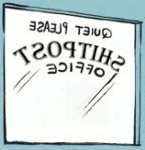|
Do you look down to type or???
|
|
|
|

|
| # ? Jun 6, 2024 05:30 |
|
nom epique posted:Hey yíall does the Magic Keyboard drain the iPad faster? Got the latest air over here and the battery life is kind of fail for an Apple product tbqh Iíve never noticed any noticeable drain, but Iím usually somewhere bright enough the backlight isnít on. Screen brightness and anything CPU heavy are the biggest offenders.
|
|
|
|
nom epique posted:Hey yíall does the Magic Keyboard drain the iPad faster? Got the latest air over here and the battery life is kind of fail for an Apple product tbqh If the ipad itself is brand new, it might be doing background things with your apps/icloud account/etc for the first few days. Generally the battery on iPads should last you a good couple of days assuming you're not constantly playing demanding games or whatever.
|
|
|
|
GoatSeeGuy posted:Iíve never noticed any noticeable drain, but Iím usually somewhere bright enough the backlight isnít on. Screen brightness and anything CPU heavy are the biggest offenders. I may be confused but doesnít the backlight need to be brighter when youíre in brighter environments, not the other way around?
|
|
|
|
Last Chance posted:I may be confused but doesnít the backlight need to be brighter when youíre in brighter environments, not the other way around? Yes
|
|
|
|
Probably don't need a backlight in full sun though, as everything will be nicely illuminated.
|
|
|
|
That's what i thought but.. xzzy posted:Probably don't need a backlight in full sun though, as everything will be nicely illuminated. huh? doesn't the backlight setting usually automatically go as high as it can go when you're in full sun because whatever LCD tech iPad uses for its screens is hard to see in full sun? Last Chance fucked around with this message at 16:47 on Jan 27, 2023 |
|
|
|
Last Chance posted:huh? doesn't the backlight setting usually automatically go as high as it can go when you're in full sun because whatever LCD tech iPad uses for its screens is hard to see in full sun? It was the backlighting on the Magic Keyboard that was in question, not the brightness of the iPad screen itself, and the idea that you don't really need brightly lit keys if you're already somewhere well-lit.
|
|
|
|
Ohh buh, sorry ! Reading comprehension is good
|
|
|
|
Sorry to bother everyone here, I'm basically at my wits end because my daughter can't keep track of anything and I'm obsessive if I have to look for something. My daughter has/had a 3rd Generation iPad Air and I've been combing the house looking for it but to no avail, and her being a kid the thing lived off perpetual almost dead battery. I am guessing at this point it is long dead, but rather than kill my sanity looking for what may not be even here, is there any way I can see its last known location? I tried the Find iPad link but it says if it's been offline for more than 24 hours it won't show up, is there any other way to show that it was here or find out its last location was some gas station? Thanks for any advice.
|
|
|
|
Not that I know of.
|
|
|
|
target is having a sale(?) on the ipad mini 6 and i'm thinking about getting it. i know it's not an m1/m2 chip and there are rumors about a refresh happening towards the end of the year but i'm fine with getting it and just trading it in if the m1/m2 is worth it later on. i'm mainly getting it because i need the smaller form factor. anyways, does anyone use their ipad as an ebook reader? how quickly do your eyes get tired reading from it?
|
|
|
|
Honestly if you want to read books, just get an ereader. The reading experience is so much nicer.
|
|
|
Strong Sauce posted:target is having a sale(?) on the ipad mini 6 and i'm thinking about getting it. i know it's not an m1/m2 chip and there are rumors about a refresh happening towards the end of the year but i'm fine with getting it and just trading it in if the m1/m2 is worth it later on. i'm mainly getting it because i need the smaller form factor. I read most of the walking dead on a mini 2. It was pretty good even though the backlight was kind of obnoxious by current standards. But like, I look at screens of various sizes nearly constantly and my eyes donít get tired so maybe Iím a bad sample. 
|
|
|
|
|
Strong Sauce posted:target is having a sale(?) on the ipad mini 6 and i'm thinking about getting it. i know it's not an m1/m2 chip and there are rumors about a refresh happening towards the end of the year but i'm fine with getting it and just trading it in if the m1/m2 is worth it later on. i'm mainly getting it because i need the smaller form factor. I use it for reading manga, the forums, and discord every day, does that count? But no, my eyes don't get tired, possibly because I leave TruTone on, so it automatically adjusts the brightness down in dark areas.
|
|
|
|
Strong Sauce posted:anyways, does anyone use their ipad as an ebook reader? how quickly do your eyes get tired reading from it? As long as I use dark mode with white text on a black background, no eye strain at all. The Ďnormalí black text on white, pretty quickly.
|
|
|
|
Strong Sauce posted:target is having a sale(?) on the ipad mini 6 and i'm thinking about getting it. i know it's not an m1/m2 chip and there are rumors about a refresh happening towards the end of the year but i'm fine with getting it and just trading it in if the m1/m2 is worth it later on. i'm mainly getting it because i need the smaller form factor. I read a lot more since i got my 11' ipad and I don't find I get any eye strain at all - as the person above said there are display modes that are much easier on the eyes. But if that's your only major use for the thing, you're much better off just buying an ereader.
|
|
|
|
I use my iPad Mini 6 for digital comic books i get from the library. It rules
|
|
|
|
anothergod posted:I use my iPad Mini 6 for digital comic books i get from the library. It rules The Hoopla app was a good rec from a friend of mine
|
|
|
|
using it as a ebook reader isn't my main reason for owning it. i'm buying it to consume media (duh) but also seeing if i can stop lugging around my old macbook when i fly for vacation. the only thing i feel like the ipad can't replace is that i have to run some tasks that i need a full mac/pc to run. i'm in the process of offloading that now to either aws or some other service so if that goes well i'll be taking the ipad instead. i take a train trip every 2-3 weeks that is 1hour each way so in that time i'll either watch video or try to eliminate my long backlog of books i want to read. thanks for everyone's input. i'm going to check the ipad out tomorrow to take a look and buy it if there's no immediate issues.
|
|
|
|
imo an ipad absolutely sucks poo poo compared to an eink reader for fiction, but is much better for cookbooks, reference or anything in PDF format, because you can flip pages much faster, pan and zoom, and copy/paste text out
|
|
|
|
I like the iPad for reading sometimes because the bigger screen means I can take off my glasses and crank the font size up without getting reduced to a sentence per page turn.
|
|
|
|
Strong Sauce posted:using it as a ebook reader isn't my main reason for owning it. i'm buying it to consume media (duh) but also seeing if i can stop lugging around my old macbook when i fly for vacation. the only thing i feel like the ipad can't replace is that i have to run some tasks that i need a full mac/pc to run. i'm in the process of offloading that now to either aws or some other service so if that goes well i'll be taking the ipad instead. Yeah it's really good for watchin stuff. The pro is by far the best looking screen I own and I'm sure the mini is also up there. Also as someone said, just perfect for any kinds of books that aren't just pure text (cookbooks, reference, comics). It makes running D&D games a ton easier, if that's your thing.
|
|
|
|
The pro is the best smart TV.
|
|
|
|
Have a 11" M2 Pro on the way and was looking into getting a Magic Keyboard to go with it and was wondering if anyone has any experience using it in prone in bed? That's my favorite way to use an iPad, but I'm just wondering how sturdy it would be for typing in that position? I use my current iPad for Discord and forums a lot, and trying to type with the on screen keyboard drives me slightly mad. My main computing is done on my Windows PC so this is more of a would be nice than a have to have.
|
|
|
|
|
cheesetriangles posted:Have a 11" M2 Pro on the way and was looking into getting a Magic Keyboard to go with it and was wondering if anyone has any experience using it in prone in bed? That's my favorite way to use an iPad, but I'm just wondering how sturdy it would be for typing in that position? As long as you have a reasonably firm bed with isolated suspension (pocket coils) it'll be fine.
|
|
|
Mister Facetious posted:As long as you have a reasonably firm bed with isolated suspension (pocket coils) it'll be fine. Yeah sounds great thanks.
|
|
|
|
|
AT&T is finally killing the old grandfathered-in unlimited data plan they had for like two months when the iPad was first released, and is converting us to the 50GB/month plan. Not that I come near that much these days anyway now that I work from home but still, feh. (The grandfathered plan carried over when we bought new iPads, so the dozen of us who have kept the plan active this whole time have in theory had unlimited data, though I think they throttled it after x number of GB/mo.)
|
|
|
|
Tayter Swift posted:AT&T is finally killing the old grandfathered-in unlimited data plan they had for like two months when the iPad was first released, and is converting us to the 50GB/month plan. Not that I come near that much these days anyway now that I work from home but still, feh. And?
|
|
|
|
Tayter Swift posted:AT&T is finally killing the old grandfathered-in unlimited data plan they had for like two months when the iPad was first released, and is converting us to the 50GB/month plan. Not that I come near that much these days anyway now that I work from home but still, feh. If you have the $30 a month add on OG ATT iPad unlimited plan from almost 10 years ago, loving kudos for keeping it so long.
|
|
|
|
Duckman2008 posted:If you have the $30 a month add on OG ATT iPad unlimited plan from almost 10 years ago, loving kudos for keeping it so long. 12 years! Not gonna lie, it was super useful in the Before Times when it gave me unfettered access to YouTube and everything else during 90 minutes of train-bound commute, lunch break, music during work and a couple hours at the dog park most of the year. Nowadays... yeah.
|
|
|
|
Silly issue that I can't fix.... How do I make my iPad audibly ring when I get a phone call? Currently, it alerts, but it is silent. So unless I can hear my phone ringing in the other room or I am looking at my iPad's screen, I will miss the call. My iPad otherwise functions and plays sounds and everything perfectly as expected. I feel like at some point I purposely silenced the sound but I want it back on now... Things I've checked: * Settings -> Notifications -> FaceTime (since there isn't a "Phone" option like iPhone has) -> Sounds -> On * Settings -> Sounds -> Ringtone and Alert volume -> Set to medium * Settings -> Sounds -> Change with buttons -> On (I've called myself and used the rocker switches to raise and lower the volume while my iPad is "ringing", and it doesn't cause any sound to be made) * Settings -> FaceTime -> Notifications -> Sounds -> On (this looks like the same setting above) * Focus Modes -> Whether turned on or off, make no difference * Control Center -> Silent Mode -> Off (but also toggled it on and off to troubleshoot). Short of resetting the device, any where else I can look?
|
|
|
|
dexter6 posted:Silly issue that I can't fix.... On iPad: - Settings > FaceTime > Calls from IPhone set to ON - Settings > FaceTime > FaceTime set to ON On iPhone: - Settings > Phone > Calls on other devices > Allow calls on other devices set to ON > allow calls on *devices of choice* Mister Facetious fucked around with this message at 18:05 on Feb 16, 2023 |
|
|
|
dexter6 posted:Silly issue that I can't fix.... Have you checked which ringtone youíve set in the Sounds setting? If there isnít an assigned ringtone, no sounds will be made: 
|
|
|
|
I picked up an old iPad Air 2 at an estate sale. I turned it on and reset it, but it's locked using iCloud. Have any of you had success getting Apple to unlock an old device? I have an invoice from the auctionhouse as a proof of purchase, but I'm assuming the original purchaser isn't around to give me a receipt.
|
|
|
|
Well Played Mauer posted:I picked up an old iPad Air 2 at an estate sale. I turned it on and reset it, but it's locked using iCloud. Have any of you had success getting Apple to unlock an old device? I have an invoice from the auctionhouse as a proof of purchase, but I'm assuming the original purchaser isn't around to give me a receipt. You could try but youíll probably be SOL
|
|
|
|
Well Played Mauer posted:I picked up an old iPad Air 2 at an estate sale. I turned it on and reset it, but it's locked using iCloud. Have any of you had success getting Apple to unlock an old device? I have an invoice from the auctionhouse as a proof of purchase, but I'm assuming the original purchaser isn't around to give me a receipt. Yeah youíd need to be the original purchaser with the original receipt. Sorry friend.
|
|
|
|
Mister Facetious posted:On iPad: Last Chance posted:Have you checked which ringtone youíve set in the Sounds setting? If there isnít an assigned ringtone, no sounds will be made: 
|
|
|
|
Ended up canceling the 11" pro and getting the big pro. The draw of the better screen lured me in. Need it for all my professional work like watching YouTube and reading comics.
|
|
|
|
|

|
| # ? Jun 6, 2024 05:30 |
|
cheesetriangles posted:Ended up canceling the 11" pro and getting the big pro. The draw of the better screen lured me in. Need it for all my professional work like watching YouTube and reading comics. As a large pro haver since it was introduced itís hella worth it. If they made a 14 Iíd probably upgrade tbh
|
|
|