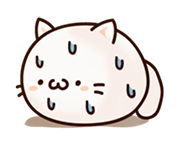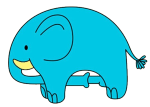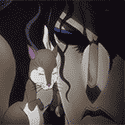|
thanks for the info. yeah I'm probably going to have to switch to SD, although maybe I should try writing the script first lol.
|
|
|
|

|
| # ? May 28, 2024 05:58 |
|
KakerMix posted:Stable Diffusion is a lot harder to get going but truly is limitless.
|
|
|
|
Roman posted:I see what you mean. I put a photoreal MJ prompt in and it looked all messed up. BUT, it still had a better idea of the actual person I want to use as a reference. I had to use anna kendrick on MJ to get something close. I will definitely look into it. Right yeah, and when you do get SD going it still won't guide you like Midjourney. There is negative prompts, framing issues (which are all but eliminated with ControlNet and the posing options), deep rabbit holes that are lined with porn and anime and anime porn, all mixed with cargo culting weirdness as we are all throwing bones and claiming we see something in the summoning procedure. There is no shame either in getting outputs and running them through SD to guide it to whatever you want. I did that for all my Shadowrun images I've done so far, because Midjourney is much better at coherence without need to put a whole lot in. You can also just take real actual images already out there, and not just photos but drawings, digital art, movie stills, whatever, and wring them through and get something that looks totally different, even if you used an already-made image to get there. Mirror it, flip it, bring it into a photo editor and roughly cut out parts you don't want or draw pointy ears. Take a picture of yourself even doing whatever pose you want and use that. Never before has visual art been so liquid and able to be morphed, molded and changed. It's truly remarkable and I hope more and more people realize this.
|
|
|
|
ThisIsJohnWayne posted:Knowledge is always* good. You could also make a specific thread for it and link to it here if it'll get very large Ok, so here’s a very trimmed down version of the guide. Some of it's probably obvious but the goal was to do it literally step by step so even a beginner could use it. Some of the commands cant be posted on SA because cloudflare’s WAF think’s it’s some kind of script injection. Apparently anything with wget and then https://whatever So I edited them to get through but they should still work. I have a long intro to the guide on my website but I’ll cut that but it’s basically, this is a guide for finetuning gpt-neo locally. GPT-Neo 1.3B is probably trainable on 12gb of vram. We have to use DeepSpeed because otherwise, even with a 4090 we cant finetune 1.3B. Gotta do it in Linux, though WSL2 on Windows 11 works. Part 1: Environment Setup Miniconda We’re going to be using miniconda, especially because we’re going to need to use a specific version of Python. So, start by installing miniconda code:code:code:CUDA Usually CUDA version mismatches are not a big deal, but here we want to be careful and make sure we get the right version of CUDA installed, a version that matches the version of CUDA our PyTorch is for. CUDA mismatches often cause DeepSpeed to fail to build Since there are PyTorch builds for CUDA 11.7 that is probably what we should go with. Cuda 11.8 with the nightly PyTorch (which has a PyTorch for CUDA 11.8) will probably be faster on Lovalace GPUs but since it isn’t the stable branch there are more likely to be unexpected problems code:wget developer.download.nvidia.com/compute/cuda/11.7.0/local_installers/cuda-repo-ubuntu2204-11-7-local_11.7.0-515.43.04-1_amd64.deb with wget developer.download.nvidia.com/compute/cuda/11.7.1/local_installers/cuda-repo-wsl-ubuntu-11-7-local_11.7.1-1_amd64.deb for WSL Ubuntu Now that CUDA is installed we probably have to set the environment variables for it. In my experience installing a specific version of CUDA doesn’t do that automatically. All we need to do is set them with these lines code:code:We’re going to create and activate an environment with conda that specifically uses Python 3.9 We need to use this version or lower because DeepSpeed specifically requires triton 1.0.0, and that version of triton is not available from pip for newer versions of Python. You can name the environment whatever, I just went with p39 for “Python 3.9” code:code:code:Now move to a directory where you want to clone DeepSpeed to. It doesn’t matter where, wherever you feel like putting it. At the time of writing this guide DeepSpeed is at commit 349f845, in case things change in the future, that commit will work for this code:We need to build deepspeed without async_io. We wont use aio at all, and odds are you wont be able to build with async_io support without doing more work anyway. Otherwise we need to have all other ops installed. code:code:Leave the DeepSpeed directory and move to another directory where you want to clone a copy of the actual finetuning repo. This is where our models will end up, and where we will put our training data. Clone the repo with code:code:From here we can train, the repo includes sample data from the works of Shakespeare to train on. But we want to train on our own data. We’ll probably be working with a massive amount of data, so we’ll need to be able to edit it all. Doing this by hand would likely take an incredible amount of time, but we can edit it all pretty quickly using either a combination of awk, sed, and grep or writing scripts to do it for us in Python What exactly you will have to do depends on what your training data starts out as in the first place, some things will be easier to edit than others. I’m going to start with chat logs from the chat program WeChat. The first part of this will be WeChat specific, but the later parts may be useful more generally WeChat Specific Text Formatting The first thing we need to do is actually get the chat logs from WeChat. This is a problem because WeChat logs are encrypted. The only way I found to get them in an unencrypted workable format involved proprietary, commercial software. There was no open source way that I could find. And, worse yet, this software only works on Windows and costs 200rmb. Regardless, depending on whether you’re extracting logs from a phone or the WeChat PC version and whether you’re ok with Chinese or not you can get software to do this at https://www.coksoft.com/wechatextractor.htm or https://www.louyue.com/pcwx.htm Luckily for most other kinds of logs you won’t need to do anything as drastic. They are probably already in plaintext, like IRC logs for example. Now we have an htm file with our chat logs. We need to convert this htm file to text before we can use it to train our model. There a couple ways to do this. We can do it with python with the Beautiful Soup package which allows Python to parse html. (I cut the python here, it's long and probably not necessary) Or, if we don’t want to mess with Python, the easiest way is to just open the text in a browser, copy it, and paste it into a text file. Now we have all of the chat logs, maybe from a group chat. The problem now is it includes usernames, userIDs, and time stamps for everyone. We don’t want those usernames and time stamps in the training data and I wanted to train on the messages from just one person. Also, in WeChat logs the username and time stamps are on one line with the person’s messages on the next. So, what I did was use awk to look for any line with a specific username or userID then go to the very next line, copy that line to another text file, then do the same throughout the rest of the document. This is the awk to do that code:So, now we’re working from another file. Most of these commands have a way to update the original file, like the -i option in sed, but that’s a little risky. If you mess it up then you have to start over. It’s up to you Now, since we probably have some of those extra lines because of mentions we have to clean it up further. One way to do this is to look for any line with a timestamp and delete that line. We can do this with either grep or awk With grep it looks like this code:code:code:The following parts aren’t just useful on WeChat logs but probably useful to more kinds of logs or training data in general. Still, other kinds of text might not work exactly like this so you’ll have to do whatever fits how your data is formatted. The logs are pretty clean now but there are still some empty lines. There is no reason for them to be there for this and it will cause problems later when we try to add a training specific terminator in between lines so it’s best to just get rid of them here. We can use grep to do this code:code:code:Transformer models are textcompletion models. That is, you send them a prompt and they try to figure out the next word. For example, if you send it the prompt I am a it will respond with something like I am a boy So, how do you get it to actually act like a chatbot? You send an example of a conversation with the prompt including the users input and then an empty chat response for it to complete like user_input = input prompt: A: Hi B: Nice to meet you A: user_input B: And there the AI “completes” for “B:” But what does “B” sound like? “B” is just general and it has no idea of what “B” is like so it will respond however. But what if we put someone else there? If we replace “B” with “Einstein” and give it an example of Einstein saying Einstein stuff? Then, it will try to sound like Einstein. But the AI has no idea who the person we’re training it on is, it has no idea that the training data even belongs to a single person or anything. So then what can we do? We need to create a “person” for it speak as, a person’s messages for it to “complete” We do this by creating a trigger word that we will put in front of each message in our training data. That way when we call that trigger word in our prompt the AI knows what style it needs to take on in its output. There aren’t really any rules to what your trigger word needs to be. I feel like you should pick something that doesn’t already exist as a concept it knows in order to avoid its already existing memory interfering with the output but I haven’t tested that and I don’t know for sure. That’s how it works with training image generator AIs so it is possibly the same here. For this example I chose the word “responseuser1:” and I’m going to use awk to put that behind each line in the training data code:There is a terminator though that we can add in between each line,<|endoftext|> . It tells the model “this is where one block of text ends and another begins.” This is only used in training Since, in these chat logs, each message is on its own line we can just add <|endoftext|> in between each line. We can do this with sed. This command also puts spaces around <|endoftext|> which may be necessary for some kinds of training data, as if there isn’t a space in between the last character of a line and the token the AI may interpret it as a part of the word instead, and it will show up in your output. This should also be at the very beginning of the document and the very end code:code:What we just did really only works for chat logs, and really only chat logs formatted in a certain way. What if you have text where one “message” covers multiple lines? Or where the terminator needs to go after a block of text and not after every line? Here is an example of text extracted from the Stanley Lombardo translation of the Daodejing. Since it’s in verse, each verse covers multiple lines. It has so many empty lines and numbers in between each verse What I did with this was first remove the empty lines with the same sed command I used earlier. Then, since the numbers are in between each verse I figured I could use those numbers to edit it. I replaced each number with an <|endoftext|> terminator and then, because each terminator is placed before the next verse starts I added the trigger “daosays:” to the line below each <|endoftext|>. I used sed to do this and it looked like this code:This can now be saved in the finetune repo directory as train.txt, or really anything we want to call it, we can point it to the right file later in our training script Validation File The validation file is just a small text file with a sample of the text we’re training the model on. So, for the Daodejing example it would be one verse. We save this as validation.txt in the finetune repo directory (or again, whatever we want as long as we point to it in the training script.) It should look something like this in the case of the Daodejing If you are training on something with a lot of small samples, you will likely have to include several examples in your validation file! For example, one verse of the Daodejing is too short. One message from a chat long is much too short. This is not documented anywhere as far as I can find so I don’t know exactly how long it has to be. If it’s too short datasets will give an “index out of bound” error when you attempt to train. Convert train.txt and validation.txt to csv Technically we can train straight from a text file. The problem is, dataloader, which this uses doesn’t interpret line breaks correctly and so will read it all as one very long line. It doesn’t have this problem with csvs. the finetune repo contains a python script to convert train.txt and validation.txt. Just make sure those two files are in the finetune-gpt2xl (you’ll have to modify this if you named them something else) and run code:Part 3: Training Training Script We’re going to need to make a shell script now in the finetune-gpt2xl that calls DeepSpeed and sets our configuration for our training. A basic training script for finetuning GPT-Neo 1.3B will look like this code:Some of these are self-explanatory “–fp16” tells the training process to use mixed-precision training with 16-bit floating point numbers instead of 32-bit floating point numbers. This reduces the amount of vram we need to finetune the model and increases training speed by quite a bit. Because we’re using consumer hardware we want this. “–evaluation_strategy=”steps” ” Evaluates the model after the specific number of steps specified by “–eval_steps 15” This doesn’t affect the quality of the output at all and is really useful for tracking the model’s progress while training. You have other options here besides “steps”, “no” and “epoch” “–output_dir finetuned ” Just says where the model will be built and end up after we’re done finetuning “–num_train_epochs 1 ” This one is important and has a large impact on our final model, as well as how long it takes us to train the model. Higher values here take longer to train. Specifically, this is the number of times each example in the training date will be iterated over. With a training epoch of 1, the model will see each example in the training data once. This needs to be higher for smaller models which just have more trouble learning from smaller samples. We can also set it higher if we really want to force the model to speak like our training data. If we set this too high we’ll end up overfitting the model and it will have a lot of trouble deviating from exactly what’s in the training data. “–gradient_accumulation_steps 2” While training, the model is updated by calculating changes (these are the gradients.) This tells the model how many batches of data to accumulate before updating the model. In general, higher settings require less vram, but train more slowly. Higher values can also stabilize training because it’s less sensitive to noise in the larger batches as well as improve the model’s ability to generalize since the gradients are computed on bigger batches. “–per_device_train_batch_size 4” This is how many examples the model will process at a time while training. This is multiplied by the number of GPUs. Larger values here can make training faster, but it will require more vram. What you set this to depends on how much vram you have, how large the model you’re finetuning is, and how big your training data is. “–use_fast_tokenizer False ” When you send words to a model it doesn’t actually use the words, it converts the words to tokens, then it generates tokens and the tokens are converted back into words. the fast tokenizer is a newer implementation of this process. It is, as the name implies, faster. But, it’s also less accurate and so we’re probably not going to want to turn this to true unless accuracy is unimportant or the training data is very simple. “–learning_rate 5e-06” This sets how fast or how slow the model learns during fine tuning. If it’s set high, we’ll be making bigger changes to the model. If it’s set too low, we’ll only be making minor changes. This is another setting where it really depends on our training data and on which model we’re training. Setting this too high may cause the model to start diverging and make a lot of errors. It’s generally best to start small and gradually increase it until you get the results you want. Though, since we’re training on consumer hardware that might be a long process. 5e-06 is scientific notation, the number comes out to 0.000005 “–warmup_steps 10” The model will increase the learning rate gradually from a very small number to our final learning rate over 10 steps. This can help prevent the model from getting stuck in a poor state. The larger your model and the larger your training data, the higher number of warmup steps you need. Though, if you set it too high that can possibly lead to overfitting. Whatever your settings, save the script as something.sh in the finetune-gpt2xl directory. If for some reason you’re editing it in Windows make sure you save it with unix line endings, you’ll get weird errors the other way. I’m going to go with training.sh, and make it executable code:code:With any luck things wont break and eventually it will ask us if we want to use wandb to visualize our results. This is unnecessary but if you’re interested you can check out what it does at wandb.ai Otherwise, just type 3 and continue. We will still get an output showing us our resoluts from wandb after we train regardless. Eventually you will get a progress bar and a time estimate, it’s at this point that the model is actually training. So, just let it run and try not to touch anything Your model will now be in the finetuned directory inside the finetune-gpt2xl directory. You can move it to a more convenient place to use it with your project. You will have to empty out the finetuned directory to train another model, it wont train if there’s already data in that directory. Using the Model To use it in your GPT script you can specify the model’s location with code:Now, run the script with your new model. You can use the trigger word we finetuned the model with to tell it “generate text in this style.” Like mentioned earlier, have your script pass a prompt to the model like; conversation example users prompt trigger word: And then filter the those parts from the output to hide them from the user. You can leave your training environment with code:code:
|
|
|
|
And, more of the Daoism model trained that way. It's very good. I really think someone could be easily convinced these are legitimate and it does much better at this one task after being trained than GPT-Neo 1.3B generally does at anything else. The only tell in one is that it uses information that ancient Chinese people wouldn't have/didn't exist then. It makes it point by talking about how Europe used to have kings but now doesn't, which wasn't true 2500 years ago, and Zhuangzi probably didn't even know what Europe was. But the point is still a good point, it's like if Zhuangzi were alive in 2023.    
|
|
|
|
controlnet is amazing truly anything is now possible
|
|
|
|
TIP posted:controlnet is amazing Amazing.
|
|
|
|
KakerMix posted:all mixed with cargo culting weirdness as we are all throwing bones and claiming we see something in the summoning procedure.
|
|
|
|
I dressed it up for my rear end thread
|
|
|
|
TIP posted:I dressed it up for my rear end thread lmfao Using ControlNet this time with the combination of inpainting with Krita. I took this real picture:  Got this as the first pass with the prompt I was using:  And went through and hand tweaked a whole lot of stuff within Krita  ControlNet? It's good. Combine that with the intricate stuff you can do with inpainting and Krita, why you have yourself quite the powerful creative tool.
|
|
|
|
Hey, thanks everyone for the love on Jim Henson's Alien. It really was an odd fugue state creation. Once I had the tools down, I worked on it every spare second for a week. First I was going to do a gallery, then a video gallery, then make it looks like a VHS dub, then add a little narration, then just loving narrate the whole goddamn thing. I had to stop myself from making a soundtrack for it. I had recorded home video, so I used bits of that for the VHS artifacts. I tried to use chat GPT to write the script, but surprisingly everything it wrote sucked, so I ended up just writing it myself. Alternate history faux documentary script writers are safe for now. I need to get Stable Diffusion and Control Net working on my Mac if there is a "next time". That poo poo is next level. Roman posted:thanks for the info. yeah I'm probably going to have to switch to SD, although maybe I should try writing the script first lol. There's an upside and a downside to this. Perhaps less so now that this Control Net stuff exists. I started with the pictures and tried to write a script around it, but that was mostly because it was hard to get the tools to give me exact details. I ended up making a bunch of images, arranging them how I wanted and then writing the narration, so it doesn't really flow like a logical documentary. The better way would be to write the script first, as you say. I imagine that's going to take a lot more images to get what you want. Doctor Zero fucked around with this message at 13:59 on Feb 20, 2023 |
|
|
BrainDance posted:Ok, so here’s a very trimmed down version of the guide. tldr   Thanks for the effort post. Good stuff in there.
|
|
|
|
|
Someone used the command !chron World War 2 Air Dogs and a minute later we watched this: https://clips.twitch.tv/AnimatedTardyNightingaleWoofer-cn_K4Z0xm2t3NPh6
|
|
|
|
Lucid Dream posted:Someone used the command !chron World War 2 Air Dogs and a minute later we watched this: I had ChatGPT tell me a little more. RIP Chips ChatGPT tell me a story in the form of a WW2 documentary about the Air Dog Corps posted:The Air Dog Corps saw action in many theaters of the war. In the Pacific, dogs and their handlers served on airfields in Australia, New Guinea, and the Philippines. In Europe, they were stationed in England, France, and Germany. And in the Mediterranean, they worked from airfields in North Africa and Italy.
|
|
|
|
LASER BEAM DREAM posted:I had ChatGPT tell me a little more. RIP Chips Went out as a good boy.
|
|
|
|
reddit is really gross. This is from the SD sub right now.  Where else can I go to stay up to date with the latest? LASER BEAM DREAM fucked around with this message at 00:41 on Feb 21, 2023 |
|
|
|
That's very on brand for homelander.
|
|
|
|
old news, people were already white-itizing the little mermaid previews months ago
|
|
|
|
LASER BEAM DREAM posted:reddit is really gross. This is from the SD sub right now. Watch out for those sandworms.
|
|
|
|
Just wanted to post this one because it was cool. Non-bold part in the MJ prompt was stuff I copied and pasted from someone else's to see what it would do: dark metallic pyramid among misty green mountains, glowing red highlights, fog, daytime, rainy, mountain range, grand canyon, in the style of crysis, movie still, cinematic, photorealistic, cgsociety, light and space, reimagined by industrial light and magic, criterion collection, #vfxfriday, behance, sharp focus, high quality, photographed on grainy medium format Kodak Portra 800 film SMC Takumar 105mm f/2.8 c 50 --ar 16:9 --v 4 
Roman fucked around with this message at 04:57 on Feb 21, 2023 |
|
|
|
 
|
|
|
|
Roman posted:I might have to switch to that. I made a bunch of (slightly less) photorealistic stuff in MJ but my problem is figuring out how to make it fit the actual vibe of the project more. *Anna Kendrick horror movie that's in theaters for 2 weeks
|
|
|
|
Anyone hear anything or know anything about this? https://github.com/FMInference/FlexGen The first real commit was less than a day ago, but if what it claims is true this seems like a very big deal for text generation with large language models. But I don't wanna get hyped until people smarter than me have weighed in on it. But these have been my thoughts on language models that I might have ranted in here about. Large language models arent nearly as exciting until we can distill or optimize them in some major way to run on consumer hardware like what happened with Stable Diffusion, and that the future of them is more in training individual models to be very good at one specific thing and not really general models. The open source models are super capable, but it doesn't mean as much until people can just run them without having to pay google a bunch of money to do it.
|
|
|
|
I've only been playing with Stable Diffusion since Friday and just splurged for a 4090. The 3080 it's replacing is going into a server for batch tasks. I'm mildly concerned that video cards are going to become scarce again as more people start to see how powerful AI tools are. Up until last week, I had no intention of replacing the 3080 till it died, since it really does everything I need it to for games. I've never bought a top series card before, either.
LASER BEAM DREAM fucked around with this message at 17:49 on Feb 21, 2023 |
|
|
|
Alan Smithee posted:*Anna Kendrick horror movie that's in theaters for 2 weeks and is recommended to you on Netflix for years but you always look it up and see it has a 17% on rotten tomatoes
|
|
|
LASER BEAM DREAM posted:I've only been playing with Stable Diffusion since Friday and just splurged for a 4090. The 3080 it's replacing is going into a server for batch tasks. I'm mildly concerned that video cards are going to become scarce again as more people start to see how powerful AI tools are. Up until last week, I had no intention of replacing the 3080 till it died, since it really does everything I need it to for games. I've never bought a top series card before, either. I'm somewhat tempted of replacing my 3080 10GB with a 3090, really wish I had more VRAM.
|
|
|
|
|
Bud, I'm on a 1070 here. It seems like a bad time to upgrade though with Nvidia going crazy with the prices of this generation.
|
|
|
|
Tagichatn posted:Bud, I'm on a 1070 here. It seems like a bad time to upgrade though with Nvidia going crazy with the prices of this generation. It's been bad for years thanks to cryptobros and the pandemic-worsened chip shortage. I'm desperately keeping my Radeon R9 390 alive because I know I can't afford to replace it when it dies.
|
|
|
|
BrainDance posted:Anyone hear anything or know anything about this? https://github.com/FMInference/FlexGen I tested it out, still not that great for consumer hardware. You need at least 3090 ti to have it be somewhat usable, except for the real simple models.
|
|
|
|
IShallRiseAgain posted:I tested it out, still not that great for consumer hardware. You need at least 3090 ti to have it be somewhat usable, except for the real simple models. Early Stable Diffusion was pretty rough, we now use half the VRAM and get larger images. I'm excited for what this year brings. I don't think my 3070 mobile has any hope of ever running this, but it opens the doors for so many cool projects.
|
|
|
|
Newbie question - say I have a bunch of negative prompts that I'm habitually using. Is there an way to combine those into something rather than cutting and pasting them every time?
|
|
|
|
StarkRavingMad posted:Newbie question - say I have a bunch of negative prompts that I'm habitually using. Is there an way to combine those into something rather than cutting and pasting them every time? You can use styles if you are using AUTOMATIC111.
|
|
|
|
StarkRavingMad posted:Newbie question - say I have a bunch of negative prompts that I'm habitually using. Is there an way to combine those into something rather than cutting and pasting them every time? If you have the hardware you can train them into a negative textual embedding like https://huggingface.co/datasets/Nerfgun3/bad_prompt then you only need the keyword in the negative prompt. In other news, I'm on day 2 of trying to get the latest webui to work and I'm thinking of just flattening and reinstalling instead of messing with python more... if I can't get this to work by the end of the day I'm going to post the general engineering idea behind this Block Merge project and make a detailed write up of it later. When the cutting edge becomes the bleeding edge...
|
|
|
|
IShallRiseAgain posted:You can use styles if you are using AUTOMATIC111. Aha! Just what I was looking for. I should have moused over those little buttons I never use.
|
|
|
|
https://twitter.com/sweaty_goblins/status/1628116870015352833
|
|
|
|

|
|
|
|
truly we live in blessed times
|
|
|
|
Is that it, the perfect woman?
|
|
|
|
I know we like to joke around, have a good time, a few laughs in this thread but do not be surprised at what most AI image generation is being used for right now. Porn. It's porn.
|
|
|
|

|
| # ? May 28, 2024 05:58 |
|
KakerMix posted:I know we like to joke around, have a good time, a few laughs in this thread but do not be surprised at what most AI image generation is being used for right now. StarkRavingMad posted:truly we live in blessed times
|
|
|