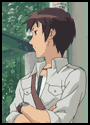|
KYOON GRIFFEY JR posted:I’m still rocking a win7 key. It works just fine. Saukkis posted:The Win7 key will most likely work. Microsoft is so lackadaisical with with licenses nowadays it's hard to say for sure, there are no more rules. You can probably install Win11 directly and use the old key. Another option is to run without license, you'll only lose unimportant stuff like theming. All right, I'll give that a shot and if for whatever reason it doesn't pan out $20 is an easy backup. Thank you both!
|
|
|
|

|
| # ? Jun 3, 2024 22:42 |
|
Is the asrock b760 pro rs fine for a ddr5 lga 1700 board?
|
|
|
|
BitBasher posted:Can you recommend a 1440p screen? I sit like 2 or 3 feet from the screen and I have never cared for resolution increases but I have never had higher frame rates. Even back in the day going from 640x480 on Mechwarrior 2 to 1024x768 I just never cared and didn't notice a huge difference. Same with 4k. I went with this on my new build last month and really like it. https://pcpartpicker.com/product/phH7YJ/acer-nitro-xv272u-vbmiiprx-270-2560x1440-170-hz-monitor-xv272u-vbmiiprx 1440p 170hz max for $260ish is a good deal.
|
|
|
|
My old system is dead, the likely victim of a dying PSU that damaged the mobo as it died. Most of its internals are eight years old and I think its time to just get an upgrade rather than rebuild. What country are you in? US Do you live near Microcenter? Yes What are you using the system for? Spreadsheets, light number crunching (SAS), glorious 1080p gaming What's your budget? Targeting around $400ish for the CPU, mobo, and RAM. I'd like to reuse my current PSU, GPU, cooler, and storage If you're gaming, what is your monitor resolution / refresh rate? I mostly play strategy games and RPGs at 1080p/60Hz and occasionally stream to the living room 50" TV for story games my wife is interested in. Its not essential to make things look pretty on the TV as I usually have to play at low resolution to get subtitles to appear large enough for her anyways PCPartPicker Part List CPU: Intel Core i5-12600K 3.7 GHz 10-Core Processor ($237.99 @ Best Buy) ***CPU Cooler: Cooler Master Hyper 212 EVO V2 62 CFM CPU Cooler ($47.99 @ Amazon) I already have this and would like to reuse it, if its adequate Motherboard: Asus TUF GAMING Z690-PLUS WIFI ATX LGA1700 Motherboard ($259.99 @ Amazon) Memory: Corsair Vengeance 32 GB (2 x 16 GB) DDR5-4800 CL40 Memory ($114.99 @ Amazon) ***Video Card: Sapphire 100282-2GTXSR Radeon HD 5850 2 GB Video Card I already have something almost identical and I'm not particularly looking to upgrade. Included purely for power estimation ***Power Supply: PowerSpec PS 650BF 650 W 80+ Bronze Certified ATX Power Supply ($75.98 @ Amazon) I just bought this last week for my old PC and I'm hoping its still usable Total: $826.93 Prices include shipping, taxes, and discounts when available Generated by PCPartPicker 2023-02-21 09:54 EST-0500 Microcenter has a bundle with the12600k and the z690 for $300. With the RAM it comes to $415, which is close enough if I can reuse everything else. I could drop down to one of the ddr4 boards to save a little on RAM if the difference is marginal.
|
|
|
|
I’d get that Microcenter bundle
|
|
|
Little Abigail posted:I went with this on my new build last month and really like it. https://pcpartpicker.com/product/phH7YJ/acer-nitro-xv272u-vbmiiprx-270-2560x1440-170-hz-monitor-xv272u-vbmiiprx Thanks! This this looks just like what I was looking for!
|
|
|
|
|
I want to build a desktop computer for AI art and the occasional game (Star-field when it comes out, Age of Empires 4, that sort of thing) I have a mouse/keyboard, and a 4K monitor already. Needs to not be AMD I'm assuming for running SD locally. What's the lowest type of price am I talking about for running multiple image batches for SD? Can I get away with sub $1500? Sub $1000? Help me out thread, I've always been a mac user.
|
|
|
|
LionArcher posted:I want to build a desktop computer for AI art and the occasional game (Star-field when it comes out, Age of Empires 4, that sort of thing) I have a mouse/keyboard, and a 4K monitor already. Needs to not be AMD I'm assuming for running SD locally. What's the lowest type of price am I talking about for running multiple image batches for SD? Can I get away with sub $1500? Sub $1000? Help me out thread, I've always been a mac user. You will want a boat load of memory and storage and a high end graphics card for stable diffusion. Those datasets can be tens of terabytes so be prepared to get some big disks. Toms hardware did a decent benchmark of different GPUs using stable diffusion https://www.tomshardware.com/news/stable-diffusion-gpu-benchmarks For games anything you get that's good at SD will also be good at gaming, but if you want a 4k gaming experience you will need the top of the line. So no, you will not be getting out the door for sub $1500 if that's what you want. You can get that for sub $1500 if you are willing to compromise on the stable diffusion requirements.
|
|
|
|
Heck Yes! Loam! posted:You will want a boat load of memory and storage and a high end graphics card for stable diffusion. Those datasets can be tens of terabytes so be prepared to get some big disks. Okay, what about $2500? Can I get a solid system for that price?
|
|
|
|
LionArcher posted:Okay, what about $2500? Can I get a solid system for that price? Thats probably more likely
|
|
|
|
SD is fully usable on an rtx 3060 TI with 16gigs of ram, you can definitely generate images using any of the existing models at a reasonable clip for ~$1500. if you think you're going to be training your own concepts or models then you're gonna want more vram
|
|
|
|
Super No Vacancy posted:SD is fully usable on an rtx 3060 TI with 16gigs of ram, you can definitely generate images using any of the existing models at a reasonable clip for ~$1500. if you think you're going to be training your own concepts or models then you're gonna want more vram Yeah, the rule I've heard is you want a graphics card with at least 12 gigs of Vram, and 16 gigs of ram. I just want to generate images with existing models (think cover art stuff for books I'd make additional tweaks to in photoshop) and tweak. I'm fine setting up a large batch and walking away for the night, and would prefer to spend the $1500 if I can get it to do that.
|
|
|
|
yeah i dabble with it to make 500 pixel cover art for my little spotify playlists and even 8gigs of vram is sufficient for that. that said it feels like it's developing quickly enough that if i were buying now instead of a year ago i would have sprung for more vram
|
|
|
|
What country are you in? US Do you live near Microcenter? No What are you using the system for? Gaming, ai stuff What's your budget? $2200 If you're gaming, what is your monitor resolution / refresh rate? 2560x1440, 144hz I'm gonna be mostly gaming on this, I'd like to be able to run stuff at ultra or very high but I dunno how feasible that is on 2kish. I also have a monitor, storage and accessories. My case is probably too small for the newer cards though. Is this Lenovo deal any good? I can build my own but I'm willing to pay a bit extra to skip that. Tagichatn fucked around with this message at 00:47 on Feb 22, 2023 |
|
|
|
Thanks again everyone. I ordered pretty close to the list that Dr. Video Games 0031 and Butterfly Valley posted, but there were some shenanigans with the pricing on a few items so it ended a little more expensive. It came in at like 2900 including tax and everything. That total additionally includes 4 Noctua case fans and some addressable LED doohickeys (Which I have never used before), and the monitor recommended by Little Abigail. Some items were not close to the PCPartPicker prices in stock, and one of them at least for that price was a used SSD, which I am not going to do. That accounts for the bump. It was still far better than my initial plan, so thanks everyone! Also a side note: At least on that motherboard all RAM speeds over 5600 are overclocks, so I dropped the ram speed from 6000 on the list to 5600 to be at the max base ram speed not overclocked.
|
|
|
|
|
There is no mounting bracket for the older Cooler Master Evo 212s to fit on a lga1700 board. They're unsupported, deposit them in the trash. I got a Noctua NH-12S off Amazon instead.
|
|
|
|
Man I keep looking over the Cooler Master HAF Evo. I wish they'd update it. Love the idea of having a mobo laying flat and can fit a normal sized video card
|
|
|
|
I'm looking for a replacement for my Thinkpad before it finishes eating poo poo in the middle of me writing my dissertation and had 2 quick questions before trying to put together a list. Location: Germany Budget: less is better, due to being a candidate, but 1k € would be the absolute max. Use: Bioinformatics (particularly enzyme docking, protein folding), medium sized datasets (10,000+ rows, 60ish columns), gaming later on (maybe at 1440p?) I currently have 8 GB RAM and 4 GB vRAM but poo poo is chunky. Questions: My monitor is a 4k Dell Monitor (S2722QC if it matters) that advertises AMD FreeSync. I assume this locks me into AMD graphical components if I want to take advantage of this feature (which may be unlikely at this budget, I guess?)? Second question is whether it makes any sense to go for something with an AMD APU and skip a graphics card for now to save money, and then upgrading with a graphics card later. If the crypto market crashing out means that it makes sense to just bite the bullet and get a GPU now, I can stretch to make that happen, but only if it actually makes sense, or if there are downsides to APUs. I play more strategy/city builder type games, so visual fidelity is more of a "nice to have" than a requirement. Thanks!
|
|
|
|
ABen posted:Questions: 1: Nope, Freesync, like most AMD software, works on everything. Only Nvidia restricts its stuff to its own cards. 2: APUs generally have weaker CPUs than their equivalent dedicated CPUs and aren't really recommended unless you need an ultra small system or absolutely can't afford a GPU. If you're playing strategy stuff that's CPU heavy you're probably going to feel that more than most people.
|
|
|
njsykora posted:1: Nope, Freesync, like most AMD software, works on everything. Only Nvidia restricts its stuff to its own cards. I could be wrong, but from what I just read this hasn't been true since 2019? Freesync and Gsync are interoperable now? If I'm wrong I need to know before I open the monitor that's being shipped to me right now! EDIT: May be misunderstanding your comment.
|
|
|
|
|
BitBasher posted:I could be wrong, but from what I just read this hasn't been true since 2019? Freesync and Gsync are interoperable now? No Gsync is still Nvidia exclusive, though many Gsync monitors also work with Freesync so it's kinda become a moot point. My HP Gsync monitor showed up as Freesync when connected to my AMD PC for example. Definitely check the monitor specs though because most is still not all.
|
|
|
njsykora posted:No Gsync is still Nvidia exclusive, though many Gsync monitors also work with Freesync so it's kinda become a moot point. My HP Gsync monitor showed up as Freesync when connected to my AMD PC for example. Definitely check the monitor specs though because most is still not all. Thanks!
|
|
|
|
|
I've been I live in Israel. No idea what a Microcenter is. Ostensibly this is still a gaming PC. I fully intend to make some time and get to playing at... some point. Nothing that any newer than 4-5 years ago though. More importantly - I want the computer to stop chugging when I've loaded up a bunch of tabs in several different browsers and am running some AI program locally. Budget - 1000 to 1500 USD (1500 is probably a bit high). Not heavily invested in graphics (as compared to speed). I don't think I run any meaningfully heavy programs - browsers, wordpress, outlook, local AI for writing purposes. No graphic design or anything of the sort. Might try photoshop or the like at some point? Edit - reviewing this, I've actually came up with a proper conclusion as to wtf I'm trying to do. Since I'm going to replace the case anyway, it's probably a matter of upgrading everything slightly (handing over the previous computer to a friend) with the exception of the actual hard drives (maybe add one big one so that at least I've got some back ups). It's less about upgrading than about dealing with the computer slowing down with age, I guess. Xander77 posted:Current setup: So... probably memory \ RAM upgrades, a new SSD and... I guess a new graphics card, assuming that they're cheaper these days? The thread recommended I pick up a GTX 1660 TI as a replacement back in 2019 - is that still the default cost-conscious option? The steam thread recommended a Ryzen card? I'm guessing a 2 terabyte SSD would be a decent compromise, no need to go out of my way for a 4 TB? An "NVME" one, because those are better? Xander77 fucked around with this message at 18:24 on Feb 22, 2023 |
|
|
|
As a general rule, anything recommended in 2019—4 years ago now—will be completely irrelevant today. That includes the recommendation for a 1660 Ti. Please take a look at the OP and follow the posting format therein so we can better help you.
|
|
|
|
Dr. Video Games 0031 posted:Please take a look at the OP and follow the posting format therein so we can better help you.
|
|
|
|
I have a question about that general rule. Have system requirements advanced so much over the last four years that a GTX 1080—which was overkill for 1080p when it was released—is no longer a reasonable option? Clearly availability might be reduced, but in terms of pure computing power why wouldn’t CPUs and GPUs from 3-4 generations ago be sufficient?
|
|
|
|
It's more a matter of value - my i7-8700k was a top of the line processor with a $360 MSRP not that many years ago, now it's bested in most benchmarks by a four core $120 MSRP i3-12100F If you've already got hardware that you're happy with then keeping it going it certainly an option, but if you're investing in a new system you get a lot more value out of current gen components
|
|
|
|
Grundulum posted:I have a question about that general rule. Have system requirements advanced so much over the last four years that a GTX 1080—which was overkill for 1080p when it was released—is no longer a reasonable option? Clearly availability might be reduced, but in terms of pure computing power why wouldn’t CPUs and GPUs from 3-4 generations ago be sufficient? Yes, system requirements have advanced. People really like to play at 60fps, and Tomshardware benchmarks suggest that a GTX 1080 is averaging ~53fps at 1080P, and under 40fps at 1440p. That GTX 1080 gets noticeably outperformed by a Radeon RX6600, which is a new with warranty $200-250 GPU, so you'd want to pay less than that for a used GTX 1080. If you can buy one for $100? Sure, do it, turn settings down, and use it. If you already have a 1080 and it's fine for you? Great, don't upgrade. The last few years have distorted everyone's sense of value because of the crypto-driven GPU shortage. In a normal world, every new generation of graphics cards offers a dramatically better value than what came before it. The $329 GTX 970 performed better than the $649 GTX 780 (there was no 8xx gen). The $249 Nvidia 8800 GT blew away the $450 7900 GTX. At any period from 2000-2018, the new generation of GPUs would be a massively, massively better value than the old one, so the only way buying something old made sense was if it was dirt dirt cheap, like a $100 GTX 1080.
|
|
|
|
This thread was extremely helpful for me back when I last upgraded in... 2015 or so? My GTX 750 Ti is getting far too long in the tooth now though, time for a completely new build. What country are you in? United States Do you live near Microcenter? No. What are you using the system for? Mid-range gaming. A large majority of what I play are simple indie titles, but I'd like modern games to be accessible too. Hardspace:Shipbreaker* and Apex for some example games I need to upgrade to play reasonably. Something that can handle new releases for the near future at medium settings reasonably well. What's your budget? $1200 or so, but a bit flexible on this. Wherever the performance return per $ makes sense, which I understand might be much lower for a 60 hz system. Maybe I should go for "Basic" instead of "Mid-range"? If you're gaming, what is your monitor resolution / refresh rate? I have two 60 hz, 1920 x 1080 monitors. I'm okay with this build sticking with that assumption, higher refresh rate will be a future build's problem. If you’re doing professional work, what software do you need to use? N/A Other preferences: -Those M2 SSD drives look cool as hell, but I assume compatibility with those are standard for most builds nowadays. -The one time I had an AMD GPU I had frequent driver issues I don't get with NVIDIA, so I have some preference for NVIDIA GPU (but this was a decade ago and probably not really relevant). -I plan to transfer my DVD drive over again so the tower needs to have a slot for it  Edit: Oh, the best way to keep using my current drive is to convert it to a USB plug nowadays? I'm curious about this process. I do only use it once every few months. Edit: Oh, the best way to keep using my current drive is to convert it to a USB plug nowadays? I'm curious about this process. I do only use it once every few months.-Ease of assembly: I get so drat nervous making these things still, even though it's not that difficult. I don't plan to push anything to the point of needing aftermarket cooling or anything unless something like that is very strongly suggested. *Edge cases like the physics in Hardspace during an explosion, or the poor optimization of Anno 1800 can be ignored for my 60 FPS request. I'm deeply appreciative of this thread's assistance. Even a simple "Copy this other poster's build" would be appreciated.
|
|
|
|
EDIT: I chose a 4070 ti and it will be here tomorrow. If this was a bad decision, it's par for the course for me. What country are you in?  Do you live near Microcenter? Yes. What are you using the system for? Gaming What's your budget? $1200 max (GPU only) If you're gaming, what is your monitor resolution / refresh rate? High to Ultra, targeting 90fps at 3440 x 1440 ultrawide Just looking to upgrade GPU. Here is what I currently have: CPU: AMD Ryzen 5 5600X 3.7 GHz 6-Core Processor Motherboard: MSI B550-A PRO ATX AM4 Motherboard Memory: Crucial Ballistix 16 GB (2 x 8 GB) DDR4-3600 CL16 Memory Storage: Samsung 970 Evo Plus 1 TB M.2-2280 PCIe 3.0 X4 NVME Solid State Drive Video Card: EVGA SC2 GeForce GTX 1080 Ti 11 GB Video Card Power Supply: MSI MPG A850GF 850 W 80+ Gold Certified Fully Modular ATX Power Supply I want to play the newest stuff, but I don't have to have the highest settings at 120fps or anything. 90fps or so is my target, but anything above 60 is fine. Never had ray tracing but I guess it would be cool to play some stuff RT'd, but again, I'm not wanting to spend so much to get the world. I also have a Gsync monitor, so I think I need to stick with team blue? Also is there anything else about my system that screams upgrade? LuckyCat fucked around with this message at 22:31 on Feb 22, 2023 |
|
|
|
Twerk from Home posted:Yes, system requirements have advanced. People really like to play at 60fps, and Tomshardware benchmarks suggest that a GTX 1080 is averaging ~53fps at 1080P, and under 40fps at 1440p. That GTX 1080 gets noticeably outperformed by a Radeon RX6600, which is a new with warranty $200-250 GPU That’s sort of my point, though. The current crop of GPUs seems to run *vastly* more expensive than previous generations, and I am unclear on whether or not the additional compute power—using 60fps at 1080p as a baseline goal—is worth paying the premium to go from that RX6600 to an RTX 4070. Are there older cards (and similarly, older CPUs) that are still available that are worth recommending because of the price difference to current-gen options?
|
|
|
|
Manyorcas posted:This thread was extremely helpful for me back when I last upgraded in... 2015 or so? My GTX 750 Ti is getting far too long in the tooth now though, time for a completely new build. Giving it a shot here - I think I hit most of your requirements for $950. PCPartPicker Part List CPU: AMD Ryzen 5 5600 3.5 GHz 6-Core Processor ($139.79 @ Amazon) CPU Cooler: Thermalright Assassin X 120 Refined SE 66.17 CFM CPU Cooler ($19.89 @ Amazon) Motherboard: MSI B550-A PRO ATX AM4 Motherboard ($139.99 @ Amazon) Memory: G.Skill Ripjaws V 16 GB (2 x 8 GB) DDR4-3600 CL16 Memory ($55.99 @ Newegg) Storage: Western Digital Black SN770 1 TB M.2-2280 PCIe 4.0 X4 NVME Solid State Drive ($64.99 @ Newegg) Video Card: ASRock Challenger D OC Radeon RX 6700 XT 12 GB Video Card ($359.99 @ Newegg) Case: Fractal Design Focus G ATX Mid Tower Case ($64.98 @ Newegg) Power Supply: Super Flower Leadex III Gold 750 W 80+ Gold Certified Fully Modular ATX Power Supply ($104.99 @ Newegg Sellers) Total: $950.61 Prices include shipping, taxes, and discounts when available Generated by PCPartPicker 2023-02-22 15:34 EST-0500 You might want to also throw on an exhaust fan of 120mm diameter for additional cooling, and if you wanted to stay with NVIDIA you could switch over to a 3060Ti, which will cover your monitors at 1080/60 equally well for a small premium. Other options include throwing another $160 at it for a 5800x3D, which will also require an additional ~$20 for a bigger cooler. But it's overkill for your use case right now and you should just pocket that money for the next build. If you do plan to upgrade monitors in the near future to like 1440 or high refresh or both, you could throw some of that money at a 3070 or 6800xt or something like that. KYOON GRIFFEY JR fucked around with this message at 21:42 on Feb 22, 2023 |
|
|
|
Grundulum posted:Are there older cards (and similarly, older CPUs) that are still available that are worth recommending because of the price difference to current-gen options? No, because old desktop parts don't get discounted. Intel has never cut prices on old CPUs, sometimes they even increase them. At list prices, the latest generation is always the best value. Regarding street prices, retailers may do a clearance, but sometimes don't. If you're talking about used parts, they are a value because you are buying used goods from someone who already got some usage of it. Used can be a great value, but is kind of a minefield.
|
|
|
|
I would argue that for budget builds, new but prior CPU gens are usually a decent value. If I replaced everything above in the proposed AM4 build with AM5 equivalent, it costs another $160 for call it 10-15% additional CPU-only performance. For a gaming system, that's usually better spent on a video card.
|
|
|
|
KYOON GRIFFEY JR posted:Giving it a shot here - I think I hit most of your requirements for $950. Hell yes, thank you so much, this analysis is exactly what I wanted. I was pretty sure I was over budget for what I needed. I assume an exhaust fan isn't that hard to install, would it be a good idea to stress test and measure internal temps before buying the fan or is it going to be much easier if I do it all at once?
|
|
|
|
KYOON GRIFFEY JR posted:I would argue that for budget builds, new but prior CPU gens are usually a decent value. If I replaced everything above in the proposed AM4 build with AM5 equivalent, it costs another $160 for call it 10-15% additional CPU-only performance. For a gaming system, that's usually better spent on a video card. Yeah, this current generation is really weird and I can't think of any time in history it's been like this before. If this is for gaming, doesn't a $100 Core i3-13100F outperform anything AM4 and a decent chunk of AM5 CPUs on most games? That's the current gen value processor. Edit: I'm wrong, I looked at reviews, the 5600 picks up mostly wins against the 13100F on DDR4 because of its bigger cache. The 13100 does mostly beat the 5500, but that CPU is known to be kind of a dog. Twerk from Home fucked around with this message at 22:07 on Feb 22, 2023 |
|
|
|
Manyorcas posted:Hell yes, thank you so much, this analysis is exactly what I wanted. I was pretty sure I was over budget for what I needed. Fans are super easy to install unless you are one of the three people on earth without a philips screwdriver (in which case how did you build the rest of the computer?). They're also not that expensive, c.f. https://pcpartpicker.com/product/68WfrH/arctic-p12-563-cfm-120-mm-fan-acfan00120a, so if you're considering it I'd just get it and install it anyway.
|
|
|
|
Manyorcas posted:Hell yes, thank you so much, this analysis is exactly what I wanted. I was pretty sure I was over budget for what I needed. Yeah for sure just throw that bad larry in up front, it's easier to do now than later. It just screws in and then you hook it up to a fan header on the mobo.
|
|
|
|
Grundulum posted:That’s sort of my point, though. The current crop of GPUs seems to run *vastly* more expensive than previous generations, and I am unclear on whether or not the additional compute power—using 60fps at 1080p as a baseline goal—is worth paying the premium to go from that RX6600 to an RTX 4070. Are there older cards (and similarly, older CPUs) that are still available that are worth recommending because of the price difference to current-gen options? there's a big difference between 1 generation back (which still has reasonable options for cpus and gpus, especially given there's price increases across the board and there haven't been any new gpus outside the high-end) and 3-4 generations back, which you will have difficulty getting new and isn't going to represent good value for money at all
|
|
|
|

|
| # ? Jun 3, 2024 22:42 |
|
Another post because I also need to build my Wife's new PC! This one might be a bit harder. What country are you in? United States Do you live near Microcenter? No. What are you using the system for? This PC may someday need to run ArcGIS Pro (Developer's recommended specs), and that will probably be more than enough for any gaming done on this system. What's your budget? $2000, can go a bit up if needed to match the specs for the software. If you're gaming, what is your monitor resolution / refresh rate? Still 60hz 1920 x 1080 monitors. If you’re doing professional work, what software do you need to use? ArcGIS Pro, sometimes alongside editing PDFs in Adobe Acrobat. Screenshot of the recommended hardware for ArcGIS:  Other preferences: - I again assume M2 SSDs compatibility is standard, but mentioning just in case - A case with blue/purple LEDs requested  (she insists it's not required) (she insists it's not required)I'm not familiar enough with the software or at picking parts to really know what to prioritize, the developer's page looks like it's RAM and CPU-heavy though. I checked if we had a GIS thread anywhere in the forums to maybe find someone that would know more, but it seems we don't. Apologies if posting two build requests in one day is a faux pas, thank you again thread
|
|
|