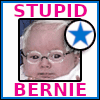|
Rinkles posted:RAM question: I generally recommend against mixing and matching RAM, but so long as you hop into the BIOS to ensure the slower timings are enforced, youíll probably be fine. You might even be okay leaning on XMP.
|
|
|
|

|
| # ? Jun 1, 2024 04:44 |
|
gradenko_2000 posted:EDIT: I looked into my router settings and I found the page to set the negotiation speed from that end, but even then, if both ends are on Auto-Negotiate, that should let both ends of the network recognize 100 Mbps and use that, right? Yes - autonegotiation should give you whatever the fastest speed is that both ends support, and full duplex unless you're using an ancient hub or doing something weird. Each pair of ports connected by a cable run will do their own autonegotiation, though. If your PC's Ethernet adapter is reporting a 100Mbps link when you autonegotiate but only getting 10Mbps from the router, then that kind of implies that it's the switch-router half of the connection which is at fault. Try a different cable on that half if you have one handy, as a damaged cable could cause an inability to run at 100Mbps even if it's Cat5 or better. You can also try a different port on the switch. If neither of those helps I'd try a different switch as repiv says. e: A lot of 10/100 switches have a second light on each port which will tell you if the link has negotiated 100Mbps or not, which could help. Eletriarnation fucked around with this message at 19:57 on Feb 8, 2023 |
|
|
|
Hasturtium posted:I generally recommend against mixing and matching RAM, but so long as you hop into the BIOS to ensure the slower timings are enforced, youíll probably be fine. You might even be okay leaning on XMP. My original pair is from Crucial, who exited the gaming market last year, so their Ballistix stuff is all overpriced now.
|
|
|
|
VelociBacon posted:Sweet, I'm happy to pay for shipping + what do you want for the keys? if you want to throw them in a bubble envelope or something. I'm in Vancouver Canada, I can't imagine it matters but want to DISCLOSE this disgusting information. No idea what it'll take to ship, but if you pay that they're yours. It was fun for a while, but occasionally other people need to type on my kb and having to plug in another one with letters got annoying. It'll be loads of fun installing them:  I'll shoot you a PM
|
|
|
|
Rinkles posted:My original pair is from Crucial, who exited the gaming market last year, so their Ballistix stuff is all overpriced now. Even the "same" kit purchased a couple months apart can use chips from different vendors. If they're not literally from the same manufacturing lot you're rolling the dice on getting things working with no issues.
|
|
|
|
Eletriarnation posted:Yes - autonegotiation should give you whatever the fastest speed is that both ends support, and full duplex unless you're using an ancient hub or doing something weird. thank you - I probably should have just gotten a gigabit switch to begin with, but I will try this EDIT: I guess changing ports did the trick??? I tried again this afternoon and it worked flawlessly at 100 Mbps. Thanks again. gradenko_2000 fucked around with this message at 14:58 on Feb 9, 2023 |
|
|
|
Alienware M17X R3 (don't kinkshame) Has been giving no display and a series of continuous single beeps. Looks like that has pointed to motherboard. Looks like it's not uncommon to have a corrupt BIOS. There is a procedure for blind flashing... remove battery, remove graphics card, extract the PAR00MEC.fd from the Dell BIOS download executable and rename it PAR00X64.fd. Then, put the BIOS file on a flash drive and hold down <END> as you plug the AC adapter in. I do that and the fans spin and lights come on. USB stick shows activity for several seconds, then nothing. I have tried with a 32gb and 16gb flash drive, same issue. From what I figure, it's functional and looking for a file on the flash drive, but I'm not giving it the right file. Anyone have any ideas to get this thing working again?
|
|
|
|
Rinkles posted:My original pair is from Crucial, who exited the gaming market last year, so their Ballistix stuff is all overpriced now. Availabilityís a real concern, especially for times when itís been long enough between initial build and upgrades for available SKUs to shift. I hadnít heard about Crucial, though - I seem to pay less and less attention to the gaming market as time rolls on. Howís the stability after installation?
|
|
|
|
I didnít buy it. This wasnít a necessary upgrade, and if thereís a chance of problems, I probably wonít bother.
|
|
|
|
I have 1 TB ssd, 3TB disk and 8tb disk in my machine, since about 2018 when I built it. I'd be sad if I lost the data but have no sort of backup, really. I'm thinking about this: https://www.amazon.com/Elements-Desktop-Drive-Compatible-WDBWLG0160HBK-NESN/dp/B08KTRKB6S/ Would that be a reasonable approach? Can you suggest a better deal, or a more reliable solution? I'm not likely to be able to put together a NAS or something like that.
|
|
|
|
Chinook posted:I have 1 TB ssd, 3TB disk and 8tb disk in my machine, since about 2018 when I built it. I'd be sad if I lost the data but have no sort of backup, really. That should be fine. Set up a regular backup schedule and stay true to it, and potentially have a second, smaller backup for critical files as a failsafe.
|
|
|
|
This is more just PC adjacent than an actual Hardware question, buuuut I've got a $50 Amazon giftcard to burn and there's nothing I want  Was hoping to get some ideas for just like neat cheap things to organize my desk or something? Maybe a little holster for my headphones or VR headset or... I don't know what. Was hoping to get some ideas for just like neat cheap things to organize my desk or something? Maybe a little holster for my headphones or VR headset or... I don't know what.
|
|
|
|
I've got a new-to-me NVIDIA GPU that's exhibiting an odd quirk. I have a 144Hz monitor and it's working well with the new card but every now and then I'll open an app window that will cause the refresh rate to noticeably dip and the screen to flicker slightly. Like, I can click and drag a Windows Explorer window around and the refresh rate will be 144 but then if I click and drag a different app's window around the refresh rate fluctuates somewhere below 40Hz. But then clicking and dragging the Explorer window around again will set it back to 144. My monitor has a frame rate counter that confirms this is going on. The GPU's drivers are up to date and this is happening with multiple different apps. Any ideas what I should check next? Edit: Well never mind. Apparently the solution was to completely disable g-sync, reboot, then enable it again. No idea why. wash bucket fucked around with this message at 19:35 on Feb 14, 2023 |
|
|
|
Sab669 posted:This is more just PC adjacent than an actual Hardware question, buuuut I've got a $50 Amazon giftcard to burn and there's nothing I want If you don't have enough already, I'd suggest stuff like good USB-C cables rated for high data and power transfer, SSD drive caddys, high power USB chargers, wireless display adapters, things like that. Stuff you might not need all the time, but are very handy to have in case you do need them.
|
|
|
|
Sab669 posted:This is more just PC adjacent than an actual Hardware question, buuuut I've got a $50 Amazon giftcard to burn and there's nothing I want There's a guy on youtube who just makes cool tech for under $50 videos each month. His wrap up of top purchased stuff from 2022 is here: https://www.youtube.com/watch?v=RiiA1ARVTnU I second picking up stuff you might need, but also you can apply amazon gift cards to your account and use them on any purchase later if you just have it sitting around.
|
|
|
|
Rexxed posted:There's a guy on youtube who just makes cool tech for under $50 videos each month. His wrap up of top purchased stuff from 2022 is here: Well that's perfect, ha. And yea I know they basically never expire so I could just be patient until a game comes out I do want or something but 
|
|
|
|
This is going to sound like me rationalizing my own hoarding, but the last couple years of work-from-home has made me glad I collect random tech poo poo like a nerdy magpie. All my cables, splitters, adapters and such have been really useful in managing edge cases that arise or just improving my quality of life when it comes to work.
|
|
|
|
Sab669 posted:This is more just PC adjacent than an actual Hardware question, buuuut I've got a $50 Amazon giftcard to burn and there's nothing I want Probably more than 50 bucks but a proper adjustable wall or desktop monitor mount is on my own wishlist. From experience at work, it can make a world of difference re. neck or back strain.
|
|
|
|
Dumb headphone question but accidentally leaving my earpod pro's at home the other day got me thinking: Do wired earbud style headphones with active noise cancellation actually exist? A quick glance of the big headphone manufacturers implies the answer is no but surely if they can cram ANC into wireless bluetooth earbuds they can cram it into the wired equivalent. When I say wired, I mean to 3.5 mm headphone jack, not that the earbuds are connected by a wire as a unit they're bluetooth.
|
|
|
|
Yep, I had a pair of wired Sony earbuds with active noise cancelling about 13 years ago. They had a little box half way down the cord with some controls and a compartment for a AAA battery to power the active noise cancelling. It's always been a "high-end" feature and these days wired earbuds are the budget option so there's hardly any overlap between the two anymore.
|
|
|
|
fairly certain the old Bose QC35 it whatever had a jack. It still required charging though, and if it wasn't you couldn't get any NC.
|
|
|
|
I purchased a AVerMedia GC573 capture card for my PC and I want to get a riser cable because right now it's directly underneath my 3080 and blocking one and a half of the onboard fans. It's running hotter according to HWiNFO and the fans are audibly working harder. The MB is a MSI MAG X570. The GC573 is a PCI-E Gen 2 x4 connection. Can anyone recommend a riser cable for the GC573? My case has vertical mounts available already so that's all I need. I would rather keep my 3080 horizontally mounted as that face is a bit uggo. Plus I don't want to risk any bandwidth loss on it. The results I'm seeing for riser cables online all seem to be PCI-E x16 3.0 and seem designed for GPUs. Are there any reputable ones out there for Gen 2 x4? The only results I can find are sketchy ones on Amazon.
|
|
|
|
Thinking about getting a Fractal Design North case, which has a max of 240mm for a top-mounted radiator. Is that fine for a 13600k, 13700k, or dare I say it 13900k? (still haven't settled on a cpu either) From my research, it sounded like top-mounted radiators were relatively better for gpu temps and front-mounted was better for cpu. For reference, I have an evga 3080. So it's either 240mm at the top, 280/360 in the front, or get another case that let's me do a bigger top-mounted radiator. Or forget all that and go air cooling. I kinda wanna try liquid cooling though... whalestory fucked around with this message at 20:46 on Feb 17, 2023 |
|
|
|
These guys cover temperatures, air and water cooling in depth in their reviews and they just covered that case: https://www.youtube.com/watch?v=Aor-3v6N7i8 Nice to see a case that isn't wildly out of place in a normal house that doesn't have LEDs everywhere.
|
|
|
|
whalestory posted:Thinking about getting a Fractal Design North case, which has a max of 240mm for a top-mounted radiator. Is that fine for a 13600k, 13700k, or dare I say it 13900k? (still haven't settled on a cpu either) The Lancool 216 supports a top-mounted 360mm AIO and is very well-regarded in general. It also includes excellent case fans and is a bit cheaper than the Fractal North. Not as stylish, though.
|
|
|
|
Thanks! I guess I'll see if this fractal north thing works out (backordered on newegg) and if it doesn't, probably the lancool 216! Now to decide if I want to be reasonable and settle for the 13600k or splurge like a freak
|
|
|
|
Should I update my BIOS? I haven't updated it since I got it a few years ago. I'm reading mixed opinions on the internet. I have a ASUS Prime x570-P if it matters.
|
|
|
|
poe meater posted:Should I update my BIOS? I haven't updated it since I got it a few years ago. I'm reading mixed opinions on the internet. Is your PC doing anything wrong that may be solved with a BIOS update? If the answer is No. Then that is your answer.
|
|
|
|
Some security fixes in BIOS updates sometimes. An example from Z390 gigabyte boards: I'd keep it up to date. Take photos of all your settings first.
|
|
|
|
Hey guys, a quick sanity check for my new B660/13400F that came with G.Skill 3600-16 ram. I enabled xmp in the Bios and got these numbers.  Lots of numbers. Does anything jump out as super bad? I really don't want to tweak numbers for 2% gains. Cheers
|
|
|
|
That was nice, Best Buy chat person let me price match Microcenter on an Intel cpu, even though I don't have a Microcenter nearby.
|
|
|
|
phosdex posted:That was nice, Best Buy chat person let me price match Microcenter on an Intel cpu, even though I don't have a Microcenter nearby. it seems to be luck of the draw whether they'll let you. i got a cpu discount the same way.
|
|
|
|
I just rebuilt my rig and my audio isnít working correctly. I only get left channel audio in my headphones from the front panel and only right channel audio from the rear. I reinstalled my drivers, checked the motherboard wiring, and updated bios. I donít want to replace any of these components if I donít have to. Would an external sound card solve my problems?
|
|
|
|
wedgie deliverer posted:I donít want to replace any of these components if I donít have to. Would an external sound card solve my problems? That's a big ol "maybe". They're pretty cheap these days so it wouldn't be much of a risk to try. When you look in Windows Device Manager do you see anything with a yellow exclamation mark next to it?
|
|
|
|
If youíve got a USB-C port the Apple adapter would be a cheap enough thing to try. A Behringer USB audio interface would be a fine option if you donít (Link). I would recommend verifying the headphones work with another source though.
|
|
|
|
I'm at work now, but I'm pretty sure I didn't see any problems or notifications on my device manager page. The headphones indeed do work, I tested them on another machine. I decided to grab a cheap USB sound interface to see if that's the problem. Hopefully it's solved, if not I guess I gotta take this thing into the shop.
|
|
|
|
wedgie deliverer posted:I just rebuilt my rig and my audio isn’t working correctly. I only get left channel audio in my headphones from the front panel and only right channel audio from the rear. I reinstalled my drivers, checked the motherboard wiring, and updated bios. Did you wipe your audio drivers and then not reinstall them? Go to your motherboard support page and find the audio drivers, install them if so.
|
|
|
|
VelociBacon posted:Did you wipe your audio drivers and then not reinstall them? Go to your motherboard support page and find the audio drivers, install them if so. I did this - based on the static I'm still hearing from my front panel audio jack, I think it might be a hardware problem. I'm leaning towards dropping by the shop on the way home from work to grab one.
|
|
|
|
I'm looking for a power supply. Something cheap and preferably quiet. It should be able to handle a 3070ti. Any suggestions?
|
|
|
|

|
| # ? Jun 1, 2024 04:44 |
|
bone emulator posted:I'm looking for a power supply. Something cheap and preferably quiet. It should be able to handle a 3070ti. Whatever from EVGA has the eco mode and a 10 year warranty. wedgie deliverer posted:I did this - based on the static I'm still hearing from my front panel audio jack, I think it might be a hardware problem. I'm leaning towards dropping by the shop on the way home from work to grab one. i know how this sounds but the front panel stuff is often shielded very poorly. Try taking the front panel cabels and keeping them away from any other wires, especially PSU cables, and see if that changes anything.
|
|
|














 EVERYWHERE
EVERYWHERE