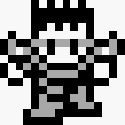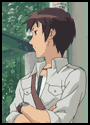|
Roumba posted:I'm slowly putting together my new PC and I made a joke to my buddy about how my PSU must have been left on the docks for a month or two when it was shipping over here, because it smelled strongly of ~60/40 of plastic/fish(?) when I pulled it out of it's box (despite said box having sat on my table for over a month while I got all my other parts together). He texted back something like "Dude, that PSU has hosed capacitors leaking electrolytic. Don't plug that into anything, it will kill your components. RMA now." While he does know his stuff with electronics, he does jump to conclusions sometimes. A quick bit of googling only brings up posts discussing excess flux or new plastic heating up on new PSUs and off-gassing, but I haven't even turned mine on yet. The paperclip test doesn't really do anything other than let you power something up without attaching to a motherboard. And then, you can attach some fans to see if they spin. You can take a multimeter and check the rails. But with such a small load (like from a fan), you still have no idea how stable the rails are under higher loads.
|
|
|
|

|
| # ? May 30, 2024 11:03 |
|
What country are you in? USA Do you live near Microcenter? Nope What are you using the system for? Gaming and hobbyist video editing with Adobe Premiere Pro. Nothing i post is a shitpost What's your budget? $2000 but since I'm re-using my "old" 3080 gpu and already have a monitor, I'm not sure. Maybe somewhere like $1200-1500? If you're gaming, what is your monitor resolution / refresh rate? 1440p and able to maintain stable 100-144 fps in new games on high quality. I'm down to turn on DLSS, especially if there's some really cool ray tracing goin on but i think that's few and far in between PCPartPicker Part List CPU: Intel Core i7-13700K 3.4 GHz 16-Core Processor ($402.95 @ Newegg) CPU Cooler: Deepcool LS520 85.85 CFM Liquid CPU Cooler (Purchased For $0.00) Motherboard: Gigabyte Z790 AORUS ELITE AX ATX LGA1700 Motherboard ($259.99 @ Newegg) Memory: Kingston FURY Beast 32 GB (2 x 16 GB) DDR5-5600 CL40 Memory (Purchased For $0.00) Storage: Samsung 980 Pro 2 TB M.2-2280 PCIe 4.0 X4 NVME Solid State Drive (Purchased For $0.00) Storage: Western Digital Black SN850X 2 TB M.2-2280 PCIe 4.0 X4 NVME Solid State Drive (Purchased For $0.00) Video Card: EVGA FTW3 ULTRA GAMING GeForce RTX 3080 10GB 10 GB Video Card (Purchased For $0.00) Case: Fractal Design North ATX Mid Tower Case Power Supply: ADATA XPG CORE Reactor 850 850 W 80+ Gold Certified Fully Modular ATX Power Supply (Purchased For $0.00) Total: $662.94 Prices include shipping, taxes, and discounts when available Generated by PCPartPicker 2023-02-27 20:05 EST-0500 I already bought ram, a new SSD, psu, and case. Carried over my old gpu. Now I'm looking at a motherboard/cpu combo. I think my brain knows that the 13600k+Z690 or 7700x+B650 is adequate, but my heart longs to splurge by turning things up 1 notch for the 13700k. I tend to upgrade my non-GPU stuff every 5 or so years (on 8700k right now). I'm thinking to top mount the Deepcool LS520 (240mm exhaust), use my roommate's 3x120mm fans for front intake, and maybe slap a 140mm fan on for back exhaust. Sanity check? Should I wait a week or so to see if CPU prices drop from the recent Ryzen announcements? Is that how it works..?!
|
|
|
|
Newegg has ASRock X670E PG Lightning AM5 ATX Motherboard + AMD Ryzen 7 7700X + 32GB (2x16GB) DDR5 6000 CL36 288-Pin G.Skill Flare X5 Series AMD EXPO PC RAM on sale for $549.99 - $50 off w/ promo code BTSCP2655 = $499.99 I don't think you are wrong to go with the 13700k TBH. Everything seems pretty reasonable esp. since you already have a lot of the parts.
|
|
|
|
MarcusSA posted:Newegg has ASRock X670E PG Lightning AM5 ATX Motherboard + AMD Ryzen 7 7700X + 32GB (2x16GB) DDR5 6000 CL36 288-Pin G.Skill Flare X5 Series AMD EXPO PC RAM on sale for $549.99 - $50 off w/ promo code BTSCP2655 = $499.99 I think this is a preferable deal to the $600 7900X bundle at Micro Center for most people, to be honest. You lose 4 cores, but gaming performance is slightly better on the 7700X in some games due to occasional multi-CCD latency woes on the 7900X. So unless you're doing multi-core stuff that can take advantage of 12 cores, I'd just get the cheaper 7700X. If you do have varied CPU needs and want strong multi-threaded performance in addition to gaming performance, then get something like a 13700K instead. edit: this combo is out of stock unfortunately: https://www.newegg.com/Product/ComboDealDetails?ItemList=Combo.4535475&quicklink=true Dr. Video Games 0031 fucked around with this message at 04:53 on Feb 28, 2023 |
|
|
|
If I'm just thinking about gaming performance at 4k/120 Hz/VRR on an RTX 3080 Ti, would it make any sense to upgrade my CPU from a Ryzen 3600 to a 5800X3D? Kind of a sanity check. I've been considering that as an upgrade for a little while, but from what I can find, there's likely not enough of an improvement at 4K to be worth the ~$500 (Canadian) for a 5800X3D. I do also have a Quest 2, but I haven't done any PC VR in kind of a while so upgrading for that probably wouldn't be worth it. I'm guessing I'd be better off waiting until it makes sense to replace the whole CPU/motherboard/RAM setup again and get whatever's a decent value at that point?
|
|
|
|
What kind of games do you play? The uplift on the 5800X3D varies pretty wildly for some titles which would affect the value of the upgrade.
|
|
|
|
My brother's current PC is 6 years old, built with parts that were 2-ish years old at the time. He's basically unable to play modern games like Dead Space due lacking access to newer DX12 Ultimate apis and some other stuff, plus it's just a really limited system by today's standards. His current build is: https://pcpartpicker.com/list/KCxzjZ CPU: Intel Core i5-6500 Mobo: ASRock H270M-ITX/ac RAM: G.Skill NT 16GB 2x8GB DDR4-2400 CL15 Storage: PNY 120GB SSD + Seagate Firecuda 2TB 7200RPM HDD GPU: Sapphire AMD Radeon RX 470 4GB PSU: Corsair RM550x Case: Fractal Design Define Nano S Saw an MSI AMD Radeon RX 6600 XT on Newegg that after promo+MIR came out to $230 and bought it thinking it would be a decent upgrade for him; however, I'm now thinking about the fact that he's still using a Skylake-S quad core with no hyperthreading and slow-rear end 2400 MHz RAM. He doesn't have much in the way of budget, which is why I bought him the card, but just how bad are his remaining components going to hamper the new GPU? Do I need to look at getting him a new CPU/RAM/Motherboard as well at this point? He desperately wants to play the new Dead Space remake, but I also don't want to spend more than an Xbox Series S if I can avoid it, since that could also play the game. FWIW I have a Ryzen 5 3600 non-X and 16GB of 3000 MHz DDR4 memory just laying around, so it'd literally just be a motherboard that would need to be replaced, but looking at prices for mITX options they're still kinda pricey for him/what I'm willing to just randomly spend on him. The other question considering the GPU is that it's PCIe 4.0 x8 (full x16 slot, but only half the pins are wired up). As such, using his current board, or a B450/A520 replacement, would mean he'd be running at PCIe 3.0 x8. How much of a performance impact is that going to actually have? If it's 5% or less then whatever, but if we're talking double-digit performance percentage differences due to AMD being sneaky shits then the board will have to be B550.
|
|
|
|
bgreman posted:Does this setup require anything outrageous in terms of cooling? My last build was a Skylake setup in 2016 and I just popped a Cooler Mater 212 on and it's been fine. Worth noting that Cooler Master does not make a bracket to fit the older 212s on to newer boards. I don't know what the exact cut off point is, but I think if you have the old chrome 212 Evo for LGA 1151 or before its just trash now. They do make brackets for newer stuff like the 212 Black or v2s.
|
|
|
|
power crystals posted:What kind of games do you play? The uplift on the 5800X3D varies pretty wildly for some titles which would affect the value of the upgrade. I usually just stick with midrange parts since that's what I can generally afford, but I really wanted to move on from my old, dying 1080p TV to a shiny new display and enjoy it as much as possible, so... fools and their money, etc.
|
|
|
|
I think if you could get that 5800x3d for like $300 it would be easier to justify but for the $500 CDN range I can't say its a good idea
|
|
|
|
MarcusSA posted:Newegg has ASRock X670E PG Lightning AM5 ATX Motherboard + AMD Ryzen 7 7700X + 32GB (2x16GB) DDR5 6000 CL36 288-Pin G.Skill Flare X5 Series AMD EXPO PC RAM on sale for $549.99 - $50 off w/ promo code BTSCP2655 = $499.99 Thanks! That's a good deal... p.s. man motherboards are so much more pricey than i remember
|
|
|
|
whalestory posted:p.s. man motherboards are so much more pricey than i remember That seems true of almost every single item one would put into a computer except for storage and maybe RAM.
|
|
|
|
CPU prices arenít that bad, especially if you donít need the cutting edge.
|
|
|
|
Steve from GN mentioned that one should buy an 5800X3D "if you can still get them". Are they bring phased out? I'm waiting for a good moment to max out my AM4 system but it would be a shame if I missed it.
|
|
|
|
Lord Stimperor posted:Steve from GN mentioned that one should buy an 5800X3D "if you can still get them". Are they bring phased out? I'm waiting for a good moment to max out my AM4 system but it would be a shame if I missed it. I think AMD said once they're sold out they're gone. They stopped making them pretty quickly since it was just a demo of what 3D v-cache was capable of before the full rollout of the 7000 series chips.
|
|
|
|
They're still in pretty good supply. They're in-stock pretty much everywhere, and the price has dropped to $310 at newegg now.
Dr. Video Games 0031 fucked around with this message at 13:07 on Feb 28, 2023 |
|
|
|
Yeah I think their prices spiked when AMD said they were stopping production, but they don't seem to be selling out yet either.
|
|
|
|
Lord Stimperor posted:Steve from GN mentioned that one should buy an 5800X3D "if you can still get them". Are they bring phased out? I'm waiting for a good moment to max out my AM4 system but it would be a shame if I missed it. I was in the same boat and got one ~2wks ago for $320; looks like they're $300 on Amazon now. FWIW my nearby Microcenter has had "25+" in stock for over a month, so while the channel isn't flooded it's not completely dry yet either.
|
|
|
|
Dr. Video Games 0031 posted:They're still in pretty good supply. They're in-stock pretty much everywhere, and the price has dropped to $310 at newegg now. Microcenter has it at $299.99 and itís taking a lot for me to resist upgrading the 3700x in my secondary build.
|
|
|
|
Bloopsy posted:Microcenter has it at $299.99 and itís taking a lot for me to resist upgrading the 3700x in my secondary build. Lucky for you, my 5800 is still too good to upgrade 
|
|
|
|
Annual bonus time, need some advice. I just upgraded from a 3900X to a 12700K, keeping my same 3080FE attached. I have a Samsung Odyssey Neo, so it's 5120x1440 res. What's the thoughts on upgrading from the 3080 to a newer card? I'm already using a Seasonic 750watt PSU, so I will need a PSU upgrade at the same time. I do live near a Micro Center. Machine does everything, gaming and productivity. I guess the big question I have is, would a 4080 or 7900XT be limited by the 12700K?
|
|
|
|
No but I wouldnít upgrade to either of those cards.
|
|
|
|
If you have a 3080 today, 4090 or donít bother.
|
|
|
|
a 4080 would be an okay upgrade if it were a normal price, but not at $1200.
|
|
|
|
bgreman posted:Is this microcenter deal still good value? $600 for a 7900X, an ASUS B650, and 32GB of G.Skill DDR5-6000. Solaris 2.0 posted:Several of us built systems around it and...I think it still is. Just be sure to A) update the BIOS via USB using the EZ flash method and B) make sure you push the ram in hard, and set it in DIMM slots 2 and 4 not 1 and 3 (for whatever reason, for me, it refused to post when the RAM was in DIMM 1 and 3) Yes, I managed to flash the latest BIOS via the handy USB port on the back of the motherboard, and enabled PBO and EXPO and it seems fine. Boot times are still a little longer than I'd like but everything seems stable so far. At this point if you feel like you can't wait for the 7800X3D CPU (assuming you're using this for gaming), that bundle is fine as long as you are sure to update your BIOS. bgreman posted:Does this setup require anything outrageous in terms of cooling? My last build was a Skylake setup in 2016 and I just popped a Cooler Mater 212 on and it's been fine. You definitely need a capable cooler. I went with the Arctic II 360 AIO and I've been very happy with it, both as a first-time non-air-cooler user and in terms of its performance. My girlfriend got a Lian Li Galahad for the same bundle, which has also been fine, just slightly higher temperatures. mp5 fucked around with this message at 21:03 on Feb 28, 2023 |
|
|
|
Not sure if this is the relevant thread to post this in, but I'm pretty sure that I just fixed my "AMD software detected that a driver timeout has occurred on your system" driver crash that would happen during all sorts of tasks on my 6950 XT. Since I have a 7950x CPU with onboard graphics, I disabled the onboard video in BIOS (Gigabyte Aorus Master B650E). With the latest AMD drivers, I would crash within the Cyberpunk benchmark 4/5 times, but much less frequently with the November 15 2022 drivers. After disabling onboard video and running the benchmark like 10 times and various restarts, I have yet to crash/timeout. I guess it can crash again in other tasks, but so far it's been fine. A lot of people seem to have this driver timeout issue due to Multi-Plane Overlay (MPO) and a registry edit fix seems to work for them but it did not work for me. This does not seem exclusive to AMD, either, as Nvidia users posted about their drivers crashing similarly. So in short, if you're not using onboard video, it might make sense to disable it entirely in BIOS. One interesting thing to note is that my wife has the same exact PC down to the case (minus a different sound card) and she has not had this issue. small butter fucked around with this message at 03:21 on Mar 1, 2023 |
|
|
|
Maybe kind of a subjective question, but I've always bought EVGA GPUs, and now that they're out of the market, I'm not sure which manufacturer, if any, is the go to for Nvidia cards now?
|
|
|
|
bgreman posted:Maybe kind of a subjective question, but I've always bought EVGA GPUs, and now that they're out of the market, I'm not sure which manufacturer, if any, is the go to for Nvidia cards now? I use ASUS because it has full icue support and works with corsair RGB as natively as a corsair product. None of the other GPU makers have done this. If it wasnít for that, I would just buy whatever one is cheaper.
|
|
|
|
spunkshui posted:I use ASUS because it has full icue support and works with corsair RGB as natively as a corsair product. The FEs are automatically recognized and integrate with iCUE. I have my 3080 set to change color according to its temp
|
|
|
|
bgreman posted:Maybe kind of a subjective question, but I've always bought EVGA GPUs, and now that they're out of the market, I'm not sure which manufacturer, if any, is the go to for Nvidia cards now? On the other hand, I've heard they are a nightmare if you need to do an RMA.
|
|
|
|
This is obviously entirely anecdotal but every ASUS product I've bought has died way earlier than equivalent non-ASUS products. I don't know if I'm cursed or what but it doesn't matter what it is, routers, motherboards, monitors, it inevitably turns to poo poo about six hours after the warranty period ends. The one ASUS GPU I have even has multiple dead output ports.
|
|
|
|
At the opposite end, I have an ASUS monitor, which I've since given to my mom for her computer that I helped her put together a year ago, that I bought in 2011~ and it still works perfectly fine. My current computer also has an ASUS motherboard and monitor that I got in 2021 and they haven't failed me yet. So yes, entirely anecdotal and sometimes someone just gets poo poo on by luck/silicon lottery/the cosmos at large.
|
|
|
|
I've had two Asus cards with no issue (going on 6 years in computers I gave away), a Sapphire card that died after 5.5 years, four Asus boards one of which died after a month and the others with no issue, three Asus laptops that have since been given away, one of which is still working since 2012, and two Asus soundcards, which are fine except for an occasional driver issue on one of them (owned since 2012 and still using). My brother had an XFX card that was bad upon purchase.
|
|
|
|
Every one of my PC builds since 2006 has used an Asus motherboard and I haven't had any issues, so it sounds like Asus is the way to go. I don't intend on doing anything with RGB so that's not a real consideration for me.
|
|
|
|
denereal visease posted:Full stop: 100% do not expend any of your personal resources on computers to do this job. (from a few pages back) The computer I'm making definitely won't be for the current job, they have a full IT department and Laptops/desktops to hand out for that sort of thing that we have used before. Honestly it's just for the comfort of knowing she could use her tools on her personal PC if she needed to, for some reason. It's very unlikely and that's why we're only paying a few hundred more into the build rather than $1k more (she wanted a gaming PC anyway). I totally understand the concern though, it would be a bad idea to do this just for her job.
|
|
|
|
KYOON GRIFFEY JR posted:Updated here, to get you down under $1500. Thank you so much again, she decided she wanted to choose her own case, but I just wanted to make sure this one would be able to fit everything before finalizing: https://pcpartpicker.com/product/NsK2FT/thermaltake-h200-tg-snow-rgb-light-strip-atx-mid-tower-case-ca-1m3-00m6wn-03 I do see that the total volume is a good 20% smaller, so I wanted to run a sanity check here. Edit: I made sure it was at least still an ATX MidTower size, and putting it into PC Part Picker didn't bring up any compatibility errors: https://pcpartpicker.com/list/qNFQJM Manyorcas fucked around with this message at 23:08 on Mar 1, 2023 |
|
|
|
bgreman posted:Every one of my PC builds since 2006 has used an Asus motherboard and I haven't had any issues, so it sounds like Asus is the way to go. The lesson you should take away from this string of posts isn't "Asus is the way to go," it's "Anecdotal evidence is a terrible way to judge these things." Of the big hardware companies right now (Asus, MSI, Gigabyte, ASRock), all of them have their share of fuckups and successes, and it's hard to put one above the others.
|
|
|
|
Just an update to my own personal $599 Microcenter R9 combo woes, I installed the latest BIOS last night, and my issues became worse. Instead of enabling EXPO merely making Windows unstable and throwing memory errors when tested, now it just doesn't POST. Just gets stuck on the yellow RAM troubles light. Let it sit for like 30 minutes just in case it was memory training, but no luck. Powered it down holding down the power switch, and it restarted in BIOS safe mode so I could disable EXPO so it was back to 4800 speeds and it once again booted and was stable. Did try reflashing the BIOS several ways just to see if it would make a difference, no luck. Also tried the RAM in the other slots for the heck of it, even though I was using the slots designated in the manual, and it wouldn't even get to the BIOS screen, so that was a no go. So I went to Microcenter today and got the RAM modules exchanged for another pair of the same model. Got home, installed them, same problems. The store said I could return the whole thing if I continue to have this issue even though it is technically outside of the return window for motherboards and processors, and I think I'm going to do that. I haven't had this much trouble with RAM compatibility since I build an Athlon 64 machine in a Shuttle case with a custom motherboard back in 2005.
|
|
|
|
Hey, about the 5800X3D. Since its end of life is foreseeable, I think I'm going to pull the trigger. I'm reading through benchmarks to find a decent medium-sized cooler (160mm height max) for it since my Cooler master Hyper 212 will be underpowered. Does it make sense to go with a similarly sized Noctua UH12S? Had it in the past and liked it a lot. I also need a cooler that comes with its own installation bracket, since I lost the motherboards base plate. I just would prefer one that doesn't cover all the plugs and ram slots around the cpu Lord Stimperor fucked around with this message at 11:52 on Mar 2, 2023 |
|
|
|

|
| # ? May 30, 2024 11:03 |
|
Lord Stimperor posted:Hey, about the 5800X3D. Since its end of life is foreseeable, I think I'm going to pull the trigger. I'm running a 5800X but I just got the 5800X3D. I'm of the opinion that since these 3D VCache CPUs can't be overclocked well normally, you want the best cooling you can get to keep it at higher frequencies longer. I'm using the Noctua NH-D15 but it's a little too big for your case. I'd consider a smaller dual tower cooler like the Scythe Fuma 2 rev.B for your setup. It's 155mm so it'll be tight but should fit. Unfortunately I don't see them available on Amazon right now but I'd look around, they were up like a week ago when I was looking. I've heard good things about the Thermalright Peerless Assassin lately as well, but I haven't owned one myself. I like the Scythe stuff and it comes with a long screwdriver to mount it with, but it's a #2 philips so you can build a whole computer with it except for maybe the M.2 screw.
|
|
|