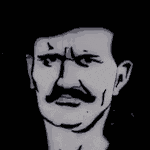|
Looking at purchasing one of these two laptops, prices are CAD. Looking for any insight or possible oversights when I was comparing. Any advice is appreciated, cheers. https://www.newegg.ca/p/N82E1683423...wordsca-mobile- https://www.canadacomputers.com/product_info.php?cPath=710_4419_4428&item_id=223121
|
|
|
|

|
| # ? May 27, 2024 06:49 |
|
The Aorus is ok. That doesn't look ideal with the small SSD and whatnot, but it seems priced well. Aorus is basically equivalent to MSI if there's a better option there. Same with the TUF, I'd say the Aorus will feel better, the TUF might be slighly more durable. Pretty equivalent. The 3070 isn't quite as nice as the 3070ti, but it's a decent GPU. A step down to a 3060 wouldn't be a big step down, but I'm not seeing much priced there either. A trip to a USA Best Buy is too much of a hassle?
|
|
|
|
I was looking at the TI's but they are a little more than I wanted to spend. I'll also be building a PC in the next year or so, so don't need to go all out on my laptop
|
|
|
|
Lenovo have announced their new product lines for 2023. Nothing of note really, just hardware upgrades. The Z13 gen 2 has a flax based cover rather than the pleather on gen1 which I think looks better, though it's still gonna be overpriced for basically just a X13 with worse I/O
|
|
|
|
goddamn are gaming laptop chargers chonky - the one that came with a new work laptop is like 3 pounds apparently it charges thru USB PD if i get a 100W (GAN) charger is there any downside to charging thru PD e.g., battery cycling? i don't think the stuff i'll do on it on the go will require > 100W
|
|
|
|
Not really. It'll charge slower and you need to make sure you have a USB-C cable that can handle the charge, etc but when I travel I don't take my brick with me anymore. Sometimes it seems like it has trouble negotiating a fast USB charge, and I have a 2020 G14 so apparently you are warned not to plug in a USB charger while the barrel charger is in, but power is power here.
|
|
|
|
Is there something with Lenovo laptops and internet speed? I bought one in November and as soon as the anti virus software free trial ran out my speeds started tanking. Like sub 1mbps, when I can get 11 on my phone sitting at my laptop. Is there some random bloatware I need to yank out to stop the throttling?
|
|
|
|
Macdeo Lurjtux posted:Is there something with Lenovo laptops and internet speed? I bought one in November and as soon as the anti virus software free trial ran out my speeds started tanking. There is no reason for most normal consumers to ever use anything more than Windows Defender and the standard Windows Firewall, and almost everything third party that's shipped on an OEM PC in the last 20 years is pure shitware. Uninstall anything Lenovo bundled "free" (read: they got paid to put it there) and there's pretty good odds you'll have a better experience.
|
|
|
|
Macdeo Lurjtux posted:Is there something with Lenovo laptops and internet speed? I bought one in November and as soon as the anti virus software free trial ran out my speeds started tanking. you also might check the lenovo vantage app. I think for most there is a 'performance boost' network thing that might be causing problems.
|
|
|
|
So two Lenovo laptops I've owned have had the problem with connecting to my Google mesh network. If the thing goes to sleep and wakes up I have to do all sorts of DNS flushing and such to get it to actually connect and get an internet connection. Is just getting a wifi dongle gonna fix this permenently? This was on an Ideapad and a T480 now. Saw a guy with some ways to fix it here: https://woshub.com/internet-or-wifi-disconnected-after-sleep/ but maybe a wifi dongle will just fix it so I dont have to run a script every time I open the laptop up. edit: this is on Windows 11, and I think previouslly on Windows 10. E2M2 fucked around with this message at 21:51 on Mar 1, 2023 |
|
|
|
To echo wolrah, run the Add or Remove Programs control pane and remove everything that you don't use. It's not just Lenovo, Microsoft bundle a bunch of stuff with Win 11 that you can get rid of if you're not using and be better for it. It's also less software to keep updated or to get hacked through. Type "Add Remove" into the Cortana search box to bring up that control pane.
|
|
|
|
Any opinion on this laptop for a college kid who already has a gaming desktop? https://www.amazon.com/Acer-A515-45-R74Z-Hexa-Core-Processor-Graphics/dp/B09J1MXS2Z?refinements=p_72%3A1248879011%2Cp_85%3A2470955011&rps=1
|
|
|
|
Withnail posted:Any opinion on this laptop for a college kid who already has a gaming desktop? For the price it's ok, I'm not a big Acer fan in general. If you have a microcenter near you I think this is a better laptop https://www.microcenter.com/product/663357/asus-vivobook-15-m1502ia-rs51-156-laptop-computer-blue
|
|
|
|
If I were in college right now and already had a desktop for games I think I'd prefer a 14 inch device personally. I did have a 15.4in back in the mid 2000's and even though it was considered compact for its time, it still ate up a lot of real estate if I took it to lecture.
|
|
|
|
Mental Hospitality posted:If I were in college right now and already had a desktop for games I think I'd prefer a 14 inch device personally. I did have a 15.4in back in the mid 2000's and even though it was considered compact for its time, it still ate up a lot of real estate if I took it to lecture. Yeah I strongly agree with this. If your budget can go up a bit this is a nice option from WalMart, and is a pretty good CPU for the money. https://www.walmart.com/ip/Lenovo-Ideapad-3-14-FHD-Laptop-AMD-Ryzen-7-5700U-8GB-RAM-512GB-SSD-Windows-11-Home-Sand-82KT00VAUS/586484676
|
|
|
|
Thanks you're probably right, a 14" with a 1080p screen would be more practical...
|
|
|
|
Thanks for the help, ripped put McAfee and Lenovo Vantage and saw an immediate improvement. Could of sworn I checked for McAfee earlier but I must have overlooked it or assumed a 48mb install would have that much effect.
|
|
|
|
What's the recommendation for a light cheap PC that will play: World of Warcraft Civ IV (yeah, 4) This is literally what I need this laptop to do. I'm sure integrated graphics would be fine. However, I do want the computer to be slim and light. Is this still $700-800 range or is there something cheaper?
|
|
|
|
https://www.canadacomputers.com/product_info.php?cPath=710_4419_4428&item_id=235073 Thoughts on this laptop? Seems considerably cheaper than anything comparable. Am I missing something? Also has a $50 USD rebate and the price listed(1799.99) is Canadian
|
|
|
|
Ezhash posted:https://www.canadacomputers.com/product_info.php?cPath=710_4419_4428&item_id=235073 4060s are brand new. Offhand that looks pretty good but we have no idea what the market will look like for 4060s yet. But initial feedback is that the 4060 is a really nice GPU for mobile so that looks like potentially a nice pick.
|
|
|
|
Amara posted:What's the recommendation for a light cheap PC that will play: You can definitely go cheaper but $700-$800 is a nice range to get good build quality, battery etc. So you can go cheaper but then you get a cheaper machine. Your best bet here is a M1 Macbook Air, which will run WoW great and it looks like it runs Civ IV via Steam if that's where you got it from, but maybe has trouble with other versions? I dunno. That one is more of a question. The MBA has a battery life of 10+ hours, very good screen an build quality and you can get one for $800. For PC, dedicated graphics will run WoW, but 11th gen Intel is a MINIMUM, so you probably want astep higher than that. 12th gen intel, or 5000-7000 AMD. But then you'd probably have to turn some settings down. But something like this would work: https://www.amazon.com/dp/B09XGKM442?tag=slickdeals09-20&ascsubtag=8c55135ab94911edb168b2d9063b0fb60INT Or you could get something a bit more gamer minded with a 3050/3050ti, but that might be overkill.
|
|
|
|
Lockback posted:You can definitely go cheaper but $700-$800 is a nice range to get good build quality, battery etc. So you can go cheaper but then you get a cheaper machine. Ha funny you should mention this. I have a M1 mac right now. Civ IV does not run on it (I tried steam first actually), I've tried several ways around this but no dice. That's entirely the reason I'm looking to pick up a cheap windows machine. Civ IV is my unwind game, I used to have an old desktop I ran it on (if you recall the build in the PC thread around 2014 that involved an anniversary pentium chip) but I got rid of that machine at last and I'd like to be able to take civ with me. Thanks for the amazon link. I guess I'll look through the thinkpads (T14?) that this thread seems to like too.
|
|
|
|
The T14 that is on a great sale right now is an 11th gen Intel, which I think would be borderline for WoW. It might be ok if you want to do some research, but it won't have a ton of headroom. Obv it will run civ 4 no problem. And I did a quick google search and thought M1 said it could run civ4 but I see now they were talking about Old World. Have you tried Parrallels? That isn't great for more demanding games but I'd imagine Civ 4 would be no sweat.
|
|
|
|
Interesting. I tried setting up my own vm but didn't look into a vm service. Given how buggy the vm experience was I'm inclined to just get another machine, especially since having a bonus machine that can play wow is helpful. I tried making the steam deck run it too lol and that broke down because the deck wouldn't stop treating the game as though it had a touch screen even when it was hooked up to an external monitor and the deck screen was off.
|
|
|
|
Macdeo Lurjtux posted:Thanks for the help, ripped put McAfee and Lenovo Vantage and saw an immediate improvement. Lenovo Vantage isn't bloatware imo. It has some decent functionality, particularly around power profiles/management. Would recommend putting that back and seeing if it was the specific cause of problems.
|
|
|
|
My consulting firm has transitioned from being a Lenovo company (as is right and proper and written in the Bible) to being a Dell company (loving kill me). Our (outsource) IT people are not smart and have taken to issuing pretty underwhelming Inspirons with low tier 12th gens with 2 p-cores. I have the direct authority and political capital to force them to change issued laptops, but unfortunately not enough to get us to stop buying Dells. Of course, by pressuring the IT provider to do something different, they'll blame me when something goes wrong, so I want to make sure my rear end is as covered as possible going in to this. Enter the goon hivemind. We're doing usual consultant stuff, probably data heavier than MBB. Lots of big excel run locally, powerpoint, Tableau, PowerBI, light SQL/access (blargh). The usual consultant garbage with excel - lots of nested formulas, bad VBA code, etc. Some of our power users are running fairly heavy transactional simulation software which benefits from More of Everything. I'm thinking two options, one for the road warriors and one for the power people. Thinking XPS13+ with a midlevel P tier 12th gen for the road warriors, and something like a beefy Precision with a H tier 12th gen for the Power boys. Any known issues with either, or suggestions for Dell line alternatives?
|
|
|
|
Apparently the xps 13 plus with OLED screens see a big drop in battery life compared to the IPS displays, and you also get much better battery for not much less performance from the U processors over the P processors. If battery is a consideration for your mobile people. Otherwise they review really well, although some people don't like the touchpad, design-wise, because it's just a glass touch panel with haptic feedback rather than a physical touch pad with buttons. voiceless anal fricative fucked around with this message at 03:38 on Mar 3, 2023 |
|
|
|
KYOON GRIFFEY JR posted:I'm thinking two options, one for the road warriors and one for the power people. Thinking XPS13+ with a midlevel P tier 12th gen for the road warriors, and something like a beefy Precision with a H tier 12th gen for the Power boys. Any known issues with either, or suggestions for Dell line alternatives? More or less exactly what I would have suggested. You're probably ok with the i5 on the 13+, the OLED would be pretty if they show clients nice graphs and stuff, but as mentioned it will probably cost battery. With the precision it's pretty much what power and what GPU do you need.
|
|
|
|
Amara posted:Interesting. I tried setting up my own vm but didn't look into a vm service. Given how buggy the vm experience was I'm inclined to just get another machine, especially since having a bonus machine that can play wow is helpful. I tried making the steam deck run it too lol and that broke down because the deck wouldn't stop treating the game as though it had a touch screen even when it was hooked up to an external monitor and the deck screen was off. Parrallels is supposed to be pretty fool proof. There's a 14 day trial that's probably worthwhile before buying a new machine....
|
|
|
|
bike tory posted:Apparently the xps 13 plus with OLED screens see a big drop in battery life compared to the IPS displays, and you also get much better battery for not much less performance from the U processors over the P processors. If battery is a consideration for your mobile people. Thanks. Battery not too huge of a concern as most of the time users will be in environments with access to power. Iíll take the incremental performance of the P. Good call on skipping OLED. I wasnít inclined to get them because I find super high res tiny displays to be pointless but I especially wonít given the battery concerns. Our other Dells have poo poo trackpads too so nobody will be missing much. We donít do GPU compute poo poo mostly so something like a 4GB A1000 is already overkill on the Precisions. Thanks also to Lockback for advice!
|
|
|
|
OLED screens look great, and you can still use 1920x1200 resolution if you find 2.8k too small (which, yeah, on a 13" screen I agree). If battery and budget aren't really a concern then I'd absolutely go for those over a very minor processor upgrade that disappears under sustained load anyway.
voiceless anal fricative fucked around with this message at 20:01 on Mar 3, 2023 |
|
|
|
I have the XPS 13 Plus with the 4k OLED and the i7-1260P. The 4k is, whatever, I have windows at 225% scaling which gives me slightly larger than 100% scaling in 1080p which seems just about right (they can gently caress off with the 300% scaling recommendation.) I didn't buy it for the 4k, I bought it for the black levels and the HDR support. Battery life is solidly in the "not all that great" range (about 4-6 hours depending on use), but that's secondary for me for this thing. I'm not looking to sit away from an outlet for 18 hours at a time with this. This is something I use for 2-3 hours in the evening on the couch or on my desk while I'm working so I have my own personal computer to jump to or toss into a bag so I can have a computer somewhere without feeling like I'm carrying anything. I love that it's a normal clamshell design in the footprint of a Surface Pro. I have no issues or complaints with it since I got it July of 2022 (other than modern standby being as bad as modern standby is on all Windows machines.) This thing makes my macbook Pro 14 look and feel like a brick.
|
|
|
|
Lockback posted:Yeah, pull the trigger on that. The T14 is pretty much ideal for portability, so as a conference laptop it's the kind of thing that can be tossed in a low-profile backpack and can be charged on USB-C so you don't even need to travel with the charger if you don't want to. This current price is about as low as it gets. Just following up that I ended up getting this. Haven't used it much yet but it seems quite nice.
|
|
|
|
runawayturtles posted:Just following up that I ended up getting this. Haven't used it much yet but it seems quite nice. I got my AMD T14 recently and Iím really happy with it. So much lighter than the 17Ē ThinkPads Iíve had from work and the charger is USB-C too.
|
|
|
|
Hi laptop knowers, there's a problem I'd like some help with if anyone can I need a new charger for my ThinkPad t480. how important is it to find an official Lenovo charger, and if it's not that important how might I be able to tell an okay to use unofficial charger from a piece of poo poo (other than by price)? I'm in Vietnam and it doesn't seem like there's an official Lenovo store here. There are a bunch of chargers all over the shopping sites varying significantly in price, and I'm not sure even the ones that look like real Lenovo chargers are actually real
|
|
|
|
The T480 seems to use USB PD charging with a 65W limit. The good news is that there are dozens of generic chargers for just that. I would search for something good that's reasonably priced in your location: USB C 65W, with USB PD 3.x and PPS support. You'll be able to use this for your other stuff too. If you have existing USB C chargers, even at 20 or 45W, they'll charge your laptop just fine. Though it's possible your laptop needs 20V support. If your USB C charger doesn't work, check the listed voltages on the back of it.
|
|
|
|
Yeah USB-C charging: just needs to be a decent USB charger with enough power. Barrel charger: I've used knockoff chargers before. They tend to get hot and tend to not last long but I've never had any harm my laptops. I'm sure one could die in a way to take your laptop with it though. So if it works it isn't going to do any harm, if it fails it probably won't do harm, but if it fails in a way that it causes a voltage spike there's a chance it could do harm. So a bunch of ifs you'll need to weigh.
|
|
|
|
Thanks! Looks like there are plenty of suitable PD chargers around. Had never even heard of them guess I'm old as gently caress now
|
|
|
|
I'm in the market for a laptop for General Business Stuff; KGJr's post here resonated quite a bit (although I don't know what MBB means):KYOON GRIFFEY JR posted:Enter the goon hivemind. However, unlike KGJr. I'm not tied to any particular brand/manufacturer. I will say that I want it to be able to handle being plugged into 2x 4k screens, but maybe that's pretty common these days? (The standard-issue laptop I get at my day job handles this just fine, although it does use a dock for this). So, to recap: ē General Business+ ē 2x external 4k displays ē Not interested in Mac recommendations (unless it really makes sense to boot it into Windows or something?) I will be wanting to use an external keyboard+mouse when I do use it; will that require a dock? And will I want to look into some sort of external cooling device? Then, given a recommendation for the above: how would that do playing Minecraft? Since I need this laptop anyway, and purchasing a laptop is going to be faster than upgrading one of my old PCs for the task, I was thinking about using the laptop as a stopgap Minecraft machine for the living room TV (1080p) for my kiddo until I get around to fussing with updating an old PC for that. Question is if the recommended laptop for my business use can do that, and if not, how much extra would it cost to meet both requirements? If it's too much more then the answer is probably "get off your lazy rear end and do the PC upgrade" but if my use case and " and also Minecraft" are the same answer then I can be lazier for longer  Edit: I have access to Costco, Microcenter, etc. although either one would be marginally annoying (borrowing Costco from my brother/30+ minute drive to Microcenter) - certainly worth doing for a good deal but not my first option either. Zarin fucked around with this message at 18:41 on Mar 5, 2023 |
|
|
|

|
| # ? May 27, 2024 06:49 |
|
The advice to KGJr was on the basis that their company was paying so price wasn't an issue. The XPS 13plus is a premium device, so you pay extra for that without much payoff other than in the way it looks. Assuming the same(ish) screen size, for personal use you'd be better off looking at a ThinkPad T14, T14s or X13, and in my opinion the AMD processors are better in the current generation. They have better ports than the XPS too so it'll be less hassle connecting external kb/mouse. Any of the processors since 2020 (or probably earlier) will handle Minecraft just fine.
|
|
|