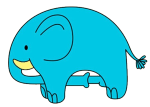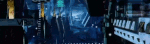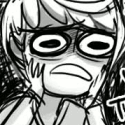|
Hmm. Anyone in here ever tried an Onyx Boox Leaf 2? Looks like it has: USB-C Page turn buttons Micro SD card expansion 300ppi 7Ē E Ink Carta Plus screen And it runs Android 11 so I could read Kindle books using the Kindle app if I wanted to, or just hook up Libby or any other reading app if I didnít want to use the native functionality. This thing looks like it might be exactly what Iím looking for. Not sure how well battery life would be but everything else sounds great. Itís 199.99 so itís cheaper than an Oasis.
|
|
|
|

|
| # ? Jun 6, 2024 16:40 |
|
Kindle app page wireless page turning ring priced at $25 https://goodereader.com/blog/technology/kindle-app-page-wireless-page-turning-ring-priced-at-25
|
|
|
Silly Burrito posted:Hmm. Anyone in here ever tried an Onyx Boox Leaf 2? Looks like it has: This was a close runner up to my Kobo Libra 2 when I was fleeing the Kindleverse last year. I don't have any firsthand experience but I've heard pretty much nothing but praise from internet acquaintances who have Onyx devices. Battery life is supposedly a few weeks, which is oodles more than my Oasis had :V I'm very curious about how well the Hoopla app works on these. My library system has, maybe, 100 titles available in ebook form, but Hoopla has everything, including stuff that I can't find in a digital format anywhere else.
|
|
|
|
|
How do you do fellow kids, Iím looking for a cheap and cheerful e-reader to get started with. Never used one before that I can recall so would be nice to find one thatís got enough good features to whet my appetite but still cheap enough that my broke rear end can afford it. Any suggestions? Danke!
|
|
|
|
Minotaurus Rex posted:How do you do fellow kids, Iím looking for a cheap and cheerful e-reader to get started with. Never used one before that I can recall so would be nice to find one thatís got enough good features to whet my appetite but still cheap enough that my broke rear end can afford it. Any suggestions? Danke! If you want to buy ebooks from Amazon, a Kindle Paperwhite (non-signature edition) will give you a good balance of features for a semi-modest price of 140 bucks. Not a fan of the basic Kindle, but still an option for $100. If you want to avoid Amazon, then Kobo is your next bet. They offer the Kobo Nia ($110) and the Kobo Clara 2E ($140) Lastly of the big three, there's Barnes & Noble which currently has the Nook GlowLight 4e on sale currently for a $100. Their standard GlowLight 4 is a bit more at a $150 Out of the main three, if you intend to sideload books more than purchase, I find the Kobo to be pretty well open and will take a number of formats easily and since most ebooks come in epub you can drag and drop for the most part. Kindle is finally allowing epubs in some form but I haven't messed with it. Most of this can be sidestepped by using Calibre which will do conversions for you. If purchasing, there's not too much reason to choose one over the other, prices are set by the publisher so they should be for the most part the same (though Kobo seems to be forgotten a lot in sales, but they do offer a pretty good price match guarantee). Probably would be worth your time to check between them to see if they carry the books you want to read, most cases they do. Then there's a slew of Android based ereaders which I have no experience with but they're usually more expensive than the dedicated ereaders listed above for the most part.
|
|
|
|
I considered a tablet but since this is yet another screen I think the priority would be how easy it was on the eyes. So.. itís looking like Amazon (drat it) really I guess as they got that e-ink and also as I already have quite an Audible collection
|
|
|
|
If you're okay with Amazon and want to save money on a Kindle, look for refurbs or holiday sales (Mother's Day!). Ereaders in general reliably go on sale for holidays, but Kindles are practically given away sometimes.
|
|
|
|
Woot pretty much always has refurbs on sale too. I got a Voyage from Woot years ago (2017 maybe?) and aside from coming in a generic box it looked brand new.
|
|
|
|
Iíll keep an eye out then I suppose around Motherís Day. Iím in the UK so we have a slightly different date for Motherís Day but itís usually in the vicinity of Motherís Day USA (and sometimes I wish my mum a happy Motherís Day USA lol)
|
|
|
|
Thanks for the in-depth response by the way!
|
|
|
|
Minotaurus Rex posted:I considered a tablet but since this is yet another screen I think the priority would be how easy it was on the eyes. So.. it’s looking like Amazon (drat it) really I guess as they got that e-ink and also as I already have quite an Audible collection All of the ones listed have e-ink displays, fyi. I don't think anyone itt is going to recommend an LCD device by default. If you want to use it to listen to Audible books as well as actually reading things that probably does limit you to the Kindles, though.
|
|
|
|
Onyx Boox also have several models that uses eink, it's based on android, so you can use the play store and get the normal kindle app, or use any other book store that is on android.
|
|
|
|
I just found out these exist, and ones in color, so that's neat. https://mobiscribe.com 7.8 inch screen, so smaller than a scribe but still able to be written on.
|
|
|
|
Silly Burrito posted:Hmm. Anyone in here ever tried an Onyx Boox Leaf 2? Looks like it has: So I went ahead and bought this (the white one thatís missing the extra glass), and it came in today. First impressions: the screen is nice. I like having the page turn buttons but I do miss the uneven weight of the Oasis. Itís Android, so after you activate the Play Store, you can download your favorite reader if you donít like the default one. Calibre recognizes it when you plug it in, and it transfers books over easily. I did go ahead and download Bookerly as Iíve gotten used to that font (using the Airdroid app, still working out the Mac kinks of using the USB-C cable for non-Calibre file transfer). Havenít added an SD card yet, but it comes with roughly 22GB free out of 32GB, so that should work for a long while. The Kindle app works, and you can use the page buttons once you change the settings in the app to use ďvolume controlsĒ. I also tried Libby but itís having some network issues that may be on my side. The downsides, itís not as ergonomic as the Oasis. You can flip it, but I only like holding it so far with the buttons on the left. The system itself is fairly slow when opening apps. It seems to leave ghost marks in some apps, but that may be a transparency selection. Since it is Android you can install almost any app, but I probably would just stick to reading ones. Still, for the price ($169 barely used from BHPhotoVideo), itís not bad. Iíll give it a few more days to decide if I want to keep it or send it back.
|
|
|
|
My 2016 kindle oasis has developed a big crack on the screen and repairs would apparently cost $200+ ($140 for the replacement part alone, plus labor costs). What's the market like nowadays if I mostly only care about page turn buttons and the ability to sideload stuff from Calibre? Looks like besides another Oasis my main option is a Kobo Libra/Forma or the latest Barnes & Noble nook thing. Anything else I'm missing? There's the Onyx Boox stuff but software jank sounds like a big turnoff.
|
|
|
|
I bought my Oasis whatever the newest one was in 2020. From what I gather, thereís still no refresh ? No new version I mean, faster page turns or something. Just looking, I donít actually need a new one but it might be nice to upgrade
|
|
|
|
RPATDO_LAMD posted:My 2016 kindle oasis has developed a big crack on the screen and repairs would apparently cost $200+ ($140 for the replacement part alone, plus labor costs). That's pretty much it, the Libra 2, the Onyx Book Leaf 2, or another Oasis. I ended up sending my Leaf 2 back as I couldn't get used to the ergonomics. I'm holding out until Mother's Day just in case, but if nothing new is released, I'm just going with a Libra 2.
|
|
|
|
Silly Burrito posted:That's pretty much it, the Libra 2, the Onyx Book Leaf 2, or another Oasis. I ended up sending my Leaf 2 back as I couldn't get used to the ergonomics. I'm holding out until Mother's Day just in case, but if nothing new is released, I'm just going with a Libra 2. Thanks. That's unfortunate about the leaf... we more good ereader manufacturers! Ill keep an eye out for sales on Kobo stuff. Comfy Fleece Sweater posted:I bought my Oasis whatever the newest one was in 2020. Nope! Last kindle oasis was in 2019 and seemingly all it added over the 2017 version was the ability to change the backlight to be more 'warm' (orange instead of blue light, better for reading at night). Page turns being slow is kinda a limitation of the e-ink technology -- unlike an LCD it has to physically move pigments back and forth across the cells to change back and forth from black to white, so I wouldn't expect new editions to improve there unless there are some tech breakthroughs. These are still using the same "e-ink carta" displays from 2013. RPATDO_LAMD fucked around with this message at 01:57 on Mar 28, 2023 |
|
|
|
The new Kobo device spotted in the FCC database recently turns out to be the as of yet unannounced Kobo Elipsa 2E, similar to the Clara 2E it's an ereader with recycled plastics. Adds warmlight and a 2nd generation Kobo stylus with rechargeable battery and eraser mode. No 300ppi to match the Kindle Scribe. https://blog.the-ebook-reader.com/2023/03/26/new-10-3-kobo-elipsa-2e-details-revealed/ https://www.facebook.com/watch/?v=895255204927587 8-bit Miniboss fucked around with this message at 02:04 on Mar 28, 2023 |
|
|
|
i'm deeply ignorant on ereaders so looking for a recommendation for something portable for use on the train/tube. what i want to avoid is anything thats going to lock me into a particular shopfront eco system, and that will let me load from my exisiting calibre based library. apart from that not super picky. smallish, lightish, physical buttons i guess would be nice?
|
|
|
|
RUM hack posted:i'm deeply ignorant on ereaders so looking for a recommendation for something portable for use on the train/tube. I like Boox quite a bit (owned a Nova3 and still use a Note3), and aside from whatever hesitation you'd get from their use of Android OS and its update track record, they definitely make at least a couple of devices you could enjoy. If you don't like the stock reader, or have any reader apps you already like, you can run anything that works on Android via Play or F-Droid etc.
|
|
|
|
Kobo readers also work well with Calibre, from my experience. I donít think you can remove the store app from the reader, but you can definitely ignore it all together edit: Some models also have built-in Dropbox functionality, though Iíve never used the one on mine kurona_bright fucked around with this message at 19:51 on Mar 28, 2023 |
|
|
|
sweart gliwere posted:I like Boox quite a bit (owned a Nova3 and still use a Note3), and aside from whatever hesitation you'd get from their use of Android OS and its update track record, they definitely make at least a couple of devices you could enjoy. the boox leaf2 certainly seems like it ticks the boxes, but £210 seem like a lot when compared to a kindle or kobo device that on the face of it has a similar set of specs. I guess thats the price of having a device that isn't tied into the specific stores they are trying to lock you into?
|
|
|
|
The only Kindle with the same design as the leaf2 with the nice physical buttons and all is the oasis which is much pricier here in the US ($270 ad-free, or $300 for the 32gb model, vs $200 usd for the 32gb leaf2) Also what is with manufacturers way overcharging for internal storage? I can buy a 128gb microsd card for $15 in TYOOL 2023 but Amazon (and apple/google/samsung) will gladly charge 2-3x as much to upgrade by far less space.
|
|
|
|
RUM hack posted:the boox leaf2 certainly seems like it ticks the boxes, but £210 seem like a lot when compared to a kindle or kobo device that on the face of it has a similar set of specs. I guess thats the price of having a device that isn't tied into the specific stores they are trying to lock you into? Physical buttons seem to be what causes premium ereader pricing bumps for some reason, it's kind of silly.
|
|
|
|
I got my first e-reader a few months ago, a Clara 2e, and lurking this thread the whole time I've been curious -- what is the big appeal of buttons? People are always listing it as a requirement, never used them so I don't get it.
|
|
|
|
KICK BAMA KICK posted:I got my first e-reader a few months ago, a Clara 2e, and lurking this thread the whole time I've been curious -- what is the big appeal of buttons? People are always listing it as a requirement, never used them so I don't get it. With buttons, I don't have to take my hands out from my mittens to turn the page. (Or think being huddled under a blanket on a cold day.)
|
|
|
|
My ancient basic-rear end kindle will respond to gloved touch no problem. I think it uses an IR touch screen?
|
|
|
|
KICK BAMA KICK posted:I got my first e-reader a few months ago, a Clara 2e, and lurking this thread the whole time I've been curious -- what is the big appeal of buttons? People are always listing it as a requirement, never used them so I don't get it. One handed operation. Swiping is a pain in the butt if youíre holding the ereader with one hand. Tap zones can work, but buttons are just better IMO.
|
|
|
|
Whenís the last normal Kindle that even came with buttons?
|
|
|
|
Voyage, I think? It's normal shaped and was the premium option for a bit.
|
|
|
|
smackfu posted:Whenís the last normal Kindle that even came with buttons? The Oasis.
|
|
|
|
KICK BAMA KICK posted:I got my first e-reader a few months ago, a Clara 2e, and lurking this thread the whole time I've been curious -- what is the big appeal of buttons? People are always listing it as a requirement, never used them so I don't get it. I like to read while lying in bed at night and I switch lying positions a lot, I like the ability to disable the touchscreen and have just the buttons so I can use whatever 1 handed grip I want to read in bed while lying on my back/side without worrying about incidental random page turns just from holding the thing wrong. Plus my first ever ereader was one of the old pre-touchscreen kindles with pageturn buttons and a full keyboard so I'm just used to it.
|
|
|
|
smackfu posted:Whenís the last normal Kindle that even came with buttons? wikipedia actually has pictures of all of the kindle models. It looks like the last basic-rear end entry-level kindle with page turn buttons was the kindle 5 in 2012
|
|
|
|
Something else really cool and good with page turn buttons is that on the Oasis at least you can turn off the touch part of the screen. That was a lifesaver when my kids were tiny enough for me to bottle feed while reading and I didn't have to worry about a flailing arm or leg hitting the screen and turning a page.
|
|
|
|
Touch really sucked with older devices because the page turns were so slow that you couldn't be sure if the gesture registered or not, which led to an annoying moment of doubt every time. A nice clicky button gives you that positive feedback. I don't find it to be an issue now that things have generally sped up.
|
|
|
|
On vacation I would read in the pool with my kindle in a ziplock bag and any splashes of water on the plastic would be enough capacitance to make random page turns and other nonsense. Not an issue with buttons.
|
|
|
|
Does anyone have a way to manage collections on a Kindle without being on the drat e-ink UI? It's slow and laggy and takes forever. I just want to put all my series into collections.  If I want a non-Amazon device that can still read from the Kindle store, I'm stuck with the Boox or some other Android device, right? The Kobo and ReMarkable can't read them without conversion?
|
|
|
|
Jedi425 posted:Does anyone have a way to manage collections on a Kindle without being on the drat e-ink UI? It's slow and laggy and takes forever. I just want to put all my series into collections. You can add/remove stuff from collections on the website, assuming everything you own is either purchased from amazon or uploaded using the send-to-kindle email address: https://www.amazon.com/hz/mycd/digital-console/contentlist/allcontent/dateDsc If you have local .epub files you've put onto your kindle it won't help for those though.
|
|
|
|

|
| # ? Jun 6, 2024 16:40 |
|
RPATDO_LAMD posted:You can add/remove stuff from collections on the website, assuming everything you own is either purchased from amazon or uploaded using the send-to-kindle email address: Yeah, that's the problem is I have a sizable collection of epubs I've loaded on with Calibre. There's supposedly plug-ins that will let you edit the collections in Calibre but they require a jailbreak.
|
|
|