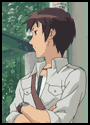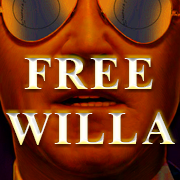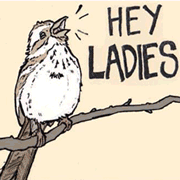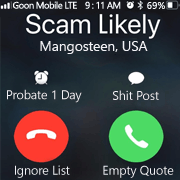|
I had so many moments like this yesterday while making my PC. The machine automatically booted from the flash drive with windows installer on it without me doing anything! Cases come with wiring highways built in that make cable management easy! I was so worried going in but roughest parts of the process have been smoothed over going in.
|
|
|
|

|
| # ? May 31, 2024 16:46 |
|
Manyorcas posted:I had so many moments like this yesterday while making my PC. The machine automatically booted from the flash drive with windows installer on it without me doing anything! Cases come with wiring highways built in that make cable management easy! I was so worried going in but roughest parts of the process have been smoothed over going in. I have a case from the 90s in my mom's basement just in case I feel the need to remind myself of the bad old times when building a PC would generally draw blood.
|
|
|
|
I still cut myself (twice!) on radiator fins on my last build. Some things never change.
|
|
|
|
Wibla posted:I have a case from the 90s in my mom's basement just in case I feel the need to remind myself of the bad old times when building a PC would generally draw blood. If it's an InWin, here, have a laugh:  Yes, that's actually their explanation for their current logo. I like to believe it was written by someone who owned an A500.
|
|
|
|
I still cut myself on the motherboard IO shield, which was nearly impossible to put in And I wish they would make things like the front power/LED connectors a little larger even if it isn't technically necessary.
|
|
|
|
Yea when I finished my current build I was blown away by this. I remember the days when updating your BIOS there was a non-0 chance it would just brick your PC. *edit* Also I only managed to stab myself with a connector pin once! That is a record!
|
|
|
|
Farecoal posted:And I wish they would make things like the front power/LED connectors a little larger even if it isn't technically necessary. It's completely stupid that case manufacturers don't wire all of those connectors into a single block. The layout has been standardized for decades at this point.
|
|
|
|
I remember Asus bundled a connector block for those so you could plug that poo poo in before plugging that block into the motherboard. Don't think they bother with that anymore, but they were neat.
|
|
|
|
Okay, finally ready to pull the trigger on the rest of my parts. What country are you in? USA Do you live near Microcenter? Closest one is about 2 hours, but I have a friend in Boston willing to buy and ship stuff at cost, which is how I got the bundle below. What are you using the system for? Web and Office? Gaming? Video or photo editing? Professional creative or scientific computing? Shitposting? Mostly gaming, watching streaming video, and some dev work. What's your budget? We usually specify for just the computer itself (plus Windows), but if you also need monitor/mouse/whatever, just say so. Including the $600 CPU/mobo/RAM bundle below, total should be below $3500 but I don't necessarily need the most top of the line everything. If you're gaming, what is your monitor resolution / refresh rate? How fancy do you want your graphics, from “it runs” to “Ultra preset as fast as possible”? I have a 1440p 165Hz HP Omen monitor that I use for gaming. I'd like to run games at the highest settings possible without having to spend more than $900 on a GPU. I also have a 36" LG Ultrawide @ 3440x1440@60Hz that I don't use for gaming, I have it split using DisplayFusion into two 1720x1440 virtual monitors for secondary use like streaming video or web browsing while gaming or having scrillions of Chrome tabs open while working. I also have an ancient Samsung 1080p monitor I keep Discord and Spotify open on. If you’re doing professional work, what software do you need to use? What’s your typical project size and complexity? If you use multiple pieces of software, what’s your workflow? Mostly enterprise python dev work, no AI-based stuff. PCPartPicker Part List CPU: *AMD Ryzen 9 7900X 4.7 GHz 12-Core Processor (Included in already-purchased Microcenter bundle) Motherboard: *Asus ROG STRIX B650E-F GAMING WIFI ATX AM5 Motherboard (Included in already-purchased Microcenter bundle) Memory: *G.Skill Flare X5 32 GB (2 x 16 GB) DDR5-6000 CL36 Memory (Included in already-purchased Microcenter bundle) CPU Cooler: ARCTIC Liquid Freezer II 360 56.3 CFM Liquid CPU Cooler ($159.99 @ Amazon / $139 @ Newegg) CPU Cooler: Thermalright Peerless Assassin 120 SE 66.17 CFM CPU Cooler ($35.90 @ Amazon) Video Card: Asus TUF GAMING OC GeForce RTX 4070 Ti 12 GB Video Card ($849.99 @ Newegg/Amazon) Case: Lian Li LANCOOL 216 ATX Mid Tower Case ($102.99 @ Newegg / $120 @ Amazon) Power Supply: Corsair RM850x (2021) 850 W 80+ Gold Certified Fully Modular ATX Power Supply ($149.99 @ Newegg) (The SHIFT version which supports ATX 3.0 and PCIe 5.0 is $10 more). I'm obviously not buying both of those coolers, my thought was to get the Peerless Assassin SE and if it wasn't sufficient, to then spring for the AIO and resell the PA. The 1000W version of the PSU is $50 more, so I considered going that direction for future compatibility but posts here lead me to believe that 850W should be sufficient even into the next generation of GPUs. I'll be pulling most of the drives out of my current machine, which has
I'll probably leave the 850 EVO in the old computer, move the 970 EVO to the new one, move the rest of the files off the WD HDD onto the Seagate drive and leave the former in the old machine and move the latter into the new one. All this to ask the following questions:
bgreman fucked around with this message at 21:35 on Mar 10, 2023 |
|
|
|
Wibla posted:I remember Asus bundled a connector block for those so you could plug that poo poo in before plugging that block into the motherboard. Don't think they bother with that anymore, but they were neat. My Phanteks P400A case has a single connector, so it’s absolutely possible. Though with the Fractal Pop there’s only one connector to plug in which is the power button. Everything else from the audio jacks to USB plugs in elsewhere on the board so maybe that mass of pins is just becoming obsolete.
|
|
|
|
I need some help with an Oopsie. I have on my desk a newly bought ThermalTake Peerless Assassin 120SE. Unfortunately it requires the original AM4 backplate for mounting, which I carelessly threw out years ago. Will any of these do? https://www.amazon.nl/Backplane-Duu...927694630&psc=1 https://www.amazon.nl/Backplate-koe...020005489&psc=1
|
|
|
|
What country are you in? the US Do you live near Microcenter? No What are you using the system for? Gaming (1080p is ok, but want to get a good price/performance so that I don't have to upgrade for a while (4-5 years?) for 1080p), media pc, some light video editing. What's your budget? Looking to hit a good price to performance optimum, but somewhere between $700-1200 not including case and power supply If you're gaming, what is your monitor resolution / refresh rate? Would like to play new games at 1080p with ~60hz, maybe higher with full detail- Will be connected to my 4k TV. Don't need to 4K game If you’re doing professional work NA I'm looking to update my den gaming/media pc, and want to upgrade with parts at one of the sweet spots for price/performance. Been trying to lurk the thread to see what makes the most sense and this is what I have so far: (I'll be re-using my relatively new power supply, and old COOLER MASTER RC-692-KKN2 CM690 II ATX case.) Open to any low-cost high-impact upgrades or sales. edit: Also, I'm a bit unclear if the stock cpu cooler is ok, or if it is worth it to get an aftermarket one nowadays - any advice? PCPartPicker Part List: https://pcpartpicker.com/list/Fy67Dc CPU: AMD Ryzen 5 5600X 3.7 GHz 6-Core Processor ($156.63 @ Amazon) Motherboard: Asus TUF GAMING X570-PLUS (WI-FI) ATX AM4 Motherboard ($209.99 @ Amazon) Memory: Corsair Vengeance LPX 16 GB (2 x 8 GB) DDR4-3200 CL16 Memory ($44.88 @ Amazon) Storage: Samsung 970 Evo Plus 1 TB M.2-2280 PCIe 3.0 X4 NVME Solid State Drive ($79.98 @ Amazon) Video Card: ASRock Challenger D Radeon RX 6600 8 GB Video Card ($224.99 @ Newegg) Total: $716.47
|
|
|
|
Hi goons, I have a 2080/i7 machine that is great, I want to move it out of my office and use it for game streaming. I want to build a SFFPC to run Linux and play sim games. I do light coding/compiling work as well. Games I play that I don't want to stream: Stellaris, RimWorld, morrowind What country are you in? USA Do you live near Microcenter? Yes What are you using the system for? gaming, web, and programming What's your budget? just need the box. Trying to stay around $1400 or lower If you're gaming, what is your monitor resolution / refresh rate? I run a dual display port monitors @2k, 165hz (but I'm happy underclocking) If you’re doing professional work, what software do you need to use? VScode, I also do a bunch of compiling and assorted nonsense I'd love to stay more low profile, low power, but I'm really not sure what to look at for the games I'm interested though. https://pcpartpicker.com/list/z2GFVw This is the list thing I've put together but wanted feedback from y'all goons
|
|
|
|
Gyshall posted:Hi goons, The air cooler you chose isn't sufficient for the 5800X3D, especially with the layout of that case (gpu will be positioned directly in front of the cpu fan). The case you're using is one that's optimized for AIO water cooling, hence the "H2O" part of the name. You want either a different case that supports better air coolers with a more optimal airflow configuration (e.g. NR200), or you want to use an AIO. edit: The layout is actually a little bit different from what I was expecting, and the cooler would have access to air. But I would still not recommend the L9a for a 5800X3D whenever you're considering an sff case, it's worth watching build videos involving that case just so you can see how it all fits together and works and maybe get an idea of what the build process is like: https://www.youtube.com/watch?v=69UJCLJ9E4Q Dr. Video Games 0031 fucked around with this message at 02:53 on Mar 11, 2023 |
|
|
|
Im looking for recommendations on an atx 3.0 psu with a 12vhp connector for use with a 4090. Probably 1000 watt Gold or platinum. I was looking at the recent corsair rmshift, but i dont know anything about their quality with psus. Any guidance would be appreciated.
|
|
|
|
WattsvilleBlues posted:What is the speed difference like outside of your boot time? What are the other specs on your machine? I think games take a little less loading time - like Cyberpunk loads a little quicker, chapter transitions in games happen quicker, stuff like that. In other day-to-day stuff I wouldn't say I notice anything. Machine is a 5800X3D with 32GB 3600 CL16 RAM.
|
|
|
|
eviltastic posted:If it's an InWin, here, have a laugh:  It's not, but that blood spatter (maybe the wrong word) looks reasonable for some of the cases I worked on 20+ years ago
|
|
|
|
Dr. Video Games 0031 posted:The air cooler you chose isn't sufficient for the 5800X3D, especially with the layout of that case (gpu will be positioned directly in front of the cpu fan). The case you're using is one that's optimized for AIO water cooling, hence the "H2O" part of the name. You want either a different case that supports better air coolers with a more optimal airflow configuration (e.g. NR200), or you want to use an AIO. Thanks! I did watch that video earlier. I have an NR200 now which is great, will probably take your advice and just get another one. I'm really interested in building a cool and quiet AMD machine, I'll have to look at AIO a bit more.
|
|
|
|
Sorry if I missed it, but I thought the thread might like to know that Micro Center is finally adding 3 more stores! https://www.tomshardware.com/news/micro-center-launching-new-stores The first one is in Indianapolis. The other 2 are TBA.
|
|
|
|
My gf has been wanting to build a new gaming PC for a while now, and has a budget of $2000 plus a new monitor. She was looking at NZXT prebuilt system today, specifically https://nzxt.com/product/player-two-prime, and I'm getting close to the same price point on PC part picker for her anyhow. I am definitely capable of building a PC and have done so many, many times, but haven't really kept up on hardware the last few years, and don't really know what I'm looking for value-wise atm. We don't mind paying a little extra for a warranty and not to have to bother with a build as well. Does this look like a decent build to pull the trigger on, or should we really be doing some more research and planning to squeeze out a bit of a better gaming rig for the same cost? CPU:AMD Ryzen™ 7 5800X GPU:NVIDIA® GeForce RTX™ 4070 Ti RAM:32GB (2 x 16GB) 3200 MHz (max speed) Storage: 1TB NVMe M.2 SSD SOFTWARE Operating System:Windows 11 Home PROCESSOR Processor Brand:AMD Series:Ryzen™ 7 5800X Processor Speed (Base):3.4 GHz Number of Cores:8 GRAPHICS Model:GeForce RTX™ 4070 Ti Chipset Manufacturer:NVIDIA® MEMORY Model:Team Force Vulcan Z Capacity:32GB (2 x 16GB) Speed:3200 MHz (max speed) Interface:DDR4 STORAGE Model:Product brand may vary Capacity:1TB Form Factor :NVMe M.2 SSD MOTHERBOARD Model:B550 Form Factor:ATX Wi-Fi:Included CPU COOLER Model:Kraken X53 POWER Model:C750 Bronze Wattage:750 W Form Factor:ATX Rating:80+ Bronze CASE Model:NZXT H5 Elite Motherboard Support:Mini-ITX, MicroATX, ATX Front I/O:1x USB 3.2 Gen 1 Type-A / 1x USB 3.2 Gen 2 Type-C / 1x Headset Audio Jack Manufacturer's Warranty - Parts:2 years Manufacturer's Warranty - Labor:2 years
|
|
|
|
Reynold posted:or should we really be doing some more research and planning to squeeze out a bit of a better gaming rig for the same cost? Yes. I just managed to put together a much better rig for significantly cheaper. Much better CPU, faster RAM, excellent air cooler (should have a longer lifespan and be a bit quieter than that AIO), double the capacity faster storage, and a better PSU. Butterfly Valley fucked around with this message at 19:12 on Mar 11, 2023 |
|
|
|
Yeah, I ran the prebuilt part specs through pcpartpicker and it looks like it's about a $500 upcharge before you even start adding warranties and such
|
|
|
|
Sir Lemming posted:Sorry if I missed it, but I thought the thread might like to know that Micro Center is finally adding 3 more stores! Build one in Seattle you cowards! Closest one to me is something like an 18 hour drive.
|
|
|
|
Bone Crimes posted:What country are you in? the US I would suggest going for the B550 version of the motherboard, save a bit of money and just as feature capable as the X570 version - https://pcpartpicker.com/product/pLNxFT/asus-tuf-gaming-b550-plus-wifi-ii-atx-am4-motherboard-tuf-gaming-b550-plus-wifi-ii For the NVME, consider going for a WD SN770 instead of the samsung. Not only is it a bit cheaper, but it's pcie 4.0 instead of 3.0 - https://pcpartpicker.com/product/YVytt6/western-digital-1-tb-m2-2280-nvme-solid-state-drive-wds100t3x0e I'll let others weigh in on whether that video card is reasonable for your use case. The stock cooler that comes with the 5600X will be functional, the main complaint is that is loud when under load. This is the primary reason to get an aftermarket cooler. A decent tower air cooler could be had for the price of money you save on the mobo and ssd substitutions I suggested above vanilla slimfast fucked around with this message at 19:39 on Mar 11, 2023 |
|
|
|
ZombieCrew posted:Im looking for recommendations on an atx 3.0 psu with a 12vhp connector for use with a 4090. Probably 1000 watt Gold or platinum. I was looking at the recent corsair rmshift, but i dont know anything about their quality with psus. Any guidance would be appreciated. Corsair is a highly reputable brand. I have the non-shift version of the RM1000x powering my 4090 without complaint. I would have gone for the shift, but they released it like a week after I did my build upgrade, oh well
|
|
|
|
vanilla slimfast posted:I would suggest going for the B550 version of the motherboard, save a bit of money and just as feature capable as the X570 version - https://pcpartpicker.com/product/pLNxFT/asus-tuf-gaming-b550-plus-wifi-ii-atx-am4-motherboard-tuf-gaming-b550-plus-wifi-ii This is great advice. Thanks!
|
|
|
|
Reynold posted:My gf has been wanting to build a new gaming PC for a while now, and has a budget of $2000 plus a new monitor. She was looking at NZXT prebuilt system today, specifically https://nzxt.com/product/player-two-prime, Yeah as others have said I wouldn’t spend 2k on a PC with a last gen processor and that’s before everything else.
|
|
|
|
Sir Lemming posted:Sorry if I missed it, but I thought the thread might like to know that Micro Center is finally adding 3 more stores! According to reddit scuttlebutt (based on real estate purchases, I think) the other two are Miami Florida and Charlotte NC.
|
|
|
|
vanilla slimfast posted:Corsair is a highly reputable brand. I have the non-shift version of the RM1000x powering my 4090 without complaint. I would have gone for the shift, but they released it like a week after I did my build upgrade, oh well edit: Corsair says the 850x Shift requires a case at least 210mm wide. I'm not sure if that's mean to be the outside width since there would be variation in panel thickness and clearance around the PSU area. The PSU itself is 150mm wide so the 210mm number presumably allows for installing and bending the cables, but the Fractal North is 215mm wide so maybe I'll skip it. Josh Lyman fucked around with this message at 21:04 on Mar 11, 2023 |
|
|
|
Josh Lyman posted:The RM850x shift is $10 more than the regular version. Debating if I should make an exchange. I don't care about the cables coming from the side. If anything, that's a negative because it requires the case to be wider. But having a native 12VHPWR cable might be worth it, though I didn't have any issues installing the splitter onto my 4070 Ti. I ended up getting a cablemod kit in order to get the 12vhpwr so it all worked out
|
|
|
|
So I had a 4080 fall into my lap, and that's a grand reason to upgrade my system. I've currently got a 10600k, 32gb of ddr4, 8gb 3060ti What country are you in? USA Do you live near Microcenter? No What are you using the system for? Web and Office? Gaming? Video or photo editing? Professional creative or scientific computing? Shitposting? I mostly play a mix of video games, and do a variety of computer touching things (I'm in a "transition"). The basics. What's your budget? We usually specify for just the computer itself (plus Windows), but if you also need monitor/mouse/whatever, just say so. Around $1k. Planning on selling my 3060ti to a buddy for a steal, and gift the remaining rig to my nephew who is holding onto my old 1650 ultra. If you're gaming, what is your monitor resolution / refresh rate? How fancy do you want your graphics, from “it runs” to “Ultra preset as fast as possible”? I have a 1440p 144Hz 27" LG monitor that I use for gaming. I've got a secondary monitor also attached. If you’re doing professional work, what software do you need to use? What’s your typical project size and complexity? If you use multiple pieces of software, what’s your workflow? tbh right now, truth told! but I hope to be able to handle it - whatever comes my way for the next few years at least. Here's what I have so far. PCPartPicker Part List CPU: Intel Core i7-13700K 3.4 GHz 16-Core Processor ($417.94 @ Amazon) CPU Cooler: Thermalright Peerless Assassin 120 SE 66.17 CFM CPU Cooler Motherboard: Gigabyte Z790 AORUS ELITE AX ATX LGA1700 Motherboard ($259.99 @ B&H) Memory: G.Skill Ripjaws S5 32 GB (2 x 16 GB) DDR5-6000 CL30 Memory ($132.99 @ Newegg) Storage: Samsung 970 Evo Plus 1 TB M.2-2280 PCIe 3.0 X4 NVME Solid State Drive ($79.98 @ Amazon) Video Card: Zotac GAMING Trinity OC GeForce RTX 4080 16 GB Video Card (Purchased For $0.00) Case: Lian Li LANCOOL 216 ATX Mid Tower Case ($109.99 @ B&H) Power Supply: Corsair RM1000x (2021) 1000 W 80+ Gold Certified Fully Modular ATX Power Supply (Purchased For $0.00) Total: $1000.89 Is this enough cooling for this CPU/GPU combo? I have a few spare 120mm fans I can throw into the mix. I've never built a liquid cooled system, and I'd be willing to spend that money, if it was called for. Thank you for your help, goons. I might save my old WD SN550 and let the nephew run my old rig off the SSD I gifted him a while back. What sort of performance gains would I see between the two different drives? Is intel the way to go on this build, or is AMD a solid contender these days? I have tried to drop this GPU into my current rig, and it's too long by a matter of some millimeters. So I'm probably buying the case before everything, because I can easily afford that at the moment. It's going to be a few more weeks until I gather all the rest of the components. Should I get a 13600k instead, and overclock it if I feel it's bottlenecking/not fast enough? Is this the correct ram/speeds? XMP should take care of all of that, no? AppleNippleBOB fucked around with this message at 04:54 on Mar 12, 2023 |
|
|
|
Is that ram supported by the motherboard? AM5 has some real issues with memory compatibility.
|
|
|
|
I assume when you say you've updated drivers, that means you've also updated your motherboard bios? If not, definitely try that. It could be a memory compatibility issue, which would be difficult to troubleshoot. MSI's official memory compatibility list for that board doesn't list the specific kit you bought. It does list a very similar kit, but that similar kit advertises AMD EXPO support, while the kit you bought does not. That said, it would be difficult to diagnose if this is indeed a compatibility issue without using a second kit of DDR5. You could rule out the GPU by pulling it from your system and using only the 7900X3D's integrated graphics. You could also try each of the dimms in different spots at 4800 and see if the issue persists, though that wouldn't necessarily rule out a memory compatibility issue if it does persist.
|
|
|
|
Hey, I just need a part recommendation and I can't find a more appropriate thread. I run USB3 over fiber into my theater room, there's a bunch plugged into stuff over there but one thing I've been doing is getting my main office computer connected to it, because that computer has a 4090 in it. I messed with nvidia gamestream and everything but wasn't completely happy with the results and found a way better solution, hdmi also over fiber. So the USB3 over fiber thing was originally for running vr out there, but now I'm thinking, why not get a bluetooth keyboard and mouse, and my bluetooth controllers all plugged in there too? Problem is, when I got the hardware for the USB3 over fiber thing I only planned for VR, which is USB3. Doing USB2 and USB3 over fiber is more expensive so I went with just USB3. If I plug anything that's USB2 into it it just wont work. Do explicitly USB3 bluetooth adapters exist? Because unless I can find a way to blast bluetooth through walls and about 20m that's gonna be my only option. And if they exist, can anyone recommend one? I went looking myself but "USB Version" is not a thing they put up front on the ad for the millions of bluetooth adapters out there.
|
|
|
|
Wibla posted:Is that ram supported by the motherboard? Good catch, thanks. I'm looking at Pangoly to see which kits are QVL verified now.
|
|
|
|
Hey I haven't kept up with PC parts for a long time. Is there anything cool around the corner or is now a good time to build a ~$1,000 desktop?
|
|
|
|
Is this the right place to ask about cable modems or is there a better thread for that? Comcast says I can get up to 800Mbps now, but I need to upgrade my ARRIS SB6183 (I don't lease, I always buy my own) and the list of compatible cable modems has 46 entries. Do I need 32 DOCSYS channels? Do I need DOCSYS 3.1? Are any of Motorola, Arris, Netgear, HitronTechnologies, Asus, HUMAX, Linksys, or TP-LINK brands I should totally avoid or specifically prefer? e. I already have a wifi router (Netgear AC1750) so I don't need built-in wifi, I run three PCs, a printer, and a half dozen wifi devices at the same time, I stream 4k TV, I dunno if any of this poo poo matters Leperflesh fucked around with this message at 20:47 on Mar 12, 2023 |
|
|
|
Mu Zeta posted:Hey I haven't kept up with PC parts for a long time. Is there anything cool around the corner or is now a good time to build a ~$1,000 desktop? Build away
|
|
|
|

|
| # ? May 31, 2024 16:46 |
|
Leperflesh posted:Is this the right place to ask about cable modems or is there a better thread for that? Comcast says I can get up to 800Mbps now, but I need to upgrade my ARRIS SB6183 (I don't lease, I always buy my own) and the list of compatible cable modems has 46 entries. Do I need 32 DOCSYS channels? Do I need DOCSYS 3.1? Are any of Motorola, Arris, Netgear, HitronTechnologies, Asus, HUMAX, Linksys, or TP-LINK brands I should totally avoid or specifically prefer? You may want to try the Home Networking thread.
|
|
|