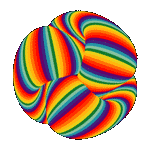|
ha ha tdarr go brrrrrrrrrrrr Nearly a TB saved so far. Iím fairly impressed.
|
|
|
|

|
| # ? Jun 1, 2024 19:44 |
|
I'd go tdarr in lieu of buying more HDDs but there's tbs I'm still seeding so it's kinda not possible for now
|
|
|
|
Matt Zerella posted:Docker containers should be considered ephemeral. You technically can click update but it's best to wait for the container to be updated. That's why you have mounts to persist data. Plex itself, if you use the official Plex docker image with Plex Pass, does this the Wrong Way. The container doesn't actually have Plex in it until the first time it starts, when it downloads and installs the latest version. It will also check for updates every time the container starts and will autoupdate each time. Every other related container that I've used properly follows the idea of "must pull new image to update". Most even go so far as to disable the web UI update buttons with a "get a new Docker image" message. I will also throw in a vote for using Compose to make updating/ redeploying much easier.
|
|
|
|
Linuxserver.io has your back in that department. Afaik everything works as youíd expect, hardware transcoding included.
|
|
|
|
To be clear, I don't mind or care that Plex does that - I'm used to it and to an extent I actually prefer it. I can update every other container whenever I feel like with "docker compose pull && docker compose up -d" and it won't interrupt anyone's stream. I can update Plex by either rebooting the box for other updates, or just "docker restart plex" at some time when it's not going to result in wailing and gnashing of teeth.
|
|
|
|
Btw if you leave out the VERSION variable on the linuxserver it behaves as expected. Container update = plex update.
|
|
|
Warbird posted:ha ha tdarr go brrrrrrrrrrrr Haha yeah it was pretty satisfying once I got mine finished up late last week. Cool poo poo.
|
|
|
|
|
I have an old dual CPU Xeon server that I've been using for Plex but I've noticed that I'm getting buffering when watching some movies on my own home (wired) network. I'm looking for a newer system and I was wondering if I should go the QNAP/Synology route or build my own? I have mostly 1080P and 4K media and my family accesses media remotely so I need something that can handle a few streams at a time. I don't have multiple copies of each media file so I guess I need to do transcoding. Should I be looking at CPU or GPU transcoding? All the devices accessing the Plex server will the Apple TV 4Ks or recent iOS devices.
|
|
|
|
Maybe you can cram a cheap nvenc video card into it? Although, why not figure out the cause of the buffering. It should never do that due to drive or CPU speed? If you are trying to transcode multiple streams on CPU, then I would expect issues. LRADIKAL fucked around with this message at 23:39 on Mar 12, 2023 |
|
|
|
Anything modern Intel with an iGPU will offload transcoding well enough for a couple of 4k to 1080 streams. On BYO or pre-built I guess it depends on time and budget. I just shoved unraid on my last desktop hardware (i7-8700/32gb) with a bunch of HDDs in a desktop case and couldn't be happier with minimal janitoring.
|
|
|
|
Anything "dual Xeon" regardless of generation isn't going to have a GPU onboard / quicksync capabilities, those features are exclusively available on single-socket processors. Now as far as just raw CPU transcoding, what generation / model of Xeon will matter a lot. My old dual E5-2667 V2 / current E5-2680 V3 setups both can easily do >10 1080p -sourced transcodes simultaneously and I don't think I've yet run into a bottleneck on them. But a single 4K-to-anything transcode would use up about 70% of both CPUs on the E5-2667 V2s, and trying to do two simultaneously (or one and a lot of 1080p) would result in the CPU not being able to keep up. You can possibly throw more CPU at the problem but GPU is probably cheaper if your goal is transcoding 4K-to-anything.
|
|
|
|
Aware posted:Anything modern Intel with an iGPU will offload transcoding well enough for a couple of 4k to 1080 streams. On BYO or pre-built I guess it depends on time and budget. I just shoved unraid on my last desktop hardware (i7-8700/32gb) with a bunch of HDDs in a desktop case and couldn't be happier with minimal janitoring. even an older J4125 will transcode 2 4k streams with quicksync, the new N5105 is even better
|
|
|
|
Mr. Apollo posted:I have an old dual CPU Xeon server that I've been using for Plex but I've noticed that I'm getting buffering when watching some movies on my own home (wired) network. I'm looking for a newer system and I was wondering if I should go the QNAP/Synology route or build my own? Ideally you don't want to your server to be video transcoding (audio transcodes are usually a non-issue). You only want video transcoding when your Plex server has to serve a client that doesn't support your files OR if you don't have the bandwidth headroom from higher bitrate media for remote clients. You want your Plex clients to direct play everything, but sometimes that isn't feasible. When playing locally, is your server transcoding video streams?
|
|
|
|
Did you nerds know that people are digitizing vinyl records as 24bit 96kHz FLAC?
|
|
|
|
They should laser scan the grooves and then use that to build a 3d model and emulate a needle or w/e
|
|
|
|
Imagine if Apple came out with iTurntable and iVinyl
|
|
|
|
cruft posted:Did you nerds know that people are digitizing vinyl records as 24bit 96kHz FLAC? Well how else are you supposed to capture the warmth of vinyl?!
|
|
|
|
IOwnCalculus posted:I can update every other container whenever I feel like with "docker compose pull && docker compose up -d" and it won't interrupt anyone's stream. Just wanted to say thanks for posting this. I had searched for an easy way to do this with docker compose and found nothing. I know about watchtower but I prefer to update containers manually. I had given up and just wrote a simple bash script around the standard docker commands so I could give the container_name to but this is much better and will just make the script simpler.
|
|
|
|
Warbird posted:ha ha tdarr go brrrrrrrrrrrr Back in the day on the old music sites, if you uploaded music that was transcoded from anything other than lossless the upload would be removed and youíd get a warning or ban. Granted audiophiles are a special breed, but is that also the case for video? Will some dweeb run a spectrum analyser on your 264->265 transcode and then whinge about it? Only reason I havenít considered transcoding my 264s is because of PTSD from those days and wanting to keep them available as is if needed
|
|
|
|
cruft posted:Did you nerds know that people are digitizing vinyl records as 24bit 96kHz FLAC? They were doing this poo poo in like 2008 and all the comments were unironically Dicty Bojangles posted:Well how else are you supposed to capture the warmth of vinyl?!
|
|
|
|
FAT32 SHAMER posted:Back in the day on the old music sites, if you uploaded music that was transcoded from anything other than lossless the upload would be removed and youíd get a warning or ban. Granted audiophiles are a special breed, but is that also the case for video? Will some dweeb run a spectrum analyser on your 264->265 transcode and then whinge about it? 265 is more than good enough for non perverts and is hella small. AV1 looks to be even better but will be a few years yet to be widely available for en/decoding.
|
|
|
|
FAT32 SHAMER posted:Will some dweeb run a spectrum analyser on your 264->265 transcode and then whinge about it? Anything thatís distributed absolutely should contain source on it, and that source should always be whatever the top of the food chain is. The people using tdarr are doing it just for themselves so doesnít matter.
|
|
|
|
FAT32 SHAMER posted:Back in the day on the old music sites, if you uploaded music that was transcoded from anything other than lossless the upload would be removed and you’d get a warning or ban. Granted audiophiles are a special breed, but is that also the case for video? Will some dweeb run a spectrum analyser on your 264->265 transcode and then whinge about it? I mean if you want to be creating torrents for the major private movie/TV trackers, you should probably be aiming to start with a lossless source (e.g. the BluRay). Not sure if your torrent would straight up be taken down, but it will probably be trumpable. But also, those sorts of sites will usually already have people posting quality rips in the various allowed formats following best practices. If you aren't trying to be one of those people on that sort of site, I wouldn't worry about it.
|
|
|
|
Blu-ray isnít considered a lossless source, itís already lossy compressed, which is another good reason to not be using a second generation lossy encode as the source if you care about output quality.
|
|
|
|
Splinter posted:I mean if you want to be creating torrents for the major private movie/TV trackers, you should probably be aiming to start with a lossless source (e.g. the BluRay). Not sure if your torrent would straight up be taken down, but it will probably be trumpable. But also, those sorts of sites will usually already have people posting quality rips in the various allowed formats following best practices. If you aren't trying to be one of those people on that sort of site, I wouldn't worry about it. Yeah thatís what I figured. I mostly keep them as I got them in cases of reseeds, if I tdarríd then Iíd have to either store the source somewhere and 1.5x my storage needs, or upload the transcode to help them out (which based on this, wouldnít really help) Thanks for all the answers folks!
|
|
|
|
EL BROMANCE posted:Blu-ray isnít considered a lossless source, itís already lossy compressed, which is another good reason to not be using a second generation lossy encode as the source if you care about output quality. Well I guess lossless isn't the right word here when talking about video, but yeah that's what I was getting at. If you care about uploading movies and shows to serious trackers, you shouldn't be transcoding from something that wasn't the original quality of the consumer source (whether that be BluRay, Web-DL or high quality WebRip). But also, if you're asking this question you probably shouldn't worry about this. Let the people that care about this stuff post the torrents (and in cases of popular titles, they're going to beat you to the punch anyway). FAT32 SHAMER posted:Yeah thatís what I figured. I mostly keep them as I got them in cases of reseeds, if I tdarríd then Iíd have to either store the source somewhere and 1.5x my storage needs, or upload the transcode to help them out (which based on this, wouldnít really help) Splinter fucked around with this message at 03:07 on Mar 15, 2023 |
|
|
|
Mini PC's with n100 chips and 8k AV1 decoding are like 150 dollars and my shield has only 3gb of ram and apps are crashing. I know the tegra has long legs because of the switch but I know nothing about media PC's. Hell I would buy a new shield model but I doubt that's going to happen. And I doubt the Mini PC's have HDMI 2.1 out. I think I'm just venting and fishing for a solution
|
|
|
|
Splinter posted:Let the people that care about this stuff post the torrents (and in cases of popular titles, they're going to beat you to the punch anyway). Oh to be young again, when the FBI and WB were after my rear end. Pretty sure the statute of limitations is long expired on that, but Iím still somewhat proud of the NBC News article thatís still up.
|
|
|
|
Dicty Bojangles posted:Well how else are you supposed to capture the warmth of vinyl?! When he was working on Vorbis, Monty intentionally tried to encode noise like vinyl artifacts (which people like) and not MP3 artifacts (which people dislike). Either way you're degrading the signal, but Vorbis does it in a way that people don't mind as much. I can't find the usenet post talking about this, but I did find http://mp3.radified.com/ogg_psycho_models.htm, which is related and interesting.
|
|
|
|
teagone posted:Ideally you don't want to your server to be video transcoding (audio transcodes are usually a non-issue). You only want video transcoding when your Plex server has to serve a client that doesn't support your files OR if you don't have the bandwidth headroom from higher bitrate media for remote clients. You want your Plex clients to direct play everything, but sometimes that isn't feasible. When playing locally, is your server transcoding video streams? I think I figured out the issue with the buffering. It looks like it was just due to a really large video file (25GB). That said, I'd still like to get a new Plex machine as the current one is too big and puts out a ton of heat. Is a small ITX i3/i5 computer with a NAS holding all the media a decent solution?
|
|
|
|
Mr. Apollo posted:really large video file (25GB). Holy hell. Do you encode your vinyl at 96kHz and 24 bits per sample? It's okay to tell us, we won't judge you. Mr. Apollo posted:Is a small ITX i3/i5 computer with a NAS holding all the media a decent solution? I use a Raspberry Pi 4.
|
|
|
|
cruft posted:Holy hell.
|
|
|
|
Yeah, I've got some 4k remuxes that are MUCH larger than 25gb. Like 100+ gb.
|
|
|
|
cruft posted:Holy hell. I have some 100GB 4K BluRay rips and I won't settle for less for the movies I love.
|
|
|
|
lol if your copy of Dune isn't at least 50 GB
|
|
|
|
acksplode posted:lol if your copy of Dune isn't at least 50 GB Also if it isnít in the aspect ratio prepped for the IMAX presentation. So much better than the home release. E: doh mixed my Villeneuves, I was thinking BR 2049.
|
|
|
|
I'm just a pleb with a 1080p TV. And a whole lot of free storage space
|
|
|
|
cruft posted:I'm just a pleb with a 1080p TV. 4K TVs are like $250 now. edit: HiSense 55" 4K HDR TV for all of $269 
Corb3t fucked around with this message at 19:22 on Mar 15, 2023 |
|
|
|
Making friends with the right people in the movie industry so I can load my Plex server with DNxHR encodes of every movie I'm interested in, at 1-2 terabytes each.
|
|
|
|

|
| # ? Jun 1, 2024 19:44 |
|
cruft posted:Holy hell. What do you use for storage with your Raspberry Pi setup?
|
|
|