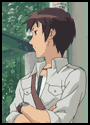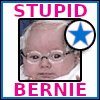|
My first build last week may have booted with no issues, but sadly my second build today isn't quite so lucky. Unfortunately I'm also out of time for the next few days to continue troubleshooting, but I'll post my summary so far to see if I could be missing something. Here's the PC Part Picker List: https://pcpartpicker.com/list/rdWYjZ . I had to change some parts from the list I was suggested earlier due to availability, namely a very similar GPU and a different case, but this is what I have now. After assembling anything and booting, the motherboard and all the fans turn on (lots of colors! Neat!), then a few seconds later, no video to the monitor and 5 short beeps from the mobo speaker. The diagnostic light on the mobo indicates the VGA (GPU I assume?) is where the problem is, and googling the 5 beeps suggests this could just mean the GPU can't find the monitor (or maybe the CPU is dead! I tested the monitor I was using with the same cable on my other build and it worked fine, so I went back and re-did all the important power cables, tried using different DVI/HDMI ports and the mobo's HDMI port, and tried to push in the GPU in just a bit more. No dice yet. Next I think I'm going to try: - booting with the GPU removed. - putting the GPU back into the mobo just in case I didn't put it in quite enough the first time. - outright switching GPUs with my build from last week (list: https://pcpartpicker.com/list/xynpcb). Also, the GPU's lighted logo on the side seemed to be lighting up as well, so it should be getting power, would that still turn on if it wasn't connected to the mobo properly? Could the GPU be busted in some other way and still have that light working?
|
|
|
|

|
| # ? May 30, 2024 02:07 |
|
There's all manner of ways a GPU could be dead that might include that still working, yeah. I'd also add reseating the CPU and while you have it out of the socket check the socket for any damage to the pins, but do the GPU checks first as those are much less annoying. You could also try putting the GPU in a different slot if that fits your case/GPU combination (but if that fixes it it's probably a CPU/socket problem).
|
|
|
|
My monitor wouldn't work with my PC until I installed Windows and drivers. Now it works - except when I go into BIOS. When I do that, I still get "input not supported". Apparently this is a thing with Acer monitors. Something to do with the resolution while in BIOS? Anyone know how to fix this?
|
|
|
|
Manyorcas posted:My first build last week may have booted with no issues, but sadly my second build today isn't quite so lucky. Unfortunately I'm also out of time for the next few days to continue troubleshooting, but I'll post my summary so far to see if I could be missing something. If you can get to the BIOS I'd check the settings around video, and do stuff like set the PCIe x16 slot to PCIE 3.0 as a troubleshooting step. That assumes you can get video out of the iGPU. Since you have another working machine swapping the GPUs would make sense to try to eliminate the slot and card as problems.
|
|
|
|
I can't stop thinking about making a gaming PC inside one of the cubes of a Kallax. I thought w/ all the Kallax mods in the world this would easily be a thing. that people do, but apparently not? I can find a few janky set ups for this, but it seems really straightforward to me. The way I see it: 1) Build test bench PC 2) Mesh front 3) Fan back I'm not very familiar with building computers, but am I missing something? Is this the DIY project of my future?? anothergod fucked around with this message at 12:25 on Mar 16, 2023 |
|
|
|
anothergod posted:I can't stop thinking about making a gaming PC inside one of the cubes of a Kallax. I thought w/ all the Kallax mods in the world this would easily be a thing. that people do, but apparently not? I can find a few janky set ups for this, but it seems really straightforward to me. The way I see it: I see a few potential drawbacks. First, a Kallax is far less portable even than the biggest computer cases. If youíre committed to never moving that computer, thatís not a problem. But if you think you *might* want to change the location of your new PC, then youíre going to have a much harder time of things. Second, cases come with mounting holes already drilled for the screws associated with PC parts, and since they are metal the case will hold whatever components you need without too much issue. Kallaxes donít come with those holes already, so youíd have to drill them yourself. Maybe that doesnít faze you, but then you still have to be cautious about how much weight you hang from the sides/top of the cell in the Kallax. As a final thought, I donít know how you would ensure enough airflow across your components. Kallaxes are rather more open on the front/back than most cases, which would make managing airflow more challenging. But I donít know enough about airflow to be really confident on this point. So, not impossible, but not as easy as building in a typical case.
|
|
|
|
A friend of mine had a PC built with an Intel 13700k an an Arctic Cooling 360 AIO cooler. When testing with Cinebench, the temperature goes from the typical 35-40 degrees (Celsius) idle to 90 (the currently set thermal throttling limit) and the CPU throttles itself, in about 3 seconds. In games it's typically around 75. We've read up on it, and I know that these CPU-s run hot, but shouldn't this cooler be able to allow full performance still? The block is installed right (I've removed and reinstalled with fresh paste just to see), the small fan on the block is running (and thus I assume the pump is working as well). It's now 0.065V below the original voltage, any lower and it starts crashing. The MCE setting in the BIOS is disabled. The case is a Phanteks P600, the airflow seems to be about neutral. The AIO fans always blow cold air out through the radiator, which is a bit weird to me, feels that they should be at least warm. Anyone has any more tips to check?
|
|
|
|
The 13700k runs notoriously hot. It sounds like something is off with the mounting. If you haven't already leave the case open to see if you get any drops in temp. If you don't you have a mounting problem most likely. By which I mean the bracket might not be tight enough, to tight, or simply to uneven.
|
|
|
|
Bone Crimes posted:What country are you in? the US So I ended up buying and building the below machine ( I specced up the Video Card and took vanilla slimfastís recommendations) and it came together easily. Two issues though, one was my own idiocy, is that I simply assumed that a mid-tower case would have a 5.25 slot in the front, and the one I chose did not (Thatís what I get for not having build a machine in 11 years, and it seems this is pretty rare now?), whoops! Guess I have to find a different solution for a DVD drive. The second issue was that the case has a top-facing USB-C port, but the motherboard doesnít have the right header for it (I think itís called a type-e?). It looks like there are some solutions for this, but is there a thread recommendation for this? I found this NVMe to USB And this PCIe Version , both of which have the right connector. Anyone have any experience with this? CPU: AMD Ryzen 5 5600X 3.7 GHz 6-Core Processor ($154.00 @ Amazon) Motherboard: Asus TUF GAMING B550-PLUS WIFI II ATX AM4 Motherboard ($169.99 @ B&H) Memory: Corsair Vengeance LPX 16 GB (2 x 8 GB) DDR4-3200 CL16 Memory ($47.98 @ Newegg) Storage: Western Digital Black SN770 1 TB M.2-2280 PCIe 4.0 X4 NVME Solid State Drive ($59.99 @ Amazon) Video Card: MSI RTX 3060 Ventus 3X 12G OC GeForce RTX 3060 12GB 12 GB Video Card ($369.99 @ Lenovo) Case: Corsair 4000D Airflow ATX Mid Tower Case ($94.99 @ Amazon) Power Supply: Corsair RM750e 750 W 80+ Gold Certified Fully Modular ATX Power Supply ($99.99 @ Best Buy) Total: $996.93
|
|
|
|
The manual for the motherboard I ordered (ROG STRIX X670E-E GAMING WIFI) says that the module for connecting to a front-panel USB-C connector is sold separately, but I don't know how to find it to buy. Manual excerpt:  Anyone know where I can get a compatible module?
|
|
|
|
Subjunctive posted:The manual for the motherboard I ordered (ROG STRIX X670E-E GAMING WIFI) says that the module for connecting to a front-panel USB-C connector is sold separately, but I don't know how to find it to buy. My case just had a plug for the front panel that connected to that.
|
|
|
|
MarcusSA posted:My case just had a plug for the front panel that connected to that. Oh, so I just need...some sort of cable for it. That's helpful, thank you!
|
|
|
|
Box wine posted:The 13700k runs notoriously hot. It sounds like something is off with the mounting. If you haven't already leave the case open to see if you get any drops in temp. If you don't you have a mounting problem most likely. By which I mean the bracket might not be tight enough, to tight, or simply to uneven. Thanks. Something like that was my first suspicion, that's why I disassembled it, but based on the thermal paste's spread it seemed OK. Tried to put it on evenly, hand-tightened the screws then slightly more with a screwdriver. Having it open had no effect, sadly.
|
|
|
|
Subjunctive posted:Oh, so I just need...some sort of cable for it. That's helpful, thank you! What case are you trying to hook it up to? Usually if a case has a USB-C port then the cable for it is hardwired to the port and part of the front panel wiring octopus.
|
|
|
|
DoombatINC posted:What case are you trying to hook it up to? Usually if a case has a USB-C port then the cable for it is hardwired to the port and part of the front panel wiring octopus. Ah, a Fractal Design North. It arrived today but I havenít opened it up to check. Thanks!
|
|
|
|
Subjunctive posted:The manual for the motherboard I ordered (ROG STRIX X670E-E GAMING WIFI) says that the module for connecting to a front-panel USB-C connector is sold separately, but I don't know how to find it to buy. Something like this would work as well  Subjunctive posted:Ah, a Fractal Design North. It arrived today but I havenít opened it up to check. Thanks! Iím sure it has the connectors but if not youíd have to get something like the picture above.
|
|
|
|
Subjunctive posted:Ah, a Fractal Design North. It arrived today but I havenít opened it up to check. Thanks! Fractal sell the USB-C port for the Pop as a separate thing (that I can't ever find in the UK god dammit) but I think for the North it's just part of the case.
|
|
|
|
After using a MacBook as my main computer for way too long I have decided to build myself a proper PC to catch up on all the titles I've been missing for the last couple of years. I am a complete beginner when it comes to PC building, so any help is much appreciated. I started out picking out an AM4 build, but a while later I started wondering if it would be worth to go with AM5 instead. I like the idea of having a machine that I can upgrade individual parts down the line as necessary, and it seems that AM4 will not receive many more updates going forward so my options for upgrading will be more limited. My AM4 part list used a Ryzen 7 5700X, which worked out to about 2500 SEK (~230 USD) less with its cheaper motherboard and memory (though with 16GB ram compared to the 32GB of the AM5 build below). Do you see any problems with my build or my line of reasoning? What country are you in? Sweden Do you live near Microcenter? No What are you using the system for? Gaming, programming What's your budget? ~17000 SEK (about $1600) If you're gaming, what is your monitor resolution / refresh rate / desired graphics settings? 1440p, 60 hz, ultra graphics settings, thinking about getting a 4k screen some time down the line but running games at 1440p on it if necessary. Professional work? No PCPartPicker Part List CPU: AMD Ryzen 5 7600X 4.7 GHz 6-Core Processor (kr2815.55 @ Amazon Sweden) CPU Cooler: Deepcool AK620 68.99 CFM CPU Cooler (kr832.99 @ Amazon Sweden) Motherboard: Gigabyte B650 GAMING X AX ATX AM5 Motherboard (kr2508.00 @ Amazon Sweden) Memory: Corsair Vengeance 32 GB (2 x 16 GB) DDR5-4800 CL40 Memory (kr1290.00 @ Webhallen) Storage: Crucial P3 1 TB M.2-2280 PCIe 3.0 X4 NVME Solid State Drive (kr573.73 @ Amazon Sweden) Video Card: Sapphire PULSE Radeon RX 6800 16 GB Video Card (kr6648.96 @ Amazon Sweden) Case: Lian Li LANCOOL 216 ATX Mid Tower Case (kr1290.00 @ Amazon Sweden) Power Supply: Corsair RM750x (2021) 750 W 80+ Gold Certified Fully Modular ATX Power Supply (kr1499.00 @ Amazon Sweden) Total: kr17458.23 Prices include shipping, taxes, and discounts when available Generated by PCPartPicker 2023-03-15 20:21 CET+0100
|
|
|
|
Butterfly Valley posted:What's wrong with that PSU? Gold rated, fully modular and more than enough wattage overhead? I'd even say it stands out as being almost overkill, if you really wanted a budget build - you could easily go for a semi modular lower wattage PSU with those components. Is NZXT not the company that sold equipment that was causing fires and tried to dodge the whole thing?
|
|
|
|
rykarn posted:Memory: Corsair Vengeance 32 GB (2 x 16 GB) DDR5-4800 CL40 Memory (kr1290.00 @ Webhallen) You absolutely want faster RAM than this - at least 5600. WattsvilleBlues posted:Is NZXT not the company that sold equipment that was causing fires and tried to dodge the whole thing? That PSU is rated in the top tier of that PSU tier list. If they had any defects they'd be known by now. Yes they didn't handle the riser cable situation well initially but that doesn't mean all their parts are poo poo for ever. Butterfly Valley fucked around with this message at 23:24 on Mar 16, 2023 |
|
|
|
I need some suggestions from this thread! - What country are you in? Canada - Do you live near Microcenter? No - What are you using the system for? Gaming (you can put me at the enthusiast level), web, office, doing random things as I'm a computer toucher. - What's your budget? Not sure. I usually start with what I want then tweak down if it's insane. - If you're gaming, what is your monitor resolution / refresh rate? 27" 144hz 1440p. I'm a slave to Ultra. I want to use my current rig and move it to the living room to game without streaming on controller friendly games. I currently have a Ryzen 7 5800X and a 3080TI just to give an idea. This new build would become my main rig if I decide to go ahead with this thing I've been juggling with since just before Christmas. PCPartPicker Part List CPU: Intel Core i7-13700KF 3.4 GHz 16-Core Processor ($509.99 @ Memory Express) CPU Cooler: Noctua NH-D15 82.5 CFM CPU Cooler ($109.95 @ Amazon Canada) Memory: G.Skill Ripjaws S5 32 GB (2 x 16 GB) DDR5-6000 CL30 Memory ($199.99 @ Newegg Canada) Storage: Western Digital Black SN770 1 TB M.2-2280 PCIe 4.0 X4 NVME Solid State Drive ($84.99 @ Newegg Canada) Case: Corsair 7000D AIRFLOW ATX Full Tower Case ($349.99 @ Amazon Canada) Power Supply: Corsair RM850x (2021) 850 W 80+ Gold Certified Fully Modular ATX Power Supply ($159.99 @ Amazon Canada) Total: $1414.90 Prices include shipping, taxes, and discounts when available I'd like to eventually get a 4080 or 4090. Every couple weeks I check online and they're always vaporware. Only the 4070TI seems to be in stock. If I pull the trigger, my plan is to get a 300$ 3060ti from my friend so I can be free to set up this new computer while not touching the current one and once it's all done and I found the 4000 series card I want, I'd pass the 3060ti along to my dad's rig. My main issues right now are what to get as far as DDR5 is concerned. It's the first time I'm looking at DDR5 so I'm unsure of the timings and speed I should look at. The second issue is that I have absolutely no clue what motherboard to go with. I had horrible luck with Gigabyte in the past... The Z790 are super expensive so I'm wondering is the Z690 would still be good for me. 600$ motherboard are hard to swallow even with the prices I'm willing to pay for GPU. I guess I got brainwashed for GPU the past couple years but it didn't work with other parts. What are the good thread recommendations for motherboard with high-end Intel CPU? Also the PSU. I wonder if it's cheap going for the 850W if I do go for a 4090 (or get one). As far as extra power, I'll be throwing an extra normal sata SSD or two and a 8tb 5400rpm drive. Also my current UPS is 900W so.... Hopefully some of you guys can help me some!
|
|
|
|
You can use a Z690 board with a 13700k, just make sure to get one with Bios Flashback so you can update the BIOS without a CPU installed. Z790 boards have more PCIE lanes and better high frequency memory support, but it probably won't matter much unless you're doing heavy workloads. Pick a board and then pick a RAM set on that boards' Qualified Vendor List. Switch the Noctua D15 to a Thermalright Peerless Assassin SE. The Thermalright performs better and is half the price. The case you've chosen is absurdly expensive. A Lian Li Lancool 216 is ~$125, fits gigantic video cards, has great fans included, and has excellent cooling overall. If you're planning on getting a 4090 you should probably get a 1000W PSU.
|
|
|
|
The 7000D is a massive full-tower case in a world that has no need for full-tower cases because most of our drives are little gumstick-sized SSDs that slot directly into the motherboard. The main reason to go with a 7000D at this point would be if you wanted to install an elaborate multi-radiator custom water cooling loop. Using the case for a simple air-cooled PC makes little sense, and I'd step down to a 5000D or 4000D Airflow if you prefer Corsair's aesthetic. As for memory, Hardware Unboxed will be doing some memory scaling benchmarks for Intel's 13th gen soon, but they did some preliminary testing while testing Zen 4's memory scaling, and the gist is that high-speed memory isn't terribly important for Intel. It scales, but not as much as AMD's chips. I'd just got for some DDR5-6000 or 6400 if it's not too much cheaper. As for timings, the primaries aren't terribly important for DDR5 anyway, so some kind of CL36 or CL32 kit would do fine. 850W is likely going to be borderline with a 13700K and 4090, but it should be doable. At least, when stress testing the 4090 and 13700K in some high-intensity torture tests, the two parts would likely pull a combined 690 - 700W. That leaves 150W for the rest of your system, which is generally enough. In actual gaming scenarios, your power draw will be much less, considering your CPU and GPU should very rarely be running at 100% at the same time under normal circumstances. However, considering you only have a 1440p 144hz monitor, I would strongly advise against a 4090. That GPU is pure overkill at 1440p, and it will go underutilized in most games. Just get a 4080 instead. Dr. Video Games 0031 fucked around with this message at 05:57 on Mar 17, 2023 |
|
|
|
Dr. Video Games 0031 posted:The 7000D is a massive full-tower case in a world that has no need for full-tower cases because most of our drives are little gumstick-sized SSDs that slot directly into the motherboard. The main reason to go with a 7000D at this point would be if you wanted to install an elaborate multi-radiator custom water cooling loop. Using the case for a simple air-cooled PC makes little sense, and I'd step down to a 5000D or 4000D Airflow if you prefer Corsair's aesthetic. I bought a full tower (Corsair Obsidian something) back in 2009. I still use it to this day. It's easy to work in, spacious, air flows, cpu temps are down, no downsides only upsides. I presume that I will still use it for many years to come since there's not much that can break in a case. Unless, of course, I'd drop it and shatter it to pieces one day, as it is indeed big and heavy. I upgrade parts inside more often than I had to move it.
|
|
|
|
One of the front fans on my new Lian Li 216 tries and fails to start every few seconds. I plugged the fan hub cable into various fan headers, and plugged the fan cable directly into the motherboard, and no luck. Anything else I can try or is it just defective?
|
|
|
|
Volguus posted:I bought a full tower (Corsair Obsidian something) back in 2009. I still use it to this day. It's easy to work in, spacious, air flows, cpu temps are down, no downsides only upsides. I presume that I will still use it for many years to come since there's not much that can break in a case. Unless, of course, I'd drop it and shatter it to pieces one day, as it is indeed big and heavy. I upgrade parts inside more often than I had to move it. Unless Hemish wants to turn his computer in to a NAS or run a massive multi-radiator custom loop, the 7000d provides precisely zero extra utility over any of the cases recommended. Any good quality case will last a long time, and the cases that were recommended are good quality. Spending an extra $200 on case because it might last an extra couple of years is absurd. You can't possibly know what your needs in the future will be, so buy what best suits your needs now. gently caress, maybe the next time OP builds a computer he wants to go SFF, at which time his gigantic tower case turns in to a cat tree or a television stand.
|
|
|
|
Volguus posted:I bought a full tower (Corsair Obsidian something) back in 2009. I still use it to this day. It's easy to work in, spacious, air flows, cpu temps are down, no downsides only upsides. I presume that I will still use it for many years to come since there's not much that can break in a case. Unless, of course, I'd drop it and shatter it to pieces one day, as it is indeed big and heavy. I upgrade parts inside more often than I had to move it. Full towers do not inherently last longer than midtowers, that is not a thing. Nor do they provide more or better airflow than midtowers. There are midtowers that are quite easy to work in too. To be honest, I don't think you have much of value to add here if you haven't built a PC in a different case since 2009. The case market is very different these days. edit: i mean, congrats on having a case you like that has lasted for nearly 15 years, but even still, nobody should buy a 7000D Airflow unless they have some very specific needs that it fulfills. Dr. Video Games 0031 fucked around with this message at 08:49 on Mar 17, 2023 |
|
|
|
Volguus posted:I bought a full tower (Corsair Obsidian something) back in 2009. I still use it to this day. It's easy to work in, spacious, air flows, cpu temps are down, no downsides only upsides. I presume that I will still use it for many years to come since there's not much that can break in a case. Unless, of course, I'd drop it and shatter it to pieces one day, as it is indeed big and heavy. I upgrade parts inside more often than I had to move it. I bought a P182 (midi+ tower) in 2006 that I still use. It currently houses an i5-6600k with a GTX1080 and is silent with the fans + fan curve I run. I don't see myself throwing it away until they somehow deprecate the ATX standard. There's no difference between a midi and full tower case in this regard. Except the fact that we no longer need full tower cases for the components we put in them, and newer midi tower cases are significantly easier to work on than the older ones. The Fractal Design Define 7 I have my WS in now is super easy to work on compared to the P182, that thing took actual effort to cable manage properly.
|
|
|
|
Butterfly Valley posted:Something like the sn570 would be good for you. It looks exactly like what I need, it's even ugly enough. Why is it so affordable? They're selling the 2TB-variant for 112E around here at the official store.
|
|
|
|
Does this thread do recommendations for prebuilt systems or can it recommend a thread for shopping them? Looking for a $1200 gaming desktop deal. Something I can upgrade in the future that will hopefully spec better than the equivalent cost laptop that will end up spending most of its life sitting on the floor hooked up to a tv and can be upgraded later. No storage requirements, low memory requirements just want a 3060 or better and a current gen i5/7 w/ 16GB for a good price and am not good at comparative shopping the different parts that Newegg et al have in the different systems they sell.
|
|
|
|
Thank you for the replies. I will look at this in more detail after work. The reason I wanted a full tower is because I've be rocking them since forever and I love never having to bother measuring my GPU purchases, my cooler, can I add the extra fans on the cooler, etc... I love to have a lot of room and I basically have a small table just for the case anyway. I'll post an updated pcpart list once I can properly go through your replies and have some time for extra research.
|
|
|
|
Hemish posted:Thank you for the replies. I will look at this in more detail after work. The reason I wanted a full tower is because I've be rocking them since forever and I love never having to bother measuring my GPU purchases, my cooler, can I add the extra fans on the cooler, etc... I love to have a lot of room and I basically have a small table just for the case anyway. Then get a Lian Li Lancool III or something. It'll be big enough for basically anything forever, and it'll save you $150. Dr. Video Games 0031 fucked around with this message at 15:49 on Mar 17, 2023 |
|
|
|
Hemish posted:The reason I wanted a full tower is because I've be rocking them since forever and I love never having to bother measuring my GPU purchases, my cooler, can I add the extra fans on the cooler, etc... This isn't a good reason to spend $350 on a case. There are cheaper options, and the cash is getter spent on other things like the GPU or motherboard
|
|
|
|
quote is not edit
|
|
|
|
As someone whoís built in probably a dozen different cases over the years and currently has a tower 900 which is absolutely enormous, while bigger does mean easier to work on you hit diminishing returns very quickly once you get to ďcan fit a full ATX boardĒ. Unless you need a dozen 3.5Ē bays or want to use a 480mm radiator or something, then sure, get a giant case. Or if you just really like how it looks. But not just for the sake of it. IMO the real secret to easy to work in is a non-tower formfactor. Every time Iíve worked in a case with an unusual motherboard layout itís been a total breeze.
|
|
|
|
I know SFF has a reputation for being a pain in the rear end, but some mini-ITX cases are lowkey pretty easy to work with. The Meshlicious is light and easy to maneuver, and you can take off all the panels and have full access to everything from any direction while being able to accommodate huge triple-slot GPUs. Meanwhile, hulking full towers are a pain just to move around.
|
|
|
|
Dr. Video Games 0031 posted:I know SFF has a reputation for being a pain in the rear end, but some mini-ITX cases are lowkey pretty easy to work with. The Meshlicious is light and easy to maneuver, and you can take off all the panels and have full access to everything from any direction while being able to accommodate huge triple-slot GPUs. Meanwhile, hulking full towers are a pain just to move around. The NZXT H210 is pretty easy to build in (because it's a big ITX case and can fit a full ATX power supply) and I've heard good things about the NR200. The Lian Li Q58 is easy enough to build in since literally every panel comes off and you don't even have to pre-plug power cables into the motherboard beforehand, but cable managing afterwords is pretty annoying
|
|
|
|
I like the Thermaltake Core V1 and V21 for the same reason - all the panels come off and it makes it easier to work in. Pretty good airflow, too.
|
|
|
|
grack posted:I like the Thermaltake Core V1 and V21 for the same reason - all the panels come off and it makes it easier to work in. Pretty good airflow, too. V1 is a great case. Sucks that the max GPU length is pretty short though. My EVGA 1070 dual fan just barely barely fit and thatís with downsizing the front intake fan.
|
|
|
|

|
| # ? May 30, 2024 02:07 |
|
Ok after reading your advices. Here's an updated list. Again, I'm in Canada with no access to retail stores. PCPartPicker Part List CPU: Intel Core i7-13700KF 3.4 GHz 16-Core Processor ($509.99 @ Memory Express) CPU Cooler: Thermalright Peerless Assassin 120 SE 66.17 CFM CPU Cooler ($102.31 @ Amazon Canada) Motherboard: MSI PRO Z690-A ATX LGA1700 Motherboard ($299.99 @ Newegg Canada) Memory: G.Skill Trident Z 32 GB (2 x 16 GB) DDR5-6400 CL32 Memory ($221.98 @ Newegg Canada) Storage: Western Digital Black SN770 1 TB M.2-2280 PCIe 4.0 X4 NVME Solid State Drive ($84.99 @ Newegg Canada) Video Card: Asus TUF GAMING GeForce RTX 4080 16 GB Video Card ($1628.50 @ Vuugo) Case: Lian Li LANCOOL III ATX Mid Tower Case ($199.99 @ Canada Computers) Power Supply: Corsair RM850x (2021) 850 W 80+ Gold Certified Fully Modular ATX Power Supply ($180.50 @ Vuugo) Total: $3228.25 Prices include shipping, taxes, and discounts when available The Peerless Assassin 120 SE seems to be the same price as the Noctua one I had first and not really in stock so that may change. This motherboard seems to support the Bios flash without a CPU, it's not listed in the specs for some reasons but it seems ok. The motherboard is the one part that fills me with doubt. So many models with big variations on prices. This is where I'm afraid to make a mistake and regret a choice. It goes beyond the Z690 or Z790 decision. Had to try quite a lot of RAM to find one that was finally listed on MSI's website for that motherboard. The GPU is just a placeholder to show I would go with a 4080. It's hard to be picky when you want to find stock on a GPU. A mid-tower case is making me nervous but I will bow down to the goon hive mind that collectively used them more than my own personal experience. I'm not locked in on those brands and models (well besides wanting to go back to Intel for the CPU this time around) but it gives you an idea of what I want as far as a gaming PC is concerned. The prices are not that accurate and I don't think I would use Vuugo as I never heard of them before. I'm also seeing conflicting information on the power cables for the 4000 series cards. This PSU has 4 PCI-E cables but only 2 modular plug for them unless you can use the ones between the PCI-E and SATA labels? Hemish fucked around with this message at 18:46 on Mar 17, 2023 |
|
|