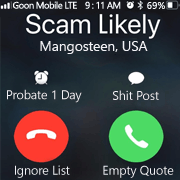|
bgreman posted:PCPartPicker Part List I finally got everything and put it together last night (with an WD SN850x 2TB drive for sys/boot) and it started up first time! I was getting pretty nervous having seen some of the posts some folks were making about RAM incompatabilities but it POSTed just fine and I was able to update the BIOS in the BIOS without having to do the USB Flashback, and then turned on EXPO and it feels like it's running pretty smoothly. I have a few more SSDs on the way and need to pull some parts out of my old computer, but really happy with how all this came together. I will note that the clips for the Peerless Assassin SE that hold the fans to the heat sink bent a few of the radiator fins and I felt like I had to apply a lot of force to get them to clip in, but things are working well otherwise. The Lancool 216 needs a few adjustments before you can start putting parts in if you're going for air cooling mode but tbh I'm not sure they were strictly necessary as I didn't put any additional fans in other than the 3 that came with the case.
|
|
|
|

|
| # ? May 29, 2024 22:43 |
|
What country are you in? USA Do you live near Microcenter? Yes What are you using the system for? Gaming What's your budget? $1000? $1200? Honestly not sure without a GPU needed. If you're gaming, what is your monitor resolution / refresh rate? 4k/60fps and 1440p 120fps, prefer higher graphics settings. Putting my current build in the bottom for reference. I want to just do a new build around the 3080 I've currently got, looking for recommendations on basically everything else, CPU - no preference over AMD/Intel, cooler, RAM, case, I think I'll need to get a newer PSU and maybe SSD too since higher speed ones now exist? I don't have the patience to do the build myself so I'm honestly looking mostly for suggestions I can get at Microcenter since I'll probably get it built there since my local shop closed. For the case I'd prefer a mid-tower over full size if possible. PCPartPicker Part List CPU: AMD Ryzen 7 2700X 3.7 GHz 8-Core Processor ($254.99 @ Amazon) Motherboard: MSI B450 GAMING PRO CARBON AC ATX AM4 Motherboard Memory: G.Skill Aegis 32 GB (2 x 16 GB) DDR4-3000 CL16 Memory ($63.99 @ Newegg) Storage: Samsung 970 Evo Plus 1 TB M.2-2280 PCIe 3.0 X4 NVME Solid State Drive ($59.99 @ B&H) Case: Fractal Design Define R6 Blackout ATX Mid Tower Case Power Supply: Corsair RM850x (2021) 850 W 80+ Gold Certified Fully Modular ATX Power Supply ($149.99 @ Best Buy) baram. fucked around with this message at 23:56 on Mar 20, 2023 |
|
|
|
No reason to get a 5 year old CPU when the Ryzen 7 5800X can be had for a lower price. Or you could spend closer to $300 and get the 5800X3D
|
|
|
|
That’s the poster's current build but your solution is also correct Baram just grab the 5800x3d and IMO you’re good to go don’t need to change anything else really
|
|
|
|
Gunshow Poophole posted:
I agree with this.
|
|
|
|
bgreman posted:I finally got everything and put it together last night (with an WD SN850x 2TB drive for sys/boot) and it started up first time! I was getting pretty nervous having seen some of the posts some folks were making about RAM incompatabilities but it POSTed just fine and I was able to update the BIOS in the BIOS without having to do the USB Flashback, and then turned on EXPO and it feels like it's running pretty smoothly. I have a few more SSDs on the way and need to pull some parts out of my old computer, but really happy with how all this came together. Also, what does your TUF 4070 Ti OC boost to in HWInfo? I have the non-OC version and even though the specs say it's 2610MHz boost and 2640MHz in OC mode, I haven't tweaked anything and it hits 2820MHz. I do love the look of the Fractal North and wish I had gotten one when they were still in stock, though tbf the Lancool 216 was the only case I was considering at the moment of purchase. I'm gonna wait out the 30 day return period to Microcenter for the 216, otherwise I guess I'll have to move my system into my old case until the North restocks. That's also something that worries me about the Shift PSU, is how much side clearance I'll have since the North is 20mm narrower than the 216 at 215mm. I know that technically is enough clearance for the Shift which requires 210mm but it feels a bit tight. edit: Looks like the RM850x Shift's 12VHPW cable terminates with 2x 8pin PCIe, so you still have to deal with the dongle unless you buy a separate cable which is $20 from Corsair, ugh. Josh Lyman fucked around with this message at 06:04 on Mar 21, 2023 |
|
|
|
Josh Lyman posted:edit: Looks like the RM850x Shift's 12VHPW cable terminates with 2x 8pin PCIe, so you still have to deal with the dongle unless you buy a separate cable which is $20 from Corsair, ugh. It's actually the opposite. The cable has two 8-pin PSU-side connectors that terminate in the 12VHPWR connector for GPUs.
|
|
|
|
oh i thought my mobo couldn't take newer cpus for some reason. that's what i get for only paying attention when i'm putting a build together. thanks for the simple cost efficient solution y'all.
|
|
|
|
baram. posted:oh i thought my mobo couldn't take newer cpus for some reason. that's what i get for only paying attention when i'm putting a build together. Just be sure to update to the latest bios before installing the new CPU otherwise it won't work: https://www.msi.com/Motherboard/B450-GAMING-PRO-CARBON-AC/support#bios
|
|
|
|
What is the best bang for the buck motherboard/RAM for the upcoming 7800X3D? I have no problem spending if it's worth it. Just want to make sure I'm not burning money for no reason. e: could my Aorus x570 Master house this cpu? Or would that be stupid? I'm down to get DDR5 and a new motherboard as long as its worth. Taima fucked around with this message at 15:23 on Mar 21, 2023 |
|
|
|
Taima posted:What is the best bang for the buck motherboard/RAM for the upcoming 7800X3D? 500-series MOBOs are AM4 and aren't compatible with AM5 CPUs (all of which require DDR5, they won't work with DDR4 anyways unlike Intel's 12th and 13th-gen offerings)
|
|
|
|
Thanks <3 still looking for recommended parts to pair with the 7800X3D if anyone knows. Also is it worth buying a motherboard now, in the sense that motherboards might be hard to come by once the chip comes out, or can I take my time and get one at launch?
|
|
|
|
Taima posted:Thanks <3 still looking for recommended parts to pair with the 7800X3D if anyone knows. I’d wait unless you find a good deal on one before hand.
|
|
|
|
Josh Lyman posted:How does the Shift fit in the 216? My desktop isn't near my router so I haven't updated the BIOS but otherwise I had a very similar build just with the RM850x. Everything has been pretty solid for 2 weeks with a couple just a couple bugs coming out of sleep. Without having touched anything regarding overclocking etc (that I know of), looks like I get up to about 2850. The Shift fits fine, though with the cables coming out the side, things can be a little stiff against the side panel of the case. I tried to pull as much slack from the PSU cables as I could up into the cable runs and sort of loop them to make the side panel not feel like it was on the verge of popping open. I ran the front panel audio header up through the window just above PSU so sliding the PSU in initially was a little fraught (I had to reseat one of the rubber dampers that the PSU sits on) but once in everything was ok. Also unsure if it's normal or not, but HWInfo is saying my memory speed is 3000, even though I turned on EXPO and Armoury Crate is telling me it's at 6000.
|
|
|
|
MarcusSA posted:I’d wait unless you find a good deal on one before hand. I bought a ROG STRIX one but it’ll still be in its return window when the 7800X3D comes out, so I can hedge that bet.
|
|
|
|
Looking to build a computer for the first time ever. I've been using tablets or cheap laptops for most of my time and I would like a gaming PC so I can finally experience games using a graphics card. - What country are you in? United States -Do you live near Microcenter? There is one within an hour -What are you using the system for? Web and Office? Gaming? Video or photo editing? Professional creative or scientific computing? Shitposting? Gaming, general web use. If possible I would be interested in having a large amount of hard drive space so I could possibly use it as a media server as well for my TV. -What's your budget? We usually specify for just the computer itself (plus Windows), but if you also need monitor/mouse/whatever, just say so. I'm willing to spend a bit. Would like to keep it under $4k (I don't know current prices) but again, I'm willing to spend a bit and will need a nice monitor as well. -If you're gaming, what is your monitor resolution / refresh rate? How fancy do you want your graphics, from “it runs” to “Ultra preset as fast as possible”? Seriously answer this. It drastically changes the recommendations you will get. I don't think my eyes can distinguish 4k so I suppose 1440p would be the target. I do want some pretty graphics so I suppose I am aiming for closer to Ultra presets but I don't think I want the top end of the top end unless the bang for the buck is there. Also, I am in no rush to build this so if there are major updates coming out in the next few months I can wait. Thank you, friends.
|
|
|
|
I bought an M2 SSD, tried to install it in my PS5 but it wasn't detected. Popped it into my new Win 11 machine, and I don't see it either under Disk Management. I should be able to see an unformatted drive there still right? Windows 11 didn't change anything where it only shows formatted drives or something funky like that?
|
|
|
|
I'm in the United States, I live near a Microcenter, my budget is about $1,200 and this is for 4k gaming but I don't have to have max settings with 100fps. I'd like to play things like Escape from Tarkov, Battlefield, Squad, Company of Heroes, etc. without any issue at 4k or some similar ultrawide resolution. The first question I have is there any reason to force myself to pick up a 13th Gen Intel Processor give that the former generation is still good and I'll save $150+? PCPartPicker Part List CPU: Intel Core i7-12700KF 3.6 GHz 12-Core Processor ($239.99 @ Newegg) Motherboard: Asus ROG STRIX B760-I GAMING WIFI Mini ITX LGA1700 Motherboard ($219.99 @ Amazon) Memory: Corsair Vengeance 32 GB (2 x 16 GB) DDR5-6000 CL36 Memory ($119.98 @ Newegg) Storage: Samsung 990 Pro 2 TB M.2-2280 PCIe 4.0 X4 NVME Solid State Drive ($229.99 @ B&H) Video Card: Asus TUF GAMING GeForce RTX 4070 Ti 12 GB Video Card ($799.99 @ ASUS) Operating System: Microsoft Windows 11 Pro OEM - DVD 64-bit ($139.98 @ Other World Computing) PC Case: NZXT H1 V2 ($349.95 @ <PLACEHOLDER>) Total: $2,099.87 Prices include shipping, taxes, and discounts when available Generated by PCPartPicker 2023-03-22 00:04 EDT-0400
|
|
|
|
A Bakers Cousin posted:Looking to build a computer for the first time ever. I've been using tablets or cheap laptops for most of my time and I would like a gaming PC so I can finally experience games using a graphics card. You should think about if you want 1 large display or two screens or just a single 27 inch. Large wide screens are great for scenic games, but not great for other games where watching the radar in the corner is important. I hear anything larger then 27-32 and it can be hard to see everything on screen at once, but its also really immersive to go ultrawide. With that budget you can get something similar to this $2000 build, and have money for a nice mouse, keyboard and monitor. Definitely do monitor research. https://www.tomshardware.com/best-picks/best-pc-builds-gaming https://www.tomshardware.com/reviews/best-gaming-monitors,4533.html CPU Intel Core i5-13600KF $296 Motherboard Gigabyte Z790 Aorus Elite AX $259 GPU Nvidia RTX 4070 Ti $829 - $879 RAM G.Skill Trident Z5 RGB Series 32GB (2 x 16GB) DDR5 6000 $149 Storage SK hynix Platinum P41 (2B) $169 Case Lian Li Lancool 216 $120 PSU Corsair RM750e $98 Cooler Corsair iCUE H100i PRO XT RGB Liquid CPU Cooler 240mm $119 $2000 - $2100 (for just the PC from the article) You might want to spend some more money and get some more storge space, the case you love, and some more fans. With your budget you can even step up the cpu and gpu but that is already a really fast machine. spunkshui fucked around with this message at 06:14 on Mar 22, 2023 |
|
|
|
Listerine posted:I bought an M2 SSD, tried to install it in my PS5 but it wasn't detected. Popped it into my new Win 11 machine, and I don't see it either under Disk Management. I should be able to see an unformatted drive there still right? Windows 11 didn't change anything where it only shows formatted drives or something funky like that? can the bios see it?
|
|
|
|
bgreman posted:Without having touched anything regarding overclocking etc (that I know of), looks like I get up to about 2850. CPU-Z says my dram frequency is 1800. DDR, double data rate I'm at 3600. Windows 11 task manager has a speed indicator. control alt del, performance tab, memory. At the bottom, to the right of available. spunkshui fucked around with this message at 06:22 on Mar 22, 2023 |
|
|
|
Crosby B. Alfred posted:I'm in the United States, I live near a Microcenter, my budget is about $1,200 and this is for 4k gaming but I don't have to have max settings with 100fps. I'd like to play things like Escape from Tarkov, Battlefield, Squad, Company of Heroes, etc. without any issue at 4k or some similar ultrawide resolution. The first question I have is there any reason to force myself to pick up a 13th Gen Intel Processor give that the former generation is still good and I'll save $150+? Seems like a good build to me, assuming it all fits in that thing.
|
|
|
|
spunkshui posted:can the bios see it? No, the BIOS only lists the boot M2 SSD. The second one I added is not seen in BIOS.
|
|
|
|
Listerine posted:No, the BIOS only lists the boot M2 SSD. The second one I added is not seen in BIOS. A bios setting called "CSM" made my drive disappear. Look into that.
|
|
|
|
spunkshui posted:A bios setting called "CSM" made my drive disappear. Look into that. Should I turn it on or off? Which one caused the drive to disappear?
|
|
|
|
Been out of the loop a while and looking for some general, broad advice ahead of a build later this year or early 2024. I tend to play FPS games and I'd really like to reliably play them at 120fps. I know they're at opposite ends of the visual spectrum, but if I can play stuff like Doom Eternal and Ultrakill on a nice big ultrawide at a locked 120fps, that's the dream really. That's the "vision" that separates and dictates wanting a new PC build over sticking a mouse and keyboard into my Steam Deck. VR isn't a consideration and I'm not locked into ray tracing performance (although that's a nice-to-have if I can achieve it without breaking the bank). My main questions are; - Would a Ryzen 5 5600X and 32GB RAM pairing drive this sufficiently? - What sort of GPU am I looking at to achieve this? I don't have a set budget. However GPU prices have exploded since the last time I even took a glancing look at them, so I definitely have some price sensitivity and resistance to paying some of these top dollar prices unless I categorically need to. I absolutely would not pay more than £1,000 for a GPU and ideally would like to come in a fair bit less than that, but that's the only cost aspect I'm cautious of.
|
|
|
|
Listerine posted:Should I turn it on or off? Which one caused the drive to disappear? I cant remember, but googleing CSM and m.2 gives a ton of results about missing drives.
|
|
|
|
Crosby B. Alfred posted:I'm in the United States, I live near a Microcenter, my budget is about $1,200 and this is for 4k gaming but I don't have to have max settings with 100fps. I'd like to play things like Escape from Tarkov, Battlefield, Squad, Company of Heroes, etc. without any issue at 4k or some similar ultrawide resolution. The first question I have is there any reason to force myself to pick up a 13th Gen Intel Processor give that the former generation is still good and I'll save $150+? You could fairly easily exchange the very overpriced NVMe drive you have in there. A 2TB WD Black SN770 is $120. You can now afford a 13600 and you get to stick 40 bucks in your pocket. Also do not buy windows at retail buy it from a goon in SA-Mart for $20. Do you already own the H1? Since you have a tight budget it's definitely not a good use of money when the Meshilicious exists at a slightly larger form factor for $90, a bunch of Arctic PWM fans are $12 a pop, and a good air cooler is $40. edit: forgot the H1 comes with a PSU but you can still save fifty bucks or so buying your own case, fans, air cooler, and 750w SFF PSU KYOON GRIFFEY JR fucked around with this message at 15:28 on Mar 22, 2023 |
|
|
|
Well, another benefit of the NZXT H1 is that it comes with a PCIe 4.0 riser, while the Meshlicious' $90 version only comes with a 3.0 riser. Also, only the white meshlicious is in stock when it comes to the full-mesh variants, and the Meshroom S is also out of stock everywhere. SSUPD seems to be running into some serious availability issues. Also, I'm not really sold on the idea of using a low-profile air cooler on a 12700K or 13600K. I guess it's probably fine? I'd still want to use a 280mm AIO with the Meshlicious since it seems that's what that case was primarily designed for.
|
|
|
|
I was dumb and sold my H1. I'll have to pick up another when they are in stock but it is going to a tight fit with even a 4070. Part of me wants to go all out with a 4k Monitor and a 4080 but still keeping a smaller case. The Meshlicious looks like it could do that and it has 3-slot GPU but out of stock. On second thought, I guess I'll pick up a 13th Gen Intel processor and I am keeping the Samsung SSD. I want to shave off a few seconds of game load times so I can get that sniper slot. I thought about going with AIO but so far I'm fine with larger heatsinks with 120mm fans. If anything, the GPU fans are the loudest. Gucci Loafers fucked around with this message at 20:26 on Mar 22, 2023 |
|
|
|
spunkshui posted:I cant remember, but googleing CSM and m.2 gives a ton of results about missing drives. Okay it was disabled, I enabled it and still no drive. Anything else I can do before returning it?
|
|
|
|
Crosby B. Alfred posted:I was dumb and sold my H1. I'll have to pick up another when they are in stock but it is going to a tight fit with even a 4070. Part of me wants to go all out with a 4k Monitor and a 4080 but still keeping a smaller case. The Meshlicious looks like it could do that and it has 3-slot GPU but out of stock. If I had a 1200 dollar budget I would not spend 230 dollars on a SSD, but if that 1200 dollar budget isn't accurate then sure do whatever.
|
|
|
|
Crosby B. Alfred posted:I want to shave off a few seconds of game load times so I can get that sniper slot Not gonna happen, there isn't any actual real world difference in speeds between the PCIe 4 drives for gaming or general tasks like you're describing, only in transferring loving huge files. You'd be just as fine with an Sn770 and spend the $100 elsewhere. Also I don't think anyone told you yet not to spend $100 on windows when you can buy it in SAMart for $20. KYOON GRIFFEY JR posted:If I had a 1200 dollar budget I would not spend 230 dollars on a SSD, but if that 1200 dollar budget isn't accurate then sure do whatever. I mean given their total build was over $2000 and they're talking about buying a 4080 they better have been inaccurate when they described their budget.
|
|
|
|
Listerine posted:Okay it was disabled, I enabled it and still no drive. Anything else I can do before returning it? Reseat it? At least try it in another slot. 
|
|
|
|
Pretty sure you can still get Win7 licenses that may activate for Win10 for $5 from Lodge North, too.
|
|
|
|
So when do I start worrying about my i7 8700 non-k bottlenecking my RTX 3070 or slowing things down more in games like Victoria 3? Much like with my i5 6500, it’s a little harder to tell if/when the processor is holding things up or not.
|
|
|
|
WattsvilleBlues posted:
|
|
|
|
WattsvilleBlues posted:Anyone? Bueller?
|
|
|
|
Josh Lyman posted:If your concern is responsiveness, you’re not really going to see much different going to nvme or faster memory. Like sure, it’ll benchmark a little faster, but the real world difference won’t be noticeable. Yeah, I'd second that. Going to a PCIe 4.0 NVMe drive shaved a second or two off my Windows boot time, maybe, and games on it load a little faster, maybe, but for most purposes the machine runs basically the same. If you REALLY want to do something I suppose you could replace your SATA drive with a second NVMe drive, although for most purposes I;m not sure how much of an improvement you'd really see. 
|
|
|
|

|
| # ? May 29, 2024 22:43 |
|
I don't think my motherboard supports more than one NVMe drive (MSI B550-A PRO). Also since I've only got documents, music, video etc. on the SSD there's little point in getting a faster SATA drive (the SSD is miles faster than the older NAS HDD of course). I take it replacing the CPU with an 8 core Ryzen 7 CPU also wouldn't get me much better performance either?
|
|
|