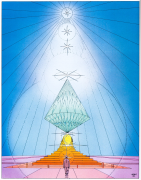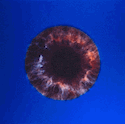|
Yeah, the best bang for your buck is gonna be in the 250 - 350 range these days (both usd and gbp). If you don't want to spend that much money, going down to the Radeon 6600 XT or even 6600 non-XT can also make sense. They'd still be an upgrade over your 980, and the value for the money is pretty even between them—it's just a matter of how much you're comfortable spending on a GPU. I'm using the Toms Hardware GPU hierarchy (which has the 980 listed) and this video about cost per frame as reference: https://www.youtube.com/watch?v=9kiOLC2Ca_I&t=545s The pricing there is in USD, but based on my pc part picker browsing, the GBP pricing seems surprisingly 1:1 with US prices. Dr. Video Games 0031 fucked around with this message at 14:39 on Mar 26, 2023 |
|
|
|

|
| # ? May 31, 2024 07:48 |
|
So I've got my new Ryzen 7600 build together and it's failing memtest86 when EXPO is on - but only when both sticks are in. They each pass individually with EXPO on, no matter what slot they're in. Is this the place to ask about this or is there a better thread somewhere
|
|
|
|
thalweg posted:So I've got my new Ryzen 7600 build together and it's failing memtest86 when EXPO is on - but only when both sticks are in. They each pass individually with EXPO on, no matter what slot they're in. Is this the place to ask about this or is there a better thread somewhere Is your bios up to date?
|
|
|
|
Canna Happy posted:Is your bios up to date? Yeah I have the latest non-beta version. I guess I could try flashing to the beta release. My guess at this point is something in the mb or cpu not getting enough voltage to the ram when EXPO is on. It's an MSI PRO B650M-A WIFI, Mushkin Redline DDR5 6000, and Ryzen 7600. Memtest fails when expo is on and the ram running at 6000mhz. I don't know if this is just a display issue, but with EXPO on the bios reads the ram voltage at 1.35V while memtest says 1.1V (which is what it is at stock 4800mhz. I think memtest probably just shows the stock numbers and the bios is correct). I've ran it both with PBO on and off for the processor as well, and got less errors with PBO on but it's a small sample size and any errors is still a failed test. So Stick A and B pass individually at 6000mhz, in either dimm slot 2 or 4. Didn't test slot 1 / 3 because the cooler blocks slot 1 a bit Dual channel at 6000mhz fails, whether or not PBO is on Dual channel at 4800mhz passes So i'm thinking it's not a RAM issue and something with the mb or cpu at this point E: flashed to new beta bios, memtest almost immediately errored Trying some passes with A-XMP enabled rather than expo now, out of curiosity thalweg fucked around with this message at 19:22 on Mar 26, 2023 |
|
|
|
Would the Peerless Assassin be able to handle the 7950x3d? Im eventually going to liquid cool, but im waiting for specific parts to come back in stock.
|
|
|
|
ZombieCrew posted:Would the Peerless Assassin be able to handle the 7950x3d? Im eventually going to liquid cool, but im waiting for specific parts to come back in stock. Yeah, it won't turbo up as high for as long as it would with more cooling but the default TDP of the CPU is 120W and the thermalright peerless assassin is rated for 245W. Obviously the CPU will produce more heat than that and the peerless assassin will struggle if it actually produces close to 250W but it should be fine to run it for a while and keep it under 99C.
|
|
|
|
thalweg posted:So i'm thinking it's not a RAM issue and something with the mb or cpu at this point Have you tried giving the SoC/uncore or RAM a bit more volts? EXPO settings should work but sometimes they need a little help.
|
|
|
|
What country are you in? United Kingdom Do you live near Microcenter? No What are you using the system for? Web and Office? Gaming? Video or photo editing? Professional creative or scientific computing? Shitposting? Gaming What's your budget? We usually specify for just the computer itself (plus Windows), but if you also need monitor/mouse/whatever, just say so. £2,000 - for PC/ monitor. If you're gaming, what is your monitor resolution / refresh rate? How fancy do you want your graphics, from “it runs” to “Ultra preset as fast as possible”? Seriously answer this. It drastically changes the recommendations you will get. I want to move on to 1440 / 144 , my current PC is 9 years old, anything I build will be a huge upgrade - my aim is to be able to buy new releases in the summer with no issues and be settled for a few years. PC Part Picker UK list so far: PCPartPicker Part List CPU: AMD Ryzen 5 7600X 4.7 GHz 6-Core Processor (£223.00 @ Amazon UK) CPU Cooler: ID-COOLING SE-214-XT 68.2 CFM CPU Cooler (£19.98 @ Amazon UK) Motherboard: Gigabyte B650M DS3H Micro ATX AM5 Motherboard (£167.38 @ MoreCoCo) Memory: Corsair Vengeance 32 GB (2 x 16 GB) DDR5-5600 CL36 Memory (£114.99 @ Amazon UK) Storage: Samsung 970 Evo Plus 2 TB M.2-2280 PCIe 3.0 X4 NVME Solid State Drive (£121.89 @ Amazon UK) Video Card: Gigabyte GAMING OC Radeon RX 6800 16 GB Video Card (£466.79 @ Newegg UK) Case: Cooler Master MasterBox NR400 (w/o ODD) MicroATX Mid Tower Case (£120.00 @ Amazon UK) Power Supply: Corsair HX750 Platinum 750 W 80+ Platinum Certified Fully Modular ATX Power Supply (£157.98 @ Overclockers.co.uk) Monitor: LG 27GN800-B 27.0" 2560 x 1440 144 Hz Monitor (£298.99 @ Currys PC World Business) Total: £1691.00 Prices include shipping, taxes, and discounts when available Generated by PCPartPicker 2023-03-27 22:35 BST+0100 I have left some room to take me closer to my max budget if there are any sensible upgrades/ obvious jumps where a little more outlay might make sense. From what I've seen so far the CPU/ GPU / SSD/ monitor seem to offer decent value and are kind of in sweet spots for performance/ price. I'm not so sure about memory/ motherboard - find it difficult to understand the differences between these parts. PSU / case- really struggling to choose between cases- there is some form of note about the PSU length of 180mm exceeding the 140mm recommended length but within the case max of 325mm. Why is there such a difference between recommended length and max? How do I know if the 40mm difference will matter? From the PSU the estimated wattage of the parts list is 460w - is a 750w PSU the right choice over a 650w? Thanks for any advice. This forum helped me do my first build ~9 years ago and this thread still seems to be a fantastic resource all these years later.
|
|
|
|
CrackDealer posted:What country are you in? I'm purely going to link my current build which is extremely similar to the parts list you've laid out and I'm very happy with it, main differences being the non-X 7600 and having a 4070Ti. Make sure you check on actual store sites because PCPP's scraper can be a fair bit behind and doesn't always catch discounts and sales. The 6800XT is a very good card at that price too so don't feel too pushed to go the full money burning route I did especially if you need a monitor as well. Shame there don't seem to be any good monitor deals around lately, my current 1440p165hz monitor was only £200 in a Scan sale. The Fractal Pop is also a super nice case to build in, lots of cable room and a drawer to hold sweets in. The Crucial SSD also isn't the value jackpot it was when I built and it was a 2tb NVME drive for under £100. https://uk.pcpartpicker.com/list/ZbTM9r njsykora fucked around with this message at 23:37 on Mar 27, 2023 |
|
|
|
PC LOAD LETTER posted:Have you tried giving the SoC/uncore or RAM a bit more volts? At the suggestion of mushkin support, i disabled expo and entered the rated speed, timings, and voltage manually. Memtest did 4 passes with no error. Out of curiosity after reading your post, switched it back to EXPO settings and manually set the ram voltage from Auto to 1.35 (what its rated for). Got errors almost instantly. Put it back to EXPO off with manual speed and timings entered just how it was before, and memtest is now spitting out 18 errors just on the first pass  . Maybe the mb isnt doing the memory training every time i change a setting? I will try bumping up the voltage to 1.4. Not sure what uncore is but my bios has a setting for CPU NB/SoC voltage which i havent changed from Auto. . Maybe the mb isnt doing the memory training every time i change a setting? I will try bumping up the voltage to 1.4. Not sure what uncore is but my bios has a setting for CPU NB/SoC voltage which i havent changed from Auto.
|
|
|
|
CrackDealer posted:What country are you in? Cpu is good for the price/performance. I have no idea about micro boards someone else will have better info in here I'm sure. You can consider a 6800 XT over the 6800 as the price difference is usually only about 70 bucks more. The price changes almost daily it seems but if you find a XT for only 50 or more it's worth it. XT versions are a bit bigger so check the measurements on it. Pretty sure you've already considered how important RT is to you but just in case consider a Nvidia card if it's a must have for you. With that case you have to move the hard drive cage forward to go over 140mm for a psu. Up to 180mm clearance with the cage all the way forward and still in. If you have a front rad you probably would not be able to fit the cage at 180mm, but you won't have a rad so don't worry bout that. You probably won't even use the cage unless you have some old drives you are keeping around for storage. You could get by with a 650w psu but if you decide to go with anything stronger than the 6800, like a 6800 XT, you're going to want that 750w. Box wine fucked around with this message at 01:29 on Mar 28, 2023 |
|
|
|
I finally gave into the fomo and upgraded my second build's 3700X to the 5800X3D and it's everything I hoped it would be. The performance boost for Stellaris was great and in the other games I tried where the increase in frames/performance wasn't as high, any slight hitching or stuttering was basically eliminated. With g-sync it's such a smooth experience. Well worth the money. So the last thing I need to do with this is go from 16gb 3600hz ram to 32gb. Is it going to matter much at all if I just put in 2 more 8gb sticks? I'd rather not have to buy 2 16gb sticks and then have to figure out what i'm going to do with the extra ram.
|
|
|
|
Any recommendation for a simple USB switch? Wanting to use a single keyboard and mouse with 2 computers. This was in a sponsored segment on a Youtube video and seems pretty decent but also $10 more than some others: https://www.amazon.com/UGREEN-Selector-Computers-Peripheral-Switcher/dp/B01N6GD9JO/
|
|
|
|
Josh Lyman posted:Any recommendation for a simple USB switch? Wanting to use a single keyboard and mouse with 2 computers. This was in a sponsored segment on a Youtube video and seems pretty decent but also $10 more than some others: https://www.amazon.com/UGREEN-Selector-Computers-Peripheral-Switcher/dp/B01N6GD9JO/ I just got the 4-computer Aten US424, the US224 model could work for you. US424 has worked fine for me. The biggest benefit it has over the UGREEN is a switch-button with a lenghty cable, the downside is that the USB-cables to computers are fixed and probably longer than necessary.
|
|
|
|
My brother recently discovered VR gaming , and is into flight sim / racing games. He picked up a Quest 2 and is going to almost exclusively playing it tethered to a PC for the wheel / stick. I am -really- loathe to build a custom PC for him, but are there -any- decent pre built options for this purpose? The machine specs seemingly can be lower, except the GFX card is the kicker, I have been casually watching gamers nexus and similar over the years and its almost universal that every pre built is just overprices garbage. Is there a decent recommendation for a user who is not going to maintain it or use it for anything else or do I need to start microcenter part shopping ?
|
|
|
|
I have a NAS running my old 7700k. It's generally running great, but I sometimes like hosting dedicated game servers for my friends, and using it for that is quickly running into the four cores as a limit since it has to do other things too. I would like to potentially replace this with something with maybe 6 or 8 cores. The main trick is the motherboard. Right now, that system has a GPU (x16), SAS controller (x8), and 10Gb NIC (x4), so any motherboard needs at least those slots, and getting more than two larger than x1 is a pain these days. It also needs two NVMe slots and at least two SATA ports, which I am mentioning only to make sure they don't all get shared with the PCIe slots or whatever. Budget is let's say ~$250 and I do live near a Microcenter. I'm fine buying used or older generation hardware, and I'd like to keep the 64GB of DDR4 I have in it already anyway. I only need the CPU and motherboard. The case, some Supermicro thing, is full ATX. I have no preference for Intel or AMD on this, but for AMD I would prefer something with an iGPU if possible. Single-core performance is fine as-is, but I want the replacement to be at least as powerful (if there's improvement there I'm not going to be upset, of course, but it's not a driving concern). If what I'm looking for isn't possible in that budget I'd at least like to see how far off I am.
|
|
|
|
thalweg posted:Out of curiosity after reading your post, switched it back to EXPO settings and manually set the ram voltage from Auto to 1.35 (what its rated for). Got errors almost instantly. Awww man sorry for jinxing it. Yeah try giving the RAM a bit more volts and if that doesn't work back it down to 1.35 and give the SoC/uncore a bit more volts. It shouldn't need a lot if its not quite there stability wise at the rated settings. You shouldn't have to go over 1.25v. BTW do you happen to have PowerDownEnable on? Turn it off. That can help sometimes. The power savings it can give you only really matters for laptops anyways. Turn on MemoryContextRestore, or at least turn it to auto, too if you haven't yet. Sorry if those settings are called something else in your BIOS but it should have something close to them.
|
|
|
|
Roundboy posted:My brother recently discovered VR gaming , and is into flight sim / racing games. He picked up a Quest 2 and is going to almost exclusively playing it tethered to a PC for the wheel / stick. You're always going to be paying over the odds for a prebuilt, especially now when parts prices are slowly coming down but prebuilt prices aren't. What specs you'd need would depend heavily on the games, but with sim games especially you're going to want some beef behind the CPU as that's where most of the work happens.
|
|
|
|
njsykora posted:You're always going to be paying over the odds for a prebuilt, especially now when parts prices are slowly coming down but prebuilt prices aren't. What specs you'd need would depend heavily on the games, but with sim games especially you're going to want some beef behind the CPU as that's where most of the work happens. Agreed. Just looking at microcenter prebuilt it seems that the cheaper options all contain a RTX 3050, which doesnt officially support VR, and then everything ramps up to 4080 which makes the build $2k+ Looks like i might just be trolling for a used card and a quick mobo/cpu combo. add memory / psu and a cheap case and i think i have my options. Good thing those 12th gen intels came way down I might just pick up a used 3080 or similar and give him my 3070 Roundboy fucked around with this message at 14:55 on Mar 28, 2023 |
|
|
|
Roundboy posted:Agreed. Just looking at microcenter prebuilt it seems that the cheaper options all contain a RTX 3050, which doesnt officially support VR, and then everything ramps up to 4080 which makes the build $2k+ Any GPU supports VR, remember the first Oculus Rift's recommended specs were a GTX 970 but I was still able to run stuff on a 750Ti. The 3050 still isn't a good card though. It's also worth noting that for whatever reason Nvidia's cards handle VR better than AMD, my 6800XT wasn't much of a bump over my 2060 Super.
|
|
|
|
power crystals posted:I have a NAS running my old 7700k. It's generally running great, but I sometimes like hosting dedicated game servers for my friends, and using it for that is quickly running into the four cores as a limit since it has to do other things too. I would like to potentially replace this with something with maybe 6 or 8 cores. The main trick is the motherboard. Right now, that system has a GPU (x16), SAS controller (x8), and 10Gb NIC (x4), so any motherboard needs at least those slots, and getting more than two larger than x1 is a pain these days. It also needs two NVMe slots and at least two SATA ports, which I am mentioning only to make sure they don't all get shared with the PCIe slots or whatever. Are you allowing for the integrated graphics because you're willing to compromise on the GPU slot? What graphics performance is needed on it? If you really want the three PCI slots, the ASUS Prime X470 Pro (AMD board) looks like it would fit if you can get it used. For CPU, maybe the Ryzen 4600G would be a good deal for that budget.
|
|
|
|
Kangra posted:Are you allowing for the integrated graphics because you're willing to compromise on the GPU slot? What graphics performance is needed on it? Under normal circumstances I only use the GPU for nvenc, the iGPU is just because I've had enough times in my life where a normally-headless box became a gigantic pain in the rear end to debug with no onboard video. The Intel iGPU I have now also works with Quicksync or whatever Intel calls it, but didn't when I first set it up for some insane Linux reason I never fully figured out until it started working after an update. I could probably lose the dedicated GPU now if I stuck with quicksync but I'm in "it's working, don't touch it" mode for now. I'm less confident in AMD's iGPU encoder having never used it. None of the GPUs are doing any actual graphical rendering of any kind aside, so even a physical-x16-electrical-x1 slot wired through the chipset would totally be fine for the GPU. It looks like I can get that board off ebay for ~$120, which would fit a 5600G from Microcenter (also $120) in that budget. I assume that combination is supported.
|
|
|
|
Does anyone know of an AM4 motherboard that doesn't require a connection to a monitor to post? My Asus tuf x570-wifi has recently started refusing to boot with the second memory stick in it (worked fine for 3 years) and I've been planning to go ahead and build a new machine when the 7800x3d comes out anyway and move my current 3700x build into an unraid/media center role. Now with the motherboard having apparently failed (independently tested every other core component including both memory sticks) I'm thinking I'll need a new motherboard for it, but I'd prefer one that can run headless. All the ones I've looked at so far have required an active monitor connection to post.
|
|
|
|
Paul Kemp posted:Does anyone know of an AM4 motherboard that doesn't require a connection to a monitor to post? My Asus tuf x570-wifi has recently started refusing to boot with the second memory stick in it (worked fine for 3 years) and I've been planning to go ahead and build a new machine when the 7800x3d comes out anyway and move my current 3700x build into an unraid/media center role. Both surprising and unsurprising ASrock has your need. Surprising that you can still get a board with integrated graphics and unsurprising ASrock has boards with em still. https://www.asrockrack.com/general/productdetail.asp?Model=X470D4U#Specifications It's overpriced and you're better off just getting a cheap display card for setting up and troubleshooting. e: nothing really stopping you from slapping in a graphics card to set up a system to remote into. Just will be a real pain to troubleshoot. Box wine fucked around with this message at 18:35 on Mar 28, 2023 |
|
|
|
Box wine posted:Both surprising and unsurprising ASrock has your need. Surprising that you can still get a board with integrated graphics and unsurprising ASrock has boards with em still. The main thing I'm trying to avoid is having to have a monitor set up to be connected to it whenever it needs to boot.
|
|
|
|
ABen posted:I'm looking for a replacement for my Thinkpad before it finishes eating poo poo in the middle of me writing my dissertation and had 2 quick questions before trying to put together a list. PCPartPicker Part List CPU: Intel Core i5-12600KF 3.7 GHz 10-Core Processor (€276.12 @ Computeruniverse) CPU Cooler: Deepcool AK620 ZERO DARK 68.99 CFM CPU Cooler (€81.98 @ Alternate) Motherboard: MSI MAG Z690 TOMAHAWK WIFI DDR4 ATX LGA1700 Motherboard (€260.95 @ Amazon Deutschland) Memory: Corsair Vengeance LPX 32 GB (2 x 16 GB) DDR4-3600 CL18 Memory (€80.90 @ Amazon Deutschland) Storage: Western Digital Blue SN570 2 TB M.2-2280 PCIe 3.0 X4 NVME Solid State Drive (€104.90 @ Amazon Deutschland) Video Card: Asus Dual GeForce RTX 3060 V2 OC Edition GeForce RTX 3060 12GB 12 GB Video Card (Kindly donated from a friend) Case: Corsair 4000D Airflow ATX Mid Tower Case (€116.49 @ Amazon Deutschland) Power Supply: *Thermaltake Toughpower GF1 PE 750 W 80+ Gold Certified Fully Modular ATX Power Supply (€103.66 @ Galaxus) Total: €1025.00 My friend gifted me his RTX 3060 since he is upgrading himself, and I tried to push the CPU and RAM as far as I could while staying within budget with an eye toward upgrading the graphics card in a year or two. I guess my main questions are whether I'm overpaying for anything (I don't intend to overclock, for example), and whether there is a good minimalist case with good airflow. I don't really need any LEDs or windows or anything. Any obvious mistakes, or places where I should be saving money?
|
|
|
|
Paul Kemp posted:The main thing I'm trying to avoid is having to have a monitor set up to be connected to it whenever it needs to boot. Since you do need some way to troubleshoot when something goes wrong, I would recommend looking into a PiKVM. I have one connected to 4 computers that I have in the basement (one also has IPMI, but PiKVM is better) via an EZCOO HDMI and USB switch. The entire installation is not cheap, but it saves me from having to attach a monitor&keyboard when things go very wrong. And the PiKVM is just there ... as a "monitor". But it's probably cheaper to find a MB that doesn't require it, though I'm not aware of which ones support that for sure. I have a mini ITX MB for an Intel CPU that had an option in the BIOS to not stop booting on keyboard or video error. Before I had the PiKVM that's what I used and just attached a monitor when had to. Maybe you can check if your MB has that kind of an option. Volguus fucked around with this message at 20:01 on Mar 28, 2023 |
|
|
|
 Fractal North is in stock at Newegg go go go! Fractal North is in stock at Newegg go go go!  Black with glass side panel already sold out. Black with glass side panel already sold out.Just ordered one in white with glass side panel. It's supposed to arrive the same day that my Lancool 216's 30 day return window to Microcenter closes Josh Lyman fucked around with this message at 20:38 on Mar 28, 2023 |
|
|
|
Roundboy posted:I am -really- loathe to build a custom PC for him, but are there -any- decent pre built options for this purpose? The machine specs seemingly can be lower, except the GFX card is the kicker, I have been casually watching gamers nexus and similar over the years and its almost universal that every pre built is just overprices garbage. This place https://www.centralcomputer.com/custom-systems.html was charging market prices for the components last time I looked, and only charging build fees on top of it. The issue would be finding a build that had the parts you wanted, in the workstations some of the parts were overkill premium choices (mobos with unnecessary features). You could look at their gaming choices and maybe one will hit the parts you'd like. You could always get something that gets you 90% of the way there and then swap in the one or two parts you buy separately.
|
|
|
|
njsykora posted:It's also worth noting that for whatever reason Nvidia's cards handle VR better than AMD, my 6800XT wasn't much of a bump over my 2060 Super. Why would that be?
|
|
|
|
Rinkles posted:Why would that be? I don't exactly know why, could be something architectural but it's more likely just due to the level of optimisation in the drivers. It's true though, pre-RDNA3 generations are a tier or two lower relative to their raster performance in VR games versus Nvidia. RDNA3 is currently basically completely broken in VR, it's even listed as a known bug in the driver patch notes, and a 7900XTX is slower than a 3070 while being an absolute stutterfest in VR.
|
|
|
|
PC LOAD LETTER posted:Awww man sorry for jinxing it. Thanks for the ideas. There are 4 different options to set an OC for SoC/NB and i'm not really sure what to do with it so i've been hesitating on touching it. MemoryContextRestore was on auto, though i actually tried turning it off for a few tests because i was starting to think the motherboard wasn't retraining the ram every time i changed a setting. When i set ram to 1.4V in the bios, the text turned red but it did allow the entries and booted into memtest. Still failed. I then tried at 5600mhz and 1.35V and went through 4 passes with no errors. 6000mhz and 1.39V (the highest before it turned red in bios) went through 8 passes with no errors, so i thought i had found a stable setting Decided to keep the above settings and turn on PBO to see what would happen. Failed. Turned off PBO, and this time failed on the first pass. So like the same settings will go through 4 passes with no issue and then turn around and fail again the next time. I'll double check that PowerDownEnable but honestly at this point think I'm better off returning the ram, grabbing a pair on the QVL list and testing it to figure out if something is going on with the other components, since i have like 15 days left with newegg to return the parts.
|
|
|
|
What is the actual breakdown of CPU vs GPU on VR performance. Assuming a racing sim / flight sim, the monitor would only be the VR headset, so 1080/1440 gaming is irrelevant. CPU is doing all the math but the GPU is responsible for the proper FPS to the headset. A quest 2 is lower res but is a 3050 too underwhelming but i can admit a 40xx is way overkill. Even custom buying these parts still put me in the realm of a prebuild microcenter PC but i can do even better with combo deals, but I am not up to speed on AMD Ryzen Microcenter $500 for Ryzen 7 7700x + 32gb DDR5 + mobo seems like a great start (plus psu, ssd,case and likely $500 in gfx used) puts only a bit below the prebuilt stuff with worse specs.
|
|
|
|
Now, finally, starting to make baby steps toward an eventual SFF/console replacer computer that can drive VR. Right now I am buying a GPU that will be housed in another machine until I buy the rest of the components. Since the final goal will be a Fractal Design Ridge, I am somewhat limited in the GPU choices. If I buy a GPU right the heck now, it looks like my choices are 4070 Ti for $800-900, or 4080 for $1200+. Are there smaller (or cheaper) GPUs expected in the next months/year, such that I should hold off on the purchase for the moment? (I am especially interested in hypothetical SFF-friendly 4090s.) If nothing is coming down the pipeline, is the 4070 Ti or the 4080 a better choice? Money is not a huge issue, but since it will be in a smaller case cooling might be an important consideration.
|
|
|
|
Upgrading a friend's 2015 build (6600k I think). They'd like to reuse their case and stick with their RTX 2600 Super for now. What country are you in? US Do you live near Microcenter? Yes What are you using the system for? Gaming What's your budget? $1000-$1500 If you're gaming, what is your monitor resolution / refresh rate? 1920x1080 @ 144hz (med/high settings) CPU: Intel Core i7-13700K 3.4 GHz 16-Core Processor ($392.94 @ Newegg) CPU Cooler: Thermalright Peerless Assassin 120 SE 66.17 CFM CPU Cooler ($33.90 @ Amazon) Motherboard: MSI MAG Z690 TOMAHAWK WIFI DDR4 ATX LGA1700 Motherboard ($239.99 @ Amazon) Memory: G.Skill Ripjaws V 32 GB (2 x 16 GB) DDR4-3600 CL16 Memory ($91.99 @ Newegg) Power Supply: SeaSonic FOCUS 850 W 80+ Gold Certified Semi-modular ATX Power Supply ($146.98 @ Newegg) - future GPU upgrade in mind Total: $905.80 Some of the Microcenter bundles look interesting, I just don't have confidence in evaluating the motherboard options. Thanks.
|
|
|
|
I replaced my 1660 Super with a RX 6700 today, after uninstalling the Nvidia drivers with DDU. So far it seems to be working fine, except for an odd issue with Youtube videos. They seem much blurrier than before, except that when I minimize the browser and then maximize it, the videos seem to be fine until I hover my mouse over them. Here's a comparison I was able to get: Blurry:  Normal:  Both at 720p 60fps. Any idea what the issue could be? Edit: Woops, it was Chrome being lovely with AMD drivers! Found the answer in the replies to this Reddit post, specifically changing the ANGlE backend to OpenGL in Chrome flags Farecoal fucked around with this message at 00:32 on Mar 30, 2023 |
|
|
|
I'm putting my 8+ year old PC out to pasture and picked out a new build below. Estimated total currently at $3250.66, I have room up to $4k. I pretty much picked what I wanted without going over so let me know how it looks... What country are you in? u$a Do you live near Microcenter? nope What are you using the system for? gaming/video editing/office What's your budget? $3000-$4000 If you're gaming, what is your monitor resolution / refresh rate? 1440 @ 165Hz How fancy do you want your graphics, from “it runs” to “Ultra preset as fast as possible”? Whatever is one less than "Ultra" CPU: Intel Core i7-13700K 3.4 GHz 16-Core Processor COOLER: Cooler Master Hyper 212 Black Edition MOTHERBOARD: Gigabyte Z790 AORUS ELITE AX ATX LGA1700 Motherboard MEMORY: G.Skill Trident Z5 Neo RGB 32 GB (2 x 16 GB) DDR5-6000 CL30 Memory STORAGE: 2x Western Digital Black SN850X 1 TB M.2-2280 PCIe 4.0 X4 NVME Solid State Drives VIDEO CARD: MSI GAMING X TRIO GeForce RTX 4070 Ti 12GB 2310MHz (2760MHz Boosted) PSU: Corsair HX1200 Platinum 80+Platinum 1200W Fully Modular ATX Power Supply CASE: Fractal Design Focus 2 ATX Mid Tower Case MONITOR: Alienware AW3423DWF 34.2" 3440 x 1440 165 Hz Curved Monitor ESTIMATED WATTS: 667W karphead fucked around with this message at 08:27 on Mar 30, 2023 |
|
|
|
karphead posted:I'm putting my 8+ year old PC out to pasture and picked out a new build below. Estimated total currently at $3250.66, I have room up to $4k. I pretty much picked what I wanted without going over so let me know how it looks... A few things that stick out at me: That cooler is not adequate for the 13700K, and I think you should either get a bigger air cooler or an AIO. The dual 1TB SSDs costs more than a single 2TB SSD, so I think that's the better way to go right now. And 1200W is kinda overkill for that system, and 850W would be more than enough. Even if you're trying to get a PSU that operates in it's ~50 - 60% sweet spot for efficiency, I don't think that PC will exceed 500W very often, despite what that estimate says. And I want to add that the Focus 2 is a rather cheap-feeling budget case with a not-so-budget price right now. Here's a list with some alternative recommendations: https://pcpartpicker.com/list/n2jL3y Dr. Video Games 0031 fucked around with this message at 08:49 on Mar 30, 2023 |
|
|
|
Dr. Video Games 0031 posted:A few things that stick out at me: That cooler is not adequate for the 13700K, and I think you should either get a bigger air cooler or an AIO. The dual 1TB SSDs costs more than a single 2TB SSD, so I think that's the better way to go right now. And 1200W is kinda overkill for that system, and 850W would be more than enough. Even if you're trying to get a PSU that operates in it's ~50 - 60% sweet spot for efficiency, I don't think that PC will exceed 500W very often, despite what that estimate says. And I want to add that the Focus 2 is a rather cheap-feeling budget case with a not-so-budget price right now. Here's a list with some alternative recommendations: https://pcpartpicker.com/list/n2jL3y Thank you, I appreciate that. I will look at downgrading the PSU and upgrading the case. Will also get a water cooler. One of the 1TBs will go to the OS and the other will go to Games. I am going to buy 2 more 2TB drives soon after I build this for redundant music storage.
|
|
|
|

|
| # ? May 31, 2024 07:48 |
|
What country are you in? United Kingdom Do you live near Microcenter? No What are you using the system for? Web and Office? Gaming? Video or photo editing? Professional creative or scientific computing? Shitposting? Gaming What's your budget? We usually specify for just the computer itself (plus Windows), but if you also need monitor/mouse/whatever, just say so. £1,700-£2,000 If you're gaming, what is your monitor resolution / refresh rate? How fancy do you want your graphics, from “it runs” to “Ultra preset as fast as possible”? Seriously answer this. It drastically changes the recommendations you will get. 3440x1440, and I'd like to be able to run games at upto 120fps. Generally fine with High settings rather than needing to be at Ultra. VR isn't a consideration. Ray-Tracing is a nice to have if I can get it but not a deal breaker. PCPartPicker Part List: https://uk.pcpartpicker.com/list/mPk7Q6 CPU: AMD Ryzen 7 5700X 3.4 GHz 8-Core Processor (£175.97 @ Laptops Direct) CPU Cooler: Noctua NH-D15 chromax.black 82.52 CFM CPU Cooler (£109.95 @ Amazon UK) Motherboard: NZXT N7 B550 ATX AM4 Motherboard (£229.99 @ AWD-IT) Memory: Kingston FURY Renegade 32 GB (2 x 16 GB) DDR4-3600 CL16 Memory (£89.00 @ Computer Orbit) Storage: Samsung 970 Evo Plus 1 TB M.2-2280 PCIe 3.0 X4 NVME Solid State Drive (Purchased For £0.00) Video Card: Gigabyte EAGLE OC GeForce RTX 4070 Ti 12 GB Video Card (£850.00 @ MoreCoCo) Case: Thermaltake Core P3 ATX Mid Tower Case (£139.98 @ Scan.co.uk) Power Supply: Corsair RM750x (2021) 750 W 80+ Gold Certified Fully Modular ATX Power Supply (£149.90 @ AWD-IT) Total: £1744.79 Prices include shipping, taxes, and discounts when available Generated by PCPartPicker 2023-03-30 22:02 BST+0100 Good to go? Or can I save money anywhere here? I don't play THAT many AAA games - it would be nice to play Doom Eternal in full flow and some of the recent releases like Dead Space and RE4 at high settings and frame rates - and with Ray Tracing not being essential, I wonder if I'm looking at overkill with the CPU and GPU? Can I get away with a Ryzen 5600X and a cheaper graphics card? Bumhead fucked around with this message at 22:10 on Mar 30, 2023 |
|
|