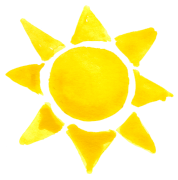|
Volguus posted:Hey man, it's a chat program. Do you know how hard it is to write a chat program? Cut them some slack, that's a complicated piece of software. I see what you did there.
|
|
|
|

|
| # ? Jun 6, 2024 00:13 |
|
Wipfmetz posted:... because FIND searches through filecontents, not filenames. You want DIR for that one. the op is talking about the linux find utility, not the windows command
|
|
|
|
susan b buffering posted:the op is smugposting about the linux find utility, not the windows command
|
|
|
|
Apex Rogers posted:In bash? I'm not sure if DIR in Windows works the same way, but I'm pretty sure the reason I don't use ls to find files is because shell globbing doesn't work very well with a recursive directory search.
|
|
|
|
Wipfmetz posted:... because FIND searches through filecontents, not filenames. You want DIR for that one. Different find tool; you can open up WSL and use `find /mnt/c/ -name libcef.dll`. This will only search file names
|
|
|
Use PowerShell, don't be a caveman.code:code:E: (I only find 4 copies on my work computer.)
|
|
|
|
|
The real coding horror is that awful syntax for a simple search. The Linux equivalent: find /usr -name libcef.dll
|
|
|
|
FlapYoJacks posted:The real coding horror is that awful syntax for a simple search. The Linux equivalent: the "terse" version looks barely any different from yours, just some variation in order/name of arguments
|
|
|
|
Hammerite posted:the "terse" version looks barely any different from yours, just some variation in order/name of arguments I should have specifically mentioned powershell syntax.
|
|
|
|
nielsm posted:Use PowerShell, don't be a caveman. What if you want to search all drives? (Holy poo poo, Windows still uses drive letters?)
|
|
|
|
Athas posted:What if you want to search all drives? (Holy poo poo, Windows still uses drive letters?) Do you want to explain to every boomer Karen where the C drive went?
|
|
|
|
leper khan posted:Do you want to explain to every boomer Karen where the C drive went?
|
|
|
|
I like the drive letter system personally, and Windows supports mount points instead of drive letters for additional volumes if you really want that.
|
|
|
|
Athas posted:(Holy poo poo, Windows still uses drive letters?) kind of but also not really, the lower level parts of the system moved on from drive letters a long time ago. you can mount a drive to a path, similar to linux mounting, without giving it a letter. drive letters are now just a high level UX thing for the sake of user familiarity
|
|
|
|
Remember when you could crash somebody's Windows system by tricking them into opening the path /CON/CON ? Good times.
|
|
|
|
nielsm posted:Use PowerShell, don't be a caveman. "don't be a caveman" the poster says as they pull out a bent wooden spear with a tip made of dry poo poo Powershell syntax looks awful every time I see it, yikes
|
|
|
|
PowerShell looks like they really wanted to show off finally having good tab completion.
|
|
|
|
Powershell: More verbose == better. Edit: Bash, of all things, looks better than Powershell. Hell, PERL looks better than Powershell.
|
|
|
|
Someone was probably like "I like self documenting code" and now everyone is just like "no not like that"
|
|
|
|
Powershell is lot better than unix shell script just because it doesn't have "everything is a string". It's wordy form is very wordy, but its tab completion works on flag names too, so it's not that bad to use interactively in practice. Shell script being all strings is especially bad combined with POSIX filename horror. They are arbitrary byte sequences, not text. Nobody nonmalicious makes files with names that are things like zalgo text, nonnormalized/malformed UTF-8 sequences, or entirely various forms of whitespace, but those are all perfectly legal filenames in general
|
|
|
|
OddObserver posted:PowerShell looks like they really wanted to show off finally having good tab completion. Powershell is awful for completion tho because they went with verb-noun, which is generally bad because it’s easier to guess the noun than the verb and you’re more likely to want to ask “what can I do to a Folder” than “what kinds of thing can I Get” AWS cli is terrible for exactly the same reason
|
|
|
|
I started on a new team and part of their setup process is just aliasing a bunch of AWS CLI commands because gently caress all that I guess I'm not complaining, it's making my life easier Macichne Leainig fucked around with this message at 02:24 on Apr 1, 2023 |
|
|
|
AWS CLI sucks poo poo for sure, and boto is just a big pile of garbage made by idiots. It's seriously bad
|
|
|
|
The AWS web console is worse.
|
|
|
|
QuarkJets posted:AWS CLI sucks poo poo for sure, and boto is just a big pile of garbage made by idiots. It's seriously bad Boto haram
|
|
|
|
goto haram
|
|
|
|
FlapYoJacks posted:The real coding horror is that awful syntax for a simple search. The Linux equivalent: Oh yes the intuitive Unix command line arguments.
|
|
|
|
Carbon dioxide posted:The AWS web console is worse. We've been using Terraform at my company. It's quite nice to not have to worry about the useless web console either.
|
|
|
|
I would blow Dane Cook posted:goto haram
|
|
|
|
smackfu posted:Oh yes the intuitive Unix command line arguments. quote:find /mnt/c/ -name libcef.dll "find in this directory tree the name libcef.dll". quote:Get-ChildItem -Recurse -Path C:\ -Filter libcef.dll "get child items recursively in this directory tree, filtering with libcef.dll, returning only the names of the files" I think "find" is a more intuitive name for the command, it's what I'd start typing if I wanted to find something - it's a good name. I wouldn't start typing "Get-ChildItem" unless I already knew to use that command. In the context of the "find" command's name it's obvious what the "name" argument does: you're finding things with a specific name. An argument named "-Filter" is a lot more ambiguous, it could be an inclusive name filter, an exclusive name filter, or it could be how you specify other filtering options. If I saw someone passing "filters.cfg" to the -Filter argument I might think that the command is going to load filter options from a config file. Apparently Get-ChildItem has a "-Name" flag. I'd have guessed that it lets you specify the name you're looking for, but it actually just changes the formatting of the output, collapsing 10 lines of mostly whitespace into 1 line that's just the path to a file. This is all I'd want from a CLI that searches for and returns files, and it's what `find` does by default.
|
|
|
|
Powershell proves that it’s easy to be both verbose and confusing. Now let’s talk about what happens when you want to return a value from a function in powershell and also log a message to the console.
|
|
|
|
Powershell is the lowest hanging fruit for this thread. It's still amazing how far they went out of their own way to not copy a single command from other CLIs, including loving Windows itself.
|
|
|
|
I can never remember how the filtering arguments for find work and I have to fuss with them every single time I want to do anything other than match on names.
|
|
|
|
Ranzear posted:Powershell is the lowest hanging fruit for this thread. It's still amazing how far they went out of their own way to not copy a single command from other CLIs, including loving Windows itself. Most of the common unix and windows ones are builtin aliases so idk what you are crying about.
|
|
|
|
"Most" in this case does not include "find", which is definitely not an alias for the Unix version.
|
|
|
|
Toshimo posted:Most of the common unix and windows ones are builtin aliases so idk what you are crying about. "It's word-salad enough for us to pre-alias everything and normalize the practice" is not the glowing recommendation you think it is, and then it's only aliasing the basic command and still requires whatever technovomit single-dashed-only garbage they came up with for arguments. It would be a huge help if any of this poo poo self-documented, but can you tell me off the cuff what Get-ChildItem -h does?
|
|
|
|
Volguus posted:Hey man, it's a chat program. Do you know how hard it is to write a chat program? Cut them some slack, that's a complicated piece of software. I dunno if this is a defense of Teams or not, but it's not just a chat program, it does all sorts of dumb bullshit like handling files and sharepoint integrations/etc.
|
|
|
|
smackfu posted:Oh yes the intuitive Unix command line arguments. Yes, most of them are pretty intuitive. Unlike powershell commands, -h is drat near always help as well.
|
|
|
|
FlapYoJacks posted:Yes, most of them are pretty intuitive. Unlike powershell commands, -h is drat near always help as well. code:
|
|
|
|

|
| # ? Jun 6, 2024 00:13 |
|
Or --help Or “man ${program_name}”
|
|
|