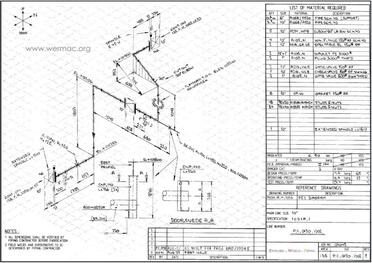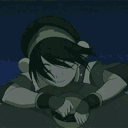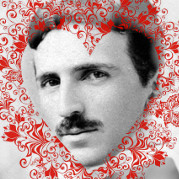|
Qubee posted:Crossposting from a different thread. I'm sure others in the thread will have more knowledge of those drawing tablets, but thought it was worth saying that my partner uses a 9th gen base level ipad + pencil for producing artwork and it works really well, so if you're just marking up documents or doing some simple drawings for cheap a base level ipad and an apple pencil (or even the cheaper logitech stylus) is easy and accurate to use, so long as you don't mind the smaller screen.
|
|
|
|

|
| # ? May 10, 2024 00:54 |
|
The Grumbles posted:I'm sure others in the thread will have more knowledge of those drawing tablets, but thought it was worth saying that my partner uses a 9th gen base level ipad + pencil for producing artwork and it works really well, so if you're just marking up documents or doing some simple drawings for cheap a base level ipad and an apple pencil (or even the cheaper logitech stylus) is easy and accurate to use, so long as you don't mind the smaller screen. Thanks buddy, you're pretty darn right about it. I've been stewing over this for the past however many hours and I've come to the same conclusion. Why on earth waste money on a device with all these bells and whistles when all I really need is something that lets me digitally draw simple stuff on a PDF.
|
|
|
|
The reMarkable might fit the bill as well, but it is very limited compared to an ipad.
|
|
|
|
Qubee posted:Crossposting from a different thread. You want this: https://www.amazon.com/HUION-Kamvas-Battery-Free-Sensitivity-Stand-13-3inch/dp/B083W88L5H My sister uses that for digital art. It's probably overkill for just annotating PDFs but it'll definitely get the job done. I bought it for her two years ago, she's used it daily and had no problems at all. The cheapest I could find was this: https://www.amazon.com/VEIKK-Full-Laminated-Graphics-Function-Shortcut/dp/B08G8CKSWK Dunno if it's any good. But since you don't need all the pressure sensitivity and accuracy an artist does maybe it's worth taking a gamble on to save $100
|
|
|
|
I got the Kamvas 16, all the reviews were great and people seem to really like it, and it's extremely affordable and does what I need. Thanks buddy.
|
|
|
|
What's the move on budget tablets in the year of our gourd 2023? Legit the only thing I plan to use it for is Tachiyomi, discord, and light web browsing. I thought I could repurpose one of the ancient tablets I have laying around from a decade ago but they either no longer work or don't support modern android and just crash constantly. Ideally not huge though. 10" or so tops. I want to hold it in one hand to read comics. Cousin Todd fucked around with this message at 16:34 on Mar 27, 2023 |
|
|
|
PlaysGamesWrong posted:What's the move on budget tablets in the year of our gourd 2023? I recently picked up a refurbished Lenovo Tab M10 Plus Gen3 off ebay for about $150, and it works quite well for this. Not the beefiest specs for a tablet, but I'm pretty much only using it for Tachiyomi and ebooks, so it doesn't need to be super powerful. There's also an 8" version, the M8, if you'd rather a small screen.
|
|
|
|
I got over my 8Ē obsession and switched to a 10Ē fireHD that I only use for comics and pdfs and itís great. Battery life is bananas, I read for an hour or two every night (admittedly with power save on because I donít need the wifi or any of the other poo poo) and it barely dips. I guess if you wanted to install a bunch of other apps on it and use it for other stuff it would be annoying being trapped in amazonís App Store or having to side load stuff constantly but since my entire use case was satisfied by immediately side loading comicrack and tachiyomi I didnít have to worry about that. Just buy one when Amazon slash the prices in their millionth sale of the year and you canít really go wrong.
|
|
|
|
History Comes Inside! posted:I got over my 8” obsession and switched to a 10” fireHD that I only use for comics and pdfs and it’s great. Battery life is bananas, I read for an hour or two every night (admittedly with power save on because I don’t need the wifi or any of the other poo poo) and it barely dips. My worry about 10" is that my arm is going to get heckin tired holding it up compared to 8"
|
|
|
|
Itís a little heavier than I prefer but I wouldnít say unbearably so. Plus I read laying on my side in bed a lot so that takes some of the lifting out of it 
|
|
|
|
PlaysGamesWrong posted:My worry about 10" is that my arm is going to get heckin tired holding it up compared to 8" The jump from my Tab S 8.4 to the Tab S6 (10.5") was quite jarring. They just keep getting bigger and dislike it.
|
|
|
|
You just donít get a lot of bang for your buck in the 8Ē space, presumably because the proliferation of giant slab phones is already fulfilling a lot of small tablet tasks for a lot of people. Itís either budget Android poo poo that is exactly that or an iPad mini or Android tablet that costs basically the same as the equivalent iPad but is also probably 3 years old and no longer being updated.
|
|
|
|
Thanks guys. Went with the m10 plus since the price point was low enough for me not to fret too much if I hate it.
|
|
|
|
Not sure if this is the best thread, but if I want to do some digital drawing, what are the good options? Asking here because obviously I'm considering an iPad (Air, I guess?), but not sure if there are any Android equivalents that's good for cheaper, or maybe even like a Wacom device with a pen and a screen? For reference, I am not really an artist; I can doodle/draw well enough to get my ideas across, the type that just doodles in notebooks. But recently I've been doing a lot of tabletop RPG-ing and I've been slowly making assorted logos and portraits and sketches for the setting, and every time I do that, I borrow my friend's iPad Air; she's fine with that, but I figure since I am doing this so much, I might as well get my own device if it makes sense budget wise. And it'll let me draw/doodle for other things that I can easily transfer digitally too in the future
|
|
|
|
Artelier posted:Not sure if this is the best thread, but if I want to do some digital drawing, what are the good options? Asking here because obviously I'm considering an iPad (Air, I guess?), but not sure if there are any Android equivalents that's good for cheaper, or maybe even like a Wacom device with a pen and a screen? Any iPad which supports the apple pencil, adobe procreate is the app you want, and a lot of people like using a screen protector which has a texture that replicates paper when you use the stylus. Do not go android, apple tablets are far and away the best and every tutorial you'll find is for Adobe procreate on iPad.
|
|
|
|
A wildcard if you mostly want to do black-and-white art is to look at e-ink tablets like the ReMarkable or Onyx Boox. https://onyxboox.com/ I doubt that's what you're after, of course, but the "paper feel" is pretty good on those. I have no idea if there's any good art software for Android (which the Boox series runs).
|
|
|
|
VelociBacon posted:Any iPad which supports the apple pencil, adobe procreate is the app you want, and a lot of people like using a screen protector which has a texture that replicates paper when you use the stylus. procreate isn't an adobe product, you can tell because it's good
|
|
|
|
https://affinity.serif.com/en-us/designer/ipad/ I liked loving around on my iPad with this tool. I bought the lifetime sub for everything a while back because it's really good software.
|
|
|
|
repiv posted:procreate isn't an adobe product, you can tell because it's good Oh my god that's wild, sorry I'm dumb. I somehow didn't notice.
|
|
|
|
Clip Studio Paint is available for Android, so you're not out of quality digital drawing applications if you go for some Android tablet.
|
|
|
|
Not sure if this is the best thread for it, but I am looking to replace my Huawei MediaPad M5 8-Inch. I use it mostly for reading, browsing the internet and playing some videos. I use it one handed as I look to walk around a lot while reading Not many 8-inch tablet options available so I was thinking of replacing my tablet and my phone with a foldable. The upcoming Galaxy Fold 5 looks promising. Anybody have experience with foldables as a tablet and specifically for reading and one-handed use?
|
|
|
|
Kalenden posted:Not sure if this is the best thread for it, but I am looking to replace my Huawei MediaPad M5 8-Inch. Theyíre really nice, but the current options donít last long - the hinge often wears out more quickly than people would like, and the screen can get a little funky at the crease. So if youíre on a good contract where you get a free/discounted phone (and donít mind the potential e-waste in a year or two), they can be a good option. Theyíre very expensive compared to the equivalent of a decent tablet + a smartphone if bought outright, so it is a bit of a luxury. if you want a tablet more as a long-term investment, a real tablet might be the way to go. People really, really like the iPad mini, and using an iPad when you have an android phone isnít as much of a pain as you might think. Caveat is that Google are about to launch their foldable - which might finally solve the hinge problem.
|
|
|
|
History Comes Inside! posted:I got over my 8Ē obsession and switched to a 10Ē fireHD I'm looking at the Fire HD 10 for "watch videos while traveling" purposes -- any thoughts on how it handles that? I'm mostly thinking YouTube (which I guess I'd have to sideload) and video files I'd transfer to the tablet.
|
|
|
|
Trabant posted:I'm looking at the Fire HD 10 for "watch videos while traveling" purposes -- any thoughts on how it handles that? I actually got a second one for my wife to watch tv shows in bed and itís pretty much perfect, either from local storage or streaming off my NAS (raw file transfer, no plex transcoding or anything like that) up to 1080p and havenít had any issues just using VLC.
|
|
|
|
^  Thanks! Thanks!
|
|
|
|
UK Goons! The SAMSUNG Galaxy Tab S8 Ultra 14.6" 128GB storage model has come back down to £999, the 256GB and 512GB models are £1099 and £1249 respectively. Currys are offering that £200 discount plus a free £299 Keyboard Book Cover. I'm seriously thinking of getting the base model, does anyone have experience with this tablet? JamesieAB fucked around with this message at 00:56 on May 22, 2023 |
|
|
|
JamesieAB posted:UK Goons! I'm in the US, but I've had it for about a year, along with the keyboard. What do you want to know?
|
|
|
|
Thanks tribbledirigible. Do you have the base model? If so does it run ok with 8GBof RAM? I am looking to run mostly google apps like Drive, Docs, Sheets,Photos, Mail, Calender, Keep and Chrome. I will also want to use it to play Media and run Fuji photo apps. Any downsides to a tablet this large? I would like this to replace an old 13" dell laptop with an i5-3340M CPU 2.70 GHz and 8GB RAM, Would I see any significant improvements in performance?
|
|
|
|
JamesieAB posted:Thanks tribbledirigible. I do have the base model at 128GB of storage and 8 GB of RAM. No issues running Microsoft 365. I do use it with a Pentax app, but any slowness is due to the age of my camera. It is a little ungainly if you hold it up for any long periods of time. A stand is a definite need. It also hurts like hell if you drop it on your face. I got it to replace am old Lenovo Yoga 2 Pro and it is an upgrade in what I need to do, which was general office work.
|
|
|
|
Thanks, do you use any other photo apps? How do they run?
|
|
|
|
Lf a tablet for FIL, he will is it for facebook, youtube and reading news articles. He might use it with a cricut as well. Looking for something he can carry but isnt so small he can't read it.
|
|
|
|
JamesieAB posted:Thanks, do you use any other photo apps? How do they run? I don't, other that Adobe Photoshop Express for quick edits. My wife did try to use Go Pro Quik on it, but she preferred her iPad Pro for that.
|
|
|
|
Thanks all. Just got the 256GB model instead as it was the only one in stock at Currys. Great screen and performance, just setting up my apps now. Only problem is that I can't pair ny XT3 with the fuji camera remote app, will try the Dorkroom I suppose.
|
|
|
|
There's a new firmwareJamesieAB posted:Only problem is that I can't pair ny XT3 with the fuji camera remote app, will try the Dorkroom I suppose.
|
|
|
|
fyallm posted:Lf a tablet for FIL, he will is it for facebook, youtube and reading news articles. He might use it with a cricut as well. Looking for something he can carry but isnt so small he can't read it. Any help?
|
|
|
|
Just get him an iPad.
|
|
|
|
Hi everyone. Iím looking for something I can use for consuming media (mostly streams and ebooks), general internet browsing, and writing documents on. No gaming or other utilities necessary, and if it accepts SIM cards thatís even better. My specific questions would be, 1. Should I be looking at a tablet or a laptop? 2. Have tablets with their own keyboard become better quality since this thread was made? And if you have a specific recommendation I would be very thankful.
|
|
|
|
Activate posted:Hi everyone. I’m looking for something I can use for consuming media (mostly streams and ebooks), general internet browsing, and writing documents on. No gaming or other utilities necessary, and if it accepts SIM cards that’s even better. My specific questions would be, People (not goons let's be real) complete entire degrees using their tablets and Bluetooth keyboards these days. I would look at the standard iPad and you have a lot of options for keyboard cases or a normal case with any Bluetooth keyboard I expect would work. If you have an apple product already this is even easier of a decision.
|
|
|
|
JamesieAB posted:Thanks all. Just got the 256GB model instead as it was the only one in stock at Currys. Great screen and performance, just setting up my apps now. I have a 256GB and I love it. Figured the extra ram was worth the hundred bucks or whatever. I mostly use it for content consumption (YouTube and comics), but it's awesome with Parsec for other stuff. Just a gorgeous screen and always super snappy. I couldn't justify the keyboard case, though. 300 bucks is obscene, nice as it is. Maybe they'll firesale it at some point once the S9 drops.
|
|
|
|

|
| # ? May 10, 2024 00:54 |
|
Is there a good tablet for watching shows while traveling? Mostly loaded, rather than streamed. I can't use my work laptop and my pixel is just a little too small. I'd also need something like VLC for Android I assume?
|
|
|
|