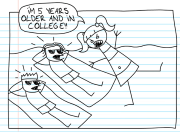|
Draw and color stuff in penup when you're bored
|
|
|
|

|
| # ? Jun 8, 2024 17:42 |
|
mutantIke posted:Got my new S23 ULTRA. Writing this with the goofy-rear end pen. What the hell do I do with this thing? When I had my S22 Ultra, I used the pen a bunch to jot down numbers that were often thrown at me at my work. Now that I don't have an S-pen device, I just scribble on paper like a plebe. 
|
|
|
|
mutantIke posted:Got my new S23 ULTRA. Writing this with the goofy-rear end pen. What the hell do I do with this thing? Be careful. Samsung is the only company making a phone with a useful pen.
|
|
|
|
I just bought a Pixel 7 after getting it for almost nothing with an iPhone 12 trade in. It's been almost 10 years since I was on Android. Can anyone give me a rundown on the best way to transfer as much as possible over between phones? I'm lucky that all of my apps have android versions*, but things like contacts/photos/passwords from safari would be good. *I do need a good light epub/PDF reader. If it can handle CBR files that would be a bonus.
|
|
|
|
for the comic book stuff CDisplay EX is really unbeatable
|
|
|
|
Oh, hey, they have an Android version, now? Does it install unwanted spam apps if you don't read the fine print like the Windows app does (or at least used to)?
|
|
|
|
Bottom Liner posted:I just bought a Pixel 7 after getting it for almost nothing with an iPhone 12 trade in. It's been almost 10 years since I was on Android. Can anyone give me a rundown on the best way to transfer as much as possible over between phones? I'm lucky that all of my apps have android versions*, but things like contacts/photos/passwords from safari would be good. When you start up the pixel 7 you will have the option to move over a lot of your data from the iphone to your Pixel 7. https://www.android.com/switch-to-android/
|
|
|
|
mutantIke posted:Got my new S23 ULTRA. Writing this with the goofy-rear end pen. What the hell do I do with this thing? Draw penises, obv
|
|
|
|
Two steps ahead of you
|
|
|
|
e: this should've gone in the android tablet thread instead
TheFluff fucked around with this message at 23:30 on Apr 2, 2023 |
|
|
|
I rebooted the S23 last week and since then, battery is more what I hoped it would be. Currently on 33% after unplugging it at 94% at some point in the early drunken hours of Sunday morning. One odd thing though. The phone performs pretty poorly, the amount of times its lagged in normal operations is kinda crazy, it would be nostalgia to early android if it was a pleasant experience. I did unlock the dev menu and disabled animations, and I haven't noticed it happen since that restart.
|
|
|
|
Maybe it's because I have the ULTRA model but mine has been smooth as butter
|
|
|
|
I ended up returning my S23 before the return period was up but I didnít have battery or performance issues. I almost wonder if that poster would benefit from setting up the phone as new, if they just restored from a backup that carried some weirdness into it.
|
|
|
|
In actuality I avoided doing the backup for that reason.
|
|
|
|
codo27 posted:One odd thing though. The phone performs pretty poorly, the amount of times its lagged in normal operations is kinda crazy, it would be nostalgia to early android if it was a pleasant experience. I did unlock the dev menu and disabled animations, and I haven't noticed it happen since that restart. It's funny that this has been a common issue for Samsung phones for like a decade now lol. Processing power has greatly increased but they still manage to not get rid of their own interface lag that has plagued their flagships.
|
|
|
|
Blurb3947 posted:It's funny that this has been a common issue for Samsung phones for like a decade now lol. Processing power has greatly increased but they still manage to not get rid of their own interface lag that has plagued their flagships. I thought they got rid of the lag and stutters at the S6 launch event? A work colleague wanted me to do something with their S9 a few months ago and it's the closest experience I've had of a 1990s spyware-infested Internet Explorer STD since the early 2000s when my friend seemed to think his XP machine was to be used for nothing but getting viruses.
|
|
|
|
My S20 FE is unironically a great phone after 3 years probably because samsung made it as an afterthought
|
|
|
|
I also had the S7 and S20, and like every other android phone I've had in 7 or 8 years maybe, they performed smoothly. This is an isolated issue, and as I said it went away since that reboot that also cured the poor battery life.
|
|
|
|
My Pixel 7 review after a few days getting adjusted to it from a lifetime iPhone user: Pros: Camera - I'm a full time photographer and the iPhone 12 (my previous phone) camera was trash. I don't care about multi-lens setup, just want a good main camera for snapshots and such, and the Pixel 7 main camera is actually pretty good. Here's an example:  Performance - Everything is snappy, but I'm far from a power user. I have about 8 core apps I use daily and they're all pretty light. The only gaming I do on mobile is Marvel Snap and a few board game apps which all work well so far. Battery life - Really strong, even with the heavy use that comes from having a new phone and playing with it constantly. I took it on my normal 20 mile bike ride and recording Strava, snapping a few pics/videos of the gators at the lake, and streaming music the whole time used about 10% battery, as opposed to 30-40% per ride on the iPhone (that still had battery health of 85%). Build - Feels solid, and the camera bar on the back doesn't bother me since it keeps the phone level across while on the table and adds a natural grip when handholding. No case, but I might throw on a leather wallet case to it for travel. Notifications - Clean and well organized. Useful as opposed to a nuisance like iOS. Google Assistant - Actually works for my uses unlike Siri, which I kept disabled. Android Auto - CarPlay was fine, but Android Auto just does more. USB C - Thank god. Cons: Unlocking Methods - Fingerprint in screen has an awful miss rate. I just tried with both thumbs I have registered and it failed 70% of attempts (10 each). Face detect works well except when it doesn't (low light, sunglasses). iPhone just always worked, no matter what. Even the passcode is obnoxious in that you have to hit a forward button after typing your code. I'm trying out the Smart Lock options but that's not a great solution. Chrome - The interface is garbage compared to Safari. To access my mobile shortcuts its 3 button presses all at the top right of the device as opposed to a single at the bottom where my thumb is. No swipe forward but another 2 inconvenient button presses (and system level swipe control being Back no matter what side and direction you swipe from is dumb as hell too). It looks like Firefox has a bottom bar interface option so I'm going to try that. Bugs - Random issues with apps keep popping up. Earlier I couldn't open my text messages and had to restart. It kept giving me "can't open app" message. The hell? Volume - The device is noticeably quieter than iPhone via Bluetooth. Through both sets of Bluetooth headphones and my car, I have to crank the volume a lot more to get comparable levels. In the car this actually hurts audio quality because my speakers or headset has a sweet spot for the volume and this has to push beyond that to get as loud. Ad inserts throughout the interface - poo poo sucks Temperature - This thing runs hot. I'm in Florida and device temp is a real concern, especially since I do a lot of outdoors stuff. My iPhone was already starting to have temp problems when charging, and I suspect this will as well. I'm going to start carrying a freeze pouch or something in my laptop and bike bags. Question: Is there any way to pin the media player that shows in the notification area to the Lock Screen? I use that all the time for skimming podcasts or skipping music and it'd be great to not have to swipe down or unlock to do that.
|
|
|
|
Bottom Liner posted:Ad inserts throughout the interface - poo poo sucks uh, what ads??
|
|
|
|
CLAM DOWN posted:uh, what ads?? I'm curious, too. Bottom Liner posted:
The two apps I use just show up in my lock screen.  Might have to turn it on in the Android settings. 
|
|
|
|
CLAM DOWN posted:uh, what ads?? A mix of paid google services (free trial for photo storage taking up the top 1/3 of my screen every time I open photos, etc) and recommended/sponsored content all over the Google apps (including Google and Chrome). Just showing me a ton of stuff I didn't ask for and don't want.
|
|
|
|
You mean like the AppleTV app sending me notifications about AppleTV+ new shows and movies when they come out?
|
|
|
|
bull3964 posted:You mean like the AppleTV app sending me notifications about AppleTV+ new shows and movies when they come out? I never got those and certainly not inline in Safari or on my home/notifications screen.like I've been able to disable some of it like recommended stuff on Chrome home page but it's still striking how much of it is present in a fresh Android experience.
|
|
|
|
Bottom Liner posted:A mix of paid google services (free trial for photo storage taking up the top 1/3 of my screen every time I open photos, etc) and recommended/sponsored content all over the Google apps (including Google and Chrome). Just showing me a ton of stuff I didn't ask for and don't want. Can you please screenshot what you're talking about? I literally have no idea. What ads are all over Chrome? Do you mean on a website? I've never seen ads on any pixel, and I've had all of them.
|
|
|
|
Bottom Liner posted:I never got those and certainly not inline in Safari or on my home/notifications screen.like I've been able to disable some of it like recommended stuff on Chrome home page but it's still striking how much of it is present in a fresh Android experience. I get them constantly on my iPad and Apple provides no way to differentiate between getting notified about new stuff on my watchlist and anything else they want to push. There's also the fact that they decided to go all in on promotional content on the AppleTV device itself in the TV app and force banners of new shows. Apple News doesn't have the ability to turn off News+ content that gets pushed to your feed even if your aren't paying for it. It also just has inline regular ads (Looking at one for "Lendgo" right now.) The stuff is there, it's just like any system you get numb to the promotional stuff or forgot that you had to do something to make it go away. But you shouldn't be getting more inline ads in chrome vs any other browser on the same website.
|
|
|
|
CLAM DOWN posted:Can you please screenshot what you're talking about? I literally have no idea. What ads are all over Chrome? Do you mean on a website? I've never seen ads on any pixel, and I've had all of them.  Funny you ask, because I just got this full page pop up trying to get me to subscribe to this service while switching apps. I consider that an ad. bull3964 posted:I get them constantly on my iPad and Apple provides no way to differentiate between getting notified about new stuff on my watchlist and anything else they want to push. I have an iPad pro and had an iphone forever and never got any of this. But I never subbed to Apple TV or News and had most notifications off. What feed are you talking about? Because I never see anything from News.
|
|
|
|
Bottom Liner posted:I have an iPad pro and had an iphone forever and never got any of this. But I never subbed to Apple TV or News and had most notifications off. What feed are you talking about? Because I never see anything from News. Like, opening up Apple news and interacting with it. Every 5th story link in there is to paid Apple News+ content and they hit you up with a subscribe prompt. I guess if you never opened Apple News or never used the TV app, you would never see it, but it's literally the same situation here. Using native ecosystem apps for their function and getting up-sold or advertised to in the interface. The same goes for the measly 5gb of iCloud space and the fact that if you have more than one Apple device you will blow past that storage just by having normal backups, even if you don't even use the device for much. That poo poo is designed to drive subscriptions and they make sure by default everything is turned on to eat as much of that storage as possible. I have an iPad Mini and an iPhone 12 Pro Max that's mostly off in a drawer and I was getting prompts to upgrade my iCloud storage. I haven't even used the phone to take photos. Bottom Liner posted:
14 years of using android and I've never ever seen behavior like this.
|
|
|
|
If you're looking for a bottom of screen controlled browser edge is really good No really
|
|
|
|
bull3964 posted:14 years of using android and I've never ever seen behavior like this.
|
|
|
|
Bottom Liner posted:
This is in Chrome? You specifically mentioned Chrome ads. This is also super cropped, what app is this in? What do you mean when you say it popped up "when switching apps"? I've never seen anything like this, so I'm confused and trying to understand.
|
|
|
|
CLAM DOWN posted:This is in Chrome? You specifically mentioned Chrome ads. This is also super cropped, what app is this in? What do you mean when you say it popped up "when switching apps"? I've never seen anything like this, so I'm confused and trying to understand. Two separate things: 1: system level ads for paid services from Google and 2: lots of recommended or sponsored content in the Google feeds like the left swipe from home screen and Chrome home page. The screenshot above literally popped up as a full screen App and advertised the One service. I have the full screenshot, not sure why imgbb cropped it. https://postimg.cc/jnw4GNZ4
|
|
|
|
That is the home screen of the One app (at least if you're not signed up for One, which I'm not). I can't recall ever being directed to that app, my guess is this is what happens if you click one of the "hey sign up for google one" ads that appear in other Google apps. If that's not the case, my guess is it's a one time thing that appears for new Android/Google users after initial phone setup, rather than something that will happen regularly. Swipe left from home screen discovery definitely has sponsored content, but as others have mentioned, not much different than any other ecosystem's recommendations. I think you can turn off Discover (such that it shows no content when you swipe left from home) if you don't want it. On Chrome I think you can turn off Discovery on the home page. Personally I use Firefox for uBlock Origin & Privacy Badger (and for sync, since that's the browser I'm currently using on desktop as well).
|
|
|
|
Yeah that's absolutely the "Google One" app that you opened somehow, as said. And you can disable the Chrome home page too, which I strongly recommend, as it doesn't really serve any purpose.
|
|
|
|
I suggest disabling chrome completely tbh.
|
|
|
|
What is that google one app even? I just uninstalled it yesterday because it showed up in the apps that you haven't used recently consider uninstalling list that android shows regularly.
|
|
|
|
Its for managing storage and stuff if you pay for storage. Tells you what's used, where it's used, gives you access to One subscriber benefits like VPN or whatever. Here's what it looks like logged in
|
|
|
|
It's a useful way to spend survey bucks each month
|
|
|
|
Skarsnik posted:It's a useful way to spend survey bucks each month For others that might not know, if you're willing to do 3-5 question surveys, you can get paid in google bucks and use it on google services. Youtube music, google one, etc. https://play.google.com/store/apps/details?id=com.google.android.apps.paidtasks My mom always said my opinions were worthless, but I'm sitting at $289.15!
|
|
|
|

|
| # ? Jun 8, 2024 17:42 |
|
deong posted:For others that might not know, if you're willing to do 3-5 question surveys, you can get paid in google bucks and use it on google services. Youtube music, google one, etc. I wouldn't value anyone's opinion in this thread at $289.15
|
|
|