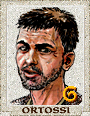|
Teddybear posted:What country are you in? US So I've been poking at options. One possible build: PCPartPicker Part List CPU: Intel Core i7-13700K 3.4 GHz 16-Core Processor ($397.90 @ Newegg) CPU Cooler: Deepcool AK620 68.99 CFM CPU Cooler ($64.98 @ Amazon) Motherboard: Asus PRIME Z690-A ATX LGA1700 Motherboard ($232.67 @ Amazon) Memory: G.Skill Ripjaws S5 32 GB (2 x 16 GB) DDR5-5600 CL28 Memory ($119.99 @ Newegg) Storage: Samsung 980 Pro 2 TB M.2-2280 PCIe 4.0 X4 NVME Solid State Drive ($144.99 @ Newegg) Storage: Seagate Barracuda Compute 2 TB 3.5" 7200 RPM Internal Hard Drive ($49.99 @ Amazon) Storage: Seagate Barracuda Compute 2 TB 3.5" 7200 RPM Internal Hard Drive ($49.99 @ Amazon) Video Card: MSI VENTUS 3X OC GeForce RTX 4070 Ti 12 GB Video Card ($839.99 @ B&H) Case: Corsair 4000D Airflow ATX Mid Tower Case ($94.99 @ Amazon) Power Supply: Corsair RM1000x (2021) 1000 W 80+ Gold Certified Fully Modular ATX Power Supply ($189.95 @ Amazon) Total: $2185.44 Prices include shipping, taxes, and discounts when available Generated by PCPartPicker 2023-04-09 20:58 EDT-0400 Through microcenter, this would be $2,059.92 all together through instore pickup, thanks to the cpu/ram/mb being on a $599 bundle. I'm open to dialing it back a bit and saving if it doesn't matter-- I realize that storage might be a bit much, but having the 2TB SSD just seems like a good idea, and with HDDs being relatively cheap having a couple extra 2TB HDDs for media storage would be great. Dropping to a 3070 would save a couple hundred as well. Teddybear fucked around with this message at 02:03 on Apr 10, 2023 |
|
|
|

|
| # ? May 30, 2024 13:13 |
|
Teddybear posted:So I've been poking at options. One possible build: Personally I'd go for SATA SSDs instead of HDDs - no noise, less heat, and considerably faster. That is my own bias, though - I have been eliminating any spinning metal from my builds over the last couple years and at this point am not running any HDDs in an active machine.
|
|
|
|
I know this is the PC building thread, but the OP gave me the impression I can ask prebuilt advice here. Decades ago I used to build my PCs but don't have the intent or desire to anymore (for reasons). I'm looking to replace my aging i7-6700k/1080gtx system and from my local Microcenter this looks promising. Any PC I put together by parts comes to only within a few hundred dollars of price, which is fine by me, money is not a problem, and it's cheaper than what I paid for my current system 7 years ago. Anyone with experience with the brand? Natsuumi fucked around with this message at 13:31 on Apr 10, 2023 |
|
|
|
quote:What country are you in? USA. Looking to upgrade my GPU. I have an RX 570, and newer games are having some trouble. I don't PC game a whole lot, and I'm not huge on graphics or anything, so I don't need top of the line. I've narrowed the new card down to the following, in order of preference: PowerColor Fighter Radeon RX 6650 XT: https://pcpartpicker.com/product/DfLFf7/sapphire-radeon-rx-6650-xt-8-gb-pulse-video-card-11319-03-20g Sapphire PULSE Radeon RX 6650 XT: https://pcpartpicker.com/product/rfLFf7/msi-radeon-rx-6650-xt-8-gb-mech-2x-oc-video-card-radeon-rx-6650-xt-mech-2x-8g-oc MSI MECH 2X OC Radeon RX 6650 XT: https://pcpartpicker.com/product/z9H7YJ/powercolor-fighter-radeon-rx-6650-xt-8-gb-video-card-axrx-6650xt-8gbd6-3dh Is there any reason I should go with the Sapphire or the MSI over the PowerColor? It's hard to tell what the difference really is. As far as I can tell, I should be good on length and watt constraints either way. And how much of a boost would I get if I splurge and go for the 6700 XT version of the PowerColor? Current build (i.e. I already have all of this): PCPartPicker Part List CPU: AMD Ryzen 5 2600 3.4 GHz 6-Core Processor ($190.00 @ Amazon) Motherboard: ASRock B450M Pro4 Micro ATX AM4 Motherboard ($159.00 @ Amazon) Memory: Corsair Vengeance LPX 16 GB (2 x 8 GB) DDR4-3000 CL15 Memory ($49.99 @ Amazon) Memory: Corsair Vengeance LPX 16 GB (2 x 8 GB) DDR4-3000 CL15 Memory ($49.99 @ Amazon) Storage: Crucial MX500 500 GB 2.5" Solid State Drive ($39.99 @ Adorama) Video Card: Gigabyte GAMING Radeon RX 570 4 GB Video Card ($469.99 @ Amazon) (looking to upgrade!) Case: Cooler Master N200 MicroATX Mini Tower Case ($73.98 @ Amazon) Power Supply: Corsair RM550x (2018) 550 W 80+ Gold Certified Fully Modular ATX Power Supply Total: $1032.94 Prices include shipping, taxes, and discounts when available Generated by PCPartPicker 2023-04-10 06:51 EDT-0400 edit, also my monitors and the other ssd: Monitor: Dell U2415 24.1" 1920 x 1200 60 Hz Monitor ($439.99 @ Amazon) Monitor: Dell U2419H 24.0" 1920 x 1080 60 Hz Monitor Storage: Samsung 850 Evo 500 GB 2.5" Solid State Drive Pollyanna fucked around with this message at 15:12 on Apr 10, 2023 |
|
|
|
Natsuumi posted:I know this is the PC building thread, but the OP gave me the impression I can ask prebuilt advice here. Decades ago I used to build my PCs but don't have the intent or desire to anymore (for reasons). No personal experience, but I believe PowerSpec is Microcenter's house brand for prebuilts, and Microcenter's service has always been super easy to work with the handful of times I've needed them.
|
|
|
|
I want to spend 2.5k on a gaming PC. When I was a Wee Credburn I was fascinated by all this stuff and built many computers. But I've been out of the loop for twenty years. One thing remains true after all those years though; no matter what parts I buy I'll have endless buyer's remorse because everybody's got opinions and I will hear how my RTZv8200 is actually slower than the RTZ6740 which you should have bought, etc. I just want to spent 2.5k on the most efficient combination of parts that will give me the best pewpews and frame rates. By the way, I don't care about frame rates higher than 60. But I also want to future proof this thing. I want it to last me a decade. pcpartpicker is kindasorta useful for this, but I'm struggling to find something I like. So many of the builds are meant for show, which I don't care about, or overclocking, which I also don't care about. Every one has some opinion about why Intel is superior or why NVidia is superior or whatever. I get overwhelmed  \/\/ maaan this is what I'm talking about! How much should I spend, then?  \/\/ \/\/
credburn fucked around with this message at 20:54 on Apr 10, 2023 |
|
|
|
It's hard to have buyers remorse when you go midrange for your PC
|
|
|
|
credburn posted:I want to spend 2.5k on a gaming PC. When I was a Wee Credburn I was fascinated by all this stuff and built many computers. But I've been out of the loop for twenty years. One thing remains true after all those years though; no matter what parts I buy I'll have endless buyer's remorse because everybody's got opinions and I will hear how my RTZv8200 is actually slower than the RTZ6740 which you should have bought, etc. What resolution are you targeting at 60hz and what type of games? Its best to build a pc around those two things imo.
|
|
|
|
credburn posted:I want to spend 2.5k on a gaming PC. Please read and follow the OP and also go back a page or two and see what general builds people are getting for a similar budget. What monitor resolution you want is a big factor, and whether that's included in the budget or not. Not caring about frame rates over 60 is the new "I want a new TV but no smart features" - doesn't really exist or make any sense anymore. Any modern gaming monitor worth buying is going to be higher refresh rate and have VRR, both of which you might think you don't want or need but once you've experienced you wouldn't want to go back. Future proofing is not a thing. The most expensive parts you can buy now will still be crushed by whatever is midrange in 5 years time. As ever the best value and longevity is gained by buying parts that are somewhere within the reasonable price/performance range then saving the extra cash for upgrades a few years down the line. Butterfly Valley fucked around with this message at 21:25 on Apr 10, 2023 |
|
|
|
credburn posted:
Building a computer in 2023 that will ďlast a decadeĒ with ďthe best frame ratesĒ and staying at 60hz doesnít make much sense sense. Are you REALLY sure you donít care about frames above 60? You can get a 144hz monitor for $300, and much less if youíre ok with 1080p.
|
|
|
|
Lackmaster posted:Building a computer in 2023 that will ďlast a decadeĒ with ďthe best frame ratesĒ and staying at 60hz doesnít make much sense sense. Are you REALLY sure you donít care about frames above 60? Even a good 240Hz 1080p monitor can be had for $150 on sale these days, capping yourself at 60 is... yeah
|
|
|
|
I mean, I have a 1080p television that I connect via hdmi. Are you telling me there are better options? Joking aside; I'll review the OP and check out some earlier builds.
|
|
|
|
credburn posted:I mean, I have a 1080p television that I connect via hdmi. Are you telling me there are better options? I would just say that the lion share of people building a PC are actually looking for a sweet spot in terms of value and performance and staying power, youíre not in the minority there. 2500 is a lot to spend on a setup and youíll be able to build something really great. Sure, some people are spending 4-5k but thatís for chasing the cutting edge. I will say that I didnít think I cared about high FPS until I got a new monitor that went up to 170hz and itís amazing. Maybe go try it out at a computer store if you can find one. I think you can build a computer in your budget that will last 10 years and be fine for productivity, youíll just be unable to play the newest AAA titles after about 7-8 years.
|
|
|
|
What country are you in? US Do you live near Microcenter? Sorta, 3hr trip to get to one. Not against making the trip. What are you using the system for? General Use and Gaming What's your budget? Shooting for no more than ~$2.5k each (excluding monitors) If you're gaming, what is your monitor resolution / refresh rate? Current monitors are 1920x1200 60hz, will eventually be upgrading to 1440p 144hz (or whatever is the new hotness). Would also like to move to a dual monitor setup as well. Putting together a parts list for building two PCs to replace two that have served me well. One with a i7 4770k / 980Ti, the other an i7 6700k / 1080Ti. Other than building a few computers for friends in the ~8 years I've had these I have mostly been out of the loop on PC parts, especially monitors. Ideally I get a similar longevity out of the new builds. Typical gaming is stuff like FFXIV, Warhammer 40k Darktide, Diablo 4, and various sim/management type games. The occasional AAA stuff tossed in. Would ideally be able to high/max out graphics (without RT) for 1440p and do well for years to come. Also don't plan on any overclocking. I think my part list is solid with just a few questions on some alternatives. Current thinking is to get everything together but GPU / monitors and reuse existing for the time being. Spread out the cost since it is two builds at once, but also to bide some time for additional GPU releases like 4080Ti etc. PCPartPicker Part List CPU: AMD Ryzen 7 7800X3D 4.2 GHz 8-Core Processor ($449.99) CPU Cooler: Noctua NH-U12A 60.09 CFM CPU Cooler ($119.95 @ Amazon) Motherboard: Gigabyte B650M AORUS ELITE AX Micro ATX AM5 Motherboard ($179.99 @ Amazon) Memory: G.Skill Ripjaws S5 32 GB (2 x 16 GB) DDR5-6000 CL30 Memory ($130.00) Storage: Samsung 970 Evo Plus 2 TB M.2-2280 PCIe 3.0 X4 NVME Solid State Drive ($139.99 @ Amazon) Case: Fractal Design Meshify 2 Compact ATX Mid Tower Case (Purchased For $104.99) Power Supply: Corsair RM850x (2021) 850 W 80+ Gold Certified Fully Modular ATX Power Supply Total: $1124.91 Questions: CPU Cooler: Seems to be a hot debate these day since there are a few coolers on par with Noctua for way cheaper. I don't mind paying the Noctua premium since I know their quality and noise levels and such, but is there a really strong argument for any of the alternatives? Motherboard: Alternative pick is the Gigabyte B650M DS3H, ~$40-50 less for 6+2+1 VRM instead of 12+2+1, loss of PCIe 5 for M.2, no integrated IO shield, and no wifi 6e. The wifi is nice to have just in case but only the bluetooth portion would get used occasionally. Is the VRM difference of any importance if I'm not overclocking, maybe a heat difference? Memory: DDR5 6000 CL30 seems to be the go to. Seems like the popular sticks are 30-38-38-96, with the others being 30-40-40-96, is that even a difference worth worrying about? Also assuming 64GB is still overkill, and 32GB is the sweet spot. Storage: Always bought Samsung in the past, are they still solid or are there alternatives that hold up against them? Also debating 980 Pro and 1TB vs 2TB Power Supply: ATX 3.0 PSU worth looking into? Corsair has an ATX 3.0 version of my pick with the ports on the side instead of back (RM850x SHIFT) that is tempting, pending case compatibility. Video Card: If I had to pick one now I am split between 7900XTX and 4080. Seems like they are pretty much the same if you don't care about RT. Any thoughts between the two? Ideally I wait for any additional releases like a 4080Ti. Monitors: Probably better to ask in the monitor thread, but any recommendations for 1440p? Any issues with running two (gaming on one, misc stuff on the other)?
|
|
|
|
Natsuumi posted:I know this is the PC building thread, but the OP gave me the impression I can ask prebuilt advice here. Decades ago I used to build my PCs but don't have the intent or desire to anymore (for reasons). The models of the PSU and NVME aren't specified but otherwise it looks fine. Powerspec is Microcenter's house brand.
|
|
|
|
Natsuumi posted:I know this is the PC building thread, but the OP gave me the impression I can ask prebuilt advice here. Decades ago I used to build my PCs but don't have the intent or desire to anymore (for reasons). I think that computer is a bit imbalanced and overpriced. They're putting a 13900K in there, which is not a CPU you actually want in a normal gaming PC (it's power hungry and runs hot) and is huge overkill when paired with a 4070 Ti. I wish they had a more reasonable 4070 Ti build with like a 13600K or something, but there's a serious gap between their ~$1600 builds and $2500 builds for some reason. I think the PC's build quality and reliability will likely be fineóI haven't heard any horrible things about Micro Center's PowerSpec brand at leastóbut if you want some alternatives, then Newegg's "ABS" house brand has some prebuilts with a 4070 Ti for around $2000, such as this one with a somewhat more reasonable 13700K or this Ryzen 7700X alternative. You're getting 1TB of storage only instead of 2, but that can be upgraded easily enough. The bigger issue is that they only come with 16GB of DDR5. It's also generally a bad idea to use four sticks of DDR5, so adding in two extra 8GB sticks to make 32GB wouldn't be advisable. Still, even if you spent $110 on a 32GB kit of DDR5-6000 to replace the kit it comes with, it would be a lot cheaper than the Micro Center PC. The last potential issue is that the PSU doesn't really leave enough headroom to upgrade the GPU down the line on the Intel build, but it could be fine on the AMD one since the CPU uses a lot less power. ABS can also be a little bit hit-or-miss on build quality.
|
|
|
|
Orty posted:
The Peerless Assassin 120 is literally one of the top two best air coolers on the market for one third the price. It only runs 1 to 2 degrees hotter then the Noctua at high power draws and itís only 1 to 3ish decibels louder at high fan speeds. Basically, ask yourself if thatís worth $80 you could be spending elsewhere. quote:Video Card: If I had to pick one now I am split between 7900XTX and 4080. Seems like they are pretty much the same if you donít care about RT. Any thoughts between the two? Ideally I wait for any additional releases like a 4080Ti. The 7900XTX is actually a decent bit better then the 4080 if you donít bring RT into it.
|
|
|
|
Natsuumi posted:I know this is the PC building thread, but the OP gave me the impression I can ask prebuilt advice here. Decades ago I used to build my PCs but don't have the intent or desire to anymore (for reasons). I don't know if they still do it, but at least in the past Microcenter would assemble a PC for you if you bought the parts from them. I'd look into that before getting a off the shelf prebuilt
|
|
|
|
credburn posted:I mean, I have a 1080p television that I connect via hdmi. Are you telling me there are better options? The best way to spend $2500 on a system that will be current for ten years is to spend $1250 on a system right now and $1250 on upgrades in five years.
|
|
|
|
VostokProgram posted:I don't know if they still do it, but at least in the past Microcenter would assemble a PC for you if you bought the parts from them. I'd look into that before getting a off the shelf prebuilt For sure. I got u fam: https://www.microcenter.com/site/content/custom-pc-builder.aspx - Assembly is $149 at my local Micro Center I put together a 7800X3D / 7900XT build including assembly for 2200 at the local Micro Center. It'll perform better. If I walked down to 13600K/Z690 motherboard, it's $2K counting assembly. Go on and do that.
|
|
|
|
VostokProgram posted:I don't know if they still do it, but at least in the past Microcenter would assemble a PC for you if you bought the parts from them. I'd look into that before getting a off the shelf prebuilt Indeed: https://www.microcenter.com/site/service/instore-service-complete-build.aspx The build fee is a little steep, especially if you want to use an AIO, but it may be a better option than buying an off-the-shelf PC with an overpriced CPU you don't need. https://www.microcenter.com/product...ter-build-combo https://www.microcenter.com/product/645414/deep-cool-ak620-cpu-air-cooler https://www.microcenter.com/product...0-graphics-card https://www.microcenter.com/product/648488/wd-black-sn770-2tb-ssd-112l-tlc-nand-m2-2280-pcie-nvme-40-x4-internal-solid-state-drive https://www.microcenter.com/product/660145/lian-li-lancool-216-rgb-tempered-glass-atx-mid-tower-computer-case-black https://www.microcenter.com/product/632808/corsair-rmx-series-rm850x-850-watt-80-plus-gold-atx-fully-modular-power-supply All of these plus the $150 build fee comes out to $1950, and gaming performance would be just as good as that 13900K prebuilt. So if the PC is primarily meant for gaming, then this is a much better value. You can upgrade the GPU to something like a 7900 XTX or 4080 if you want and still be under $2500. edit: It's unclear to me whether you need to use their "custom PC builder" interface to qualify for the build service. You can't take advantage of combo deals like that CPU/motherboard/RAM combo I picked out, so you lose a lot of the potential savings if you can't actually use that bundle. (but it's still probably worth it) Dr. Video Games 0031 fucked around with this message at 04:09 on Apr 11, 2023 |
|
|
|
Can someone tell me if I will have space for the ram and cpu fan with this build? https://pcpartpicker.com/list/fPwb3y#compatibility_notes Pcpartpicker notes Disclaimer: Some physical dimension constraints are currently not checked, such as CPU coolers and RAM clearance.
|
|
|
|
Ulio posted:Can someone tell me if I will have space for the ram and cpu fan with this build? https://pcpartpicker.com/list/fPwb3y#compatibility_notes I might be inclined to go AIO there. Noctua says to use 32mm height RAM, which basically rules out any RGB stuff.
|
|
|
|
Duuk posted:What country are you in? Had a once-over to see what moving to DDR5 RAM would cost me. Couple hundred buckaroos. Considering by the time I'm thinking of upgrades I'll need to buy a new mobo anyway for DDR7 RAM, not sure it's worth it? Is the 7000-series Ryzen worth upgrading for? Also, I see you are recommending 100+Hz monitors. Would you say it's of any importance if you don't play FPS/reaction based games? Most U-series DELLs seem to be 60Hz and I was very happy with the 60Hz U2311H when I had it. Duuk fucked around with this message at 19:48 on Apr 29, 2023 |
|
|
|
Duuk posted:Also, I see you are recommending 100+Hz monitors. Would you say it's of any importance if you don't play FPS/reaction based games? Most U-series DELLs seem to be 60Hz and I was very happy with the 60Hz U2311H when I had it. Yes. Again, it's not just the framerate of modern monitors that makes them good, it's the vsync which drastically improves the usability and experience across all framerates. I haven't seen a 60hz monitor that has it because by now it's assumed that gamers want both higher refresh rates and vsync. Which EU country are you in/where can you order from?
|
|
|
|
I guess that's the catch - the color quality is more important to me than gaming. I'll go ask in the monitor thread, thanks for the heads up. I can order from across the EU plus UK - everything comes out to about the same cost.
|
|
|
|
KYOON GRIFFEY JR posted:I might be inclined to go AIO there. If I get rid of RGB should that setup be ok? I don't want aio btw, prefer fan.
|
|
|
|
Ulio posted:If I get rid of RGB should that setup be ok? I don't want aio btw, prefer fan. I'd check the height of whatever RAM you buy pretty carefully and try to keep it under 32mm
|
|
|
|
Ulio posted:If I get rid of RGB should that setup be ok? I don't want aio btw, prefer fan. I don't know poo poo about threadripper, but I would be very surprised if it could even do 128GB at DDR4-4000. From some quick googling, I'm seeing some people say that it may struggle to hit even 3600 with a 4x32GB configuration. Going with 3200 may save you a lot of money and memory overclocking headaches, and there are many more low-profile kits available at that speed.
|
|
|
|
Iím going to build a new AM5 machine as soon as my 7800X3D arrives, but now Iím worried that Iím going to regret having 4x32GB instead of trying to find 2x64GB or even 2x48GB from the newfangled non-binary ones. I understand that 2PDC runs slower than 1DPC because the memory controller needs to do more work to manage things, but I canít figure out really how much the impact is going to be and I donít have any instincts about DDR5 timings anyway. Iíve got a ASUS ROG STRIX X670E-E GAMING WIFI motherboard, and the RAM is G.SKILL Trident Z5 Neo RGB Series 64GB (2 x 32GB) at DDR5 6000 (part number F5-6000J3040G32GX2-TZ5NR). Am I really going to be hobbling my machine for gaming and software development/VM tasks if I run with 4 DIMMs? I donít remember this being talked about as much with DDR4, but maybe I just missed it.
|
|
|
|
Subjunctive posted:Iím going to build a new AM5 machine as soon as my 7800X3D arrives, but now Iím worried that Iím going to regret having 4x32GB instead of trying to find 2x64GB or even 2x48GB from the newfangled non-binary ones. I understand that 2PDC runs slower than 1DPC because the memory controller needs to do more work to manage things, but I canít figure out really how much the impact is going to be and I donít have any instincts about DDR5 timings anyway. 64GB DIMMs don't exist yet, and 4x32GB is really tough for Zen 4. As in, you're unlikely to even run them at 4800. 2x48GB may be fine in the future, but most AM5 motherboards don't support nonbinary memory yet, and the ones that do have incomplete support. I'll link Level 1 Techs again because they also did a video about this: https://www.youtube.com/watch?v=P58VqVvDjxo
|
|
|
|
Dr. Video Games 0031 posted:64GB DIMMs don't exist yet, and 4x32GB is really tough for Zen 4. As in, you're unlikely to even run them at 4800. 2x48GB may be fine in the future, but most AM5 motherboards don't support nonbinary memory yet, and the ones that do have incomplete support. I'll link Level 1 Techs again because they also did a video about this: Thanks, Iíll watch that video and then I guess try to figure out what to do with the extra 64GB. What does ďincomplete supportĒ mean here? Fixable via BIOS update or need to wait on a hardware revision?
|
|
|
|
Fixible via bios. I'm not sure on the full details, I just saw some people talking about how some kits worked and others didn't. AMD is expected to update their microcode to officially support 24GB and 48GB DIMMs, but until then, some motherboard manufacturers like Gigabyte have enabled unofficial support. Honestly, I'm not sure how reliable that support is. I wanted to do 2x24GB, but I decided to just get a 2x16GB kit instead because I didn't want to deal with any of the issues that could come from using the 24GB stuff.
|
|
|
|
Even just 32GB per DIMM used to be impossible not that long ago, without having registered ECC - which adds an entire extra buffer. This adds a not-insignificant amount of latency but was a worthy trade-off to make, if you wanted to be able to have more than 256-512GB of memory in a system.
|
|
|
|
|
BlankSystemDaemon posted:Even just 32GB per DIMM used to be impossible not that long ago, without having registered ECC - which adds an entire extra buffer. This adds a not-insignificant amount of latency but was a worthy trade-off to make, if you wanted to be able to have more than 256-512GB of memory in a system. Youíre talking about systems with 8, 16, or even more slots for RAM (more than 512GB using 32GB RAM sticks). I am amazed that such systems used architectures that mapped back to consumer-grade parts. I expected such specialized techniques that there was minimal knowledge to transfer out of those and into the realm where normies like me would gain down the road.
|
|
|
Grundulum posted:Youíre talking about systems with 8, 16, or even more slots for RAM (more than 512GB using 32GB RAM sticks). I am amazed that such systems used architectures that mapped back to consumer-grade parts. I expected such specialized techniques that there was minimal knowledge to transfer out of those and into the realm where normies like me would gain down the road. Price: If you have to ask, you can't afford it.
|
|
|
|
|
Dr. Video Games 0031 posted:64GB DIMMs don't exist yet, and 4x32GB is really tough for Zen 4. As in, you're unlikely to even run them at 4800. 2x48GB may be fine in the future, but most AM5 motherboards don't support nonbinary memory yet, and the ones that do have incomplete support. I'll link Level 1 Techs again because they also did a video about this: Thanks again for the video. I keep forgetting how good Level 1 Techs is. He says at one point that he thinks the issue is with the CPU rather than the board. Does that mean the 7800X3D will never do 128GB acceptably, or is this sort of thing amenable to microcode or AGESA update? I swear I used to know things about computers.
|
|
|
Subjunctive posted:Thanks again for the video. I keep forgetting how good Level 1 Techs is. Compare 16GB 1Rx8 2G x 72-Bit PC4-3200 CL22 288-Pin DIMM vs 16GB 1Rx8 2G x 72-Bit PC5-4800 CL40 288-Pin DIMM, and you'll see that the main difference is the frequency, the CAS latency, and the electric potential. It doesn't follow that surface-mount pressure has anything to do with it, since the bottom of the sockets are still soldered to the PCB itself, and if someone isn't going to check that memory is seated properly, I'm not sure they should be building their own computer - it's pretty much one of the basic principles. BlankSystemDaemon fucked around with this message at 21:58 on Apr 12, 2023 |
|
|
|
|
Christ almighty, does anyone know where I can get one (1) 8-pin PCIe/GPU power supply cable compatible with a Cooler Master V850SFX? I contacted CM and they directed me to cablemod who is going to take over a month because they have to custom make cooler master cables and donít keep any just in stock. Every other place Iím finding just sells extensions or looks like theyíre begging me to let them steal my credit card information. This probably isnít the right thread, but gently caress me if I can figure a better place to ask.
|
|
|
|

|
| # ? May 30, 2024 13:13 |
|
There are a couple of threads on reddit: https://www.reddit.com/r/coolermaster/comments/ybd6pk/pcie_cable_for_v850sfx/, https://www.reddit.com/r/sffpc/comments/104imc0/cooler_master_v850_sfx_pcie_cables/ It sounds like moddiy might be able to supply you with the right kind of cable, based on what a couple of people in there mentioned.
|
|
|