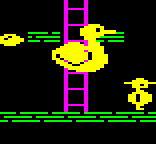|
necrobobsledder posted:1. The easy way to save power when transcoding 4k is to use hardware transcoding options such as in the newer Intel CPUs like Alder Lake and Raptor Lake. The i3-12100T is an excellent option there and I'm not 100% sure how good AMD's transcoding is but I tend to use AMD when I'm not going to use hardware encoding such as for encoding experiments. Though it is still important, I am less concerned with power usage during media playback which will typically be a few hours in the evenings. Much more important is the idle power usage the rest of the day/night, when it's just running the dog camera and maybe some home energy monitoring stuff. I can't seem to find the i3-12100T for sale online, just the F which has a significantly higher power rating from what I can tell.
|
|
|
|

|
| # ? May 16, 2024 00:36 |
|
bawfuls posted:This is very helpful thanks! Can you confirm the anecdotes I've read that 2.5" drives are generally lower power draw than 3.5" drives? Is this something I should care about here, or will Unraid shutting them down most of the day minimize that difference anyway? T series CPUs are usually only available through OEM channels so you'll have to get them via Ebay probably. The T is really important if you're focused upon idle power and I'd consider it mandatory if you're trying to shave off watts. jawbroken posted:If you're me: Mac Studio/Mini connected to a Thunderbolt enclosure, running OpenZFS. The compute part will idle at 7-13W and it can easily transcode many 4K streams simultaneously. Intel/AMD power consumption just looks ridiculous these days. Really, 90% of the reason I care at all about x86 for home use (and arguably professional) is software compatibility with various pre-compiled programs and the ability to have more than 64GB of RAM in a single node server. My Handbrake encodes are faster on my M1 MacBook Pro than on the i5-12400 I got and the M1 even idles lower along with the chipset.
|
|
|
|
jawbroken posted:If you're me: Mac Studio/Mini connected to a Thunderbolt enclosure, running OpenZFS. The compute part will idle at 7-13W and it can easily transcode many 4K streams simultaneously. Intel/AMD power consumption just looks ridiculous these days. Does the bolded part apply for Plex transcoding of 4k HDR remuxes, or are these transcodes using other software? My understanding was Plex hardware transcoding only supports Intel and nVidia, but I was wondering if AS Mac CPUs were fast enough to handle this reliably without hardware transcoding support. What I gathered was doing the HDR tone mapping in addition the 4k transcode is where things get dicey without hardware support, but last I checked I couldn't find a consensus on how well M1s and M2s handle that.
|
|
|
|
I don't have a great way to benchmark how many are possible at once (M1 Ultra, 128GB RAM), but if you have a good idea then I can test it. It's never been a problem with 4+ simultaneous 4K → 1080p transcodes, but I'm not sure about the HDR angle. Plex Media Server has been native for a while on Apple Silicon, but I don't know to what extent they take advantage of hardware transcoding.
|
|
|
|
bawfuls posted:Looking at something like this for an Unraid setup. Primary uses will be NAS/jellyfin server & host for dog/nanny cam, eventually may add some home energy monitoring stuff etc. honestly for something like that an N5105 or N6005 with 16gb of ram and a 4 bay USB3 JBOD would be more than adequate, before I got the ML30 I had something similar with an older j4125 it idled at like 8w with the drives spun down if you wanted to go beefier, the ML30 I replaced it with has 6 3.5Ē 5400rpm drives, 2 nvmes, a quadro P400, and 32gb of ram and idles around 50w I have a similarly equipped gen10+ microserver that idles a little lower around 40-45w e.pilot fucked around with this message at 20:43 on Apr 14, 2023 |
|
|
|
bawfuls posted:This is very helpful thanks! Can you confirm the anecdotes I've read that 2.5" drives are generally lower power draw than 3.5" drives? Is this something I should care about here, or will Unraid shutting them down most of the day minimize that difference anyway? 2.5" drives certainly use less power, but how much space do you need? Because a 1* 10TB 3.5" drive should use quite a bit less than a 5* 2TB 2.5" drives. If you only need a few terabytes a SSD could be a better option.
|
|
|
|
2.5" HDDs are not relevant for NAS use unless you're extremely space constrained.
|
|
|
|
Wibla posted:2.5" HDDs are not relevant for NAS use unless you're extremely space constrained. Or you need a bit more performance or redundancy in a similar sized box but you don't want to pay for an all-SSD setup.
|
|
|
|
Eh, 2.5" SAS drives around 2-3TB that can be had for decommissioning them can still be used for NAS.
|
|
|
|
|
BlankSystemDaemon posted:Eh, 2.5" SAS drives around 2-3TB that can be had for decommissioning them can still be used for NAS. Those can be a good deal, yeah. But buying consumer 2.5" HDDs is a crapshoot where you can end up with SMR drives (for larger capacity 2.5"), and that's what I thought he was referring to.
|
|
|
Wibla posted:Those can be a good deal, yeah. But buying consumer 2.5" HDDs is a crapshoot where you can end up with SMR drives (for larger capacity 2.5"), and that's what I thought he was referring to. A data recovery company has published a blog article with some numbers that indicate that SMR, especially if used for anything other than WORM, last suspiciously less time. Do note that it's entirely possible their data is biased a bit.
|
|
|
|
|
The only 2.5" drives I'd consider for functional NAS use are SAS hard drives that are unlikely to be what's under consideration. Really for a NAS the first step is to determine capacity and work down from there to figure out where your physical form factor and parts are compatible. It's not like someone's going to be able to store 200 TB today in something the size of a shoebox that idles at 5w and transfers at 40 GbE speeds with 1M IOPS, but in the future I'd bet on it, sure.
|
|
|
|
Saukkis posted:2.5" drives certainly use less power, but how much space do you need? Because a 1* 10TB 3.5" drive should use quite a bit less than a 5* 2TB 2.5" drives. If you only need a few terabytes a SSD could be a better option. Whatís the sweet spot for cost/capacity/redundancy/power consumption? SSDs are presumably lower power but I figured they tend to not be the NAS choice because of cost? bawfuls fucked around with this message at 15:48 on Apr 15, 2023 |
|
|
|
10-20 TB, that's it? Seems like you'd likely never need more than this case https://www.jonsbo.com/en/products/N2Black.html and slap in a couple 18 TB drives in RAID1 or maybe just a couple 4 TB drives. Heck, I've got a stack of 8 TB drives I'm selling off now, goon discount pricing of $40 each shipped to the lower 48 states.bawfuls posted:Should I have a preference on rpm? Is slower more or less power efficient?
|
|
|
|
I had been looking at that exact case actually, it's the right size, has room for more drives down the road, and also comes in white. 2x8TB sounds like a good place to start, so maybe I'll take you up on that and save $100 if you haven't sold them all before I start this build in a month or so. Having trouble finding an SFX PSU under 500W with enough SATA connectors for future drive expansion but maybe the HDD riser board thing in that case makes this unnecessary? Looks like that is the case, the 5 HDDs are powered by 2x 4pin molex connectors. PSU options seem to be a 300W Bronze rated non-modular, or 500W Gold rated modular, both Silverstone. Is 300W too close to the estimated ~250W peak? Will the modular Gold rated 500W be more efficient anyway? bawfuls fucked around with this message at 19:05 on Apr 15, 2023 |
|
|
|
Could also go 3x8 in raid5/raidz and get ~16TB for another $40. Different IOPS/throughput tradeoff than a mirror, but not in a way you're likely to notice.
|
|
|
|
There might be a better thread for this, but is there some kind of device/cable that would let me easily hook up internal (sata/ide?) HDDs to a PC via USB or something? I've got some old PCs I wanna get rid off but I probably should get the drives out and and pull stuff off of them without the hassle of having to open up another PC or figure out which things I gotta connect. (The amount of times I forget that some of those old drives need both power and data cables)
|
|
|
|
I use one of these https://amzn.eu/d/0ExpBv2 No good for IDE but SATA has been the standard for decades now and Iíve not needed to touch IDE for a long time.
|
|
|
|
Startech do just about every combination of single/dual/quad, SATA/IDE you could possible need. https://www.startech.com/en-gb/hdd/docking Less convenient to use but more convenient to find room in the cupboard are the cable style adapters rather than docks. Depends how much it's going to be used.
|
|
|
|
I've got one of these for managing SATA SSDs and HDDs over USB and it's worked great with every drive I've tried it on
|
|
|
|
bawfuls posted:PSU options seem to be a 300W Bronze rated non-modular, or 500W Gold rated modular, both Silverstone. Is 300W too close to the estimated ~250W peak? Will the modular Gold rated 500W be more efficient anyway? I guess I should note that I got one of the Seasonic 1U / TFX PSUs off of Newegg about 10 years ago and it's the only PSU I've ever had that outright died in all my years of nerddom. Quite possible it's due to a crappy UPS with bad simulated sinusoidal waves but perhaps not.
|
|
|
|
Similar to Pablo's suggestion, I have a Sabrent HDD dock I bought probably a decade ago that's great if you find yourself frequently pulling drives from systems or swapping cold storage drives. This is the current version https://a.co/d/irzihJ0
|
|
|
|
I've been using a QNAP Arm v7 4-bay NAS for the last five years or so, no complaints. I've been testing out media streaming using a desktop pc running plex server as the NAS' processor won't handle transcoding. Are there advantages to building a new 'server' desktop with GPU hardware that run services like plex and handle NAS features, or are these things better kept discrete?
|
|
|
|
buildmorefarms posted:I've been using a QNAP Arm v7 4-bay NAS for the last five years or so, no complaints. I've been testing out media streaming using a desktop pc running plex server as the NAS' processor won't handle transcoding. really depends what youíre going to do with it, quicksync on the latest crop of celerons is excellent if you want something cheap and efficient
|
|
|
|
e.pilot posted:really depends what youíre going to do with it, quicksync on the latest crop of celerons is excellent if you want something cheap and efficient i'll look into that line of processors, thanks. wouldn't expect more than 2-3 concurrent transcodes at max depending on when/where the family are travelling, and if there's no killer advantage to having the NAS and server combined then i'll leave them separate
|
|
|
|
Anyone been experimenting with the Unraid ZFS stuff so far?
|
|
|
|
Combat Pretzel posted:Anyone been experimenting with the Unraid ZFS stuff so far? No but I want to hear about it too.
|
|
|
|
Yeah, you get to keep it all in one device and have to janitor fewer devices. Also my unraid server will transcode on CPU just fine. You might not even need a GPU
|
|
|
|
Mostly interested as a parachute option for when TrueNAS gets too much a pain in the rear end in regards to base system immutability and interfering with me running Docker. Seems like a storm's coming up this fall in that regard. Tried to give Unraid a quick try in a VM, but for some reason it insists booting off an USB stick to get some serial to tie itself to. Is annoying for a trial run.
|
|
|
|
Beve Stuscemi posted:Yeah, you get to keep it all in one device and have to janitor fewer devices. Also my unraid server will transcode on CPU just fine. You might not even need a GPU if youíre getting into any 4k content youíll definitely want hardware transcode
|
|
|
|
Combat Pretzel posted:Mostly interested as a parachute option for when TrueNAS gets too much a pain in the rear end in regards to base system immutability and interfering with me running Docker. Seems like a storm's coming up this fall in that regard. e: nevermind, went back a page and got it What's your issue with TrueNAS? I recently migrated to TrueNAS Scale and now all my *arrs are nicely tucked away in natively supported docker containers, and apparently even GPU forwarding works for the Plex docker image, though I haven't tried it. Migration from Core to Scale was completely effortless, had to run one console command to fix some minor issue, that was all. Xenthalon fucked around with this message at 17:23 on Apr 17, 2023 |
|
|
|
Just realized the ITX board I had selected only has 1 Gb/s Ethernet, I assume itís worth the extra $20 to get one thatís 2.5 Gb/s capable since I have fiber and my router is capable of that speed? Are there any specific chipsets to avoid? bawfuls fucked around with this message at 18:26 on Apr 17, 2023 |
|
|
|
bawfuls posted:Just realized the ITX board I had selected only has 1 Gb/s Ethernet, I assume itís worth the extra $20 to get one thatís 2.5 Gb/s capable since I have fiber and my router is capable of that speed? Does your router have 2.5Gb (or better) on it? Won't make much difference if that's capped at 1Gb/s and ISPs are hardly known for never cutting corners. Avoid Intel i225 network controllers, they often don't work well or at all. My current desktop motherboard has an i225 and it would just drop connections constantly until I gave up and bought a PCIe ethernet card with a Realtek chip and used that instead and that was instantly rock-solid. There's an i226 as well but I believe it's not really any better.
|
|
|
|
Router has a single 5 Gb/s port, the rest are 1 Gb/s, so I guess Iíll still be limited to 1 Gb/s within my network The cheaper board has an intel i219 but the upgrade is Realtek so it sounds like thatís better long term anyway. Also comes with an M.2 heatsink which the other one doesnít. bawfuls fucked around with this message at 19:05 on Apr 17, 2023 |
|
|
|
bawfuls posted:Should I have a preference on rpm? Is slower more or less power efficient? I've been running an zraid2 built on 12 2 TB Samsung HD204UI 5400 RPM drives for 10 freaking years. OMFG, I wish Samsung was still making hard drives.  You have to use a fire ax or a 12 gauge or a 10 pound sledgehammer to kill an HD204UI. And maybe not even then. The only drive I've lost so far was in the first week, before I had anything but test data in the array. But I suspect that low rotational velocity has something to do with the service life too. And if Michael W. Lucas is to be believed, the real bottleneck will be your NICs and your switch, unless you're rich enough to go 10gigabit on your whole network.
|
|
|
|
10gbe optics is silly cheap, DAC/AOC cables are too, used cards are also reasonably priced, to the point where running direct 10gbe between the machines that need it is not a big deal anymore. FS.com has most of what you need.
|
|
|
|
Wibla posted:10gbe optics is silly cheap, DAC/AOC cables are too, used cards are also reasonably priced, to the point where running direct 10gbe between the machines that need it is not a big deal anymore. FS.com has most of what you need. even 10gbe switches are approaching affordable now
|
|
|
|
bawfuls posted:Router has a single 5 Gb/s port, the rest are 1 Gb/s, so I guess I’ll still be limited to 1 Gb/s within my network Just to clarify, intel network cards are usually good; I would normally see them as an upgrade over realtek. That i219 would probably never give you a problem. Which makes the i225 and i226 even more baffling.
|
|
|
|
My NAS storage controller(soldered obvs) is dying(it lost all disks outside of the cpu provided ones after boot). Nowadays I only use the NAS to be a VPN server, UPNP server, unifi controller server and scan to share provider. Personal docs and photos storage is on onedrive. Am I insane in thinking of replacing the upnp and scan to share features with a couple of 64-256gb usb stick, junking the unifi kit to swap it with a cloud managed equivalent, setting up a rpi4 as wireguard server and not replacing the NAS? I'm not feeling buying several grand of chassis when it's mostly under/unused.
SlowBloke fucked around with this message at 13:40 on Apr 18, 2023 |
|
|
|

|
| # ? May 16, 2024 00:36 |
|
Not crazy no, though I think you can run unifi controller software in the Pi if that helps.
|
|
|