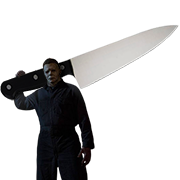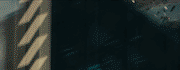|
I have a friend whose computer is dying from unknown reasons (maybe a busted motherboard) and needs some way to back up the computer. Not sure the computer itself will be able to do it because it keeps bluescreening. What is the best way to safely extract their data? Their data is spread across 3 hard drives. Do you just move it over manually or make an image or what? Should I use an external HD or is there a better option? If so, where do I buy it? Tried getting an external from Amazon and they packed it like dogshit (no packing materials whatsoever) so I feel like maybe I should return it and get something from somewhere else? Tiny Myers fucked around with this message at 09:29 on Mar 26, 2023 |
|
|
|

|
| # ? Jun 4, 2024 11:22 |
|
Tiny Myers posted:I have a friend whose computer is dying from unknown reasons (maybe a busted motherboard) and needs some way to back up the computer. Not sure the computer itself will be able to do it because it keeps bluescreening. Tbh you haven't given us much. Is this a laptop? Take the drive out of the computer, install it to another, copy the files to any storage medium you want.
|
|
|
|
Qubee posted:Why does my internet poo poo itself and literally slow to a crawl / stop working immediately upon starting a torrent download? And no, it's not a bandwidth issue. I can comfortably download at something like 30MB/s. The internet will break as soon as qbittorrent starts attempting to download something. It happens every time like clockwork. Internet will poo poo itself and take a good 5 minutes to recover, and then it's intermittent and dreadfully slow, even if my download speed is 4MB/s. Many ISPs will aggressively throttle your speed if they detect you torrenting. Use a VPN.
|
|
|
|
Party Boat posted:Many ISPs will aggressively throttle your speed if they detect you torrenting. Use a VPN. And follow this link for a money off code, like and subscribe
|
|
|
|
VelociBacon posted:Tbh you haven't given us much. Is this a laptop? Sorry! I was trying to keep it short in the spirit of the thread. It's a normal Windows desktop computer.
|
|
|
|
Tiny Myers posted:I have a friend whose computer is dying from unknown reasons (maybe a busted motherboard) and needs some way to back up the computer. Not sure the computer itself will be able to do it because it keeps bluescreening. If it is dying anyway, just pull the drives themselves and take them to a new working computer.
|
|
|
|
I've had one of these (made by diablotek) for like 15 years and it still works great. SABRENT USB 3.0 to SATA External Hard Drive Docking Station for 2.5" or 3.5"' HDD, SSD [Support UASP] (EC-UBLB) https://a.co/d/cTni9Gk Pop the drive out, dock it, plug USB into another computer, copy whatever you want. In the slightly unlikely case that he has an nvme, you need a similar product with a different connector.
|
|
|
|
Silly Newbie posted:I've had one of these (made by diablotek) for like 15 years and it still works great. Yeah, I have something similar, and it's the easiest way to deal with homeless drives. If a drive is big enough and decent enough then sure, throw it in a new machine. If you just need to access data, then a docking station is the easiest solution.
|
|
|
|
Can anyone recommend an OS that'd run really smoothly and without issue on a T430 Thinkpad? I got one for myself and my mother some time back and ended up putting Ubuntu on it but I keep running into problems on my mother's laptop. I really don't know much about Linux at all so it is difficult for me to troubleshoot it. I chose it because it was free and I heard it was hassle-free. On top of all that, it seems to want to download and install updates every other day and it's just annoying to deal with. Is there anything out there that won't give me any problems and isn't a needy thing where I can just install Firefox on it so my mother can browse the internet without any issues? Will Windows 10 run alright on it? I just want something that'll just provide a fast and smooth user experience that won't frustrate my mother (or myself) when trying to do things.
|
|
|
|
If your mom is already familiar with Windows then yeah just give Win10 a shot. There are tons of great Linux distros for old hardware (Linux Mint comes in 3 flavors each more lightweight than the last) but no way would I want to troubleshoot my parent's Linux laptop issues over the phone.
|
|
|
|
Jimbot posted:Can anyone recommend an OS that'd run really smoothly and without issue on a T430 Thinkpad? I got one for myself and my mother some time back and ended up putting Ubuntu on it but I keep running into problems on my mother's laptop. I really don't know much about Linux at all so it is difficult for me to troubleshoot it. I chose it because it was free and I heard it was hassle-free. On top of all that, it seems to want to download and install updates every other day and it's just annoying to deal with. Is there anything out there that won't give me any problems and isn't a needy thing where I can just install Firefox on it so my mother can browse the internet without any issues? As long as it has an SSD win 10 will most likely be fine. Without an SSD, you're not going to have a great time
|
|
|
|
Jimbot posted:Will Windows 10 run alright on it? I just want something that'll just provide a fast and smooth user experience that won't frustrate my mother (or myself) when trying to do things. Also note that it likely has a some type of Windows license embedded in the motherboard so you may not need to purchase Win10 license.
|
|
|
|
If she's just doing internet on it, you could try ChromeOS. It will run faster than Windows on that old dog.
|
|
|
|
My parents have Thinkpad Edge 14s two years older than that T430 and they still run Windows 10 fairly well if all you're doing is web browsing and watching videos. It should be fine as long as you have at least 6GB of memory and an SSD. ChromeOS would be faster, but I don't think Ivy Bridge is so old that something like that is necessary for a good user experience.
|
|
|
|
Jimbot posted:Can anyone recommend an OS that'd run really smoothly and without issue on a T430 Thinkpad? I got one for myself and my mother some time back and ended up putting Ubuntu on it but I keep running into problems on my mother's laptop. I really don't know much about Linux at all so it is difficult for me to troubleshoot it. I chose it because it was free and I heard it was hassle-free. On top of all that, it seems to want to download and install updates every other day and it's just annoying to deal with. Is there anything out there that won't give me any problems and isn't a needy thing where I can just install Firefox on it so my mother can browse the internet without any issues? Also be aware you can buy a Windows license for like $20 in SA Mart.
|
|
|
|
CaptainSarcastic posted:Also be aware you can buy a Windows license for like $20 in SA Mart. Only if you want something fancy like WIndows 11, 10 is just $15 https://forums.somethingawful.com/showthread.php?threadid=3898368
|
|
|
|
I have Windows 10 running on my T430 and it's fine, but I'm running an SSD, have a discrete(but pathetic) GPU and the memory's maxed out.
|
|
|
|
Any ideas why a PCIE USB card I installed shows up (as far as I can tel) in the BIOS but Windows doesn't see it in any way shape or form ? Motherboard is an Asus TUF-GAMING-Z690-PLUS-WIFI-D4. Card is https://www.newegg.com/startech-com-pexusb312a3-pci-express-to-usb-card/p/N82E16815158472 I needed to add 2 more USB3 ports to my computer so I got a PCIE USB card from Newegg, installed, got nothing. Figuring it was dead I sent it back & got a different brand. Put it in, nothing - 3 different thumb drives I tried don't show up. Looking at things there is no indication of the card in Device Manager (Win 10), either by what its name should be or any unknown devices. Driver installer for the card I got off the mfgs. website doesn't detect it either. If I go into the UEFI BIOS and look in the subsection for PCIE slot settings its telling me there is something running at x2 in the slot I installed it in. Tried changing the setting from Auto to both Gen3 and Gen2, zippo. If it matters the card has a x2 connector and I had to put it in the secondary x16 slot due to the size of my video card blocking out the only other slot it could go in which was a x4 slot. I have 2 of the 4 M2 slots on the board populated with Samsung 980 Pro SSDs but I have no idea if that would affect anything. One similarity between the 1st and 2nd card is that they both use an ASMedia USB controller. Worse comes to worse I could survive with a powered external USB hub or maybe find something to connect to the USB 3.2 20 Pin Type E Key-A port on the mobo.
|
|
|
|
MREBoy posted:Any ideas why a PCIE USB card I installed shows up (as far as I can tel) in the BIOS but Windows doesn't see it in any way shape or form ? Motherboard is an Asus TUF-GAMING-Z690-PLUS-WIFI-D4. Card is https://www.newegg.com/startech-com-pexusb312a3-pci-express-to-usb-card/p/N82E16815158472 Does the PCIe card still need to be hooked to a mobo USB header for power? I know my PCIe wireless cards do, and I don't think the laptop wifi/Bluetooth chips they use are all that power hungry. Edit: Looked at the card, and it appears to want a SATA power cable. Did you hook one up? CaptainSarcastic fucked around with this message at 08:51 on Apr 1, 2023 |
|
|
|
CaptainSarcastic posted:Does the PCIe card still need to be hooked to a mobo USB header for power? I know my PCIe wireless cards do, and I don't think the laptop wifi/Bluetooth chips they use are all that power hungry. The previous card didn't have a aux power header on it & I have only tried plugging in some different 4 to 32gb flash based thumbdrives which shouldn't be drawing more power than what the PCIE slot can provide.
|
|
|
|
Edit: yeah I didn't read good, manual says it's optional. CloFan fucked around with this message at 20:20 on Apr 1, 2023 |
|
|
|
Did you put it in a PCIe port that gets disabled when an m.2 slot is in use? (and are you using said slot?)
|
|
|
|
MREBoy posted:The previous card didn't have a aux power header on it & I have only tried plugging in some different 4 to 32gb flash based thumbdrives which shouldn't be drawing more power than what the PCIE slot can provide. If it isn't working now why not try plugging in the damned power header? It's entirely possible your motherboard isn't providing sufficient power for the card to properly initialize in Windows.
|
|
|
|
ok so - Did I plug in power ? Did this, no change. Nothing new showed up in Device Manager & none of the thumb drives I have show up when inserted. Slot disabled ? When I go into the BIOS it shows an x16 device in the primary x16 slot (3090 card) and a x2 device in the secondary x16 slot. I also went and slow combed through the motherboard manual (PDF and print) and I'm not seeing anything that outright says M.2 slots get disabled when a card is inserted. There is an asterisk note that mentions "PCIe bifurcation" but I'm not doing anything exotic like trying to split a x16 slot into 2 x8s so I'm not sure what/how this applies. For whatever reason the manual does split up some stuff as being part of the CPU and part of the chipset. It says the primary x16 slot and 1st M.2 slot are part of the CPU and the rest of the M.2 slots (2,3,4) and all other PCIe slots are part of the chipset. The two SSDs I have are in slots 1 and 3. Tried anything else ? Disabled the 4 motherboard SATA ports outright in BIOS (I have 3 HDs & a BD-ROM drive), no apparent effect. I have to wonder about this BIOS though, on the initial screen it properly lists all my SATA & M.2 devices but when I go deeper into the individual settings its telling me all the SATA ports and M.2 slots are empty. And yes this is the latest BIOS, released 3/22/23. EN motherboard manual d/l if anyone wants to look at it -> https://dlcdnets.asus.com/pub/ASUS/...LUS%20WIFI%20D4
|
|
|
|
What is the best wifi router these days, needs to reach across a house into a workshop that is connected to the other side of the garage. Currently have a Nighthawk but it is slowly dying. I have 2gb Fiber.
Flaggy fucked around with this message at 23:30 on Apr 2, 2023 |
|
|
|
Direct wire, or get a new router, and another wired to it as close as you can get. Workshops are a pretty tricky RF environment.
|
|
|
|
Flaggy posted:What is the best wifi router these days, needs to reach across a house into a workshop that is connected to the other side of the garage. Currently have a Nighthawk but it is slowly dying. I have 2gb Fiber. Sounds like you need a mesh network type of thing. Wifi will never get up to 2gb fiber speeds so it's borderline irrelevant for this specific situation.
|
|
|
|
VelociBacon posted:Wifi will never get up to 2gb fiber speeds so it's borderline irrelevant for this specific situation. I have 3 Asus RT-AC86U (AKA AC2900) routers set up as access points with wired backhaul, not using AI Mesh because that forces all of them on to the same channel even when it normally makes more sense to put them on different channels so they don't overlap each other. Not terribly expensive, but not impressively cheap either. They have been very reliable and the 3 of them strategically placed are able to cover a pretty wide area with basically no gaps. Again, wired backhaul, accept no alternatives in a mesh system.
|
|
|
|
I am replacing the battery in a pair of sony IEMs. The clamshells are plastic and held by an adhesive that softens under heat. Does anyone know the proper adhesive to use to glue them back together, so I can get it undone again in the future?
Chuu fucked around with this message at 06:42 on Apr 3, 2023 |
|
|
|
Chuu posted:I am replacing the battery in a pair of sony IEMs. The clamshells are plastic and held by an adhesive that softens under heat. Does anyone know the proper adhesive to use to glue them back together, so I can get it undone again in the future? Many adhesives will weaken with some heat, and there's a lot of double sided adhesive tape or precut strips for repairing cell phones and the like that might work. I'd check out this or something similar: https://www.amazon.com/Kaisiking-Adhesive-Tweezers-Tablets-Laptops/dp/B0817HZN4L/ or similar If there's a bit of a gap around it where the clamshell meets you could try Sugru. I've used some Sugru in a similar situation (keeping my pebble time smart watch together after removing the hold adhesive). It cures as a semi-flexible rubbery type of stuff that's good for gap filling or covering things. I even used a bit on the edge of a bathtub where water would flow over the edge if the shower curtain wasn't tight against the wall to direct it into the tub. https://www.amazon.com/Sugru-I000945-Moldable-Multi-Purpose-Creative/dp/B089WHGQDP/ With Sugru they tell you to use it within a few months or it will expire, but I've found keeping the unopened packets in the fridge lets it last a lot longer.
|
|
|
|
Indiana_Krom posted:Yeah, 2gb over wifi is not happening. (Maybe it is theoretically possible in a bridge between two identical "5+ gb wifi" routers in a lab using the entire wifi spectrum bonded, but that would be basically impossible and mostly useless in the real world.) Yeah, not looking for 2gb over Wifi I have my house pretty much wired in, looking for a good wifi device that can handle the 2gb passthrough
|
|
|
|
Not sure if this is a short question or not, but we're up and moving from the US to Europe soon (Portugal and Latvia for the purposes of this question) and that includes some larger electronics that I'm not sure how or if we can use over there without blowing something up. Smaller things like laptops/chargers we have voltage adapters which we've used before on visits like this https://www.amazon.com/BESTEK-Universal-Converter-Charging-Worldwide-dp-B00I065NGC/dp/B00I065NGC/ref=dp_ob_title_ce?th=1 But for larger things like: LG C9 TV (not for getting live TV/Cable because of PAL/NTSC diff but for streaming services) Denon AVR-S650H receiver PS5 Desktop Monitors (to attach to the laptops) Is it possible to use adapters like the above, or do we need to buy actual transformers like this https://www.amazon.com/Yinleader-Vo...WNrPXRydWU&th=1 to use those safely, if we can use them at all? For something like this would a regular 110v surge protector after the transformer be what would be expected just like how our normal setup here has the tv/receiver/PS5 running off a nice chunky surge protector? We're not thinking of any kitchen appliances/hair dryers and that's fine, we'll have those over there already, I'm looking at the more portable stuff to try to avoid having to rebuy them overseas. I'm leaving my desktop PC behind since it's old and I do want to build a completely new one in a few months so I might as well part it out from the EU anyway. And another question, we have a ton of 110v power strips. With a travel adapter on the end, are they useable at all for smaller stuff? Or if we have the travel adapters above which have multiple outlets should we just be using them instead? I keep reading conflicting stuff/anecdotes online and while I'm not married to any of this stuff, if we can throw it in the shipping container and use it all to fill the empty house over there at least temporarily (without blowing anything up), we'd like to. Fhqwhgads fucked around with this message at 16:47 on Apr 16, 2023 |
|
|
|
Check the stickers/labels on the devices for input power. A lot of them will say something along the lines of 100 - 240 V 50/60 Hz, which means they're universal and only need a plug that fits European sockets. Don't use 110 V power strips in Europe, that's weird and those things aren't exactly expensive or hard to get. I'd be very surprised if your smart TV didn't work here, my old European Samsung has zero problems with ntsc.
|
|
|
|
Fhqwhgads posted:Not sure if this is a short question or not, but we're up and moving from the US to Europe soon (Portugal and Latvia for the purposes of this question) and that includes some larger electronics that I'm not sure how or if we can use over there without blowing something up. As the poster above said, you need to check the labels on the devices, some will be full range, others not. Unless something is rare, valuable or has personal value, don't bother with things that won't run on 230V - you'll be adding complication, cost and efficiency losses in using random transformers to convert. Power strips, no way, you definitely don't want to mix the two cable types up, you'll make it way too easy to plug the wrong appliances in, and also the US plug design allows way too easy access to live voltage, which at double the line voltage can be dangerous.
|
|
|
|
I appreciate all the input. From what I can see on their respective websites, the C9 and the Denon receiver are not rated for 220V at all (C9 looks like the last model year to not be dual-voltage like all the newer TVs unfortunately. It's this TV https://www.lg.com/us/tvs/lg-OLED65C9PUA-oled-4k-tv). I get that it wouldn't be efficient/optimal, but for a temporary solution a transformer with enough wattage to handle those two things could probably work then. Once we have a more permanent home base we'll definitely just start rebuying what's necessary. The computer monitors do say 100-240V on their power bricks, so I should be able to get away with just buying the proper power cables once we're over there. And the PS5 manual says the same so I'm assuming the same idea with just getting a 220v power cable would apply. Heard loud and clear on the power strips. We just have so many and a bit of a hoarder instinct kicked in. We'll just rebuy those as needed over there. Fhqwhgads fucked around with this message at 18:38 on Apr 16, 2023 |
|
|
|
Fhqwhgads posted:Smaller things like laptops/chargers we have voltage adapters which we've used before on visits like this https://www.amazon.com/BESTEK-Universal-Converter-Charging-Worldwide-dp-B00I065NGC/dp/B00I065NGC/ref=dp_ob_title_ce?th=1
|
|
|
|
Fhqwhgads posted:I appreciate all the input. From what I can see on their respective websites, the C9 and the Denon receiver are not rated for 220V at all (C9 looks like the last model year to not be dual-voltage like all the newer TVs unfortunately. It's this TV https://www.lg.com/us/tvs/lg-OLED65C9PUA-oled-4k-tv). I get that it wouldn't be efficient/optimal, but for a temporary solution a transformer with enough wattage to handle those two things could probably work then. Once we have a more permanent home base we'll definitely just start rebuying what's necessary. For the TV I would seriously consider selling it and buying another at the destination. For something that fragile and difficult to transport. I'd probably consider that for the Denon too, but it is relatively easy to ship and the value difference in US and EU could make it worth it, but the electrics would make it a hassle. I might consider switching the Denon to another used receiver that supports 240V and has a removable power cord. And now that we are thinking about this, what car do you have and what is the going price for them in Portugal? Saukkis fucked around with this message at 19:34 on Apr 16, 2023 |
|
|
|
Saukkis posted:For the TV I would seriously consider selling it and buying another at the destination. For something that fragile and difficult to transport. Oh man, the car is a whole 'nother story. We've got a '21 Subaru Forester with less than 10k miles on it, and we're considering shipping that over as well. We're still pricing out shipping options versus what we'd potentially get over there. Given used cars are still pricey around here it's looking pretty close on the value prop for shipping it right now.
|
|
|
|
Fhqwhgads posted:Oh man, the car is a whole 'nother story. We've got a '21 Subaru Forester with less than 10k miles on it, and we're considering shipping that over as well. We're still pricing out shipping options versus what we'd potentially get over there. Given used cars are still pricey around here it's looking pretty close on the value prop for shipping it right now. Surely that can't be worth it - a car with so low mileage is practically new and can be sold for a decent amount. You can just buy another Forester when you land - shipping a car can't be that cheap. Obviously you can do the research on how much that costs, but on the face of it it seems like it would just flat out cost more to do, not to mention if there are any parts differences, you're giving yourself a headache. Edit: hm, there doesn't seem to be a Subaru website for Portugal, but there is one for Spain. HalloKitty fucked around with this message at 20:38 on Apr 16, 2023 |
|
|
|

|
| # ? Jun 4, 2024 11:22 |
|
Fhqwhgads posted:Oh man, the car is a whole 'nother story. We've got a '21 Subaru Forester with less than 10k miles on it, and we're considering shipping that over as well. We're still pricing out shipping options versus what we'd potentially get over there. Given used cars are still pricey around here it's looking pretty close on the value prop for shipping it right now. Well, if you do ship it over, make sure it can run on the fuel we use in Europe. Which is mainly E10, though E5 is still available as 'super' for higher price. Diesel I don't know about. It'd suck to have lugged that thing halfway across the world and then finding out you can't get the right fuel for it.
|
|
|