|
Lowen SoDium posted:Not exactly what you want, but I use an app called Caffeine that gives you a quick toggle in your pull down that turns off screen time out. So you can quickly turn that on and off. I gave this a go and so far I'm digging it. It turns off automatically when you turn off your screen and doesn't seem to get access to anything on your device. Small simple app that just does what it says. I guess the only downside is that I need to press it to turn it on in the first place.
|
|
|
|

|
| # ? Jun 8, 2024 22:49 |
|
Any recs for a very lightweight reader app that can handle epubs/mobi/pdf? I dug out my old Nexus 5X to use as a wifi only secondary device while traveling and it only goes up to Android 8.1 and has pretty low specs.
|
|
|
|
I remember Moonreader being good but this was years ago now
|
|
|
|
I like Google play books Upload your books to it and you can open them on any other device too. It's kinda neglected in that it doesn't get updates that often but it does what it needs to so I don't think it's a problem. One thing they changed at some point that used to suck was search didn't search your uploads only the store, but now it searches both which is awesome 
|
|
|
|
I've been using FBReader for ebooks for years, never had a problem. Free with lots of customization options, only ads are an upsell to premium when you open the app.
|
|
|
|
Bottom Liner posted:Any recs for a very lightweight reader app that can handle epubs/mobi/pdf? I dug out my old Nexus 5X to use as a wifi only secondary device while traveling and it only goes up to Android 8.1 and has pretty low specs. I read a lot and really like Moon+ reader Pro. There is also https://f-droid.org/en/packages/org.koreader.launcher.fdroid/ the ui is eInk specific, but that means no animations and it's made for slow cpu's and old versions of android.
|
|
|
|
Resdfru posted:I like Google play books. Same, I pretty much use it exclusively. And I find myself turning my library into audio books by using the handy read aloud feature which usefully works with the screen off.
|
|
|
|
hooah posted:Boy do I love it when Gmail just stops working in the background! Haven't had it happen in a while, at least, but I got no email notifications since ~2:45. Open my email client on my computer and I have 9 new emails! I then actually open Gmail, and sure enough, there they are! That was a very common situation for me when I used OnePlus phones
|
|
|
|
hooah posted:Boy do I love it when Gmail just stops working in the background! Haven't had it happen in a while, at least, but I got no email notifications since ~2:45. Open my email client on my computer and I have 9 new emails! I then actually open Gmail, and sure enough, there they are! That's why also have Outlook on my phone.
|
|
|
|
Oneplus hosed up the charging on my 7 with the last OxygenOS update that only said "stability and security improvements". Now when it reaches 79% when charging it begins to stop and start charging every 10-20 seconds with the associated beep until it reaches 86%. Can I revert an OxygenOS update?
|
|
|
|
Having trouble with my android phone. When I start it up, the little google symbol appears and an updating bar appears which goes up to 76% and stops and goes no further. I tried recovery mode and rescue mode and there's just a picture of a dead android robot and the error message 'no command'. Any advice on how to try and IDK, roll back whatever it's doing or reset the phone? There's no factory reset option on the safe boot menu or whatever it's called when you press 'power' and 'volume down'.
|
|
|
|
MikusR posted:That's why also have Outlook on my phone. Outlook is the best email client for both Android and iOS.
|
|
|
|
Nine Mail has the best widget. Unfortunately it's slower than gmail and inexplicably seems to use more data even when configured seemingly identically.
|
|
|
|
sullat posted:Having trouble with my android phone. When I start it up, the little google symbol appears and an updating bar appears which goes up to 76% and stops and goes no further. I tried recovery mode and rescue mode and there's just a picture of a dead android robot and the error message 'no command'. Any advice on how to try and IDK, roll back whatever it's doing or reset the phone? There's no factory reset option on the safe boot menu or whatever it's called when you press 'power' and 'volume down'.
|
|
|
|
isndl posted:I've been using FBReader for ebooks for years, never had a problem. Free with lots of customization options, only ads are an upsell to premium when you open the app. Love FB reader and the cloud books and location sync are great.
|
|
|
|
Wee Bairns posted:Same, I pretty much use it exclusively. And I find myself turning my library into audio books by using the handy read aloud feature which usefully works with the screen off. Hey this works pretty well even on the old device. Do you have any idea if book uploads to the cloud count towards your Google account Drive storage? I assume so, but don't want to dump gigs of PDFs on there to test it.
|
|
|
|
Sininu posted:Oneplus hosed up the charging on my 7 with the last OxygenOS update that only said "stability and security improvements". Now when it reaches 79% when charging it begins to stop and start charging every 10-20 seconds with the associated beep until it reaches 86%. Can I revert an OxygenOS update? It's the H.36 OxygenOS update which came after an update that was supposed to be the last. It's so cool how they can just break your phone with updates like that right when they declare it EOL. I was able to deal with the major Android OS updates going from 10->11->12 removing features I relied on and making the general usability more sluggish, but this constant beeping is driving me nuts. Can I revert OxygenOS update? Do community made Android versions still exist? For OP7?
|
|
|
|
Sininu posted:Do community made Android versions still exist? For OP7? Not sure about your other question, but for this XDA is still the place to look, AFAIK.
|
|
|
|
How do you disable stretching text from over scrolling in Android 13? I tried turning animations off in settings. I tried all the android 12 ways but none of them stop it. It triggers motion sickness for me for some reason so it's gotta go.
|
|
|
|
I used to set my android phone to autodownload and flash the latest CM release, but after the Nth morning of waking up and finding my phone non-responsive and having to reflash and set it up before I could use the NJTransit app for my train made me rethink that.
|
|
|
|
Bottom Liner posted:Do you have any idea if book uploads to the cloud count towards your Google account Drive storage? I assume so, but don't want to dump gigs of PDFs on there to test it. It does count as far as I see, yes. Though most epubs I've uploaded have only been a couple MBs tops.
|
|
|
|
Resdfru posted:I like Google play books Did they ever fix the lack of, not sure how to put it, organisation for uploaded books? I liked Play Books' ability to highlight and annotate books, and sync these across devices - like Photos, there's a few imitators, but nobody seems to have copied this just right - but I could never get it to do anything with uploads, other than put them into a big messy 'uploads' pile, sorted by title.
|
|
|
|
 yeah, you can make shelves to organize things
|
|
|
|
Just to complete the saga, my Pixel 6 finally got the April security update today. I'd been checking multiple times a day, and it finally showed up. Verizon Prepaid is the carrier.
|
|
|
|
spincube posted:Did they ever fix the lack of, not sure how to put it, organisation for uploaded books? I liked Play Books' ability to highlight and annotate books, and sync these across devices - like Photos, there's a few imitators, but nobody seems to have copied this just right - but I could never get it to do anything with uploads, other than put them into a big messy 'uploads' pile, sorted by title. Yep, shelves now work for uploaded books so you can organize by series and stuff. That and search not working for uploaded books was a serious pain in the rear end but now it's pretty good
|
|
|
|
Marketing renders confirm periscope lens, making the 5x optical zoom leak more likely. https://www.theverge.com/2023/4/29/23703925/google-pixel-fold-leak-evan-blass-marketing-renders
|
|
|
|
bull3964 posted:Marketing renders confirm periscope lens, making the 5x optical zoom leak more likely. It looks so good but $2500+tax CAD 
|
|
|
|
Anker has their new Ace 45w charger 20% off right now (either Amazon or their own site.) This 45w charger is fairly unique in that it supports >3A at 9v which means it actually supports 45w charging with Samsung devices, so long as you use a 5A emarked USB-C cable. It also supports the full charging capabilities of Pixel devices too. https://a.co/d/8G1AHlK
|
|
|
|
I may have asked this before, but forgot. I have a Pixel 4 with a broken screen I'd like to access (I'm currently using a P7). Don't even care how I do it, but I'd like to factor reset it before I send off to recycling. It's got my google authenticator, etc on it and I'd love to get that info off as well or at least feel secure about sending it off for recyling. Do I have any options? Or should I just forego electronic recycling this time and just smash the phone to bits and bury it in my back yard?
|
|
|
|
Can't you issue a remote wipe via find my phone? Doesn't help you with accessing anything on it now, but would at least let you clear the device. Other option, buy a $100 screen replacement kit from iFixit and get it up and running again to keep as a backup phone or sell it on Swappa and recoup around 70% of the repair parts cost. bull3964 fucked around with this message at 22:13 on May 2, 2023 |
|
|
|
Maybe you can use adb/fastboot to reset it. Especially if it is already unlocked, but the older bootloaders could be operated from the volume buttons without ever touching the screen and you can just blindly input commands if you find the right guide. I haven't done that stuff in years, so I don't know if that is possible with a pixel 4.
|
|
|
|
bull3964 posted:Anker has their new Ace 45w charger 20% off right now (either Amazon or their own site.) This 45w charger is fairly unique in that it supports >3A at 9v which means it actually supports 45w charging with Samsung devices, so long as you use a 5A emarked USB-C cable. It also supports the full charging capabilities of Pixel devices too. 45W USB C Plug Super Fast Charger, 313 USB C Charger, Anker Ace PPS Fast Charger Supports Super Fast Charging 2.0 for Samsung Galaxy S23 Ultra/S23+/S23, S22/S21/S20/Note 20/Note 10(Cable Not Included) https://amzn.eu/d/gyIbLEH Is that the UK equivalent?
|
|
|
|
bull3964 posted:Can't you issue a remote wipe via find my phone? VictualSquid posted:Maybe you can use adb/fastboot to reset it. Especially if it is already unlocked, but the older bootloaders could be operated from the volume buttons without ever touching the screen and you can just blindly input commands if you find the right guide. I haven't done that stuff in years, so I don't know if that is possible with a pixel 4. Find my phone wasn't turned on for this device so no "wipe" option available. BUT! Google has an online "Update and Software Repair" tool website for P3 and later. Only problem is you need it to be in Rescue mode. I was able to use a video to determine the timing to do it blindly and got it to work!
|
|
|
|
WattsvilleBlues posted:45W USB C Plug Super Fast Charger, 313 USB C Charger, Anker Ace PPS Fast Charger Supports Super Fast Charging 2.0 for Samsung Galaxy S23 Ultra/S23+/S23, S22/S21/S20/Note 20/Note 10(Cable Not Included) https://amzn.eu/d/gyIbLEH Yeah, 313 is the model number.
|
|
|
|
Is there a spec or term to look for when buying USB cables to ensure they support all the latest charging speeds and standards?
|
|
|
|
There are 4 cable types out there. 3A (60w) 5A emarked (100w) 5A emarked (140w) 5A emarked (240w) The last two are relatively rare since they are the newest (I don't even think Anker has a 240w cable yet). The 3 emarked types should be clearly indicated in their listings. The only other thing to consider is that there are multiple different ways to get to a particular wattage with all the volts/amps combination available in PPS. Because of this, you may need a 5A cable to reach max charge wattage under 60w if the volts are lower (like on Samsung devices utilizing 45w charging since they max out under 10v which requires over 4 amps.) Because of this, I try to default to at least 100w cables when I can now unless I need something super long. 140w is a niche case right now. There's a Anker battery pack that can do it. The MacBook Pro 16 charges at 140w (5A@28v), but it will only do it from the magsafe port, so a C-C cable is irrelevant. I don't really know if anything yet that can use 240w (5A@48v) C-C right now. bull3964 fucked around with this message at 06:32 on May 3, 2023 |
|
|
|
bull3964 posted:There are 4 cable types out there. Where does Power Delivery fit in with all of this? And IQ+ or whatever?
|
|
|
|
Power delivery mainly deals with the protocol between charger and device to determine the amp/volt combo as well as how often and how much it changes (hence the reason why PPS is Programmable Power Supply, it allows the device to give it specfic charging specs and dynamical change without renegotiating). Really the only thing the cable has to do with that is that the adapter will read the emark to know whether or not it can go up to 5A and (if so) if it supports 28v and 48v (assuming those modes are called on.) PowerIQ is just Anker marketing jargon for their ICs that manage the charging circuit to adjust for things like voltage drop from cable resistance and to dynamically allocate power between ports on multiport chargers. They also claim it able to prioritize higher charge rates to devices in lower states of charge, but to my knowledge there's no way for the device to communicate that back to the charger. I suspect what they are doing there is taking a look at all the various power demands of all the devices connected to a charger and assuming the devices asking for more wattage are the ones in lowest states of charge (since that's how things normally work.) Then it dynamically changes the max output for each port to best meet the demands instead of doing a fixed amount of power per port depending on if it's active or not. I think this can cause issues on some devices. I recall hearing Steamdecks had issues with PowerIQ with multiport chargers and getting the full 45w they need. It's probably something about how the steamdeck requests the charge rate (i'm betting it requests too low of a rate at first or doesn't negotiate higher fast enough so the charger ends up capping the wattage at whatever was requested to reserve power for other devices so the Steamdeck thinks it can't go higher.)
|
|
|
|
bull3964 posted:There are 4 cable types out there. Thanks, even more in depth than I was hoping for.
|
|
|
|

|
| # ? Jun 8, 2024 22:49 |
|
For those of you who do wired android auto, how long does a cable last you? I had issues with cables in the past lasting months, then I got a braided cable from Amazon basics and that was awesome for a year. Is there something out there that will stand up to being unplugged and plugged multiple times a day for more than a year?
|
|
|











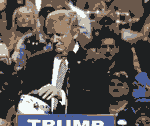









 so I could say that I finally figured out what this god damned cube is doing. Get well Lowtax.
so I could say that I finally figured out what this god damned cube is doing. Get well Lowtax.










