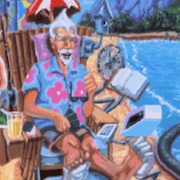|
Last time I had that happen it was a bad cable, yeah.
|
|
|
|

|
| # ? May 31, 2024 13:39 |
|
Don't gently caress with me computer people, I know it's not the cable
|
|
|
|
Withnail posted:Don't gently caress with me computer people, I know it's not the cable Most likely it's the cable (and it would be the cheapest thing to test). That's your best bet. Because the alternative is that the network chip in either the computer or the switch just somehow lost 1Gbps capability (and probably is going to die soon).
|
|
|
|
Iíve seen bent pins inside the jack before.
|
|
|
|
someone could have broke in and set one of the phy's from auto negotiate to 100 base full or half by hand i guess
|
|
|
|
Volguus posted:Most likely it's the cable (and it would be the cheapest thing to test). That's your best bet. Because the alternative is that the network chip in either the computer or the switch just somehow lost 1Gbps capability (and probably is going to die soon). ok sorry, It's a 100' cable running through two walls and has been running at 1gb for a year, so I was hoping that was a joke
|
|
|
|
Withnail posted:ok sorry, It's a 100' cable running through two walls and has been running at 1gb for a year, so I was hoping that was a joke Oh, that's not gonna be easy to replace. Still, you can move computers and just test with a little patch cable (really cheap), just to make sure that the cards are ok. It sounds like a worthwhile test, in terms of price and complexity. If it does turn out to be the cable, yeah ... you got a project on your hands. If not, then dunno, test things one by one.
|
|
|
|
Withnail posted:ok sorry, It's a 100' cable running through two walls and has been running at 1gb for a year, so I was hoping that was a joke No joke, I had a computer negotiating 100mbit to a switch until I swapped the cable (and then threw out the bad one) and that was just like last month. Can you move one device near the other temporarily and try a different cable that way?
|
|
|
|
Withnail posted:ok sorry, It's a 100' cable running through two walls and has been running at 1gb for a year, so I was hoping that was a joke Test it like the other folks see suggesting, and if it is the cache maybe itís west on one of the jacks - you could just cut the heads off and replace them without having to pull the whole cable.
|
|
|
|
Try using different patch cables between the wall and devices first. Unless you mean it's a single cable the whole way and there aren't jacks along the way Then try terminating the RJ45s with a clean crimp after you verify the devices are fine. Much easier than replacing the whole cable.
|
|
|
|
|
Well, my J1800 router from 2017/2018 just kicked the bucket, so I'm in the market for a new machine for my pf/opnsense machine. Does this seem reasonable? Currently we're on a 400mbit line, max for the foreseeable future might be gigabit. https://www.amazon.com/dp/B0B28TC1KC Or are the Netgate hardware platforms worth buying in to? I've been running pfsense for a long rear end time, but maybe I should give opnsense a shot since I'm being forced into reloading everything.
|
|
|
|
PitViper posted:Well, my J1800 router from 2017/2018 just kicked the bucket, so I'm in the market for a new machine for my pf/opnsense machine. Does this seem reasonable? Currently we're on a 400mbit line, max for the foreseeable future might be gigabit. I switched from pf to OPN about a year ago. The interface for pf makes more sense to me, but probably only because I used it for a long time before OPN. However, OPN makes it so easy to use packages like AdGuard Home that I still prefer it over pf. At the end of the day, they will both function the same though.
|
|
|
|
PitViper posted:Well, my J1800 router from 2017/2018 just kicked the bucket, so I'm in the market for a new machine for my pf/opnsense machine. Does this seem reasonable? Currently we're on a 400mbit line, max for the foreseeable future might be gigabit. Stay the hell away from Intel i225 or i226 NICs. I am not joking. They are all completely hosed and will just go down intermittently and be a huge pain in the rear end. Also, if you run OPNSense in a VM, avoid the entire Jasper Lake line, that is Celerons and Pentiums from N5095-N6005. They have a bug that results in client VMs kernel panicking. Come to the Intel thread if you want to see griping at length about why you want a Realtek NIC.
|
|
|
|
Twerk from Home posted:Come to the Intel thread if you want to see griping at length about why you want a Realtek NIC. Oh, how things have changed 
|
|
|
|
lol go back a couple years and realtek was poo poo Iíve been running a 225 on my firewall for a year now with zero issues
|
|
|
|
If you don't care about having the absolute tiniest form factor you can get an Acer SFF PC with a J4125/8GB RAM/256GB SSD for $120 and a low profile dual port Intel NIC for $34. That's about half the price for the same CPU power and memory as one of the purpose built router versions, and it's got space for a 3.5" hard drive if you want to make it do NAS duty too. I put Proxmox on mine and passed the NICs thru to a router VM since it supports IOMMU. Just another option to throw out there.
|
|
|
|
Note that pfsense only supports the i226 in (commercial edition) pfsense+ v22. They say (open source edition) pfsense v2.7 is "coming soon" with the support, but that's been said for almost 6 months and there's still no RC version yet. So it's a royal pain to install pfsense (you need a usb/eth adapter) but opn is fully supporting i226 now. Edit: i226 support is based on FreeBSD v13 unknown fucked around with this message at 02:57 on Apr 30, 2023 |
|
|
|
You can use the PFSense+ version at home or in a lab environment for free. https://www.netgate.com/blog/migrate-from-pfsense-ce-software-to-netgate-pfsense-plus-software
|
|
|
|
My understanding of the i225/226 is that they're somewhat garbage at being 2.5gb, but function perfectly well at 1gb? Since my whole house is wired for gigabit, I don't expect that I'll be looking for anything faster than that anytime soon. And space is somewhat of an issue, since everything lives in a corner of our utility room, and I'd have to make a spot for anything much larger than one of the generic firewall boxes to fit. But if there's another box I should look at in the same or similar form factor without the problematic NICs, I'm not especially attached to this one. But it seems like most of the updated units that aren't the J1800/1900 seem to be built around the i225/226 NICs.
|
|
|
|
I have i226 in my laptop, server and sff j5005 router and have had no issues at all. Even the shady looking pcie ones from Ali express have been solid. The Serve the Home guy mentioned in a recent review of (yet another) 6x i266 unit that he'd heard criticism, but they have a total of about 100 of them (total ports I think) now with zero issues. Small sample/anecdata I know. Their forums are great for info and reviews of those router units BTW.
|
|
|
|
Thinking about redoing some old cabling in the house and pulling some new cat 6a in the next couple of months. Where do people like buying cable, keystone jacks, patch panels etc. for the US market? Stuff like this figured I'd ask first before pulling the trigger on something at Amazon/Newegg.
|
|
|
|
Monoprice.
|
|
|
|
I would not use monoprice for keystones and patch panels. Cable matters is a better system. Good for bulk and patch cable though.
|
|
|
|
Xfinity is finally offering gigabit speeds at our house, and it seems like a good time to update the network hardware I bought 10 years ago. Current infrastructure is: Modem -> Router -> Wireless router set as a repeater -> Switch wired to all devices needing wired connection Modem and router are in an unfinished basement where the coax comes in, so it's not a big deal to re-do runs. Wiring is Cat6, and it's a gigabyte switch that I don't plan on replacing unless necessary. We are in a rural house with no competing wifi networks, but getting to the far corners of the basement from the wireless router location is 50-60' away. What are the thread recommended replacements or other relevant info I might be leaving out that would be required to make them?
|
|
|
|
my go to is an opnsense firewall on some flavor of budget aliexpress celeron box, and whatever ubiquiti bits tickle your fancy/budget
|
|
|
|
Yeah, I'm playing with opnsense in a VM just to get a feel for it before committing to it long term, and it's juuuust different enough from pfsense that I think it'll take me a bit to get used to. But after the initial config, I think it'll be fine. I might have logged into pfsense once or twice in the last 12 months, otherwise between that and the Unifi APs everything has been set-and-forget. And I'll probably stick with the box I posted. Should be slightly better performance than the old box (which was never an issue anyway), and should mount right back to the VESA mount the old machine was on.
|
|
|
|
I switched from pfsense a while back after the wireguard drama, it didnít take long to get the hang of it. And opnsense actually updates more than once a year.
|
|
|
|
Yeah I'm looking forward to trying out Wireguard. I had OpenVPN setup before, but starting fresh means I may as well try the new options
|
|
|
|
Tailscale is quite nice
|
|
|
|
Evis posted:Tailscale is quite nice They changed their pricing model recently too, basically don't have to think about it for personal use.
|
|
|
|
wireguard feels so much more responsive than openvpn, I switched a couple years ago and never looked back
|
|
|
|
Kreeblah posted:Does anybody here have experience with buying soundproofed racks? I got a deal I couldn't pass up on a switch that I've had my eye on for a while, but my one worry seems to have borne out, which is that it's pretty loud. Unfortunately, I live in a condo, so I don't really have a place like a garage to put it where it won't be bothersome. My next best option (I think) is to buy/build a soundproofed rack to get the noise down. Even just 10-15dB of sound absorption would probably be enough. I built a 19Ē 4-post rack from a bunch of 2x4s and some rack posts from Startech. Total cost of materials was less than $100 and took me maybe four hours to build. Later on I soundproofed it by adding MDF panels and doors lined with dampening material. I had maybe 24U of gear sitting right next to my desk and it was no louder than a desk fan on medium speed. I think I have a blog post about it somewhere. Let me see if I can dig it up.
|
|
|
|
Alright yíall, somewhere along the way I hosed up: I was running 6 TPLink Deco mesh towers in my home because the stock ISP wifi router was woefully insufficient for our current house, the signal really seems to be attenuated by the layout or whatever in the walls. Cable -> ISP modem -> primary Deco All others wireless, with one running cable to my old desktop which lacks a wireless card. After a long while, it kind of settled in and things generally were pretty good around the house, 2 workstations, streaming, etc. When chatting with a friend, I was informed that mesh is super old tech and very inefficient and access points were The Way. I dug and researched (as best a fairly uninformed person could) and eventually bought Ubiquiti 6 Lite APs (x2). Why not go from pretty good to Amazing? Now I mis-estimated the number of Ethernet drops in the house (havenít been here too long, and my memory is junk) and the units didnít ship with PoE adapters, so my first attempt with the APs was a false start. After unhooking the Decos that first time, they have never been the same. Coverage seems wonky as hell, and even if I can detect good speeds, somehow most devices are struggling mightily to doÖdrat near anything. My workstation isÖbad (2 ft from a Deco tower) phones need to hop off wifi and back on to load anything, just generally a pain in the rear end. When I did get the AP (only bothered with 1 so far) up and running, the results were honestly kind of disappointing. Speeds tested around the house seemed worse - but I was told by purists that I was trading speed for reliability. And it could be tinkered with. Honestly I tested it in two different spots, trying to get it high up to simulate a high wall or ceiling mount, and itís just been very unimpressive and not terribly reliable. Unfortunately, now so are the Decos when I switch back after giving up on the AP again. What the gently caress is going on? Iíve been messing with this for ages, and while Iím totally amateur, nothing has changed. I even spent a fair bit of time and money checking the existing Ethernet in the house and wiring in two of the Decos to help with back channel (which I expected to make a huge difference, but nothing really noticeable). Spectrum also keeps dropping quarantine warnings on me randomly, and Iím not sure exactly what they are able to gently caress with aside from throttling speeds or blocking websites (maybe? Itís super random). I considered going full VPN so theyíd gently caress off, but I donít think I am targeting that the right way. So I know Iím a dumbass, but any help would be appreciated.
|
|
|
|
Mesh has been around for a while sure but APs came first and mesh is relatively new in the consumer market. Also, an increase in speed is the major benefit of APs over wireless backhaul mesh; not really reliability. I assume you did a factory reset and start over with the Deco when you put them back in? Though sounds like you may possibly have a compromised device eating up bandwidth too. recommend running some A/V scans and malwarebytes.
|
|
|
|
Yeah I was really surprised it was such a step down, the ISP router is faster than the AP by a huge margin (I know range, etc.) At this point Iím going to have to sell one setup or the other, Ubiquiti is not great on their return policy. I did have to reset the Decos when swapping back and forth, although this last time I somehow did not and had both running simultaneously. Neither was reliable at my workstation, despite testing good speeds. Iím also trying to route through a junction box in a super inconvenient place in the house and have taken to using the ISP router or a Deco in place of the installed switch (not powered, but continuity across it seemed super dodgy). My desktop might be the compromised device, not sure what it would be otherwise unless virtual. Backhaul over ethernet shouldíve helped though, right? I did just find a signal strength tester, can anyone clue me in on desirable ranges?
|
|
|
|
REMEMBER SPONGE MONKEYS posted:I did just find a signal strength tester, can anyone clue me in on desirable ranges? With 80MHz channels on the 5G band, higher than -50dBm RSSI is really good; if I go stand under the AP mounted on my ceiling and hold the phone a couple feet away, I get around -25. -50 to -70 should still be fine. -70 to -80 will probably work but not be very fast, and lower than -80 I would expect to be a pretty bad experience. Using narrower channels allows the same radio to get higher signal strength for physics reasons but that's mostly useful to reduce channel contention, since the higher bandwidth afforded by wider channels (if they're open) should more than make up for a slightly weaker signal unless your signal is really marginal already.
|
|
|
|
Is there a particular way to test APs? Supposedly you can set Decos to be APs as well but I havenít tried yet. Before the app stopped being free, signal strength was absolute trash.
|
|
|
|
I'm looking for a product recommendation for a doorbell camera. My in laws live in a house at the back of our property, accessed by going down our driveway which has a gate. I'd like to have one doorbell camera with intercom for people who come up to the gate (especially since a lot of people can't figure out how to open the gate), and a second doorbell camera with intercom on their actual house door. The Eufy doorbell is highly recommended, but it looks like the doorbell unit doesn't use the Wi-Fi directly and so it has to be pretty close to the base station, and the driveway gate is maybe 100 ft from the in-law house. I could have two base stations, one inside my house near the driveway gate, and one in the in-law house, but I wondered if anyone had a more elegant solution. There is a Wi-Fi network covering the whole property, via Ubiquiti APs on a hard wired backbone.
|
|
|
|
Iíll just shake my fist at you and your working Ubiquiti APs. Any recommendations for a good iPhone tool? I specifically need signal strength and it seems largely lacking.
|
|
|
|

|
| # ? May 31, 2024 13:39 |
|
REMEMBER SPONGE MONKEYS posted:Iíll just shake my fist at you and your working Ubiquiti APs. I don't know about good, but what I did was just turn my cellular data off and walk around the house re-running speedtest.net.
|
|
|