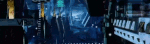|
HKR posted:gently bumping this because I'm still having the issue, but now with a print that should be well within the build plate settings: hey RabbitWizard posted:Might contain something helpful in the replies: hey look its me! yeah so the zip ties were oriented wrong and keeping the gantry from moving fully in one direction
|
|
|
|

|
| # ? Jun 13, 2024 00:21 |
|
Deviant posted:hey I double checked this after that print but there's nothing obstructing the bed or head movement; I'm able to manually advance to the far edges The reason I think this is a software issue is twofold; because the bad prints came out like not like they were cut off, but like they were squished against an invisible wall, and because the issue happens at the same spot on two axis, 200mm on both X and Y. Here's how they're supposed to look:  And here's how the ones at the far edges came out  notice how it printed the rim of the base on the cut off side like that was intended? I don't think a physical restriction would cause it to print that way.
|
|
|
|
Does that happen in other slicers besides Cura?
|
|
|
|
HKR posted:notice how it printed the rim of the base on the cut off side like that was intended? I don't think a physical restriction would cause it to print that way. Sure it would. The printer keeps extruding and the Z and Y axes keep moving. You've just shifted the position of that wall to have a constant X value. The only print problems will be on the infilled layers (and a touch of overextrusion since the shifted straight wall is shorter than the intended arc). I'd say it is absolutely a problem with the mechanical configuration of the machine, not software.
|
|
|
|
Does the machine know it's supposed to print 220x220 instead of 210x210? You said you replaced the board, right? Maybe it's not configured right.
|
|
|
|
Does the bed size in the slicer match the bed size of the actual bed, and as mentioned, in firmware?
|
|
|
|
Sagebrush posted:Sure it would. The printer keeps extruding and the Z and Y axes keep moving. You've just shifted the position of that wall to have a constant X value. The only print problems will be on the infilled layers (and a touch of overextrusion since the shifted straight wall is shorter than the intended arc). Wouldn't hitting a physical constraint imply a layer shift?
|
|
|
|
I've seen Cura do some very weird things over the years, but never anything like that. I'm in the "it's got to be something weird in the hardware/firmware" camp. mAlfunkti0n posted:You you guys getting your Bambu printers check out the link below and make sure these pulley assemblies move properly. I had the P1P originally and one of these was seized and it caused me nothing but issues. Bambu support was great and took it back, then I ordered the X1. Best 3D printer I have used since 2016.
|
|
|
|
HKR posted:I'm able to manually advance to the far edges Huh, that's a weird one. So just to be clear, you can manually move the nozzle past where your prints refuse to print? That would be a software/firmware issue of some kind. If it's the slicer: Cura outputs in Absolute Mode by default, so if you open the gcode file in a text editor, you should see G1 commands with their X/Y arguments cutting off at some hard value between 200-220. If it's the firmware: This is a bit trickier? If it's been enabled correctly, sending the printer an M115 (Firmware info) command can tell you what the bed size is defined as in firmware. Running M211 can tell you the currently defined software limits which could be wonky as well. But if either of those settings are wrong, the only way to fix it is to update the firmware.
|
|
|
|
Neo Rasa posted:Thank you everyone! I was asking because I noticed every site talking about setting this up mentions using the 4 or up specifically but I already have a spare 3 or two around from years ago. The UI speed/prettiness doesn't matter to me much as long as everything works. Even going from Pi 2 is fine for octoprint with the neat plugins like time lapse and live cam You can do it with zeros but them only having 512MB of memory will mean you need to run just octopi since continually streaming webcam images means eats a lot of processing time and memory (imo) EVIL Gibson fucked around with this message at 22:53 on May 5, 2023 |
|
|
|
Acid Reflux posted:I've seen Cura do some very weird things over the years, but never anything like that. I'm in the "it's got to be something weird in the hardware/firmware" camp. Oh, yeah, I was NOT prepared for the P1P's "garbage chute" to just drop out the back of the printer and onto the table/floor. I'm having a hell of a lot of fun with it so far. After the benchy, I printed a little coin with a logo on one side. Unfortunately the STL had the coin positioned standing on one end. The slicer tried to compensate by printing a little two-layer stand under it, which worked until it got toward the top, and then there was enough leverage to push it over. Fortunately, I was watching and hit the stop button as soon as the coin fell over. I went back into the slicer, rotated it so the coin was laying down with the logo up, and it printed perfectly. No idea why it wasn't oriented that way in the first place. It's smoother this way, too! Now I'm printing some organizers for a board game. I thought the P1P now came with a camera, and there's a little blinking camera logo on the printer's display, but I have no idea how to access it, or where it even is, if it's there.
|
|
|
|
WhiteHowler posted:Oh, yeah, I was NOT prepared for the P1P's "garbage chute" to just drop out the back of the printer and onto the table/floor. When you do order it? My brother ordered his on like the 10th of April and they didn't start coming with cameras until after the 14th, if you don't have a camera you can email them and they will send you a code for a free camera and LED light. You'd access the camera through the Handy app or under the device tab in the slicer.
|
|
|
|
mattfl posted:When you do order it? My brother ordered his on like the 10th of April and they didn't start coming with cameras until after the 14th, if you don't have a camera you can email them and they will send you a code for a free camera and LED light. You'd access the camera through the Handy app or under the device tab in the slicer. Oh... It doesn't show up in the Handy app, but I can see the camera on the slicer. Also, uhh, was anyone messing around with the bed scraper, declared "this isn't sharp at all", and immediately opened up a nasty little gash on the side of their hand? It's not just me, right? It's just me, I'm an idiot.
|
|
|
|
WhiteHowler posted:Oh... It doesn't show up in the Handy app, but I can see the camera on the slicer. i didnt open up my hand but i almost immediately bent the scraper in half just print yourself another hand thats what worked for me and the scraper
|
|
|
|
WhiteHowler posted:Now I'm printing some organizers for a board game. I thought the P1P now came with a camera, and there's a little blinking camera logo on the printer's display, but I have no idea how to access it, or where it even is, if it's there. Any newer P1P should have both the camera and LED installed. Camera's on the "Device" tab in Orca. Scraper injuries? poo poo! I'm just using one of the cheap paint scrapers that came with a different printer, works a treat and as of yet I haven't slashed myself open.
|
|
|
|
Acid Reflux posted:If you're not already using OrcaSlicer, make the move now. It's Bambu Studio(/PrusaSlicer/Super Slicer/Slic3R) but made by people who specifically have Bambu machines. So quick overview, how does orcaslicer mostly differ? Obviously bambu studio has some major issues
|
|
|
|
w00tmonger posted:So quick overview, how does orcaslicer mostly differ? Obviously bambu studio has some major issues Off the top of my head it adds a lot more settings, ability to save pressure advance per filament etc. I like that you can set walls and brim size for supports. Also supports a lot of other printers. It's just bambu studio with some extra stuff on top. Couldn't tell you the exact feature list though. I recall you mentioned that slicing was slow for you, the new beta of studio mentions improvements there, taking it closer to prusaslicer if you have the slow down for overhangs option on, as it was evaluating too much stuff. (And was on by default?)
|
|
|
|
Hi guys, it's me again, the guy asking the same questions again and again. Well not really, but I've wondered about making pla prints food safe and epoxy was the only method mentioned here to be really viable, so I wanna start using that. Before I send off my order of material and ppe I'd like to run it by you guys. First question: how much resin will I go through when occasionally covering smaller prints like for example a small coffee funnel or cookie cutters? Is 500ml gonna last a while or do you tend to use a lot of this stuff? Second question: since I'm extremely careful about my health I'm planning to use a respirator rated for particles and vapors, a safety google and gloves on our balcony. The gloves and goggles are a must, is the respirator overkill? They're cheap enough and I sand/spray stuff regularly enough that I'd like one in general, but are they necessary? Third question: which gloves are best? A chemist I know said disposable nitril gloves are not to be trusted, so should I get thicker reusable ones and then clean them with ipa after use, or are there disposable ones that are safe enough? A pointer for the right ones would be very appreciated. Thanks!
|
|
|
|
|
If you're going to work with it a lot, that level of PPE is not ridiculous. I know the fast-cure stuff tends to throw a lot of off-gas when it hits the curing temp. But also thin layers may not be as much of an issue.
|
|
|
|
Son of Rodney posted:Third question: which gloves are best? A chemist I know said disposable nitril gloves are not to be trusted, so should I get thicker reusable ones and then clean them with ipa after use, or are there disposable ones that are safe enough? A pointer for the right ones would be very appreciated. If you look at studies like: https://academic.oup.com/annweh/article/59/8/1034/2196121, you will see that even cheap disposable vinyl gloves are fine for epoxy as long as you keep the exposure time to a couple of minutes. Double gloving will allow longer exposure times. Every glove will have a breakthrough time for given chemicals. Your process should be set up so you are not handling uncured epoxy for extended periods and ideally not at all. The gloves should be for accidental exposure or spills. The best protection is usually by changing the gloves after every process step where they may be contaminated. This has the added benefit of limiting secondary contamination where you handle something else and then get exposure that way. Using expensive reusable gloves is not ideal as you will not change/clean them enough due to cost/convenience. Also, how do you know when the reusable gloves are contaminated or damaged?
|
|
|
|
That sounds entirely reasonable and I'm gonna go ahead and just buy a big pack of disposable nitrile gloves. I'm not likely to handle this stuff that often and not for any big amounts of time so it should work fine. Thanks!
|
|
|
|
|
The issue is mold/bacterial growth between uses. If you are just doing occasional cookie cutters and the like I'd reprint for each use. It's gonna cost less than a dollar per cutter, if not less than a dime. They don't take much filament.
|
|
|
|
My first "real" print with the P1P. It's a set of organizers for the board game Cascadia. I used the boring Bambu Basic white PLA that came with the printer. I'm printing something else with some cool Galaxy Black Prusament PLA now. There's no profile for it in the Bambu slicer, so I used the same settings. Looks like Prusament PLA prefers 210-215 C rather than the 220 I'm using, but we'll see how it goes.
|
|
|
|
With the Ender-3 Pro, sometimes when a print finishes (via Cura) it slides the bed forward and the hot moves out of the way as normal but then the z-axis just like immediately drops as low as it can go and the display continues to just say "Printing...". Seems completely random, and powering the whole thing off and on stops it from occurring, but what's causing this? Once it does this even after "stopping" the print through the Ender-3's controls it think the absolute lowest possible point the z-axis can be at is its home.
|
|
|
|
     A lot of playing around with stuff and a lot of first layer test prints/temperature/etc. testing later we eventually get to...   This is the best one I've gotten yet but I'm feeling lost on what to adjust or look at next. Like I have no problem systematically playing with everything but is there anything more specific indicated here? I see a bunch of articles on 3dp/etc. sites that seem to be about how you can use the failings of this print to know what needs adjusting but then the actual content is just "try increasing or decreasing the temperature" or "make sure the bed is level" and that's not really helping much here at this point. This is with Hatchbox matte gray at 220 (seems to require a way higher temp, 210-230 according to them, compared than all the other PLA I've played with) with the bed at 55 on the grain side of a PEI sheet, first layer looks nice as it goes down.
|
|
|
|
wet filament maybe do you dry it first
|
|
|
|
Sexual Lorax posted:wet filament maybe I did not dry it first I will try that out. That said this PLA was opened from the vacuum seal about two days ago. I have a gas oven so I don't think that's precise enough to dry it, any particular food dehydrator people use? Is it better to just by a bunch of desiccation packs and throw them in a bin with it? Is this any good? https://www.amazon.com/Filament-Comgrow-Filaments-Compatible-Dehydrator/dp/B098D366R3 Neo Rasa fucked around with this message at 01:44 on May 7, 2023 |
|
|
|
Always dry you filament before trying to debug weird printer stuff. Doesn't matter if it just came out of the shrink wrap, it could have been manufactured in the wettest factory in the world. Any food dehydrator will probably be fine. Don't use your oven, it probably can't keep the temperature low enough no matter what the dial says. Desiccant packs in a storage container will help keep it from getting wetter but they will not dry it out.
|
|
|
|
This is an intermittent jam or failure to extrude. Drying the filament might help a little but I don't think that is the core issue (especially if the spool has only been open 2 days). Do other filaments print correctly? Do you hear a clicking or popping noise occasionally when the print is running? Have you cleared any clogs from the nozzle? Filament can't be dehydrated just by putting it in a bag with desiccant packs. You need heat to break the water's grip on the polymer and evaporate it off. The plain old $40 food dehydrator you can get on Amazon will do it; you just need to cut up the racks so that the filament spool fits inside. That dryer box you posted should also be fine.
|
|
|
|
The benchy is also underextruded, which could be either the clog or bad calibration
|
|
|
|
I'm amazed how well that top finished given the cabin frame is more hope than filament.
|
|
|
|
It's so weird, I have filament just sitting open on shelves, never dried, nothing like that and I just toss them on and get totally fine prints. Like 6+ months sitting there.
|
|
|
|
queeb posted:It's so weird, I have filament just sitting open on shelves, never dried, nothing like that and I just toss them on and get totally fine prints. Like 6+ months sitting there. Whatís the typical relative humidity where you live/where your filament is stored?
|
|
|
|
This discussion keeps coming up. And you're all right. I have PLA that's years old, and is.. fine. It prints.. fine. I have also pulled plastic out of the package that hissed, popped, and bubbled directly out of the vacuum bag. If I were to put forward a theroy, it would be that the affinty for water of PLA is related to additvies.
|
|
|
|
The AMS that I ordered along with my P1P came yesterday, and... drat. I'm only just learning how all of this stuff works together, but even with my rudimentary knowledge and nothing but the first four colors I had within arms reach, it spit this out last night. Gotta say I'm pretty pleased.
|
|
|
|
FDM vs HP MJF pricing? I made a part that I was expecting to print using FDM ASA, but I'm finding HP MJF is cheaper at all the brokers, maybe 20-50% less. Even the budget ABS/ASA options are more than MJF. Only PLA is cheaper. This is an extremely FDM-friendly part:  150 x 90 x 3 mm tray I seem to remember MJF costing more than generic FDM ABS? Did the relative pricing change a bunch? I wonder if it all comes down to machine build volume packing? FDM would print this flat, but I think MJF would print it edge-wise.
|
|
|
|
Acid Reflux posted:The AMS that I ordered along with my P1P came yesterday, and... drat. I'm only just learning how all of this stuff works together, but even with my rudimentary knowledge and nothing but the first four colors I had within arms reach, it spit this out last night. Gotta say I'm pretty pleased. How do you go about designating the colors for these multi-filament prints? Do you have to merge models that each have a separate filament applied or do you designate colors on a single model somehow when slicing?
|
|
|
|
Nerobro posted:If I were to put forward a theroy, it would be that the affinty for water of PLA is related to additvies. Sat all of 2 months on the fillament hook and nary a problem. This older DaVINCI poo poo that's been VacSealed since 2021 snaps if I sneeze at it.
|
|
|
|
Listerine posted:How do you go about designating the colors for these multi-filament prints? Do you have to merge models that each have a separate filament applied or do you designate colors on a single model somehow when slicing? For that model, I just used the color painting options in Orca Slicer. It seems to be able to differentiate different surfaces to a pretty decent extent and lets you assign colors to those areas.
|
|
|
|

|
| # ? Jun 13, 2024 00:21 |
|
ryanrs posted:FDM vs HP MJF pricing? I think youíre right on the money with build volume opportunity cost as opposed to part volume. As demand has increased lately, Iíve seen folks readjust their print pricing in that way. Iíd be curious of Stratasys SAF is similarly priced to MJF, they have the same person behind each oneís technology. Checking it out just for giggles could be enlightening.
|
|
|