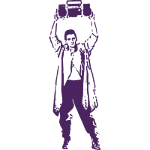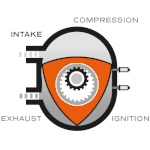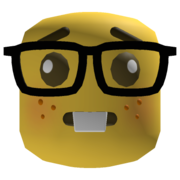|
ryanrs posted:Thanks for all these suggestions! I learned about Convert Entities and Trim Entities a little while ago. They are super useful. As a habitual abuser of these specific tools - don't get too enamored with them. They are very useful and save time up front but if you ever want to make more than small changes to the base sketch it'll likely blow up the convert->trimmed sketch.
|
|
|
|

|
| # ? Jun 7, 2024 17:44 |
|
NewFatMike posted:I would also strongly advise against using FreeCAD. The ďmore on this laterĒ from above is basically that FreeCAD has a lot of problems, and One Very Big Problem (the topology naming problem) which severely limits design complexity, even if you do your best to design around it. Thereís basically a maximum number of features you can do to an area of the part before it just breaks. I just looked that up. Yeah that looks like a real barrel of laughs. Do you have an impression of what level of complexity will cause that to start to kick in? Like, with what I'm trying to do, how many of that would I need in a project before I'm getting screwed? But thanks for all the advice on that. I'm not sure if I would stick with it or not yet. I'm guessing--and getting that reinforced by the common terms you were saying--that some stuff would translate over if I went to something else. A more immediate problem to me is a lot of little quirks in the tool that I suspect people just kind of stop having after the tool "teaches" them how it wants to be used, but FreeCAD likes to punch me in the gut. From repeating that cutout, I found that it liked to add an arc constraint for some reason that would screw up getting the design fully constrained and I'd have to delete it. Stuff like that. NewFatMike posted:You should be able to create an axis in the middle of the part, then circular pattern 4 instances 90 degrees apart of one cut set to ďthrough allĒ or ďUp to nextĒ or something. Make that axis probably from the intersection of two mid planes if you havenít centered your part over the origin. Ahh it's centered. So I'd have to figure out how to do that magic if I stick with it.
|
|
|
|
oXDemosthenesXo posted:As a habitual abuser of these specific tools - don't get too enamored with them. They are very useful and save time up front but if you ever want to make more than small changes to the base sketch it'll likely blow up the convert->trimmed sketch. Yeah, convert entities can do weird stuff like just straight up losing track of features that never actually changed. Getting a feel for what could blow everything up and how to avoid it is a very valuable thing to learn.
|
|
|
|
Rocko Bonaparte posted:I just looked that up. Yeah that looks like a real barrel of laughs. Do you have an impression of what level of complexity will cause that to start to kick in? Like, with what I'm trying to do, how many of that would I need in a project before I'm getting screwed? I donít really have an answer because design intent and user quality vary wildly. For instance, Zac Friedmanís Gridfinity unit cells are modeled like a complete maniac. I wanted to see how much I could reduce the design tree by, and it went from something like 28 features from his project to 5 features for redoing it. If it were FreeCAD, itís only possible that it would save anything at all. They way these CAD systems keep track of faces, edges/fins, and vertices is quite literally by naming them after the feature that created them. If any of these entities changes enough that the kennel scraps the old entity and replaces it with a new one with a new name from the new feature, all those references go away. Itís tricky to work around. The topology naming problem is also the *kind* of thing that folks are talking about simultaneously in this thread as well ó every single CAD system has to navigate the problem somehow, itís just that everyone but FreeCAD has. quote:But thanks for all the advice on that. I'm not sure if I would stick with it or not yet. I'm guessing--and getting that reinforced by the common terms you were saying--that some stuff would translate over if I went to something else. Positively! FreeCAD is kinda the worst one to start on, it really manages to take all the worst UI/UX lessons from Pro CAD systems and cram it all in one place. SOLIDWORKS is like my 4th CAD system Iíve used professionally. Everyone has preferences but if youíre just making parts, hopping from one to another is generally very easy because they all mostly work the same. quote:A more immediate problem to me is a lot of little quirks in the tool that I suspect people just kind of stop having after the tool "teaches" them how it wants to be used, but FreeCAD likes to punch me in the gut. From repeating that cutout, I found that it liked to add an arc constraint for some reason that would screw up getting the design fully constrained and I'd have to delete it. Stuff like that. Thatís dumb as hell and I havenít encountered anything like that in other systems that wasnít accidentally pressing a keyboard shortcut, but I think FreeCAD is dumb as hell so Iím willing to believe it  quote:Ahh it's centered. So I'd have to figure out how to do that magic if I stick with it. This is great, you already have two planes passing through your part! Youíll have the front/right/top or XY/YZ/ZX planes depending on the naming convention. Just pick the two that are centered and you ought to be able to make an axis from that, or a sketch on one of those planes to make a construction line. Dang, I also keep forgetting that thereís a free version of NX, so like thereís truly great options out there. NX, SOLIDWORKS, and OnShape use the same kernel and the first two of those are the big gorillas for CAD in industry. Swapping over from FreeCAD kinda gives you the resources of getting info from old pros and forums instead of uhh FOSS people.
|
|
|
|
ryanrs posted:How do I share a sketch across different features in Solidworks? You don't even have to show the sketch, you can just select it out of the feature tree and hit "extrude" or "cut" again. You can then use the "selected contours" option instead of copying and trimming anything. It allows you to use whatever parts of the sketch that you want for each feature. That avoids the broken reference problem mentioned earlier.
|
|
|
|
A few years back, I needed a sketch to submit as part of a patent disclosure for work. It seemed too irritating to do in powerpoint. I'm not a mech E, so no Creo seat for me. I still sucked at FreeCAD and wanted to be able to work on it using my locked down work laptop. So, I made this sketch in TinkerCAD: I thought it came out pretty good, given the limitations of the medium. Anyway, I figured someone would redraw it with "real" software. Then I forgot about it. Then, the patent was issued. When I got the email about it, I hoped that some TinkerCAD would make it into a patent. Instead, there was this.  Someone along the way decided to lovingly trace over my TinkerCAD to make a drawing in the line art/pen-and-ink style that patents use. They even kept the janky perspective. Which made me smile.
|
|
|
|
DC to Daylight posted:A few years back, I needed a sketch to submit as part of a patent disclosure for work. Congrats! What does your Thing do, if you can tell us? I once took half-assed screenshots of half baked cad and the patent lawyers used it in the patent lol. The bar is surprisingly low for patents apparently.
|
|
|
|
oXDemosthenesXo posted:Congrats! What does your Thing do, if you can tell us? I used to prosecute patents, and yeah, the bar isnít real high. Key features need to be numbered but otherwise pretty much anything goes. Except color. It costs extra to submit color images so almost no one does it. (None of this applies to design patents where the image is everything.)
|
|
|
|
oXDemosthenesXo posted:Congrats! What does your Thing do, if you can tell us? It's a system for making a high voltage electrical connection between two components in a system that cycles between atmosphere and high vacuum and varies between ambient temperature and cryogenic temperature. So you have to deal with large amounts of thermal expansion and contraction. Also, there's the issue that air is a pretty good insulator and vacuum is an excellent insulator but at intermediate (low) pressures, gas is very easy to ionize and you don't want it to light up like a neon sign during pumpdown or venting. Also, the material properties of everything suck at really low temperatures.
|
|
|
|
Iím planning on popping through some elearning, but maybe one of yíall know: Is there an in context assembly modeling situation for OnShape? Iím getting a handle on the mate connectors. Iíve got a plate and some linear rail from McMaster and I want to just align the holes. If the answer is ďya just gotta measure hole distancesĒ thatís fine, just Also mate connectors are weird and interesting. I love SOLIDWORKS mates so hopefully this will click with me.
|
|
|
|
Kind of a livejournal post but I guess I really just wanted to express how happy I've been with OnShape after taking a bit of time to learn it. After a lot of frustration with how sluggish and lackluster Fusion felt on my fat expensive MacBook, OnShare really just feels like a breath of fresh air. At this point I don't remember how much of my issue with Fusion is perceived or real but I've kind of moved my focus away from it entirely at this point.
|
|
|
|
Iíve been enjoying OnShape a lot too, especially since Dassault are making my life harder for fun. It generally seems like thereís One Way to do most things, and that makes it a lot easier to grok. It feels like (and based on othersí work Iíve seen, *looks* like) Fusion lets you get away with some pretty bad habits for a really long time. Speaking of Dassault making life harder, fat price hike on SW *and* 2 years mandatory subscription for new seats coming in July so uhhhhhhhhhhhh get in there if youíre going to get in there, I guess.
|
|
|
|
I can promise you fusion makes it easy to do it as wrong as possible and still get the right answer. Some of my coworkers just have to make a bridge with zip ties and duct tape.
|
|
|
|
Nobody ever fired me over my designs in Fusion thatís for sure  Can you still not override mass properties, though? That was a big sticking point for me for a long time using vendor supplied parts.
|
|
|
|
Iíll give fusion another look once we get a native Apple Silicon build, but I am literally beachballing for 30 seconds at a time over random things just pulling up my old files to reference while trying to transition to onshape. Maybe it knows what Iím trying to do and is making it as painful as possible out of spite 
|
|
|
|
some kinda jackal posted:Iíll give fusion another look once we get a native Apple Silicon build, but I am literally beachballing for 30 seconds at a time over random things just pulling up my old files to reference while trying to transition to onshape. Maybe it knows what Iím trying to do and is making it as painful as possible out of spite Can you export STEP files from the Fusion 360 web browser file viewer? If so Iíd just be exporting those and uploading them to OnShape.
|
|
|
|
You know honestly I didnít even think of actually exporting. I was mainly using this as an excuse to refine some designs I did in OnShape and practice the tool. Theyíre all super simple designs that I could re-create about as quickly as it seemed to take Fusion to actually think about opening up files or updating the screen :P .. anything more complex and I think exporting would have made more sense.
|
|
|
|
I'm thinking of buying the new fusion 360 beginner's course from prusa academy - saw mentioned on a fb group that the quizzes are quite challenging.
mewse fucked around with this message at 18:21 on Jun 13, 2023 |
|
|
|
Just learned I'm allowed to use my work Autodesk login at home (doesn't link to any work data) which is subscribed to the whole Product Development package 
|
|
|
|
I've been poking through Onshape training because I'm aiming to get their cert, and their fundamentals have been extremely good. If you know someone trying to get into CAD, it's kinda hard to recommend a better place to start: https://learn.onshape.com/learning-paths/onshape-fundamentals-cad They have a few extra courses about the data management, direct editing, and managing in-context references, but I'm going through it all to see what's up. Also, tomorrow is the day Dassault Systemes throw the big gently caress-off switch on including all new sales of SOLIDWORKS with the 3DEXPERIENCE PDM/PLM stuff included. It's not ready at all, like two weeks ago nobody had a search bar (and there is no file hierarchy)
|
|
|
|
An electronic project has given me the barest pretext for an elaborate sheet metal project. It's an array of 24x 20W halogen bulbs acting as a huge resistor. The optical output is entirely incidental, I just don't want it shining in my face or causing a fire.  It's about 10" tall, so not huge. Originally I was going to get it laser cut from 5052 aluminum, a gleaming sculpture of metal that SendCutSend quoted at over $400. So I redesigned it for galvanized steel, the ubiquitous pre-galv coil steel used to make PC cases and a million other consumer devices. Steel dropped the cost down to $250, which is more reasonable. This is for 20 metal parts with 25 bends total. It will be assembled with lots of pop rivets and a few screws (for serviceability). It has a couple embellishments / experiments, basically trying out stuff.    This is my first complex sheet metal design. I have used Sendcutsend's bending service before, but not for something like this, where all the parts need to fit together. ryanrs fucked around with this message at 10:19 on Jul 1, 2023 |
|
|
|
That looks great! If youíve got any tips for getting the bend angles correct on their configurator thing, let me know. A friend of mine is a bend engineer at SCS and it is problematic even for them.
|
|
|
|
This is the only panel that their website preview didn't like. That's a single bend (bend lines are collinear), but the preview window doesn't render it correctly. But I'm sure it'll come out ok, since the intent is obvious from the DXF. This particular part is achiral, so it doesn't matter if the bend is 'up' or 'down'. Their system will probably charge me for two bends, though.
|
|
|
|
NewFatMike posted:I've been poking through Onshape training because I'm aiming to get their cert, and their fundamentals have been extremely good. If you know someone trying to get into CAD, it's kinda hard to recommend a better place to start: Do you have a pro (or whatever it is) OnShape license? If so, how do you find the PLM/data management stuff. I always found it a bit messy in the free version, and I recall a sales rep explaining the pro stuff and it sounds promising in terms of being intuitive and easy to navigate, but I've never tried it.
|
|
|
|
simmyb posted:Do you have a pro (or whatever it is) OnShape license? If so, how do you find the PLM/data management stuff. I always found it a bit messy in the free version, and I recall a sales rep explaining the pro stuff and it sounds promising in terms of being intuitive and easy to navigate, but I've never tried it. Iím on the freebie version, sadly. I havenít made much use of PDM/PLM because I havenít done enough projects to utilize it, but Iím curious how the training will manage it. Basic versioning stuff looks pretty promising, but the thing that really greases my bearing is the infinite undo history. Thatís so cash. I donít even need it like ever but thatís a huge glowing neon sign to me that someone with half a brain over there actually gives a poo poo about what nice things CAD on the web can do.
|
|
|
|
Well I'm still trying FreeCAD and haven't officially hit limitations yet. I think do I have a conceptual problem with fillets and rounding though. I'm trying to specify a bunch of 3d printed stuff for storing stuff for a board game--something everybody apparently does haha. There are some tiles with sharp corners; they aren't just squares so it gets pretty wild. I think I am not doing enough to specify my fillets and I wound up with a shape whose thickness deviated comparing the inner and outer sketches I used as a base. What made me particularly think the fillets were at fault came when I started working on the next object and got some wild results. The tile in question was a trapezoid and the walls on the non-orthogonal sides were thicker than the desired wall fitness. Ultimately, I don't think I specify precise constraints on my fillets enough, and it's not really a specific thing to FreeCAD. It occurred to me that there's a more general thing to ask about here. My goal with the fillets is to round out all the corners. I already create the tile holder with a little bit of give so stuff can fit in it, but not enough for it to wildly shake around. Now, for the corners, I am trying to round them out a bit. It occurred to me that this would happen in one fillet by effectively "filling in" from the corner, which risks then eating up the wiggle room and making all the tiles catch on this otherwise rounded corner--defeating the purpose. So thinking out loud about this, I could expand the corners and then round them so that the corners never get a chance to hit anything. I kind of wonder what kind of operations people would normally do for that. I guess they'd create an arc with the points of the arc at constrained distances on the outer boundary or something. I could also just screw rounding anything, but I just think general user experience with the holders would be better with rounded edges. It's not like the 3d printed stuff is going to cut anybody though. Edit: Some pics  Just talking with my wife (who wants these things for one game), she's just fine with the sharp angles for tiles. I filleted the card holders based on how rounded the cards already were. Well, hopefully I did that right, but I will be reviewing those drawings too since I don't think I specified the center of the radius the the arc locations very well. I'm going a little left-brain here, but I don't have a 3d printer next to me, so a little bit of overanalysis can save me multiple prints from my buddy who is playing along with me (so he can suck me into 3d printing too). Rocko Bonaparte fucked around with this message at 01:24 on Jul 4, 2023 |
|
|
|
Inside red corners get a larger radius fillet than outside black corners. The difference in radius should equal the gap between the straight lines, if you want a uniform gap. Make the radius difference larger than that for extra clearance in the corners. e: specifically about fillet constraints, a fillet is fully defined by the radius and the corner you are filleting. Radius + the two implicit tangent constraints to the edges fully defines the arc. (I've never used FreeCAD, though, so if this is about some other software-specific weirdness, then I dunno.) ryanrs fucked around with this message at 05:56 on Jul 4, 2023 |
|
|
|
I love it when vendors provide high-quality 3D models of their products. Here's the model for an NKK SW3822 Rocker Switch. From that manufacturer-supplied STEP file, I can quickly draw a custom shorting bar that is much cleaner and faster to assemble than crimping terminals onto a piece of wire.   SendCutSend will cut it from 1.6mm copper for $2.27.
|
|
|
|
Rocko Bonaparte posted:Well I'm still trying FreeCAD and haven't officially hit limitations yet. I think do I have a conceptual problem with fillets and rounding though. do it like the third option but have the diamond be a circular hole centered on the original corner, that way the edges will still constrain the tiles tightly and there'll be plenty of room for the corners to take up space. Also make a half circle somewhere along the sides big enough for a human finger to fit into so it's easy to pull the stack of tiles back out. There are probably better solutions for doing this that additive manufacturing makes possible I'm coming at it from a subtractive machining perspective shame on an IGA fucked around with this message at 15:48 on Jul 4, 2023 |
|
|
|
The answer is apparently "keep the corners sharp." I was talking to somebody else that did a lot of this and it looks like everybody just keeps them sharp for sharp tiles. I just finished doing a bunch of goofier shapes in FreeCAD. I'm wondering if the Parametric CAD experience has some consistency between tools in how much of a dialog (aka "yelling") it can tend to get. What I've found myself doing is just adding and constraining a sketch one or two lines at a time. Otherwise, I wind up in these strange traps where I have overconstrained and have to delete half of it. Or I have a degree of freedom somewhere but nothing moves when I wiggle it. After seeing that a few times, I figured out that some of them came down to: 1. A tiny little point in the origin. I caught it once as an overconstraint but that's a hell of a little thing to have highlight when trying to find why a sketch is overconstrained. 2. Some construction lines I added as references (to specify a length between two other lines) that can technically slide back and forth that I had to just lock down somewhere. It didn't occur to me at first to check if those move because they aren't structurally part of the drawing in any way. Some of the more complicated shapes just wound up with the wrong thickness in spots and there wasn't anything I could do to drag it in based on the constraints I had. That's where I really stepped back and started just constraining as I added lines. I'm guessing a lot of this is "welcome to parametric CAD!"
|
|
|
|
I've never used freeCAD, but honestly it just sounds like bad coding. SolidWorks is also a parametric modeler, and while it has its quirks, it doesn't have these show-stopping geometry errors that freeCAD does. The "topological naming problem" that hasn't been fixed despite years of work, which they act like is some invincible law of nature, is essentially solved in solidworks, for instance.
|
|
|
|
Coming from pro-tier CAD packages, I found some of the UI decisions in FreeCAD ran from baffling to openly hostile. Some of what you're experiencing is just parametric CAD things, but equally things like accidentally over-constraining sketches are a fact of life and the software does not make it easy to diagnose and fix.
|
|
|
|
If you over constrain a sketch in SOLIDWORKS you can click the yellow text that says ďover definedĒ On the bottom of the program window and itíll automatically run you through possible ways to solve the sketch. Itís pretty awesome. Properly constraining a sketch is probably the biggest skill issue for a lot of folks and one of the reasons several simple sketches and features sequentially are the way to go. Most customer issues Iím faced with are solved by not treating sketches like a full 2D drawing view.
|
|
|
|
What is the problem with having an over-constrained geometry? If I read the term correctly, it sounds to me like it's just redundant. Is it instead contradictory?
|
|
|
|
As a new Solidworks user, most of the really inscrutable/enraging behavior was to do with toolbars accidentally moving/disappearing, or weird modal UI states (like being 'in' a sketch, accidentally turning on a selection filter, etc). But these are minor and you will quickly figure it out once you use the software more. When Solidworks complains at my geometry, its concerns are generally well-founded.
|
|
|
|
Rocko Bonaparte posted:What is the problem with having an over-constrained geometry? If I read the term correctly, it sounds to me like it's just redundant. Is it instead contradictory? Even if it's not contradictory, it will be if you change any of the previous constraints. It's a better user experience if the software flags the over-constraint right away.
|
|
|
|
Rocko Bonaparte posted:What is the problem with having an over-constrained geometry? If I read the term correctly, it sounds to me like it's just redundant. Is it instead contradictory? Usually CAD systems are pretty good with redundant constraints; if I have a square, I can set the vertical sides perpendicular to the horizontal sides, then set the vertical sides parallel to one another without any problem. Overconstraint is generally going to be contradictory in a geometric proof sense (and this applies to drawings as well). The easiest way I have found to think about it is like this: If I need to update my sketch later, how do I want the elements of this sketch to update? Getting to know each relation takes some getting used to, but with their unique geometric properties, you want to use them like in this example below: I have a block with two holes in it. The block is 100mm wide and the holes need to be 50mm apart. I could dimension it like this:  We can see by the highlighted driven dimension (i.e. itís taking a measurement, not driving the design) that this would work. But what if we need to widen the block?  Our holes are no longer 50mm apart because weíve dimensioned from the edges of the block; while sufficient in the first instance, our need to update the design has broken this spacing, and the pegs that go into these holes likely have not changed their spacing. Instead what we want to see is this:  This is about capturing design intent, and it can be tricky to think through because often our first instinct is to mash buttons until the blue lines go away. This is all implicit info that we need to give our CAD system so that when we do our inevitable design updates, our whole design tree doesnít collapse on itself. Your CAD system needs to know: 1) How big everything is. Dimensions are the constraints that are easiest to manage. 2) Where is it? Your first sketch starts at or constrained to the origin instead of floating around in space. Following sketches likely relate to existing solid geometry. 3) How does the geometry relate to one another. This is the trickiest one, and where you need to have your design intent thought through so you can communicate it to your CAD. There are loads of professionals out there that donít quite crack how to elegantly design in this way, and struggling with it is commonplace. Iíve wandered some, but overconstraining sketches is giving your CAD system too much information. If part of that sketch design needs to update, then the CAD system wonít know how to do it because now there is conflicting information. Itís almost thinking one step ahead for you to make sure that this is a mathematically solvable situation youíre describing.
|
|
|
|
Hmm it sounds like I'll come to terms with it when I start to tweak sketches, which is inevitable. If there's one thing I imagine will continue to piss me off in FreeCAD, it's situations where applying one constraint over-constrains it, but using a different constraint fully constrains it. I had that happen a few times trying to use symmetry constraints in particular.
|
|
|
|
Which different constraints? They should all be doing different things, hence being different constraints.
|
|
|
|

|
| # ? Jun 7, 2024 17:44 |
|
Rocko Bonaparte posted:Hmm it sounds like I'll come to terms with it when I start to tweak sketches, which is inevitable. I took a CAD class in college that was mostly useless but they beat on the constrain-your-poo poo-properly drum all day every day and that lesson had paid off 50x over. NFMs advice on how to go about it is spot on and I recommend trying to think that way all the time once you've got the program basics down.
|
|
|