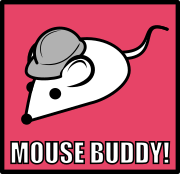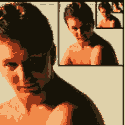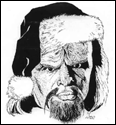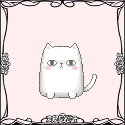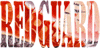|
Carth Dookie posted:I haven't tried it since I've gone to VR yet. Might be easier now. It is. I have refuelled the tomcat so many times it's just routine now, but I still cant do it with wings out. E: new page tax: 
Xakura fucked around with this message at 10:48 on May 22, 2023 |
|
|
|

|
| # ? Jun 12, 2024 18:12 |
|
I refuelled, just a little bit. Not enough to do competently in a flight with any other objectives, but felt like I was getting there. Sadly not 'one simple trick' but I found getting rid of the left-hand throttle helped me a lot, which occurred to me after thinking that using the flaps lever instead might be a good idea.
|
|
|
|
oooh dolly do I want a chucks guide for the F1.
|
|
|
|
starting to get the hang of it at least. Mapped all the radar buttons/axis I need (I think) and the weapons and combat modes. I think I just need to figure out how the combat flaps button/lever are supposed to work and tidy up the quick sidewinder/gun quick mode and radar close mode are supposed to go. Flying it is interesting. Honestly you steer so much by rudder. Kind of reminds me of flying a glider. Also I'm finding it surprisingly hard to manage on landing, and I say that as someone who can land a mig 21 pretty easily. I'll have to check if the nosewheel steering is staying on high sensitivity mode after takeoff.
|
|
|
|
Carth Dookie posted:starting to get the hang of it at least. Yeah I found the bindings for Combat Flaps pretty confusing! "Combat flap button" basically 'arms' it and "Combat flap lever" disarms. Operationally if I'm BFM and <300kts I'll hit the button, and then use the lever once all's done / need to extend or bug out.
|
|
|
|
For the sidewinder/magic switch (a fore/aft switch directly fore of the CE's white weapon selection buttons), how do I know which position is which? I mean I assume M is for magic and A is aim 9 but I don't know if that's just a coincidence and the French labels mean something different and I don't want to find out the hard way during a fight. Also my landing woes continue. I seem to keep getting into a wobble that I can't recover from after touchdown. Is it better to use nose wheel steering/rudder or differential wheel braking to try to steer at high speed just after landing? Carth Dookie fucked around with this message at 23:52 on May 24, 2023 |
|
|
|
Carth Dookie posted:
Make sure your sensitivity isn't too much. Most simulation planes have their rudders way too sensitive and it's easy to get a death rattle going on after landing. You should add some curve to them, at least, to get it so that miniscule rudder movement does not cause large changes.
|
|
|
|
Vahakyla posted:Make sure your sensitivity isn't too much. Most simulation planes have their rudders way too sensitive and it's easy to get a death rattle going on after landing. You should add some curve to them, at least, to get it so that miniscule rudder movement does not cause large changes. I have a deadzone in the rudders but no curve. Might have to introduce one. It does just get wildly out of control very quickly once the nose wheel touches down. Managed to stall out into the drink once, and wobble into a death roll after that. I don't know why this particular plane is such a bugbear for me. Its weird because everything else about it just seems to work nicely. A lot of touch and go practice on a nice long runway might be on the cards.
|
|
|
|
Your deadzoen might be playing you. You press a bit, nothing happens. You press a bit more, still nothing. One more millimeter and WHAMMO TIME TO PUSH SOME RUDDDER. If you add curve, you can sort of toe-dance left and right to balance it.
|
|
|
|
Ya, dead-zones should pretty much only be used to filter out judder from sloppy pots. You need to slap a curve on there.
|
|
|
|
MrYenko posted:Ya, dead-zones should pretty much only be used to filter out judder from sloppy pots. You need to slap a curve on there. I usually put a tiny deadzone in there because with my feet resting on the pedals I have a slight asymmetry which introduces unwanted yaw. I'll definitely try a curve on the rudder. Weirdly I think that's the only flight control axis I don't put a curve on. Something in the back of my memory about a smooth setup requiring curves in X and Y and a linear response for the rudder.
|
|
|
|
Please someone briefly explain x saturation. Like I get you drop y down if you're never going to use that 90-100% range. Is x from 0 up?
|
|
|
|
Chubby Henparty posted:Please someone briefly explain x saturation. Like I get you drop y down if you're never going to use that 90-100% range. Is x from 0 up? If you want to max out your axis without going all the way to the end of your controllerís physical travel.
|
|
|
|
OK thanks but I'm confused why the individual axes all have both x and y saturation. Chucks etc advises changing both values... Is setting x 100 and y 90 only achieving a 95% maxout on your pitch?
Chubby Henparty fucked around with this message at 10:10 on May 25, 2023 |
|
|
|
Every now and then I have to take my old pedals apart and blast the pot with electric contact cleaner, else I get a lot of what you're describing. If the curves don't work for you, consider cleaning the potentiometer. In an external view on the ground, move your feet and watch the rudder. Does it smoothly follow your motion or does it jump around and/or jitter at some point in the travel? If the latter, clean your potentiometers.
|
|
|
|
Chuck_D posted:Every now and then I have to take my old pedals apart and blast the pot with electric contact cleaner, else I get a lot of what you're describing. If the curves don't work for you, consider cleaning the potentiometer. Easier to check for jitter in the axis tune panel, than looking at the rudder ingame.
|
|
|
|
Xakura posted:Easier to check for jitter in the axis tune panel, than looking at the rudder ingame. You do you.
|
|
|
|
Chubby Henparty posted:OK thanks but I'm confused why the individual axes all have both x and y saturation. Chucks etc advises changing both values... Is setting x 100 and y 90 only achieving a 95% maxout on your pitch? The x and y are for in-game values vs joystick values (can't remember which is which as I'm not at a PC, I might have it backwards) One will limit the maximum value reachable in-game. This is useful if there's a control you don't want moving full-speed even at max deflection, like an overly sensitive TDC or rudder. The other will limit the joystick deflection required to reach the maximum in-game value. This is useful if you want a sort of "dead zone" past a certain deflection. I typically don't tweak both at the same time, but play with it and look at the graph while moving your input to see how it's translating joystick position to in-game position.
|
|
|
|
Whens the next big sale?
|
|
|
|
|
That Works posted:Whens the next big sale? They tend to coincide with Steam sales, so end of June would be quite likely.
|
|
|
|
plester1 posted:The x and y are for in-game values vs joystick values (can't remember which is which as I'm not at a PC, I might have it backwards) Ok I think I can work with this, thanks very much. Will stare at the graphs and see if I can make more sense of it.
|
|
|
|
Finally got my landings more or less sorted. Adding a curve to the rudder helped I think. Now to figure out how to a. Actually hit ground targets consistently. My kingdom for a CCIP mode. Hell I'd settle for CCRP. b. find and hit air targets. Its very embarrassing doing the practice missions and after clearing the ground targets to trigger a practice air target, only to have my first notification of the enemy be a sonic boom as it merges past me and then slams an R60 into my butt. Infinite weapons/fuel/god mode practice for a while I think.
|
|
|
|
Iain Christie seems to be the new go to guy for iron bombing tutorials for the f1, skyhawk and similar. His history videos and history of the space program docus are neat too.
|
|
|
|
Chubby Henparty posted:Iain Christie seems to be the new go to guy for iron bombing tutorials for the f1, skyhawk and similar. His history videos and history of the space program docus are neat too. I"ll look it up. Also the aircraft AI just cheats, yeah? I did some a2a practice in instant action against a Mig 23, Mig 21, Mig 19 and another Mirage. They all seemed to have energy retention abilities and acceleration and turn rates that I simply cannot match, even another Mirage.
|
|
|
Chubby Henparty posted:Iain Christie seems to be the new go to guy for iron bombing tutorials for the f1, skyhawk and similar. His history videos and history of the space program docus are neat too. Seconding this
|
|
|
|
|
Carth Dookie posted:Also the aircraft AI just cheats, yeah? Yep. It's generally stupid though, so you'll still be coming out on top once you know what you should be doing.
|
|
|
|
Droppin Crates https://i.imgur.com/1ODANix.mp4
|
|
|
gently caress SNEEP posted:Droppin Crates Owns
|
|
|
|
|
that Iain Christie YT channel was pretty handy. copied his technique for eyeballing it in the mirage for dumb bombs and it seems to work pretty well. I'll have to watch his video about rockets to see if its equally good. Had a little more luck with the AI air fight afterwards. Didn't lose them quite as much as I did previously. I think my flying was just smoother. Still had to drop to the deck and weave to force the AI to crash rather than actually shoot it down, but baby steps.
|
|
|
|
Carth Dookie posted:Still had to drop to the deck and weave to force the AI to crash rather than actually shoot it down, but baby steps. Maneuver kills are kills.
|
|
|
|
gently caress SNEEP posted:Droppin Crates Oh are ya???
|
|
|
|
mllaneza posted:Maneuver kills are kills. That's not cricket, suicide isn't murder. What are you, catholic?
|
|
|
|
Pretty sure an F111 was credited with a maneuver kill in desert storm doing that so I'm taking it.
|
|
|
|
Grumble grumble there's only two things that count: guns, and ramming.
|
|
|
|
Now I remember why I gave up on this game. The performance is utter, utter poo poo for anything that isn't the most basic of missions with no other aircraft or players. Complete slide show despite 3080 and 32 GB RAM, playing from an SSD. 12th gen i9-1200F. RAM pegged at 90%+ usage almost at all times. poo poo, just loading the plane takes ages. Managed to get on enigma's cold war server get airborne despite the absolutely unnacceptable random stutters. I've never successfully shot down a player before. After 25 minutes of magoo'ing around I finally spot an A10 down and busy and am turning in on him to try to get my magics to recognize him when... woop. Massive 20 second stutter. Pathetic. I can't play in VR apparently and I refuse to go back to track IR. Say what you will about IL2s faults. At least it works. Carth Dookie fucked around with this message at 10:21 on Jun 3, 2023 |
|
|
|
Carth Dookie posted:Now I remember why I gave up on this game. The performance is utter, utter poo poo for anything that isn't the most basic of missions with no other aircraft or players. Are you running the MT executable?
|
|
|
|
Xakura posted:Are you running the MT executable? Yes. I went and did the proper thing and used OpenXR or whatever the gently caress it is, optimised all my settings and used the MT thread executable. still rear end. Fractionally better compared to my previous post, but still unplayable in multiplayer.
|
|
|
Carth Dookie posted:Yes. Odd. Ive got a less capable system and only get big framerate chunks on a few specific MP servers or in some known spots on a map (Syria has some parts of some airports that are FPS hogs). I play DCS in VR multiplayer a few times a week for the past 2 years. Well, it definitely has some tedious, troubleshooting now and then, for the most part, it plays fine. It is enjoyable, and I couldnít say that the FPS lag or stutter ever would make it unplayable because of how infrequent or minor the occurrence was. E: also i found it far simpler to get good VR performance vs IL2.
|
|
|
|
|
would you mind sharing your DCS settings and system specs for comparison? Maybe I'm missing something obvious.
|
|
|
|

|
| # ? Jun 12, 2024 18:12 |
Carth Dookie posted:would you mind sharing your DCS settings and system specs for comparison? I have an AMD RX6900XT and this   I use a Reverb G2 and for the OpenXR stuff I just set it up with defaults and pretty sure I left that alone since then. I was previously using a Ryzen 5 and a 5700XT processor and it also ran quite good enough to play but I had to really reduce some cloud, shadow and tree settings to make it less choppy in addition to some others. I used that all last year and up until about last November when I got this system.
|
|
|
|