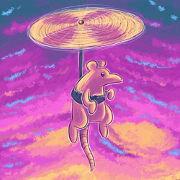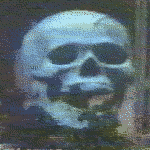|
Google takes over half the screen? Not the Twitter app? You can deregister apps as link handlers, by going to the app's info in settings and changing 'open by default'.
|
|
|
|

|
| # ? May 10, 2024 16:41 |
|
Those popups are Twitter's, I believe, yeah. It's REAL loving aggressive about making you an account.
|
|
|
|
VelociBacon posted:It does this even if you're already logged in? Oh I'm not logged in. I used to use Twitter via Flamingo, but once ol Muskrat killed 3rd party access to the API, I pretty much stopped using it at all. If I do use it, it's from my desktop. Flipperwaldt posted:Isn't it just Twitter trying to get you to log in? I'll give this a shot. Thanks! MikeJF posted:Google takes over half the screen? Not the Twitter app? I don't have the Twitter app installed. And I guess it's not half the screen, but it sure feels like it. Doubly so when it pops up at the exact instant I tap to dismiss Twitter's prompt to log in, it covers it up, and the big ol' Continue button happens to be right where I'm tapping: 
|
|
|
|
That's still just Twitter doing it though.
|
|
|
|
I can see the confusion though
|
|
|
|
nitter is objectively better because you can grab rss feeds out of it for the people you want to visit so you never need to visit that miserable site directly ever again.
|
|
|
|
|
Nitrousoxide posted:nitter is objectively better because you can grab rss feeds out of it for the people you want to visit so you never need to visit that miserable site directly ever again. Ok, I will hadn't heard about the RSS feed thing before. I poked around for a little bit at the nitter website and I see they say they have RSS feeds, but I can't figure out how to generate one. How's that work? Edit: found it. The RSS icon appears when you view an account.
|
|
|
|
Pretty sure one if the ublock origin optional annoyance filters will block those, and most other social media linking and cookie pop up poo poo
|
|
|
|
Uthor posted:Now that you say that... I dropped Nova in favor of Microsoft Launcher and it's been working well so far.
|
|
|
|
I use Fritter to handle Twitter links without needing an account, as it doesn't have the slowness / unreliability of Nitter frontends. It's gonna occasionally break when the APIs change, though.
|
|
|
|
I thought twitter effectively killed third party apps with their API token limits and so on?
|
|
|
|
they killed apps which used the official public API, but things like nitter use the private APIs that twitters web UI and official apps are built on
|
|
|
hooah posted:Ok, I will hadn't heard about the RSS feed thing before. I poked around for a little bit at the nitter website and I see they say they have RSS feeds, but I can't figure out how to generate one. How's that work? You can also grab rss feeds for specifically the media or tweets & replies feed by first selecting those before you hit the rss feed icon in the top right. I use this to limit to media feed only for the fanartists I follow.
|
|
|
|
|
Gmail doesn't give notifications for incoming mails with certain labels. Is there a different Mail client that's worth trying? Single payment is fine but I'm not looking for a subscription. It should also support outlook as I have an address there as well.
|
|
|
|
Incessant Excess posted:Gmail doesn't give notifications for incoming mails with certain labels. Is there a different Mail client that's worth trying? Single payment is fine but I'm not looking for a subscription. It should also support outlook as I have an address there as well. I use k9 mail for my tablet, but for the opposite use case. I manually check my dozen of email accounts at once without getting notifications.
|
|
|
|
I use Fairmail.
|
|
|
|
|
seconding fairmail. it's great once you get it set up.
|
|
|
|
Incessant Excess posted:Gmail doesn't give notifications for incoming mails with certain labels. Is there a different Mail client that's worth trying? Single payment is fine but I'm not looking for a subscription. It should also support outlook as I have an address there as well. Nine is great for outlook. One time payment. It's everything the Microsoft Outlook mobile client should be and doesn't require MDM permission to your device. https://play.google.com/store/apps/details?id=com.ninefolders.hd3&hl=en_US&gl=US
|
|
|
|
Is there an app/widget to quickly see the air quality in my area? I got an alert a couple of weeks ago from the fallout from the fires in Canada, then an icon in my Google weather widget for a couple of days, then nothing. Just been looking at random websites that are annoying to use on my phone. We've been mostly in the yellow "moderate" level, but hit the orange "unhealthy for sensitive groups" a few times. It's not as bad as others have dealt with, but I like to check it before heading out for a hard bike ride. And it would be important if I happened to be in that sensitive group.
|
|
|
|
Uthor posted:Is there an app/widget to quickly see the air quality in my area? I got an alert a couple of weeks ago from the fallout from the fires in Canada, then an icon in my Google weather widget for a couple of days, then nothing. Just been looking at random websites that are annoying to use on my phone. We've been mostly in the yellow "moderate" level, but hit the orange "unhealthy for sensitive groups" a few times. It's not as bad as others have dealt with, but I like to check it before heading out for a hard bike ride. And it would be important if I happened to be in that sensitive group. WeatherUnderground and OneWeather both have air quality listed in the opening pages of their apps - just scroll a bit. I can't think of any widgets that do right now, but I know they used to exist. If your state mesonet has an app, they may have air quality listed front & center too.
|
|
|
|
Ah, I didn't think to look into the weather app. This made me check and the EPA has an app that is basically a mobile version of their website. I'll keep an eye on this, too. And try to get myself from refreshing every half hour, especially if I'm just sitting at work and not going outside, haha. https://play.google.com/store/apps/details?id=com.saic.airnow
|
|
|
|
I just got a new phone and it runs android 10, my old phone was some other version of android and I had a barebones RSS podcast downloader called gPodcastDownloader. It didn't play audio files or have ads or do literally anything at all other than take in RSS URLs and let me download a bunch of audio files to play on my vlc player. I cannot find this on the app store anymore and I don't want to download a stupid bloated bullshit app with a bunch of garbage on it that makes my phone go slow, does anyone know a super barebones podcast downloader app I can use like that? e: aw gently caress it was right in front of my face, I found it lol. Please disregard this post.
|
|
|
|
Uthor posted:Is there an app/widget to quickly see the air quality in my area? I got an alert a couple of weeks ago from the fallout from the fires in Canada, then an icon in my Google weather widget for a couple of days, then nothing. Just been looking at random websites that are annoying to use on my phone. We've been mostly in the yellow "moderate" level, but hit the orange "unhealthy for sensitive groups" a few times. It's not as bad as others have dealt with, but I like to check it before heading out for a hard bike ride. And it would be important if I happened to be in that sensitive group. It's a very simple and clean app, and lets you use notifications for air quality and has a specific alert for wildfire areas. It also has a nice map interface so you can see how close you might be to winds moving bad air to you.
|
|
|
|
My wife and I have a shared note in Google Keep for various reminders and such, but it seems that Keep doesn't send a notification when said note is updated. Is there a setting I'm missing, or should we use another app (and if so, which one)?
|
|
|
|
Kheldarn posted:My wife and I have a shared note in Google Keep for various reminders and such, but it seems that Keep doesn't send a notification when said note is updated. Might be a dumb answer but would creating a new shared note produce a notification? Maybe just spread your notes out more if so
|
|
|
|
Kheldarn posted:My wife and I have a shared note in Google Keep for various reminders and such, but it seems that Keep doesn't send a notification when said note is updated. I don't know exactly what you're doing but have you considered using calendars for this instead? They're made to do basically that same thing.
|
|
|
|
Does anyone know how to get the top notification to stop displaying every time I get a reminder in Tasks? I went to the notification settings for it but I'm not sure if stopping the "Reminders and Tasks" channel is the thing to do.
|
|
|
|
For me that looks like you should disable the notifications from Assistant.
|
|
|
|
|
nielsm posted:For me that looks like you should disable the notifications from Assistant. That did it. Thanks for the reassurance.
|
|
|
|
Mine stopped telling me it a day or two after ported all my reminders into tasks fwiw
|
|
|
|
Skarsnik posted:Mine stopped telling me it a day or two after ported all my reminders into tasks fwiw Mine's been like that for two weeks. I don't know why it wouldn't go away.
|
|
|
|
NihilCredo posted:I use Fritter to handle Twitter links without needing an account, as it doesn't have the slowness / unreliability of Nitter frontends. It's gonna occasionally break when the APIs change, though. Been using this for a little bit, now, and it's really nice. Does anyone know if there's anything like it for Instagram?
|
|
|
|
What do the kids use for m4b audiobooks? I want basic ability to have know it's playing a book, chapters, skip forward/backwards, remember my position, basically be a podcast app but audiobooks. Paid is fine or even preferred assuming it's not an annual/monthly subscription.
|
|
|
H110Hawk posted:What do the kids use for m4b audiobooks? I want basic ability to have know it's playing a book, chapters, skip forward/backwards, remember my position, basically be a podcast app but audiobooks. Smart Audiobook Player should fit your needs. I've used it for a range of different audio files and it's handled them all fine so far. https://play.google.com/store/apps/details?id=ak.alizandro.smartaudiobookplayer&hl=en&gl=US
|
|
|
|
|
Kinda niche but if you have a NAS or server then audiobookshelf is kind of a Plex for audiobooks, works pretty well even for people who are not very tech savvy.
|
|
|
|
Incessant Excess posted:Kinda niche but if you have a NAS or server then audiobookshelf is kind of a Plex for audiobooks, works pretty well even for people who are not very tech savvy. oh poo poo nice! I'm actually in the process of building a home server so I will definitely use this now that I know about it. thanks!
|
|
|
|
Incessant Excess posted:Kinda niche but if you have a NAS or server then audiobookshelf is kind of a Plex for audiobooks, works pretty well even for people who are not very tech savvy. I actually recommend Chronicle for Audiobooks. It's just a front end that connects to your Plex server, but still pulls meta data from Plex itself, so you can have all your media in one location (obviously audiobooks should be in their own library)  Edit - I swapped to Chronicle rather than just using Plex's app because Chronicle has enhanced capabilities to save your location if the completely legal audiobook you have is one large file rather than chapters. Medullah fucked around with this message at 13:47 on Jun 30, 2023 |
|
|
|
I use audiobookshelf as well and it works great. It has a good mobile client, can be saved as a PWA on desktop and it has cross-device sync, so you can pick up on another device where you left off on a different one.
|
|
|
|
|
There's an audio book of a comic? Huh.
|
|
|
|

|
| # ? May 10, 2024 16:41 |
|
dihaploidy posted:Smart Audiobook Player should fit your needs. I've used it for a range of different audio files and it's handled them all fine so far. Seems to work, thanks. Extremely basic which is fine enough for me. Kind of funny that it doesn't use id3 metadata to sort things but tells you to sort them yourself into folders. It does detect the chapters in this m4b which is nice though. No cover art etc. (vlc shows all that but doesn't handle books well. It does show the chapters.) Incessant Excess posted:Kinda niche but if you have a NAS or server then audiobookshelf is kind of a Plex for audiobooks, works pretty well even for people who are not very tech savvy. I do, does this work remotely assuming I'm not insane and don't expose plex to the internet? Is there an iphone client as well? My wife would benefit from it as well.
|
|
|