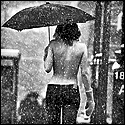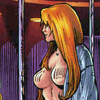|
My late model Kindle Paperwhite died. Seems it's a common problem. (Naturally the even older one I gave me wife continues to truck along.) Anyway, I'm looking into alternatives. Things I want: Waterproof Light up screen Form factor around the size of a Paperwhite Easy connection to my library (they use Overdrive/Libby) USB-C I'm not super concerned about page switch buttons, but they'd be nice More storage is better, but I also don't really carry everything I've ever purchased on my Kindle, and don't use it for PDFs or audiobooks so even 8 GB is probably sufficient From what I can tell my options are Kobo Clare 2E or the current Kindle Paperwhite. Is there anything else I'm missing?
|
|
|
|

|
| # ? May 18, 2024 01:52 |
|
I picked up a Kobo Libra 2 earlier this year and it's my new gold standard, based on your list of wants you'd probably love it too.
|
|
|
|
I had some extra money in our IT slush fund so I ordered a Kobo Elipsa 2E and the sleep cover. Arrives in a day or two. If anyone has any questions or wants me to test something, let me know.
|
|
|
|
What way do non -Amazon ereaders work - I take it you can't transfer Amazon purchases to them without Calibre? Where does one officially buy books for a Kobo for instance?
|
|
|
|
WattsvilleBlues posted:What way do non -Amazon ereaders work - I take it you can't transfer Amazon purchases to them without Calibre? Where does one officially buy books for a Kobo for instance? Kobo readers, and basically everything that isn't Kindle, read EPUB format files. Kobo has their own mildly-specialized version of EPUB, KEPUB, that you get when you sync directly from their store (this is the easiest place to buy things for a Kobo), but you can also just download EPUB from their website and send it to your Kobo via USB through Calibre. Amazon has various formats that are all basically EPUB with some tweaks and a bunch of DRM. If you want to transfer them to your Kobo, you'll have to crack the DRM and convert it to EPUB. The simplest way to crack the DRM involves owning a physical Kindle and using its serial number. Also, I believe the newest releases (like, anything that came out in 2023) use a new form of DRM that has not yet been cracked. Google Play and Kobo are probably the simplest large stores for buying most ebooks from in EPUB format.
|
|
|
|
I'm hoping to get a Kobo Libra 2 for my birthday next month. Does anyone know how it handles books that have footnotes, specifically multiple per page? i.e. the Discworld books.
|
|
|
|
neurotech posted:I'm hoping to get a Kobo Libra 2 for my birthday next month. Does anyone know how it handles books that have footnotes, specifically multiple per page? i.e. the Discworld books. It honestly depends a lot on how well the ePub is made. (A lot of ePubs are not well-formatted.) That said, with the Libra 2 you have the option of installing KOreader, which I heartily advise if you're willing to do the setup. (Installing KOreader is not complicated; getting it set up to do exactly what you want requires some effort. It's a power-user application, but once you have it set up, it's extremely customizable and easy to use, and has far more support for things like footnotes than the base renderer.)
|
|
|
|
Rand Brittain posted:The simplest way to crack the DRM involves owning a physical Kindle and using its serial number. Also, I believe the newest releases (like, anything that came out in 2023) use a new form of DRM that has not yet been cracked. I'm in this situation (old Oasis battery died), how do I go about cracking my books?
|
|
|
|
Rand Brittain posted:It honestly depends a lot on how well the ePub is made. (A lot of ePubs are not well-formatted.) That said, with the Libra 2 you have the option of installing KOreader, which I heartily advise if you're willing to do the setup. Ah that's great. I'll get that sorted once the device arrives. Somewhat related, is there much I need to do (i.e. jailbreaking) to get the Libra 2 to be able to accept books from Calibre?
|
|
|
|
neurotech posted:Ah that's great. I'll get that sorted once the device arrives. Somewhat related, is there much I need to do (i.e. jailbreaking) to get the Libra 2 to be able to accept books from Calibre? Zero, you can upload ePubs from Calibre without issue. I would strongly suggest installing the add-ins necessary to convert ePub to "kePub" though -> that is Kobo's format, and it provides for much better understanding of book progress and "what page am I on" among other things (probably improves the footnote usability too?)
|
|
|
|
I think late March is the cutoff for crackable books for Kindle (so far). If it's published before that, you are ok. After that and unless they publish without drm you are outta luck.
|
|
|
|
You can still remove the drm on them, as long as you have a kindle (even an old one) , you just need to download them a different way, the Kindle app way wont work anymore. You need a kindle associated with your amazon account. Go to Content and Devices and choose Download and Transfer via USB from the dropdown beside the book, then you can add that azw3 file to Calibre and the dedrm plugin will do it's job. Make sure you've put the serial of your kindle into the options of the dedrm plugin.
|
|
|
|
Apsyrtes posted:Zero, you can upload ePubs from Calibre without issue. I would strongly suggest installing the add-ins necessary to convert ePub to "kePub" though -> that is Kobo's format, and it provides for much better understanding of book progress and "what page am I on" among other things (probably improves the footnote usability too?) Ah gotcha. I've installed those now. Hopefully that should be it and I can get going as soon as it arrives.
|
|
|
|
Several dates and solutions are being mentioned regarding Kindle books. Here is the latest info as of April 28 2023 according to MobileRead: Amazon has made some changes to how books can be downloaded. This affects the removal of DRM from these so they can be backed up and sideloaded onto other devices. Kindle for PC
New Workaround! As of February 17th, 2023, older versions of Kindle for Android will download the earlier, breakable formats. (Android device not required!) (You'll need to look in the Calibre subforum on MobileRead for the details yourself) If you plan on getting an old Kindle attached to your account, there are some recommendations as well: quote:I commented previously on some of the possible issues that might arise in purchasing a Kindle for the purpose of obtaining files suitable for DRM removal. Here are my thoughts on which models would be the most desirable in case someone still wants to go ahead with that.
|
|
|
|
I'm going to sound really, really dumb for asking this, but since I've only used Kindles I've only ever thought about the Amazon Kindle store (and the occasional Kickstarter reward download). Are most ebooks now available at places other than Amazon? The stores never used to be equivalent. I'm not worried about keeping my library (I never trusted Amazon from the start so it's in an accessible format for other readers). As I look at my aging and beloved Voyage I don't see a good Kindle-branded replacement so I'll likely end up switching e-readers when the time comes.
|
|
|
|
effika posted:I'm going to sound really, really dumb for asking this, but since I've only used Kindles I've only ever thought about the Amazon Kindle store (and the occasional Kickstarter reward download). Yes, all except the ones on Kindle Unlimited or that are published by Amazon. But besides those, there are definitely non-Amazon ways to get ebooks.
|
|
|
|
effika posted:Are most ebooks now available at places other than Amazon? The stores never used to be equivalent. Barnes & Noble and Kobo have comparable ebook stores, especially anything available from established publishers. Lots of self-publishing services specialize in "sell this on every major ebook platform in their proprietary format," so it's usually more of an exception for a notable book to be exclusive to Kindle. If you're curious about a given ecosystem, look up a few authors or favorite books, price compare while you're at it. The different ebook stores don't always price match each other, but sometimes I've also been pleasantly surprised when an advertised sale on one site is reflected on another, too.
|
|
|
|
Fart of Presto posted:Several dates and solutions are being mentioned regarding Kindle books. Here is the latest info as of April 28 2023 according to MobileRead: (The thread about using kindle-on-android, btw, is here, for anyone who was looking.) effika posted:I'm going to sound really, really dumb for asking this, but since I've only used Kindles I've only ever thought about the Amazon Kindle store (and the occasional Kickstarter reward download). The short answer: it depends. The long answer: For stuff from medium-to-large publishers, it will almost always be available ~everywhere. The two big storefronts that aren't Amazon are Kobo and Google Play Books; if you buy from there you are generally either getting a DRM-free epub, or an Adobe Digital Editions DRM file that will download an encrypted epub you can then read or sideload. (Or you can just read it on your kobo or android e-reader, respectively). There are lots of smaller ones around too, Smashwords is probably the one I use most since they specialize in drm-free stuff. Some authors also run their own storefronts, like C.J. Cherryh and Diane Duane, instead of or in addition to whatever's available on the big sites. Where you tend to see a lot of amazon-exclusive stuff is indie and selfpub works. A lot of that ends up on Kindle Unlimited, which comes with exclusivity agreements. Even when it's not on KU, uploading your book to a dozen different storefronts and dealing with the accounting and tax headaches of all of them every year just isn't worth it for a lot of authors when you don't have your publisher's e-printing and accountancy divisions to handle that load, and Amazon is the biggest single marketplace. So there's a lot of more niche stuff that only gets published on Amazon, or gets published there first and is released on other storefronts only years later once the exclusivity agreements expire. ToxicFrog fucked around with this message at 14:16 on May 26, 2023 |
|
|
|
Thanks for all the info on stores! I haven't actually used Kindle Unlimited in a long time so no loss there. I don't know why I didn't just think to search for my favorite authors and see if a place has them.
|
|
|
|
My Libra 2 arrived! This thing feels so good after using a Kindle Keyboard for all these years, my god. I love it so much.
|
|
|
|
Just bought a kindle keyboard off ebay for 25 bux. Not sure why, just thought it was something I should have, even though I've got a brand new paperwhite. Real excited to have those page buttons though.
|
|
|
|
Weird question maybe: I've had my Paperwhite "signature edition" for about 18 months now, which I bought to replace the one I'd had since 2013 (!). I waited to get the features I was interested in - USB-C, wireless charging, waterproof, and variable-colour-temp light. But the screen's been bothering me from the start, and hasn't got better with time. It feels like the e-ink part is behind a layer of plastic (probably because it is). It makes the text go weird in front of my eyes - the bits I'm not focussing on look blurry, then when I look at them they're fine but other bits are blurry. I just dug out my old Paperwhite and it's so much better. Looks like a book. My question: are all modern e-readers like this? Does it come from the waterproofing? Or am I broken (my wife's identical modern Paperwhite looks the same to me)? Bobstar fucked around with this message at 20:28 on Jun 16, 2023 |
|
|
|
I donít know what causes that, but another idea is that it could be a side-effect of the light guide, which is the layer that causes the light from the LED on the edge to scatter evenly across the page. Maybe that also impacts the way it looks at certain angles.
|
|
|
|
If itís what I think youíre referring to, was your old reader non-flush screen? Thatís whatís doing it.
|
|
|
|
Finally bought my Kobo Libra 2 to replace my Oasis, and so far, itís definitely a worthy replacement. Feels good in the hand. The lower button is a bit lower than Iím used to but still reachable. Switching hands is nearly instantaneous with the screen flip. Borrowing from the local library with Overdrive integration is super easy and much welcome. USB-C is just the cherry on top.  So while I miss some of my old Kindle books and Kindle Unlimited, I still have older Kindles and the Kindle app if I want to reread those. Side loading is very fast although I donít immediately know of a way to email ebooks to your account like you can with a Kindle, but hooking it up to your computer and using Calibre works fine as usual. If anyone else wants an Oasis replacement and is ok with going out of the Amazon ecosystem, itís definitely a good buy. I definitely like this better than the Onyx I had earlier.
|
|
|
|
Wife loves her Libra 2. She added a pop-socket to it to make it easier to hold, but other than that thinks it's the best e-reader ever. She previously had a Kindle Paperwhite, an Onyx of some flavor, then a Kobo Aura H20 (which she discovered was not actually waterproof). My only complaint is that the Libra 2 doesn't have native Dropbox support enabled. I know it's possible to get to it via Nickelmenu, though. I've been using my Kobo Elipsa 2E for several weeks now and it's a great device. Has almost totally replaced pen/paper and my Galaxy Tab S4 for work notes. The sleep cover is well-designed. Occasionally I run into an issue with the palm rejection behavior or the stylus will freeze/skip, but that's been pretty infrequent. I miss having an ambient light sensor (like the Libra 2), which seems like a strange choice of feature to omit. And I wish they'd hurry up and release the Google Drive firmware. Other than that it has been great.
|
|
|
|
Kerbtree posted:If itís what I think youíre referring to, was your old reader non-flush screen? Yes, that's the word, flush. The old one's bezels aren't flush with the screen, while the new one is flush all the way across. Are Kobos like that too? Thinking of getting away from Kindle anyway.
|
|
|
|
Bobstar posted:Are Kobos like that too? Thinking of getting away from Kindle anyway.
|
|
|
|
Bobstar posted:Yes, that's the word, flush. The old one's bezels aren't flush with the screen, while the new one is flush all the way across. Depends on the model. - The Sage (8") and Forma (7") have flush screens with hardware buttons - The Elipsa (10") has a flush screen and no buttons - The Libra (7") has a recessed screen and buttons - The Clara and Nia (both 6") have recessed screens and no buttons and I'm honestly not sure what the difference is between them.
|
|
|
|
I'm thinking of saving up for a Libra 2 but is anything not great about it? Like anything you were disappointed in?
|
|
|
|
Confusedslight posted:I'm thinking of saving up for a Libra 2 but is anything not great about it? Like anything you were disappointed in? So far so good. If I had to nitpick, and this is all it is, nitpicking: 1. The buttons arenít in the same exact spot as my Oasis, so my muscle memory tells me the bottom one should be a tad lower. 2. Canít read Kindle books. 3. Canít send books to it through email using Calibre (if there is a way I have not found it yet, but normal side loading works just fine). Thatís about it, and Iím reaching a bit as none of these are dealbreakers to me. Obviously if you have a lot of Amazon content, that second one may mean more to you. But so far, itís a great ereader and the Overdrive integration is much better than the Kindle way of borrowing books. Plus you can side load the Bookerly font or any other font to it so it still has that Oasis look. And , USB-C! If Amazon had released an updated Oasis, I probably never wouldíve checked this out, but Iím glad I did.
|
|
|
|
You can enable Dropbox support on the Libra 2 and there is apparently library syncing with Calibre though I havenít tried it myself. The Dropbox stuff is nice though, move ePub to folder and done. I donít use the page turn buttons on my Libra 2 as much as I thought, they are kinda stiff. Not a big deal, they do work but just feel a bit off I guess. Mine freezes up once in a blue moon and I just reboot it, happened twice in year. Beyond those minor things I love the Libra 2 and donít miss the Amazon ecosystem at all.
|
|
|
|
Thanks to the advice above, I have just now received my new Libra 2. The vocabulary of "flush" vs "recessed" allowed me to google it, and establish that was my problem. The difference is night and day, and it feels like reading a page of a book again, rather than a page of a book behind a piece of plastic. Moving over from Kindle has been painless thanks to Calibre, and it has all the features I wanted in the Paperwhite except wireless charging, which I'll live without. I'm actually enjoying the page-turn buttons as well, even though I was happy without them before.
|
|
|
|
Glad you're enjoying it! That's the same model I have and I love the page-turn buttons, no more trying to turn the page with my nose in the winter.
|
|
|
|
Taking a look at devices in the 10-11" pen-enabled space. Remarkable 2 and Amazon Scribe seem like the heavy hitters in this arena. What are the other options out there? What's the Scribe's support look like for different file formats/Calibre compatibility? Are there other, more open, devices that might provide better value? Checked back a few pages and didn't see much discussion about this class of eReader.
|
|
|
|
My Onyx Tab Ultra is pretty decent as a 10" tablet with expandable storage and a recent version of Android, although I don't actually use the pen, so I can't tell you much about that.
|
|
|
|
Sir Bobert Fishbone posted:Taking a look at devices in the 10-11" pen-enabled space. Remarkable 2 and Amazon Scribe seem like the heavy hitters in this arena. What are the other options out there? What's the Scribe's support look like for different file formats/Calibre compatibility? Are there other, more open, devices that might provide better value? There's also the the Kobo Elipsa and Elipsa 2e (variation using recycled plastics). But between all those, the Amazon Scribe has the highest PPI for the size that I'm aware of.
|
|
|
|
I really like my Elipsa 2E, for what it's worth. The RM2 doesn't have a light which was a deal-breaker for me. Kobo just rolled out Google Drive support on the Elipsa 2E, as well.
|
|
|
|
The larger screen eink devices are really great for ebooks, especially PDFs of textbooks and papers. I have an original Remarkable and an Onyx Boox Note Air 2 Plus. These are ostensibly targeting the same market but they are quite a bit different. I got my remarkable at launch but I switched because the battery was toast. The remarkable is focused on being a really spectacular eink tablet for handwriting notes and sketching. It is an ok ereader, too. But the software is limited to that design vision - pad of paper with a pen or pencil. Everything having to do with using a pen is fast and smooth, writing and drawing feels good and looks good. The ereader is passable, but the features are limited - afaik you still can't bookmark a page in a book. You can access some cloud storage, but last I checked you have to pay a subscription for that feature lol. I was grandfathered in when it was added, I'm still mad about it. It doesn't have any productivity tools - you can't link to a calendar, there isn't even a clock. (Seriously, the way I know to find out the current time is to look at the "last checked for an update at" label and trigger an update check.) It is, on purpose, limited to the creator's vision of a paper tablet replacement. The big feature of the Boox to me is that it runs android, so it can basically do anything. I can run slack, teams, awful app, firefox. The screen is surprisingly capable, it can play youtube videos and it isn't terrible. The UI isn't as polished as the remarkable, but it is fine. The ebook reader is better, though you can easily run a different ebook app if you didn't like theirs. The writing functionality is mostly ok. It doesn't feel as smooth or look as good as the remarkable. But it is good enough considering the rest of the package. It has a light with color temp adjust, it has a magnet case to wake it up, the battery lasts a long time I used the Remarkable for years every day as a replacement for a legal pad and loved it, while wishing it could do more. I use the Boox every day and like it fine enough and it does everything I've wanted. e: Kinda want a Tab Ultra C now taqueso fucked around with this message at 06:09 on Jul 1, 2023 |
|
|
|

|
| # ? May 18, 2024 01:52 |
|
This is so cool. I had no idea you could point a Kobo to your Calibre library to sync instead of Kobo's server (as discussed only 5 pages ago but this is a slow-moving thread!) - I can drag any format of book to a shared folder, and it'll convert on my home server Calibre library and magically appear on my Kobo. All I had to do was teach myself Docker* and change some settings. Friendship with Kindle ended. Now Kobo is my best friend. * I did not in any way teach myself docker, I just poked things until it worked.
|
|
|