|
Razr+ is slick as hell. https://youtu.be/cvG_pWGabMw Samsung better bring it with that large cover screen on the Flip 5, the ability to run any app on a cover screen that large is a game changer.
|
|
|
|

|
| # ? May 28, 2024 10:27 |
|
I liked MKB's take on it. I like the razr more than the razr+ for the reason he mentions. If i'm doing a folder it would be to avoid phone distraction/doom scrools. Having the screen on the outside is just like having a small phone, missing the point for me. Cool to have options out there either way for sure. https://www.youtube.com/watch?v=8om1eJrO2lU
|
|
|
|
maltesh posted:Probably not coincidentally, they sent me a Pixel Superfans invite too, yesterday. Thing is, I've been a member for years, but haven't really taken a any advantage of it. There was that $100 pixel store credit for referring a pixel 7 purchaser months ago, but I haven't received that yet,. I got an invite yesterday but as far as I know I never requested one. Went ahead and signed up just in case they send out discounts or free stuff or whatever. bull3964 posted:Razr+ is slick as hell. The hardware may be good but I don't trust Motorola software support as far as I can throw one of their phones. They have made empty promises and outright lied too many times for me to consider them a viable option. I guess if you intend to run a 3rd party ROM then fine, but otherwise you have a good chance of always being an Android version behind and your security updates will likely fall to 3 months late at least once or twice a year.
|
|
|
|
deong posted:I liked MKB's take on it. I like the razr more than the razr+ for the reason he mentions. If i'm doing a folder it would be to avoid phone distraction/doom scrools. Having the screen on the outside is just like having a small phone, missing the point for me. Cool to have options out there either way for sure. I hadn't considered this until I woke up a bit more, but- I want an iphone SE but with android, but that's never going to happen so the next best thing is the razr+ with its choices between "rill small phone that does basic stuff" (3.6"!) and "ok maybe I want to use a small computer for this task" (6.9" (nice!)). I kind of hate how hype I am for this.
|
|
|
|
I really hope that Samsung follows with the larger screen Flip 5 as well. That was one of the weaknesses of the Oppo Find N2 Flip, it has this gigantic cover screen that can't do anything more than you could with a smaller screen. If you are going full sized cover screen, you need to be able to run any old application.
|
|
|
|
Seriously, if anyone is considering Motorola you should factor in how garbage their ongoing support is: https://www.droid-life.com/2023/05/25/friendly-reminder-that-motorola-is-the-worst-at-updating-its-phones/ https://www.computerworld.com/article/3687640/android-13-upgrade-report-card.html CaptainSarcastic fucked around with this message at 19:28 on Jun 2, 2023 |
|
|
|
My Pixel 6 is doing this thing where, if I'm on my 2nd from the left home screen and swipe over to go left one screen, sometimes it will do it, and sometimes it'll hang a bit. If I don't touch it, then the screen just reverts back to the 2nd from the left screen. If I swipe, and then after a smaller pause swipe again because I realized nothing happened, it'll go all the way over to the Google For You recommendation screen. My point is I am already having to make mental notes on how my phone, individually, works, so lol anroid
|
|
|
|
is there a widget on the screen you are trying to go to? rearrange your screens to test that
|
|
|
|
Has anyone else's Pixel 7 gotten bad at rejecting touches in the last month or so? I'll often pull it out of my pocket and it's on the emergency dialer, or there are a bunch of dots entered in the PIN screen (in this case, when I unlock the phone it goes to the calendar).
|
|
|
|
Mine has been awful about it the last few weeks if I'm working outside, check my phone, then relock it and pocket it. I'll usually feel it buzzing in my pocket, and pull it out to a bunch of gibberish put in for the PIN. I'm assuming it's sweat/my pocket waking the screen and trying to unlock thinking I've failed the print multiple times. I'm surprised it wakes the screen at all with that large/random of a touch on the screen
|
|
|
|
You've not accidentally turned on wake screen on notifications have you
|
|
|
|
Just checked, have not. But I did turn off tap-to-check just now, so we'll see if that improves the situation.
|
|
|
|
PitViper posted:Just checked, have not. But I did turn off tap-to-check just now, so we'll see if that improves the situation. Where is that setting? I didn't see it under screen or notifications.
|
|
|
|
It's on the Display -> Lock Screen settings, a couple above the "wake screen for notifications" toggle.
|
|
|
|
PitViper posted:It's on the Display -> Lock Screen settings, a couple above the "wake screen for notifications" toggle. Thanks!
|
|
|
|
Why is my Pixel 7a lock screen animations so janky. Most of the times when I lock the screen it goes black for a moment, then bright again and then the fade to black animation (centered on power button) plays? Brand new out of the box, just updated software
|
|
|
|
the vibration/haptic feedback stops working entirely on my 6a at least once every day now, but then works fine for a while after a restart. sometimes it happens 4 or 5 times in a day. what the gently caress google
|
|
|
|
My battery has been draining significantly faster the past two days despite my screen time being lower. Is there a way to check power consumption or throttle stuff more besides just doing battery saver mode?
|
|
|
|
ugh whatever jeez posted:Why is my Pixel 7a lock screen animations so janky. Most of the times when I lock the screen it goes black for a moment, then bright again and then the fade to black animation (centered on power button) plays? Brand new out of the box, just updated software Welcome to the Android experience
|
|
|
|
Bottom Liner posted:My battery has been draining significantly faster the past two days despite my screen time being lower. Is there a way to check power consumption or throttle stuff more besides just doing battery saver mode? Settings > Battery > Battery usage gives you some pretty basic info. Usually I look for apps I recently added for this sort of behavior or one that may have just updated.
|
|
|
|
Okay so I seemed to have locked myself out of my Pixel 5, I couldn't get it right away, basically psyched myself out, and now my muscle memory on what the pattern was has failed me completely apparently. Might come back in a couple hours, but is there some way to unlock it or reset the pattern through my Google account? I have access to it through my PC and know the passwords to that. e: Ideally without having to factory reset the stupid thing PittTheElder fucked around with this message at 04:04 on Jun 5, 2023 |
|
|
|
 There are two no name/no icon apps on my Android phone and I'm not able to uninstall them. Clicking on App info gives an error in Play Store. I've googled but all the suggestions says to go to Files to remove them and sometimes to remove all access for the app before removing, but I can't find any unnamed apps in any lists in Files or permissions or anywhere. Anyone have any idea what to do?
|
|
|
|
Claeaus posted:
I'm not sure, but on my phone it seems like those spots would be for Keep and Lens. If you look at those on the Play Store does it show anything?
|
|
|
|
I haven't had those apps before. Checked them on Play Store and it looked like normal with a button to install them. I installed Keep and the the two black icons are still there. They have now moved to the bottom as well, even if I sort on name
|
|
|
|
Claeaus posted:
If you long press on one and choose "App info", what comes up?
|
|
|
|
Play Store opens with a "Something went wrong" error
|
|
|
|
Claeaus posted:Play Store opens with a "Something went wrong" error What is roughly in that spot if you go to Settings > Apps > See all X apps ? Edit: or if they are at the bottom now, anything in that all apps view that isn't in the other?
|
|
|
|
In the settings view there are 75 apps, in the other app view there are 44, so a lot of apps that are not in the app view. The LinkedIn and Live Transcribe and Sound Notifications are in that spot (Or were, since the two "no-icon" icons are now at the bottom after the YouTube app, but the YouTube app is the last app in the settings view, even if I show system apps. 
Claeaus fucked around with this message at 13:42 on Jun 5, 2023 |
|
|
|
Can you clear cache on the launcher and force it to restart?
|
|
|
|
Yeah, that really seems like a launcher issue getting out of sync with what's installed.
|
|
|
|
The launcher I use allows you to hide apps, but it doesn't seem likely you'd do that more than once by accident.
|
|
|
|
Is there a reliable and decent run down on the current android phones? I'm looking to upgrade our Galaxy 8 and 10 this year, and I have no idea what's good. I do notice there's a lot more cameras on the back these days. edit: Mostly looks like it's between various flavors of Galaxy and Pixels? Jaxyon fucked around with this message at 01:17 on Jun 6, 2023 |
|
|
|
Galaxy or Pixel if you want long term support. That's about where we are. Pick a price point and go, there aren't really any bad options. OnePlus 11 or 10t are fairly decent and well priced too. They are just a little step down in the camera dept compared to Pixel and the S series galaxies. They are promising longer support now, but they only do security updates every other month.
|
|
|
|
I tried force stopping the launcher, as well as clearing cache and removing data. The apps are still there
|
|
|
|
bull3964 posted:Galaxy or Pixel if you want long term support. That's about where we are. Pick a price point and go, there aren't really any bad options. Would a Galaxy S22, for instance, be a bad choice now? Were there overheating issues or poor efficiency? WattsvilleBlues fucked around with this message at 00:09 on Jun 7, 2023 |
|
|
|
The S22 wasn't great in either regard, but the SD8 Gen 2 in the S23 series makes it fine now.
|
|
|
|
WattsvilleBlues posted:Would a Galaxy S23, for instance, be a bad choice now? Were there overheating issues or poor efficiency? Galaxy s23 is a great phone. Go for it.
|
|
|
|
FFS, I meant the S22, corrected!
|
|
|
|
WattsvilleBlues posted:FFS, I meant the S22, corrected! Yeah, the SD8 Gen 1 wasn't great. The S23s are huge upgrades in this regard.
|
|
|
|

|
| # ? May 28, 2024 10:27 |
|
Is anything as bad comparatively as the Snapdragon 808 and 810? I know the latter especially was a bootloop waiting to happen but I'd be interested in how "Android" chipsets compare generally to the Apple silicon.
|
|
|










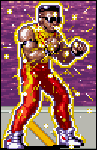







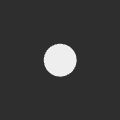


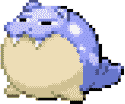

 Yes, it's like a lava lamp.
Yes, it's like a lava lamp.









