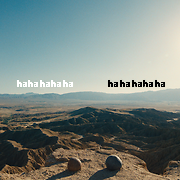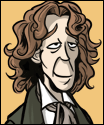|
Frog is cool and good and is my dearest friend.
|
|
|
|

|
| # ? Jun 6, 2024 02:42 |
|
the thread title font is bigger all of a sudden after the update I didn't ask for this noooo
|
|
|
|
Data Graham posted:Very solid! I love it. Seconding the note about the various headings and text blocks on the Settings page being scrollable within their pinned boundaries, which certainly shouldnít be. The original brain wave with the get-out frog at the end of the thread was it doubled as an actual get-out button, taking you back to the bookmarks / forum view on tap. It'd be a navigation game changer IMO but I also understand there's a lot other bits to polish. Also yes, remove bookmark should be at the bottom of the context menu.
|
|
|
|
Love the new themes! Still gonna throw in my hat for a trans pride icon, with a quick low effort concept
Endymion FRS MK1 fucked around with this message at 00:07 on Jun 21, 2023 |
|
|
|
indigi posted:the thread title font is bigger all of a sudden after the update I didn't ask for this noooo I think it honours the system font size stuff now, or something? I got used to it, but my initial reaction when it hit the beta was the same as yours. What we really need is userStyle.css supportÖ
|
|
|
|
Endymion FRS MK1 posted:Love the new themes! Still gonna throw in my hat for a trans pride icon, with a quick low effort concept Your concept was so low effort that it didnít display. Here you go:  (lrn2crop) ninja: oh, you fixed it, nm I guess
|
|
|
|
Subjunctive posted:Your concept was so low effort that it didnít display. Here you go: Yeah thatíll teach me to hurry and slapdash something while on a vacation dinner but it should be good now!
|
|
|
|
So on my iPad Pro that counts as an oled and I guess I should use the oled dark theme? Am I understanding this right? Whatís the benefit to using a specific theme for the screen type?
|
|
|
|
Arivia posted:So on my iPad Pro that counts as an oled and I guess I should use the oled dark theme? Am I understanding this right? Whatís the benefit to using a specific theme for the screen type? OLED themes use ďtrue blackĒ which means that those pixels are completely turned off, versus the ďblack glowĒ you get with LED. can save some power I guess but mostly just looks better IMO
|
|
|
|
Big fan of the haptics but just now grabbing the scroll bar in a thread and scrolling down gave a constant and rather loud vibration. Iím guessing thatís not supposed to happen since I canít seem to replicate it.
|
|
|
|
Since the update, tapping the page number at the bottom crashes the app rather than giving me the option to jump to a certain page or the last post.
|
|
|
|
I would love to skip to the end of this thread to check if this feedback has been posted already but on iOS 14.7.1 if you hit the page number navigation menu at the bottom in any thread it crashes to desktop lol
|
|
|
|
Subjunctive posted:Your concept was so low effort that it didnít display. Here you go: Make that the icon. Donít even spruce it up.
|
|
|
|
Add a rainbow one as well.
|
|
|
|
Zaroff posted:Since the update, tapping the page number at the bottom crashes the app rather than giving me the option to jump to a certain page or the last post. Yup
|
|
|
|
Gunshow Poophole posted:I would love to skip to the end of this thread to check if this feedback has been posted already but on iOS 14.7.1 if you hit the page number navigation menu at the bottom in any thread it crashes to desktop lol Update your ancient iOS what the gently caress
|
|
|
|
Stare-Out posted:Big fan of the haptics but just now grabbing the scroll bar in a thread and scrolling down gave a constant and rather loud vibration. Iím guessing thatís not supposed to happen since I canít seem to replicate it. Itís also doing this when I highlight chunks of text. Otherwise this update is excellent. Nice job to all involved.
|
|
|
|
My app just updated. No more quick and easy posting of photos for me then I guess.
|
|
|
|
smellmycheese posted:My app just updated. No more quick and easy posting of photos for me then I guess. Yeah Iím not sure what to do now (aside from just not posting photos because maybe they suck lol)
|
|
|
|
Subjunctive posted:I think it honours the system font size stuff now, or something? I got used to it, but my initial reaction when it hit the beta was the same as yours. It uses dynamic text that you adjust in iOS settings>screen/brightness. Iíve also turned my text a little bigger there, because a lot of these apps have tiny fonts, but the contrast here is pretty big. I could turn it smaller in iOS settings, but then the text apps fonts would be too small. Ah, the agony of doubt!
|
|
|
|
I havenít updated yet, how does image upload work now? If at all?
|
|
|
|
The_Doctor posted:I havenít updated yet, how does image upload work now? If at all? It's best to make one of these shortcuts in ios that converts your image, uploads it to imgur and copies the url + timg to your clipboard. Somebody posted it here and I blatantly stole it. But I'm guessing a lot of people aren't gonna know how to do that, and will just stop posting images.
|
|
|
|
the number that displays remaining posts next to a thread title seems way too small now. itís giving me eye strain
|
|
|
|
I like the new version! But I've noticed some inconsistencies when using forum-specific themes. For example, it looks like the header (with the thread title etc) seems to take its background color from the overall theme, but the font color from the active theme. So mixing a dark and a light theme in that way can make the text very hard to read. There's also something funny with the page number display color. And the settings page, and especially the forum-specific theme selection page is very hard to see on dark themes (at least OLED Dark). And when using Winpos95, the new post form is white text on a very light grey background. I'm not actually sure if that one is new or not.
|
|
|
|
mrfart posted:It uses dynamic text that you adjust in iOS settings>screen/brightness. You can add a widget to control center to change the dynamic font size per app. Given that, I still canít find a good balance between the thread list font size and the post body font size. Thread list font size is too big if I set the post body font size to what I had it at before, which then means it shows less threads per page. Edit: ah, I see. The titles are controlled by the dynamic type size and then the body text is controlled by the ďadjust font sizeĒ setting. smackfu fucked around with this message at 13:16 on Jun 21, 2023 |
|
|
|
new update looks good, page numbers are invisible on winpos theme though
|
|
|
|
Thanks for releasing an update for us non-beta folks.
|
|
|
|
Yeah the haptics are nice but do weird things sometimes. Sometimes when scrolling threads itíll just do haptics for the scrolling or something.
|
|
|
|
The haptics for me felt like they were slightly delayed, just like a split second after tapping but it was distracting enough that I turned the option off.
|
|
|
|
Hey, happy to see the changes have finally reached the live app. This weekend I'll take a look at some of the noted issues here. Just wanted to explain a few things: 1) The image uploading stuff was removed to prevent uploading to imgur specifically. So if you use a shortcut to do that, it kinda defeats the purpose. As there are (were?) efforts taking place to archive all imgur links on the forums, the request was to prevent new ones from being added. If that situation has changed at all, that would be awesome and we can put that feature back. Otherwise, the search for an alternative image host continues. 2) On font sizes, particularly the thread view page count: fair enough. I'll bump that up. It was actually even smaller during beta and has been bumped up, but will do so again even more. That's easily done by theme properties (tho we have to use offset values to do it, which I'll explain below). Some of the other sizes have changed slightly, but that's because hardcoded font sizes were used in some places. The size offset change was done to make these text elements adjustable per theme while also improving dynamic text support. The hardcoded fonts did not respect your iOS dynamic text settings at all. Now it does and some additional work was done so that people using the smallest / largest possible dt system settings don't make their copy of this app look too crazy. We removed the extremes based on beta feedback. Since we aren't using set font sizes for things any more, we have to use offset values. That means we use one of the Apple defined styles and then make it bigger or smaller based on a positive or negative number. And the affect that has depends on your device and dynamic type settings. Which makes things a bit trickier, so sorry about that. Also it looks like some themes need some colour properties set/changed. Some of these property values are inherited from the main default theme, so hopefully adding new properties for the affected themes+elements will sort that. 3) Page selector causing crashes. Is this only in iOS 14? I'll take a look at that, but I haven't seen it myself and it didn't come up during beta. An app delete+reinstall or an iOS upgrade may help. If anyone is seeing this on another iOS version, please let me know. 4) Some other things. I'll take a look! Perhaps consider joining beta (see the op) if you'd like to see these changes in an earlier yet still untimely (probably) manner. If a beta build does you dirty, you can install the main live app over the top of the beta build at any time. Otherwise, thanks to Spanky and Pokeyman for their efforts, help and patience. And thanks to the thread for the generally positive feedback. Seeing the (too small) page count suddenly jump up was a bit intimidating haha
|
|
|
|
commie kong posted:3) Page selector causing crashes. Is this only in iOS 14? I'll take a look at that, but I haven't seen it myself and it didn't come up during beta. An app delete+reinstall or an iOS upgrade may help. If anyone is seeing this on another iOS version, please let me know. Iím on 15.3 (I know I need to get around to updating), and I tried an uninstall/reinstall but itís still crashing the app.
|
|
|
|
smackfu posted:Edit: ah, I see. The titles are controlled by the dynamic type size and then the body text is controlled by the ďadjust font sizeĒ setting. Yeah so this screen you're looking at now while reading this is a combination of native elements and a web component (web view). The posts are html rendered in a Safari-like window and the font size in posts is controlled as it would be in a browser with zoom values. The top and bottom bars (thread title, icons and bottom menu) are native and only native iOS text elements follow dynamic text. Zaroff posted:Iím on 15.3 (I know I need to get around to updating), and I tried an uninstall/reinstall but itís still crashing the app. Argh that sucks to hear. I will check it out, but even if I can fix it quickly I can't actually update the beta build or live app myself. But we're looking into finding a way to let me push betas at least commie kong fucked around with this message at 15:26 on Jun 21, 2023 |
|
|
|
commie kong posted:
i think the idea was that you set up a shortcut to upload an image that's associated with an account. the problem is with images that aren't associated with a user account.
|
|
|
|
1) Thanks for the update! 2) also getting crashes for page selector at t he bottom of the page 3) I assume this has been asked for before, but how difficult would a search bar for SA smileys/emojis be? Iíve mostly stopped using them in posts because I canít be asses to scroll through them all just to find the dumb one I want for my joke. 4) Thanks again!
|
|
|
|
b_d posted:i think the idea was that you set up a shortcut to upload an image that's associated with an account. the problem is with images that aren't associated with a user account. Yeah I get that and it does resolve the imgur deleting anonymous images problem. But it doesn't reduce the efforts of people archiving every imgur link ever posted to SA. whydirt posted:1) Thanks for the update! The smileys stuff is written in objective c which is a language that looks like runic magic to my hobbyist eyes. I'd like to redo the whole thing in SwiftUI, which I'm a bit more familiar with, but I don't have an eta on that. I'm sure there's an issue or two on GitHub about that already. Maybe pokeyman or a volunteer can do it before I have a go replacing the whole thing 
|
|
|
|
So Iíve set up an imgur account. Uploaded a test pic. Copied the URL, and then hit Image in the iOS app. The cut and pasted url appears automatically , but then when I post the image doesnít appear. 
|
|
|
|
whydirt posted:3) I assume this has been asked for before, but how difficult would a search bar for SA smileys/emojis be? Iíve mostly stopped using them in posts because I canít be asses to scroll through them all just to find the dumb one I want for my joke. I had a terribly-ugly version of this that was lost to an old laptop (why didnít I push to my fork?) that wasnít suitable for human use, and IIRC at the time getting the ďtagsĒ wasnít working correctly. I think it took a couple of weekends stumbling around and learning Swift, so an actual iOS adult could probably do it much more easily. Could be a great starter project for a new contributor! (I should really just buy that mini so commie kong and others can wince at my PRs.)
|
|
|
|
smellmycheese posted:So Iíve set up an imgur account. Uploaded a test pic. Copied the URL, and then hit Image in the iOS app. The cut and pasted url appears automatically , but then when I post the image doesnít appear. Did the URL end in .png/.jpg/.gif or was it just like imgur.com/a/Lo1bag? You need to get the image URL, not the album one and Imgur doesnít always make that easy. The shortcut thatís popular in the thread does it all but I think forces JPEG. Feel free to send me a test PM to help figure it out.
|
|
|
|
took me forever to discover this but in the imgur app it gives you the actual link to the image when you click the image. it should appear as i.imgur.com or whatever. not the share post button, the image itself.
|
|
|
|

|
| # ? Jun 6, 2024 02:42 |
|
lol what on earth just happened with all the UI fonts?
|
|
|